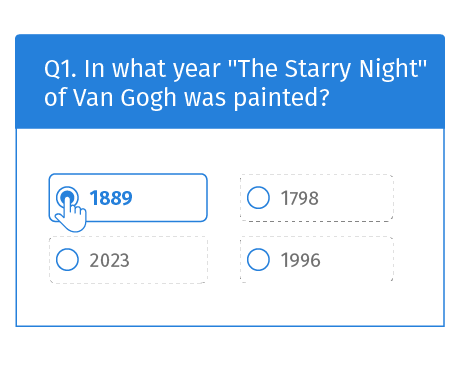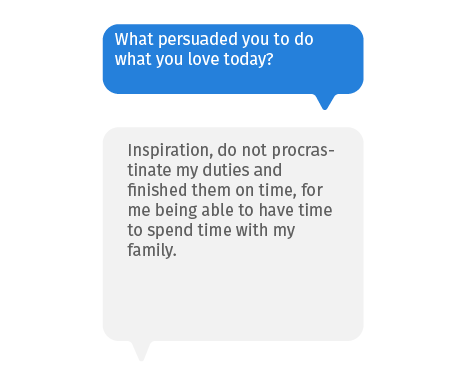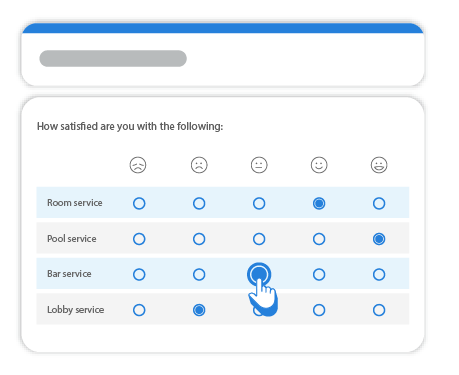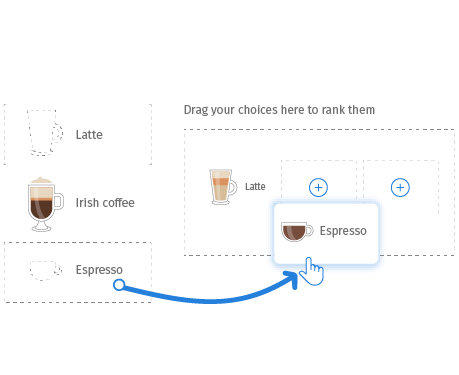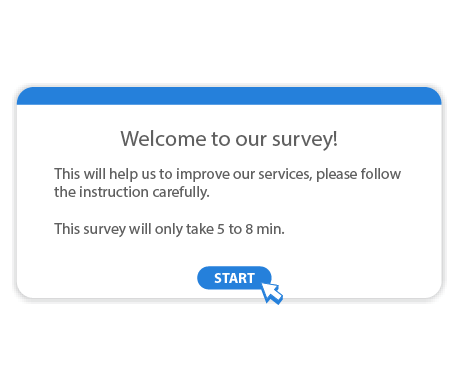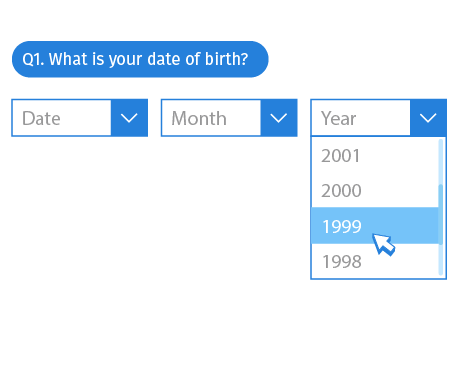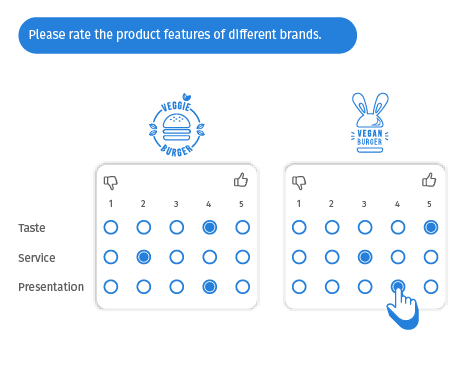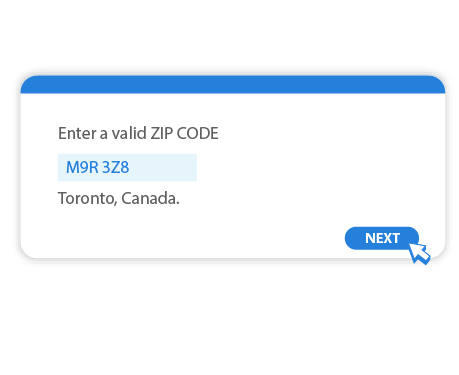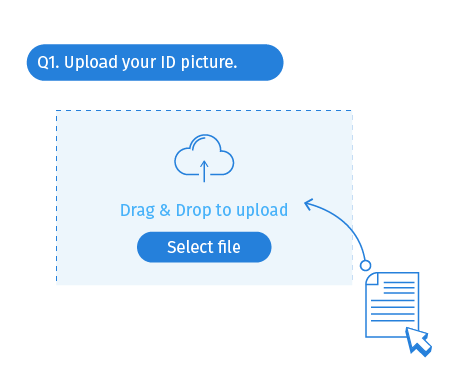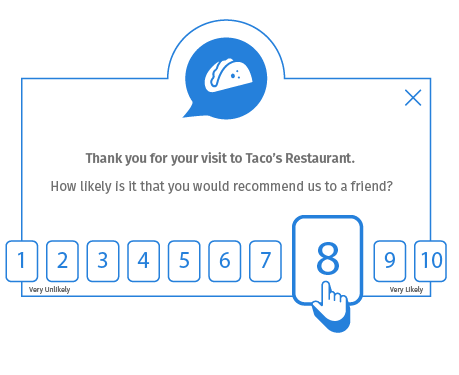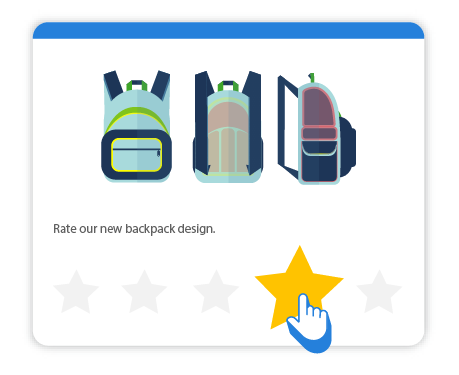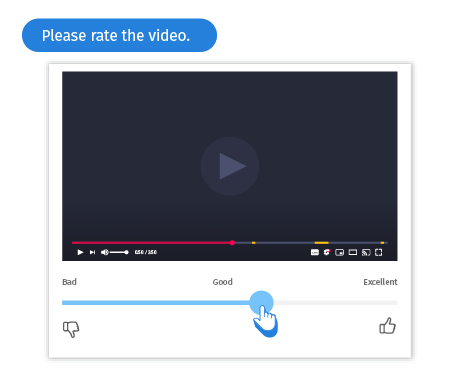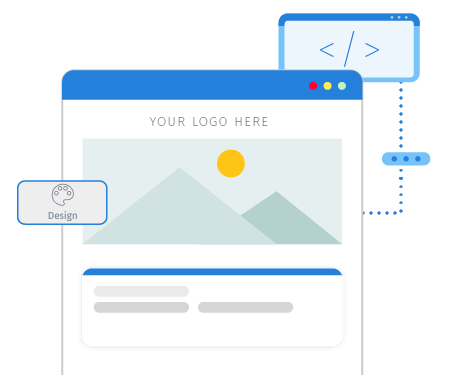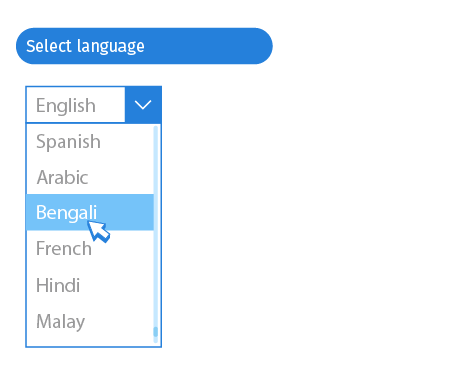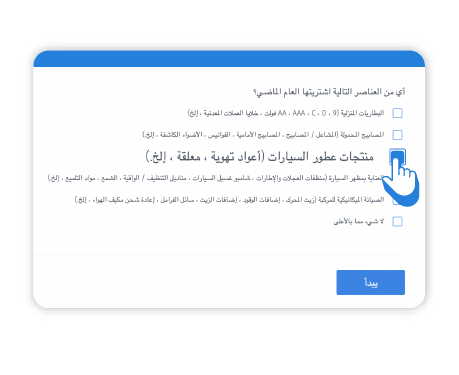Utilize one of QuestionPro's many survey questionnaire samples to get started on your survey.
Different businesses and organizations have specific needs for their surveys, and asking irrelevant questions can lead to dropouts. Using a questionnaire sample template sets you up for success!
Multiple Choice Type questions (MCQ)
Multiple Choice Questions can include radio buttons, checkboxes, and drop-down responses. This flexibility allows respondents to choose one or more answers from a list. Want better results? Consider validation or randomizing question choices.
Learn more
Open ended questions
Open ended questions come in the form of comment boxes, single-row text boxes, numeric input areas, and email address boxes. Designed to collect narrative responses, you can assign these as custom variables for data pre-population within the survey. It encourages well-thought-out answers.
Learn more
Matrix Table questions
Matrix questions offer a 2D version of Multiple Choice. They come in three kinds:
Multi-Point Scales / Dropdown Matrix: One selection per row.
Checkbox / Multi-Select Matrix: Multiple answers per row.
Spreadsheet Matrix: Textbox for personalized answers.
Viewing a matrix question in a survey sample can make understanding it a breeze.
Ordering / Rating questions
Four types are available:
Rank Order / Drag & drop: Arrange items by preference.
Star rating: Compare different items with a common scale.
Constant sum: Weigh or assign values to options.
Examples in our software can show you how they work.
Presentation text / Display only
Need to include images, charts, or descriptive text? Use display-only question types. Presentation text, section headings, and sub-headings guide your respondents. You can even separate reading logic!
Learn more
Miscellaneous questions
These questions cover a variety of needs, from collecting date and time to personal information. You can even validate zip codes and phone numbers.
Side-by-side matrix
This multi-dimensional matrix compactly collects feedback across categories. Check out examples to learn more.
Learn more
Data / Reference questions
Collect and validate data against standardized databases like zip codes. Dynamic Lookup Tables allow hierarchy segmentation.
Learn more
Upload Data questions
Upload data question types let respondents upload files, images, or even digital signatures as a form of identity verification.
Learn more
Net Promoter Score
Measure customer satisfaction with a scale of 0 to 10, divided into Promoters, Passives, and Detractors. The net value is calculated and shown.
Learn more
Product / Website rating
Embed screenshots or images for user ratings. Use HTML or image question types to display images.
TubePulse
With TubePulse you can embed YouTube clips for on-demand streaming, without buffering. Enter the YouTube ID for a quick setup.
Learn more
CSS Customization
With CSS customization, make your survey match your brand's look and feel to increase response rates. Customize the UI with CSS.
Learn more
Multilingual Survey
Connect globally by offering surveys in multiple languages. QuestionPro supports various languages, including text, buttons, and validation messages.
Learn more
Arabic language support
Right-to-Left Languages like Arabic and Hebrew are supported, with corresponding display adjustments.
Chinese language support
Logograms are supported for languages like Chinese, Japanese, and Korean.
 Survey Software
Easy to use and accessible for everyone. Design, send and analyze online surveys.
Survey Software
Easy to use and accessible for everyone. Design, send and analyze online surveys.
 Research Suite
A suite of enterprise-grade research tools for market research professionals.
Research Suite
A suite of enterprise-grade research tools for market research professionals.
 CX
Experiences change the world. Deliver the best with our CX management software.
CX
Experiences change the world. Deliver the best with our CX management software.
 Workforce
Create the best employee experience and act on real-time data from end to end.
Workforce
Create the best employee experience and act on real-time data from end to end.