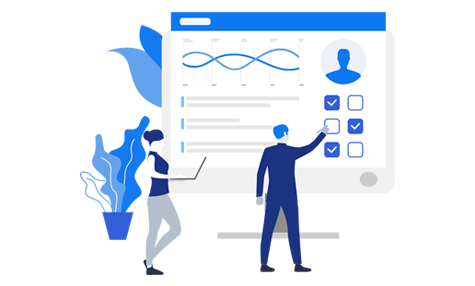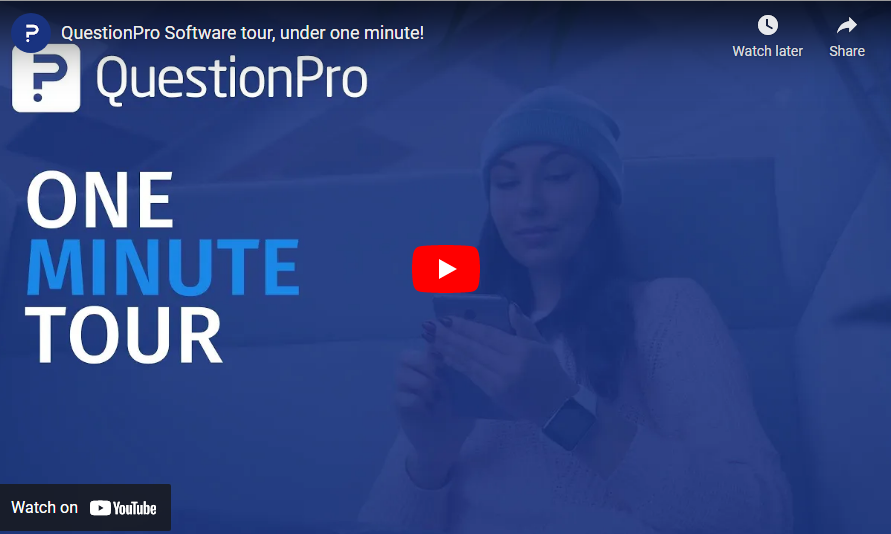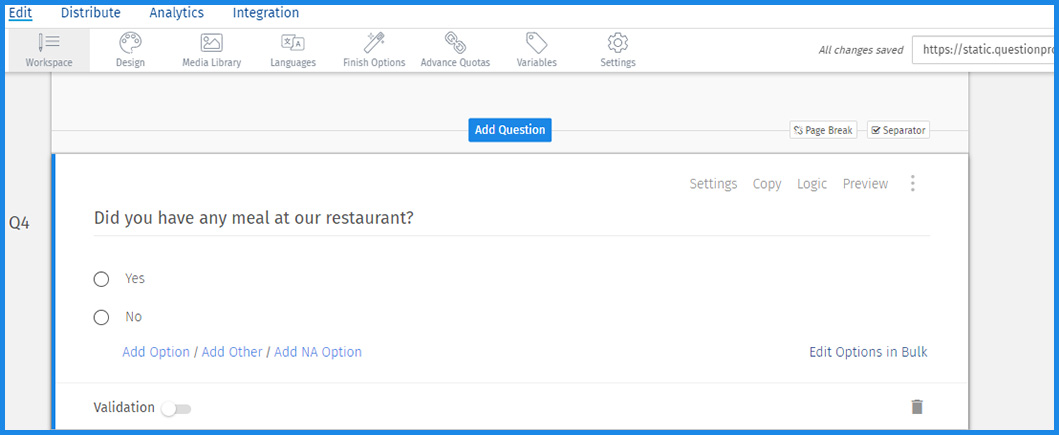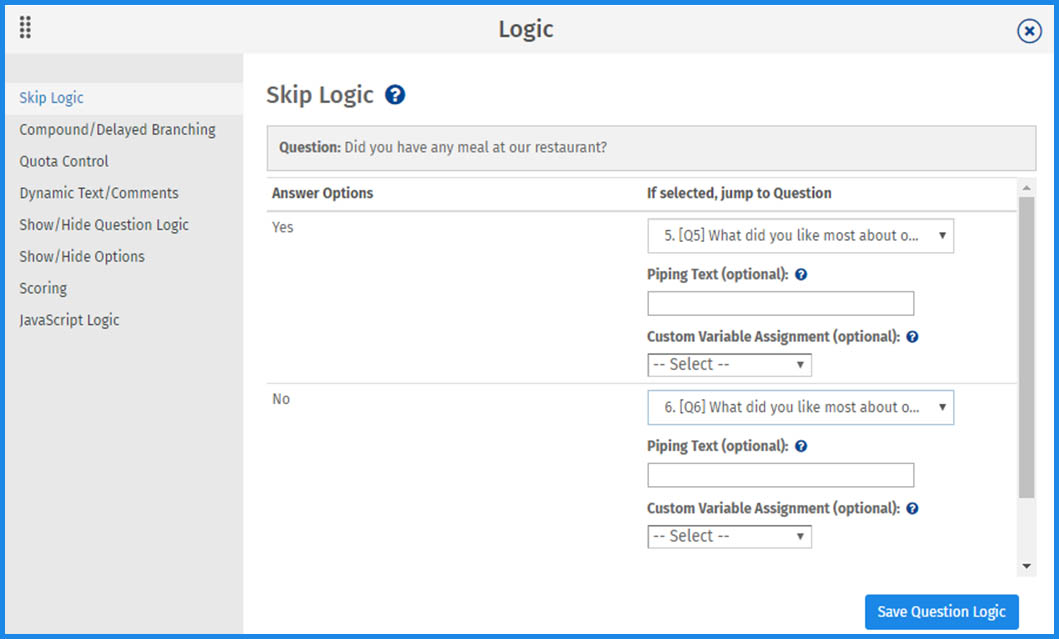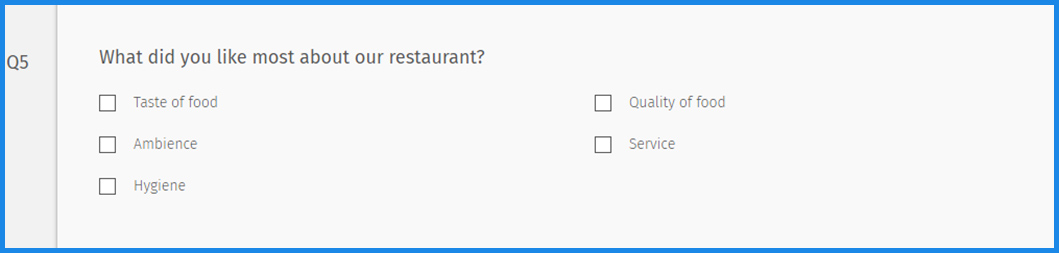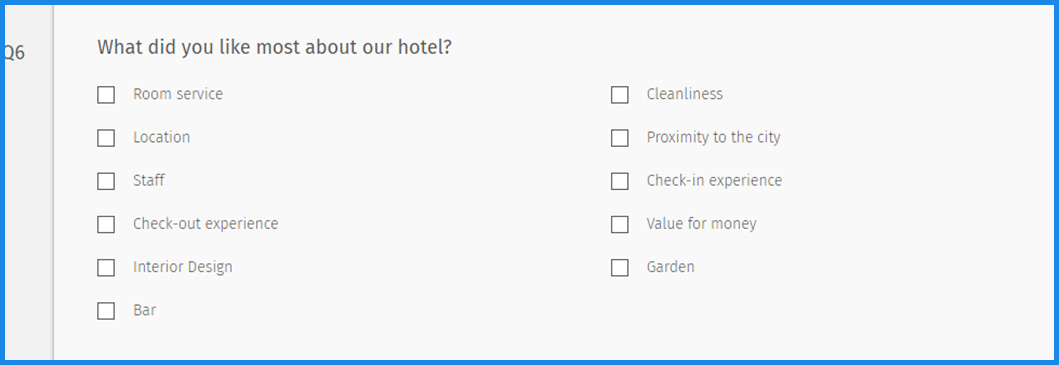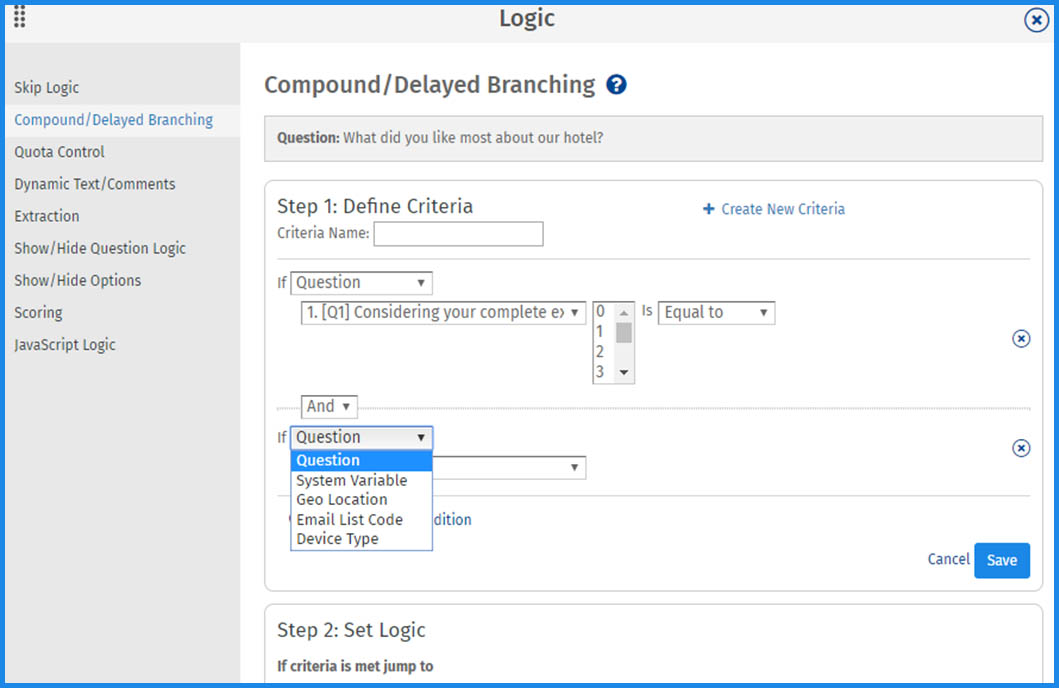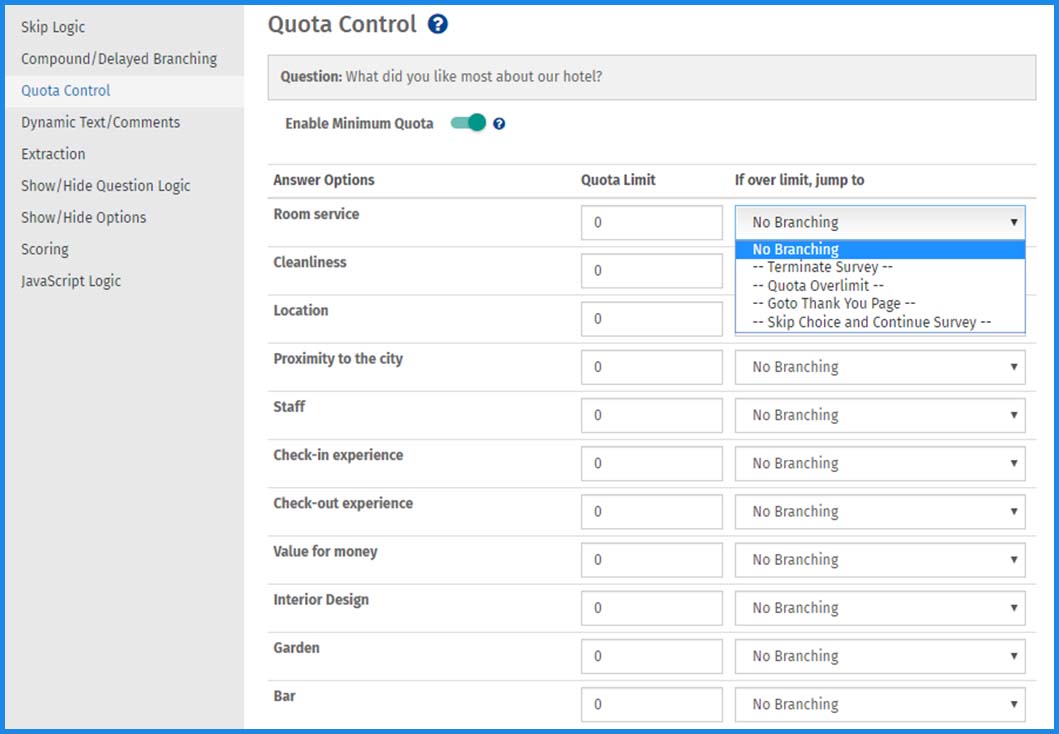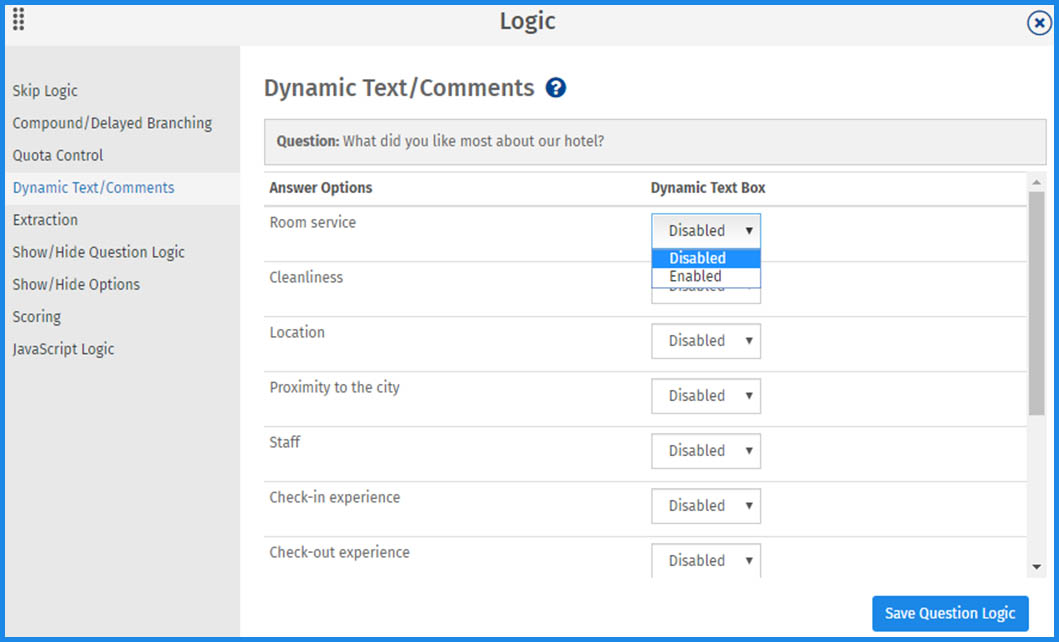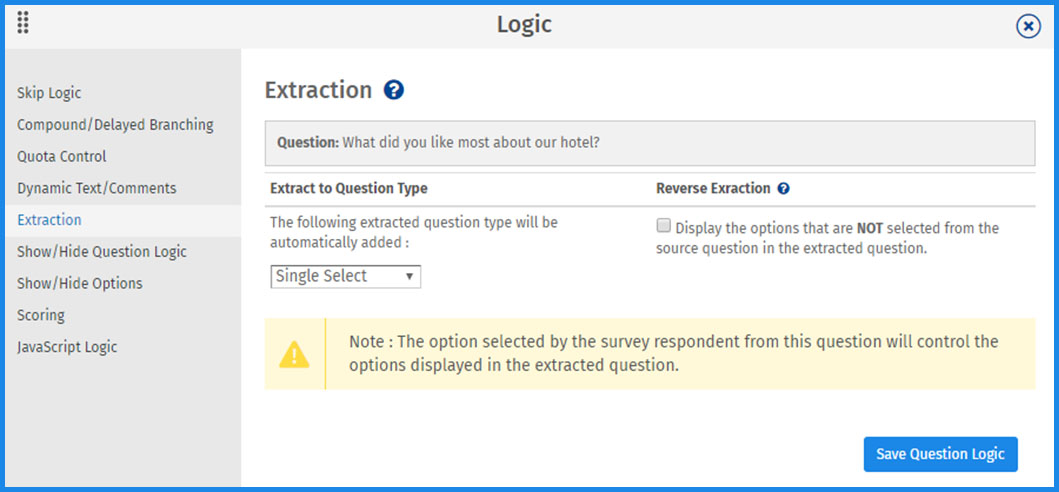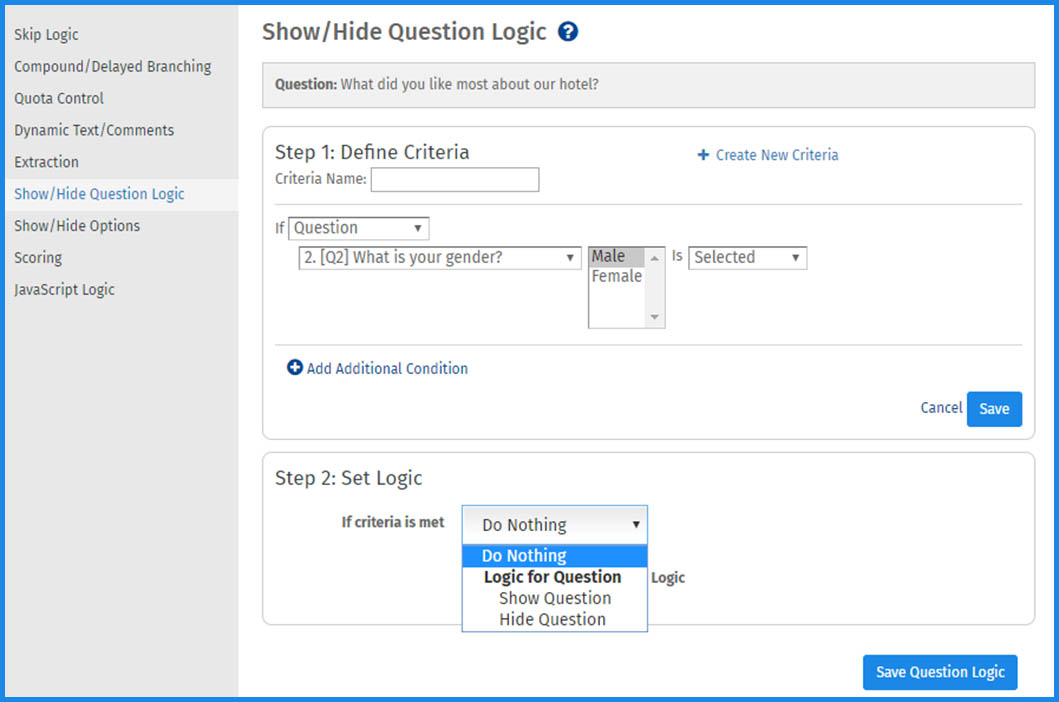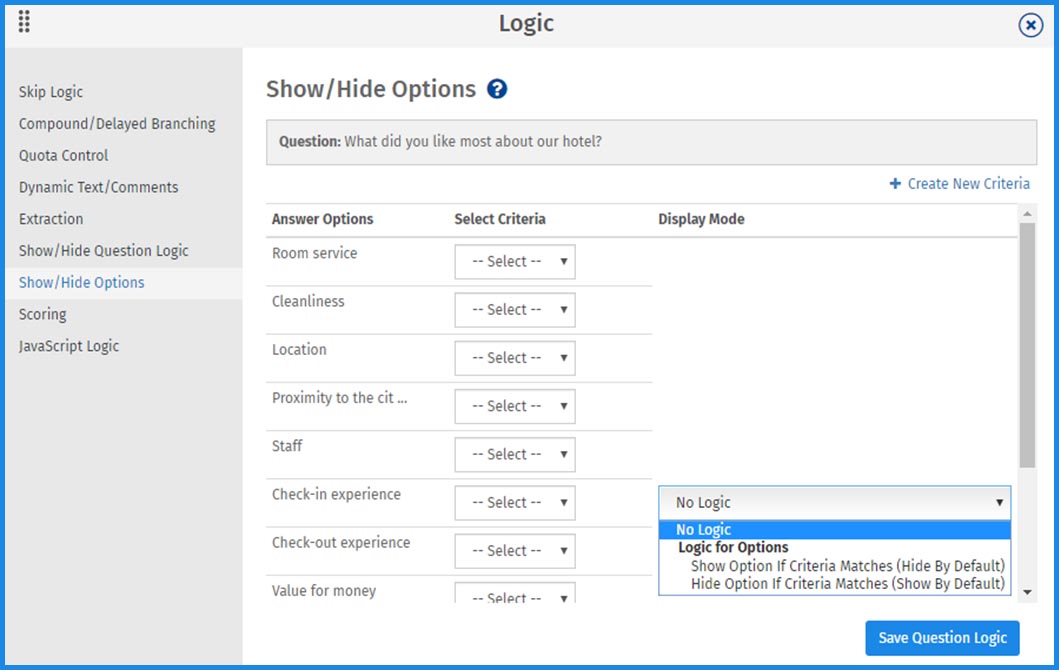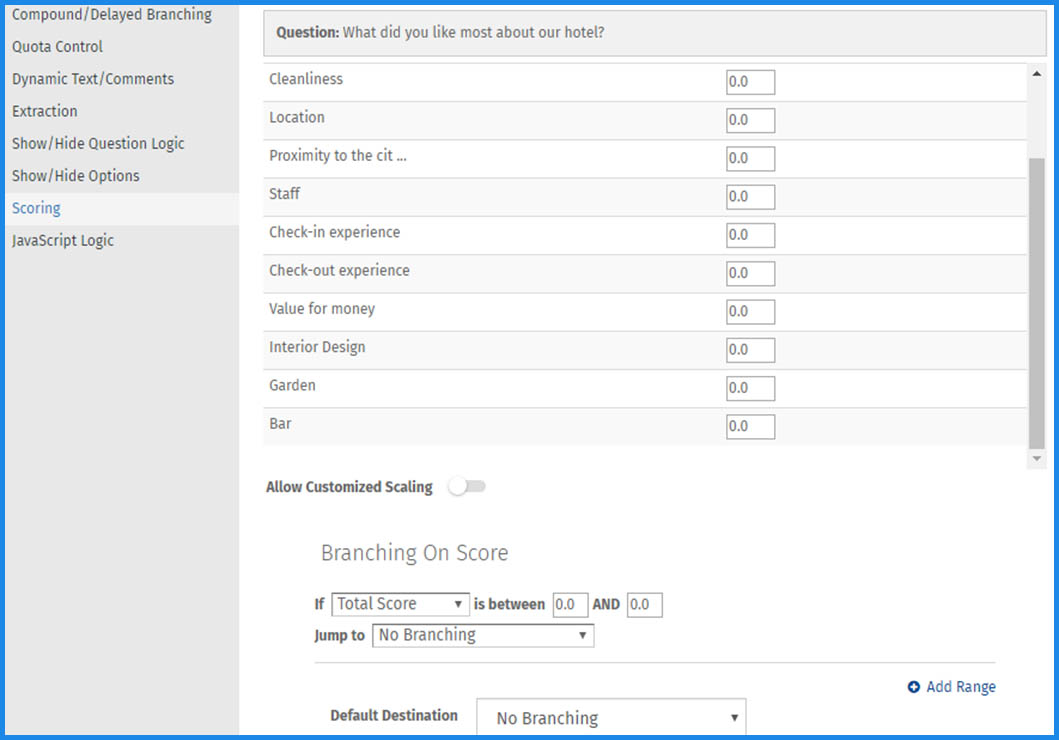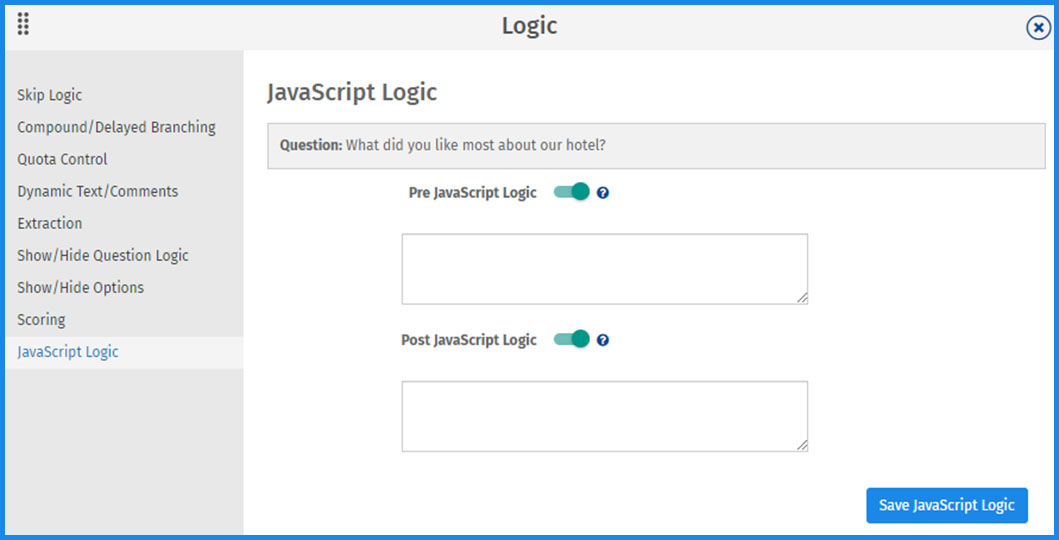Survey programming refers to translating the survey requirements into a questionnaire such that meaningful insights can be derived out of it. For market research, data needs to be collected from many sources in a number of ways. Survey software gathers data easily and provides comprehensive reports and analytics which can be used to make better business decisions.
Survey programming can be applied in a number of ways to increase the effectiveness of the survey. Market researches should make the most of the below features available in the survey creation tool.
- Skip Logic: Skip logic moves respondents to a different question or page on the basis of their selection of an option in the current question. This feature can take respondents to a different question in the survey or skip some questions. You can define custom rules to create a path for each respondent based on their responses. For instance, a hotel can ask customers if they enjoyed their meals or not. In this case, the first question would be if he/she had meals or not.
Based on the answer, the respondent can be presented a question on the restaurant or the hotel.
- Compound/Delayed Branching:
With simple branching or skip logic, you cannot program a survey based on responses to multiple questions. Also, the logic is executed immediately with simple branching. With compound branching, you can set multiple criteria on a single question. With delayed branching, you can use responses of previous questions to decide which question should be presented.
- Quota Control:
Suppose you want only 1000 responses for a specific question, then you can set the limit of the number of responses with quota control. Once you reach the limit, no further responses will be accepted.
- Dynamic text/comments:
When you want respondents to give descriptive comments on the selection of particular answer option, you can configure question to have dynamic text/comments. The respondents will be displayed a text box only if they select an option that is configured.
- Extraction:
Many times it is required to drill down further to get more insights. Extraction programming can help to display question options out of options selected in the current question. This enables you to present the selected options of a multi-select question as answer options of the next question.
- Show/Hide Questions:
Sometimes it is required to hide a question based on an option selected. The only condition is that there must be a page break between these questions. For instance, respondents from different countries can be asked different questions. In this case, the survey administrator will create one list of questions but set conditions so that people are presented only relevant questions.
- Show/Hide Options:
You can program the survey to show or hide answer options in either a matrix, single-choice, or select-many questions based on predefined criteria. These criteria could be answers to previous questions or custom variables assigned beforehand.
- Scoring:
Surveys can be used to calculate scores in real-time. You can conduct online tests and compute scores. Further, it can be configured to display the total or section-wise score to the test taker immediately after the test. Or they can be sent scores in a separate email.
- Javascript Logic:
If in any case, the above logic mechanism doesn’t satisfy the business requirements, custom javascript logic can also be applied to the questions. You can insert logic through javascript code either before the page loads or after the respondent hits the submit button.
Survey Software Easy to use and accessible for everyone. Design, send and analyze online surveys.
Research Suite A suite of enterprise-grade research tools for market research professionals.
Customer Experience Experiences change the world. Deliver the best with our CX management software.
Employee Experience Create the best employee experience and act on real-time data from end to end.