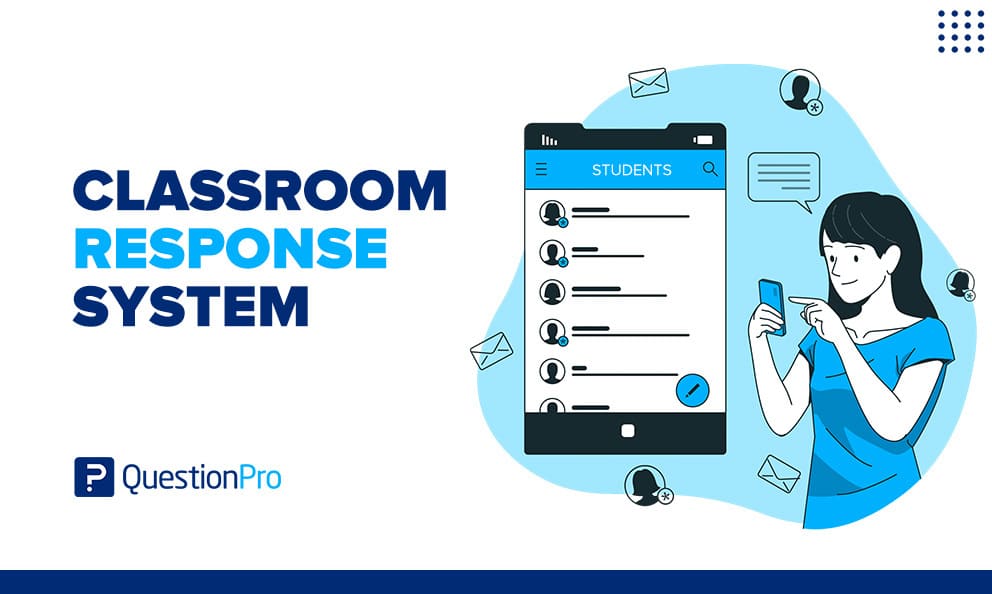
Teachers and presenters have increasingly used some form of a Classroom Response System to increase student engagement, motivating participants to interact and find teaching opportunities.
When teachers present a class to their students, they must perform a wide variety of processes at once to keep all their students engaged while getting them to develop appropriate learning systems. Without proper organization and tools, this can cause a decline in class quality and reflect a poor classroom experience.
It happens to even the most qualified teachers; discovering that students are not paying attention or understanding the lesson is more common than you would think. This creates a challenge for any teacher or presenter when evaluating the success or failure of the class. However, the correct use of tools and techniques can prevent this problem. Let’s talk about it.
What is a classroom response system?
A classroom response system is an interactive tool that allows teachers to interact with their students more practically. Typically, these systems are known as “clickers” as they come in the form of a remote control so that students can answer questions by clicking a button, however, with the popularization of apps and new technologies, it is very common to find online alternatives that have many advantages over the traditional method.
As we’ve learned, these classroom response systems allow for formulating questions within a presentation, receiving answers from students in real time, and collecting data thoroughly and in a handy way, increasing engaging students and improving learning dynamics that stimulate active student participation.
The evolution of the “Clicker.”
Lately, the use of physical remote control tools has become somewhat obsolete due to the dramatic increase in smartphone use. It is estimated that up to 83.72% of the world’s population will own smartphones this year.
It’s now clear that using a device we’re already carrying tends to be much more functional today for most interactive activities. Hence, replacing the remote control with a feature on our smartphone is just the next logical step.
This information also indicates a clear path towards the evolution of classroom response systems. Implementing advanced technology will become crucial for the classroom as its accessibility and uses are getting better and better.
Why should you use classroom response systems?
Using a classroom response system has many advantages for educational institutions and students participating in the course. Let’s explore a few to show you why it can be a great option to improve your classes and your students’ experience.
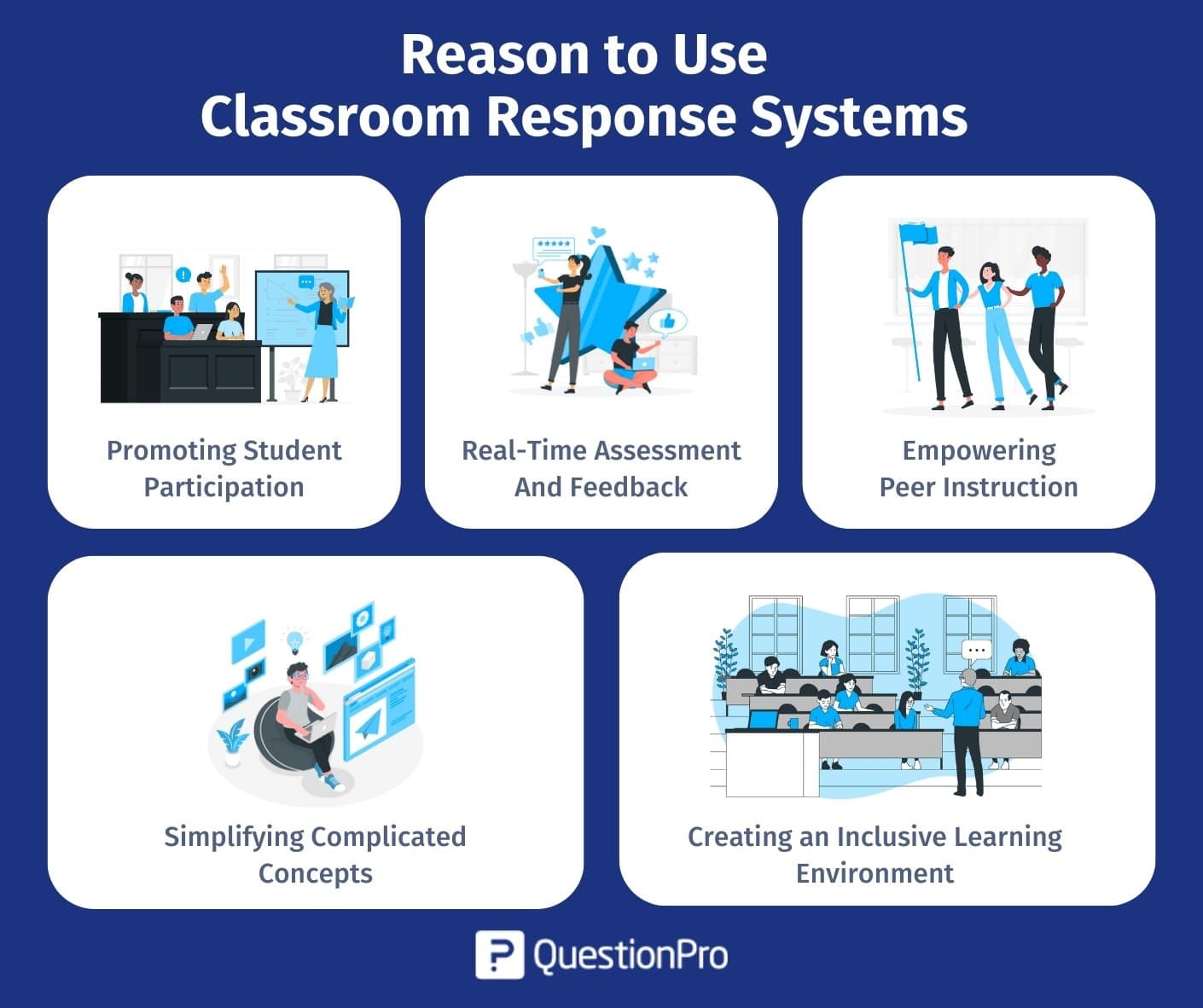
Promoting student participation
The classroom response system, often called the student response system, is a powerful tool that promotes active student engagement. By motivating students, these systems transform the learning experience into an interactive and participatory process where students respond actively to instructor questions.
Real-time assessment and feedback
Through these systems, both the instructor and students benefit from instant feedback. Instructors can assess student responses in real-time, identifying correct answers and misconceptions. This immediate assessment allows instructors to adapt their teaching strategies on the spot, ensuring that students grasp the material accurately.
Empowering peer instruction
One of the standout features of classroom response systems is their capacity to facilitate instruction. Instructors can design activities where students respond individually and then engage in discussions with their peers. This collaborative learning approach increases interaction and promotes a deeper understanding of specific concepts.
Simplifying complicated concepts
Classroom response systems are particularly advantageous for challenging or abstract concepts. Instructors can conduct virtual or in-classroom experiments that provide hands-on experiences related to the subject matter. This method engages students and helps them grasp complex ideas more effectively.
Creating an inclusive learning environment
These systems contribute to an inclusive classroom environment, allowing hesitant and active students to respond anonymously. They encourage the entire class to participate by catering to different comfort levels. This inclusive approach enhances overall student engagement and ensures that every student’s perspective is valued.
Classroom response systems offer a range of benefits that extend beyond traditional teaching methods. By promoting active engagement, enabling real-time feedback, encouraging peer instruction, simplifying complex concepts, and fostering inclusivity, these systems have the potential to significantly enhance the learning journey for both students and instructors.
How to use a classroom response system
Using a classroom response system may seem complex for teachers or educational institutions. However, it can become more than simple if the appropriate steps are followed and the ideal tool that adapts to the resources available in the classroom is chosen.
Below are some of the most common steps to follow when implementing this type of dynamics in your classroom.
Concept-centric approach
Begin by selecting a specific concept or topic that you intend to focus on using the Classroom Response System. This targeted approach ensures relevance and enhances students’ understanding of the chosen subject matter.
Student device preparation
Communicate to students the plan to use the Classroom Response System prior to class. Advise them to have their phones or devices accessible and charged, as these tools will be essential for their active participation.
Introduction as a learning tool
At the designated class time, introduce the Classroom Response System as a dynamic learning platform designed to transform passive learning into an interactive experience. Emphasize its role in promoting engagement and gauging comprehension.
Strategic question integration
Seamlessly incorporate well-crafted questions into your teaching flow. Position these questions strategically to align with key moments in your lesson where student interaction can enhance understanding.
Engagement and discussion
Encourage students to engage with the Classroom Response System by responding to questions using students’ phones. Display and discuss the collected responses, fostering an inclusive, collaborative environment that addresses misconceptions and deepens learning.
Top 4 classroom response systems
With the use of an appropriate Classroom Response System, we managed to reach two of the main goals of teachers:
- The educational evaluation of the class
- The response of their students
- Increased student engagement
Let’s discuss the best three tools available for teachers and presenters. All of these options are digital and can be easily installed on mobile devices, so users can begin using this type of methodology without the need to purchase specific devices such as clickers.
Top 4: AhaSlides!
AhaSlides is a fairly simple real-time participation tool that allows teachers to create questionnaires that accompany slides used in class.
This is a good option if you are looking for a way to make presentations with various functions, such as polls or general class evaluations, in real time.
AhaSlides does not require a credit card to register. Free users have unlimited questions and full access to all slide types, although sometimes a paid plan may be necessary if you need any of the premium features.
Top 3: Socrative
A valid option to use in class is Socrative, a tool that tries to connect the teacher with his students. Its reporting system could allow teachers to better control their students’ progress. It also allows students to work as a team to answer questions through surveys, providing formative evaluations.
The downside is it has a limit that only allows 50 users to use it simultaneously in their free version, and it requires one to download an app, which takes space in the user’s smartphone.
Top 2: Kahoot!
Kahoot! is a learning platform designed for students and teachers with the aim of making the learning process more fun. It has features that have been useful in many classrooms across America.
Even though Kahoot! is possibly the most popular online tool in the classroom, many teachers are turning to Kahoot alternatives that meet their needs and those of their students in the best way.
Top 1: QuestionPro Livepolls
Livepolls by QuestionPro is a classroom response system and much more. Online meetings, large and small, are pretty much the norm these days. With so many weekly meetings, how do you know your audience fully engages in your presentation?
How do you know if they’re learning something? More importantly, how can organizations fight online meeting fatigue while still staying productive? Whether it’s a room full of students or an online training webinar, we have a solution that rises to the challenge!
LivePolls by QuestionPro is a totally free, user-friendly online polling tool that lets you conduct or make quick online tests or quizzes, timed trivia, gather instant feedback, and show the results to participants in time.
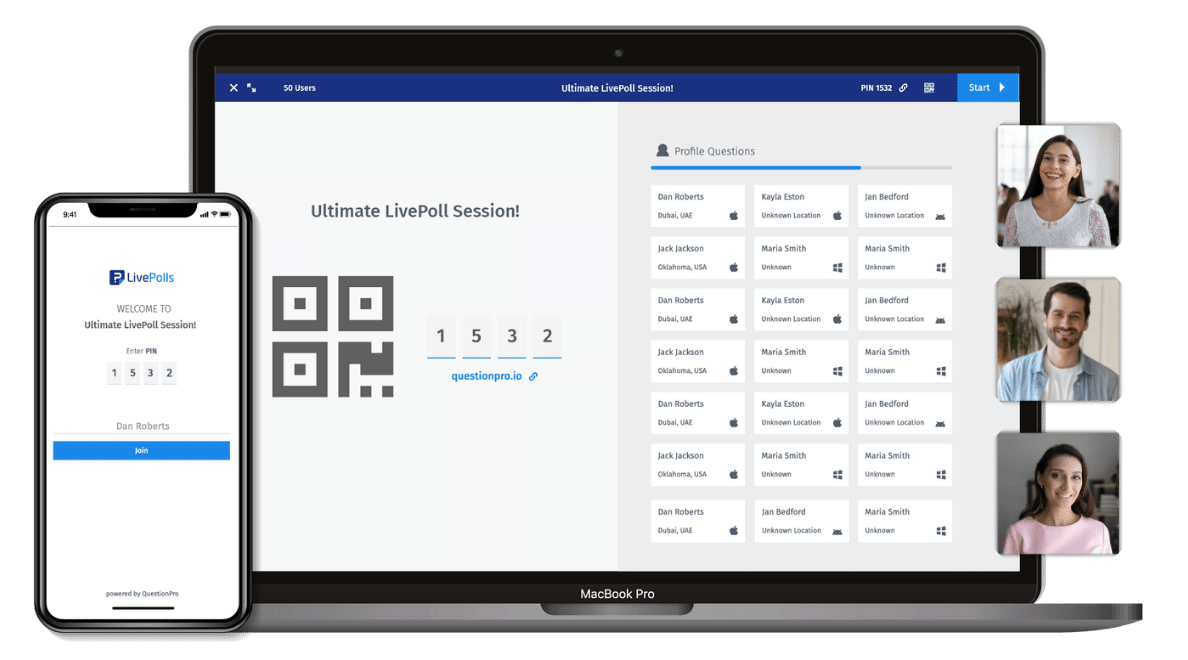
LEARN ABOUT: Live polls for Classroom Experience
Uses of a classroom response system
The participation of students through classroom response systems does not end with the possibility of answering questions. Instead, it allows teachers to conduct surveys, vote, attend, and create educational games that stimulate their academic training.
It is up to you to choose the proper tool to fit your unique event requirements. With QuestionPro’s LivePolls, we provide it and surpass your expectations.
Why don’t you just get started right away? Try QuestionPro LivePolls for free; we know you will love it!
Frequently Asked Questions (FAQ)
A Classroom Response System is an interactive technology that enables real-time engagement and feedback during educational sessions.
Classroom Response Systems allow instructors to pose questions, and students respond using devices like smartphones, fostering active participation.
Classroom Response Systems increase student engagement, provide instant feedback, and encourage peer learning.







