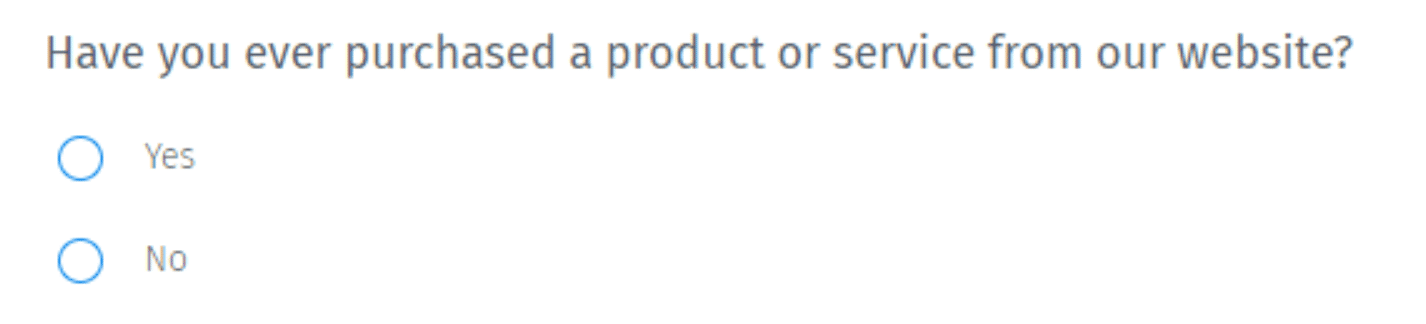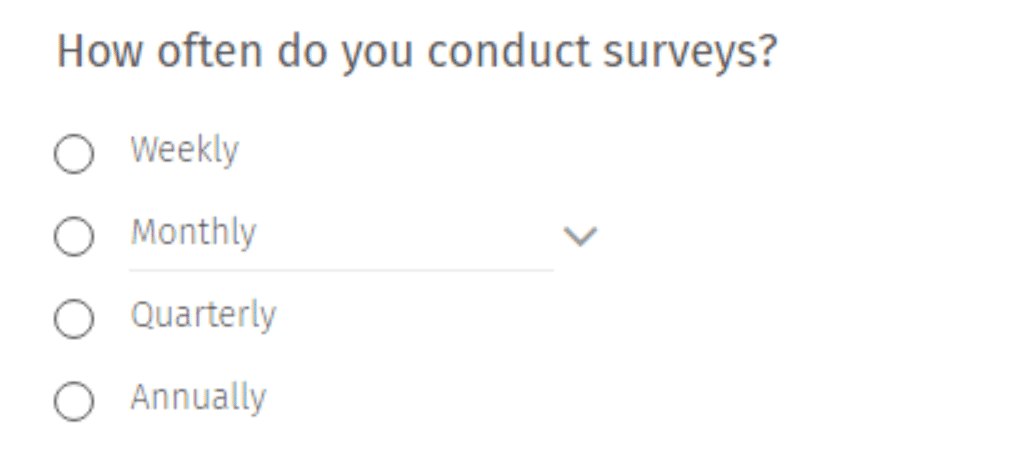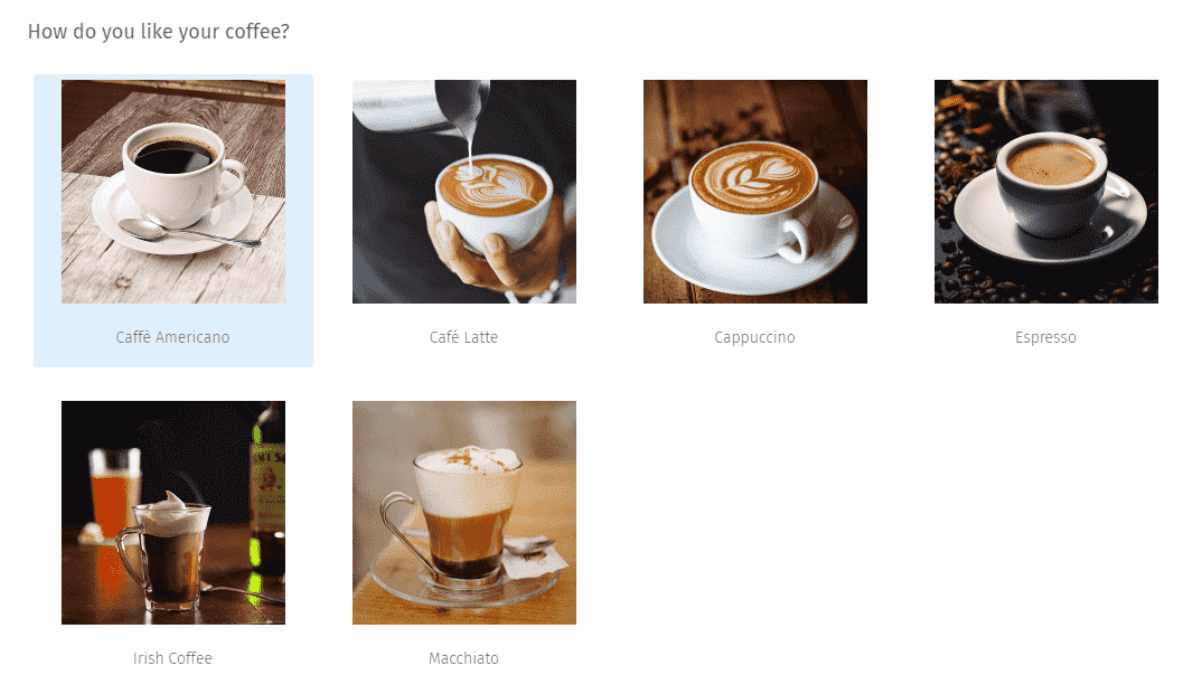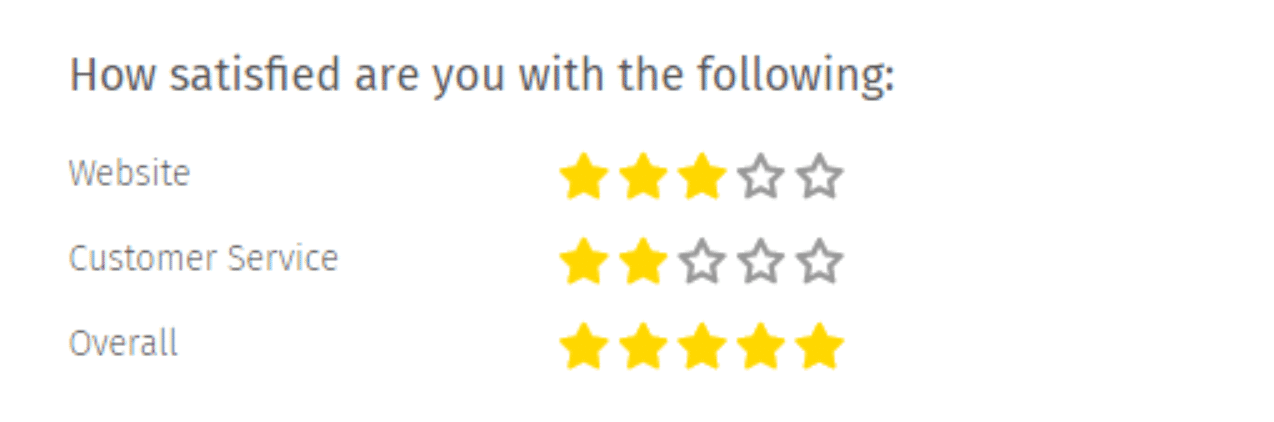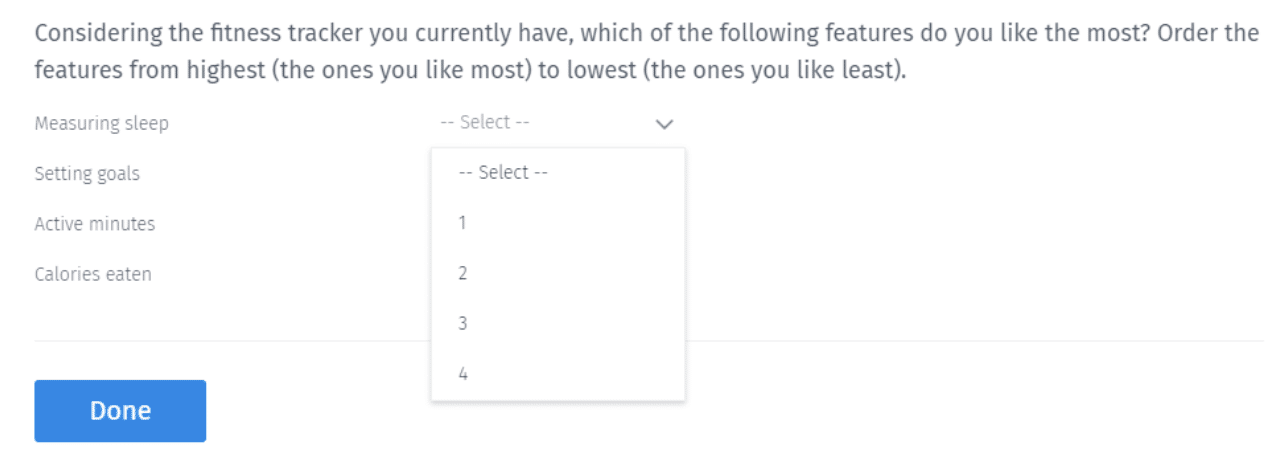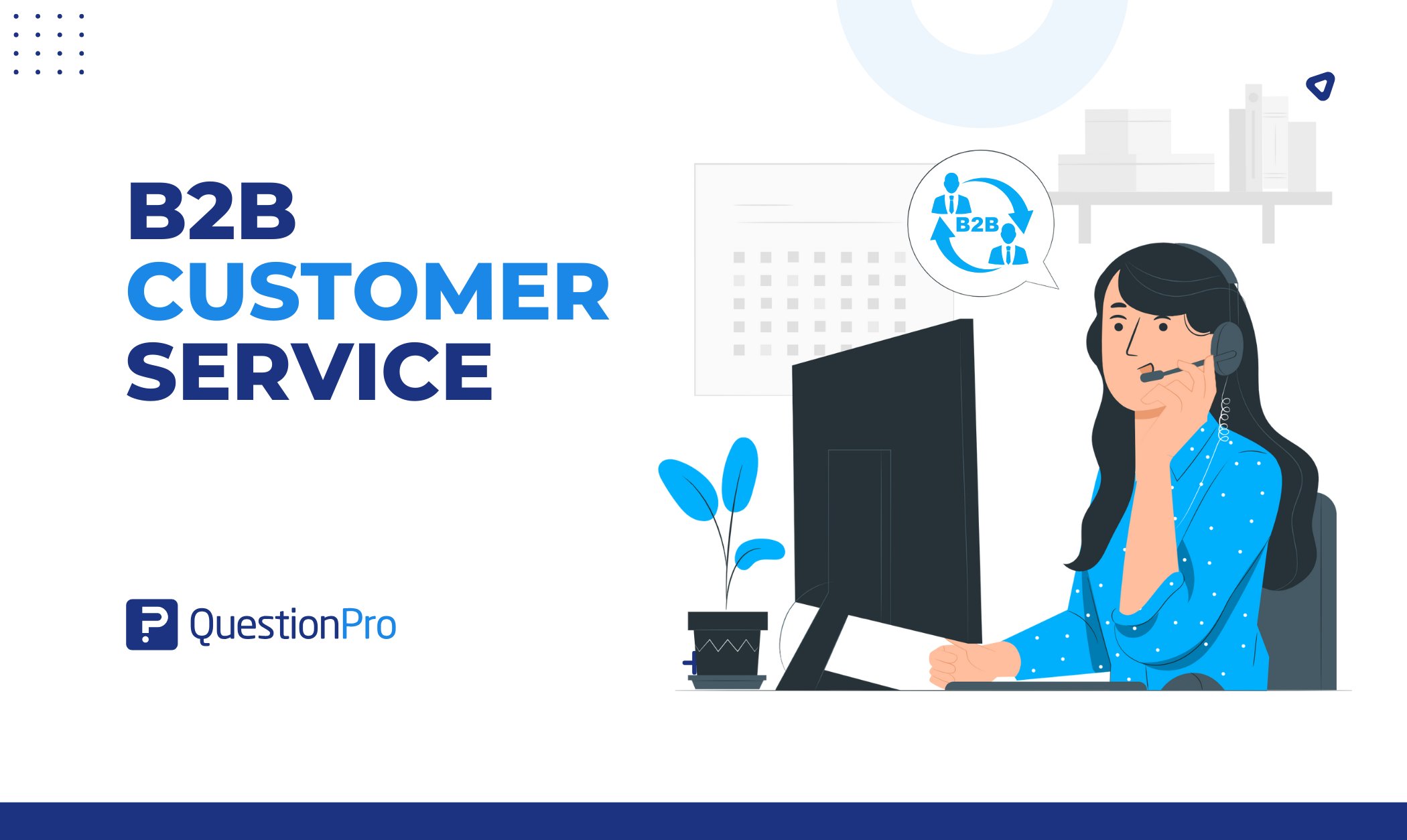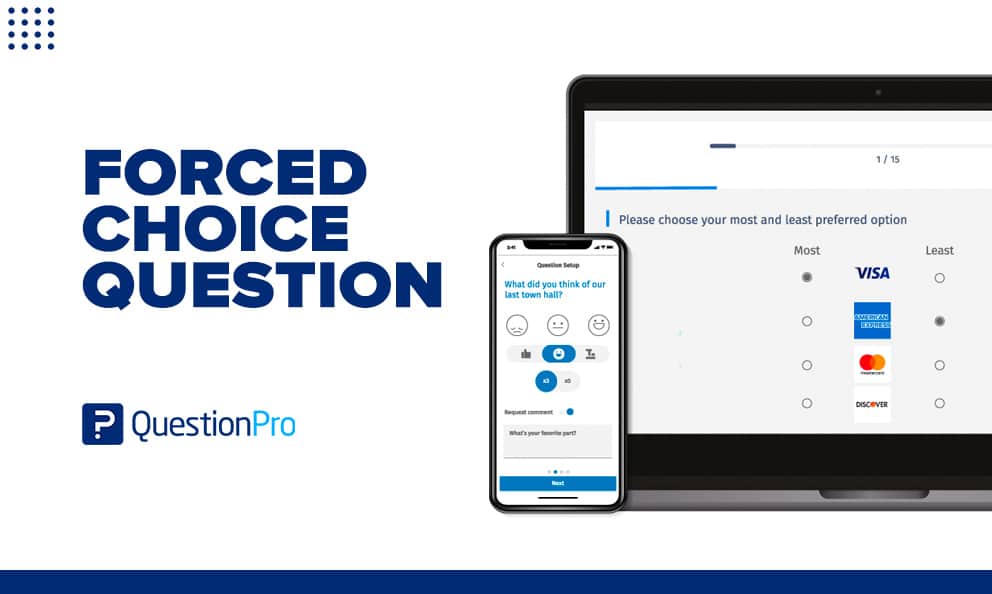
A forced-choice question forces survey participants to select an option from the given choices. Also known as forced choice scale question, it does not have options that let the respondents skip the question without submitting their concrete opinion.
At times, the research study aims to derive material insights from the survey takers, and so they use these survey question types to share their positive or negative feedback.
What is a Forced-Choice Question?
A forced-choice question does not have options like “Can’t say,” “Don’t know,” “Neutral,” or “Maybe.” This question type compels respondents to select an option that reflects their experience or opinion. They cannot offer any neutral answers. Such star questions help in getting solid insights and ease the decision-making process.
It is a close-ended question wherein respondents have to select one of the given options instead of an open-ended question type, which lets you input any text or number as the answer.
What differentiates a forced choice question from other questions that are mandatory to answer, or the ones marked as required (*), is that with the former, you are made to select an attribute from the given scale. With mandatory questions, although you cannot skip the question, you can have neutral options or those that express the ambiguity of respondents.
LEARN ABOUT: Open-Ended Questions
5 Examples of Forced-Choice Question
Typically, the options of the forced choice questions use likert scale. However, the answers depend on the types of survey question. Consider a 6-point likert scale with no “in-between” options, where the respondent is forced to choose one of the sides. Such rating scale is also known as ipsative scale.
LEARN ABOUT: Graphic Rating Scale
- Dichotomous question: These questions have only two options. Generally, they have yes/no options as answers. One of the survey best-practices is to include options like ‘Can’t say’, ‘Don’t know’, ‘NA’ or ‘Other’. However, if you want to force your participants to pick between the options, do not include them.
Watch webinar on the survey best-practices – The Ultimate Guide to Effective Online Surveys
- Multiple choice questions: These questions have multiple options and the respondents need to select at least one answer.
- Image chooser questions are similar to multiple choice questions, except the options are images. Such questions improve the survey experience and completion rate. It’s more interesting to select between the pictures instead of plain text.
Learn more about using images in a survey
- Graphical rating: Questions that use visual elements such as star-rating, thumbs up/down, smiley face, push to social, text slider scale and numerical slider scale questions.
- Rank order scale: In this question, respondents need to rank the answer choices in the order of their preference.
In questions such as multi-point scale matrix with attributes scale in the column, the forced-choice is implemented similarly.
LEARN ABOUT: Powerful Survey Generator
Advantages of forced-choice questions
- Assured answers – As the respondents are forced to express their opinion or experience, it removes the possibility of collecting ‘useless’ data. It doesn’t waste time and effort spent creating a questionnaire. At the end of the study, the researcher collects some insightful and helpful data.
- No ambiguity – The survey admin is not left to guess the respondents’ choices. The forced-choice survey gives clear insights and high confidence in making decisions.
- Higher chances of success – With clear insights, you can be sure that your decisions are more likely to be correct; hence, the subsequent actions will succeed.
Disadvantages of forced-choice questions
- Poor respondent experience: As the survey participants are forced to select an option, they might feel annoyed with the experience. Or they might also feel confused when they genuinely don’t have a clear say on the matter.
- False truth – Because the respondents’ answers don’t reflect their genuine feedback, they may not reflect the truth. Sometimes, the question is ambiguous, or the respondent needs more information to answer the question. In such cases, they cannot answer the question and would want to select a neutral answer.
Tips for using a forced-choice question
- Ask a screening question. It is unfair to force the respondent to select an option or not let them skip it, especially if the question is on a sensitive topic.
- Add supporting information: Mention the reason as to why you are collecting and how it would make a difference overall. You can say that it will help you serve your customers, employees and audience with better products and services. Let them know the following questions in the research questionnaire are forced-choice questions, and hence they will have to select an option. It’s better to let the respondent know beforehand.
LEARN ABOUT: This or that questions
How to Conduct Forced-Choice Survey
Here’s a step-by-step process to create a forced choice questionnaire.
1. Create a survey
Drag and drop a question from the editor and create a forced choice scale questionnaire. Or you can use one of our 350+ free survey templates.
2. Customize the look and feel
Apply pre-made themes or apply your own brand colors. Add a logo, header/footer and customize fonts to suit your organization.
3. Apply logic
Program your force-choice questionnaire with 10+ survey logic types to ask relevant questions only. Present questions based on the selection of options in previous questions or options.
4. Distribute a survey
Collect responses by distributing your survey through email, social media, QR code, website or mobile app. You can create multilingual email templates and lists to reach your target audience better.
5. Analyze data
Generate 20+ reports and apply filters to dig into the data. Export data in various formats and share report url with the stakeholders.
6. Integrate with other apps
Integrate survey software with CRMs, data visualization tools, marketing automation and database systems to get a holistic view of your responses.
Conclusion
QuestionPro is one of the best online survey tools in the industry. But our Essentials account makes us the best survey software in the world.
Don’t believe us? Check our 5-start reviews left by our customers on G2 Crowd. Sign up for a free account and explore the tool for yourself now. We comply with leading data privacy and security laws like GDPR, CCPA, SOC 2, ISO:27001, and many others.
Create an account with an online survey creator. Sign up for their free account. QuestionPro offers 80+ features for free with an Essentials account. They are free forever and do not need a credit card.