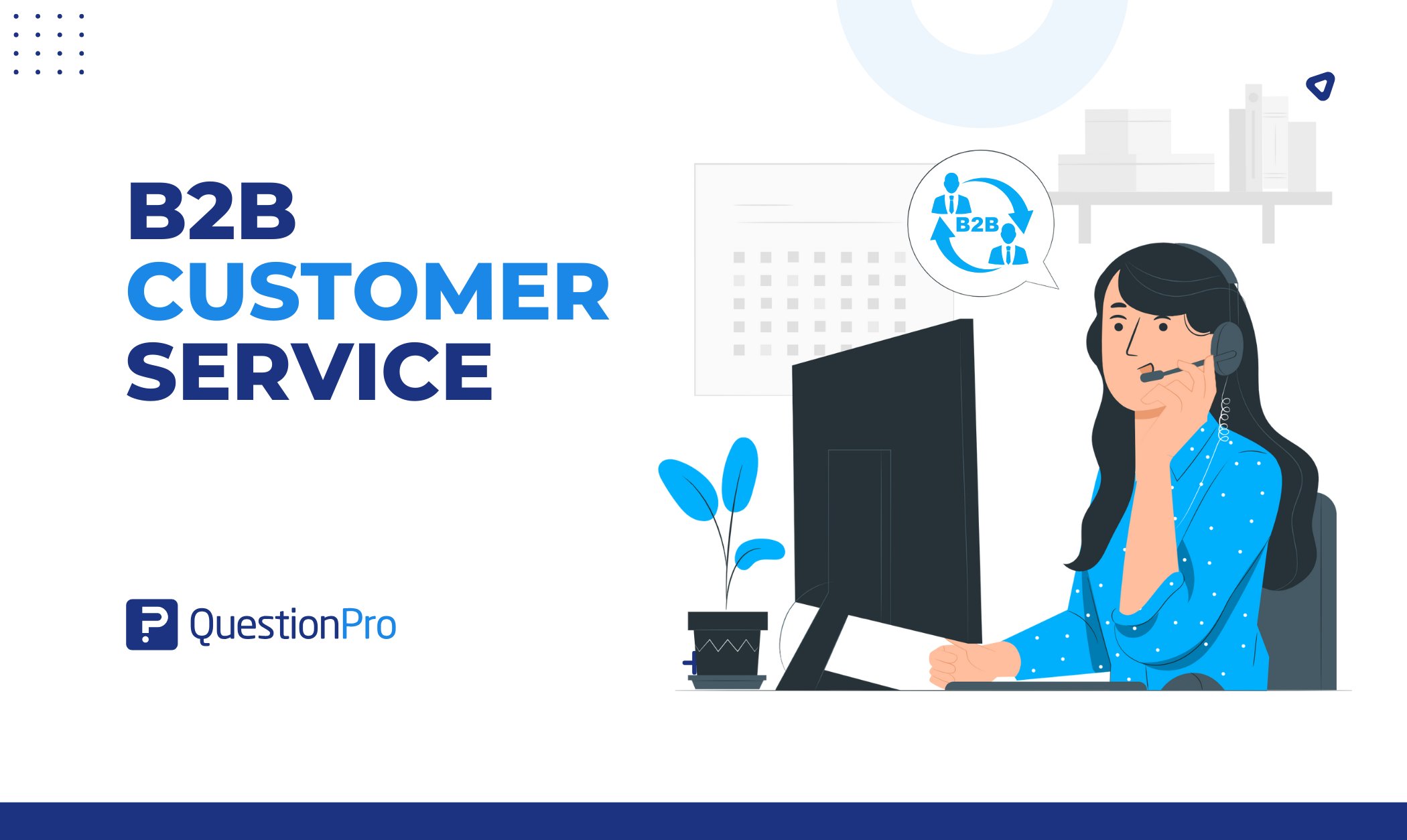Data organization is the process of sorting raw data into several categories and then arranging them. Observations of the various variables are included in this raw data. Data organization has things like organizing the grades pupils receive for multiple disciplines.
Time spent searching for any information from a data source that hasn’t previously been structured grows as time goes on and our amount of data expands. Although various forms of data organization may also be used for digital documents, some IT professionals apply this mainly to physical records.
Sometimes we analyze information for an extended time. Yet, it’s hard to recall, mainly if the material is extensive and complicated. Human minds start to picture things to make them more memorable. The data organization is the same. It collects and presents data that is simple to interpret. Data management, or statistics, is the best approach to represent data.
LEARN ABOUT: Customer data management
This blog will explain how to organize data, best tips, and best practices.
How to do data organization?
Data organization is the process of putting data into groups and categories to make it easier to use so that it can be accessed, processed, and analyzed more quickly.
You’ll need to organize your data in the most logical and orderly way possible, similar to how we collect critical papers in file folders, so you and anybody who has access to it can quickly find what they’re searching for.
It enables us to organize the information so that it is simple to read and use. Working with or performing any analytics on raw data is challenging. So, to properly portray the data, we must arrange it.
In a world where data sets are some of the most valuable assets possessed by businesses across many different sectors, companies use this method to use their data assets better.
Executives and other professionals may put a lot of effort into organizing data as part of a larger plan to streamline business processes, get better business intelligence, and improve a business model in general.
Best tips and practices for data organization
Many individuals have different suggestions for data organization. The following four tips are the most widely accepted:
- Establish naming conventions that are precise and dependable. Clearly and descriptively name your files. A file renaming program may be used to rename several files if you need to automatically.
- File names should be made shorter. If you use dates, stick to a consistent format. Ignore all symbols.
- Maintain consistent file versioning. Instead of overwriting the outdated file, you must create a new one with the revised name. File versioning is another name for this.
- Create and utilize a data dictionary to standardize categories and define each one’s function. This will make it possible for all the stakeholders in your firm to get the most from the datasets you’ve gathered.
Here are some practices that can be used to organize data more efficiently.
Make use of systematic naming.
The names of files and folders should be consistent yet distinctive so they can be easily found and sorted. Keep special characters and spaces to a minimum (use underscores instead). Include the following elements:
- Name of the project/acronym
- Type of experiment/instrument
- Information about the site’s location (if applicable)
- Initials of the researcher
- Date (consistently formatted, i.e., YYYY-MM-DD)
- The version number (e.g., v01)
Similarly, logically name your files and directories. Files should not be described using folder names since they may be relocated in the future. A short text or README file added to a folder can assist future readers (including yourself) in understanding the content and context.
Version control
Maintain a record of versions if you need to return to your original data. Never modify the raw data; always preserve a duplicate of it undamaged! A copy of the original file should only be examined, sorted, refined, or altered.
File formats
Save a copy of your data in plain text format whenever you can to ensure its long-term preservation (e.g., .csv or .txt). The program you are now using could upgrade or possibly go out of business, leaving the file illegible.
Detailed Files
Describe your data to preserve its context. Metadata (data about data) becomes more significant as more people utilize data. Metadata addresses both discipline-specific and general inquiries, such as who developed the data, abbreviation meanings, measurement units, etc.
Conclusion
Understanding your data’s structure is essential to maximizing its value in any practical data organization approach. The key to a suitable data presentation is staying organized and clean, so stay on task regardless of your method.
There are many other ways to keep files organized, but the important thing is to ensure your data files are set up in a way that makes them easy to access.
Depending on the user’s needs, many different data organization methods exist. Sometimes, repeated values in the data are gathered together to determine the data’s mode, and other times, the information is arranged in ascending or descending order.
Researchers may acquire insights more quickly using a specialized atomic research tool like the QuestionPro Insights Hub. Additionally, it makes it possible for teams and stakeholders to efficiently manage their atomic UX research via a streamlined approach and save time, money, and ROI.
Additionally, companies and brands worldwide profit from converting data into insights quicker and simpler using the dedicated research repository tool.