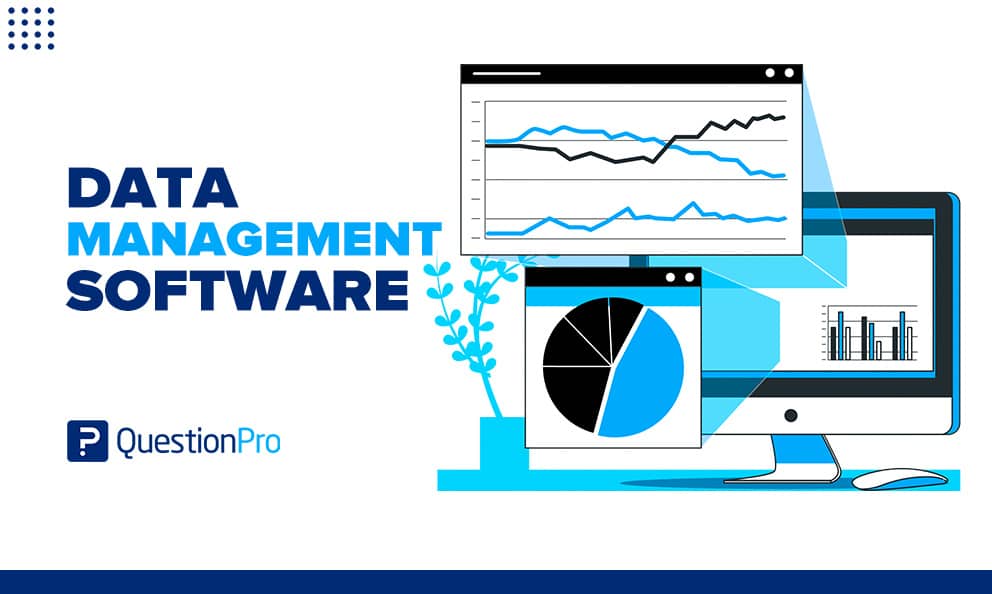
Data management software is something that almost every business needs to have. Data is perhaps one of an organization’s most important assets. It powers practically every part of how an organization works.
It’s challenging to manage data manually. Software for data organizing may help in this situation. What exactly is this software, though? In short, it is a technology that aids in efficiently managing data to provide accurate analytics since it is impossible to get insights without precise and well-maintained data.
We’ll cover the fundamentals of data management software in this post, along with a comprehensive beginner’s guide.
What is data management software?
A data management software integrates and controls all your data from several data sources. You may intuitively access the data once it has been extracted, cleaned, transformed, and merged without sacrificing integrity.
Robust ETL (extract, transform, and load) technologies are used to achieve critical business goals, including:
- Customer data integration tools
- Extraction
- Warehousing
- Virtualization
- Data visualization, etc.
The software’s capacity to perform numerous queries is essential when it comes to repurposing data to meet business needs.
It’s not just the IT team’s job to manage software data and information. It’s a commercial choice that will benefit and assist your firm in all its endeavors. Using these technologies to maximize the value of your company’s information is crucial. All users have a safe means to access and use data anytime they want, reducing human mistakes.
Several database management systems with different architectures and application specializations enable data modeling, data integration, and multimedia data to fulfill the demands of the current world.
Benefits of Data Management Software
Data management software offers a wide range of benefits across various industries and roles, from cloud data management platforms to product data management software. Here are some key advantages:
01. Centralized data storage and access
Cloud data management track provides a centralized repository for storing and managing data. This ensures that data is easily accessible by authorized users from anywhere, fostering collaboration and eliminating the need for physical data storage.
02. Efficient data tracking
Cloud data management tracks changes and updates to datasets, allowing users to monitor data lineage and maintain a comprehensive audit trail. This feature is crucial for regulatory compliance and data governance.
03. Enhanced collaboration
Product data management software facilitates collaboration among teams working on product development or design. It enables seamless sharing of product information, reducing communication gaps and enhancing overall efficiency.
04. Streamlined workflows
Data management products offer workflow automation capabilities that simplify and optimize processes. This reduces manual interventions, minimizes errors, and accelerates task completion.
05. Data quality improvement
Right data management software helps ensure data accuracy and integrity by implementing data validation rules, standardizing formats, and cleansing erroneous entries. This is particularly beneficial for data scientists and analysts who rely on accurate data for their analyses.
06. Data governance and compliance
Best data management platforms often include data governance features that enable organizations to establish policies, access controls, and data usage guidelines. This ensures compliance with data protection regulations and industry standards.
07. Data security
Cloud data management software includes robust security measures to safeguard sensitive information. This is crucial for protecting proprietary data, customer information, and other confidential data.
08. Scalability and flexibility
Cloud-based solutions offer the scalability to accommodate growing datasets and evolving business needs. This eliminates the need for constant hardware upgrades and provides flexibility to adapt to changing data requirements.
09. Faster decision-making
Data management software helps data scientists and analysts access the data they need quickly, enabling faster insights and more informed decision-making. This is especially valuable in dynamic business environments.
10. Reduced data redundancy
Cloud data management platforms help eliminate data redundancy by providing a single source of truth. This prevents the proliferation of duplicate datasets, which can lead to confusion and inefficiency.
11. Version control
Product data management software allows teams to manage different versions of product designs or datasets. This is essential for tracking changes over time and reverting to previous versions if necessary.
12. Data analytics and reporting
Data management software often includes analytics and reporting tools that allow users to gain insights from their data. The data scientists can leverage these features to perform in-depth analyses and generate meaningful reports.
Data management software features
Here are some of the key attributes of enterprise data management software that assist in finding and correcting data mistakes and inaccuracies, making improvements, and doing valuable data analysis.

- Data quality: Data management tools can help find missing information and fill in the gaps. They can also reduce redundancy, which would otherwise hurt the accuracy of analytics.
- Control of data: Such software packages control data, allowing you to see when and how data has been changed. You may also use it to generate notifications, immediately informing you of changes.
- Data protection: Data storage management software lets you secure access to your corporate data and safeguards it from breaches by using features like tokenization, encryption, and access control.
- Managing risk: These data management solutions enable an organization to use regulated methods to access, integrate, and store data across the journey to reduce risks.
- Automation of workflow: The repetitive operations in a workflow may be automated, and the data management process can be optimized using trigger-based features like job scheduling.
If you want to learn more about how to manage your customer data, explore Customer data management
Data management software types
The most common forms of data management software are listed below.
i) Hierarchical
Best data management tools allow one-to-one and one-to-many connections. Each node represents a distinct entity in a hierarchical data structure and is stored in a parent-child relationship. Thus, a parent node may have one or many child nodes.
ii) Network
System DBMS allows many-to-many connections, which store real-world entity interactions. This addition to hierarchical data management allows for more flexible modeling. DBMS models with arrows denote child nodes.
iii) Relational
Relational DBMS design is based on entity-organized data. Data modelers use it because it offers more flexibility and accessible item interactions than hierarchical and network models. SQL organizes fixed-structure data effectively.
iv) Object-oriented
An object-oriented database management system is built upon object-oriented programming (OOP). Object representations of entities are used to store them in memory. It is compatible with various programming languages, including Visual Basic, Java, C++, and .Net. Additionally, the system’s adaptability enhances service recovery by efficiently addressing customer concerns through its flexible data-handling capabilities.
Service recovery refers to the actions taken by a company to rectify a customer’s negative experience and restore their satisfaction. If you want to learn more, explore Service Recovery
11 Best Data Management Software
Choosing the right software is crucial when managing and leveraging data effectively. The following list highlights 13 of the best data management software options available today, each offering unique features and capabilities to help organizations store, process, analyze, and secure their data.
1. QuestionPro
A powerful platform designed for survey creation, data collection, and analytics. It provides tools for managing survey data, enabling users to analyze responses and generate insights.
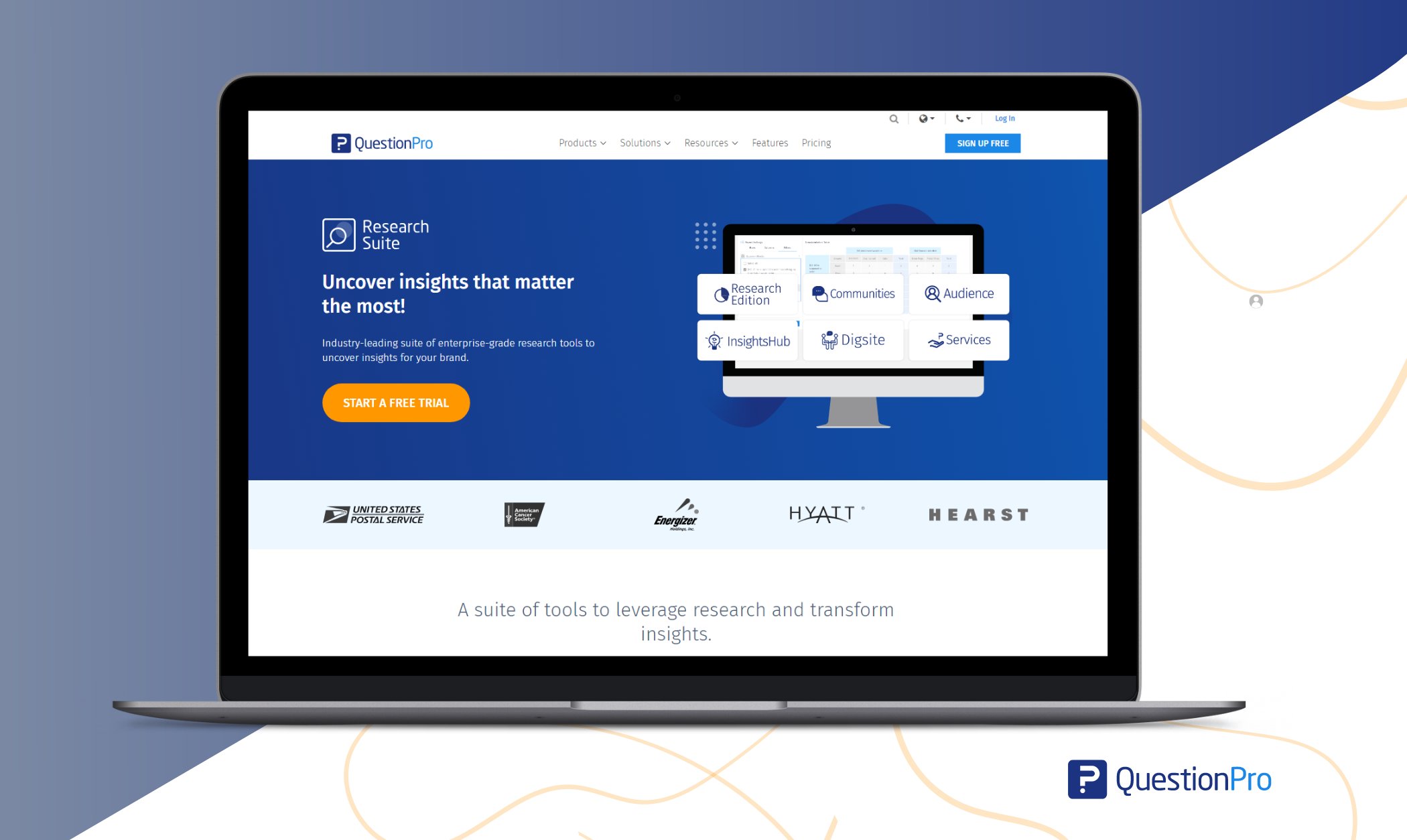
Features:
- Advanced survey design with multiple question types.
- Data management and storage capabilities.
- Real-time reporting and analysis.
- Role-based access control.
- Customizable dashboards.
Limitations:
- Advanced features may require more effort and resources to be effectively used.
Pricing: Most popular plans start at $99 per month, with pricing tiers available for businesses of all sizes. Custom pricing options are available for enterprises with specific needs.
2. Dell Boomi
An integration platform as a service (iPaaS) that helps connect various applications and data across on-premises and cloud environments. It is known for its ease of use in managing data integration and workflow automation.
Features:
- Drag-and-drop interface for building integrations.
- Pre-built connectors for various applications.
- Real-time data integration and API management.
- Automated data mapping and transformation.
- Scalability for large data volumes.
Limitations:
- Can be costly for small businesses.
- Complexity increases with more integrations, which can affect performance.
- Limited offline capabilities; relies heavily on cloud connectivity.
Pricing: Dell Boomi offers flexible pricing.
3. Talend
An open-source data integration platform enables businesses to connect, manage, and transform data from various sources. It supports big data integration, cloud migration, and data governance.
Features:
- Open-source and enterprise data integration.
- Supports ETL (Extract, Transform, Load) processes.
- Data cleansing, profiling, and governance tools.
- Real-time and batch data processing.
- Connectivity to multiple data sources (cloud, on-premise, big data).
Limitations:
- The open-source version has limited features compared to the paid version.
- Can require significant customization and scripting for specific use cases.
Pricing: Talend offers customized prices.
4. Informatica
A leading enterprise cloud data management tool that offers a comprehensive suite for data integration, data quality, data governance, and master data management. It is widely used for ensuring data is consistent, accurate, and accessible.
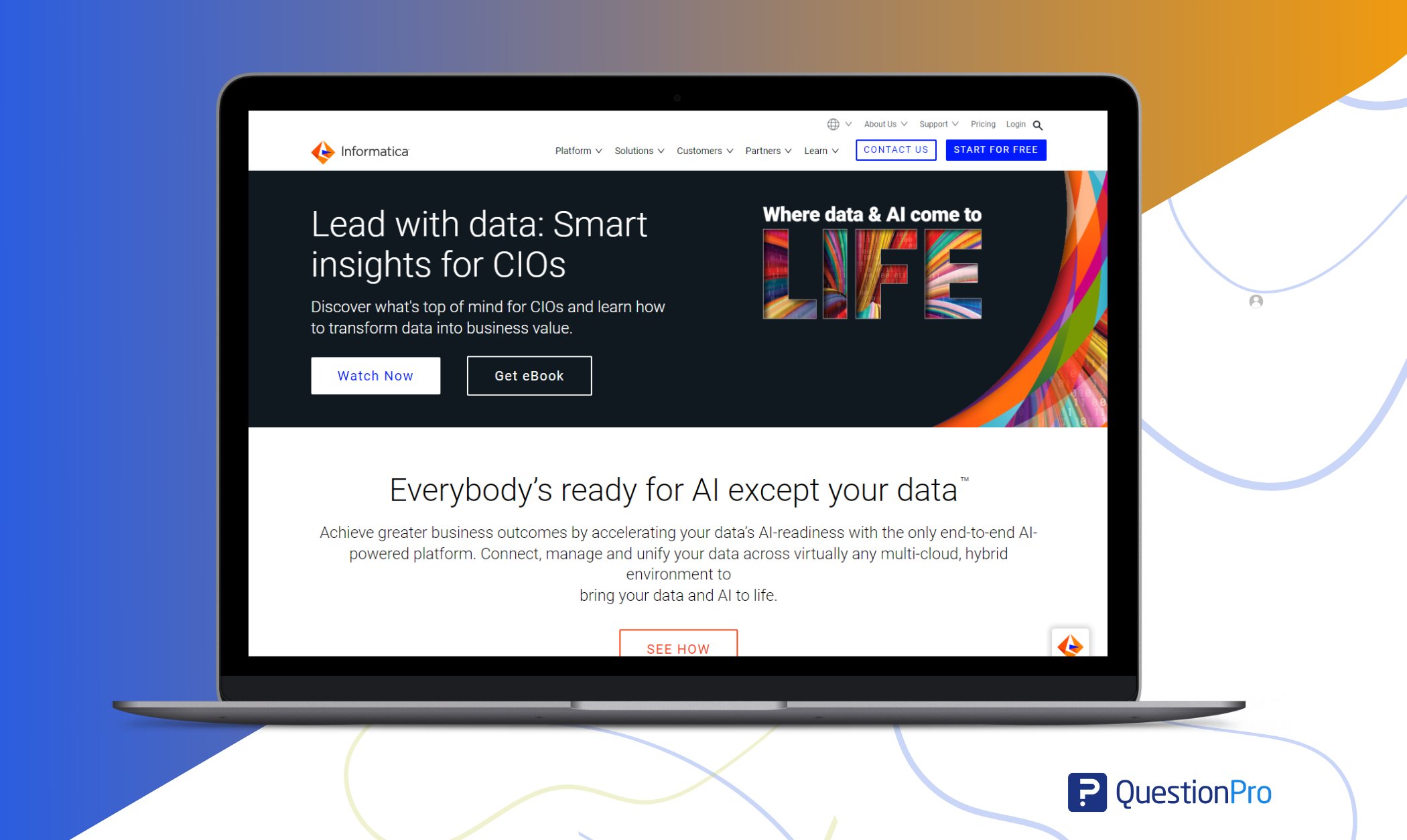
Features:
- Data integration and data quality tools.
- Cloud, hybrid, and on-premise deployment options.
- AI-powered data catalog and governance.
- End-to-end data management capabilities.
- Scalable architecture for big data and analytics.
Limitations:
- High licensing and maintenance costs.
- Complexity in setup and configuration, requiring skilled personnel.
- Steep learning curve for beginners.
- Limited support for real-time data processing in some versions.
Pricing: Contact the support team for pricing.
5. Amazon Web Services (AWS)
A cloud computing software that offers a broad set of global cloud-based products, including data storage, analytics, and data management services. AWS enables businesses to scale and manage their data infrastructure effectively.
Features:
- A comprehensive suite of data storage and management services.
- Scalable cloud infrastructure with global availability.
- Data lakes and warehousing (Amazon S3, Redshift).
- Advanced analytics and machine learning integration.
- Automated data replication and backup solutions.
Limitations:
- Cost management can be challenging, especially with unpredictable workloads.
- Data transfer costs can add up, especially for large datasets.
Pricing: Contact the support team for pricing.
6. Microsoft Azure
A cloud computing service provides many data management tools, including data lakes, databases, and analytics services. Azure supports seamless data integration, storage, and processing for various applications.
Features:
- Scalable and flexible cloud infrastructure.
- Built-in AI and machine learning tools.
- Support for hybrid cloud deployments.
- Comprehensive security and compliance features.
- Data governance and management with Azure Purview.
Limitations:
- Can be expensive for large-scale deployments.
- Requires a deep understanding of Azure’s ecosystem to optimize effectively.
Pricing: Contact the support team for pricing.
7. Google Cloud
Google Cloud is a cloud platform offering data management and analytics tools such as BigQuery, Cloud SQL, and Dataflow. It is known for its scalability, security, and powerful analytics capabilities.
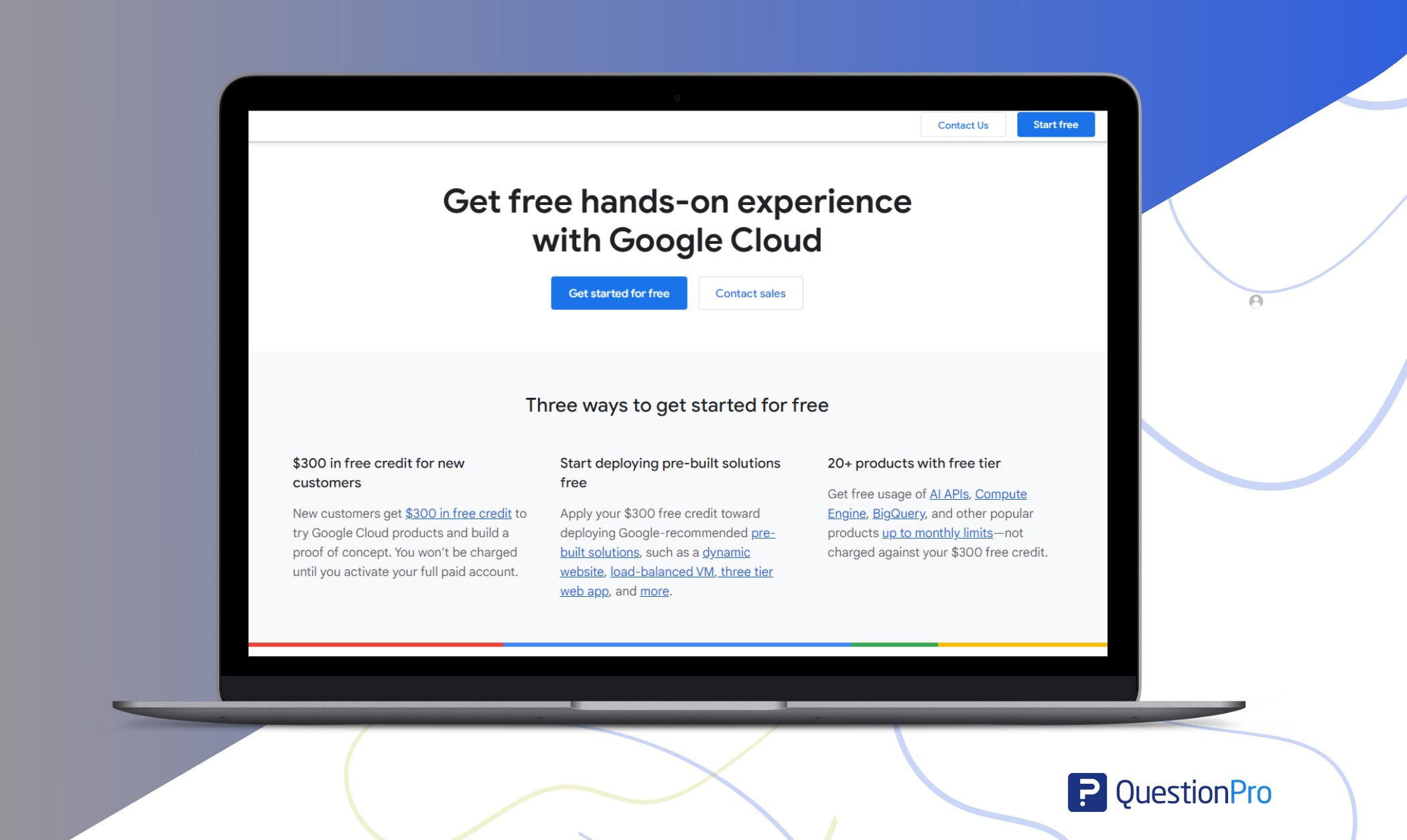
Features:
- Managed services for data storage, processing, and analytics
- BigQuery for serverless, highly scalable data warehouse solutions.
- AI and machine learning capabilities integrated with data services.
- Real-time data processing with Dataflow.
- Secure and compliant cloud infrastructure.
Limitations:
- Fewer enterprise-level features compared to AWS and Azure.
- Limited support for hybrid cloud deployments.
Pricing: Google Cloud offers $300 in free credits to run, test, and deploy workloads.
8. Profisee
A master data management (MDM) platform that helps organizations maintain accurate, consistent, and trustworthy data. It supports data integration, governance, and quality management, ensuring reliable data across the enterprise.
Features:
- Master Data Management (MDM) platform.
- Flexible deployment options (on-premise, cloud, hybrid).
- Golden record management and data quality tools.
- Seamless integration with popular business applications.
- Advanced data stewardship and workflow management.
Limitations:
- Integration with other data platforms can be challenging.
- Higher cost for smaller enterprises.
Pricing: Contact the support team for pricing.
9. Tableau
Tableau is data visualization and business intelligence software that allows users to analyze and share insights through interactive dashboards. It connects to various data sources, making managing and visualizing complex data easier.
Features:
- Powerful data visualization and analytics platform.
- Integration with multiple data sources (cloud, on-premise, big data).
- Drag-and-drop interface for creating visualizations and dashboards.
- Real-time data connectivity and live queries.
- AI-powered analytics with Explain Data.
Limitations:
- Limited data management capabilities; primarily a visualization tool.
- Limited native support for large-scale data processing.
Pricing: Tableau offers enterprise creator at $115, enterprise explorer at $70, enterprise viewer at $35
10. Oracle Cloud Data Management
Oracle offers a suite of cloud services for managing, storing, and analyzing data. It includes tools for database management, big data, and analytics, enabling organizations to optimize their data infrastructure.
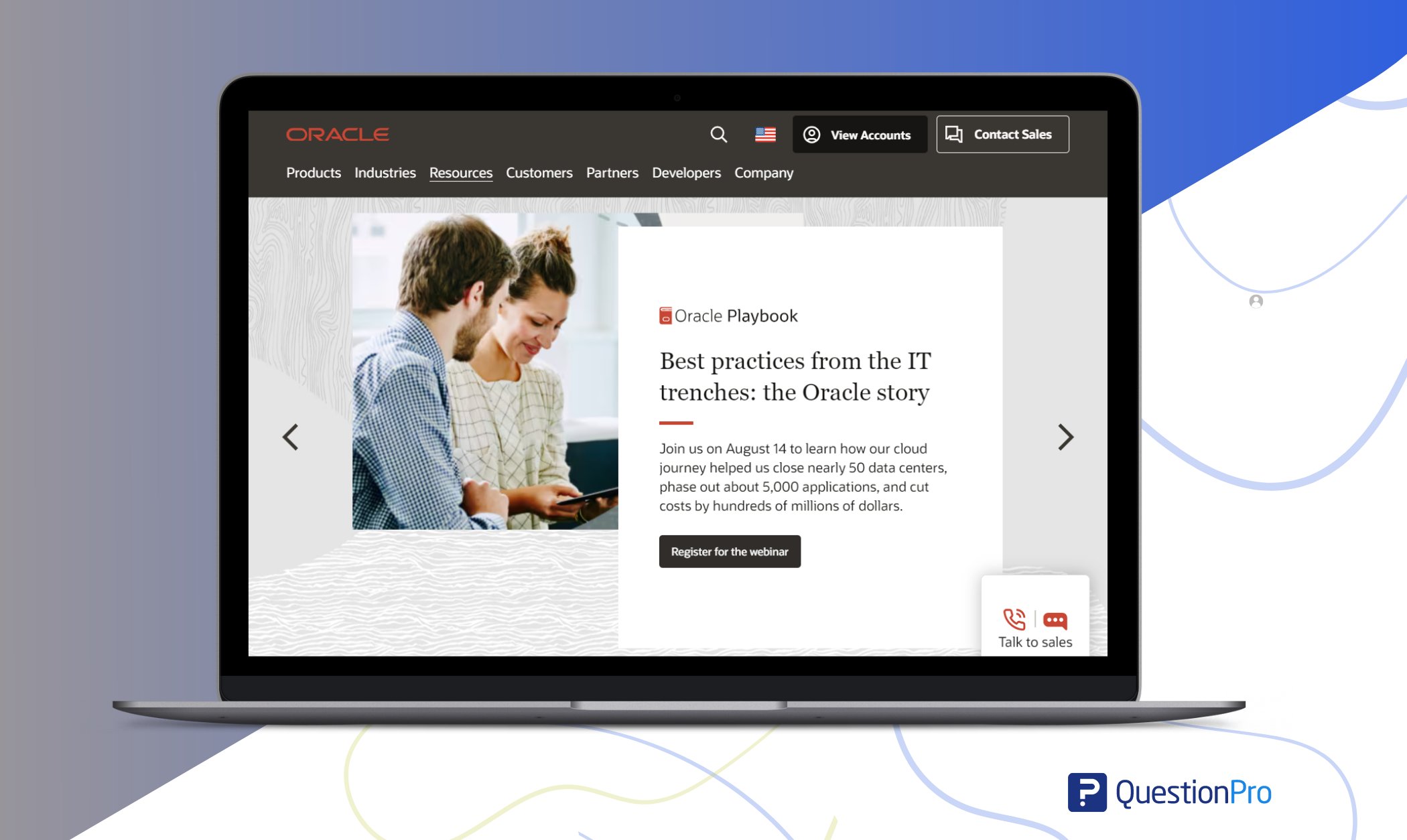
Features:
- A comprehensive suite of cloud data management services.
- Integration with Oracle applications and third-party tools.
- Scalable and secure cloud infrastructure.
- Advanced analytics and machine learning integration.
- Data governance, security, and compliance features.
Limitations:
- High cost, especially for large-scale deployments.
- Complexity in setup and management, requiring skilled personnel.
- Some services may not be as user-friendly as competitors.
Pricing: Pricing starts with $54.
11. IBM Db2
A database management system known for its robust data management capabilities. IBM Db2 provides structured and unstructured data solutions, offering high performance, scalability, and advanced analytics features.
Features:
- Enterprise-grade database management system.
- AI-powered database automation and optimization.
- Multi-model data processing (relational, graph, JSON).
- Scalable architecture for big data and analytics.
- Advanced security and compliance features.
Limitations:
- High licensing and operational costs.
- Limited flexibility in hybrid cloud environments.
- Some users report performance issues with massive datasets.
Pricing: IBM Db2 pricing starts with a free trial.
Selecting the right data management software depends on your organization’s specific needs and objectives. Each platform listed offers distinct features that cater to various aspects of data management, from integration and analytics to governance and security.
Select the appropriate data management software
To assist you in selecting the ideal data management software for your company, take into account the following factors:
1. Help with data cleaning
A master data management system should help clean and correct data by fixing quality concerns, enhancing consistency, and eliminating redundancy. Data profiling, quality standards, and cleaning processes can all be used to carry out these tasks.
2. Feature for data consolidation
A company needs a master data management application to aggregate data from several data sources into a single repository. It should automate data collecting from disparate systems and formats (such as PDF, COBOL, delimited, etc.).
3. Friendly user interface
A data management solution should be accessible to non-technical employees as well. It needs to provide a solitary interface for managing all data. From a single platform, you should be able to classify personal information.
4. Disparate data source integration
The best data management software should easily integrate with CRM like Salesforce to facilitate data administration. It should also enable team collaboration so business users may adjust procedures, review outcomes, and update data.
5. Features/functions scalability
Expansion means additional data to manage and analyze. Thus, a data management program should provide expandable features and functions to meet your growing company’s demands.
6. Downtime, backup, and recovery
Data management tools should enable data backup and disaster recovery so you can readily access and retrieve data in case of failure. You should be able to edit data or update without downtime simply.
7. Ownership costs
The price is a significant factor when selecting the right software for your company. Many data storage management solutions now provide flexible pricing models, with some even offering free trials.
Data management software use cases
Data management software assists companies in the following ways because it enables users to design, integrate, and store data in a centralized area that is simple to access:
- Plan according to reliable information.
- Boost data security.
- Process simplification may improve operational effectiveness and efficiency.
- Maintain reliable, accessible data.
- Make sensible choices.
- Storing, retrieving, and analyzing data.
- Work from an analytical, data-driven viewpoint.
The following four fundamental use cases for data management software
- Data warehousing: Data warehouses need bulk and batch data integration. Once the data is ingested, the software makes data available for analytics, reporting, and dashboards.
- Data analytics tools: Advanced data management software enables real-time analytical analysis to optimize operations. This data management program can forecast, model, and mine data. Structured and unstructured data (from IoT devices or equipment) may be analyzed and controlled using business intelligence and machine learning.
- Data governance: A critical application for data management software is data governance. It aids businesses in striking a balance between user access, data security, and integrity. This could help data governance systems guarantee high-quality data. Using software could make data stewardship tasks easier.
- Data compliance: In compliance management, data management software is essential. It offers the capabilities required to guarantee that data use and storage conform to the standards, which are becoming increasingly strict due to privacy and other restrictions.
QuestionPro recently published a blog about Idea Management Software. Check it out to learn more!
Why QuestionPro Can be The Best Data Management Software?
QuestionPro InsightsHub can be considered one of the best data management software options for several reasons, particularly regarding survey data management, customer experience, and research-oriented tasks.
Here’s why:
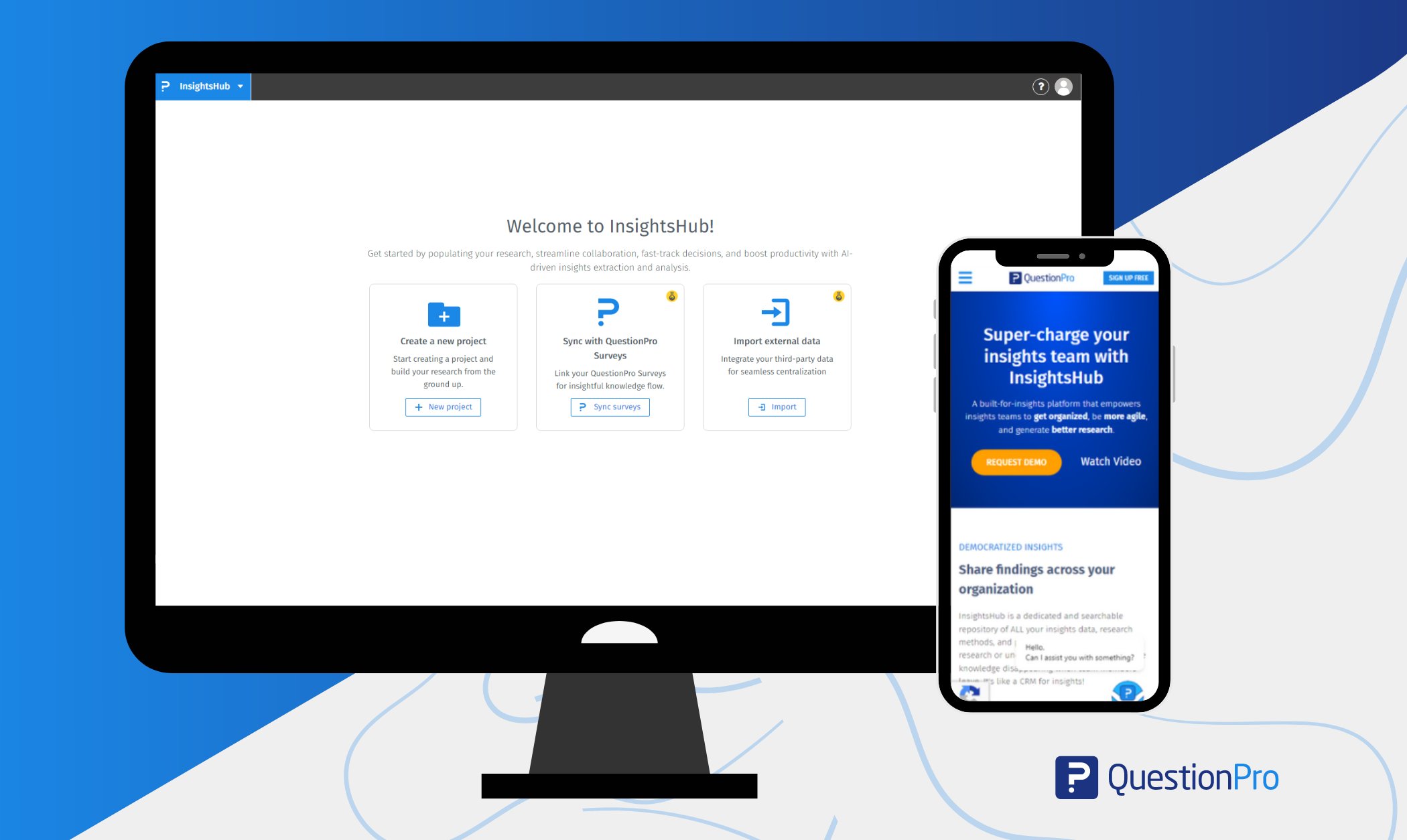
1. Comprehensive Survey Tools
- Advanced Survey Features: It provides various survey creation tools, including multiple question types, logic, branching, and templates. This versatility makes it suitable for different research needs, from simple polls to complex market research.
2. Robust Data Collection
- Multi-Channel Data Collection: QuestionPro InsightsHub allows users to collect data across multiple channels, including web, mobile, social media, and offline. It ensures comprehensive data capture from diverse sources.
3. Data Management and Analysis
- Real-Time Analytics: It offers real-time analytics and reporting features that allow users to analyze data instantly. It can include cross-tabulation, trend analysis, and data segmentation, enabling more profound insights.
- Custom Reports: Users can create custom reports to visualize data in a way that best suits their needs, making it easier to derive actionable insights.
4. Cost-Effectiveness
- Competitive Pricing: Compared to other data management tools, QuestionPro InsightsHub offers competitive pricing with robust features, making it a cost-effective solution for many businesses.
5. Real-Time Collaboration
- Collaborative Features: Teams can collaborate on surveys and data analysis in real-time, enhancing productivity and ensuring that insights are quickly shared and acted upon.
6. Continual Improvement
- Frequent Updates: QuestionPro InsightsHub regularly updates its software with new features and improvements, ensuring users can access the latest tools and technologies.
QuestionPro InsightsHub is a versatile and robust data management tool that excels in survey creation, data collection, and analysis. Whether you’re a small startup or a large enterprise, QuestionPro’s flexibility and scalability make it a valuable asset in any data-driven strategy.
Conclusion
Data management software is promoted for usage by all companies. Centralizing the administration of data assets enables firms to use their data to expedite and simplify most activities fully.
A data management tool generally enables users to perform operations, including database development, storage, and consumption, using SQL queries. It is a technology that supports data integrity and quality while offering regulated data access and security.
QuestionPro InsightsHub, configuring your insights engine is simple. We have made steps to make it simple to explore, search, and find all of your research material in one structured data repository.
Frequently Asking Questions (FAQ)
Data management software refers to tools and systems designed to organize, store, secure, and maintain various types of data efficiently.
Data management software helps businesses centralize, secure, and streamline their data, leading to improved decision-making and operational efficiency.
Absolutely, data management software provides clean, reliable data for accurate analysis.







