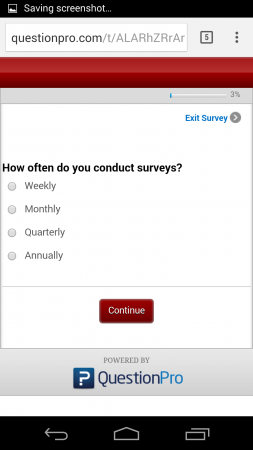Mobile Surveys
 More and more in the world of market research, we are seeing an increasing trend for respondents to take mobile surveys via their mobile devices. Data from the Pew Research Center shows that as of January 2014, 58% of American adults owned a smartphone and 42% of American adults owned a tablet computer. So, if more people are owning mobile devices, and more people are taking mobile surveys on mobile devices, what question types would make for the best experience on a mobile device?
More and more in the world of market research, we are seeing an increasing trend for respondents to take mobile surveys via their mobile devices. Data from the Pew Research Center shows that as of January 2014, 58% of American adults owned a smartphone and 42% of American adults owned a tablet computer. So, if more people are owning mobile devices, and more people are taking mobile surveys on mobile devices, what question types would make for the best experience on a mobile device?
I’m so glad you asked!
Here is a list of the top 10 question types for you to use for a survey specifically designed for a mobile respondent. The question types are listed in no particular order, and each has a screenshot of how the question appeared on a smartphone, taking the survey via my phone’s browser.
1. Slider Question. This question makes the best of the touchscreens on smartphones and tablets, while giving an added benefit of giving more granular rating information than the typical 5- or 7-point scale.
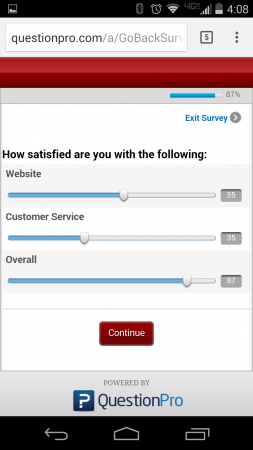
2. Map Question. This is another great question that makes a mobile experience awesome. Using most touchscreen’s native pinch and zoom capability, it’s easy for a respondent to zoom in and out to pinpoint the location they’re trying to select.
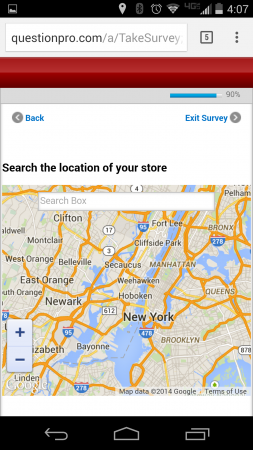
3. Drop-down. I tested this on my smartphone and loved the fact that the drop-down options became a separate pop-out screen from which I could easily select one item.
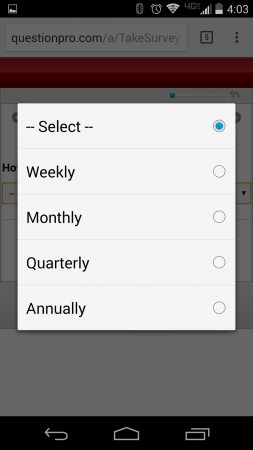
4. Drag & Drop Ordering. Again, touchscreens are fantastic for this type of ordering question. This method of ordering is preferred over the Rank Order question which asks a respondent to type a number into the field to show their preference ranking for a list of items. Great for mobile surveys.
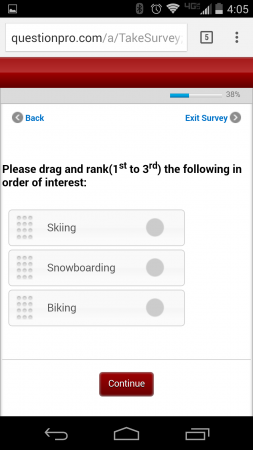
5. Video. The video screen shown to respondents renders great on mobile devices! This makes it easy for a respondent to view the video, and then rate or provide comments as needed. There is a caveat: videos should be kept fairly short to keep the respondents’ interest.
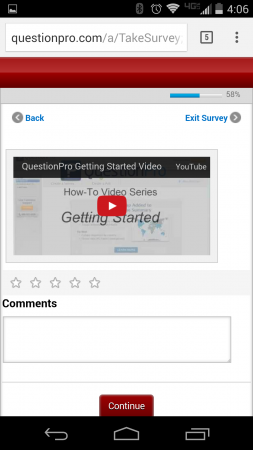
6. Push to Social. We’ve talked about this question before, and on mobile surveys, it really shines. It’s simple, and, if you get a great rating that you want to encourage is shared on social media, it’s easy to share from the question screen.
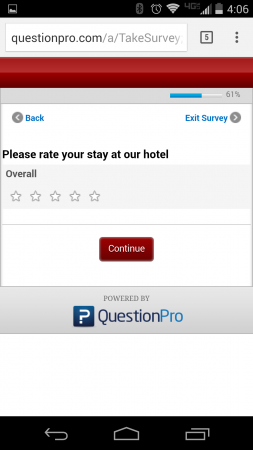
7. Select One. This is such a straightforward, simple question with so many uses. It works well on any device. The beauty of this question is its simplicity!
8. Matrix. Do you have a list of items that you want to ask the same questions about? Use the matrix question! On a mobile device, the matrix question converts to a simple list with the answer options underneath each item being asked about. It’s the Select One question, just made easy for asking about multiple items with the same answer options.
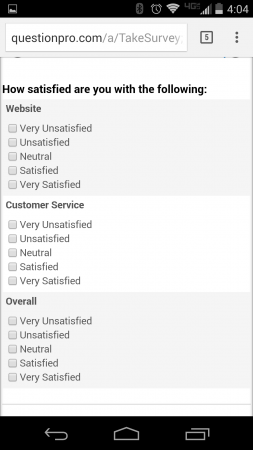
9. Signature. I’ve seen more signatures being gathered on mobile surveys, and the Signature question is fantastic. Respondents sign with their fingertip on the touchscreen, and you’re good to go!
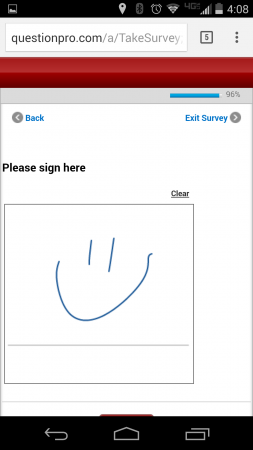
10. Upload File. Imagine this scenario: you’re running a convention with multiple booths throughout a convention floor, and you want to see how attendees are navigating through the convention, or what their favorite booth was that they visited. With the Upload File question, you can ask respondents to take a picture, then upload that photo as a survey response! Or, you can ask them to take a photo of a receipt for them to upload so that you can see transaction data from their store visit.
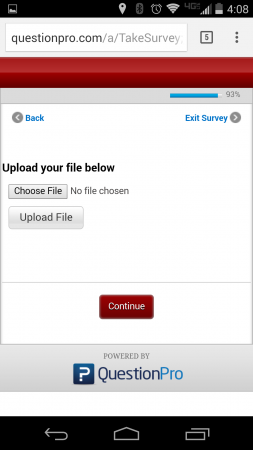
Try it out!
As you now see, QuestionPro has a wealth of great question types for mobile surveys that can be used for a fantastic experience for a respondent on a mobile phone. The key to these questions being great for mobile is that they are either interactive or else easy to answer on a mobile device. Those two will be key to helping mobile device respondents have a good survey experience, increasing the likelihood they will complete the survey. If you’re not sure about a particular question type, my recommendation is to test it out on at least one mobile device, though more is always desirable. Let us know what question types you like best for surveys on mobile device in the comments section!
LEARN ABOUT: telephone survey