
At QuestionPro CX, our commitment to delivering unparalleled customer experience solutions remains steadfast. In 2023, we’ve undertaken a significant journey of enhancements, bringing forth transformative updates to our CX platform. Let’s dive into the detailed improvements across each quarter.
For more detail into each product update, view our video here:
Q1: Disposition Metrics and Dashboard Grid Layout
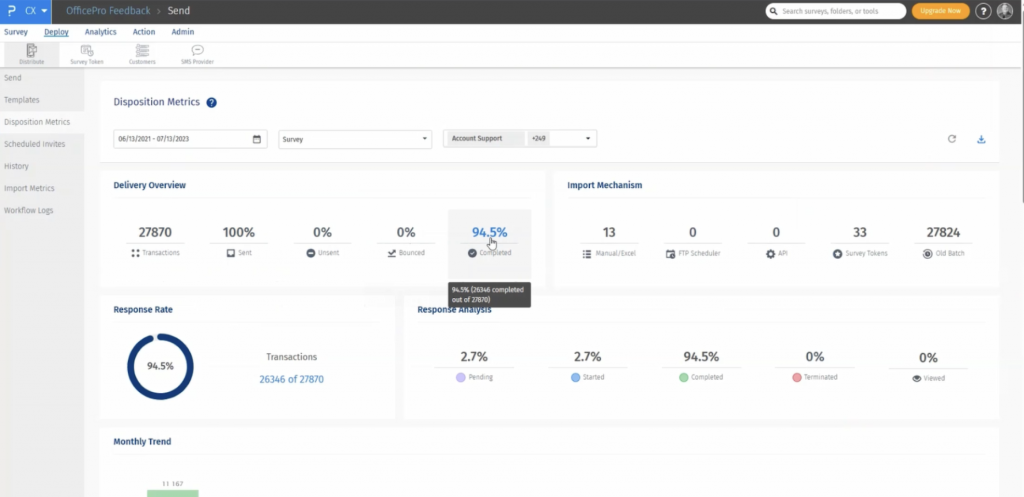
Disposition Metrics Revamp: The disposition metrics screen has undergone a complete overhaul, providing CX users with a nuanced understanding of transaction statuses. Users can now access detailed information about transaction modes, import mechanisms, and relevant statistics. The updated screen boasts user-friendly filtering options and supports convenient report downloads in Excel format.
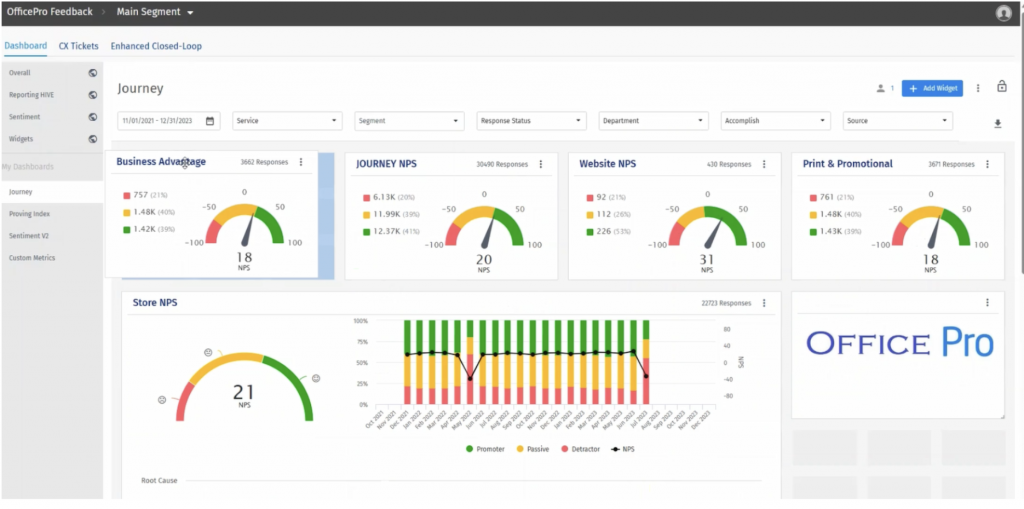
Dashboard Grid Layout: Introducing a grid layout to the CX dashboards, we empower users with the ability to rearrange widgets effortlessly. This intuitive feature supports drag-and-drop functionality, allowing users to customize their dashboards according to their preferences.
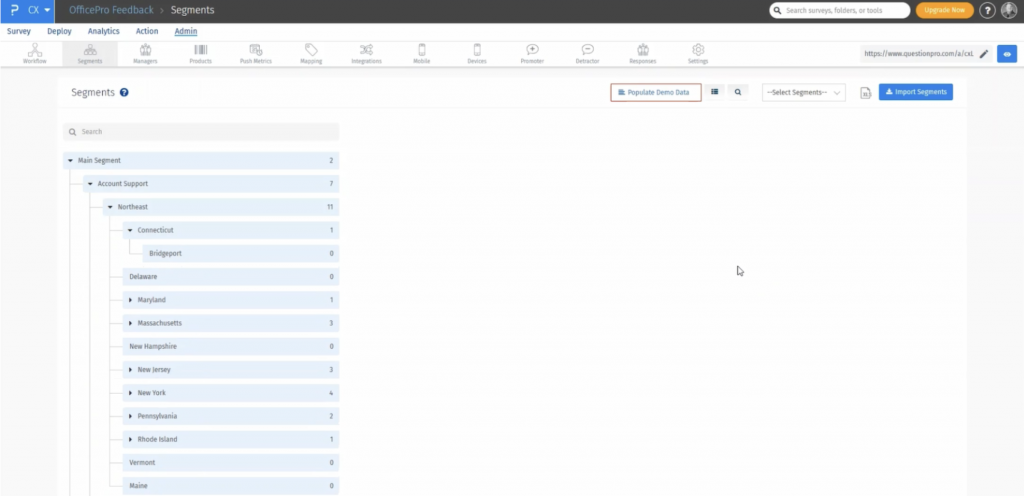
CX Segment Hierarchy View: Recognizing the importance of understanding the hierarchy among various business segments, we’ve incorporated a tree view into the segments section. This visual representation ensures clarity and organization, improving overall user experience.
Q2: Notifications Screen Enhancements and New Widgets
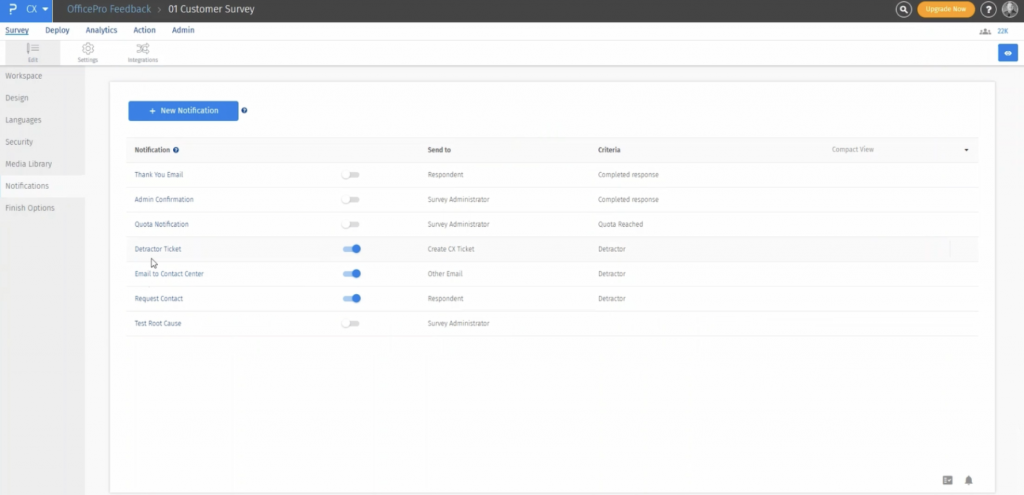
Enhanced Notifications Screen: Our notifications screen has undergone a significant upgrade, now featuring enhanced intuitiveness. Users can leverage up to 100 custom variables to create criteria for notifications. The functionality for notification groups has been seamlessly integrated into the notifications screen, simplifying the creation and updating of notification groups. Additionally, notification logs are now accessible directly from the notifications screen.
New Widgets Introduced:
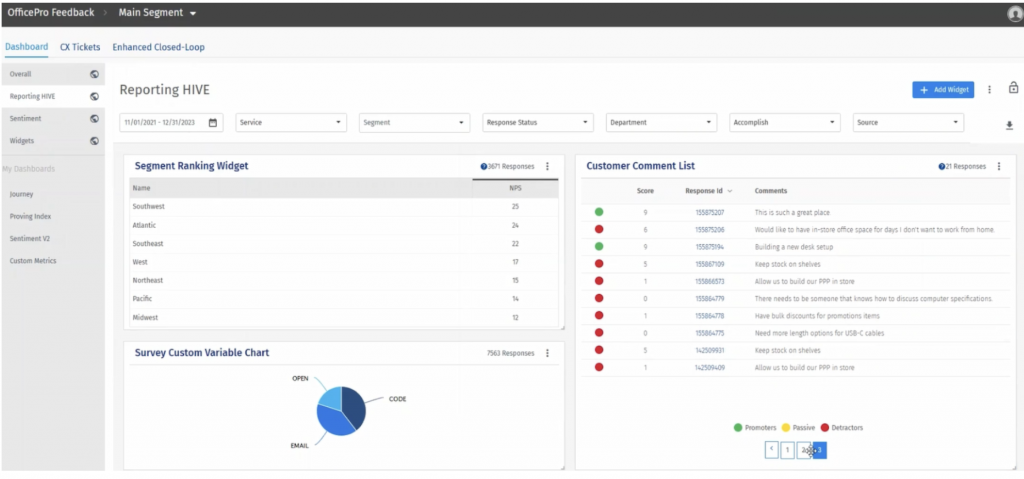
- Ranking Widget: Users can now configure a ranked list of overall scores, including NPS, CSAT, and custom metrics.
- Comment List Widget: This widget allows users to display a comment list on dashboards alongside respective scores (NPS/CSAT), colors, and response IDs.
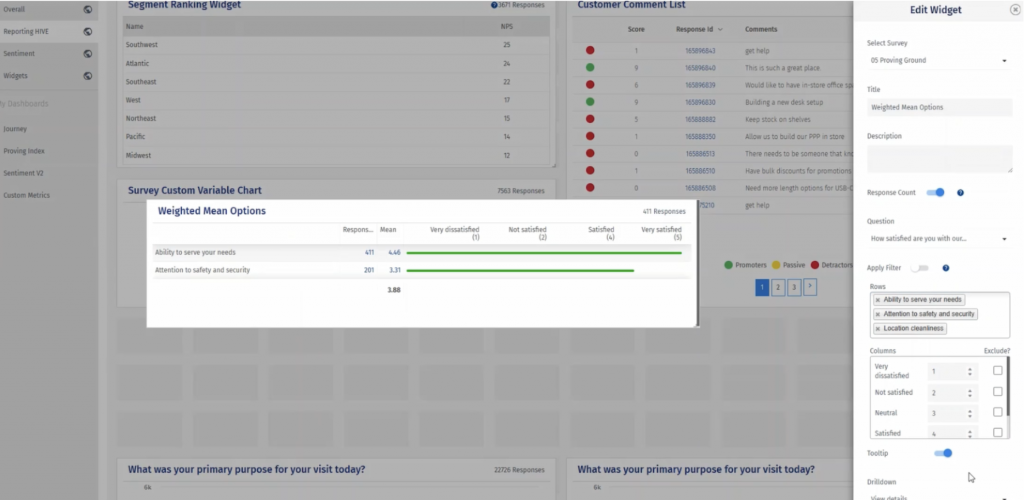
- Weighted Mean Widget: The weighted mean widget has been enhanced to offer users complete flexibility in showing or hiding answer options, along with the ability to add custom weights for mean calculations.
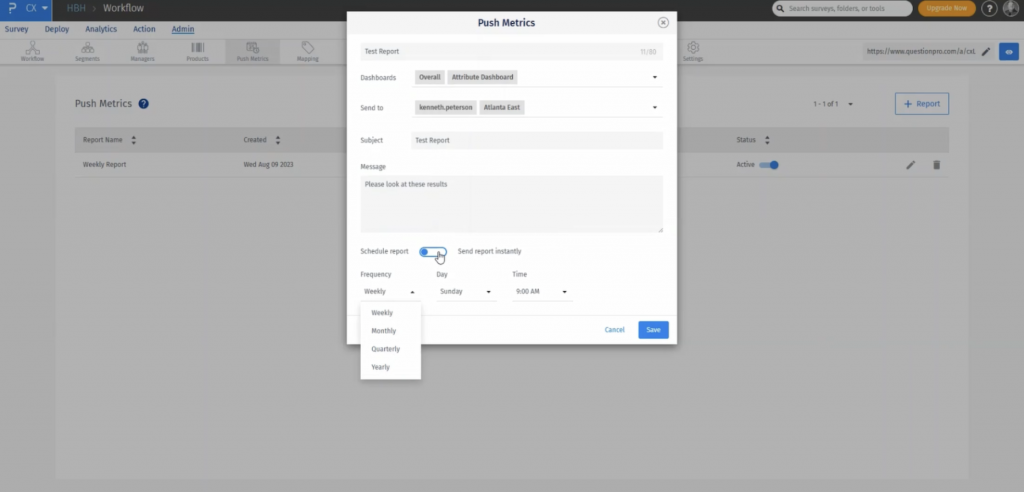
Push Metric Customizations: The push metrics using which dashboard reports can be scheduled to be sent automatically has been updated to support multiple new options. The updated push metrics support the scheduling of multiple reports in one go; further, these reports can be scheduled for specific managers only. Multiple new options to set the frequency of the reports are added such as weekly, monthly, quarterly, and yearly.
Q3: Updated Get Batch Survey URL API and Textual Analysis Widgets
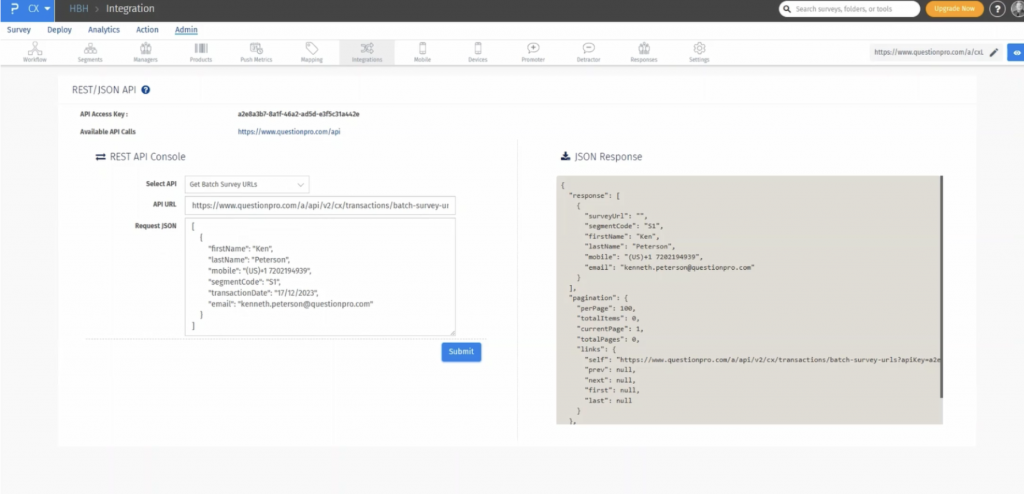
Updated Get Batch Survey URL API: To facilitate seamless integration with client emailing systems, we’ve introduced an API for obtaining batch survey URLs. Clients can now generate unique survey URLs for each transaction.
New Widgets for Textual Analysis:
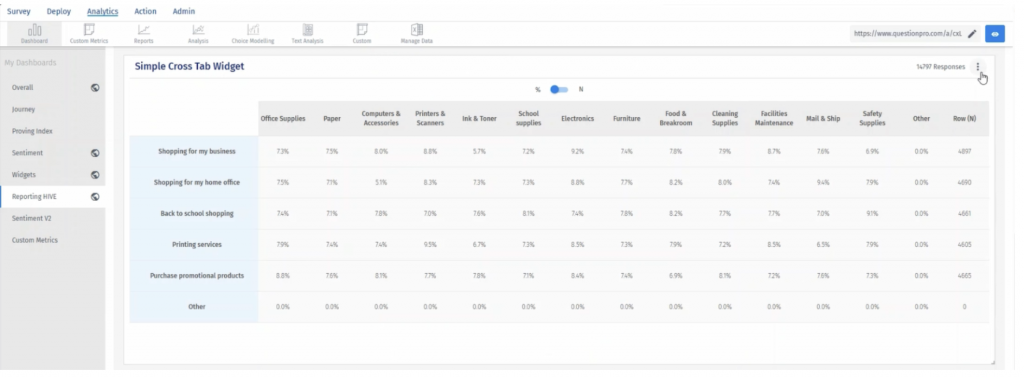
- Cross Tab Widget: Enabling cross-sectional analysis among two varied questions, users can now visualize the analysis in either percentages or counts (N).
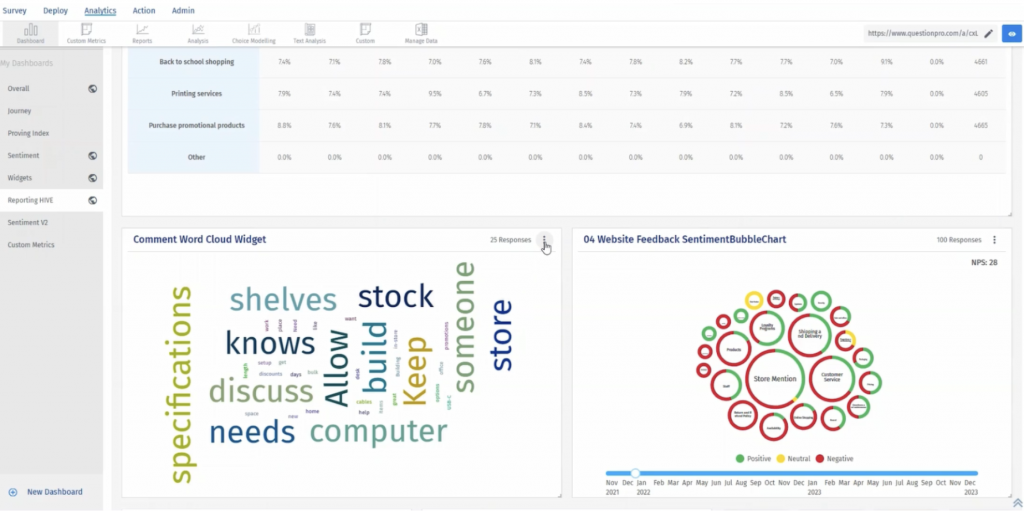
- Word Cloud Widget & Sentiment Bubble Chart: As part of our focus on textual and sentiment analysis, these new widgets empower users with deeper insights. The Word Cloud generator Widget visually represents textual data, highlighting frequently used words. The Sentiment Bubble Chart visualizes monthly sentiment breakdowns for all topics in a bubble format.
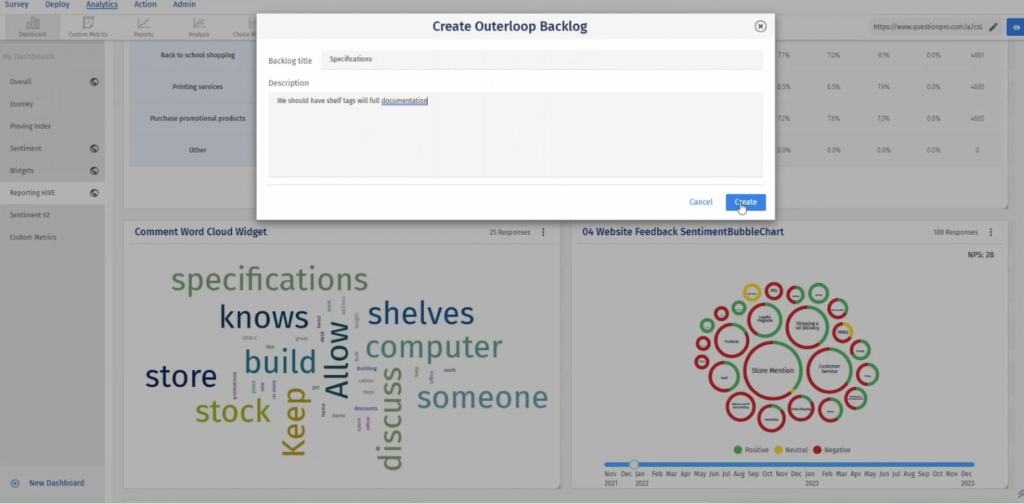
Integration of CX with Outerloop: In a move towards a unified ecosystem, we’ve integrated Outerloop with the CX platform. CX users can now seamlessly create backlogs for Outerloop directly from the CX dashboard.
Q4: Sentiment Score Widget and Enhanced Dashboard Functionality
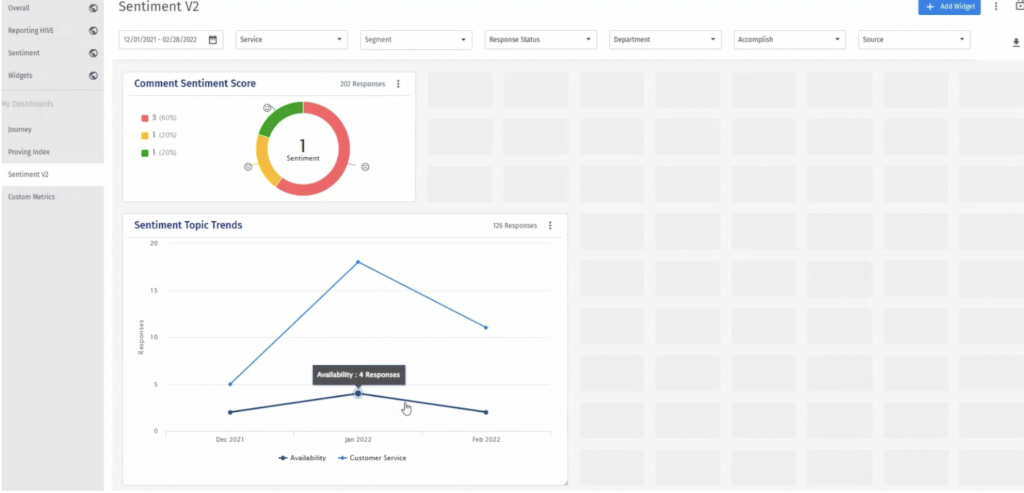
Sentiment Score Widget: Adding to our suite of textual analysis widgets, the Sentiment Score Widget allows users to plot the overall sentiment of a question, providing a comprehensive understanding of sentiment dynamics.
Sentiment Topic Trends Widget: Enabling users to plot trends for multiple topics over time, the Sentiment Topic Trends Widget empowers users to choose topics and set timeframes according to their requirements.
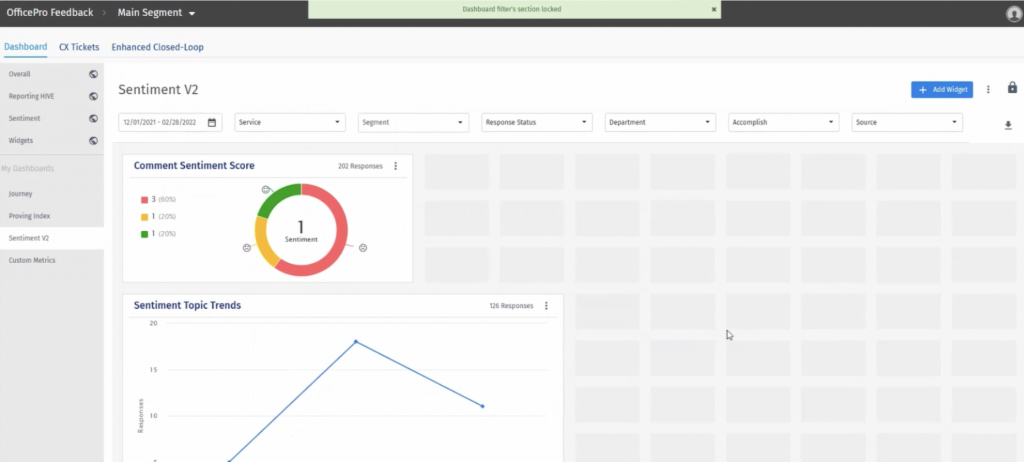
Sticky Filters: Underlining our commitment to improving overall user experience, Sticky Filters have been introduced on CX dashboards. Users can now lock (stick) the filters section, enhancing the usability of filters while viewing widgets on the dashboards.
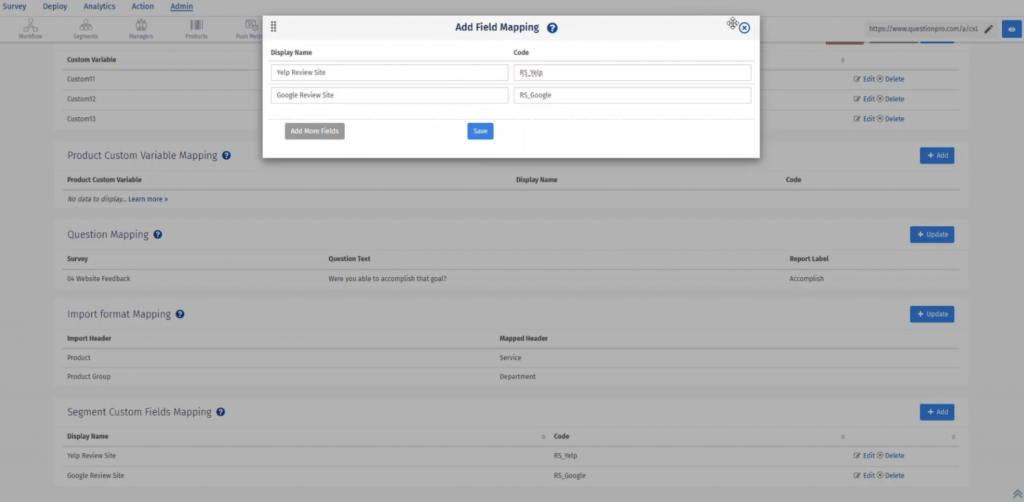
Support for Custom Variables in CX Segment: Segment custom fields, functioning similarly to custom variables, now allow users to add multiple custom fields for a segment, providing additional information related to segments.
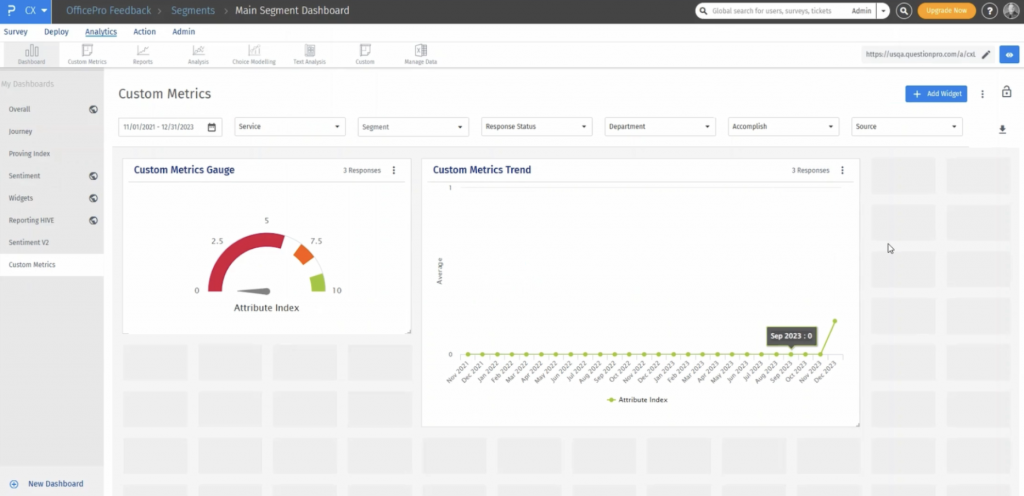
Custom Metrics Reporting Widgets (Gauge Chart & Trends Chart): Expanding support for more widgets and scores on the CX dashboard, we’ve introduced two new widgets based on custom metric scores. The Custom Metric Gauge Widget shows the average of the custom metric score, while the Custom Metrics Trend Widget plots the trend of the average custom score over selected timeframes.
QuestionPro CX‘s product updates reflect not only a commitment to innovation but also a dedication to crafting an experience that truly enhances customer satisfaction. Join us in exploring the possibilities and shaping the future of customer experience.
Is there something wrong with your Customer Experience?
When you complete an honest assessment, the outcome can be beneficial, particularly when it comes to your Customer Experience program.
Take five minutes and complete an audit for your organization here.
You may discover a gap in measurement, an opportunity to improve a process, the place where an organizational shift needs to take place or an opportunity to win a greater share of your customers’ wallets.
We all want that bigger “return”. In this situation, the worst case scenario is that you’ll get some information that will help your organization since there is no cost or obligation in completing this audit.







