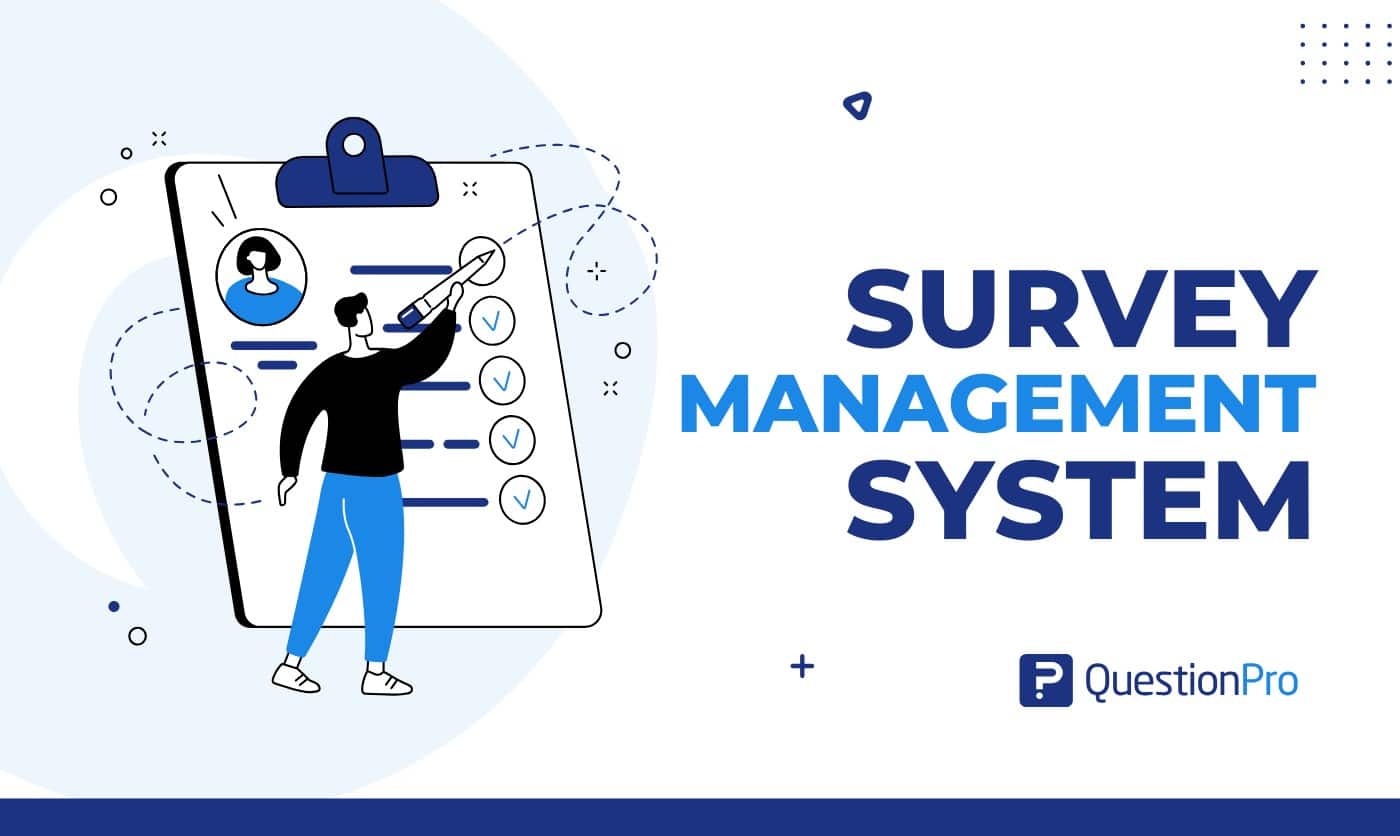
Feedback is more important than ever when seeking customer opinions, employee insights, or market research. Luckily, there are surveys are a powerful tool for understanding what people think. But let’s be honest—managing surveys manually can be a headache. It can be overwhelming and time-consuming, from designing them to distributing and analyzing results. This process is super easy with a survey management system (SMS).
Imagine a tool that makes creating, distributing, and analyzing surveys easier, faster, and more efficient. That’s exactly what an SMS does. It automates much of the survey process, allowing you to focus on making decisions based on the data, not on sorting through piles of responses.
In this blog, we’ll explore the key features that make a survey management system a game-changer for businesses of all sizes.
What is a Survey Management System?
A Survey Management System is a tool or software that helps organizations create, distribute, and analyze surveys. It makes the whole process of collecting feedback or data much easier and more organized.
With a survey management system, you can design surveys, send them to your target participants (such as customers, employees, or students), and track the responses automatically. The system also helps you analyze the data quickly so you can make decisions based on the feedback you receive.
For example, if you’re running a business, you might use a survey management system to ask your customers how satisfied they are with your product. The system would gather their responses, organize the data, and even provide insights or reports to help you understand the results better.
In short, it’s a powerful tool that saves time and helps you manage surveys more efficiently, whether for market research, employee engagement, or customer feedback.
Why is a Survey Management System Important?
Whether it’s gathering customer reviews, employee feedback, or conducting market research, surveys are an essential tool. However, managing surveys manually can be a challenge. That’s where a Survey Management System comes in.
So, why is a Survey Management System important? Let’s explore the key reasons:
1. Saves Time and Effort
Creating and distributing surveys manually can be time-consuming. Without a system in place, you’d need to design each survey, collect responses, and analyze the data manually. Depending on the number of responses, this can take hours or even days.
A survey management system automates these tasks. It allows you to create surveys quickly, send them out with just a few clicks, and automatically collect and store responses.
2. Better Organization of Data
A survey management system keeps all the responses in one organized place. It automatically sorts and stores data so you can easily access, compare, and analyze results. No more digging through piles of paper or scrolling endlessly through spreadsheets – everything is streamlined and easy to manage.
3. Improves Accuracy
When you collect feedback manually, there’s always the risk of human error – it can look like entering data incorrectly, misinterpreting responses, or missing important insights. A survey management system reduces this risk by automating the entire process, from data collection to analysis. This leads to more accurate and reliable results, giving you confidence in the feedback you receive.
7. Improves Decision-Making
At the end of the day, surveys are about gaining insights to make better decisions. A survey management system gives you the tools to turn raw data into actionable information quickly. You can track trends over time, see how feedback aligns with business goals, and make decisions that are backed by solid data.
8. Cost-Effective
While there may be an initial investment in setting up a survey management system, it can save you money in the long run. The time saved, the reduction in errors, and the insights gained all contribute to more efficient operations. You no longer need to hire additional staff to manage surveys or manually process data, which helps cut costs.
Key Features of a Survey Management System
A Survey Management System (SMS) is a platform that helps organizations efficiently create, distribute, manage, and analyze surveys. The key features of an effective Survey Management System are crucial for ensuring the system meets organizational needs and delivers valuable insights. Here are the most important features:
1. Survey Creation and Design
- User-Friendly Interface: Intuitive tools for easy survey creation, such as drag-and-drop options.
- Customizable Question Types: Custom surveys to support multiple question formats (e.g., multiple choice, text input, rating scales).
- Skip Logic/Branching: Ability to set up conditional questions based on prior responses.
- Survey Templates: Pre-designed templates to speed up the survey creation process.
- Multilingual Support: Ability to create surveys in various languages to reach diverse respondents.
2. Survey Distribution
- Multi-Channel Distribution: Distribute surveys via email, social media, SMS, web links, or QR codes.
- Embeddable Surveys: Option to embed surveys in websites or blogs.
- Scheduled Distribution: Send surveys at a specified time or trigger them based on user actions.
- Custom Branding: Allow surveys to be branded with logos, colors, and themes to align with corporate identity.
3. Data Collection and Management
- Real-time Data Capture: Collect responses as they are submitted by participants immediately.
- Response Validation: Ensure data accuracy by setting rules (e.g., mandatory field format checks).
- Anonymous Responses: Ability to collect responses without identifying the participant, ensuring privacy.
- Data Storage: Secure, cloud-based storage of survey responses with easy access for analysis.
4. Analytics and Reporting
- Real-Time Analytics: Dashboards that display live data visualizations (graphs, pie charts, bar charts) of survey responses.
- Custom Reports: Ability to generate and export custom reports in formats like CSV, Excel, or PDF.
- Advanced Filters and Segmentation: Analyze responses by demographic or other factors to uncover insights.
- Trend Analysis: Track changes in survey responses over time.
5. Security and Privacy
- Data Encryption: Secure transmission and storage of responses to protect participant data.
- Access Control: Set different permission levels (admin, editor, viewer) to control who can access and modify surveys.
- Compliance: Ensure the system adheres to privacy laws like GDPR, HIPAA, and CCPA for data protection.
6. Respondent Management
- Personalized Invitations: Send customized email invitations with survey links to increase engagement.
- Tracking Participation: Monitor which respondents have completed or started the survey.
- Reminders: Automated reminders to non-respondents to encourage completion.
7. Automation and Workflow
- Automated Follow-Ups: Set automated follow-up emails based on survey responses or completion status.
- Workflow Integration: Automatically trigger actions (e.g., sending personalized emails) based on responses.
- Automated Analysis: Generate instant summaries and insights from survey results using predefined templates.
8. Mobile Compatibility
- Responsive Design: Surveys must be optimized for mobile devices (smartphones and tablets).
- Offline Capability: Some systems offer offline surveys that sync responses once the internet connection is available.
9. Collaboration Tools
- Team Collaboration: Multiple users can work on the same survey, with features for feedback and approval.
- Comments and Notes: Team members can leave comments or notes on questions, responses, or survey findings.
10. Testing and Previews
- Survey Preview: Allow survey creators to preview how the survey will appear to respondents before launch.
- Pilot Testing: Send surveys to a small group to ensure everything works as intended before going live.
These key features help ensure that the Survey Management System is comprehensive, secure, and efficient, making it easy to collect meaningful data and generate actionable insights for decision-making.
How a Survey Management System Works?
A Survey Management System (SMS) operates by streamlining the process of creating, distributing, collecting, and analyzing surveys. Here’s a breakdown of how it works:
Survey Creation
Users start by designing the survey forms using a simple interface that includes customizable templates, question types, and conditional logic to customize the survey according to the needs of the business or research. Features like multi-language support ensure that surveys can reach a diverse set of respondents.
Distribution
Once the survey is created, businesses can distribute it via multiple channels, such as email, social media, SMS, or embedded on a website. Scheduling options allow for surveys to be sent at optimal times, ensuring higher response rates.
Data Collection
As participants fill out the survey, responses are captured in real-time. The system automatically stores responses in a centralized location, ensuring that data is accessible and organized for analysis. The system can also validate responses to prevent errors and ensure data quality.
Analytics and Reporting
The system automatically processes the collected survey data and provides actionable customer insights. Visual analytics such as graphs, pie charts, and bar charts make it easy to interpret the results. Users can filter data, track trends, and generate custom reports, all of which help them make informed decisions.
Security
Data security is paramount. A good Survey Management System encrypts data, stores it securely, and complies with privacy laws such as GDPR. Access control features ensure that only authorized users can view or modify sensitive information.
Automation
Survey systems often include automation capabilities, such as sending reminders to non-respondents, follow-up emails, or triggering actions based on certain responses. This increases efficiency and ensures that no valuable feedback is missed.
Mobile Compatibility
Given the prevalence of smartphones, a modern Survey Management System is optimized for mobile. This ensures that respondents can take surveys anytime, anywhere, increasing response rates and overall engagement.
Top Survey Management Software to Explore in 2025
There are several top-notch Survey Management Systems available, each offering unique features to suit different business needs. Here are some of the best options to consider in 2025:
QuestionPro
Known for its robust survey creation tools, QuestionPro offers advanced analytics and reporting, multi-channel distribution, and integrations with other platforms. It’s a great choice for organizations of all sizes that need reliable, feature-rich survey software.
SurveyMonkey
One of the most popular survey tools, SurveyMonkey offers a wide range of templates, customization options, and analytics features. It’s perfect for businesses looking for an intuitive, easy-to-use platform with strong data security.
Zoho Survey
Zoho Survey is ideal for small to medium-sized businesses. It offers great flexibility in survey design, real-time reporting, and powerful integrations with other Zoho products.
Typeform
For businesses focused on customer experience, Typeform offers a unique, conversational style of surveys that engage respondents. This survey management software helps gather customer feedback with a modern, visually appealing interface.
SurveyGizmo (now Alchemer)
Alchemer is ideal for businesses that need advanced customization, data analysis, and workflow automation. It is well-suited for complex surveys and large organizations.
Exploring QuestionPro as Your Survey Management System
If you’re looking for a simple yet powerful way to create and manage surveys, QuestionPro could be the perfect tool for you. It’s a user-friendly platform designed to help businesses, organizations, and even individuals collect feedback efficiently. Let’s take a closer look at why QuestionPro stands out as an excellent Survey Management System.
Easy to Use
One of the best things about QuestionPro is how easy it is to use. You don’t need to be a tech expert to create a survey. The platform has a drag-and-drop interface, making it simple to add questions, choose answer types, and design your survey in just a few clicks.
Customizable Surveys
Every business is unique, and your surveys should reflect that. With QuestionPro, you can customize your surveys to match your brand. Add your company logo, pick colors, and adjust the survey layout to make it look professional and consistent with your brand’s style.
Advanced Features for Detailed Surveys
QuestionPro offers more than just basic surveys. If you need to create complex surveys, you can use advanced features like skip logic (where the next question depends on the answer to the previous one) or branching (which lets you guide respondents through personalized paths). These features help you create surveys that are more engaging and tailored to your audience.
Distribute Surveys Easily
Getting your survey to the right people is key. With QuestionPro, you can send surveys through multiple channels like email and social media or even post a link on your website. If you want to reach a specific audience at a particular time, you can schedule your surveys to be sent automatically. This helps you reach more people without extra effort.
Real-Time Results
Once your survey is live, you can track responses in real-time. QuestionPro provides you with instant visual reports, such as graphs and charts, to help you understand the data as it comes in. This makes it easier to spot trends, track feedback, and make decisions based on the most up-to-date information.
Team Collaboration
If you’re working on a survey with a team, QuestionPro makes collaboration easy. You can work on surveys together, leave comments for each other, and approve changes before the survey goes live. This teamwork feature is helpful for businesses and organizations where multiple people are involved in survey creation.
Conclusion
A Survey Management System can revolutionize the way your business collects and analyzes feedback. Whether you’re trying to understand customer satisfaction, measure employee engagement, or gather market insights, a good system helps you streamline the entire survey process, from creation to analysis.
If you’re looking for a tool that combines simplicity with powerful features, QuestionPro is definitely worth considering. It saves you time, helps you gather important insights, and supports your growth. Contact QuestionPro for further details!







