
In-app feedback tools have become essential for developers and product managers looking to improve user experiences. These tools act as a direct line of communication between users and developers, allowing users to easily share insights, suggestions, and bug reports from within the app.
Collecting feedback directly in the app creates a seamless user experience, eliminating the need to go to external platforms or channels to voice their thoughts. This simplicity makes it easier for users to engage and share feedback without friction. By integrating feedback features directly into the app, developers can capture user sentiments in real-time, enabling them to respond quickly.
This kind of immediacy not only improves the app but also fosters a sense of user empowerment, building trust and loyalty. This article will explore the 14 best in-app feedback tools, each offering unique features and capabilities to development needs and user engagement strategies.
What is an In-App Feedback Tool?
An in-app feedback tool is a software solution integrated directly within a mobile app or software interface. It allows users to provide feedback, suggestions, and bug reports without leaving the app. These tools typically offer various mechanisms such as feedback forms, surveys, rating prompts, or contextual prompts strategically placed within the application’s user interface.
In-app feedback tools enable developers and product managers to:
- Gather valuable user insights.
- Facilitate communication and collaboration between developers and users.
- Include features for analyzing feedback data.
- Help prioritize feature development.
- Improve overall user experience based on user input.
Developers can better understand user needs, preferences, and pain points by actively soliciting in-app user feedback throughout the development lifecycle. This user-centric approach empowers developers to make data-driven decisions, refine their product roadmap, and continuously enhance the user experience.
How to Collect In-App Customer Feedback
To collect in-app feedback involves strategically implementing various mechanisms within the application interface to encourage users to provide their opinions, suggestions, and reports seamlessly. Here are some effective strategies for collecting in-app feedback:
1. Feedback Forms and Surveys
Design intuitive feedback forms or surveys that align with the app’s aesthetic and user experience. Employ techniques such as progressive disclosure to present questions in a logical sequence, reducing users’ cognitive load. Customize forms to gather specific insights, whether feedback on a new feature, overall customer satisfaction, or usability suggestions.
2. Contextual Prompts
Trigger feedback requests at optimal moments:
- After completing a purchase.
- Finishing a game-level.
- Using a feature multiple times.
Tailor prompts to match the user’s context and behavior, ensuring relevance and increasing response rates.
3. Rating Prompts
Strategically, time rating prompts occur after users have experienced significant value or completed a critical action within the app. Offer an option for users to provide additional comments alongside their rating, encouraging them to elaborate on their experience and reasons behind their rating.
4. In-App Messaging
Implement in-app messaging systems that facilitate seamless communication between users and support teams. Allow users to initiate conversations, ask questions, or report issues directly within the app. Provide personalized responses and timely resolutions to foster a positive user experience and build trust.
5. Analytics and User Behavior Tracking
In-app to analytics and user behavior trackin:
- Track user interactions with analytics tools.
- Monitor navigation patterns.
- Identify friction points within the app.
- Use data-driven insights to prioritize enhancements.
- Guide iterative improvements based on user feedback.
- Align enhancements with user needs and preferences.
6. Gamification
- Integrate gamification: Offer rewards like badges or points.
- Incentivize feedback: Encourage participation in surveys.
- Promote engagement: Motivate users to contribute insights.
- Foster user involvement: Shape app development collaboratively.
By implementing these advanced strategies for collecting in-app feedback, developers can create a robust feedback ecosystem that fosters continuous improvement and strengthens the relationship between users and the app.
14 Best In-App Feedback Tools
In-app feedback tool have emerged, offering unique features and capabilities to gather valuable insights directly from users. From bug tracking to user sentiment analysis, these tools empower businesses to optimize their apps, drive continuous improvements, enhance and measure customer satisfaction.
1. QuestionPro
QuestionPro offers versatile in-app feedback solutions, including in-app feedback surveys, polls, and forms. These allow businesses to gather valuable insights directly from their app users. QuestionPro enables thorough feedback analysis and actionable decision-making with customizable templates and advanced analytics.
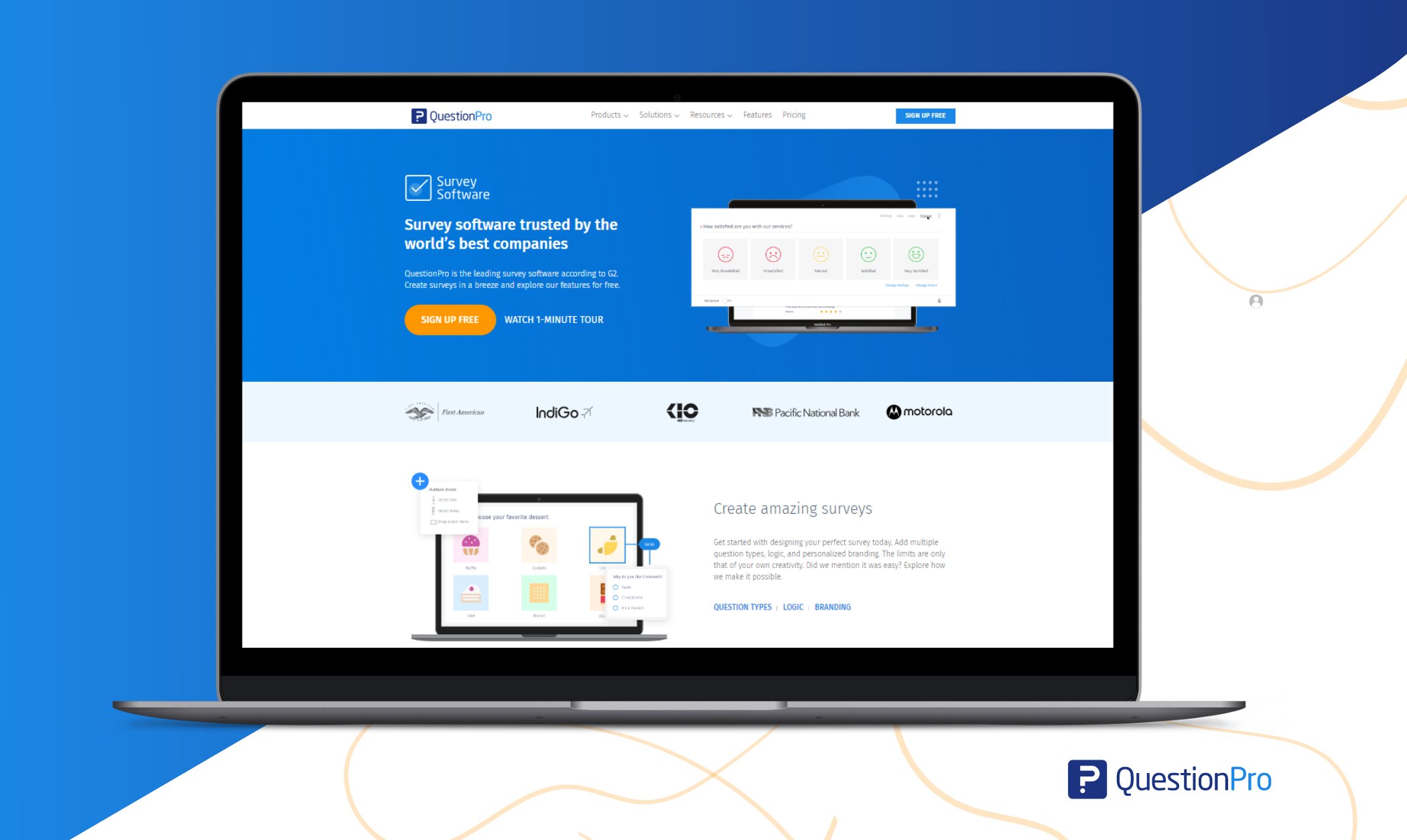
Features:
- Surveys and feedback forms for in-depth insights.
- Advanced analytics for comprehensive data analysis.
- Customizable app survey templates to suit specific needs.
- Multi-channel distribution options for reaching users.
- Actionable insights to drive decision-making.
- Integration with popular CRM and analytics platforms.
Limitation:
- Advanced features may require more effort and resources to be effectively used.
- May experience occasional bugs or glitches in the platform.
Pricing: Most popular plans start at $99 per month, with pricing tiers available for businesses of all sizes. Custom pricing options are available for enterprises with specific needs.
2. Instabug
Instabug specializes in bug reporting and customer feedback for mobile apps, offering comprehensive in-app feedback tools like shake-to-report and screenshot annotations. Developers can track and resolve issues efficiently while maintaining seamless communication, improving app quality and user satisfaction.
Features:
- Bug reporting with detailed logs and screenshots.
- In-app chat for real-time communication.
- Crash reporting and monitoring for stability.
- Performance metrics to track app health.
- Customizable feedback forms for user input.
- Integration with popular development tools and platforms.
Limitation:
- Limited support for specific programming languages and frameworks.
- Users on older device models may experience compatibility issues.
- Occasional delays in response time from customer support.
- Certain features, like user sentiment analysis, may need to be more robust than other tools.
Pricing: Instabug provides various pricing plans tailored to different business needs, with starting prices ranging from around $249 per month for small teams to custom enterprise feedback solutions for larger organizations.
3. Survicate
Survicate empowers businesses to collect targeted feedback through various channels, including in-app surveys and in-app feedback widgets. With advanced targeting options and real-time reporting, Survicate enables data-driven decision-making to enhance user experiences and drive product improvements.
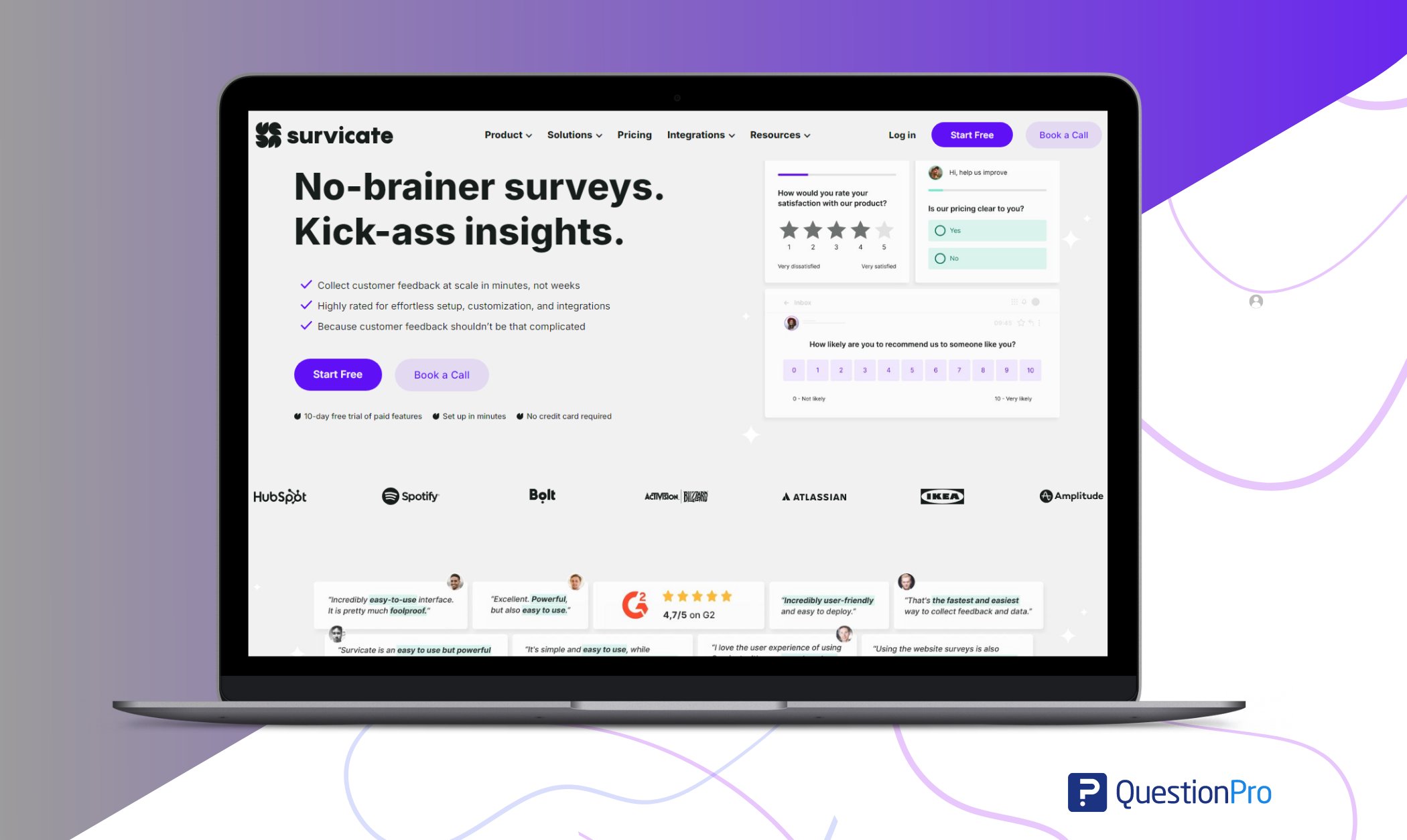
Features:
- Versatile survey builder with various question types.
- Targeted surveys based on user behavior and attributes.
- Real-time reporting and analytics for quick insights.
- Customizable survey appearance to match brand aesthetics.
- Integration with CRM and marketing automation tools.
- Advanced targeting and segmentation options.
Limitation:
- Limited integration options with third-party applications.
- Customization options for survey design may be somewhat constrained.
- Advanced analytics features are only available in higher-tier plans.
- Users may encounter occasional bugs or glitches in the platform.
Pricing: Survicate offers a free plan with limited features, with paid plans starting from around $119 per month for more comprehensive feedback and survey capabilities.
4. UserVoice
UserVoice facilitates in-app feedback collection and feature requests through customizable feedback forums and voting systems. By engaging users in product discussions and prioritizing feedback-driven development, UserVoice empowers businesses to build customer-centric products and services.
Features:
- Feedback forums for community-driven input.
- Idea management for collecting and prioritizing feature requests.
- Helpdesk integration for seamless support workflows.
- In-depth analytics for understanding user feedback trends.
- Customizable in-app feedback widget for gathering input.
- Integration with popular project management and CRM tools.
Limitation:
- Customization options for collecting feedback widgets may be limited compared to other tools.
- Higher plans may be costly for small businesses or startups.
- Users may experience occasional delays in receiving responses from support.
- Advanced analytics features may require additional configuration and setup.
Pricing: Pricing starts from $699 per month. Uservoice provides custom pricing tailored to each organization’s specific requirements, with features including feedback forums, helpdesk integration, and user segmentation.
5. Qualaroo
Qualaroo provides in-app feedback solutions designed to understand user behavior and sentiment. By deploying customizable in-app surveys and NPS (Net Promoter Score) polls, Qualaroo helps businesses uncover insights, identify pain points, and prioritize feature development to optimize user satisfaction.
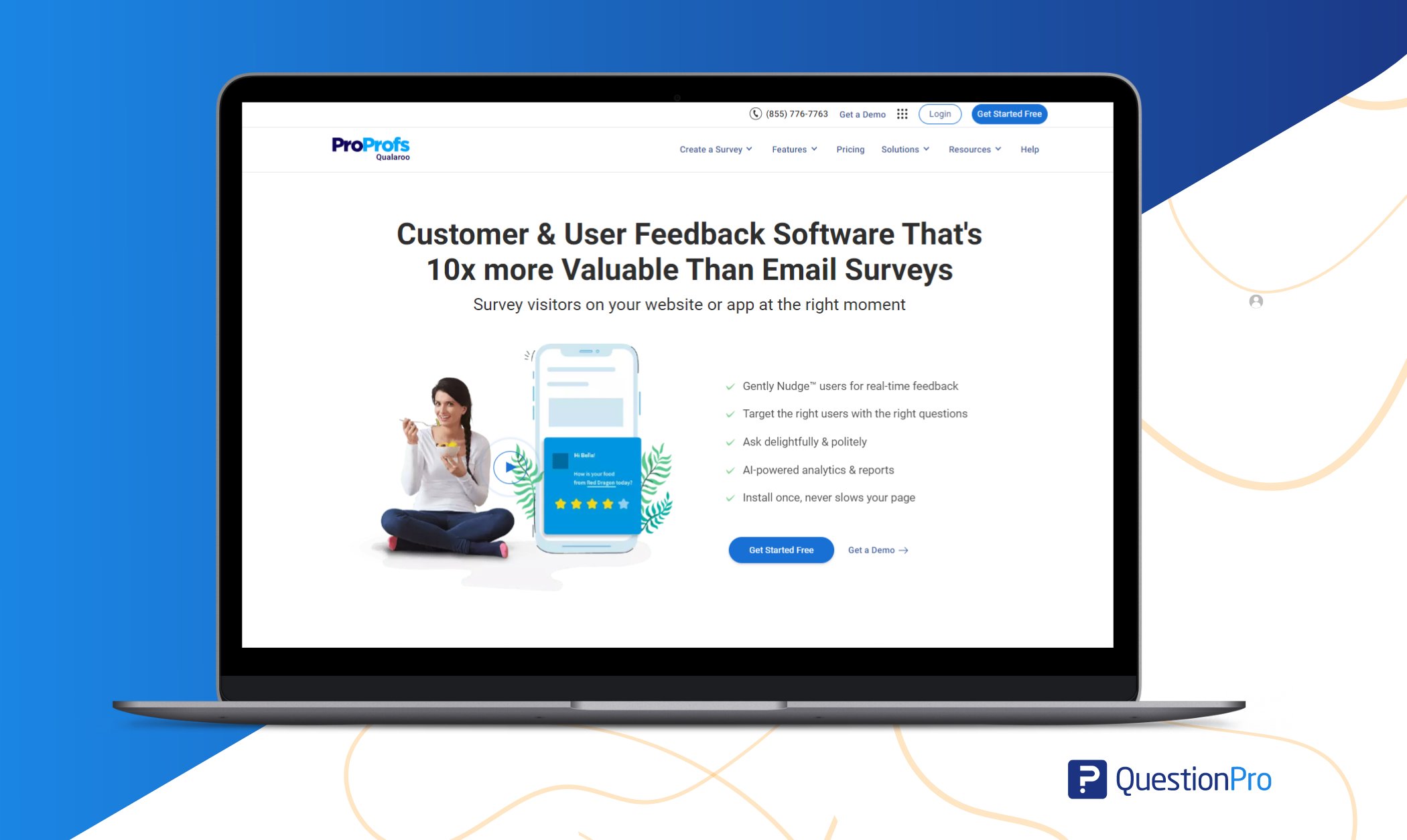
Features:
- Nudge-based feedback collection for contextual insights.
- AI-powered sentiment analysis for understanding user sentiment.
- Customizable surveys and forms for specific feedback needs.
- Targeting options based on user behavior and attributes.
- Insights dashboard for tracking feedback trends.
- Integration with popular analytics and CRM platforms.
Limitation:
- Limited options for targeting specific user segments.
- Advanced analytics features may require additional setup and configuration.
- Users may experience occasional delays in loading feedback forms.
- Integration with specific CRM platforms may require custom development.
Pricing: Qualaroo’s pricing starts at around $240 per 100 responses per year. Higher-tier plans offer advanced targeting options and integrations, and custom enterprise plans are available upon request.
6. Pendo
Pendo offers in-app feedback and analytics solutions to drive product adoption and user engagement. With feature usage tracking, contextual surveys, and user sentiment analysis, Pendo enables businesses to deliver personalized experiences and iterate product enhancements based on user feedback.
Features:
- Product analytics for understanding user behavior.
- Feature usage tracking to identify popular features.
- In-app guides and walkthroughs for user education.
- Feedback collection through targeted surveys and polls.
- Product sentiment analysis for gauging user satisfaction.
- Integration with popular analytics and CRM platforms.
Limitation:
- Implementation may require significant development resources and time.
- Advanced analytics features may be overwhelming for users who need more technical expertise.
- Some users may find the interface less intuitive than other tools.
- Pricing plans may be costly for startups or small businesses.
Pricing: Contact the sales team for pricing. Pendo offers custom pricing based on the organization’s size and needs. Features include product analytics, user feedback, and in-app guidance.
7. Hotjar
Hotjar offers intuitive in-app feedback tools, including heatmaps, session recordings, and feedback polls, to help businesses understand user behavior and gather qualitative insights. By visualizing user interactions, Hotjar enables data-driven UX optimizations and informed decision-making.
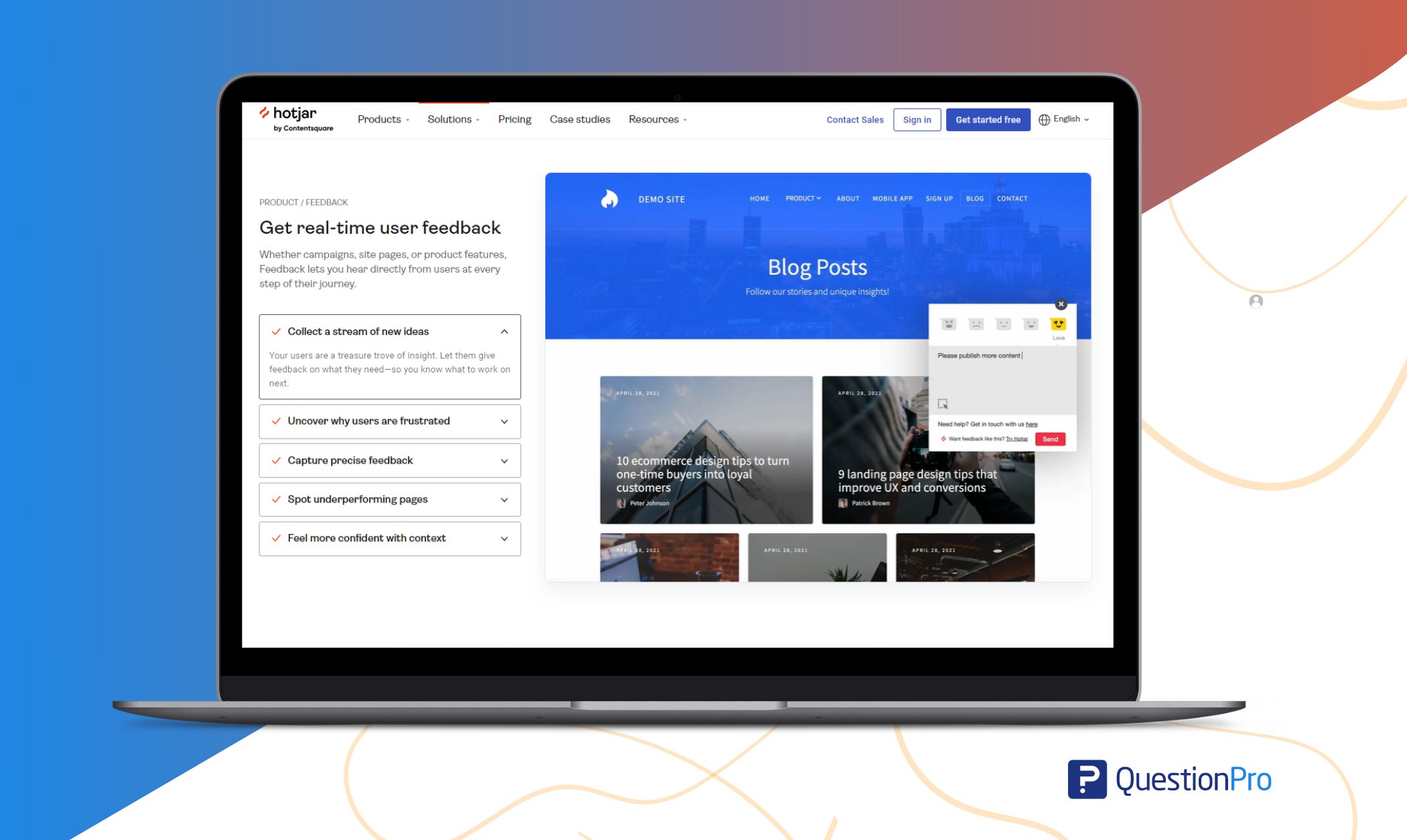
Features:
- Heatmaps and session recordings for user behavior analysis.
- On-site surveys are used to gather feedback directly from users.
- Funnel analysis to identify conversion bottlenecks.
- Feedback polls for real-time user input.
- Visual feedback tools for annotating web pages.
- Integration with popular CMS and analytics platforms.
Limitation:
- Limited flexibility in customizing feedback forms and surveys.
- Advanced analytics features may be overwhelming for users new to the platform.
- Some users may experience performance issues with large volumes of data.
- Certain features like session recordings may impact app performance.
Pricing: Pricing starts at around $39 per month for the Basic plan, with additional costs for higher-tier plans offering more features and higher traffic allowances.
8. Intercom
Intercom provides in-app messaging and feedback tools to facilitate proactive communication and gather user insights. Intercom helps businesses collect actionable feedback, address customer inquiries, and drive product improvements by engaging users with targeted messages and feedback prompts.
Features:
- In-app messaging for personalized user communication.
- Conversational bots for automated support and feedback collection.
- Customizable chatbots for specific use cases.
- User segmentation and targeting are based on behavior and attributes.
- Team collaboration features for managing feedback workflows.
- Integration with popular CRM and helpdesk tools.
Limitation:
- Integration with specific CRM or support platforms may require custom development.
- Pricing plans may be higher compared to standalone feedback tools.
- Customization options for feedback forms may be limited.
Pricing: Intercom’s pricing starts at around $39 per month for basic features, with higher-tier plans offering more advanced customer engagement tools and automation capabilities.
9. GetFeedback
GetFeedback offers customizable in-app surveys and feedback forms to capture user sentiment and gather actionable insights. With seamless integration with CRM systems and advanced reporting capabilities, GetFeedback enables businesses to understand customer needs and enhance user experiences effectively.
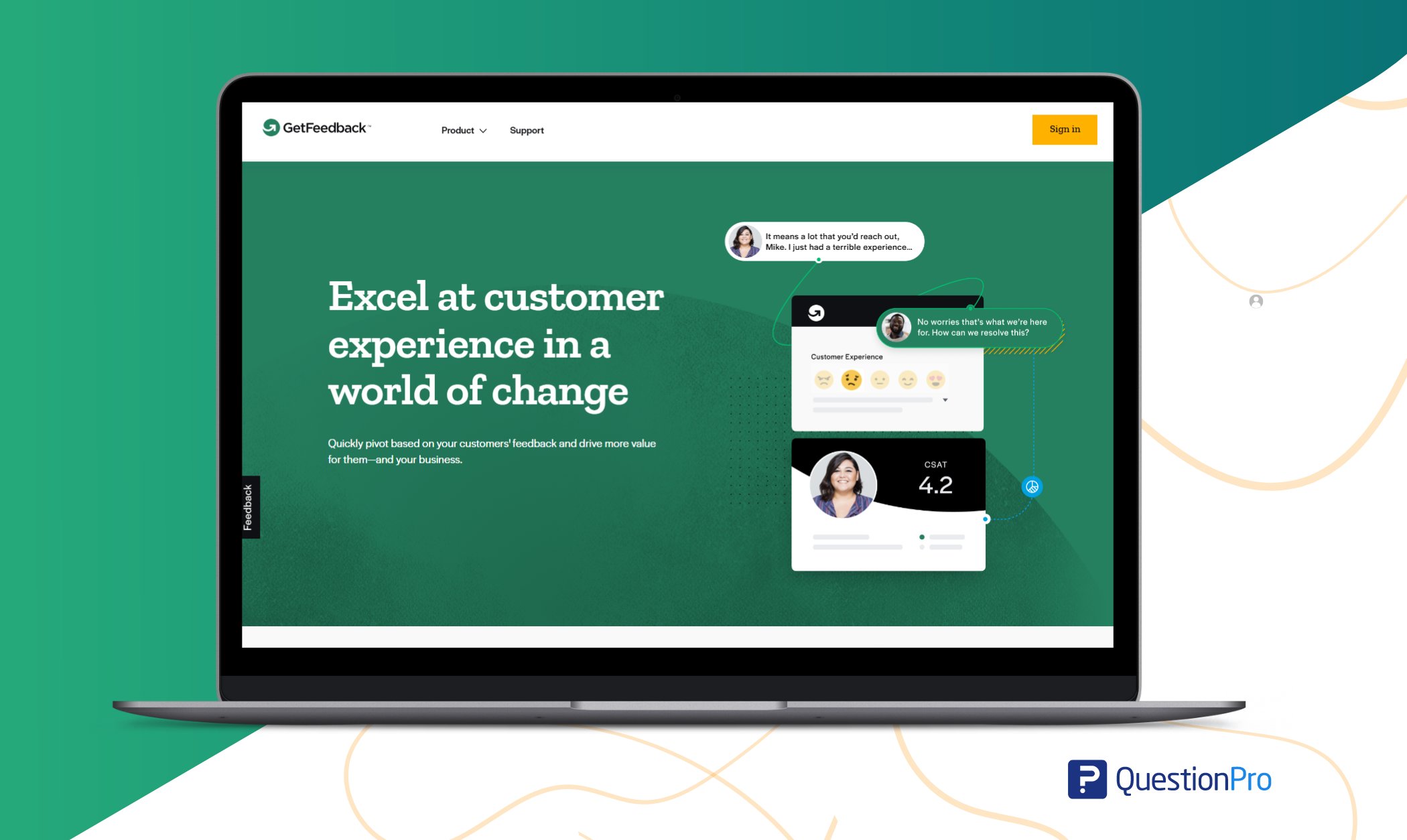
Features:
- Customizable surveys and forms for gathering feedback.
- Multi-channel distribution options for reaching users.
- Real-time reporting and analytics for actionable insights.
- Mobile-friendly survey templates for in-app feedback collection.
- Integration with CRM and marketing automation platforms.
- Advanced options based on user behavior and attributes.
Limitation:
- Customization options for survey design may be limited.
- Advanced analytics features may require additional setup and configuration.
- Integration options with third-party platforms may be restricted.
Pricing: Contact the sales team for GetFeedback pricing.
10. Mopinion
Mopinion offers in-app feedback software that enables businesses to collect user feedback across digital touchpoints, including mobile apps. With customizable feedback forms, sentiment analysis, and real-time reporting, Mopinion helps companies make data-driven decisions to enhance user experiences.
Features:
- Customizable feedback forms for gathering user input.
- Feedback widgets for in-app feedback collection.
- Multilingual feedback forms for global audiences.
- Real-time reporting and analytics for quick insights.
- Integration with popular CMS and analytics platforms.
- Targeted feedback campaigns based on user behavior.
Limitation:
- Integration options with specific platforms or frameworks may be limited.
- Advanced analytics features may require additional setup and configuration.
- Users may experience occasional delays in loading feedback forms.
Pricing: Pricing starts from €259 per month. Mopinion’s pricing is also available with custom features, including in-app feedback forms, sentiment analysis, and customizable reporting.
11. SurveySparrow
SurveySparrow provides in-app feedback solutions with conversational surveys and feedback widgets designed to engage users and gather real-time insights. By prioritizing user-friendly experiences and seamless feedback collection, SurveySparrow empowers businesses to drive continuous improvements and customer satisfaction.
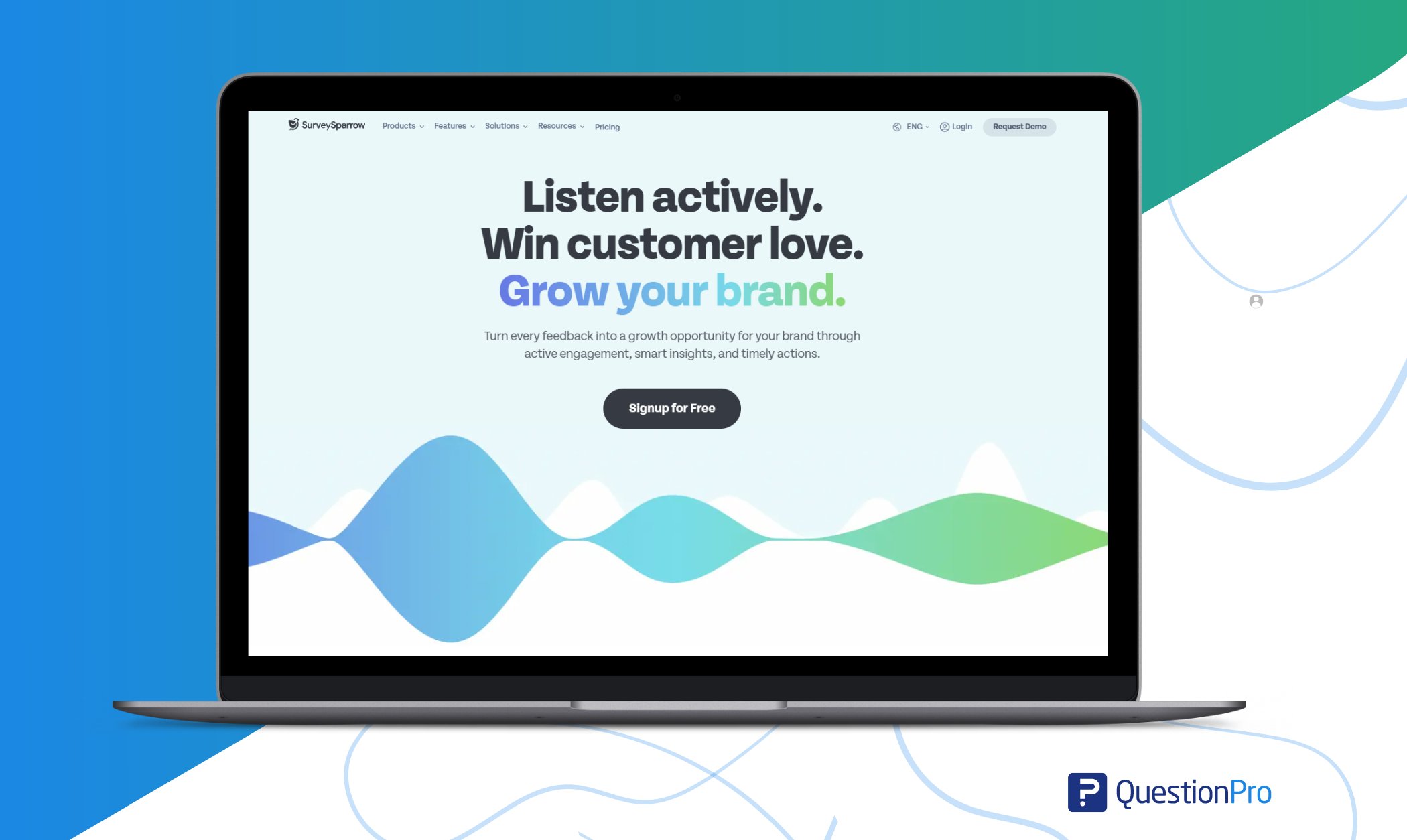
Features:
- Conversational surveys for engaging user feedback experiences.
- Mobile-friendly survey templates for in-app feedback collection.
- Advanced branching and skip logic for personalized surveys.
- Real-time reporting and analytics for actionable customer insights.
- Integration with CRM and marketing automation platforms.
- Customizable survey appearance to match brand aesthetics.
Limitation:
- Customization options for survey design may be somewhat constrained.
- Integration options with specific CRM platforms may be limited.
- Some users may find the interface less intuitive compared to other tools.
Pricing: urveySparrow offers a free plan with limited features, with paid plans starting from around $39 per month for more advanced survey features and customization options.
12. Usersnap
Usersnap specializes in visual feedback and bug tracking for web and mobile apps, allowing users to report issues with annotated screenshots and contextual feedback. By streamlining bug reporting and communication between users and developers, Usersnap accelerates issue resolution and improves app quality.
Features:
- Visual feedback tools for annotating web pages and apps.
- Screenshots with detailed annotations for bug reporting.
- In-app feedback forms for user input.
- Bug tracking and issue management for developers.
- Integration with popular project management and development tools.
- Customizable feedback widgets for gathering input.
Limitation:
- Integration with specific project management or issue-tracking platforms may require additional setup.
- Some users may find the cost higher compared to similar tools.
- Occasional delays in response time from customer support.
Pricing: Usersnap offers pricing plans starting from around $19 per month for basic features, with higher-tier plans offering more advanced feedback and bug-tracking capabilities.
13. SurveyMonkey
SurveyMonkey offers in-app survey solutions to gather feedback and insights from mobile app users. With customizable surveys, advanced analytics, and integration capabilities, SurveyMonkey enables businesses to collect actionable feedback and drive informed decision-making to enhance user experiences.
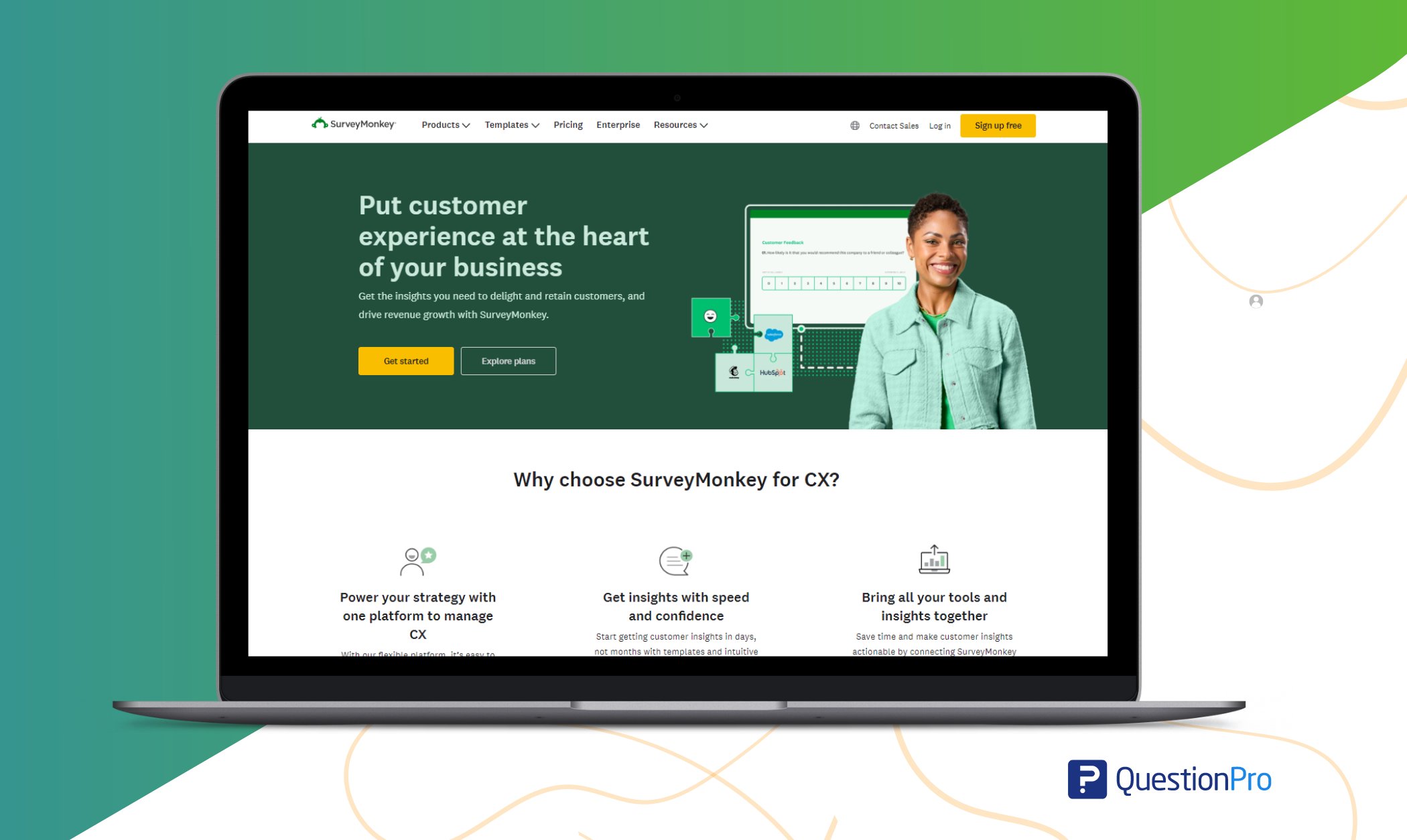
Features:
- Customizable surveys and forms for gathering feedback.
- Mobile-friendly survey templates for in-app feedback collection.
- Real-time reporting and analytics for actionable insights.
- Advanced question types for gathering specific feedback.
- Integration with CRM and marketing automation platforms.
- Survey distribution options across multiple channels.
Limitation:
- Limited options for targeting specific user segments.
- Advanced analytics features may require additional setup and configuration.
- Integration options with specific CRM platforms may be limited.
Pricing: SurveyMonkey provides various pricing plans starting from around $25 per month for basic features, with higher-tier plans offering more advanced survey customization options and analytics.
14. Apptentive
Apptentive provides in-app feedback tools and customer engagement solutions to help businesses gather insights, solicit feedback, and build meaningful relationships with app users. With features like message center, surveys, and sentiment analysis, Apptentive enables enterprises to manage customer feedback and drive product improvements.
Features:
- In-app messaging for personalized user communication.
- Surveys and feedback forms for gathering user input.
- Ratings prompts for encouraging app store reviews.
- Real-time feedback analysis and reporting.
- Integration with popular CRM and analytics platforms.
Targeted messaging based on user behavior and attributes.
Limitation:
- Integration options with specific mobile app feedback tools platforms or frameworks may be limited.
- Advanced customization options for feedback forms may require technical expertise.
- Pricing plans may be prohibitive for smaller businesses or startups.
- Users may encounter occasional bugs or glitches in the platform.
Pricing: Apptentive’s pricing is available upon request and is tailored to each organization’s specific needs, with features including in-app messaging, surveys, and analytics.
By leveraging these tools effectively, businesses can enhance user satisfaction, drive app adoption, and ultimately achieve their goals of delivering exceptional app experiences in today’s competitive digital landscape.
Uses of In-App Feedback Tools
In-app feedback tools serve a multitude of purposes, each contributing to the enhancement of user experience and the refinement of the application. Here are several vital uses of website and mobile in-app feedback tools:
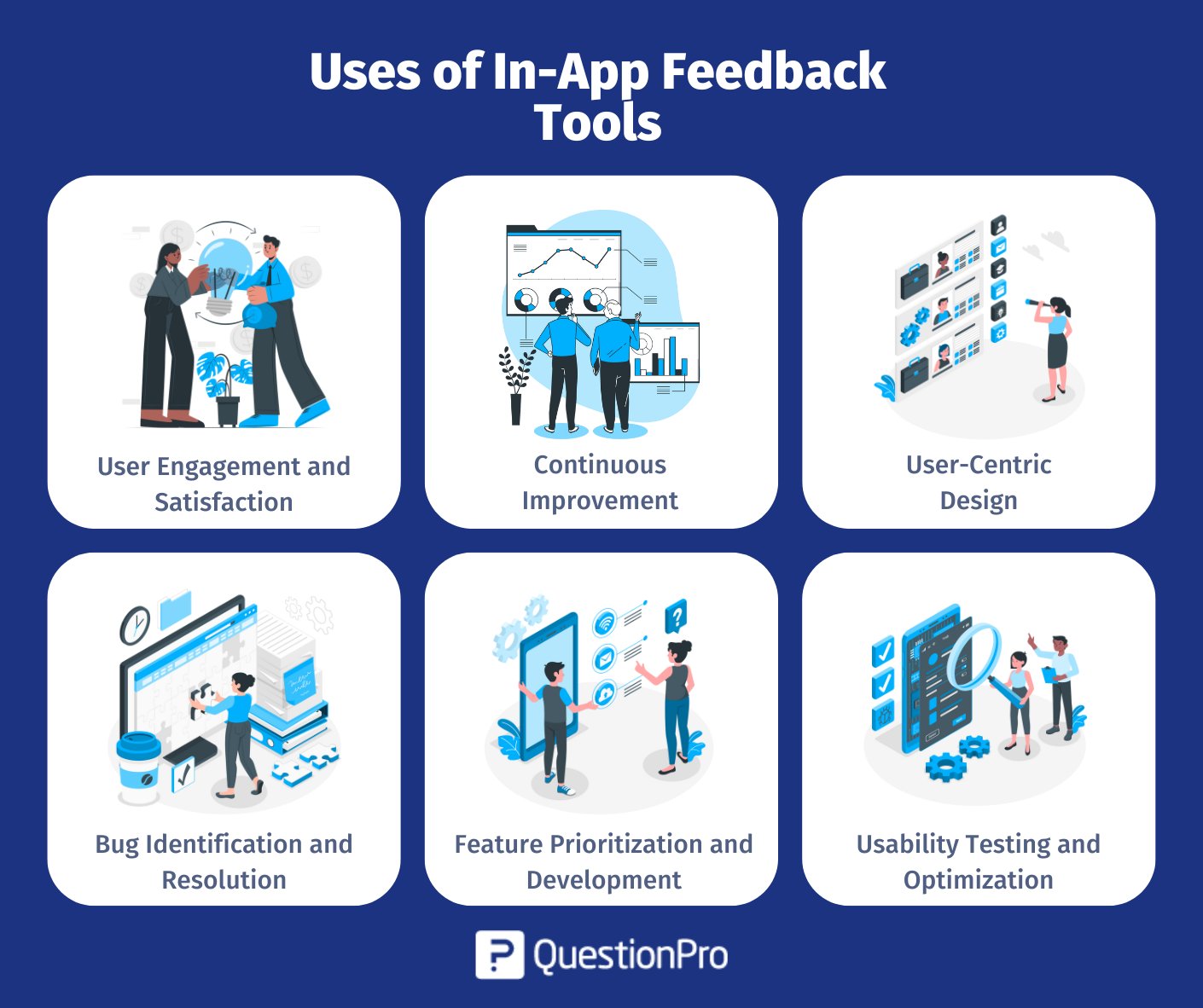
01. User Engagement and Satisfaction
In-app feedback tools facilitate direct communication channels between users and developers, empowering users to voice their opinions, suggestions, and concerns.
By actively engaging users in the in-app feedback process, developers can demonstrate their commitment to addressing user needs, thereby increasing user satisfaction and fostering a sense of loyalty and ownership towards the app.
02. Continuous Improvement
In-app feedback tools enable developers to gather valuable insights into user preferences, pain points, and feature requests in real time. This feedback is a roadmap for continuous improvement, guiding iterative updates and enhancements to the app’s functionality, usability, and overall user experience.
03. User-Centric Design
In-app feedback tools promote:
- Foster a user-centric approach to app design.
- Gather insights into user preferences, behaviors, and pain points.
- Active solicitation of feedback occurs throughout the development lifecycle.
- Ensures that app updates and new features meet user needs.
- Aims to enhance user satisfaction and experience.
04. Bug Identification and Resolution
These feedback tools simplify the process of reporting bugs and issues encountered by users. Users can submit bug reports with detailed descriptions, screenshots, or logs directly within the app interface. It enables developers to promptly identify and address customer feedback software glitches, ensuring a smoother and more reliable user experience.
05. Feature Prioritization and Development
In-app feedback tools provide developers valuable insights into user preferences, feature requests, and pain points. By analyzing feedback data, developers can identify the most requested features, prioritize development efforts accordingly, and tailor the app’s roadmap to align with user expectations.
This iterative approach to feature development enhances the app’s relevance and value proposition, driving customer engagement and customer retention.
06. Usability Testing and Optimization
In-app’s usability and intuitiveness over time:
- Usability Testing: In-app feedback tools facilitate usability testing to evaluate the app’s interface and navigation.
- User Feedback Collection: They gather feedback on the overall customer experience directly from users.
- Early Design Process Insights: Soliciting information helps identify usability issues promptly.
- Iterative Design Improvement: Developers can iterate on design concepts based on user feedback.
- Enhanced Usability and Intuitiveness: Implementing improvements enhances the app’s usability and intuitiveness over time.
In-app feedback tools are vital in shaping the evolution of digital applications, empowering developers to build user-centric experiences that resonate with their target audience and deliver tangible value.
Why QuestionPro Can be The Best Choice
QuestionPro can be considered one of the best in-app feedback tools for several reasons:
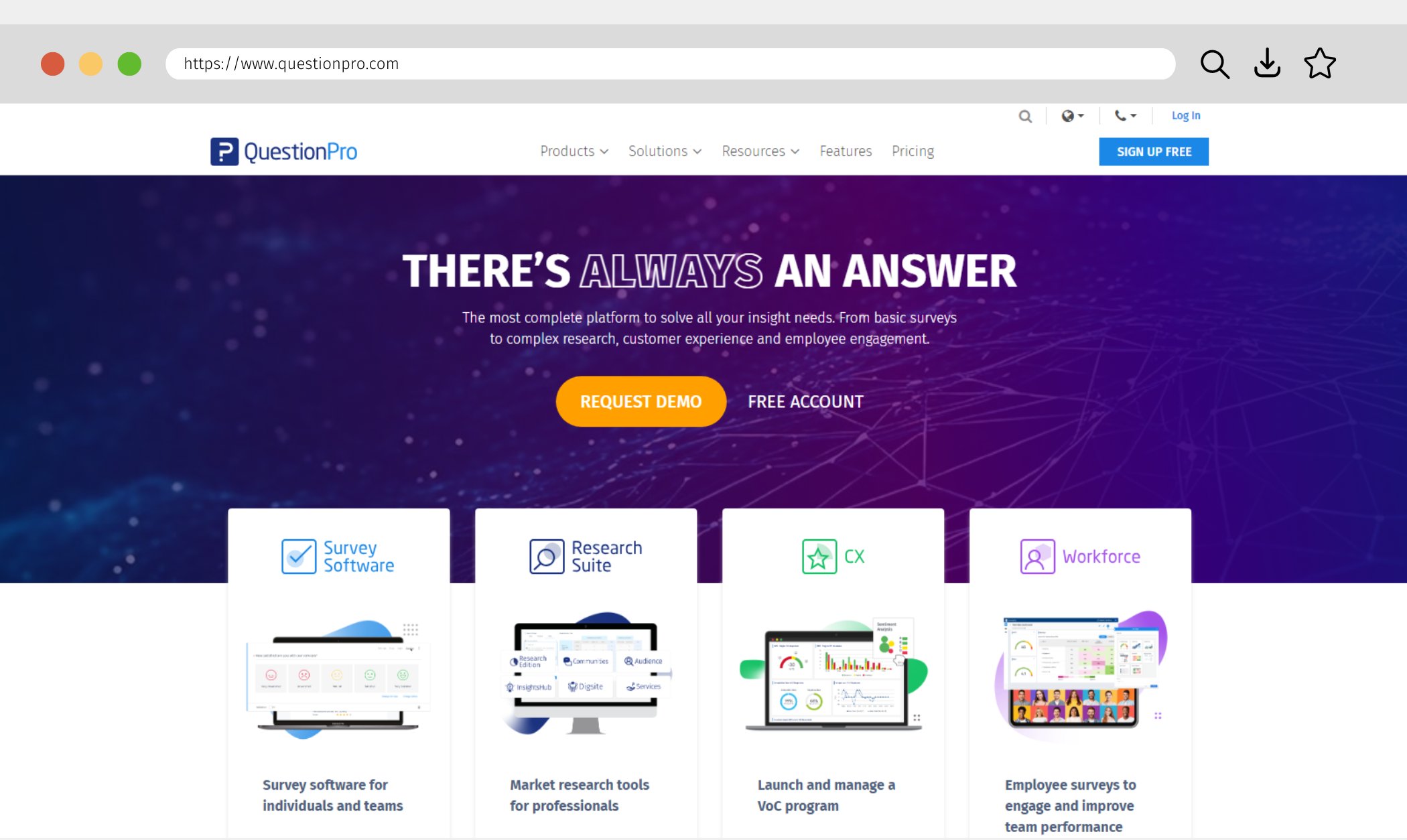
1. Versatility
QuestionPro offers a wide range of features beyond in-app feedback, including app surveys, survey creation, data analysis, and reporting. This versatility makes it a comprehensive customer solution for gathering user insights through various channels.
2. Customization
With QuestionPro, users can customize feedback forms and surveys according to their needs and branding requirements. It allows for a tailored feedback experience that aligns with the app’s design and user interface.
3. Ease of Use
QuestionPro is known for its user-friendly interface and intuitive tools, making it easy for developers and end-users to navigate and utilize. This simplicity enhances user engagement and encourages participation in providing feedback.
4. Analytics and Insights
The platform offers:
- Robust analytics for deep insights into user feedback and behavior.
- Data-driven approach for informed decision-making.
- Prioritize enhancements based on user input.
5. Affordability
QuestionPro provides flexible pricing plans for businesses of all sizes, including startups and enterprise-level organizations. Its pricing is competitive compared to similar tools, making it accessible to many users.
6. Integration Options
QuestionPro integrates seamlessly with various third-party tools and platforms, enhancing its functionality and usability. Whether it’s integrating with CRM systems, analytics tools, or customer support platforms, QuestionPro offers extensive integration options to suit diverse business needs.
7. Customer Support
QuestionPro is known for :
- Responsive customer support team.
- Provides assistance and guidance promptly.
- Ensures smooth user experience.
- Addresses issues and concerns effectively.
QuestionPro is a top choice to collect and gather in-app feedback due to its comprehensive features, customization options, affordability, ease of use, and proper customer support. Whether you’re a small startup or a large enterprise, QuestionPro offers the tools and resources necessary to gather valuable feedback and improve your app’s user experience.
Conclusion
In-app feedback tools are now essential for app developers and businesses aiming to improve user experiences and drive continuous growth. These tools offer users an easy way to share their opinions, suggestions, and concerns directly within the app, creating a sense of engagement and empowerment.
The value of in-app feedback tools goes beyond just collecting input—they help shape user-focused designs, identify bugs, prioritize features, and optimize performance.
These tools also strengthen the relationship between users and developers by fostering direct communication and building trust, loyalty, and long-term engagement.
An in-app feedback tool is a software solution integrated directly within a mobile app or software interface. It allows users to provide feedback, suggestions, and bug reports without leaving the app.
These tools typically offer various mechanisms such as feedback forms, surveys, rating prompts, or contextual prompts strategically placed within the application’s user interface.
Here the the ways to collect in-app feedback:
1. Implement In-App Surveys: Integrate surveys within your app to gather user feedback while engaged.
2. Feedback Forms: Include a dedicated section or form within your app where users can quickly submit feedback.
3. In-App Messaging: Allow users to send feedback via in-app messaging, allowing them to share their thoughts conveniently.
4. Feedback Button: Add a prominent feedback button or icon within your app’s interface for users to click and provide feedback.
5. Prompt Users: Prompt users to leave feedback at strategic points during their app usage, such as after completing a task or session.
6. Offer Incentives: Encourage feedback by offering incentives such as discounts, rewards, or exclusive content for users who provide feedback.
7. Monitor App Store Reviews: Track app store reviews and ratings and use them as feedback to improve your app.
8. Utilize Analytics: Analyze user behavior within your app to identify areas where users might be encountering issues or experiencing confusion, prompting you to seek feedback in those areas.
9. Engage with Users: Respond to user feedback promptly and engage in conversations to understand their concerns better and gather more insights.
Feedback in a mobile app refers to user opinions, suggestions, and criticisms about the app’s functionality, design, and overall experience. It helps developers understand user needs, identify areas for improvement, and enhance the app accordingly.







