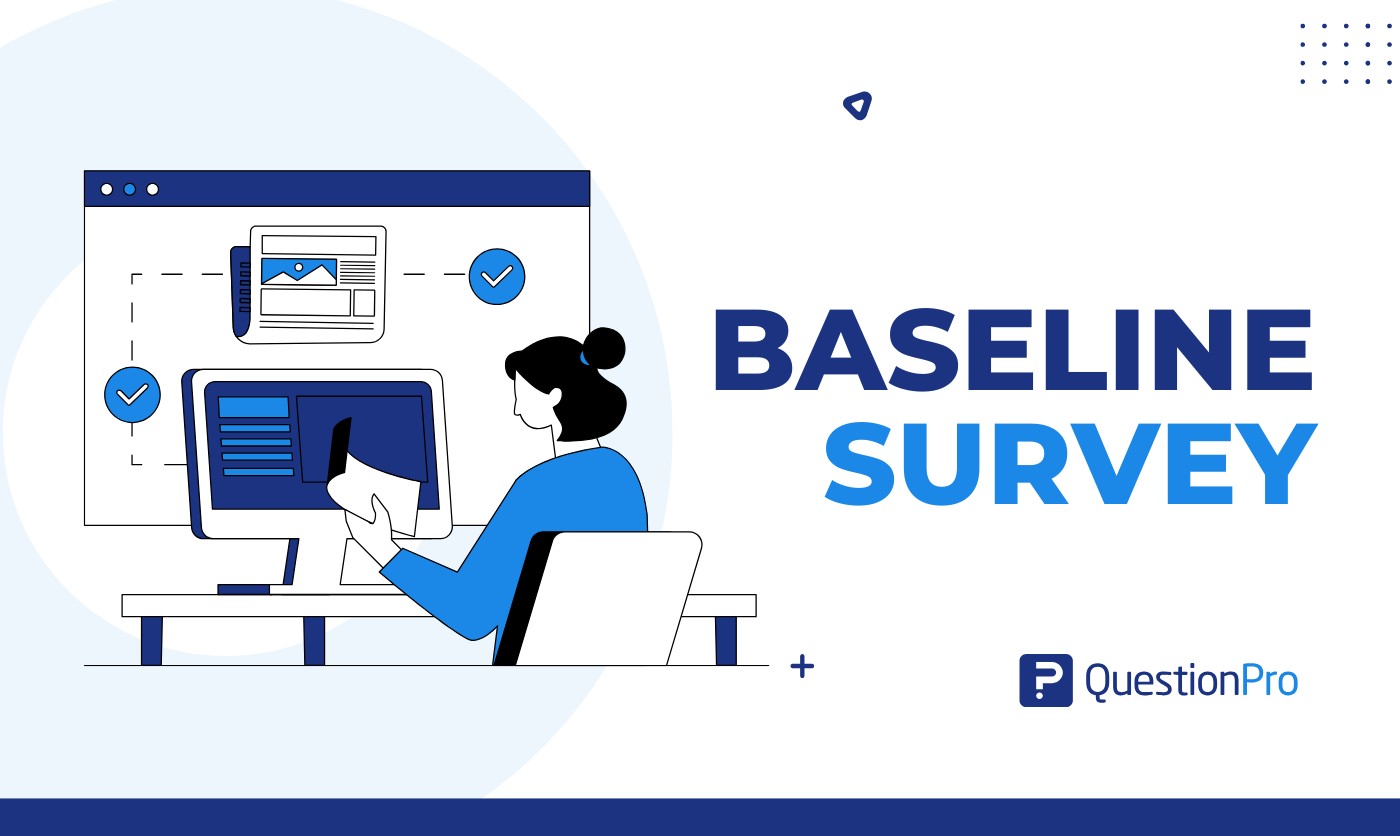
In any research or project, knowing where you are at the beginning is just as important as tracking progress. This is what you can call a baseline survey. But what is a baseline survey, and how can it help you?
In this post, we’ll go through what a baseline survey is, why it’s important, how to do one, and best practices to get the most out of it.
What is a Baseline Survey?
A baseline survey is a research tool used to collect data before a project, program, or initiative starts. It’s a snapshot of the current situation or conditions within a target group or area. This is your baseline or starting point to measure progress and change over time.
Baseline surveys are used in education, healthcare, agriculture, and social development. They help organizations:
- Know where they start.
- Set realistic goals.
- Measure their impact.
By providing hard numbers, a baseline survey ensures decisions are informed, actions are meaningful, and results are measurable.
What is the Purpose of a Baseline Survey?
A baseline survey is important because it’s the starting point for any business. Its main purpose is to collect data before an initiative starts. This helps you know what needs to change, set goals, and measure success later.
Here are the purposes of a baseline survey in simple terms:
1. Know the Current Situation
Before you solve a problem, you need to know what the problem is. A baseline survey helps you gather facts and data about the current situation, whether it’s the health of a community, income levels of households, or literacy rates in an area.
2. Set Realistic Goals
Once you know the starting point, you can set achievable goals. For example, if the survey shows that only 50% of children in a village go to school, you can aim to increase that to 70% in the next year.
3. Measure and Impact
The data from the baseline survey is a benchmark. When the project is finished, you can compare new data with the baseline to see what has changed. This helps you measure your impact.
4. Know What to Focus On
A baseline survey tells you the key issues and areas that need attention. It helps you direct resources and efforts to where it matters most.
5. Have a Solid Plan
With data in hand, you can design strategies and actions that are customized to the actual situation. It reduces guesswork and increases chances of success.
Types of Baseline Survey
Baseline surveys come in different forms depending on what information you need and the purpose of the study. Here are the main types explained in simple terms:
1. Household Surveys
These surveys collect data from families or households. They are often used in projects related to health, education, income, or living conditions. For example, if you’re launching a program to improve sanitation in a community, a household survey would collect data on water access, hygiene habits, and toilet facilities.
2. Community Surveys
Community surveys look at the bigger picture, focusing on the entire community rather than individuals or households.
These are useful when you need data on shared resources, infrastructure, or social practices.
For example, a survey on:
- Schools
- Hospitals
- Community centers would be an example of this.
3. Individual Surveys
These surveys focus on specific individuals to gather in-depth information about:
- Their experiences
- Their opinions
- Their conditions
They are often used in health programs or personal development initiatives.
4. Sector Surveys
These surveys are customized to a specific sector or industry, such as agriculture, education, or business. For example, an agricultural baseline survey would collect data on crop yields, irrigation practices, or access to farming tools.
5. Institutional Surveys
These surveys are conducted on organizations or institutions like schools, hospitals, or businesses. They are often used to assess the capacity or performance of these entities. For example, a survey to evaluate the teaching resources in schools before launching an education program would fall under this.
6. Demographic Surveys
Demographic surveys collect data on populations, focusing on characteristics like age, gender, education, income, or employment. This type of survey helps to understand the target population for programs that address social or economic issues.
7. Specialized Surveys
Sometimes, baseline surveys are tailored to address a specific issue or objective. For example, a survey to assess the impact of climate change on a coastal community would be designed to collect very specific data.
How to Conduct a Baseline Survey (Process)?
Doing a baseline survey is all about finding out where you are before you start a project. It helps you collect data, set a benchmark, and measure progress later on. If that sounds complicated, don’t worry! Here’s a simple step-by-step guide to make it easy and effective.
Step 1: Define the Objectives
First, define what you want to achieve with the survey. Ask yourself: What information do I need? Why is this information important? For example, if you’re starting a health program, your goal might be to know how many people have access to medical care in the area.
What to do:
- Define the purpose of your survey.
- Write down the questions you want to answer.
- Ensure the objectives align with your project goals.
Step 2: Who to Survey
Next, decide who you will survey. This could be individuals, households, communities or organizations. The group you choose should reflect the people or status your project is meant to help. Define the characteristics of your target group (e.g., age, gender, location). Ensure the sample is representative of the population.
Step 3: How to Survey
Choose a method that suits your objectives and resources. You can use interviews, questionnaires, focus groups, or observations. Think about your timeline and budget while deciding.
- Decide between qualitative (descriptive) or quantitative (numerical) methods.
- Choose how you will conduct the survey – in-person, online, or over the phone.
- Use survey tools if you need to.
Step 4: Design the Questions
Now, create your questions. Make them clear, simple, and bias-free. A mix of open-ended and multiple-choice questions usually works well. Keep it short and sweet. Pilot-test your questionnaire with a small group to check clarity.
Step 5: Train the Data Collectors
If others are helping you collect good data, make sure they are well prepared. Training ensures everyone understands the process and collects data consistently. Explain the purpose of the survey to your team. Give them guidelines on how to ask questions and record answers.
Practice with mock surveys to iron out any issues.
Step 6: Collect the Data
Now go out there! Follow your plan, be ethical, and collect data systematically. Always get consent from participants and respect their privacy.
What to do:
- Use the sampling method to select participants fairly.
- Check the process to ensure accuracy.
- Fix any issues that come up quickly.
Step 7: Analyze the Data
Now you have the data, it’s time to analyze it. Look for patterns, trends, and answers to your key questions. Clean the data to remove errors or inconsistencies. Use Excel or data analysis software to make sense of it. Summarise the findings in a simple format.
Step 8: Report the Findings
Share with your team, stakeholders, or anyone involved in the project so everyone understands the starting point and can plan the next steps. Consider creating a visual report with charts or graphs to present the data. Highlight the key takeaways and recommendations and use the insights to adjust your project plan if needed.
Step 9: Use for Future Comparisons
Remember, the main purpose of a baseline survey is to provide a benchmark. Keep the data safe and organized so you can compare it with future results and track progress.
- Record everything – methods, findings, and conclusions.
- Use the baseline data to measure your project’s success over time.
How To Conduct a Baseline Survey With QuestionPro?
A baseline survey is the foundation of your project or program. It’s the starting point for tracking progress, measuring impact, and making informed decisions. With QuestionPro, you can create, distribute, and analyze surveys. Let’s get started. Here’s how to design a baseline survey step by step.
Step 1: Log In to QuestionPro
Login to your QuestionPro account. If you don’t have one yet, sign up for free or explore premium plans for more features.
Step 2: Choose a Template or Start from Scratch
Use QuestionPro’s template library to start your survey. You’ll find templates for health, education, business, and community projects. If you have specific requirements, start fresh and customize the survey to match your goals.
Step 3: Define Your Objectives
Clearly state your survey’s purpose. Identify what to measure – demographics, existing resources, or specific behavior. Make sure your objectives align with your project or program’s overall goals.
For example, if you’re launching a healthcare project, your objective might be to measure access to medical services and frequency of checkups in a certain region.
Step 4: Add Questions
Design your survey to collect meaningful and actionable data. QuestionPro makes this step easy:
- Multiple Question Types: The questionnaire should have multiple-choice questions for quick answers, Likert scales for attitude measurement, and open-ended questions for feedback.
- Use Logic Features: Use skip logic and branching to create a personalized experience. For example, if a respondent says they don’t have access to healthcare, they should skip questions about hospital visits.
- Keep it Simple: Use plain language and no jargon so respondents understand every question.
Step 5: Test Your Survey
Testing is important to find and fix errors or ambiguities before you launch your survey. Preview the survey on different devices to determine if it looks and works correctly. Test with a small group of people to get feedback. Based on the test results, refine the questions and survey flow.
Step 6: Distribute the Survey
Getting your survey to the right people is key to collecting useful data.
- Multiple Channels: Share your survey via email, social media, QR codes, or embed it on a website.
- Audience Panel: Use QuestionPro’s Audience Panel to target respondents who meet specific criteria, such as age, income, or geographic location.
- Automated Reminders: Increase response rates with automated follow-up emails or notifications for incomplete surveys.
Step 7: Monitor Responses in Real-Time
Once you’ve collected enough quantitative data, it’s time to extract insights. QuestionPro’s analytics tools make this process simple and efficient.
- Visual Reports: Automatically generate charts, graphs, and summary reports.
- Filter Data: Segment data based on specific demographics or criteria to uncover trends.
- Export Options: Export your data to software like Excel, SPSS, or Tableau for deeper analysis.
For example, if your baseline survey reveals that 60% of respondents don’t have access to clean drinking water, this insight can shape your project’s priorities.
Step 8: Save Data for Future Comparisons
Your baseline survey is the foundation for measuring progress, so it’s important to store this data safely. Use QuestionPro’s cloud storage to keep your data secure.
Document your survey methodology and key findings so you can keep consistency in future evaluations. Compare baseline data with midline or end-line surveys to measure impact over time.
Best Practices for Baseline Survey
It is essential to follow certain best practices to ensure the effectiveness of a baseline survey.
Who to Target
Selecting the right sample is crucial to get relevant and reliable data. Your sample should be representative of the population you are studying.
Keep it Clear and Relevant.
Survey questions should be directly related to the objectives of the baseline survey. Keep them simple, specific, and bias-free. Avoid leading questions that may influence respondents to answer in a certain way.
Pre-test the Survey
Before you roll out your baseline survey to a larger audience, test it with a small group of respondents. This will help you identify any issues with the survey design, such as unclear questions or confusing instructions.
Store the Baseline Data
Store the baseline data carefully and accurately for future reference. A well-organized dataset will make it easier to track changes and analyze progress when you do follow-up surveys. Include metadata like the date of collection and any demographic information about the sample.
Conclusion
A baseline survey is a must-have for any project, research, or initiative. It gives you a snapshot of where you are and helps you track progress and make informed decisions. Follow the process and best practices above, and you’ll have a successful baseline survey.
Using QuestionPro for a baseline survey is easy and straightforward. Its tools make each step simple, from creating a survey to analyzing data. Whether you’re starting a new project or evaluating existing ones, QuestionPro will get you the insights you need.
Sign up with QuestionPro today and get started. Let me know if you need more examples or details!







