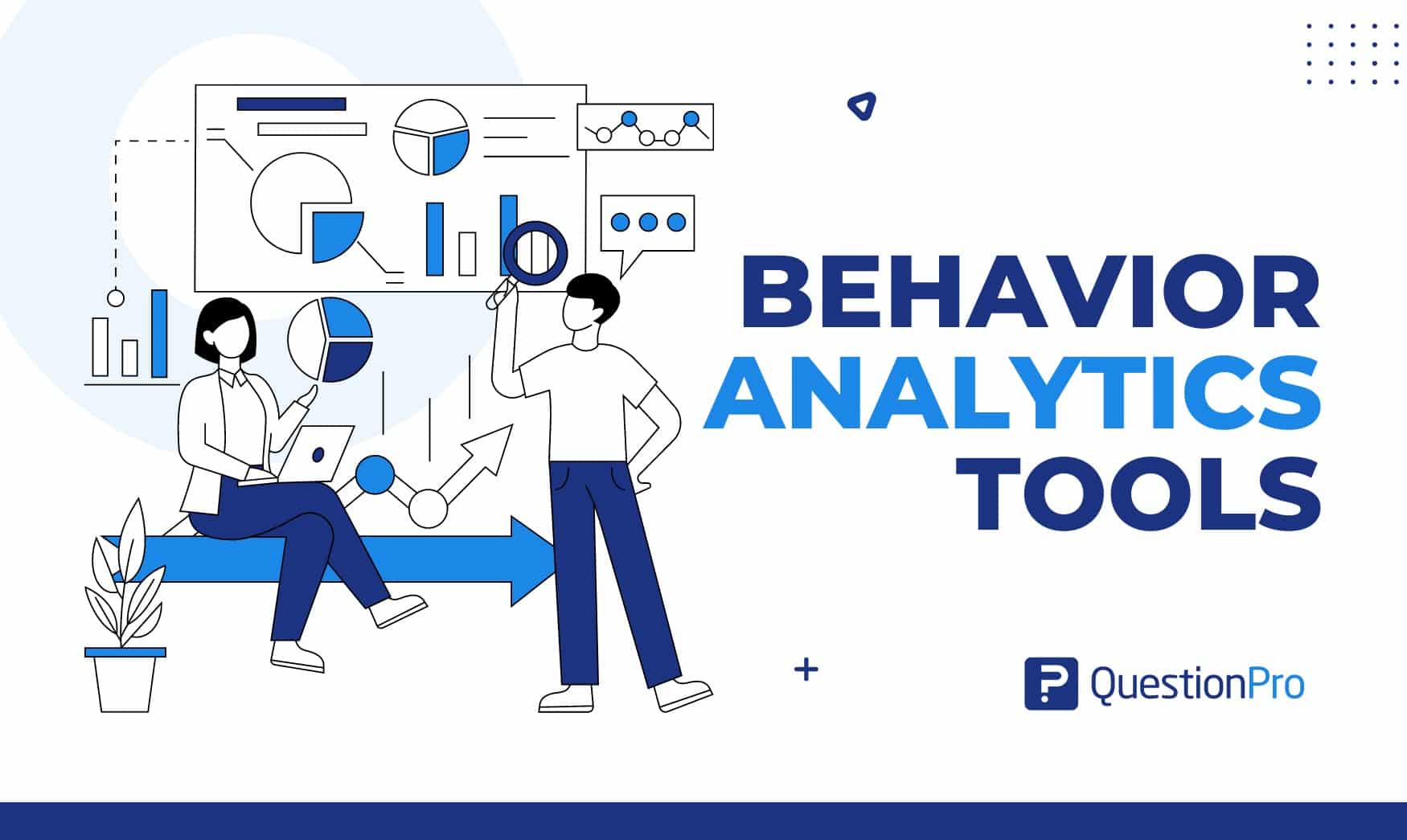
Suppose you have an online shop selling all sorts of cool stuff. You’ve noticed that while many people visit your website, not as many are buying. It’s like having a busy store with lots of window shoppers but not enough purchases. You’re curious: what are these visitors doing on your site? Are they having trouble finding what they need? Are they leaving items in their carts without checking out? This is where behavior analytics tools come in.
Behavior analytics tools are like detectives for your website. They help you understand what visitors are doing and why. They’re your secret weapon for improving your site and making more sales. They track things like:
- Where people click.
- How long do they stay on a page?
- Where they move their mouse.
By gathering this information, these tools help you understand why people behave like they do on your site. In this blog, we will explore the top 15 behavior analytics tools that can take your online business to new heights.
What are user behavior analytics tools?
User behavior analytics (UBA) tools are software solutions designed to track, analyze, and interpret user activities within digital platforms.
These tools collect data from various sources, such as websites, mobile applications, servers, and networks, to provide insights into how users interact with digital systems. User behavior analytics tools utilize advanced algorithms, machine learning, and statistical analysis to identify patterns, trends, anomalies, and correlations in user behavior.
Key features and capabilities of user behavior analytics tools may include:
- Data Collection: Gathering data from diverse sources, including web logs, databases, applications, and network traffic.
- Data Processing: Aggregating and processing large volumes of raw data to extract meaningful insights.
- Behavioral Analysis: Analyzing user actions, preferences, and patterns to understand typical behaviors and detect deviations or anomalies.
- User Segmentation: Segmenting users based on various criteria such as demographics, geography, behavior, and engagement level.
- Predictive Analytics: Using historical data and machine learning algorithms to forecast future user behavior and trends.
- Real-time Monitoring: Monitoring user activities in real-time to promptly detect and respond to emerging issues or opportunities.
- Customizable Dashboards: Providing customizable dashboards and reports for visualizing data insights and performance metrics.
- Integration Capabilities: Integrating with other systems and tools such as customer relationship management (CRM) software, marketing automation platforms, and business intelligence tools.
- Security and Compliance: Supporting security initiatives by identifying potential security breaches, ensuring regulatory compliance, and protecting sensitive data.
User behavior analytics tools are widely used across various industries, including e-commerce, finance, healthcare, marketing, and cybersecurity. Organizations leverage these tools to optimize user experiences, enhance product experience and usability, improve marketing strategies, mitigate risks, and strengthen security posture.
Why Are Behavior Analytics Tools Important For Your Business?
Here, we’ll explore why behavior analytics tools are important for businesses of all sizes and industries.
- Know Your Customers Better: Behavior analytics tools help you better understand your customers by tracking their online activities.
- Improve Your Website: By analyzing customer behavior, you can identify areas of your website that need improvement.
- Personalize the Customer Experience: Behavior analytics tools allow you to personalize the customer experience based on individual preferences.
- Detect Problems Early: These tools can help you detect problems on your website early on. For example, if there’s a glitch in the checkout process that’s causing customers to abandon their carts, behavior analytics tools can alert you so you can fix it quickly.
- Make Better Decisions: With insights from behavior analytics tools, you can make better decisions for your business.
- Measure Success: Behavior analytics tools provide data that helps you measure the success of your marketing efforts.
How to Choose a Behavior Analytics Tool?
Choosing the right behavior analytics tool for your business requires careful consideration and a systematic approach. Here’s a step-by-step guide to help you make an informed decision:
01. Define Your Objectives
Start by identifying your business objectives and specific requirements for behavior analytics. Determine what metrics and insights you need to achieve your goals, whether it’s understanding user behavior on your website, improving conversion rates, or enhancing user experience.
02. Evaluate Features and Functionality
Look for behavior analytics tools that offer features that are aligned with your objectives. Consider factors such as session recordings, heatmaps, A/B testing, and real-time alerts. These features can provide valuable insights into user behavior and help you make data-driven decisions.
03. Consider Integration and Scalability
Choose a tool that integrates seamlessly with your existing systems and can scale with your business as it grows. Compatibility with other tools and platforms, such as CRM software and marketing automation tools, is essential for maximizing the value of your behavior analytics data.
04. Assess Data Privacy and Security
Ensure that the behavior analytics tool prioritizes data privacy and security. Look for features such as data encryption, compliance with industry regulations (e.g., GDPR), and robust security measures to protect sensitive customer information.
05. Evaluate Customer Support and Training
Consider the level of customer support and training the behavior analytics tool provider offers. Access to knowledgeable support staff and comprehensive training resources can help you maximize the tool’s value and troubleshoot any issues that arise.
06. Read Reviews and Testimonials
Seek reviews and testimonials from other businesses and marketers with experience using the behavior analytics tools you’re considering. Their insights and feedback can provide valuable guidance and help you make a well-informed decision.
07. Trial Period or Demo
Take advantage of any trial periods or demos behavior analytics tool providers offer. This allows you to test the tool’s functionality, user interface, and compatibility with your business needs before making a commitment.
08. Cost Considerations
Finally, consider the pricing structure of the behavior analytics tool and ensure it fits within your budget. Evaluate the cost relative to the value provided and consider any potential return on investment (ROI) from implementing the tool.
By following these steps and considering factors such as features, integration capabilities, data privacy, customer support, and cost, you can choose the behavior analytics tool that best meets your business needs and helps you gain valuable insights into user behavior.
15 Best User Behavior Analytics Tools Shortlist
Explore the ultimate shortlist of the top 10 user behavioral analytics tools to unlock insights and optimize digital experiences. From Google Analytics to Mixpanel, discover the tools that empower businesses to understand, analyze, and act on user behavior effectively.
1. QuestionPro
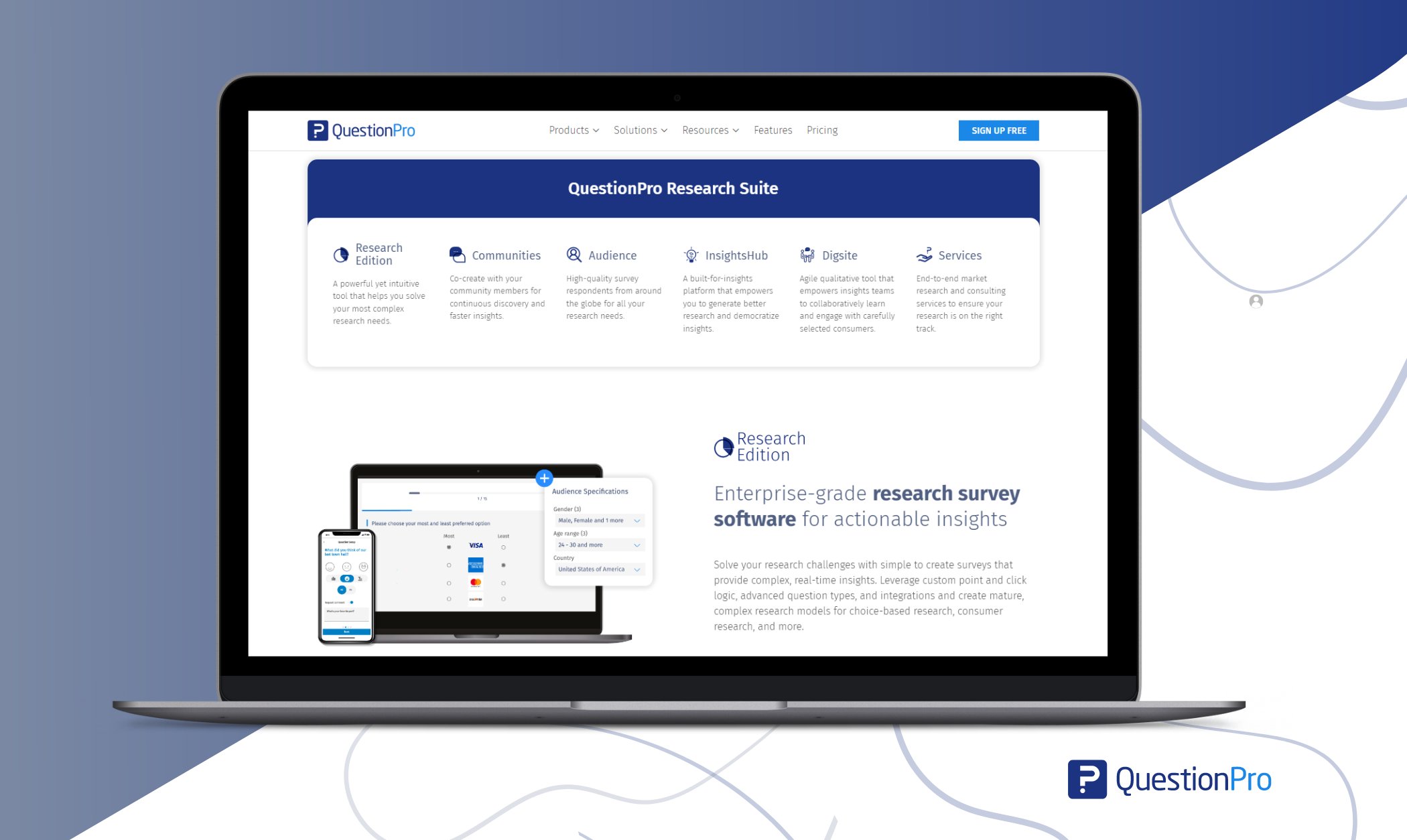
QuestionPro is a versatile user behavior analytics tool that provides a comprehensive suite of features for online surveys, forms, and customer feedback. Its robust analytics capabilities, QuestionPro, allow businesses to gather valuable insights into user behavior through survey responses and data analysis.
How it Works: QuestionPro collects data through customizable surveys, forms, and feedback mechanisms. It then analyzes this data to uncover user behavior patterns and preferences.
Best Features:
- Advanced analytics
- Sentiment Analysis
- A/B testing functionality
- Customer Journey Mapping
- Heatmap analysis
- Predictive analytics
- Multi-channel feedback collection
- NPS (Net Promoter Score) surveys
Pros:
- Intuitive interface for ease of use.
- Affordable pricing plans are suitable for businesses of all sizes.
- Excellent customer support and resources.
Cons:
- The free plan offers limited functionality.
Pricing:
- QuestionPro offers various pricing plans starting from $99 per month for basic features, with custom enterprise solutions available.
2. Heap
Heap is an automatic user behavior analytics tool that simplifies the process of capturing and analyzing user interactions on websites and mobile apps. Unlike traditional analytics tools that require manual event tracking setup, Heap automatically collects data on every user action, allowing businesses to gain deeper insights into user behavior without any hassle.
How it Works: Heap automatically tracks user actions on websites and mobile apps, eliminating the need for manual event tracking setup.
Best Features:
- Automatic event tracking
- Funnel visualizations
- Real-time insights
- Customizable dashboards
- Continuous updates and improvements
- Machine learning algorithms
- Comprehensive analytics capabilities
Pros:
- Scalable solutions are suitable for businesses of all sizes.
- Continuous updates are enhancing functionality.
- Transparent pricing with flexible plans.
.
Cons:
- Limited customization options for certain reports.
- Pricing may be higher compared to competitors.
Pricing:
- Contact them for custom pricing tailored to your specific needs and requirements.
3. Userpilot
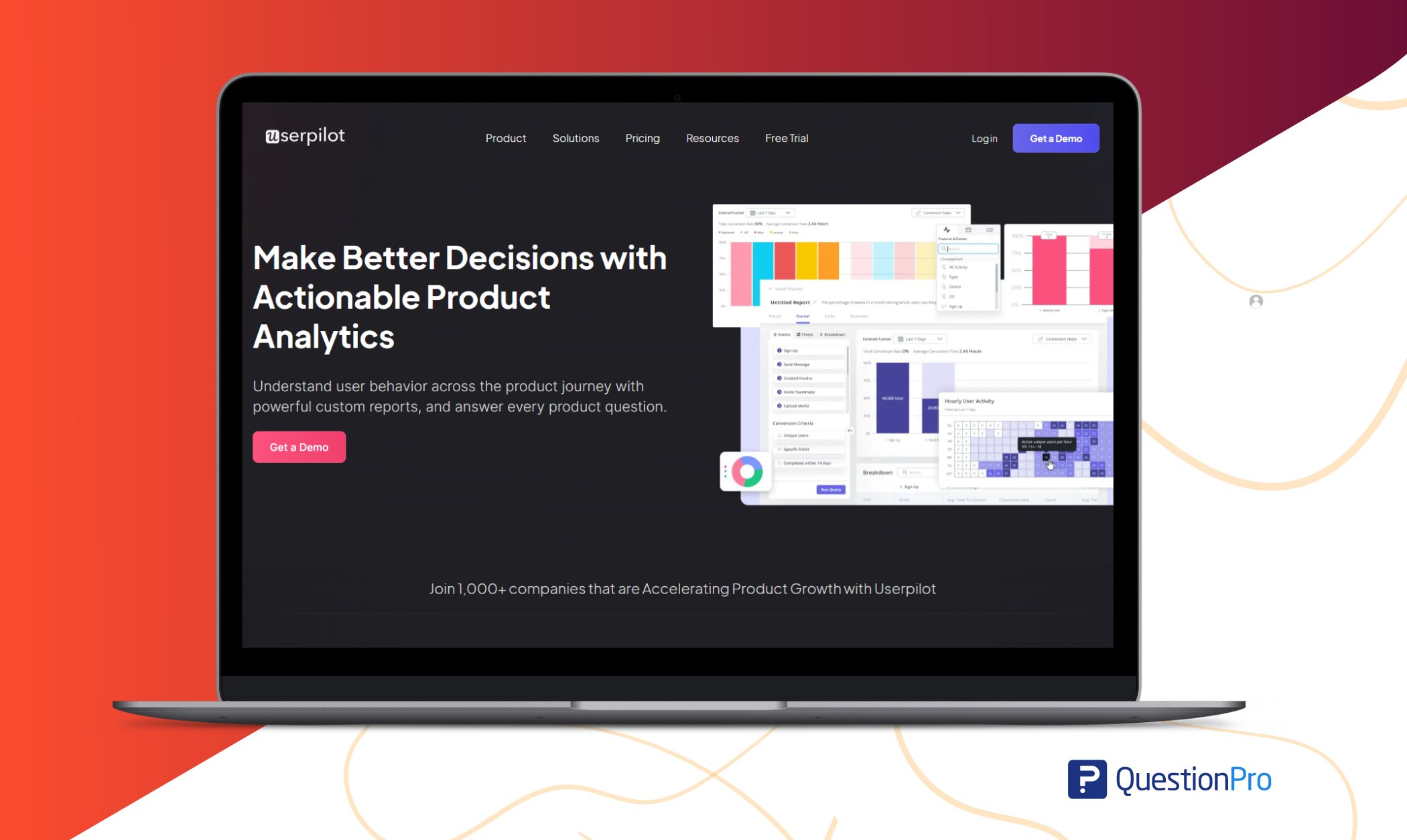
Userpilot is a specialized user behavior analytics tool focused on user onboarding and product adoption. With its advanced features for creating personalized user experiences based on behavior analytics, Userpilot helps businesses with user engagement tools for retention.
How it Works: Userpilot analyzes user behavior to create targeted onboarding experiences and drive engagement.
Best Features:
- Personalized onboarding experiences
- Behavior-based triggers for targeted engagement
- Real-time analytics dashboard
- Customizable onboarding flows and tooltips.
- Multi-channel engagement options
- Behavioral segmentation
- Predictive analytics
- Comprehensive customer support
Pros:
- Focus on user onboarding and product adoption.
- Personalized experiences based on behavior analytics.
- Easy-to-use interface for creating onboarding flows.
Cons:
- Advanced features may require additional training.
- Pricing may be higher compared to some competitors.
- Limited support for certain languages and regions.
Pricing:
- Custom plans are available for enterprise customers.
4. Hotjar
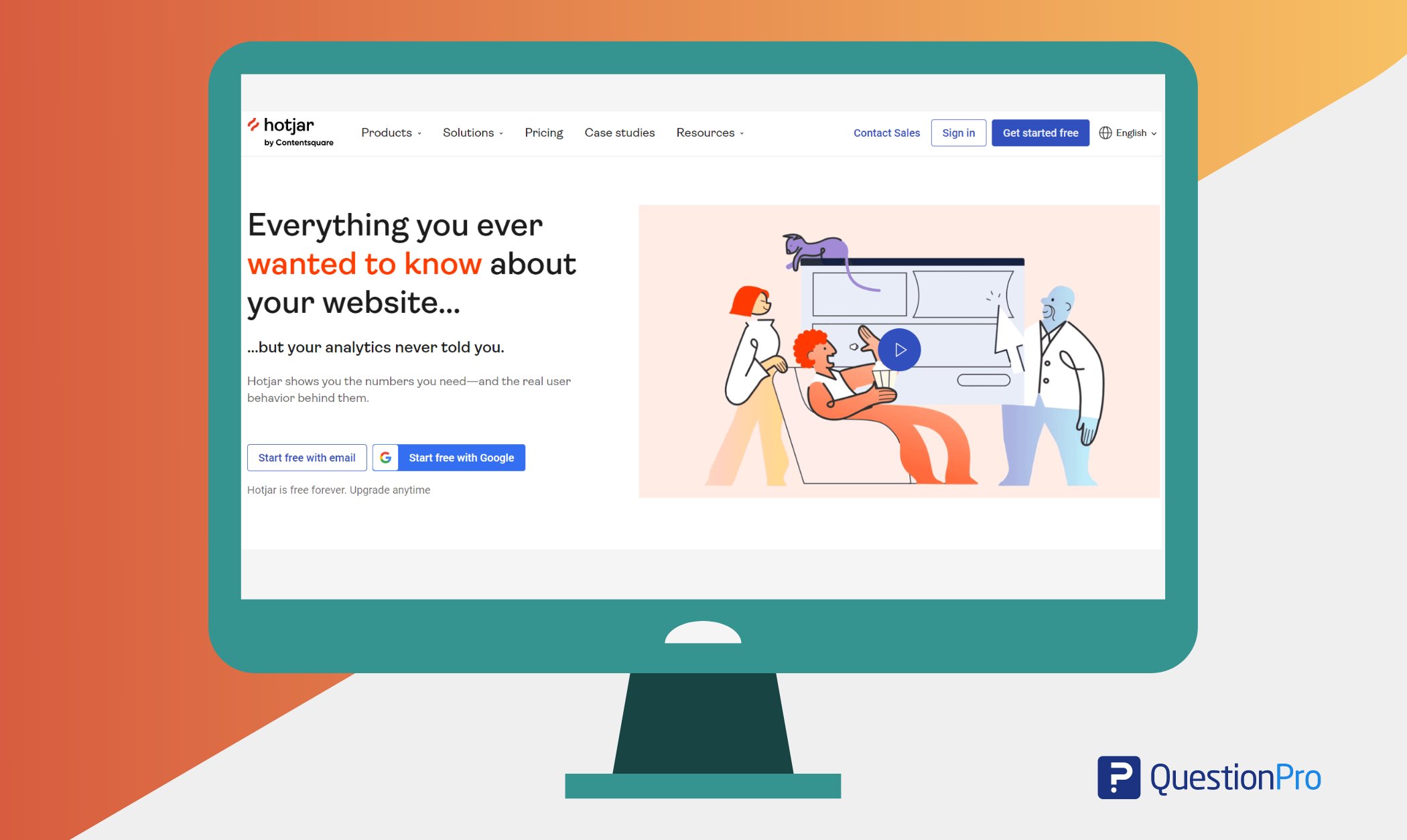
Hotjar is a popular user behavior analytics tool known for its comprehensive suite of features, including heatmaps, session recordings, and surveys. By visualizing user interactions and behavior patterns, Hotjar enables businesses to gain valuable insights into how users engage with their websites.
How it Works: Hotjar tracks user behavior by generating heatmaps that visually represent where users click, move, and scroll on a webpage. Session recordings provide insights into individual user sessions, while surveys gather feedback directly from users.
Best Features:
- Advanced analytics
- Sentiment analysis
- A/B testing functionality
- Customer journey mapping
- Heatmap analysis
- Predictive analytics
- Multi-channel feedback collection
- Session recordings
- Funnel analysis
Pros:
- A comprehensive suite of user behavior analytics tools.
- Easy implementation with minimal setup required.
- Free trial available for testing.
Cons:
- Surveys may have lower response rates.
- Some users may initially find the interface overwhelming.
- Heatmaps may not accurately represent user behavior in certain cases.
Pricing:
- Hotjar business plan starts at $80 monthly.
5. CrazyEgg
CrazyEgg is a powerful user behavior analytics tool that specializes in heatmaps, scrollmaps, and session recordings. With its intuitive visualization tools, CrazyEgg allows businesses to visualize user interactions and identify areas for improvement on their websites.
How it Works: CrazyEgg tracks user behavior on web pages by collecting data on clicks, scrolls, mouse movements, and other interactions. It then generates visual reports, including heatmaps and scrollmaps, to visualize user engagement and identify areas for optimization.
Best Features:
- Heatmap analysis
- Scrollmap analysis
- A/B testing functionality
- User session recordings
- Scroll depth analysis
- Mobile heatmap analysis
- Integration with various platforms
- Comprehensive support and resources for users.
Pros:
- Real-time tracking of user interactions for instant insights.
- Easy integration with websites using a simple JavaScript snippet.
- A/B testing capabilities for optimizing website elements and layouts.
Cons:
- Limited depth of analysis compared to some competitors.
Pricing:
- Crazy Egg provides a range of pricing options, usually beginning with the Plus plan at $99 per month.
6. VWO
VWO offers a comprehensive suite of tools, including A/B testing, heatmaps, and session recordings. With VWO, businesses can optimize user experience on their websites by testing different variations and analyzing user behavior to make data-driven decisions.
How it Works: VWO tracks user behavior on websites using a single line of code, capturing data on clicks, conversions, and other interactions. It then analyzes this data to generate insights and opportunities for optimization.
Best Features:
- A/B testing functionality
- Multivariate testing
- Heatmap analysis
- Session recordings
- On-page surveys
- Behavior tracking
- Dynamic heatmap segmentation
- Conversion tracking
Pros:
- All-in-one platform for optimization, testing, and personalization.
- Customizable reports and dashboards for tailored analysis.
- Mobile-responsive design for tracking user behavior on mobile devices.
Cons:
- Pricing may be higher compared to some competitors.
Pricing:
- Contact their sales team for pricing.
7. Pendo
Pendo is a powerful product analytics platform designed to track user behavior within web and mobile applications. With features such as user segmentation and in-app messaging, Pendo helps businesses understand how users interact with their products and drive product engagement.
How it Works: Pendo tracks user interactions within digital products, collecting data on feature usage, user journeys, and user feedback.
Best Features:
- Product analytics
- NPS (Net Promoter Score) surveys
- Customer feedback collection
- Segmentation and targeting
- Integration with various CRM and analytics platforms.
- Advanced reporting and visualization capabilities.
- Mobile app analytics
Pros:
- Comprehensive analytics capabilities for understanding user behavior.
- Customizable dashboards and reports to suit specific business needs.
- A/B testing capabilities for optimizing product features and experiences.
Cons:
- Initial setup may require technical expertise.
- Advanced features may be overwhelming for beginners.
- Some users may find the pricing relatively higher compared to competitors.
Pricing:
- Their pricing is custom. Contact them for details.
8. Mouseflow
Mouseflow provides session replay, heatmaps, and funnel analysis to track and analyze user behavior on websites. By visualizing user interactions and identifying usability issues, Mouseflow enables businesses to optimize website performance and enhance user experience.
How it Works: Mouseflow tracks website user interactions, recording mouse movements, clicks, scrolls, and form submissions to analyze user behavior.
Best Features:
- Session replay
- Heatmap analysis
- Funnel analysis
- Form Analytics
- Mobile heatmap analysis
- Error tracking to identify and resolve website issues.
- Integration with popular CMS platforms like WordPress and Shopify.
- Advanced filtering and segmentation
Pros:
- Easy setup with no coding required for installation.
- Mobile-responsive design for tracking user behavior on mobile devices.
- Continuous updates and improvements for enhanced functionality.
Cons:
- Session recordings can consume storage space.
Pricing:
- Pricing for Growth starts at $109 per month.
9. Userlytics
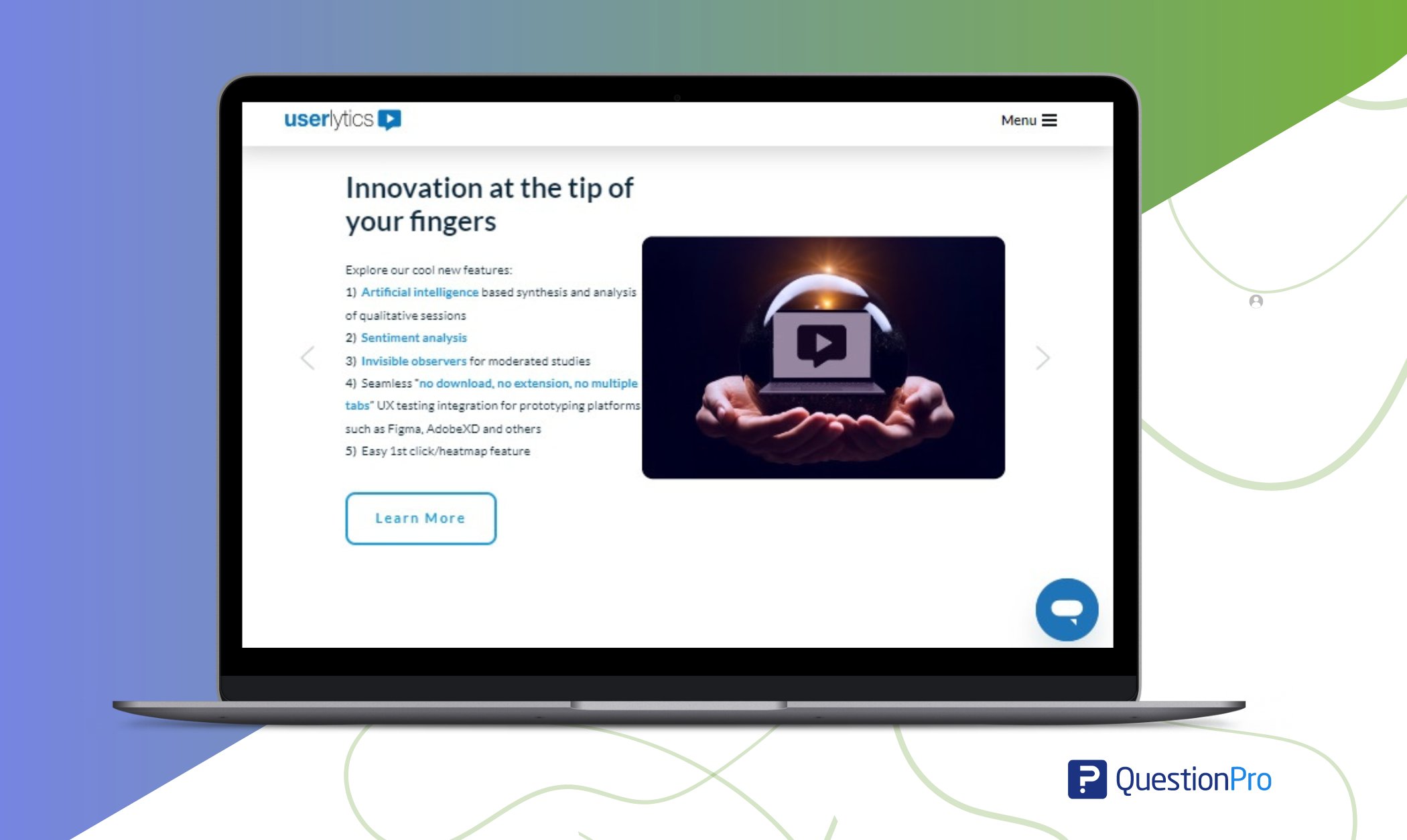
Userlytics specializes in remote user testing and feedback tools, allowing businesses to gather qualitative insights through video recordings of user interactions. With Userlytics, businesses can gain valuable feedback from real users to inform product improvements and enhance user experience.
How it Works: Userlytics conducts remote user testing sessions where participants are asked to complete tasks while their interactions are recorded. The recordings are then analyzed to identify usability issues and areas for improvement.
Best Features:
- Remote user testing
- Screen and audio recordings
- Task-based testing
- Sentiment analysis
- Heatmap analysis
- Mobile app testing for iOS and Android platforms.
- Webcam recordings
Pros:
- Detailed insights into user behavior and preferences.
- Flexible testing options, including moderated and unmoderated tests.
- Customizable test scenarios and tasks for tailored insights.
Cons:
- Advanced features may require additional setup.
- Remote testing sessions may have participant recruitment costs.
Pricing:
- Custom plans are available for enterprise customers.
10. Datadog
Datadog is a cloud monitoring and analytics platform that provides insights into application performance and user behavior. With real-time metrics, alerts, and customizable dashboards, Datadog helps businesses monitor user interactions, identify issues, and optimize digital experiences.
How it Works: Datadog collects data from various sources, including web servers, applications, and infrastructure components. It aggregates this data and provides real-time analytics and visualizations to help businesses understand user behavior and application performance.
Best Features:
- Real-time monitoring
- Log management
- Application performance monitoring (APM)
- Synthetic monitoring
- Customizable dashboards
- Integration with various cloud platforms and development tools.
- Machine learning capabilities
- Comprehensive support and documentation for users.
Pros:
- Monitoring and analytics capabilities.
- Dedicated customer support and resources for assistance.
- Security features to ensure data privacy and compliance.
Cons:
- Pricing may be higher compared to some competitors.
Pricing:
- They have multiple pricing plans. Visit their website for details.
Learn More: Synthetic Data: Definition, Examples & Types
11. CleverTap
CleverTap is a powerful user behavior analytics tool designed to help businesses understand user behavior across mobile apps and websites. With its comprehensive suite of features, CleverTap enables businesses to track user interactions, segment users based on behavior, and deliver personalized experiences through targeted messaging and campaigns.
How it Works: CleverTap collects data on user interactions, preferences, and behaviors across multiple touchpoints, including mobile apps, websites, and email campaigns. It analyzes this data to segment users, create targeted campaigns, and optimize user experiences.
Best Features:
- Multi-channel engagement
- Behavioral segmentation
- Predictive analytics
- A/B testing functionality
- Personalized messaging
- Detailed analytics and reporting
- Automation workflows
- Customizable dashboards
Pros:
- Comprehensive customer engagement and retention capabilities.
- Transparent pricing with flexible plans to suit different business needs.
- Comprehensive security features to ensure data privacy and compliance.
Cons:
- Advanced features may require additional setup and configuration.
- Some users may initially find the interface complex.
Pricing:
- Custom plans are available for enterprise customers.
12. Mixpanel
Mixpanel is a leading user analytics platform that specializes in event-based analytics. It allows businesses to track user interactions with their products in real-time, analyze user behavior patterns, and make data-driven decisions to improve product engagement and retention.
How it Works: Mixpanel collects data on user interactions with digital products, such as clicks, taps, and swipes, and analyzes it to identify trends, patterns, and opportunities for optimization.
Best Features:
- Event tracking
- Funnel analysis
- Retention analysis
- Cohort analysis
- Predictive analytics
- A/B testing functionality
- Real-time monitoring
- Customizable dashboards
Pros:
- Advanced segmentation and targeting capabilities for personalized engagement.
- A/B testing capabilities for optimizing product features and experiences.
- Mobile-first approach with dedicated support for mobile app analytics.
Cons:
- Pricing may be higher compared to some competitors.
Pricing:
- Contact Mixpanel for their Enterprise plan pricing.
13. Amplitude
Amplitude is a user behavior analytics tool that focuses on helping businesses understand user behavior at scale. With its powerful analytics capabilities, Amplitude enables businesses to track user journeys, analyze user behavior across multiple touchpoints, and uncover insights to drive product growth and innovation.
How it Works: Amplitude collects data on user interactions with digital products, such as clicks, swipes, and actions, and analyzes it to uncover actionable insights and trends.
Best Features:
- Event-based analytics
- Behavioral cohorts.
- Funnel analysis
- Retention analysis
- Predictive analytics
- A/B testing functionality
- Customizable dashboards
Pros:
- Advanced segmentation and targeting options for personalized engagement.
- Customizable dashboards and reports for tailored insights.
- A/B testing capabilities for optimizing product features and experiences.
Cons:
- Some users may initially find the interface overwhelming.
Pricing:
- Custom plans are available for enterprise customers.
14. FullStory
FullStory is a user experience analytics platform that provides businesses with deep insights into how users interact with their websites and web applications. With features such as session replay, heatmaps, and funnel analysis, FullStory empowers businesses to identify usability issues, optimize user experience, and increase conversion rates.
How it Works: FullStory records user sessions on websites and web applications, capturing every user interaction, such as clicks, scrolls, and form submissions, for playback and analysis.
Best Features:
- Heatmap analysis
- Rage click detection
- Conversion funnel analysis
- Form Analytics
- Error tracking to identify and resolve usability issues.
Pros:
- Real-time data collection and reporting for actionable insights.
- Mobile-responsive design for tracking user behavior on mobile devices.
- Advanced filtering and segmentation options for targeted analysis.
Cons:
- Limited customization options for certain features.
- Session recordings can consume storage space.
Pricing:
- Custom plans are available for enterprise customers.
15. Tableau
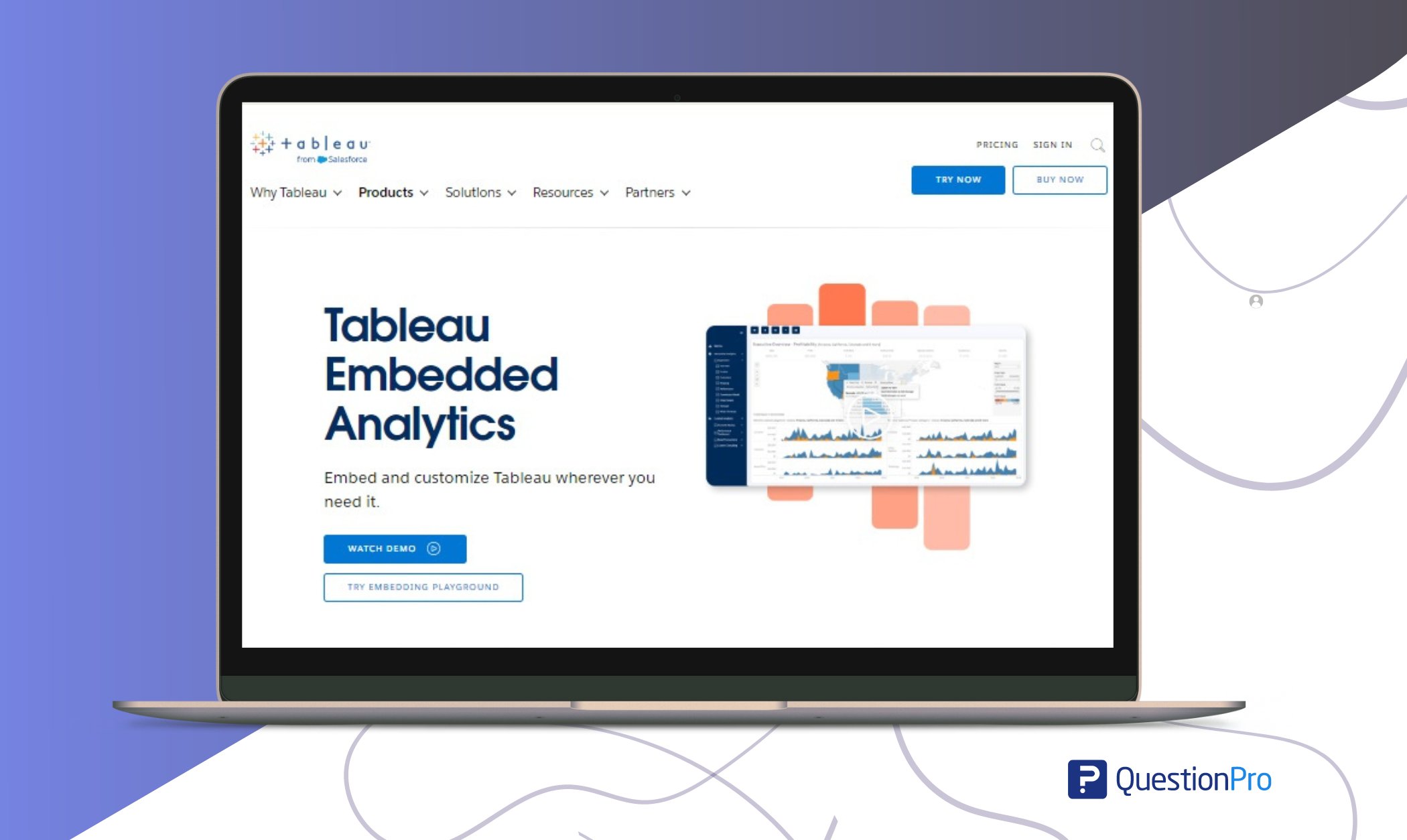
Tableau is a data visualization tool that allows businesses to visualize and analyze user behavior data in a highly intuitive and interactive manner. With its powerful visualization capabilities, Tableau enables businesses to gain actionable insights from their user behavior data and make informed decisions to drive business growth.
How it Works: Tableau connects to various data sources, including user behavior data, and enables users to create interactive visualizations and dashboards to explore and analyze data.
Best Features:
- Data visualization tools
- Customizable dashboards
- Advanced analytics capabilities
- Collaboration tools
- Real-time monitoring
- Machine learning-based insights
Pros:
- Powerful data visualization and analytics capabilities.
- Drag-and-drop interface for easy dashboard creation and customization.
- Mobile-responsive design for accessing dashboards on any device.
Cons:
- Advanced features may require additional training and expertise.
Pricing:
- Custom plans are available for enterprise customers.
How Can QuestionPro Help as a Behavior Analytics Tool?
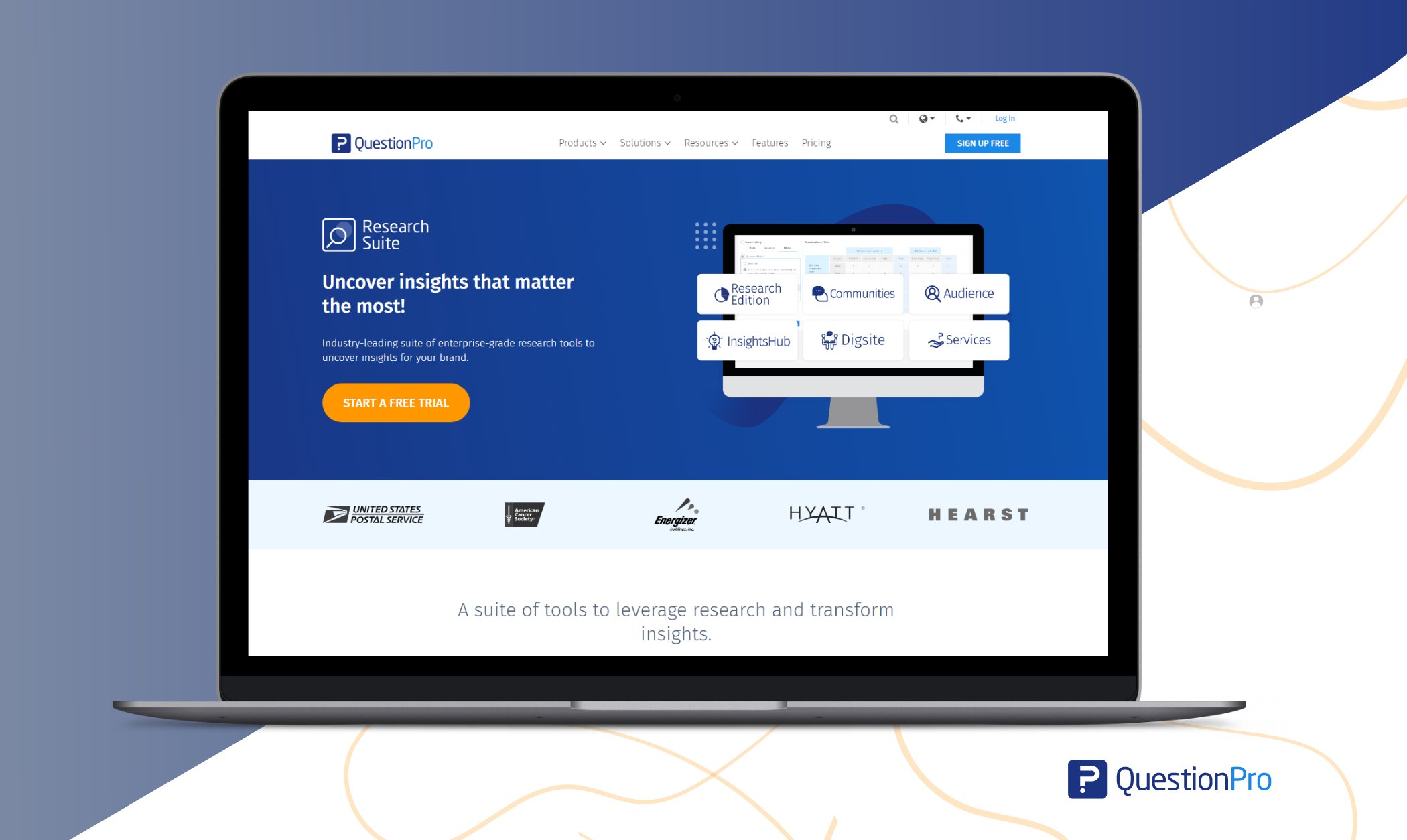
QuestionPro is a comprehensive survey and analytics platform that goes beyond traditional market research. It enables businesses to gather feedback, analyze responses, and uncover actionable insights that can be used to optimize processes, improve products, and enhance customer experiences. Here’s how QuestionPro can help as a behavior analytics tool:
Understanding Customer Preferences
With QuestionPro, businesses can create custom surveys tailored to their specific needs. Whether it’s gathering feedback on a new product feature, measuring customer satisfaction, or conducting market research, the platform provides a range of question types and survey templates to suit different objectives.
Tracking User Behavior
QuestionPro offers advanced analytics capabilities that allow businesses to track and analyze user behavior across various touchpoints. The platform provides insights into how customers interact with digital channels, from website visits and app usage to email interactions and social media engagement.
Segmentation and Targeting
Leveraging QuestionPro’s segmentation tools, businesses can divide their audience into distinct groups based on demographics, behaviors, or preferences. This allows for more targeted marketing campaigns, personalized messaging, and tailored offerings that resonate with specific customer segments.
Predictive Analytics
QuestionPro utilizes predictive analytics algorithms to forecast future trends and outcomes based on historical data. By analyzing past behavior and identifying predictive patterns, businesses can anticipate customer needs, identify potential opportunities, and mitigate risks.
A/B Testing and Experimentation
Experimentation is key to optimizing business outcomes, and QuestionPro facilitates this through A/B testing and experimentation tools. Businesses can test different variations of websites, landing pages, email campaigns, and product features to determine the most effective strategies for driving conversions and engagement.
Continuous Improvement
One of the key benefits of QuestionPro as a behavior analytics tool is its ability to support continuous improvement initiatives. By regularly collecting feedback, monitoring performance metrics, and measuring key performance indicators (KPIs), businesses can identify areas for optimization and implement iterative improvements.
Conclusion
These user behavior analytics tools offer a range of features to help businesses understand and optimize user experiences across digital platforms. Depending on specific needs and preferences, businesses can choose the tool that best fits their requirements for analyzing and improving user behavior.
QuestionPro offers a powerful suite of tools and analytics capabilities that can help businesses gain valuable insights into consumer behavior. Combining all the strong features, QuestionPro empowers organizations to make informed decisions, drive business growth, and stay ahead of the competition in today’s dynamic marketplace.
Whether you’re a small startup or a multinational corporation, exploring the power of QuestionPro can unlock a world of opportunities in understanding and optimizing consumer behavior. Contact QuestionPro for a free trial or more information.
Frequently Asked Questions (FAQ)
Behavior analytics tools are software applications that analyze and interpret user behavior data to provide insights into actions, patterns, and trends.
They collect and analyze data from various sources, such as websites or applications, to understand user interactions, preferences, and behaviors.
Behavior analytics tools focus specifically on user actions and behaviors, providing deeper insights into user engagement and interaction patterns.







