Conjoint Analysis
Conjoint analysis is an extremely powerful method which allows to predict the decisions customers will make in regards to your product. Pretty cool to be a fortune teller and make millions of dollars out of it, right? QuestionPro lets you do exactly that.
To make it all even sweeter, QuestionPro has taken Conjoint analysis to another level, now enabling you to see which profiles fit between your best and worst configurations with the power of filter, thus letting you identify what exactly it is that customers are looking for in your product.
But let’s take a step back.
What exactly are Conjoint Analysis Profiles?
A conjoint profile is a set of attributes with different levels that are displayed for selection. Your survey respondents would be shown a set of products, prototypes, mock-ups, or pictures created from a combination of levels from all or some of the constituent attributes and asked to choose from the products they are shown.
Let’s get our heads around it. A set of attributes for a product (perhaps color, size, price) are chosen and then a set of “levels” of the attributes are selected. For instance, let’s use Subway sandwiches to draw an example. We want to make 3 different subs – Chicken, Meatballs and Veggies. Then maybe have a choice of 3 different sauces – Ranch, Mustard and Blue Cheese. And then 3 types of bread 9-Grain Wheat, Parmesan Oregano and Italian. This would give 3 x 3 x 3 possible product combinations.
Your respondents would be shown various profiles, combinations of these ingredients, processes and any other circumstance you are interested in, and respondents will show you their preferences. Each shown combination is similar enough that consumers will see them as close substitutes but dissimilar enough that respondents can clearly determine a preference. Each example is composed of a unique combination of product features.
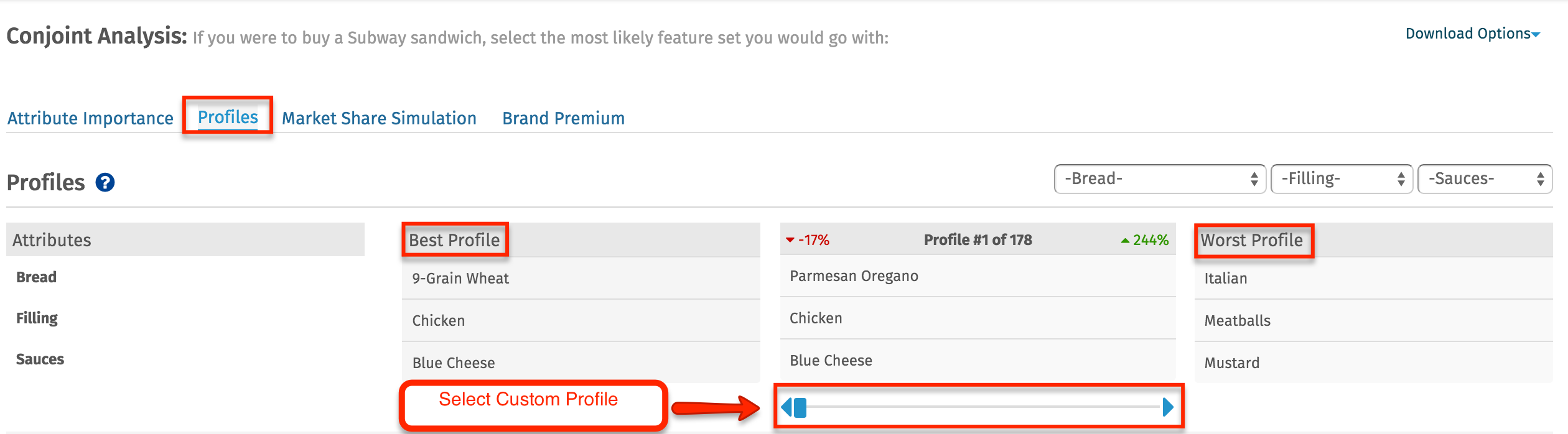
QuestionPro lets you play with your created profiles to see how your profiles compare. The profile tab allows to view the best and worst profiles. The best profile is always displayed on the left and the worst profile on the right. In between, you can select a custom profile to see how it compares with the best and the worst profile. So, you can have fun with the conjoint set of questions, varying by one or two attributes between each set presented to your respondents, and determine which attributes are your respondents valuing higher than others.
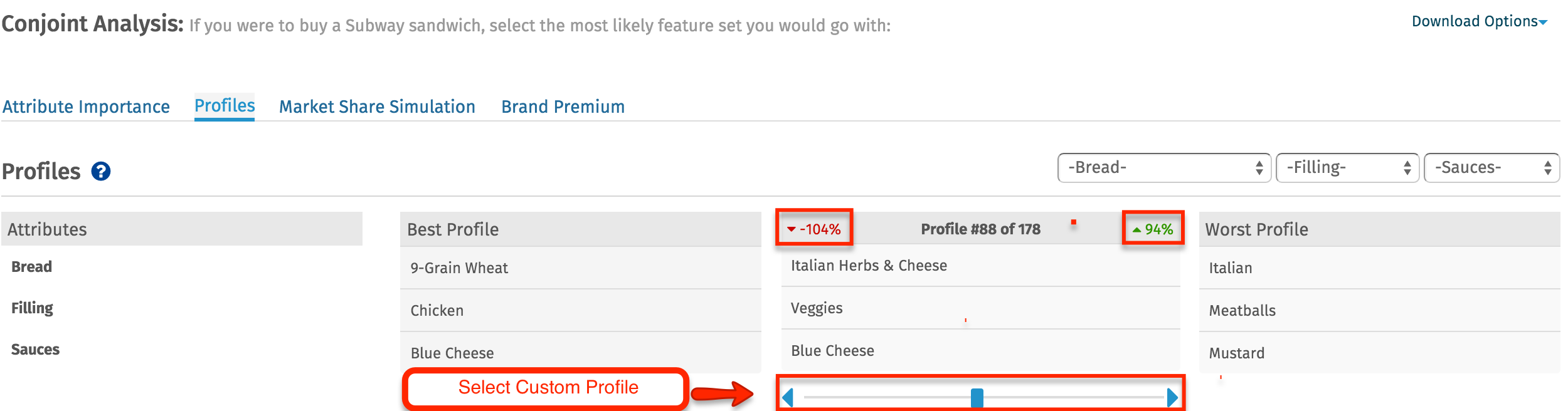
- For the selected profile, you can see the percentage point difference between the best profile and the selected profile in red.
- The percentage point difference between the worst profile and the selected profile is displayed in green.
- You can also limit/narrow down on the profiles by selecting specific levels for the attributes.
Another great part of what QuestionPro tool does is that you do not have to decide what combinations of attributes will be presented to your respondents. Our tool does it automatically. All you will need to do is list the attributes, how many variations you want to test for each attribute, and how many total questions you want your respondents to view. The system will take care of the rest.
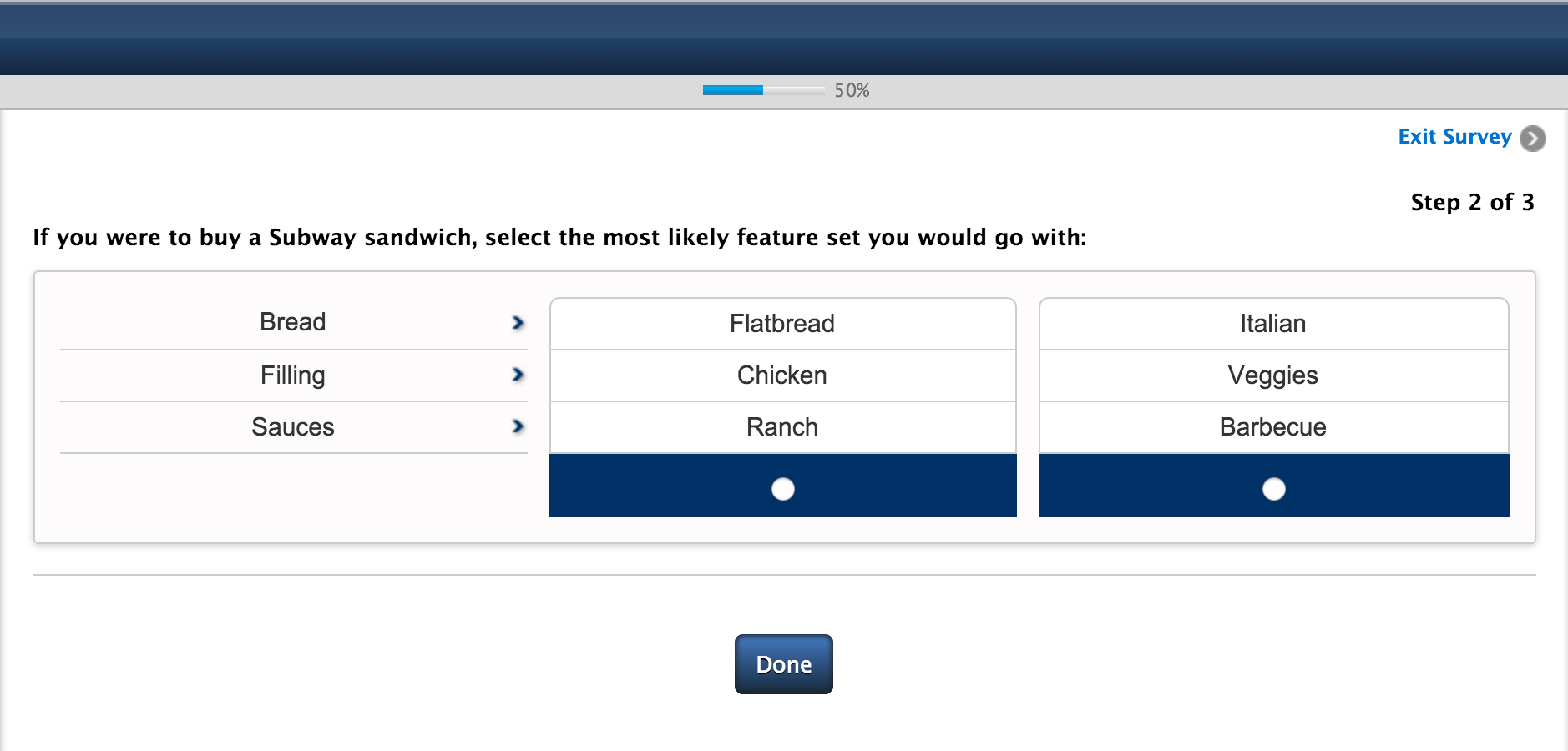
For conjoint analysis, about 5 attributes with 2-3 levels per attribute is the general consensus to follow so that you don’t end up with respondent fatigue.
Conjoint Analysis can go extremely far and beyond to help your business thrive. For example, applied to brand measurement, you could use the results gathered from MaxDiff Analysis and create a conjoint question set to start measuring the actual value your respondents place on various aspects of your brand.
Would be pretty useful, right? Get started with your free QuestionPro account today to start taking measures that really matter.







