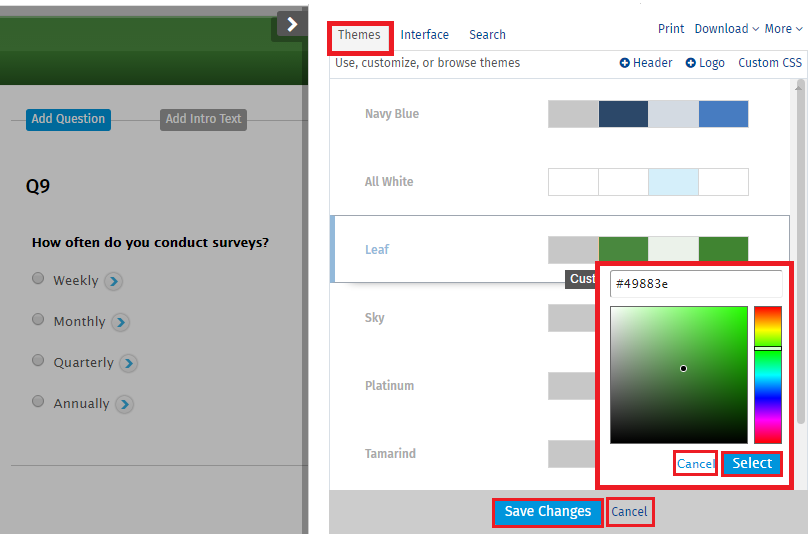Survey Themes
Survey Themes is one of the back-end areas which plays a very important role in the designing a survey. QuestionPro offers a wide range of options to choose the perfect theme for your survey from. The right theme enhances the look and feel of a survey and gives users a different experience. You can select from the available themes or even customize a theme to suit your requirements.
How many professional survey themes are readily available with QuestionPro?
QuestionPro has 20+ professional survey themes. You can click on each theme to see the changes reflected on the survey real-time, and decide which theme would suit your survey the best.
What are the steps to change the survey theme?
To change the survey theme, go to
Edit >> Survey Options and click on the theme to see how would your survey look like. Only if you wish to proceed with the theme you may save it, or else you may hit the cancel button. Just clicking on the theme will not apply the theme on the survey unless you save it.
What are the different elements of the theme that I can customize?

- Customize Background Color
- Customize Title Bar
- Customize Answer Hover
- Customize Buttons
How can I customize these elements?
To customize the theme, click on the element which you wish to customize, and pick the color and click on select. This new color will be immediately reflected in your survey, and you can determine if you wish to keep it or not.
I want to exactly match the colors with my brand colors. Is it possible?
Yes, you can either select the exact match of the color using the color picker or you can enter the HEX value for the color.