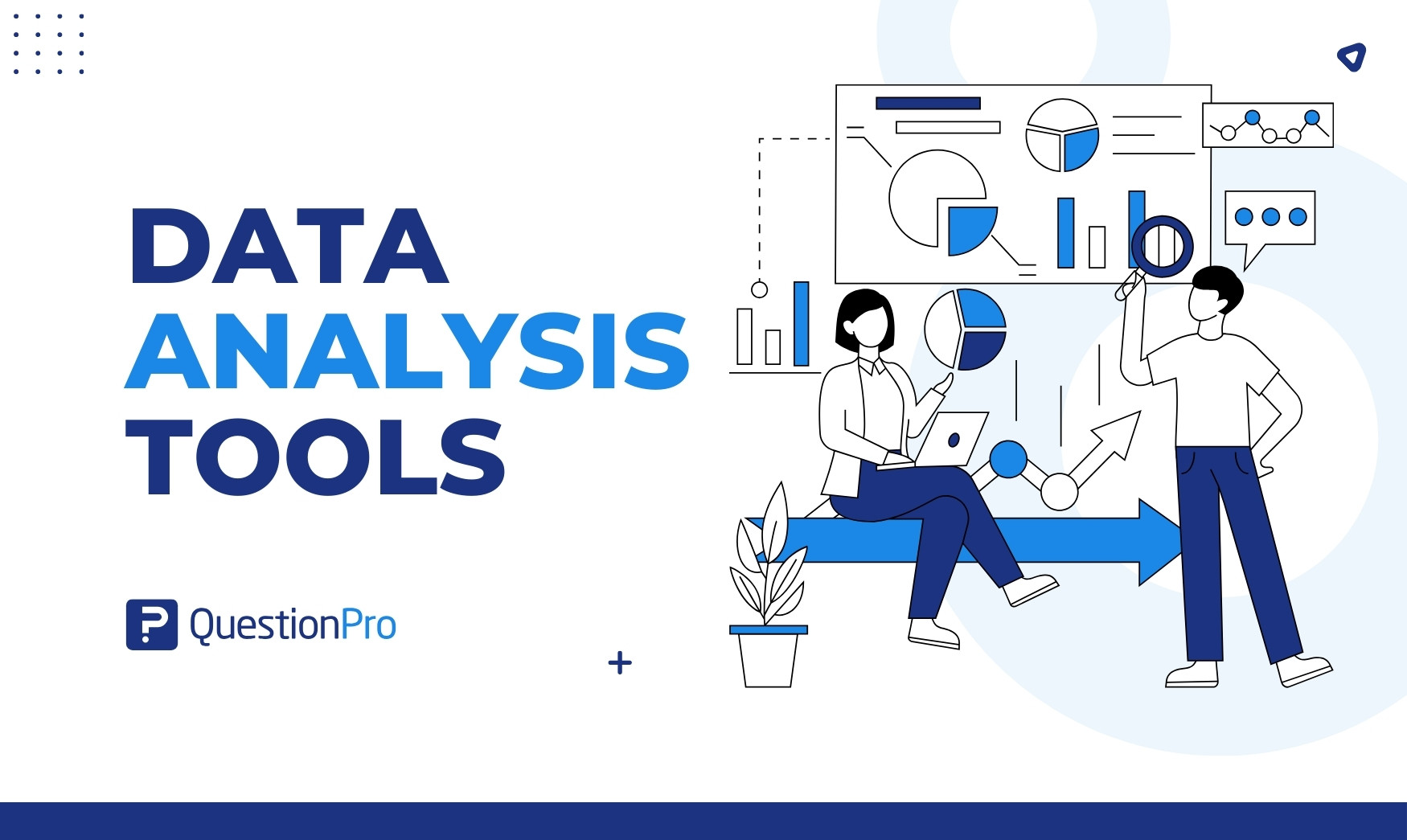
Data is everywhere, and understanding it can be a superpower. Imagine having a friend who helps you make sense of all the information around you. Well, that’s what data analysis tools do!
These tools act as your friendly assistants, making the complex world of data understandable and actionable. Whether you’re a seasoned data scientist crunching numbers for insights, a business analyst making strategic decisions, or someone new to the data game, these top 15 data analysis tools bring diverse features to the table.
From creating visual stories to unraveling patterns in data, these tools empower you to gain valuable insights. Picture them as your digital sidekicks, simplifying data and turning it into actionable intelligence.
So, whether you’re thinking of boosting business strategies or just curious about the stories your data can tell, these tools are here to guide you through the fascinating journey of data exploration. Let’s dive into the details and discover how each tool can enhance your analytical superpowers!
What is Data Analysis?
Data analysis is the process of inspecting, cleaning, transforming, and modeling data to discover useful information, draw conclusions, and support decision-making. It involves a variety of techniques and methods to uncover patterns, trends, correlations, and insights from raw data.
It is widely used in various fields, including business, finance, healthcare, science, and social sciences, to make informed decisions and drive improvements based on evidence and insights derived from data. It plays a crucial role in extracting valuable knowledge from the vast amounts of data generated in today’s digital age.
What are Data Analysis Tools?
Data analysis tools refer to software and applications designed to collect, clean, process, analyze, and visualize data. These tools help individuals and organizations make informed decisions by extracting meaningful insights from raw data. Data analysis tools can vary widely in their features, capabilities, and complexity.
The choice of a data analysis tool depends on factors such as the data’s nature, the analysis’s complexity, user expertise, and specific requirements. Analysts and data scientists often use a combination of tools to address different aspects of the data analysis workflow.
Why are Data Analysis Tools Important for Your Business?
Data analysis tools are essential for your business for several reasons, as they play a pivotal role in extracting valuable insights from your data. Here are some key reasons why data analysis tools are important for your business:
Informed Decision-Making
Data analysis tools serve as your compass in decision-making. By thoroughly examining historical data and current data, these tools provide a solid foundation for making choices that are rooted in evidence and data insights. This ensures that your decisions are well-informed, reducing reliance on intuition and increasing the likelihood of successful outcomes.
Competitive Advantage
Data analysis tools act as your strategic companion, uncovering market trends, deciphering customer preferences, and identifying industry benchmarks. This wealth of information enables your business to adapt proactively, capitalize on emerging opportunities, and maintain a competitive advantage over others in the market.
Efficient Operations
Data analysis tools are like efficiency boosters for business operations. By delving into internal data, they help pinpoint areas of inefficiency, streamline workflows, and optimize resource allocation. The result is a finely tuned operational machine that maximizes output while minimizing unnecessary costs and efforts.
Customer Insights
Understanding your customers is at the heart of successful business strategies. Data analysis tools offer a magnifying glass into customer behavior, preferences, and feedback. Armed with these insights, you can tailor your marketing strategies, personalize customer experiences, and ultimately enhance overall satisfaction. This deeper connection with your customer base can build loyalty and drive business growth.
Risk Management
Navigating the business landscape involves dealing with uncertainties and risks. Data analysis tools function as risk detectors. By proactively managing risks, your business is better positioned to weather challenges, seize opportunities, and maintain a resilient and adaptive stance in the market.
Types of Data Analytics Tools
A data analytics tool comes in various forms, each designed to serve specific needs within the data analysis process. Here are some common types of data analytics tools:
- Statistical Analysis Tools: Conducting statistical analyses, hypothesis testing, and regression analysis to extract insights from data.
- Data Visualization Tools: Creating visual representations of data through charts, graphs, and dashboards for easier interpretation.
- Programming Languages: Writing custom code for data analysis, manipulation, and visualization. Libraries like Pandas and Matplotlib enhance functionality.
- Database Management Systems (DBMS): Storing, managing, and retrieving structured data efficiently for analysis.
- Business Intelligence (BI) Tools: Translating raw data into actionable insights through interactive dashboards and reports for strategic decision-making.
- Text Analytics Tools: Extracting insights and patterns from textual data through techniques like sentiment analysis and language processing.
- Big Data Tools: Processing and analyzing large volumes of structured and unstructured data in a distributed computing environment.
- Data Wrangling Tools: Cleaning, transforming, and preparing raw data for analysis.
These tools cater to different stages of the data analysis process and offer diverse functionalities. Depending on the specific requirements of a data analysis task, analysts may choose a combination of these tools to achieve their objectives efficiently.
Choosing the right software can be tough. Whether you’re a researcher, business leader, or marketer, check out the top 10 qualitative data analysis software for analyzing qualitative data.
What are The Factors to Consider When Choosing a Data Analysis Tool?
Choosing a data analysis software requires careful consideration of your specific needs, the nature of your data, and your team’s skills. Here’s a step-by-step guide to help you make an informed decision:
Define Your Objectives
- Clearly outline your goals and objectives for data analysis.
- Identify the specific tasks and analyses you need to perform.
Understand Your Data
- Consider the size, complexity, and format of your data.
- Evaluate the types of data sources you’ll be working with (structured, unstructured, semi-structured).
Consider Your Technical Environment
- Assess the compatibility of the tool with your existing systems and technologies.
- Check if the tool supports your organization’s programming languages and frameworks.
Ease of Use
- Evaluate the user-friendliness of the tool, especially if your team includes non-technical users.
- Look for tools with intuitive interfaces and good documentation.
Scalability
- Consider the scalability of the tool to handle growing datasets and increasing analysis complexity.
- Check if the tool supports parallel processing and distributed computing.
Supported Analysis Techniques
- Ensure the tool supports the statistical and machine learning techniques relevant to your analysis requirements.
- Check for the availability of libraries and packages for advanced analytics.
Integration Capabilities
- Assess how well the tool integrates with other tools and platforms in your data ecosystem.
- Consider the ability to connect to different data sources.
Cost and Licensing
- Evaluate the cost structure, including licensing fees, maintenance, and support costs.
- Consider open-source options if budget constraints are a concern.
Community and Support
- Check the user community and support resources for the tool.
- Look for active forums, documentation, and the availability of training materials.
Top 15 Data Analysis Tools to Elevate Your Insights
Whether you’re an experienced data scientist or a business professional interested in unlocking the potential of data, the tools listed below shine as outstanding options to enhance your analytical pursuits. Let’s explore:
1. QuestionPro
QuestionPro is a versatile platform known for its survey and research capabilities. While traditionally recognized for its survey functionalities, it has expanded to offer basic data analysis tools. It also provides a user-friendly interface for users to analyze and visualize survey data.
How it Works:
QuestionPro simplifies the data analysis process by allowing users to create surveys, collect responses, and analyze the gathered data. The platform provides basic tools for generating reports and visualizations based on survey responses.
Pros:
- Survey customization options.
- Real-time reporting features.
- Integration capabilities.
- Export data in various formats.
- Rich visualizations.
Cons:
- Limited advanced analytics features.
Pricing:
QuestionPro provides a variety of pricing plans tailored to suit businesses of different sizes. Starting at $99 per user per month. The platform also offers custom pricing options for enterprise-level solutions. To allow users to explore its features before committing, QuestionPro offers a free trial.
2. Tableau
Tableau is a powerhouse in data visualization and business intelligence. Renowned for its ability to turn complex datasets into interactive visualizations, it is a go-to tool for professionals seeking to make data-driven decisions.
How it Works:
Tableau connects to various data sources, allowing users to create interactive visualizations and dashboards. Its drag-and-drop interface makes it accessible, while its extensive range of visualization options caters to diverse analytical needs.
Pros:
- Rich visualizations.
- Excellent for data exploration and presentation.
- Strong community and support.
- Integrates with various data sources.
Cons:
- Cost may be a barrier for smaller organizations.
Pricing:
Tableau offers a monthly pricing plan at $75, providing users with access to its powerful data visualization and business intelligence tools.
3. Google Data Studio
Google Data Studio is a free and intuitive tool for creating interactive dashboards and reports. Developed by Google, it seamlessly integrates with other Google products and external data sources.
How it Works:
Google Data Studio enables users to connect to various data sources, design customizable reports and dashboards, and share insights with team members. Its drag-and-drop interface makes it easy for users to create visually appealing data presentations.
Pros:
- Free to use with basic features.
- Seamless integration with Google products.
- User-friendly drag-and-drop interface.
- Easy sharing options.
Cons:
- Limited advanced analytics features.
4. Microsoft Power BI
Microsoft Power BI is a comprehensive business analytics tool that empowers users to visualize and share insights across organizations or embed them in applications and websites.
How it Works:
Power BI connects to various data sources, including Microsoft services. Users can create interactive reports and dashboards, share insights, and leverage AI-powered analytics for advanced data exploration.
Pros:
- Seamless integration with Microsoft products.
- Robust analytics capabilities.
- Scalable for enterprise use.
- Extensive visualization options.
Cons:
- Licensing costs can be high.
Pricing:
Microsoft Power BI offers a customized pricing model. It allows businesses to tailor their investment based on specific needs and requirements.
5. Qlik Sense
Qlik Sense is a data analytics software and business intelligence platform known for its associative data modeling. It offers users flexibility in data exploration and visualization.
How it Works:
Qlik Sense allows users to load data from various sources, associate and visualize data without predefined queries, create interactive dashboards, and share insights for collaborative decision-making.
Pros:
- Associative data model for flexible exploration.
- Powerful data visualization capabilities.
- Collaborative features for team analysis.
- Qlik DataMarket for external data integration.
Cons:
- Limited customization options for certain visual elements.
Pricing:
Qlik Sense employs a customized pricing model, allowing businesses to structure their investments according to their distinct analytical needs.
6. Zoho Analytics
Zoho Analytics is a cloud-based business intelligence and analytics platform designed to help users create reports and dashboards for informed decision-making.
How it Works:
Users can import data from various sources, build reports and dashboards using a drag-and-drop interface, analyze data with AI-powered insights, and collaborate with team members.
Pros:
- Extensive integration options.
- AI-powered insights.
- Collaboration and sharing features.
Cons:
- It may not be as feature-rich as some premium tools.
Pricing:
- Zoho Analytics offers various pricing plans, starting from free for basic usage. Paid plans range from affordable options suitable for small businesses to more extensive plans for larger enterprises, providing flexibility based on organizational needs.
7. SAS
SAS (Statistical Analysis System) is a software suite known for advanced analytics, business intelligence, and data management. It offers powerful statistical analysis capabilities.
How it Works:
SAS allows users to import and manage data from various sources, perform advanced statistical analyses, generate reports and visualizations, and deploy models for predictive analytics.
Pros:
- Comprehensive statistical analysis capabilities.
- Handles large datasets efficiently.
- Advanced analytics and machine learning features.
- Strong data security measures.
- Extensive industry usage.
Cons:
- Limited integration options with certain data sources.
Pricing:
- SAS pricing is often customized based on specific business needs, so organizations must contact SAS directly for a tailored quote.
8. Google Analytics
Google Analytics is a web analytics service that provides insights into website and app usage. While not a traditional data analysis tool, it is valuable for understanding user behavior.
How it Works:
By implementing tracking code on the website or app, users can collect data on user interactions, analyze user behavior through reports, and make data-driven decisions for website optimization.
Pros:
- Free basic version available.
- Integrates with other Google products.
- Real-time reporting.
- Customizable reporting.
Cons:
- Limited to web and app analytics.
Pricing:
- Google Analytics offers a free version with basic features. Advanced features are available through Google Analytics 360, with pricing based on user requirements.
9. Splunk
Splunk is a powerful platform designed to search, monitor, and analyze machine-generated data. It is valuable for IT operations, security, and business analytics.
How it Works:
Users can ingest machine data from various sources, search and analyze data in real-time, create dashboards for monitoring and visualization, and gain insights into system performance and security.
Pros:
- Real-time data analysis and monitoring.
- Scalable for large-scale data environments.
- Powerful search and visualization capabilities.
- App ecosystem for extended functionality.
- Effective for IT and security analytics.
Cons:
- The GUI-based interface may require adaptation for certain users.
Pricing:
- Splunk pricing varies based on factors such as data volume and features required. Organizations can contact Splunk for a personalized quote.
10. Looker
Looker is a business intelligence and data exploration platform that allows users to create and share reports and dashboards. It also provides a unified view of data across an organization.
How it Works:
Looker operates on a model-centric approach, where users define a semantic layer (LookML) to abstract data complexities. Users can then create and customize interactive dashboards and reports using a web-based interface.
Pros:
- Cohesive data experience.
- Real-time data exploration and analysis.
- Scalable for enterprise use.
- Powerful collaboration and sharing features.
Cons:
- Licensing costs can be high.
Pricing:
- Looker’s pricing model is flexible, and organizations need to contact Looker directly for a customized quote based on their specific requirements.
11. Python
Python is the adventurous explorer in the world of coding. While not exclusive to data analysis, it has become a popular language for a data scientist and data analyst. With its simplicity and versatility, Python opens up a world of possibilities for those who want to take their data analysis skills to the next level.
How it Works:
Users can leverage Python’s extensive libraries to import, clean, analyze, and visualize data. Jupyter Notebooks, an interactive coding environment, enhances collaboration and documentation, making it a popular choice among data analysts and scientists.
Pros:
- Open-source and widely used.
- Extensive libraries for data analysis and machine learning algorithms.
- High flexibility and customization.
- Strong community support.
Cons:
- Limited native reporting features.
- It may lack the user-friendly interface of some GUI-based tools.
Pricing:
- Python is an open-source language, and its libraries are freely available for use. There are no licensing costs associated with Python itself.
12. R
R is a programming language and environment specifically designed for statistical computing and graphics. R is widely used in academia and industry and offers a vast array of statistical and data analysis packages.
How it Works:
R packages allow users to perform statistical analyses, manipulate data, and visualize data. RStudio, a popular integrated development environment (IDE), enhances the coding experience and facilitates the creation of reproducible reports.
Pros:
- Comprehensive statistical analysis capabilities.
- Robust data visualization options.
- Strong support for reproducible research.
- Active and engaged user community.
Cons:
- It may not be as versatile as general-purpose languages.
- Limited scalability for big data.
Pricing:
- R is open-source, and R packages are freely available. RStudio, while offering a free version, has a commercial version with additional features.
13. Jupyter Notebook
Jupyter Notebook is an open-source web application that allows users to create and share documents containing live code, equations, visualizations, and narrative text. It supports various programming languages, including Python and R.
How it Works:
Users can create interactive documents containing code cells that can be executed sequentially. Jupyter Notebooks are widely used in data analysis, machine learning, and collaborative research, offering a flexible and accessible environment.
Pros:
- Supports multiple programming languages.
- Interactive and collaborative coding environment.
- Allows integration of code, visualizations, and narrative.
- Easily shareable and reproducible.
Cons:
- Limited native reporting features.
- It may not be as feature-rich as specialized tools.
Pricing:
- Jupyter Notebook is open-source and freely available. Users can install it locally or use cloud-based platforms.
14. KNIME
KNIME (Konstanz Information Miner) is an open-source data analytics, reporting, and integration platform. It allows users to visually design data workflows, incorporating various data processing and analysis tasks.
How it Works:
Users can drag and drop nodes to design workflows, incorporating data preprocessing, analysis, and visualization tasks. KNIME supports various plugins and integrations with other tools, providing flexibility in data analysis.
Pros:
- Visual workflow design for easy understanding.
- Active community and extensive documentation.
- Integrates with numerous data sources and formats.
- Suitable for users with varying technical expertise.
Cons:
- Limited scalability for very large datasets.
Pricing:
- KNIME Analytics Platform is open-source, and additional commercial extensions are available for advanced functionalities.
15. RapidMiner
RapidMiner is an integrated data science platform that combines data preparation, machine learning, and predictive modeling. It aims to simplify complex data science processes for users with varying skill levels.
How it Works:
Users can design data pipelines by visually connecting pre-built operators. RapidMiner provides machine learning and analytics capabilities, making it suitable for tasks ranging from data preprocessing to predictive modeling.
Pros:
- Visual workflow design for simplicity.
- An extensive set of pre-built operators for common tasks.
- Machine learning and predictive modeling capabilities.
- Collaboration and sharing features.
Cons:
- Licensing costs can be high for certain features.
Pricing:
- RapidMiner offers a free version with limited functionalities. Commercial licenses are available for additional features and support.
Why QuestionPro is The Best Choice for Your Business?
While QuestionPro is primarily known as a survey and feedback platform, it does offer some features that can aid in the initial stages of data analysis. Here’s how QuestionPro can help in a data analysis process:
- Survey Design and Data Collection: QuestionPro allows you to design surveys with various question types, including multiple-choice, open-ended, Likert scales, and more.
It facilitates the collection of data from respondents through online surveys, mobile surveys, email surveys, and offline surveys.
- Data Export: You can export the collected survey data in different formats, such as Excel, CSV, or SPSS. This is essential for further analysis of external tools.
- Basic Analysis Features: QuestionPro provides basic analysis tools within the platform, such as summary statistics, frequency distribution, and cross-tabulation.
Users can generate charts and graphs to visualize survey data directly on the platform.
- Reporting: The platform offers to report features that allow users to create and share reports based on survey results. Customizable dashboards may be available for a quick overview of key metrics.
- Integration: QuestionPro may integrate with other data analysis tools or platforms, enabling users to export data for more in-depth analysis using tools like Excel, SPSS, R, or Python.
- Advanced Survey Logic: Advanced survey logic features within QuestionPro allow for dynamic question branching and skip logic, ensuring that respondents are directed to relevant questions based on their previous answers.
Conclusion
These top 15 data analysis tools are your companions on the journey to elevate your insights. Whether you’re a novice or an experienced data explorer, there’s a tool created for your needs. Each tool brings its unique strengths, turning data analysis into an adventure rather than a daunting task.
Additionally, it’s worth mentioning the role of QuestionPro, a comprehensive survey and analytics platform that empowers users to gather valuable insights directly from their target audience.
Integrating tools like QuestionPro into your data analysis toolkit allows you to explore the power of surveys and feedback to complement quantitative data analysis. It will help you better understand your audience’s preferences, behaviors, and sentiments.
So, grab your data hat, put on your analysis glasses, and let the exploration begin. Your insights are waiting to be uncovered! Happy exploring!







