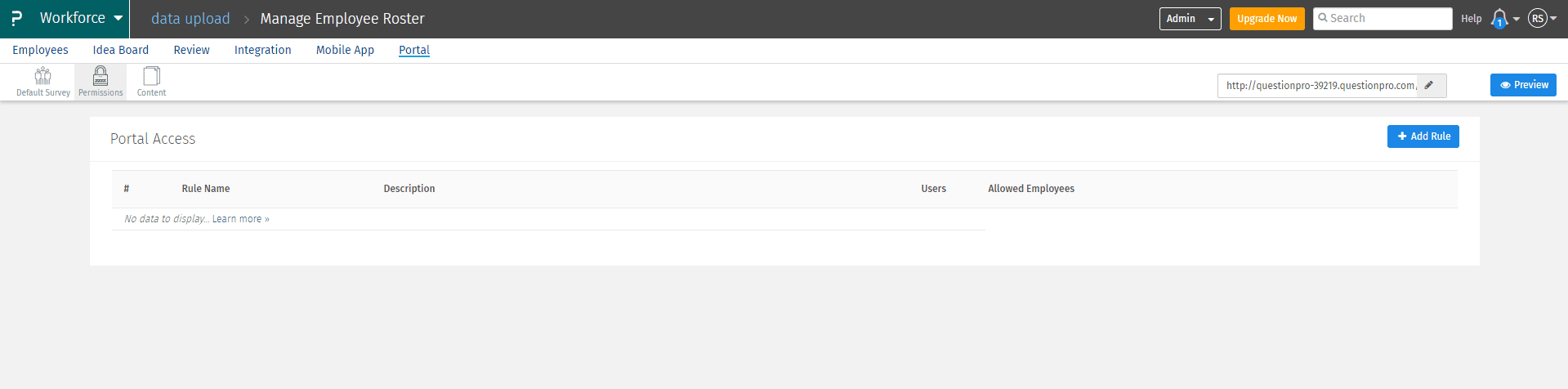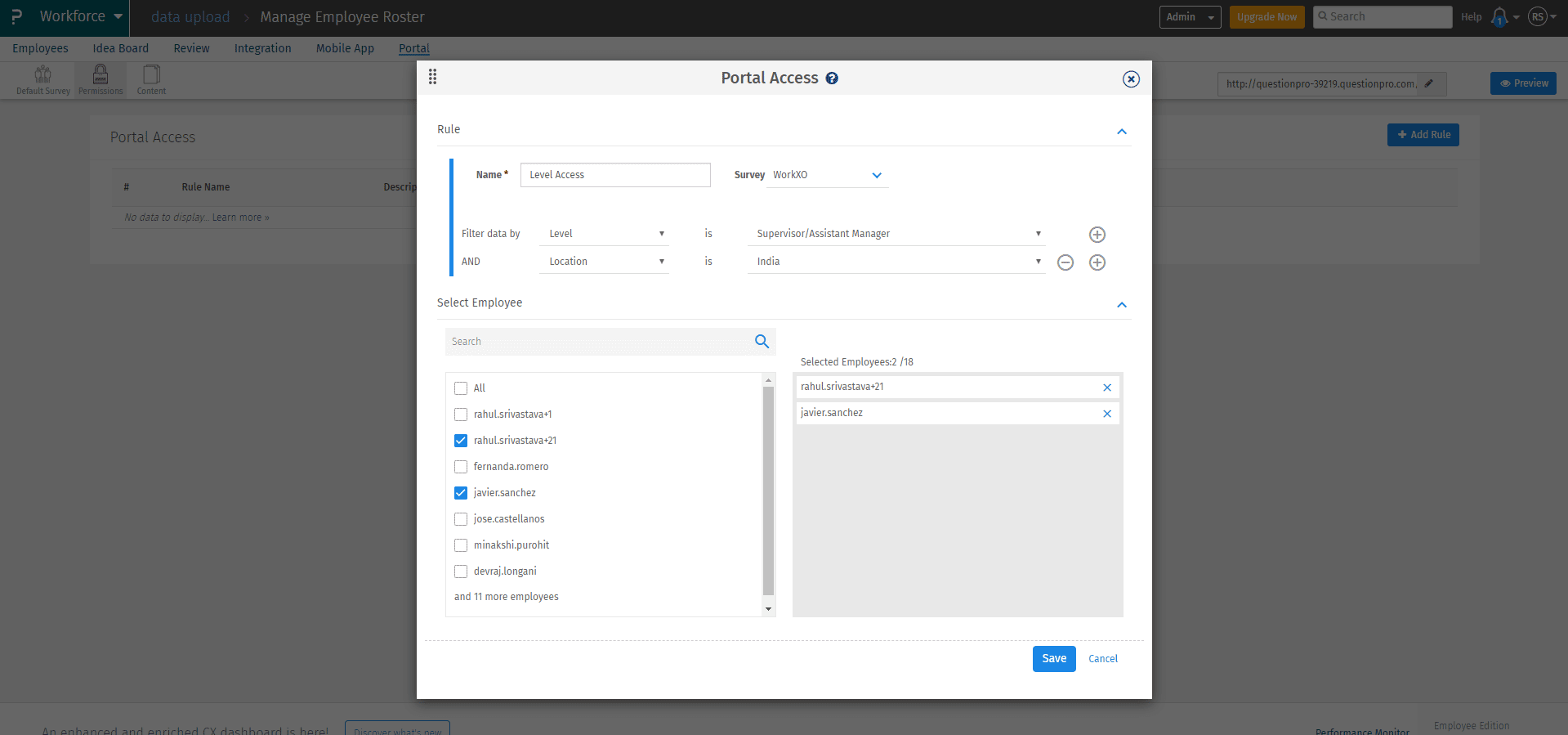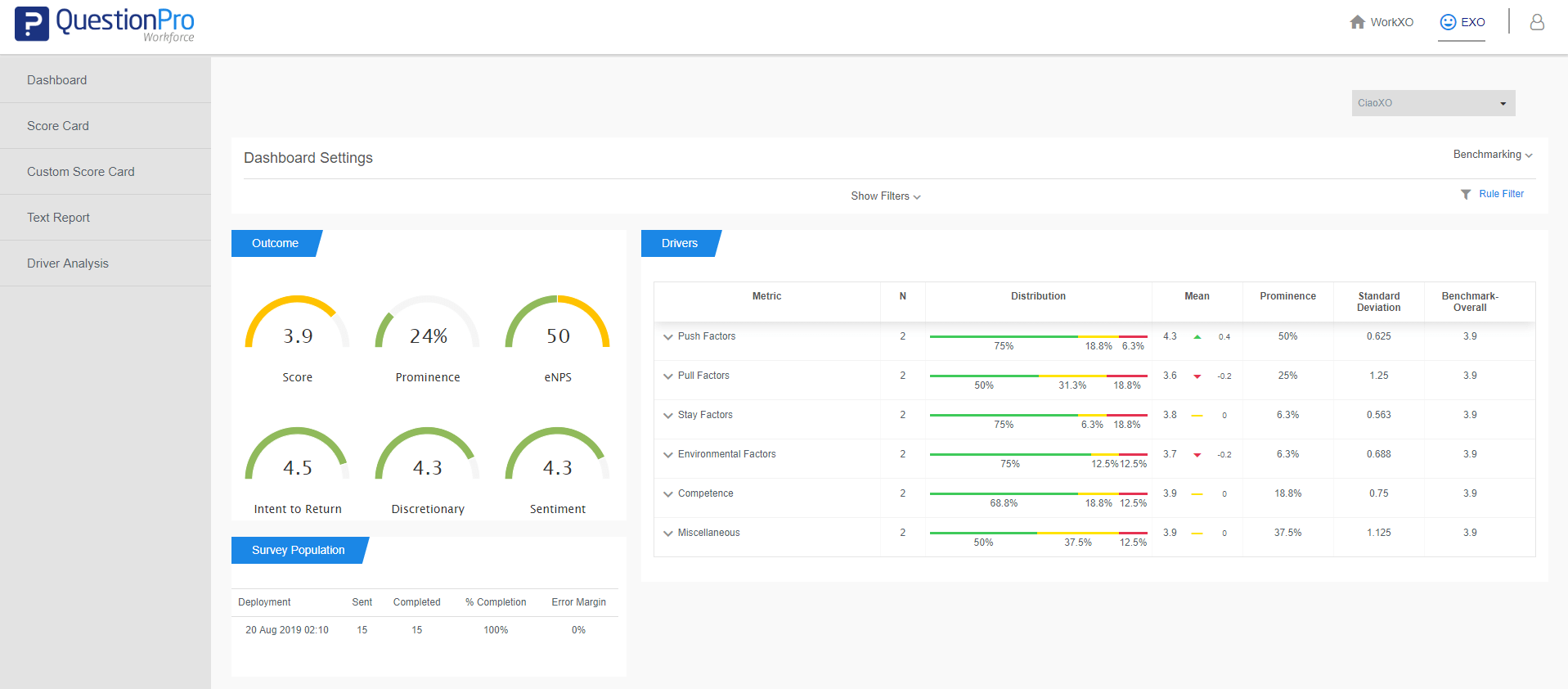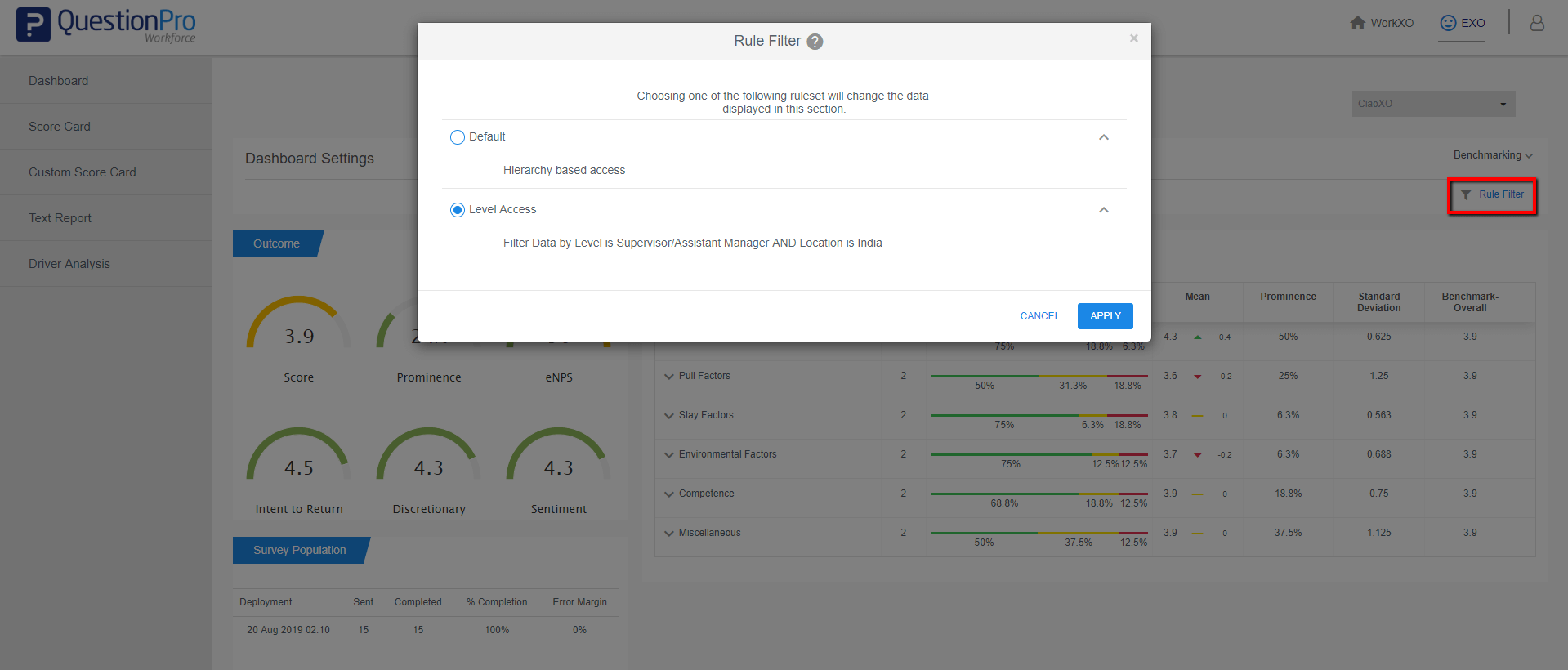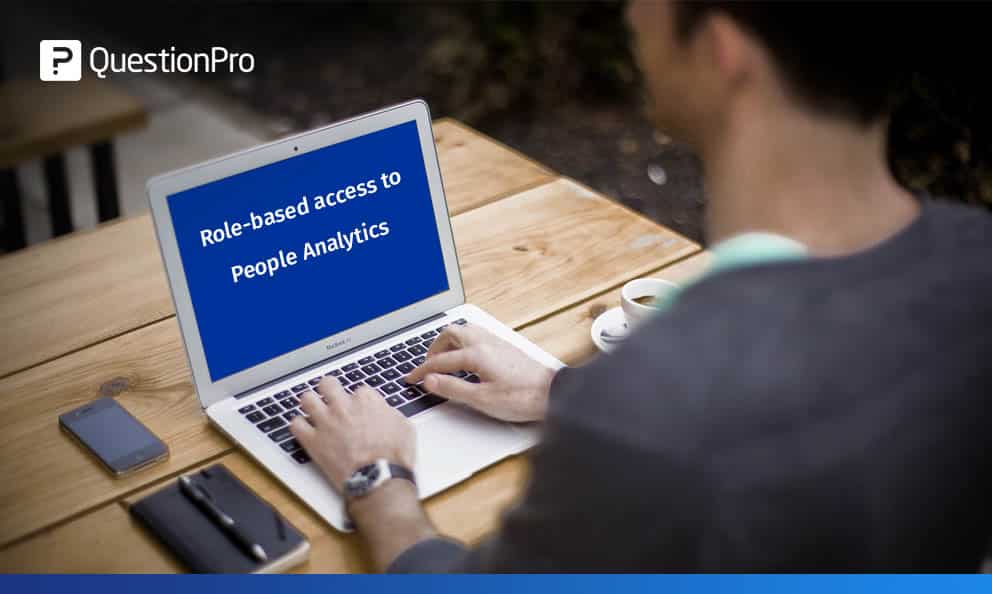
Organizations that get serious about people analytics – including data around culture, employee experience, and culture – recognize one very important underlying premise:
It’s one thing to collect the data and it’s another entirely to act on it in meaningful ways.
Caring about culture, engagement, and employee experiences (EX) is the first step. Making the effort to invest in those things – to give them time, attention, resources – is where the power lies. Organizations that take the next step go from caring about it (or just talking about it) to actually managing it. The best way to do that? Involve others in the process. HR doesn’t “own” culture, employee engagement, or employee experience. We all own it. So if we’re going to get serious about it, we all need to get closer to understanding what’s really going on with our workforce.
LEARN ABOUT: HR Analytics
QuestionPro Workforce fuels all aspects of the EX management process. One of the most important aspects of that process is helping you share survey results in real-time with the right stakeholders in your business – giving them the info they need to take action. We feed that data through your own company-branded portal while putting your people-analytics at the fingertips of your business leaders.
Most of your stakeholders don’t need or want access to all the data; rather, they want what’s most important to them and their purview. They might be most interested in a particular team, or geography, or function/department. With our new role-based-access function, your QuestionPro Workforce admins can control who gets access to what data.
LEARN ABOUT: Employee Care
As long as you have the organizational demographics in your employee roster, your admin can create any number of slices of that data to be distributed to the right people in the right places at the right times.
If you want your Chicago office Leader only to see data from employees in the Chicago office, you can do that.
If you want all your senior managers to get access to the data from employees below the level of Senior Manager, you can do that.
If you want your Chief Financial Officer to get access only to data from those employees in your treasury, finance, and accounting departments, you can do that.
If you want Jane Smith to get access to the data from all managers leveled employees who joined the organization in the last year and are older than the age of 40, you can do that (we’re not suggesting that you’d really want to, but you get the point.)
Here are a few screengrabs that will give you an idea of how easy the process really is.
- Go to Portal/Permissions.
- Create “Rule” by naming it and assigning it to a particular filter/demographic (from your employee roster).
- Inform the stakeholder/user that access is now available; send them their login credentials to access to the Workforce Portal.
- Instruct the user to use the “Rule Filter” function to change the view of the data – they can use the default view (which automatically presents the data only for those people who are under them based on the Employee Roster Hierarchy), or they can view the data based on any of the role-based rules that the admin created.