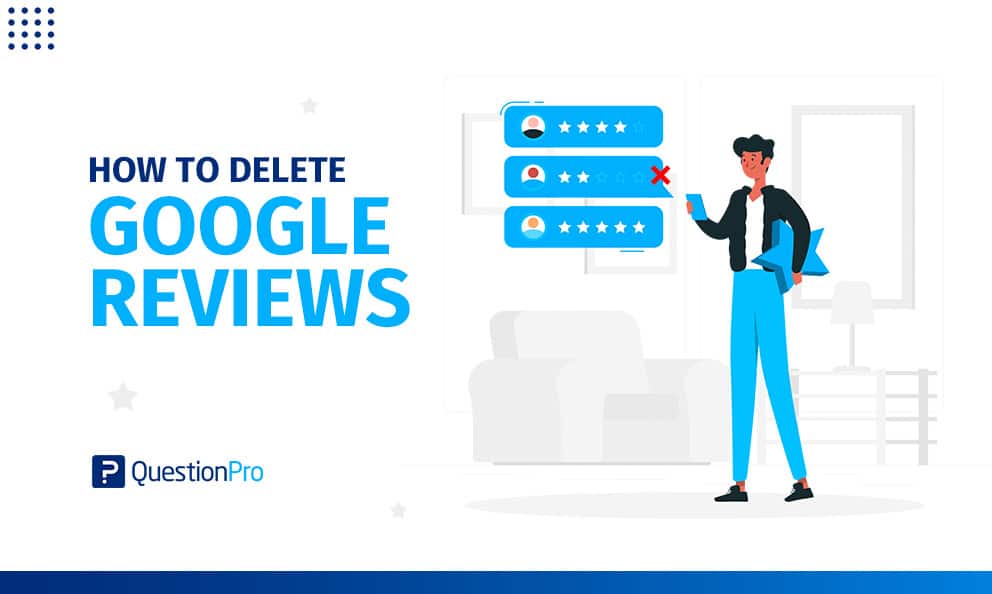
Have you received a negative Google My Business review? Let’s talk about how to delete a Google review and how it affects your business.
Negative Google My Business reviews can start a brand reputation nightmare. It’s well known that the importance of online reviews for any business is usually the start of the customer experience.
Users will read reviews from experienced users before considering going to a place or buying a product or service. However, recent studies show that people are more likely to trust a company with mainly positive reviews but at least a few negative ones.
Why it’s important to learn how to delete google reviews
This happens because at least one person can have a negative experience; this humanizes the company as making mistakes is normal. So, if you get one negative review, answer it politely and address the issue rather than fighting it, and the crisis is likely to be avoided.
However, more than just a small percentage of negative reviews will impact the customer’s brand perception and ultimately hurt conversion. So, let’s talk about what negative reviews can do against you, how to promote positive reviews, and get rid of a negative brand reputation.
Can I remove a negative Google review?
The short answer is no. You can not entirely delete a negative review within your Google My Business profile with a click.
Some platforms and social media networks like Facebook and Instagram will allow you to control which comments and reviews stay on your page and which you can delete. However, as Google My Business acts mainly as a review portal, it’s nearly impossible to get rid of a customer’s review.
Being able to delete bad customer experiencereviews would take away the primary purpose of a rating portal such as Google My Business. After all, customers are supposed to report their positive and negative experiences here and thus help other customers find their way around.
Therefore, rating portals have a deeper meaning and primarily serve customers, not companies. If every company could simply delete all negative reviews, this would present a distorted picture of most businesses.
But companies are not entirely powerless when they receive a negative review, especially if they are unjustified or even violate applicable law; there are various ways in which you can react to negative reviews. Let’s talk about some of them.
How to answer negative GMB reviews
First of all, always respond to negative reviews on Google My Business as soon as possible. The most important thing is that you first react adequately to a customer’s negative review on your Google My Business profile.
Things can’t go well in your business every day. Sometimes you have a bad day; sometimes, a customer does and is simply annoyed about it. Describe your side of the story, apologize and vow to improve if you consider that customers are correct with their negative reviews.
The good news is that it’s effortless for you to reply with an apology via Google My Business. Other customers who read your comment in response to a negative review will take good note of it unless you regularly receive negative reviews. So there is no need to panic.
It’s better to respond immediately to a negative review. If you don’t have time to react immediately and in detail to the negative review, at least signal to your customers that you have seen the negative review and will look into the matter.
Dealing with unjustified negative reviews on Google My Business
First, never leave unjustified negative criticism on Google My Business uncommented, even if you intend to ask Google My Business to review and ultimately remove the negative review.
This is possible, even if a deletion of a justified negative customer review, which was also factually justified, is not very likely. When checking a negative review, Google My Business gives you several options:
1. The negative rating is not relevant for this location
For example, suppose you have multiple locations in Google My Business and have received a negative review for an incorrect location. In that case, you can choose this option to delete an irrelevant and unjustified negative review.
2. Conflict of interest
Select this option if you think the negative review is unjustified or based on false facts. Google My Business will then review the negative review. However, this can take time, so be prepared to deal with the negative customer review even if it is unjustified, as it might take some time to be removed. Therefore, once again: React to what you consider an unjustified negative customer review so it is not visible without comment for too long.
3. Objectionable or sexually explicit content in a negative review
If your negative customer review has offensive or sexually explicit content, you can select this option. Google My Business will likely delete this customer review quickly.
4. Questionable in terms of data protection law
If the negative customer review contains an employee’s name, for example, you can select this option. It is difficult to predict whether Google will delete the entire customer review or merely change the negative rating. The second option is more likely to happen if the review proves to be fundamentally justifiable.
5. Legal problem
This includes phishing attempts, obviously “bought” negative customer reviews, malicious negative customer reviews, or product advertising placement. This also includes invective or insults, i.e., if the negative review does not contain any well-founded explanation of the actual matter.
→ Google My Business describes the content guidelines for Google My Business customer reviews here
→ How to delete a negative review
How to delete a Google review when unjustified?
The answer to this question is straightforward: hire a lawyer if removing a negative review is vital to you. You can find the address in the Google imprint or directly contact the Google Legal Department.
But always keep in mind: It is all too human to receive a less positive customer review from time to time if it is justified in the matter, as already described above. Just make sure you get as many positive customer reviews as possible.
QuestionPro’s reputation management app provides a notification function to avoid missing any reviews on Google My Business. Notifications appear in your smartphone, iPad or the screen of your PC.







