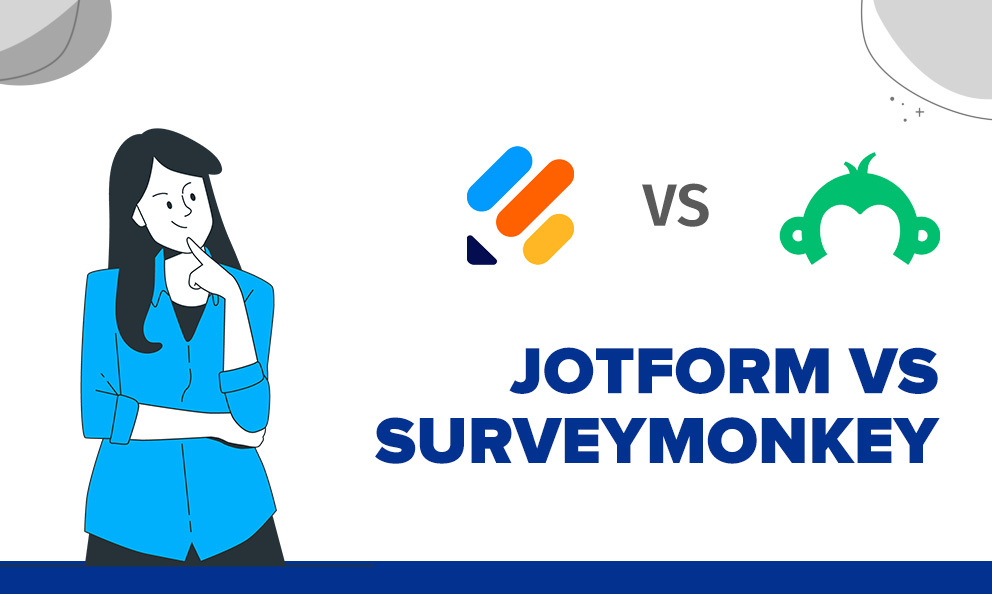
Two platforms are often mentioned when discussing online form builders and survey tools: Jotform vs SurveyMonkey. These tools have become essential for businesses, educators, and organizations looking to gather feedback and conduct research and processes through online forms and surveys.
Both platforms offer features for various needs, but choosing the right one for your requirements can make all the difference.
In this article, we’ll analyze Jotform and SurveyMonkey in-depth. By the end of this comparison, you’ll have a clearer understanding of which tool best fits your needs, guaranteeing that your choice aligns perfectly with your project goals and budget.
About Jotform
Jotform is an online form builder known for its ease of use and extensive customization options. Launched in 2006, Jotform has grown to become a versatile platform that caters to users of all technical levels. Its drag-and-drop interface allows users to create forms quickly without any coding knowledge, making it an excellent choice for small businesses, educators, and individuals who need to create forms on the fly. Jotform offers a wide range of templates, allowing users to start with a pre-designed form and customize it to their needs. Additionally, Jotform supports advanced features like conditional logic, payment integrations, and file uploads, making it a powerful tool for complex forms and surveys.
One of Jotform’s standout features is its extensive integration options, which allow users to connect their forms with over 100 apps and services, including Google Drive, Dropbox, PayPal, and Salesforce. This makes it easy to automate workflows and streamline data collection processes. Jotform also offers robust collaboration tools, allowing teams to collaborate on form creation and data analysis. Its flexible pricing plans cater to a wide range of users, from free basic plans to enterprise-level solutions, making Jotform accessible to everyone.
About SurveyMonkey
SurveyMonkey is one of the most recognized names in the online survey industry, offering a powerful platform for creating, distributing, and analyzing surveys. Founded in 1999, SurveyMonkey has a long history of providing reliable and user-friendly survey tools to businesses, nonprofits, educators, and individuals. SurveyMonkey’s platform is designed to be intuitive and easy to use, with a clean interface that guides users through the survey creation process step by step. The platform offers a vast library of pre-built survey templates and question types, making it easy to create professional-looking surveys quickly.
SurveyMonkey is particularly strong in its data analysis and reporting capabilities, offering advanced tools that allow users to segment data, create custom reports, and visualize results with charts and graphs. The platform also integrates with various other software, including CRM systems, marketing tools, and data analysis platforms, allowing users to connect their survey data with other business processes. SurveyMonkey offers several pricing plans, ranging from a free basic plan to more advanced options for businesses and enterprises, ensuring a plan to fit every need and budget.
Jotform vs SurveyMonkey: Which One Is Ideal in 2024
When comparing Jotform and SurveyMonkey, it’s important to consider your specific needs and the most important features. Both platforms offer a range of functionalities, but they serve to slightly different user bases. Here’s a detailed look at how they stack up against each other in key areas:
Ease of Use
Both Jotform and SurveyMonkey are easy enough to use, but they do so in different ways. While both platforms are easy to use, Jotform may have a slight edge for users who value a highly visual, drag-and-drop form creation experience.
- Jotform: Known for its intuitive drag-and-drop form builder which allows users to create complex forms with conditional logic, custom themes, and various integrations. It has a slight learning curve but offers extensive customization options.
- SurveyMonkey: Offers a straightforward, user-friendly interface ideal for quick survey creation. It includes AI-driven features and numerous templates to streamline the survey creation process.
Customization and Flexibility
Customization is a key factor when choosing a form or survey tool; this is where Jotform wins. SurveyMonkey offers customization options that are generally more limited than Jotform. While SurveyMonkey allows users to customize the look and feel of their surveys, it offers more predefined templates and question types. For users who need a high level of customization and flexibility, Jotform is likely the better choice.
- Jotform: Provides extensive customization options, including advanced design tools, conditional logic, and integration with some apps. It is excellent for creating visually appealing and highly customized forms.
- SurveyMonkey: Focuses on survey functionality with customizable survey templates and expert-written questions. It supports various question types and data analysis tools
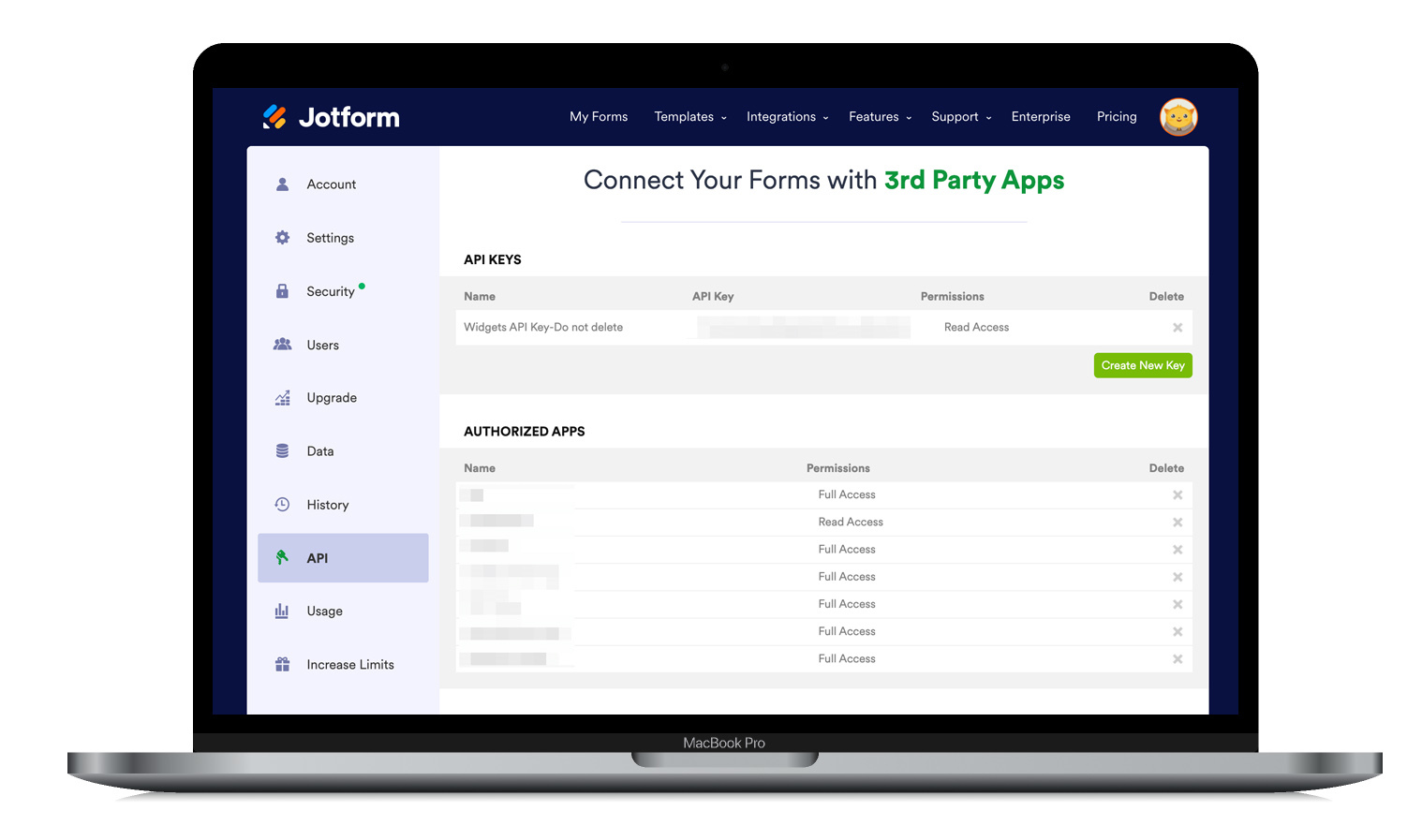
Integration and Collaboration
Integrating your form or survey tool with other software can greatly enhance workflow efficiency. While both platforms offer good integration and collaboration features, the choice between them will depend on your specific needs. If you require broader integration capabilities, Jotform may have the edge, but if you’re looking for deep survey-specific integrations, SurveyMonkey could be the better option.
- Jotform: Offers many integrations with popular apps like Google Drive, Dropbox, PayPal, and Salesforce, allowing users to automate data collection and management processes.
- SurveyMonkey: Provides integration options, particularly with CRM systems, marketing tools, and data quality analysis platforms.
Data Analysis and Reporting
In this area, Jotform provides basic reporting and the ability to export data in various formats; SurveyMonkey’s analytics tools are more comprehensive, making it the better choice for users who require in-depth analysis and reporting.
- Jotform: Offers detailed reporting tools and the ability to format responses in PDFs. Users can create customized reports and dashboards to visualize data.
- SurveyMonkey: Provides data analysis and reporting features, including cross-tabulation, trend analysis, and text analysis. It also offers ready-to-use visual reports and export options
Cost and Accessibility
Cost is always a consideration when choosing a form or survey tool.
Jotform offers a free plan with limited features and various pricing plans for different budgets. Its pricing can be more flexible, with options that allow users to pay for the specific features they need.
SurveyMonkey also offers a free plan, but its premium plans are more expensive than Jotform. However, if you believe its features and support justify SurveyMonkey’s higher cost, go for it. Ultimately, the choice between Jotform and SurveyMonkey will depend on your budget and your required functionalities.
Jotform vs SurveyMonkey: Final Verdict
Choosing between Jotform and SurveyMonkey ultimately depends on your specific needs and preferences. Both platforms have their strengths, and the best choice will depend on the type of projects you’re working on and the features you prioritize. Jotform wins in customization, flexibility, and integration, making it a great choice for users who need a versatile and visually appealing form builder.
SurveyMonkey, on the other hand, shines in data analysis and reporting, offering features to users who need deep insights from their surveys.
- Choose Jotform if: You need a customizable form builder with integration options and a flexible pricing structure. Jotform is ideal for those who value visual design and need to create complex forms.
- Choose SurveyMonkey if: You prioritize advanced data analysis and reporting capabilities. SurveyMonkey is ideal for those who need survey tools with analytics, even if it comes at a higher price.
If neither Jotform nor SurveyMonkey fully meets your needs, consider QuestionPro a powerful alternative. QuestionPro offers a comprehensive suite of features covering individual users and large organizations. With its intuitive interface, customizable templates, and advanced analytics, QuestionPro combines the best of both worlds.
It also supports integrations with various platforms and offers excellent customer support, making it a reliable choice for any survey-related project. Whether you need to conduct simple surveys or complex research studies, QuestionPro provides the tools and flexibility to get the job done. Try QuestionPro today and discover how it can elevate your survey experience.







