
Efficiently managing and leveraging the ever-growing volume of information generated within organizations, this knowledge has become crucial for success. This is where knowledge management software plays a vital role.
These platforms offer a centralized repository for storing, organizing, and sharing knowledge across teams, ultimately enhancing collaboration, productivity, and decision-making.
In this blog, we’ll explore the 16 best knowledge management software solutions available in 2026, spotlighting QuestionPro’s offering.
What is Knowledge Management Software?
Knowledge Management is about organizing knowledge in a company to make things work better. It helps with being more efficient, coming up with new ideas, working together, and making the company do better overall.
Knowledge Management software helps organizations manage what they know better. It helps store documents, work together, find information easily, connect with experts, create content, and share it with others.
Using knowledge management software helps organizations create a culture where learning and innovation happen all the time. It also makes decision-making better, reduces doing the same things over and over, and boosts productivity.
Importance of Implementing Knowledge Management Software?
In complex environments such as large organizations, the volume of information usually becomes a problem, and its correct management becomes a challenge that the company’s teams must worry about solving to guarantee the correct functioning of the processes. Implementing Knowledge Management Software (KMS) brings various benefits. Here are some of the most relevant benefits of implementing this type of tool in your daily operations.
- Centralize Knowledge: Knowledge management systems enable organizations to gather and organize knowledge from various sources into a centralized repository. This centralization ensures that information is easily accessible to all employees.
- Facilitate Collaboration: Collaboration tools within knowledge management systems encourage teamwork and knowledge sharing among employees, regardless of their physical location or department.
- Improve Decision Making: Access to accurate and up-to-date information is crucial for effective decision-making. Knowledge management systems provide employees with easy access to relevant big data, insights, and expertise, empowering them to make informed decisions quickly and confidently. This leads to better outcomes and more agile responses to changing market conditions.
- Enhance Efficiency: Streamlined processes for accessing and managing knowledge within knowledge management systems reduce duplication of efforts and minimize the time and resources spent searching for information. By providing intuitive search functionalities and organizational tools, KMS increases operational efficiency and productivity.
- Support Learning and Development: KMS is a valuable resource for employee learning and development initiatives. By providing access to training materials, best practices, and expertise, knowledge management systems support continuous learning and skill development within the organization. This not only enhances individual performance but also contributes to the overall growth and success of the organization.
16 Best Knowledge Management Software for Your Organization
Here, we’ve created a list of the 16 best knowledge management software solutions available today, each offering unique features and functionalities to suit various organizational needs.
Let’s explore the 16 of the best knowledge management systems available:
1. QuestionPro InsightHub
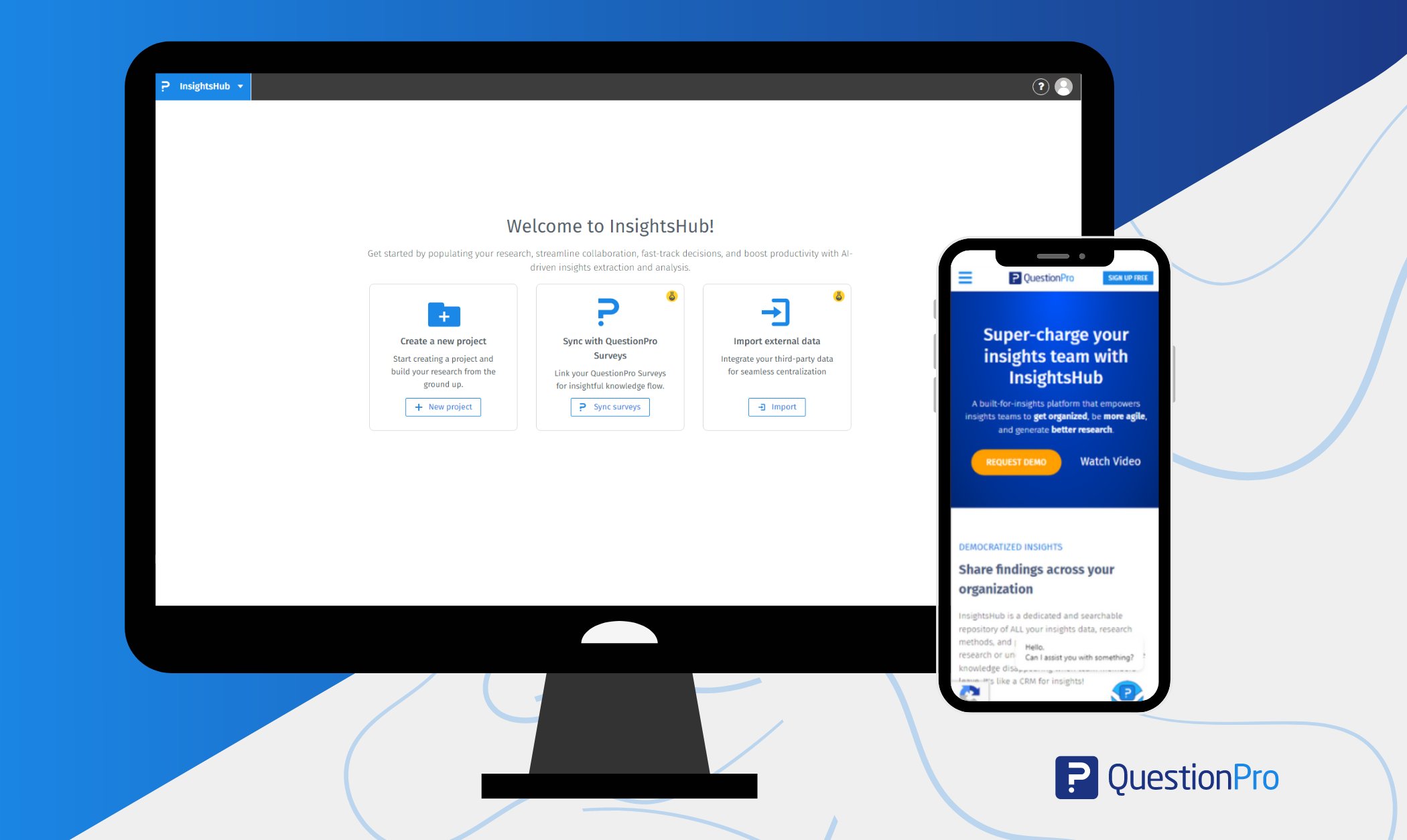
QuestionPro InsightHub stands out as a comprehensive platform designed to empower insights teams to organize, collaborate, and generate better research outcomes. It is feature-rich and customizable, enabling insights teams to supercharge their efforts, streamline processes, and generate actionable insights that drive organizational success.
Features:
- Knowledge base survey creation and management.
- Customization and Integration.
- Cross-Project Analysis.
- Project Management.
- Democratized Insights.
- Multilingual Capabilities.
- Unified Repository and Real-Time Dashboard.
Pricing: Free license never expires. Upgrade anytime. Pricing for premium features and packages starts from $99.
2. ClickUp
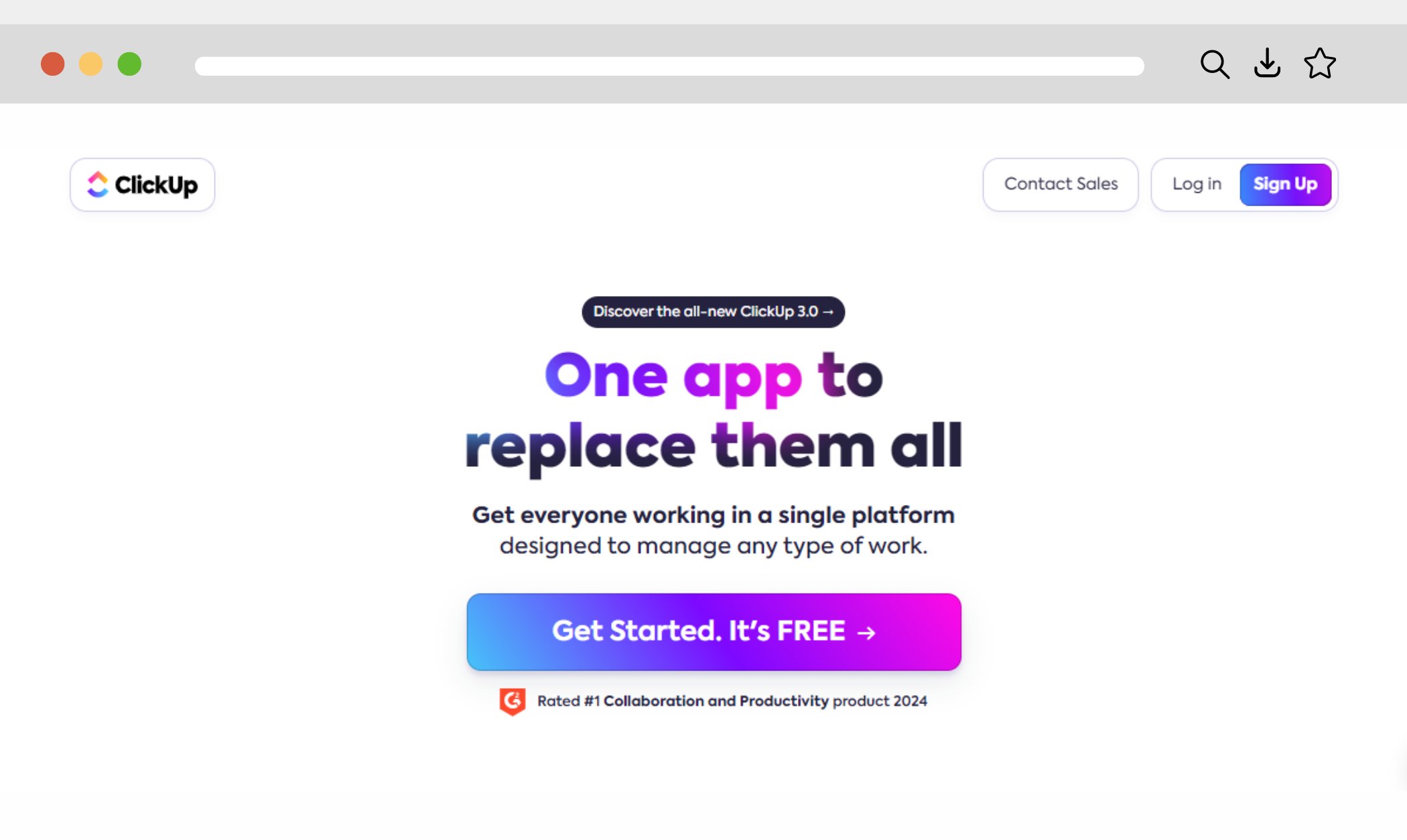
ClickUp is a project management solution that excels in the knowledge management system. Its document and file storage capabilities with version control ensure that knowledge assets are securely managed.
The wiki-style knowledge base enables structured information sharing, while customizable dashboards provide insights into knowledge usage. Integration with third-party tools enhances knowledge sharing across platforms.
Features:
- Document and file storage with version control.
- Wiki-style knowledge base software.
- Task management with knowledge integration.
- Customizable dashboards for tracking knowledge usage.
- Integration with various third-party tools for seamless knowledge sharing.
Pricing: Business Best for mid-sized teams Starts at $12 Unlimited Best for small teams Starts at $7 per member per month.
3. Zendesk
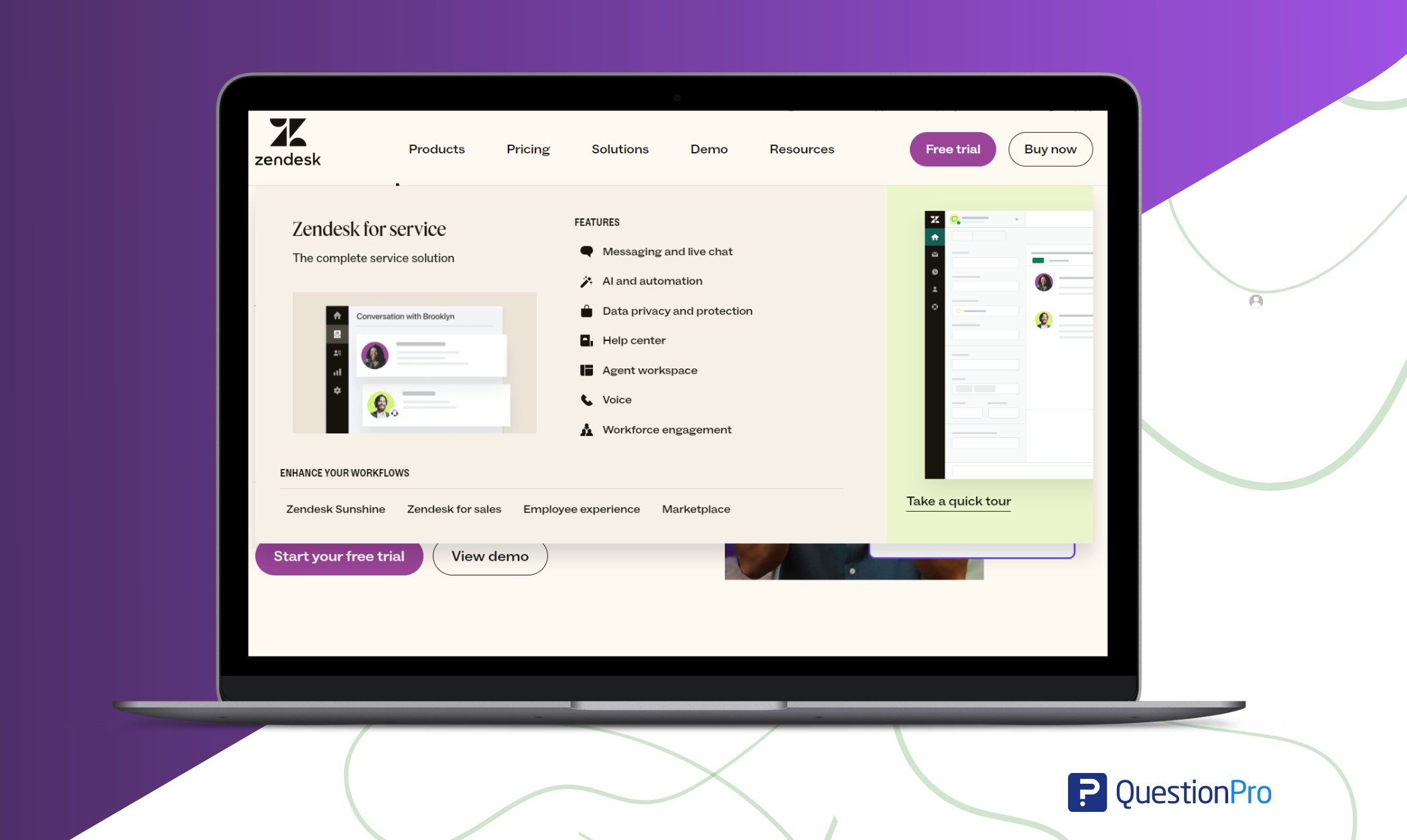
Zendesk offers more than customer support; it includes features for effective knowledge management solutions. Self-service portals empower customers to find solutions independently through knowledge articles.
AI-powered search capabilities ensure quick access to relevant information, while community forums foster user-generated knowledge sharing. Analytics tools provide insights into knowledge base performance and customer satisfaction.
Features:
- Self-service portals for customers to access knowledge articles.
- AI-powered search for finding relevant information quickly.
- Community forums for user-generated knowledge sharing.
- Ticketing system integrated with knowledge base articles.
- Analytics for measuring knowledge base performance and user satisfaction.
Pricing: Basic Plans start at $19/month.
4. Document360
Document360 caters to technical documentation needs with its rich text editor and version control options. Users can create structured documentation effortlessly and customize themes to match branding.
Advanced search functionality, along with tagging and categorization, streamlines information retrieval. Collaboration tools facilitate teamwork in documentation creation and updates.
Features:
- Rich text editor for creating structured documentation.
- Version control and rollback options.
- Customizable themes and branding options.
- Advanced search functionality with tagging and categorization.
- Collaboration tools for teams to work on documentation together.
Pricing: Standard price starts at $149 per project/month.
5. Zoho Desk
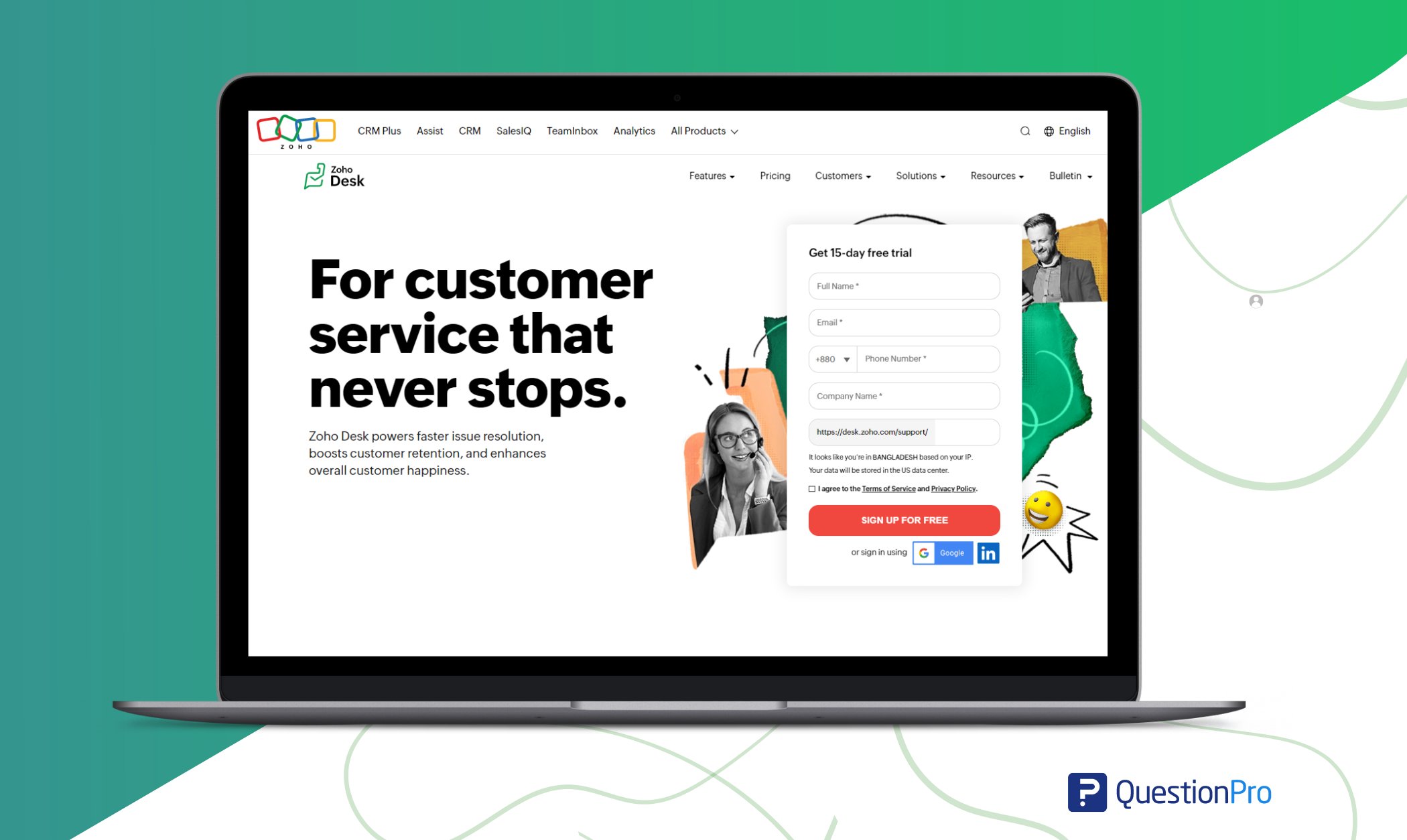
Zoho Desk integrates help desk functionalities with robust knowledge management features. Its knowledge base creation tools include article templates and community forums for user discussions.
AI-powered solutions suggest relevant knowledge articles, enhancing customer support team efficiency. Integration with the ticketing system ensures seamless support workflows while analytics track knowledge base performance and user engagement.
Features:
- Knowledge base creation with article templates.
- Community forums for user discussions and knowledge sharing.
- AI-powered solutions for suggesting relevant knowledge articles.
- Integration with the ticketing system for seamless support workflows.
- Analytics for tracking knowledge base performance and user engagement.
Pricing: Standard US$14/user/month.
6. ProProfs Knowledge Base
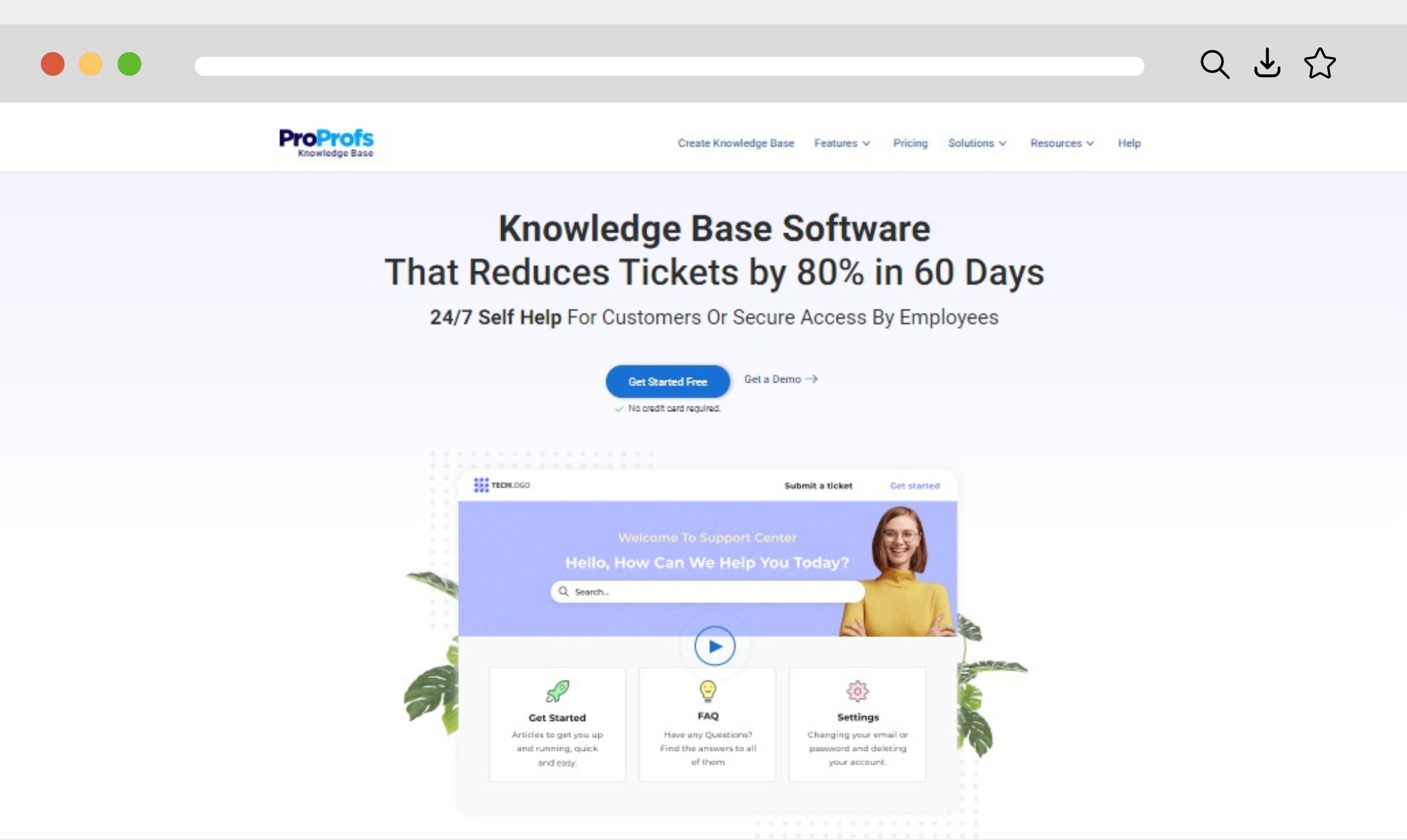
ProProfs Knowledge Base is an online platform for creating and sharing knowledge articles. Its features include an easy-to-use editor for creating knowledge articles, customizable templates for different content types, integration with quizzes and surveys for interactive knowledge sharing, analytics for tracking article views and engagement, and collaboration tools for team-based knowledge creation and updates.
Features:
- Easy-to-use editor for creating knowledge articles.
- Customizable templates for different types of content.
- Integration with quizzes and surveys for interactive knowledge sharing.
- Analytics for tracking article views and user engagement.
- Collaboration tools for teams to work on knowledge creation and updates.
Pricing: Starting at just $99/month.
7. Guru
Guru is a collaborative knowledge management solution designed for teams to efficiently capture, share, and access knowledge.
It offers a Chrome extension for capturing knowledge from web pages, AI-powered suggestions, and integration with popular tools like Slack and Microsoft Teams. Analytics tools provide insights into knowledge usage and effectiveness, while permission controls ensure proper access management.
Features:
- Chrome extension for capturing knowledge from web pages.
- AI-powered suggestions for relevant knowledge articles.
- Integration with popular tools like Slack and Microsoft Teams.
- Analytics for tracking knowledge usage and effectiveness.
- Permission controls for managing access to knowledge articles.
Pricing: Starts at $15/ user/ month.
8. Confluence
Confluence is a collaborative software with robust features for creating and sharing knowledge. Its wiki-style knowledge bases creation, coupled with document and file storage with version control, provides a solid foundation for knowledge management.
Integration with Jira facilitates linking knowledge to projects and issues, while customizable templates and permission controls ensure flexibility and security in knowledge sharing.
Features:
- Wiki-style knowledge base creation.
- Document and file storage with version control.
- Integration with Jira is needed to link knowledge to projects and issues.
- Customizable templates for various types of documentation.
- Permission controls for managing access to knowledge articles.
Pricing: Standard $6.05 per user (estimated) $60.50 per month.
9. Helpjuice
Helpjuice is designed to help businesses create, organize, and share knowledge effectively. It offers an easy-to-use editor, advanced search functionality, and analytics for tracking article views, searches, and user feedback.
Integration with customer support systems ensures seamless knowledge sharing, while customizable branding options maintain brand consistency.
Features:
- Easy-to-use editor for creating and formatting knowledge articles.
- Advanced search functionality with filtering and sorting options.
- Analytics for tracking article views, searches, and user feedback.
- Integration with customer support systems for seamless knowledge sharing.
- Customizable branding options for matching the knowledge base with the company’s identity.
Pricing: Starter $120 per month for up to 4 Users.
10. Notion
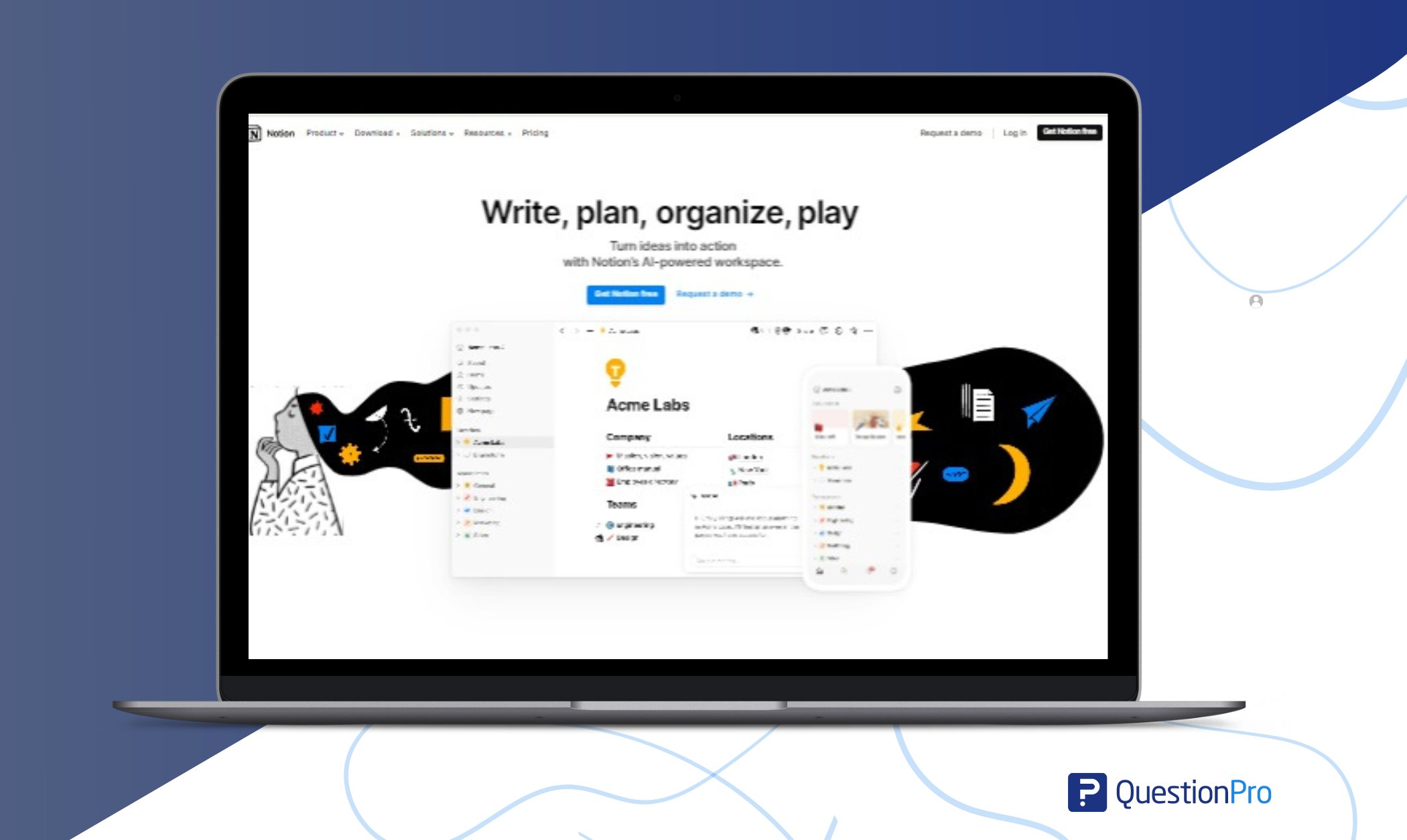
The notion is an all-in-one workspace with comprehensive note-taking, project management, and knowledge management features. Its flexible page layout and database functionality provide a versatile platform for creating structured knowledge articles.
Collaboration tools and integration with other productivity tools ensure seamless workflow management, while customizable templates cater to various knowledge content types.
Features:
- Flexible page layout for creating structured knowledge articles.
- Database functionality for organizing and linking knowledge content.
- Collaboration tools for teams to work on knowledge creation and updates.
- Integration with other productivity tools for seamless workflow management.
- Customizable templates for various types of knowledge content.
Pricing: Plus, A place for small groups to plan & get organized. $8 per user/month billed annually, $10 billed monthly.
11. Bloomfire
Bloomfire is a knowledge-sharing platform that facilitates effective team collaboration and information sharing. It offers content creation tools, social collaboration features like commenting and liking, and advanced search functionality with filters and tags.
Integration with popular business applications ensures smooth knowledge sharing, while analytics tools track knowledge usage and engagement.
Features:
- Content creation tools for building knowledge resources.
- Social collaboration features like commenting and liking.
- Advanced search functionality with filters and tags.
- Analytics for tracking knowledge usage and engagement.
- Integration with popular business applications for seamless knowledge sharing.
Pricing: Contact for Pricing.
12. Quip
Quip is a collaborative productivity suite with document creation, project management, and knowledge-sharing features. Its rich text editor, integration with spreadsheets and task lists, and collaboration tools make it suitable for knowledge creation and sharing.
Mobile apps enable access to knowledge on the go, while permission controls ensure proper access management.
Features:
- Rich text editor for creating and formatting knowledge articles.
- Integration with spreadsheets and task lists for linking knowledge to workflows.
- Collaboration tools like comments and mentions.
- Mobile apps for accessing knowledge on the go.
- Permission controls for managing access to knowledge content.
Pricing: Quip Starter is a powerful collaboration tool for your team or small business. $10 / user/month, billed annually.
13. Bitrix24
Bitrix24 is a business management platform offering CRM, project management, and knowledge-sharing features.
Its knowledge base creation with customizable templates, integration with CRM, and collaboration tools facilitate efficient knowledge sharing. Social intranet features and access control settings ensure effective management of knowledge access.
Features:
- Knowledge base creation with customizable templates.
- Integration with customer relationships to link knowledge to customer interactions.
- Collaboration tools for teams to work on knowledge creation and updates.
- Social intranet features like activity streams and group discussions.
- Access control and permission settings for managing knowledge access.
Pricing: Basic US$ 49 / organization/month / billed annually includes 5 users.
14. ServiceNow
ServiceNow is a cloud-based platform offering IT service management solutions, including knowledge management. It provides a rich text editor, AI-powered search, and integration with IT service management processes for seamless knowledge sharing.
Self-service portals and analytics tools enhance user experience and knowledge-based performance tracking.
Features:
- Create a knowledge base with a rich text editor and multimedia support.
- AI-powered search for finding relevant knowledge articles.
- Integration with IT service management processes for seamless knowledge sharing.
- Analytics for tracking knowledge usage and effectiveness.
- Self-service portals for users to access knowledge articles and request assistance.
Pricing: Contact for Pricing.
15. Hiver
Hiver is a collaborative email platform designed for teams to manage shared inboxes and collaborate on email conversations.
Its shared inbox functionality, email templates, and knowledge base integration streamline email management and knowledge sharing. Workflow automation ensures efficient email management processes.
Features:
- Shared inbox functionality for collaborating on incoming emails.
- Email templates for creating standardized responses and knowledge articles.
- Knowledge base integration for storing and sharing relevant information.
- Analytics for tracking email performance and knowledge usage.
- Workflow automation for streamlining email management and knowledge-sharing processes.
Pricing: LITE (EASY STARTER) $15 per user per month (Limit 10).
16. Tettra
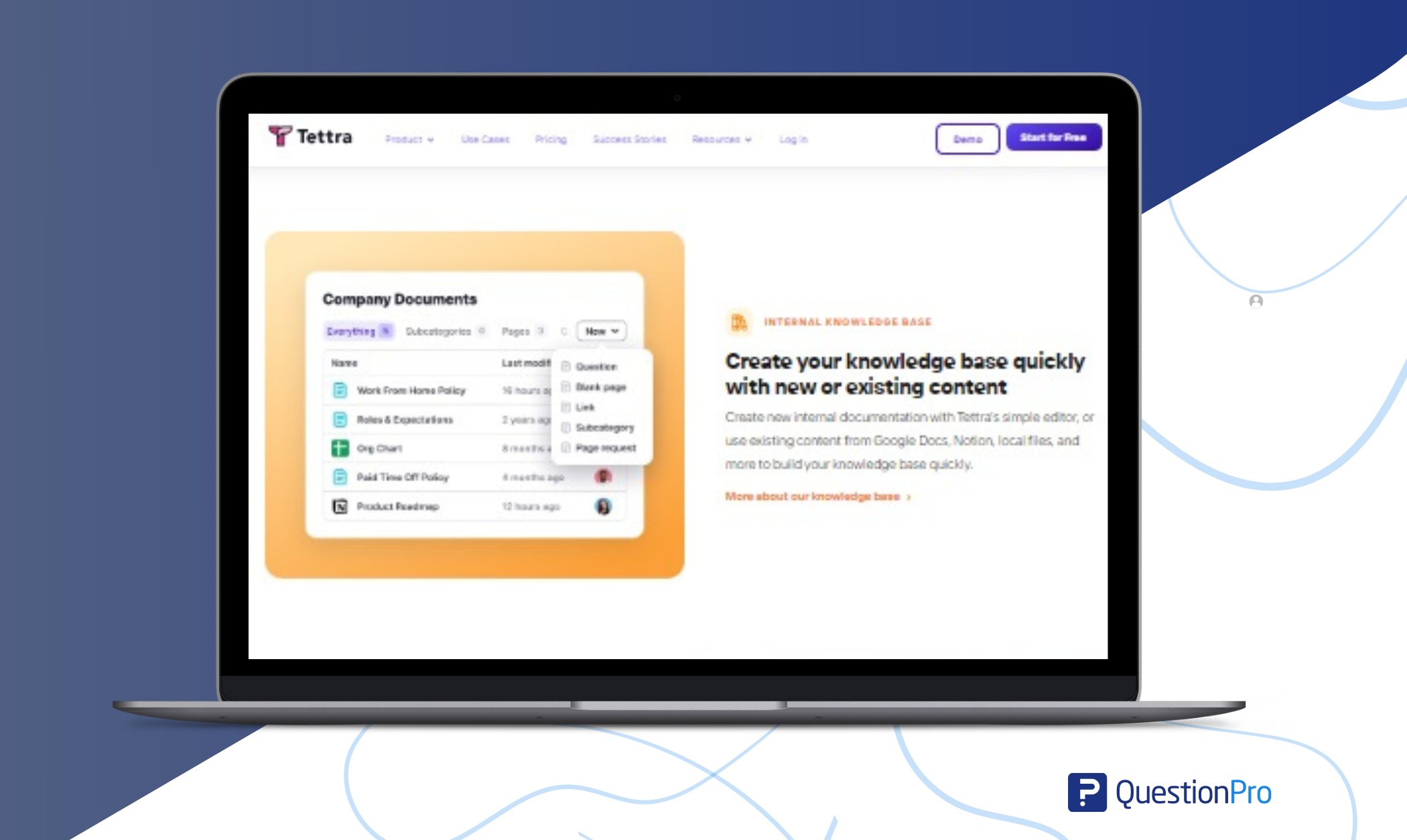
Tettra specializes in knowledge management for remote teams, providing a wiki-style knowledge base, integration with popular tools like Slack and Google Drive, and permission controls.
Analytics tools track knowledge usage and engagement, while onboarding and training features facilitate quick access to relevant knowledge for new team members.
Features:
- Create a wiki-style knowledge base with an easy-to-use editor.
- Integration with popular tools like Slack and Google Drive.
- Permission controls for managing access to knowledge articles.
- Analytics for tracking knowledge usage and engagement.
- Onboarding and training features allow new team members to quickly access relevant knowledge.
Pricing: Basic For small teams just getting started with knowledge-sharing $4 per user/month – minimum 10.
Recently, QuestionPro published a blog article about Idea Management Software. Explore to learn more about them.
How to Select The Best Knowledge Management Software?
Selecting the best knowledge management (KM) software involves evaluating various factors to ensure the tool fits your organization’s needs. Here’s a comprehensive guide to help you through the selection process:
Select Your Goals
Understand what you aim to achieve with KM software (e.g., improving customer support, enhancing internal knowledge sharing, reducing training time). Identify who will use the software (employees, customers, partners) and their specific needs. Determine the types of knowledge and content you’ll manage (documents, FAQs, video tutorials, forums).
Key Features to Look For
When selecting knowledge management (KM) software, here are the key features you should look for to ensure it meets your organization’s needs effectively:
- User-Friendly Interface
- Search Functionality.
- Integration
- Collaboration Tools
- Content Management
- Analytics and Reporting
- Security and Compliance
Evaluate Your Vendors
Research the vendor’s reputation and read user reviews on platforms like G2, Capterra, or Trustpilot. Assess the quality of customer support and the availability of training resources. Determine the level of customization available to tailor the software to your specific needs.
Ensure the software can grow with your organization and handle increasing amounts of data and users. Also compare pricing models (subscription, one-time purchase) and consider the total cost of ownership, including any hidden fees.
Request Demos and Trials
Schedule demos with shortlisted vendors to see the software in action and ask specific questions. Take advantage of free trials to test the software in your environment and with your data. You can also Involve key stakeholders in the evaluation process and gather their feedback.
Post-Implementation Review
- Monitor Usage: Track how the software is being used and identify any issues or areas for improvement.
- Collect Feedback: Regularly gather feedback from users to ensure the software continues to meet their needs.
- Continuous Improvement: Stay updated with software updates and new features to continually improve your KM processes.
How to Use Knowledge Management Software?
Using the best knowledge management tools effectively involves several key steps to ensure that it serves its purpose of capturing, organizing, and sharing knowledge within your organization. Here’s a guide on how to use knowledge management platforms efficiently:
Select The Right Software
Choose a knowledge management software solution that aligns with your organization’s requirements and objectives. Consider factors such as:
- User-friendliness
- Scalability
- Integrations with existing systems
- Customization options
Plan Your Content Structure
Develop a structured approach to organizing your knowledge within the software. Create categories, folders, or tags that reflect the different types of knowledge your organization possesses. Consider the needs of various teams or departments and how they will access and contribute to the knowledge base.
Capture Knowledge
Start populating the knowledge management software with relevant content. This may include documents, manuals, best practices, FAQs, training materials, and any other information that is valuable to your organization. Ensure that the content is accurate, up-to-date, and well-organized.
Encourage Collaboration
Foster a culture of collaboration and knowledge sharing within your organization. Encourage team members to contribute their expertise, insights, and experiences to the knowledge base. Provide training and support to help users understand how to use the software effectively.
Promote Knowledge Sharing
Make it easy for users to access and share knowledge within the organization. Utilize features such as search functionality, discussion forums, wikis, and social features to facilitate knowledge sharing and collaboration. Encourage users to ask questions, provide feedback, and share their knowledge with others.
Establish Governance and Policies
Implement governance policies to ensure that the knowledge management software is used effectively and securely. Define roles and permissions for users based on their responsibilities and access requirements. Establish guidelines for content creation, editing, and approval to maintain quality and consistency.
Monitor and Measure Performance
Regularly monitor the usage and performance of the knowledge management software. Track metrics such as
- User engagement,
- Content contributions,
- Search effectiveness, and
- Time saved.
Use analytics tools to gain insights into how the software is being used and identify areas for improvement.
Iterate and Improve
Continuously iterate and improve your knowledge management processes based on feedback and insights gathered from users. Identify gaps in knowledge, areas of duplication, or outdated information, and take steps to address them. Keep the knowledge base updated and relevant to meet the evolving needs of your organization.
Provide Training and Support
Offer training and support resources to help users make the most of the knowledge management software. Provide documentation, tutorials, and user guides to help new users get started and learn how to use the software effectively. Knowledge management tools offer ongoing support and assistance to address any questions or issues that may arise.
By following these steps and adopting a systematic approach, you can effectively use knowledge management software to harness the collective knowledge and expertise of your organization, driving innovation, productivity, and growth.
How Can QuestionPro InsightHub Help as a Knowledge Management Software?
QuestionPro InsightHub can play a valuable role as a good knowledge management software by offering several features and functionalities that support knowledge sharing, collaboration, and retention within an organization.
Here are some ways in which QuestionPro InsightHub can contribute to knowledge management:
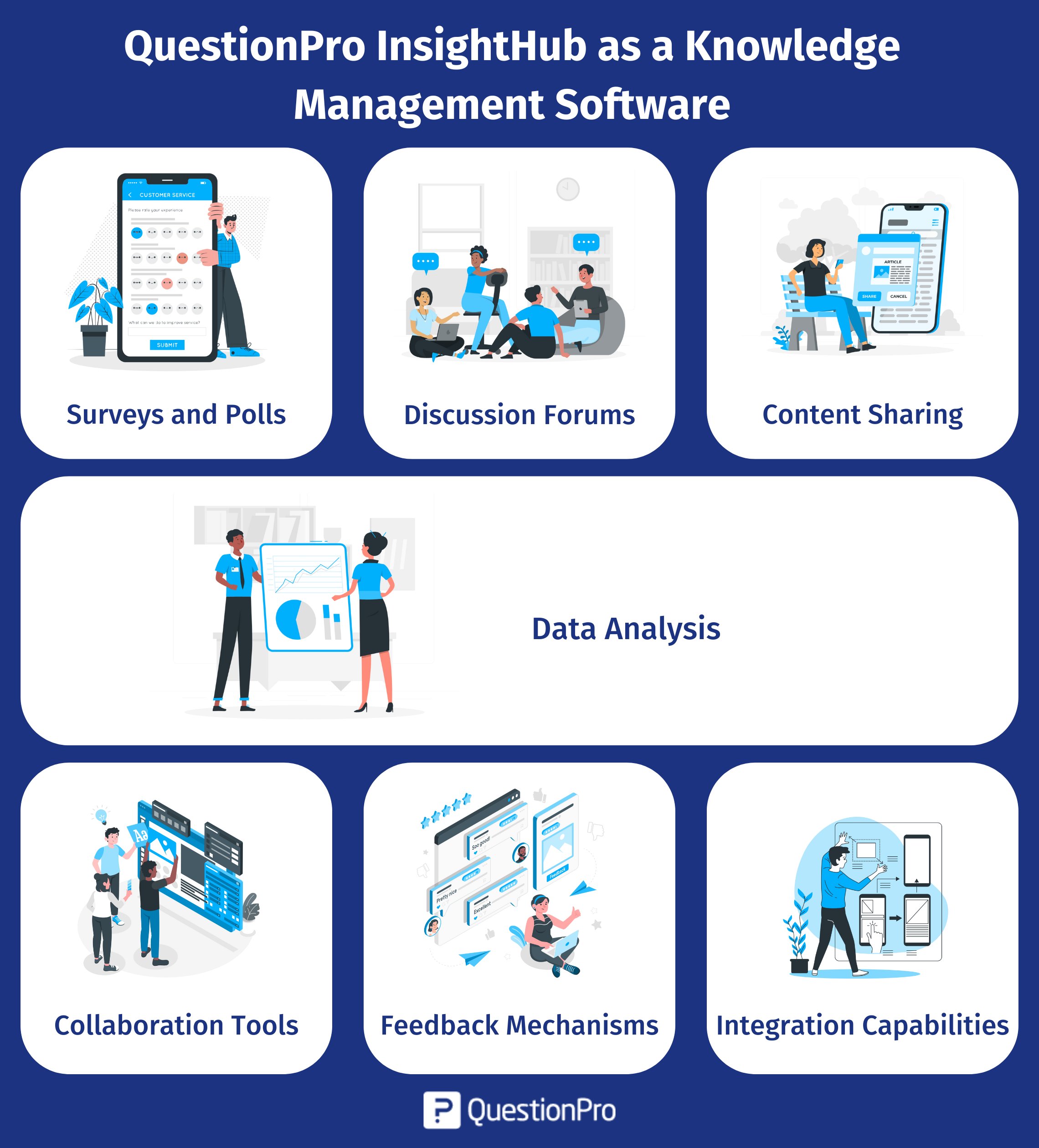
Surveys and Polls
InsightHub allows users to create surveys and polls to gather insights and feedback from employees or stakeholders. This data can be used to identify knowledge gaps, assess training needs, or gather opinions on specific topics relevant to knowledge management.
Discussion Forums
InsightHub provides a platform for hosting discussion forums where employees can ask questions, share expertise, and exchange knowledge. These forums facilitate informal learning and help capture tacit knowledge within the organization.
Content Sharing
InsightHub enables users to share documents, articles, and other resources related to knowledge management. This feature allows employees to access relevant information easily and promotes continuous learning and development.
Data Analysis
InsightHub offers robust data analysis capabilities, including advanced analytics and reporting tools. Organizations can use these features to identify trends, patterns, and insights within the data collected, enabling informed decision-making and strategic knowledge management initiatives.
Collaboration Tools
InsightHub includes collaboration tools such as team workspaces, project management features, and real-time chat, which facilitate collaboration among employees working on knowledge management projects or initiatives.
Feedback Mechanisms
InsightHub allows organizations to gather employee feedback on knowledge management processes, tools, and initiatives. This feedback can be used to improve the effectiveness and relevance of the knowledge management system over time.
Integration Capabilities
InsightHub can be integrated with other systems and tools used within the organization, such as learning management systems (LMS), customer relationship management (CRM) software, or enterprise resource planning (ERP) systems. This integration ensures seamless data flow and enhances the knowledge management system’s overall effectiveness.
Conclusion
Choosing the right knowledge management software depends on your organization’s needs, size, and budget. Whether you’re looking for a comprehensive solution for enterprise-level knowledge management or a lightweight tool for small-team collaboration, the options listed above offer a range of features to suit diverse requirements.
Invest time in evaluating each platform to find the one that best aligns with your organization’s goals and objectives, and watch as it transforms the way your teams collaborate and share knowledge.
Investing in the right knowledge management tool is crucial for businesses to stay competitive and drive innovation. Whether you’re looking for a comprehensive solution like QuestionPro or a specialized tool for documentation or customer support, the options listed above offer a range of features to meet your organization’s needs.
Evaluate your requirements carefully and choose the software that best aligns with your goals and objectives for effective knowledge management in 2026.
Frequently Asked Questions (FAQ)
Knowledge management software is a digital platform designed to capture, store, organize, and retrieve knowledge within an organization.
Yes, knowledge management software can be tailored to suit the needs of small businesses, large enterprises, non-profits, and government agencies.
Metrics such as knowledge usage, user engagement, search effectiveness, and time saved can help evaluate the impact of knowledge management software on organizational performance.







