
If you are an organization looking to offer rewards in exchange for feedback or just need to hear from a particular person once, then you will want to keep things fair for everyone by making sure that respondents can’t take your survey multiple times.
In today’s article, we will explain how you can limit the number of responses in your surveys and forms using the QuestionPro survey software.
If you are a QuestionPro user, there are two ways you can apply to stop a person from taking a survey more than once.
- Go to Edit » Settings » scroll down to multiple responding and select the “Only allow the survey to be taken once (prevents ballot box stuffing)” button.
- If you are using custom variables in the survey URL, then you can prevent them from taking the survey multiples times by turning on “Use a custom variable to identify responses” and selecting the variable number being used in the survey URL.
The end result will be that when a person has completed the survey, they can no longer access the URL link to retake it.
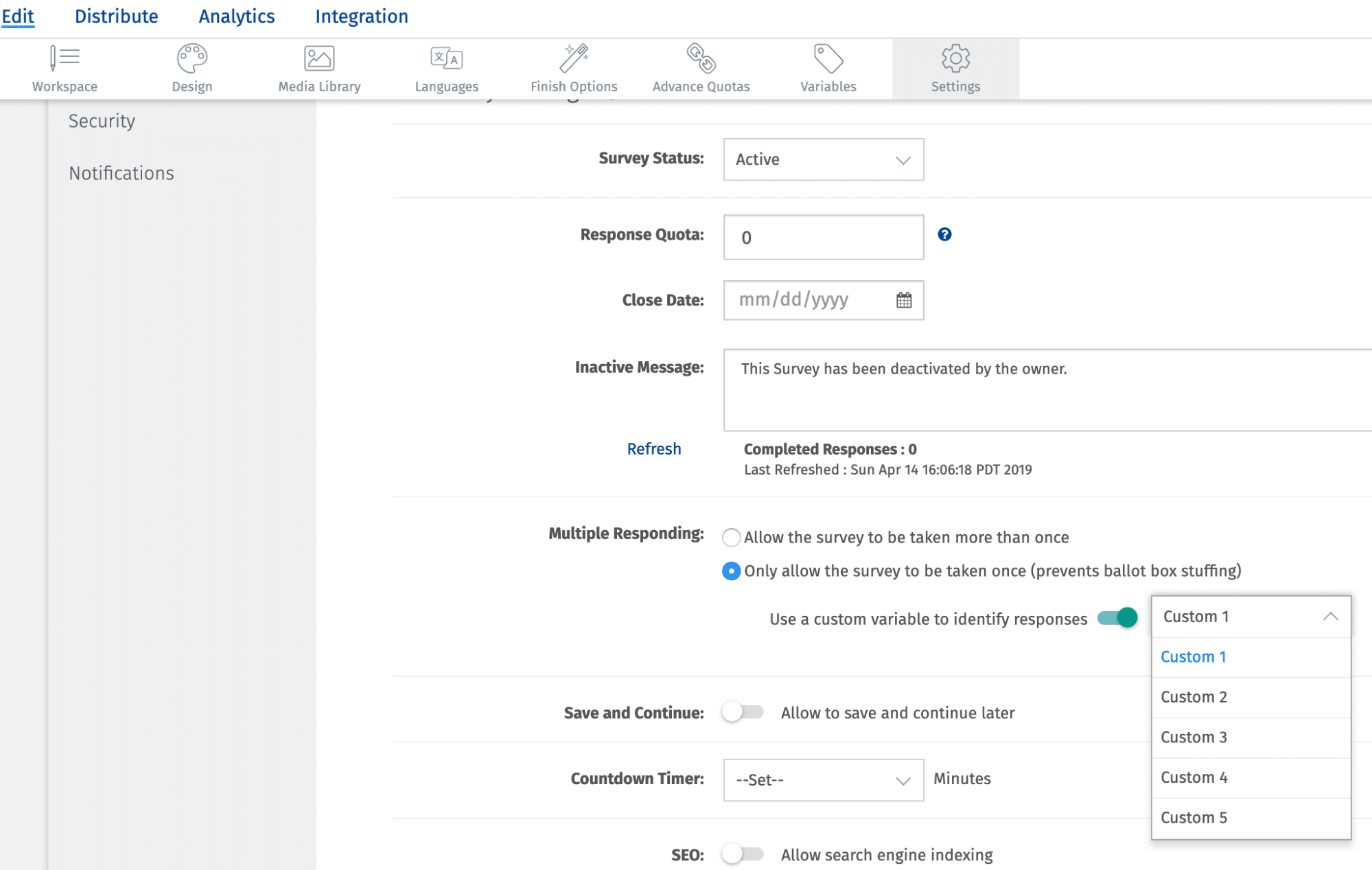
The message a respondent will see when they are attempting to retake a survey that has multiple responding disabled:
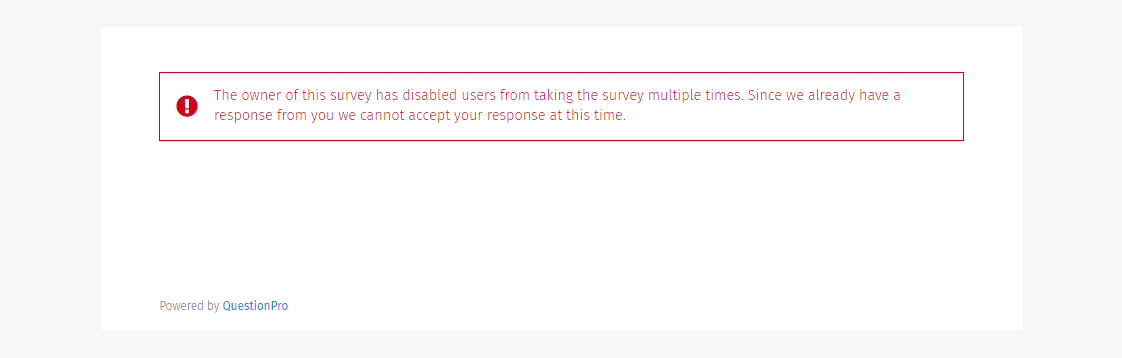
To learn more about multiple responses per responses and how to apply security settings, reach out to our sales team and we’ll be happy to answer all of your survey setting questions.
LEARN ABOUT: Anonymous Surveys
Quota Management to Control the Number of Responses
QuestionPro’s survey software allows you to limit the number of responses to your survey using quota controls. If you only need to collect a limited number of responses for your research, you can set response quotas at the survey level.
To limit the total responses for a survey,
- Go to: Login » Surveys (select a survey) » Edit » Settings
- Enable the toggle switch for Response Quota
- Enter the number of completed responses you want to capture.
- If you wish, you can also set a Close Date for the survey.
- Enter the Closed Message you would like to display once the survey is closed.
- Click on Save Changes.
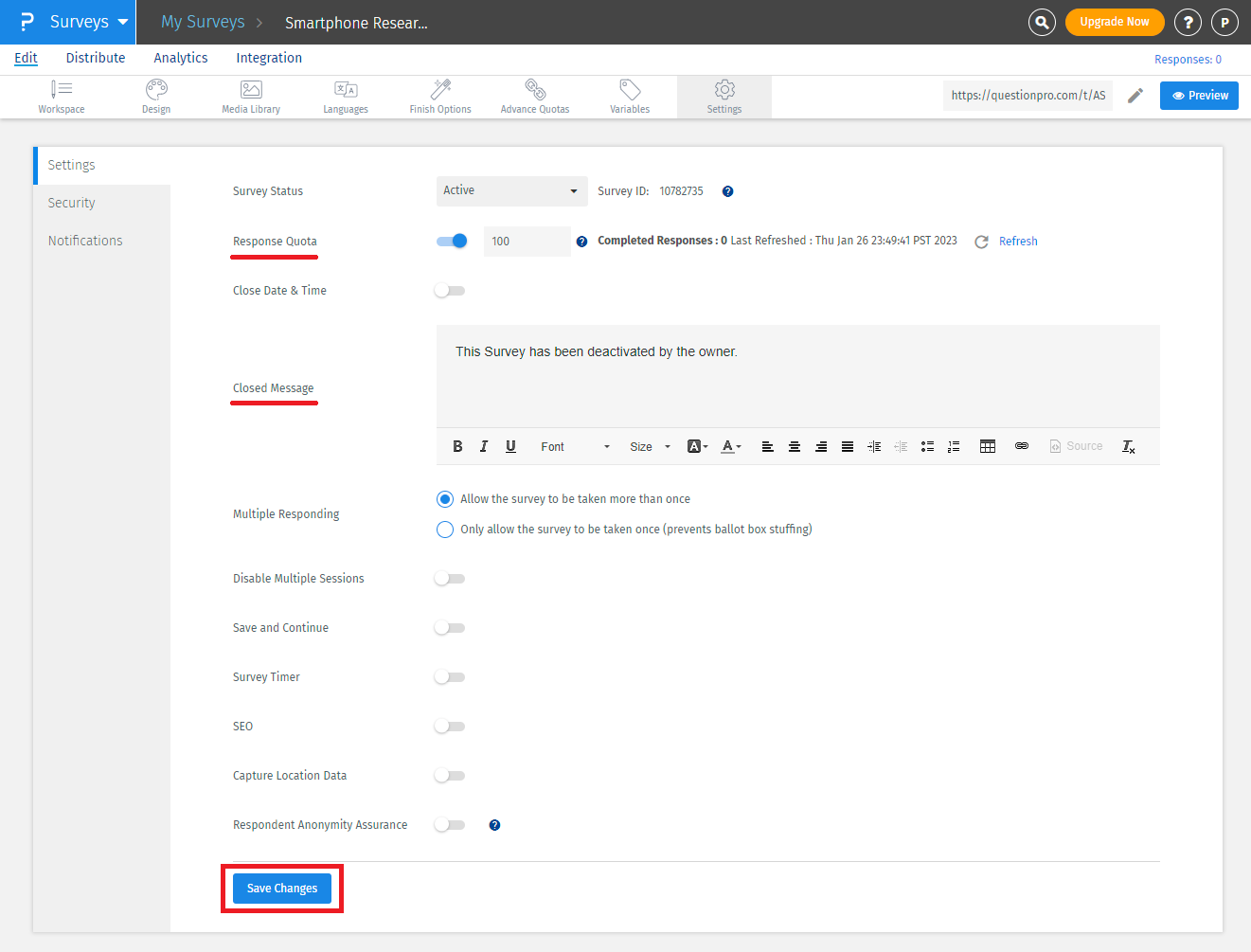
Other Methods to Limit Responses to Your Survey
These two methods are usually sufficient to cover any need. However, there are other methods you can use to control the number of responses received while simultaneously improving the quality of the responses received.
Password or email authentication: QuestionPro allows you to authenticate your survey respondents with the help of email addresses and passwords.
Using participant ID for respondent login: Participant ID is a unique identifier that can be used by a survey respondent as authentication before attempting the survey. The unique ID can be an employee ID, student ID, etc.
Email Invite: Control exactly who responds to your survey by sending a single-use link to your participants.
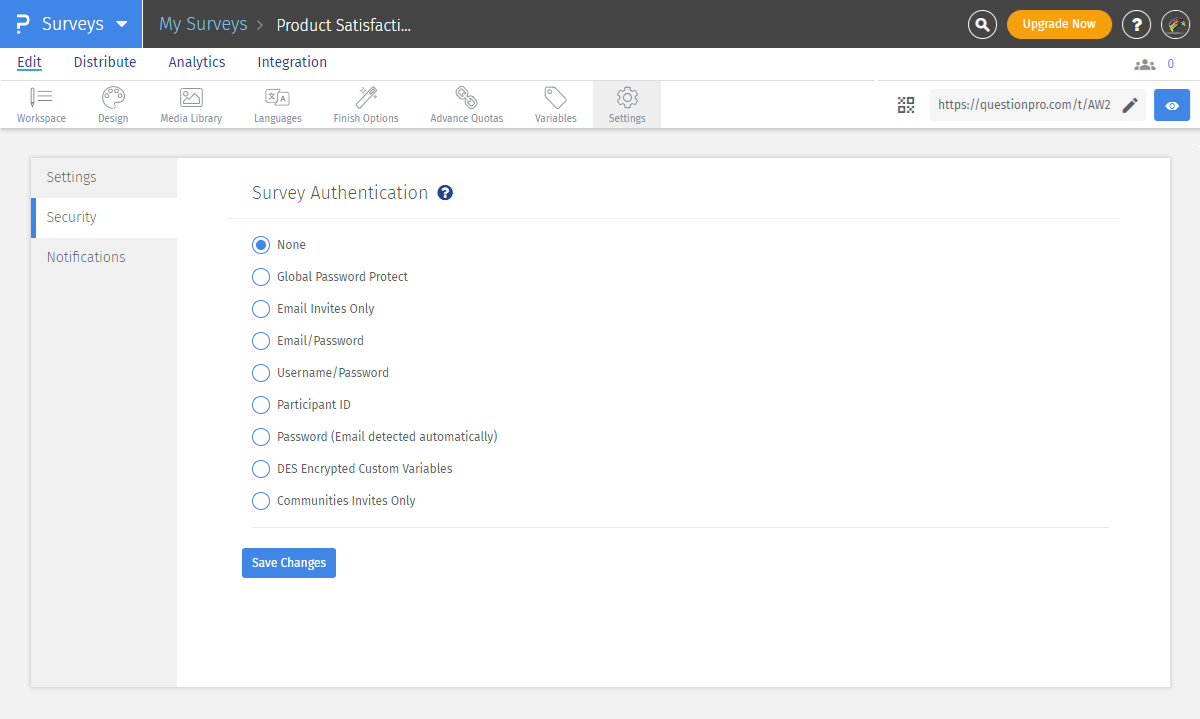
Start Creating Your Surveys and Forms
As you may have noticed, QuestionPro offers various options to limit the number of survey responses based on your specific needs. These advanced features make it a great alternative to other survey tools like Google Forms, which typically provide fewer user options.
If you don’t have a QuestionPro account yet and want to explore the platform, you can create a free account now. If you’d like to test our software’s capabilities, you can also request a free trial—no commitment and no credit card are required. Get started today







