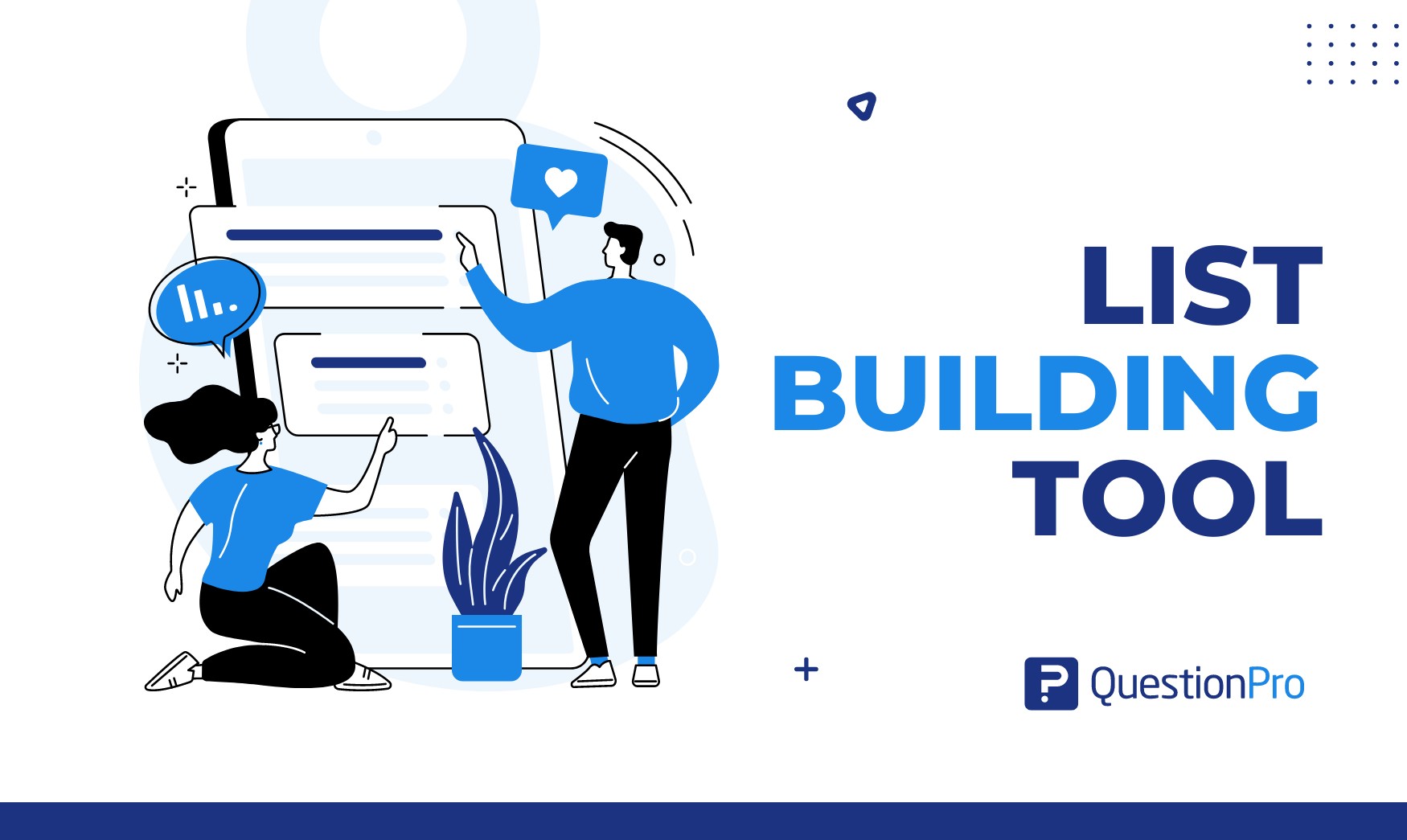
Email marketing works really well. However, if you’re not working on growing your email list, you’re not using the best method to bring back visitors and customers to your website or blog. An email list building tool can help you quickly create and manage your mailing list.
In this blog, we’ll explore the 9 best email list building tools for building email lists in 2025. When used correctly, these tools can attract a consistent flow of new leads. Now, let’s begin exploring effective list-building solutions!
What is a List Building Tool?
A list building tool is a software or a platform designed to help businesses and marketers easily create, manage, and expand their email subscriber lists. It is a central hub for capturing and organizing contact details of people who want to receive messages from a company or organization.
Email list building is an essential process for businesses to collect email addresses from various sources, including website visitors, prospects, and existing customers. These email addresses are valuable leads that fuel marketing efforts and drive business growth.
Email list building tools help e-commerce businesses drive more SMS and email subscribers into their databases. To increase long-term sales and revenue, an email list building tool primarily uses pop-ups to acquire contact information from website visitors.
Importance of Email List Building Tools for Email Marketing

Email marketing is still highly effective for businesses to connect with their audience and boost sales. Email list building is really important for successful email marketing, and having the right tools in place to help with this is vital for a few key reasons:
- Audience Segmentation
- Lead Generation
- Automation
- Compliance
- Integration
A robust email list building software is crucial for successful email marketing campaigns. It helps you grow your audience, segment your subscribers, automate your workflows, optimize your campaigns, maintain compliance, and integrate with other marketing tools. This leads to better results and ROI for your business.
Top 9 Email List Building Tools in 2025
Many email list building tools have a popup feature, which is the fastest way to grow your list. Some tools also provide other options, like improving your landing pages or using different list-building methods.
Let’s check out the list!
09. Sleeknote
Sleeknote specializes in creating eye-catching and engaging pop-ups and slide-ins. It can create forms to capture leads on your website.
Key Features:
- Customizable pop-up forms and slide-ins
- Advanced targeting and segmentation options
- A/B testing for optimizing campaigns
- Integration with various platforms and CRMs
- Analytics and reporting to track performance
Pricing Plans: Sleeknote offers plans starting at $49 per month for the Basic plan, with higher-tier plans available for additional features and customization options.
Ideal for: E-commerce businesses and online retailers seeking to capture leads and increase conversions through engaging on-site messages.
08. Mailmunch
Mailmunch provides a suite of tools for capturing leads and growing your email list. It offers various offers to collect email addresses and build email lists.
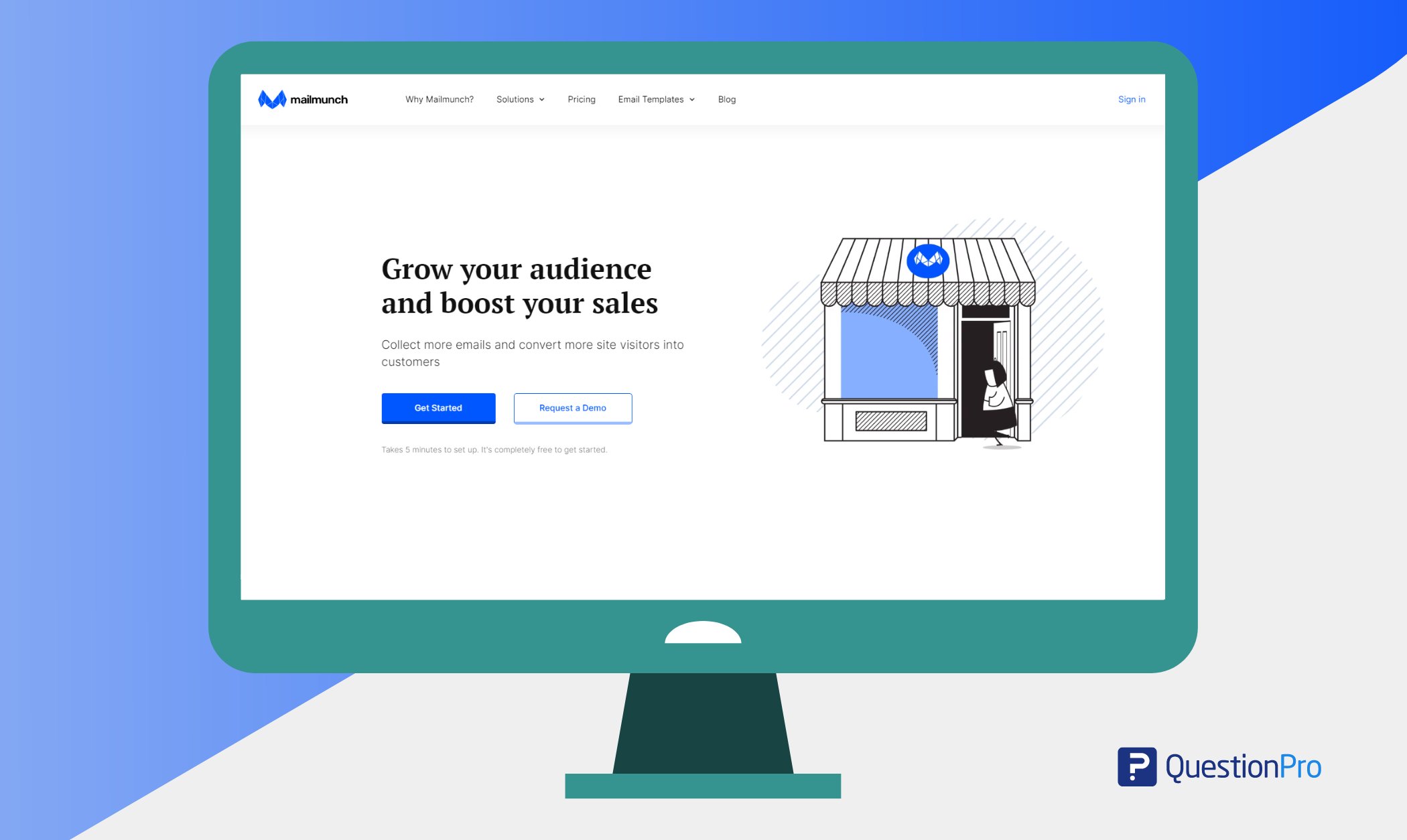
Key Features:
- Customizable opt-in forms, pop-ups, and landing pages
- Exit-intent technology to capture leaving visitors
- A/B testing for optimizing conversion rates
- Integration with major email marketing services and platforms
- Analytics and reporting to track performance
Pricing Plans: Mailmunch offers a free plan with limited features. Paid plans start at $13.99 per month for the Basic plan, with higher-tier plans available for more advanced features and customization options.
Ideal for: Small to medium-sized businesses looking for a cost-effective solution to capture leads and grow their email list.
07. Sumo
Sumo provides various marketing tools, such as customizable pop-ups, welcome mats, and smart bars for building lists. Additionally, it offers social sharing features, A/B testing, analytics, and integrates with e-commerce platforms and email marketing software.
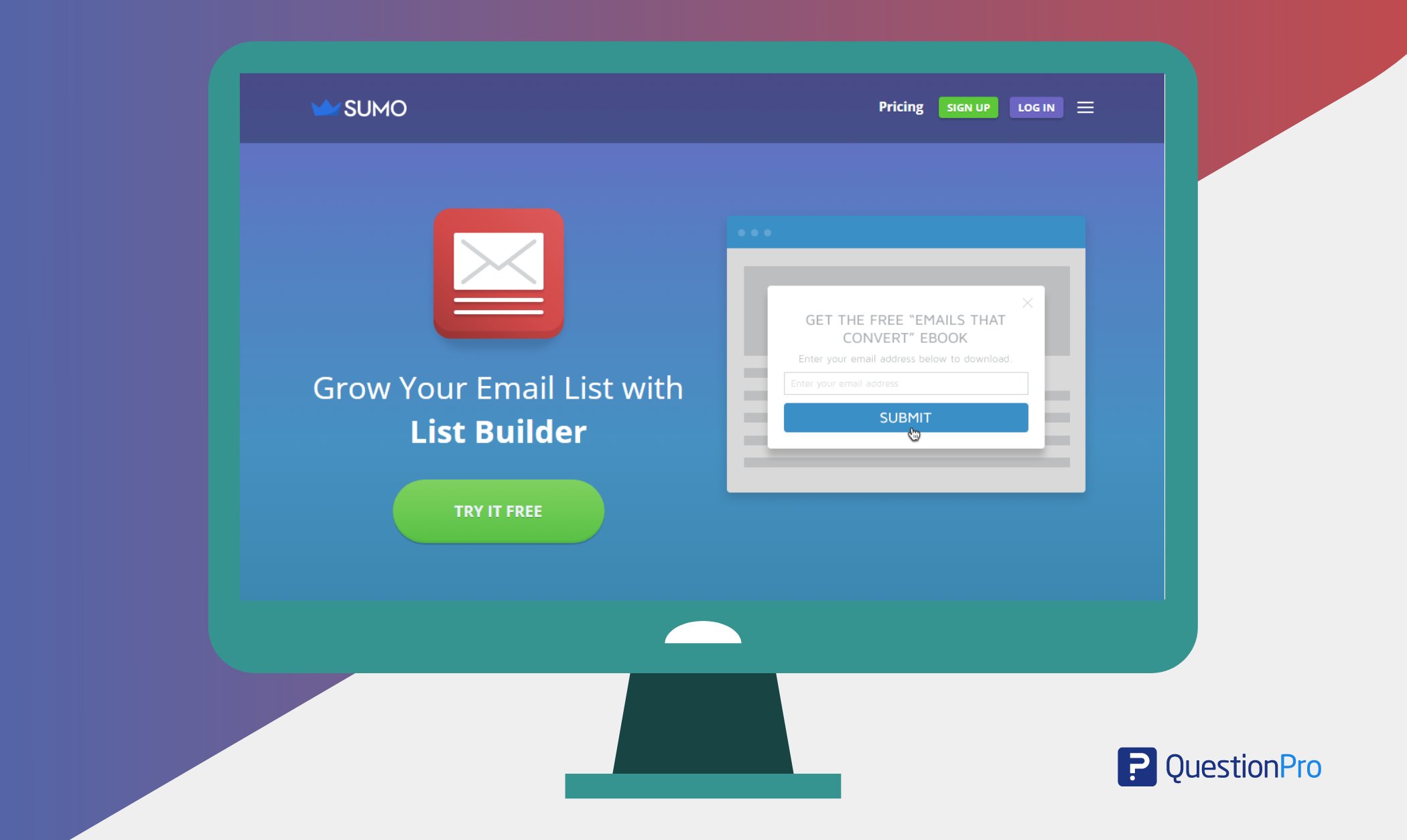
Key Features:
- Various types of opt-in forms, including pop-ups, welcome mats, and scroll boxes
- Social media sharing tools to increase website traffic
- A/B testing for optimizing conversion rates
- Integration with major email marketing services and platforms
- Analytics and reporting to track performance
Pricing Plans: Sumo offers a free plan with limited features. Paid plans start at $39 per month for the Starter plan, with higher-tier plans available for additional features and customization options.
Ideal for: Website owners and bloggers looking for a versatile tool to capture leads, increase website traffic, and improve conversion rates.
06. HubSpot
HubSpot is a comprehensive inbound marketing platform that includes list building capabilities.
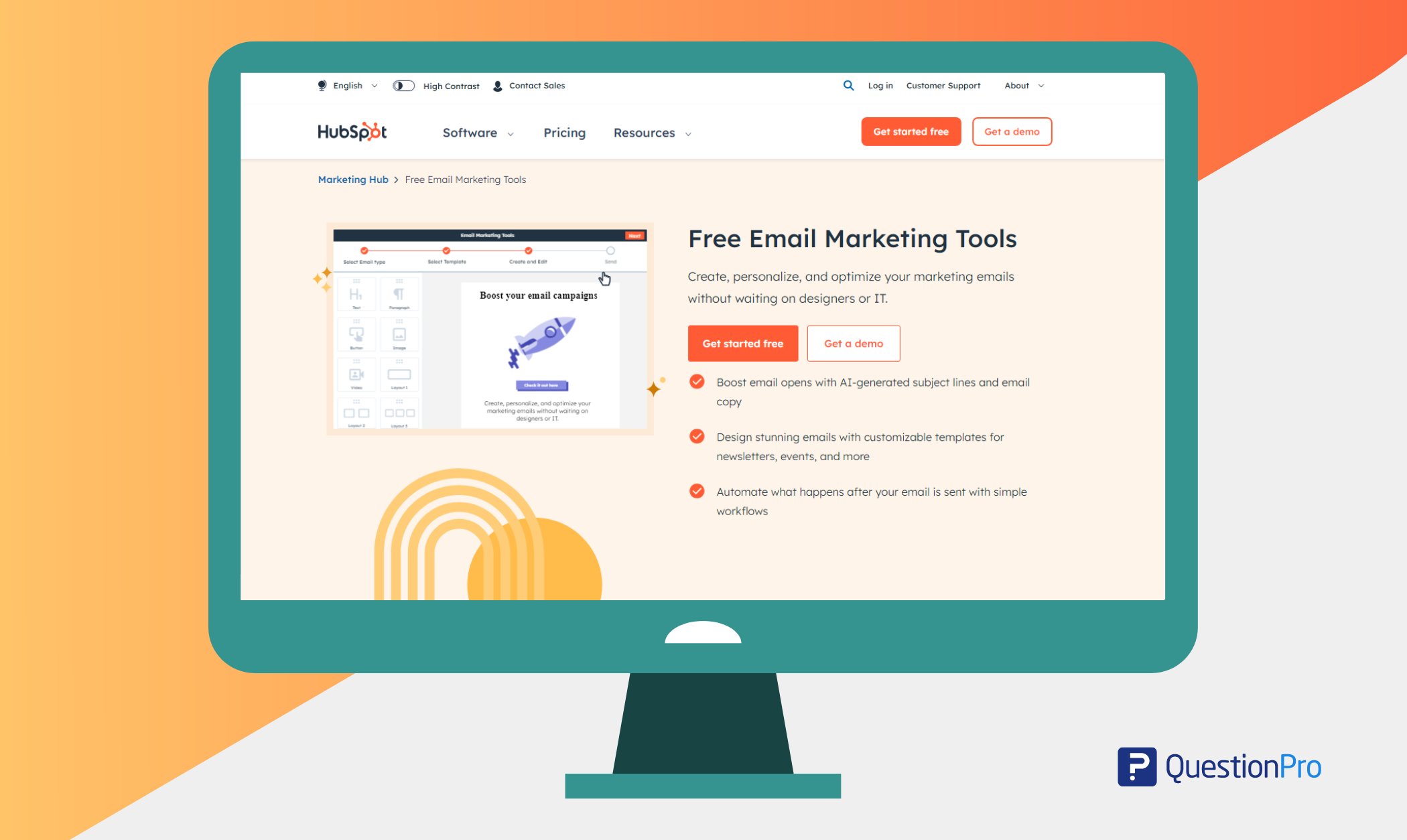
Key Features:
- Customizable contact forms and pop-ups
- CRM integration for managing contacts and leads
- Automation workflows for personalized email marketing
- Analytics and reporting to track performance
- Additional marketing, sales, and service features in the HubSpot platform
Pricing Plans: HubSpot offers a free CRM with basic marketing features. Paid plans start at $15 per month, with higher-tier plans available for more advanced marketing automation and CRM features.
Ideal for: Growing businesses looking for a comprehensive inbound marketing platform with strong email marketing capabilities.
05. Typeform
Typeform is known for its interactive and conversational form-building capabilities. It is commonly used for surveys and data collection. It can also be used to build email lists by creating appealing opt-in forms and quizzes for capturing leads.
Key Features:
- Customizable forms and surveys with a conversational interface
- Conditional logic for personalized interactions
- Integration with various platforms and CRMs
- Analytics and reporting to track responses and engagement
- Collaboration features for team projects
Pricing Plans: Typeform offers a free plan with limited features. Paid plans start at $25 per month for the Essentials plan, with higher-tier plans available for more advanced features and customization options.
Ideal for: Businesses seeking interactive and engaging ways to collect data, gather feedback, and generate leads through conversational forms.
04. OptinMonster
OptinMonster is a powerful lead generation tool. It can create interactive forms and pop-ups to capture leads. It offers exit-intent technology, A/B testing, targeting and segmentation, analytics, and integrations with popular email marketing platforms.
Key Features:
- Customizable opt-in forms, pop-ups, and exit-intent technology
- A/B testing for optimizing conversion rates
- Integration with major email marketing services and platforms
- Analytics and reporting to track performance
- Advanced targeting and segmentation options
Pricing Plans: OptinMonster offers plans starting at $9 per month for the Basic plan, with higher-tier plans available for additional features and customization options.
Ideal for: Businesses focused on maximizing website conversions and lead generation.
03. Klaviyo
Klaviyo is an email marketing platform known for its effectiveness in creating and organizing email lists. It provides personalized sign-up forms, automated workflows, and advanced segmentation options based on customer actions. Additionally, it includes analytics features and integrates seamlessly with various e-commerce platforms.
Key Features:
- Customizable sign-up forms and pop-ups
- Advanced targeting and segmentation options
- Automation workflows for personalized email marketing
- Integration with e-commerce platforms for product recommendations and sales tracking
- Analytics and reporting to track performance
Pricing Plans: Klaviyo’s pricing is based on the number of contacts in your list and starts at $20 per month for up to 500 contacts, with additional features available in higher-tier plans.
Ideal for: E-commerce businesses looking to leverage customer data for highly targeted and personalized email marketing campaigns.
02. Mailchimp
Mailchimp is a popular email marketing tool that comes with list building features. It offers customizable sign-up forms, automation workflows, audience segmentation, A/B testing, analytics, and integrations with various platforms.
Key Features:
- Customizable sign-up forms and pop-ups
- Automation workflows for personalized email marketing
- A/B testing for optimizing campaigns
- Integration with various platforms and CRMs
- Analytics and reporting to track performance
Pricing Plans: Mailchimp offers a free plan with limited features. Paid plans start at $6.50 per month for the Essentials plan, with higher-tier plans available for more advanced features and larger audience sizes.
Ideal for: Small to medium-sized businesses looking for an all-in-one email marketing solution.
01. QuestionPro
QuestionPro offers tools for surveys and research that are useful for email list building. It provides customizable forms, data collection, segmentation, analytics, and integrations, making it a complete solution for businesses aiming to expand their email list through surveys and feedback.
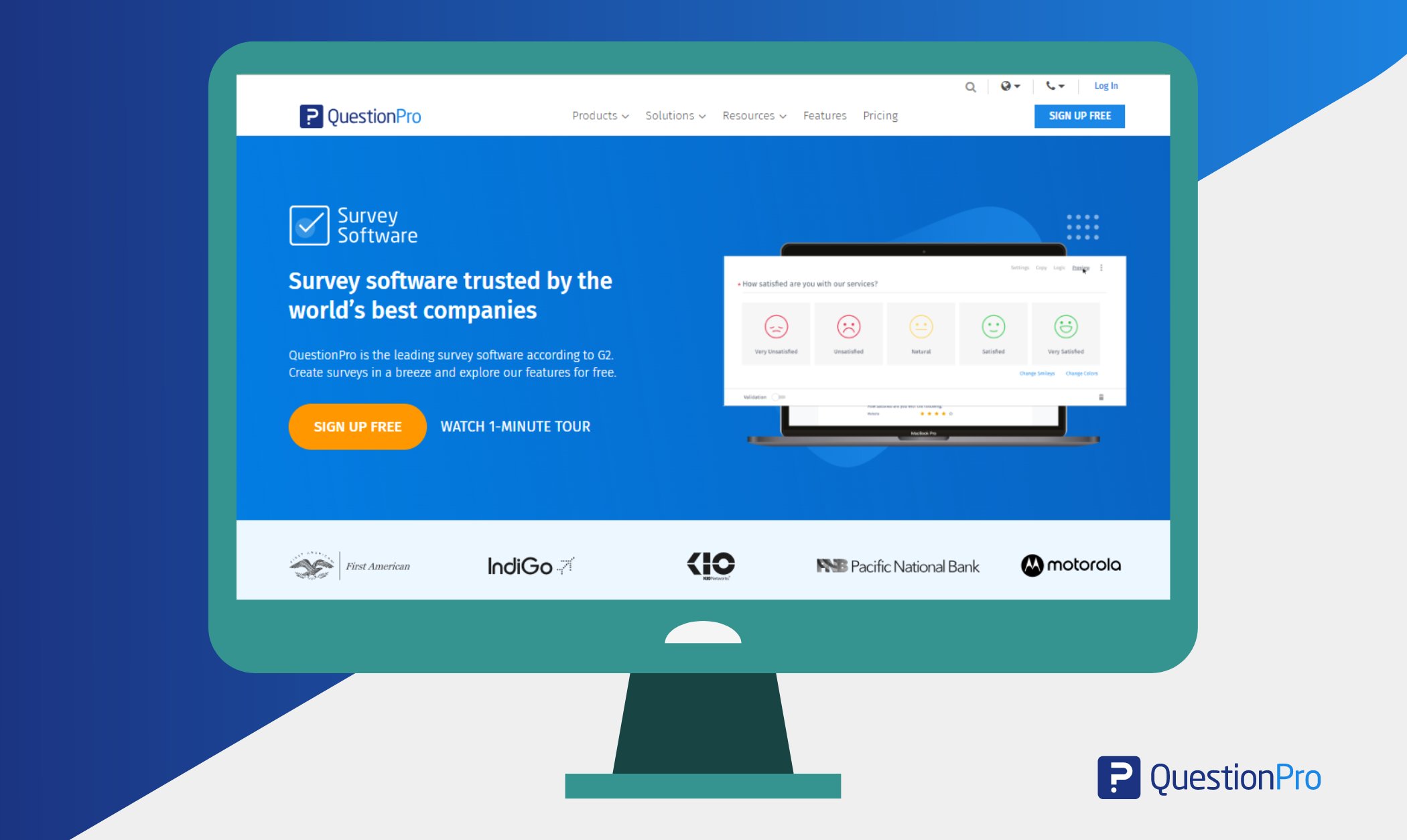
Key Features:
- Customizable surveys and forms for data collection
- Drag and drop builder
- Advanced question types and logic for tailored responses
- Integration with various platforms and CRMs
- Detailed Analytics and reporting to analyze survey results
- Collaboration features for team projects
Pricing Plans: QuestionPro offers various pricing plans based on features and the number of responses required. The most popular plan starts at $99 per month, with higher-tier plans available for more advanced features and larger response limits.
Ideal for: Businesses and researchers seeking powerful survey and data collection capabilities to gather insights, measure customer satisfaction, and make data-driven decisions.
Factors to Consider When Choosing a List Building Tool
When selecting a list building tool for your business, it’s important to consider several factors to ensure you select the right tool that matches your goals and needs. Here are important factors to remember:
- Ease of Use: Choose a tool that is easy to use and straightforward. This will enable you to handle email lists even if you’re not highly tech-savvy. Check if the tool has a drag-and-drop editor, a simple interface, and offers clear guidance and support for users.
- Features and Functionality: Check out what the list building tool has to offer, like personalized opt-in forms, ways to organize your contacts, automated tasks, and how well it works with other marketing tools. The tool should have A/B testing, analytics, and a mobile-friendly design.
- Integration Capabilities: Check if the list building tool easily works with your current marketing tools, such as email platforms, CRM systems, and other third-party tools.
- Customization Options: Assess how much you can customize the list building tool, such as making personalized opt-in forms, customizing messages, and adjusting subscription processes.
- Compliance and Data Security: Ensure the tool follows data privacy rules like GDPR or CCPA to safeguard subscriber information.
- Pricing and Value: Evaluate the list building tool’s pricing structure, including subscription plans, pricing tiers, and any additional fees for advanced features or services.
- Customer Support and Resources: Examine how good the customer support is from the list building tool provider, considering factors like their availability, how quickly they respond, and their expertise. Also, check for extra materials like guides, tutorials, online seminars, and community forums to enhance your use of the tool.
Ways to Collect Email Addresses for Your Business
Building an email database is crucial for creating a brand and connecting with your audience. To effectively collect email addresses online, try these methods:
01. Popup
- Use popups strategically with the right message and timing.
- Provide content upgrades to minimize irritation and boost conversion rates.
- Grant access to exclusive content or invite users to join a waiting list for upcoming events or trainings.
02. Landing Page
- Design landing pages with minimal distractions and a clear call to action.
- Use landing pages to promote digital products, collect email addresses, or promote other offerings.
- Create dedicated landing pages for specific campaigns or promotions.
03. Opt-In Form Within Content
- Embed opt-in forms in your page content to collect email addresses without disturbing the user’s experience.
- Consider using content lockers to hide valuable content until the user subscribes.
- Offer a free resource as a reward for subscribing to your newsletter.
04. Sticky Bar
- Utilize sticky bars at the top or bottom of the screen to deliver your message without obstructing content.
- Choose bright colors to make sticky bars stand out.
- Promote limited-time offers or encourage newsletter sign-ups with a sticky bar.
05. Interactive Quizzes
- Get users involved by using fun quizzes to group subscribers and boost participation.
- Encourage small commitments first to make users feel invested before requesting their email sign-ups.
- Create quizzes related to your niche or industry to attract relevant subscribers.
06. List Building Survey
- Use surveys to indirectly gather email addresses, especially if incentives are offered for participation.
- Ensure the surveys match your objectives and bring value to the participants.
- Give rewards or exclusive content to those who finish market research surveys.
Selecting the Right List Building Tool for Your Business
Choosing the right list building tool is crucial for the success of your email marketing efforts. With numerous options available in the market, it’s essential to evaluate your business needs, goals, and budget before making a decision. Here’s why QuestionPro stands out as a top choice:
Customization, Flexibility
- QuestionPro lets you customize opt-in forms to match your brand’s appearance and feel.
- Flexible design and advanced question logic let you develop interactive forms that capture visitors’ interest and encourage subscription.
Advanced Features
- QuestionPro’s conditional logic, branching, and skip logic let you develop dynamic, individualized forms for each visitor.
- Integration with platforms and CRMs streamlines collecting data and maintenance, keeping your email list updated.
Analytics and Reporting
- QuestionPro provides detailed analytics and reporting on form performance, including response rates, conversion rates, and audience demographics.
- Analyzing this data lets you spot trends, improve your forms, and make smart email marketing decisions.
Ease of Use
- QuestionPro helps businesses of all sizes rapidly create and deploy opt-in forms with its intuitive interface and user-friendly design.
- Whether you’re a beginner or an expert marketer, the platform makes list building campaigns easy.
Affordability and Scalability
- QuestionPro offers pricing plans suitable for businesses of all sizes, including a free plan with basic features and paid plans with additional functionality.
- QuestionPro offers flexible pricing and advanced features to match your business’s growing needs without breaking the bank.
Customer Support
- QuestionPro provides dedicated customer support and tools to help you maximize list building results.
- The QuestionPro employees can assist with setup, customization, and optimization.
Final Words
Numerous list building tools are available on the market, but not all may suit your requirements. Some are designed specifically for WordPress plugins, some work well with eCommerce, and others serve as comprehensive platforms for building lists.
To improve your email list, find a list building tool that allows you to include specific questions in your lead forms. QuestionPro enables you to ask additional questions to gather more details about your respondents and better assess your leads.
Selecting the correct tool for building your email list is crucial for the success of your email marketing strategy. QuestionPro stands out as an excellent choice due to its customizable features, advanced functions, and user-friendly interface.
Frequently Asked Questions (FAQs)
An email list building tool is software designed to help businesses and marketers collect email addresses from website visitors or potential customers. It typically includes features for creating signup forms, managing subscriber lists, and integrating with other marketing tools.
They typically use signup forms embedded on websites, pop-up forms, landing pages, or integrations with other platforms to capture email addresses from interested visitors.
You can usually import contacts via CSV files, Excel spreadsheets, or directly from integrated CRM and email marketing platforms.
Yes, most tools provide robust segmentation and filtering options to help you organize your lists based on specific criteria like demographics, behavior, and engagement levels.







