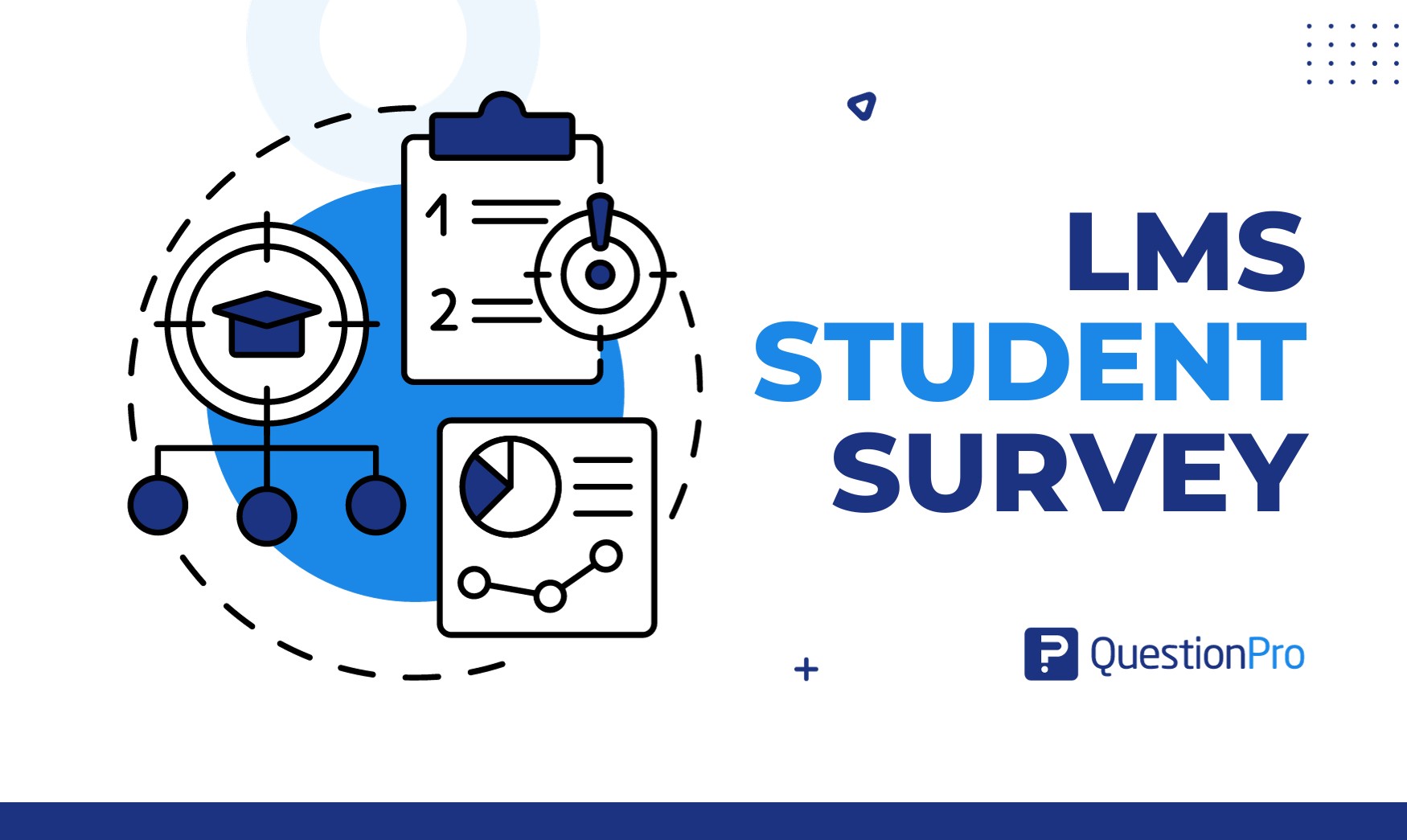
Online education is becoming more popular worldwide, and many institutions are choosing virtual learning. Educational institutions use a LMS student survey to collect feedback on the online learning experience based on student insights.
Surveys play a crucial role in collecting information about the learning experience. It helps institutions in improving their Learning Management System (LMS) and eLearning programs.
Want to learn more about the LMS Student Survey? Keep reading to discover the survey’s purpose and select the appropriate platform to create an effective survey.
What is the LMS Student Survey?
An LMS student survey collects feedback from students about their experiences with the LMS, including aspects like user interface, course content, communication features, and overall satisfaction.
These surveys help institutions measure the effectiveness of their online learning tools, identify areas for improvement, and learn about students’ needs and preferences in the digital learning setup.
Purpose of LMS Student Surveys
LMS student surveys are designed to get feedback from students about how they are learning, the course evaluations, and how well the LMS platform works.
These surveys gather data and insights on things like how clear the instructions are, the engagement level of students, and the quality of assessments. Teachers and administrators can use the feedback to make smart choices on how to improve teaching methods, learning programs, and the overall learning environment.
An LMS student survey plays a role in making the educational experience better for students and supporting institutions in their efforts to continuous improvement.
Key Components of an LMS Student Survey
An LMS student survey typically includes various components designed to gather comprehensive feedback on the learning experience. Here are key components commonly found in such surveys:
01. LMS Functionality
- Ease of navigation within the LMS platform.
- Accessibility and usability of features.
02. Course Content and Materials
- Effectiveness of the course content.
- Relevance of materials to learning objectives.
- Clarity of instructions and information.
03. Instructional Design
- Evaluation questions of the instructional methods used.
- Engagement level with multimedia elements (videos, interactive content, etc.).
04. Communication and Collaboration
- Effectiveness of communication channels within the LMS.
- Opportunities for collaboration with peers and instructors.
05. Overall Learning Experience
- Satisfaction with the overall learning experience.
- Suggestions for improvements.
Designing Effective Survey Questions
Design is crucial when creating questions for the LMS Student Survey to ensure valuable insights. The questions need to be clear, short, and well-organized to cover important aspects of online learning.
Open-Ended vs. Closed-Ended Questions
When creating surveys, choosing whether to use open-ended or closed-ended questions affects the kind of feedback you want to get. Open-ended questions let people answer freely, giving detailed qualitative information, but it takes longer to analyze.
For example, “Please share any additional comments or suggestions about your experience with the LMS.”
On the other hand, closed-ended questions have set response options, making it easier to analyze quantitatively and compare. Finding a middle ground between the two can give you a well-rounded understanding of the topic.
For example: “Rate your satisfaction with the LMS interface on a scale from 1 to 5.
Likert Scale and Rating Questions
The Likert Scale and Rating Questions provide an organized method for gauging attitudes and perceptions.
Likert Scale questions offer various responses, generally ranging from strongly agree to disagree, enabling detailed feedback strongly. Likert Scale questions are great for measuring sentiment and viewpoints on a range. For example:
Indicate your agreement with the statement: The LMS effectively supports my learning needs.
Rating questions utilize a numerical scale to evaluate satisfaction or agreement, offering quantitative data for analysis. These questions are useful for quantifying satisfaction or agreement levels. For example:
On a scale of 1 to 10, how satisfied are you with the accessibility features of the LMS?
Targeting Specific Areas for Feedback
To get clear and useful information, make sure survey questions focus on specific areas of interest. This ensures that the feedback matches the institution’s goals for getting better.
- Course Content: Check if the online course material is useful and effective.
- User Interface: See how easy it is to navigate and use the LMS.
- Communication Features: Ask survey participants for feedback on how well the communication tools in the platform work.
- Technical Support: Find out if users are satisfied with the availability and responsiveness of technical support.
Ensuring Anonymity and Confidentiality
It’s important to keep LMS Student Surveys anonymous and confidential to make sure students feel comfortable giving honest and open feedback. When students know their responses will be kept private, they’re more likely to share their thoughts openly.
- Avoid collecting personally identifiable information.
- Use anonymous survey platforms.
- Assure participants that individual responses will not be traced back to them.
- Store survey data securely.
- Share summarized results without disclosing individual responses.
- Clearly communicate the institution’s commitment to confidentiality.
Conducting the LMS Student Survey
Conducting an LMS Student Survey is a thoughtful process that requires careful planning and execution. The success of getting valuable student feedback depends on factors like timing, frequency, communication strategies, and incentives.
Timing and Frequency
The quality and usefulness of feedback from LMS Student Surveys depend a lot on when and how often they are conducted. Here are some things institutions should think about:
- Align surveys with key points in the academic calendar, such as mid-semester or after major assessments.
- Avoid survey fatigue by selecting periods when students are not overwhelmed with courses.
- Balance the need for feedback with the potential for survey fatigue.
- Conducting surveys regularly but with enough space in between helps enhance ongoing improvements without putting too much pressure on students.
Communication to Students
Effective communication is crucial to encourage student participation and ensure the success of the LMS Student Survey.
- Effective Communication: Clearly explain why the survey is important and how the feedback will help improve things. Give a quick summary of how the feedback will be used for improvement.
- Multiple Channels: Use different methods like emails, messages in the learning system, and social media to inform more people about the survey.
- Transparent Process: Clearly explain how the survey works, including how long it might take to finish and the steps taken to keep responses anonymous and confidential.
Choosing the Right Survey Platform
Choosing the right survey platform is important to make the LMS Student Survey work well. Consider the following:
- Easy to Use: Choose a platform with a user-friendly interface for students to ensure easy navigation.
- Compatibility with LMS: Consider a survey platform that seamlessly integrates with the existing Learning Management System.
- Data Security: Prioritize security measures to safeguard student responses and personal information.
- Analysis and Reporting: Select a platform with tools that analyze and report data comprehensively for meaningful insights.
Enhancing LMS Student Survey with QuestionPro
QuestionPro is an online tool that lets people create and share surveys. It helps collect feedback, conduct market research, and make data-driven decisions based on data. QuestionPro EDU is a customized edition of QuestionPro designed for educational institutions.
QuestionPro is a helpful tool for creating an LMS Student Survey. Here’s how QuestionPro can be beneficial:
- Ease of Use: QuestionPro offers a simple and easy-to-use interface, allowing survey designers to create, customize, and launch surveys without needing advanced technical skills.
- Survey Templates: QuestionPro provides a library of survey templates, including those specifically designed for educational purposes.
- Diverse Question Types: QuestionPro offers various question types, allowing you to create a survey that captures both quantitative and qualitative data.
- Survey Logic and Skip Patterns: The platform enables the implementation of survey logic and skip patterns, ensuring that respondents encounter questions relevant to their experiences.
- Survey Distribution Options: QuestionPro offers multiple survey distribution options, including email, social media, and website embedding.
- Real-time Analytics: The system provides tools for immediate analysis and reporting, enabling administrators to observe survey responses as they come in.
- Security Measures: To ensure the confidentiality and security of student responses, QuestionPro employs robust data security measures.
QuestionPro is a versatile survey tool that can really help educational institutions create successful LMS Student Surveys. Its features are designed to meet the unique requirements of gathering feedback in education, ultimately improving the online learning experience.
Sign up today and unlock the potential to create a more responsive, engaging, and effective LMS Student Survey.







