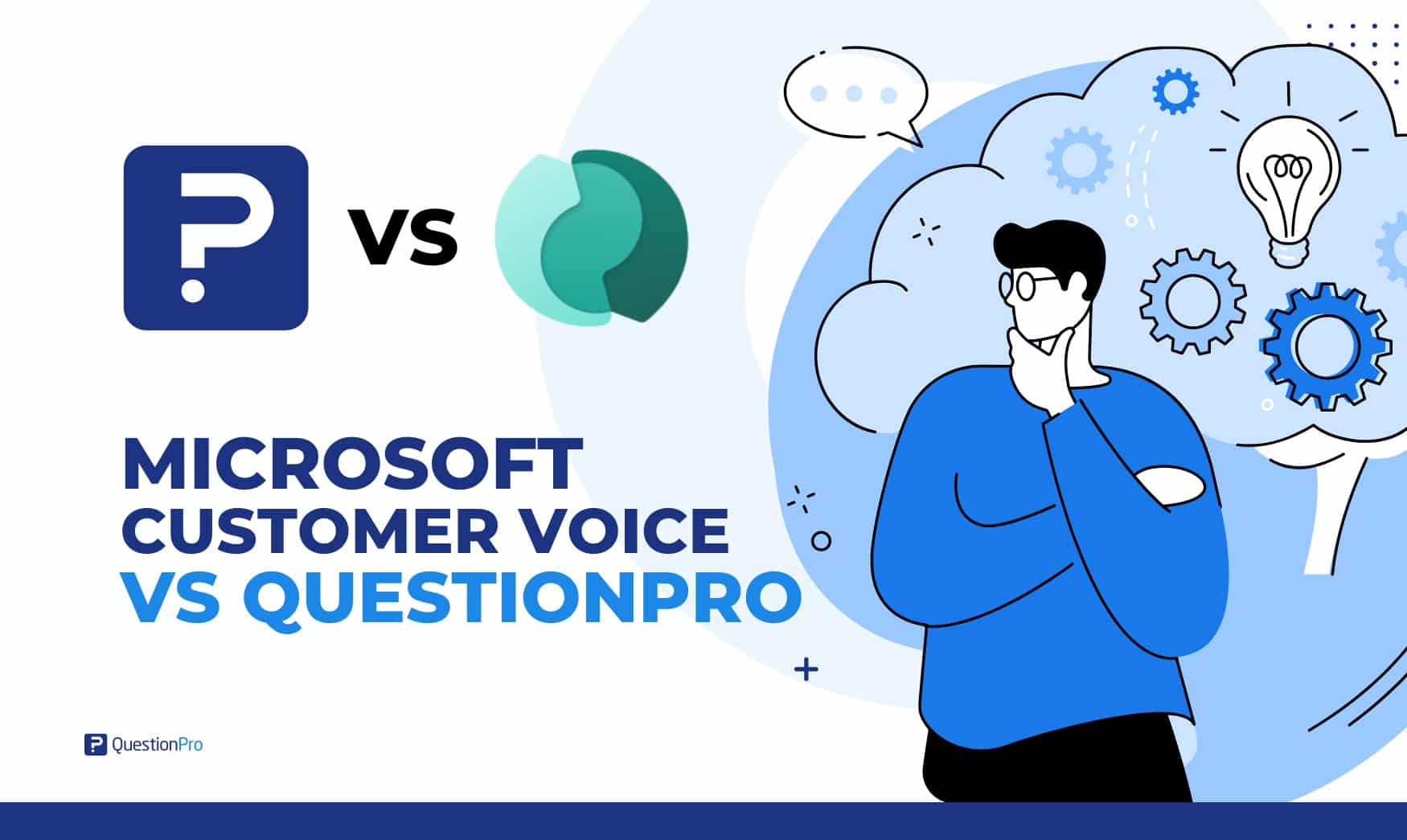
Many users are looking for an online survey tool to conduct surveys and market research. There are several options in the market, but you may need to know which is best for your research needs. On this occasion, we will find the best alternative to Microsoft Customer Voice and compare Microsoft Customer Voice vs. QuestionPro to determine the most suitable option for your needs.
What is QuestionPro?
QuestionPro is a survey software that allows users to create surveys with all the features that a researcher or department may need for the correct data collection and analysis. It is supported by professionals and has a wide range of tools and integrations that make it one of the main competitors among survey software.
Here are some key features and uses of QuestionPro:
- Survey Creation
- Multi-channel survey distribution
- Data Analysis
- Custom integration
- Audience Access
What is Microsoft Customer Voice?
Microsoft Customer Voice is a feedback management tool that allows businesses to collect, analyze, and act on customer feedback data. It is an add-on to the Microsoft Dynamics 365 suite, which is designed to help organizations improve customer engagement by providing insights into customer experiences and satisfaction.
Microsoft Customer Voice is formerly known as Microsoft Forms Pro. Here are some key features and functions of Microsoft Customer Voice:
- Survey Creation
- Analytics
- Reporting
Still, we’ve rounded up some of its key features to compare against QuestionPro to determine which might be the best option for you.
Microsoft Customer Voice vs QuestionPro: Key Differences
The first major difference we encounter when comparing both platforms is the business model under which each is marketed.
While QuestionPro is standalone software with many integrations, Microsoft Customer Voice is part of the Microsoft Dynamics 365 suite. Therefore, you will first need to purchase that service or platform to use this feature, which is limited to that platform.
Pros and Cons of Microsoft Customer Voice
Microsoft Customer Voice is developed to complement its main product’s marketing and sales tools, so using other CRMs, data processors, or email marketing providers will be a bit complicated if you use them comprehensively outside of Microsoft Dynamics 365.
However, if you are already a user of this suite and do not use another tool, it can probably be an option worth considering.
As part of the Microsoft ecosystem, it integrates smoothly with other Microsoft tools, such as
- Dynamics 365
- Power BI
- Microsoft Teams
It allows businesses to leverage existing data and workflows.
While the platform is designed to be user-friendly, those unfamiliar with Microsoft’s ecosystem might find the initial setup and integration with other Microsoft products a bit complex.
For some businesses, especially smaller ones, the cost of using Microsoft Customer Voice as part of the Dynamics 365 suite might be prohibitive, especially if they do not already use other Microsoft services.
Pros and Cons of QuestionPro
QuestionPro, on the other hand, is a more flexible tool designed to be part of your business toolset and integrate seamlessly with any other platform.
It also has a wide range of options for conducting all kinds of studies, capturing responses through various channels such as email, and generating attractive reports that save users time and money.
QuestionPro offers an intuitive interface that makes creating, distributing, and analyzing engaging surveys easy. Its drag-and-drop functionality and pre-designed templates simplify the survey creation process, even for beginners.
The platform provides extensive customization options, allowing users to create personalized surveys that meet their specific needs. You can customize the look and feel of your interactive surveys to match your brand and choose from a wide range of question types.
QuestionPro offers powerful analytics tools, such as:
- Real-time reporting
- Cross-tabulation
- Trend analysis
- Sentiment analysis
- Data visualization
These tools help users quickly and efficiently gain actionable insights from survey data.
The platform integrates with numerous third-party applications, such as Salesforce, HubSpot, and Slack, enabling seamless data transfer and improved workflow efficiency.
Although the basic interface is user-friendly, some advanced features and analytics tools can be difficult to learn for those who aren’t experienced with survey design or data analysis.
Prices of Microsoft Customer Voice vs QuestionPro
As we discussed earlier, the Microsoft Customer Voice marketing model makes it a bit complicated to give an exact cost estimate, as these vary depending on the business area of your interest or by user, while QuestionPro presents a simpler model.
With QuestionPro, you can start with a free plan ( Essentials ) which gives you a large number of features to carry out basic studies, or pay for one of our more advanced licenses.
The user can choose to acquire a license based on their needs for annual or monthly periods of time or acquire some of our specialized products, such as QuestionPro CX, QuestionPro Workforce, or QuestionPro Communities.
With QuestionPro service, you can even access qualified panelists to be part of your research, and it has the Audience service to support you with the research sample so that you only dedicate yourself to extracting the necessary insights for decision-making.
For this and more, QuestionPro is the best alternative to Microsoft Customer Voice.
Other important differences between Microsoft Customer Voice vs QuestionPro
Microsoft Customer Voice lets you collect up to 2,000 survey responses per user each month. If you need more, you can buy additional responses. With QuestionPro’s Advance license, you get 25,000 responses and 100 questions per survey. It also includes
- Different question types
- Advanced logic
- Scheduling
- Data export
- Multilingual surveys
- Real-time reporting
Using the QuestionPro CX platform, you can evaluate every interaction your customers have with your brand. You can map
- Customer journey
- Follow up with dissatisfied customers
- Use Smart Loop reports
- Perform Sentiment Analysis with AI.
It also offers APIs, advanced integrations, and metrics to help you track and improve customer experience.
QuestionPro offers advanced question types, such as
- NPS+
- MaxDiff
- Conjoint
- Van Westendorp
It also has specialized analysis tools, such as Trend Analysis, Cross Tabulation, Cluster Analysis, Correlation Analysis, Sentiment Analysis, Heat Map, Turf Analysis, and more.
QuestionPro’s Survey App allows you to collect data offline using phones or tablets, which is great for field studies or saving on data usage. It follows strict data security and compliance standards to protect customer data and ensure privacy regulations are followed.
You get personalized support in your language, unlike Microsoft Customer Voice, which usually offers support in English and not always in real-time.
How to Create Surveys with QuestionPro Market Research and Survey Tool
QuestionPro Market Research and Survey Tool can assist you in creating surveys through a variety of features and functionalities designed to streamline the process and enhance the quality of data collected. Here’s how it can help you:
- User-Friendly Interface: You’ll find a simple drag-and-drop builder and friendly user interface that makes designing surveys easy, even if you’ve never done it before. No extensive training needed!
- Templates and Question Library: Start quickly with a wide selection of pre-designed templates and a comprehensive question library that covers various survey types and industries.
- Customizable Question Types: Choose from different question types, like multiple-choice, open-ended, and Likert scales, to fit your survey’s goals. This flexibility helps you collect precise data.
- Logic and Branching: Use advanced survey logic, like branching and skip logic, to tailor the survey path based on respondents’ answers. This means respondents only see relevant survey questions, improving data quality.
- Branding and Design: Customize your survey’s design by adding logos, choosing color schemes, and modifying the layout to match your brand. This enhances the respondent’s experience and maintains brand consistency.
- Real-Time Collaboration: Work with your team in real-time to create surveys, ensuring input from different stakeholders is integrated efficiently.
- Pre-Survey Testing: Test your surveys before sending them out to make sure everything works correctly and the logic functions as intended. This helps catch any issues that could affect data quality.
- Multilingual Support: You can create multi-language surveys, which are perfect for global research and reaching diverse audiences.
- Survey Templates for Market Research: Use specialized templates for market research, such as product feedback, customer satisfaction, and brand awareness surveys, to streamline gathering actionable insights.
Without a doubt, the best alternative to Microsoft Customer Voice is QuestionPro. QuestionPro has the necessary tools to conduct your research, and it can assure you specialized team to guide you so that your project is completed successfully.







