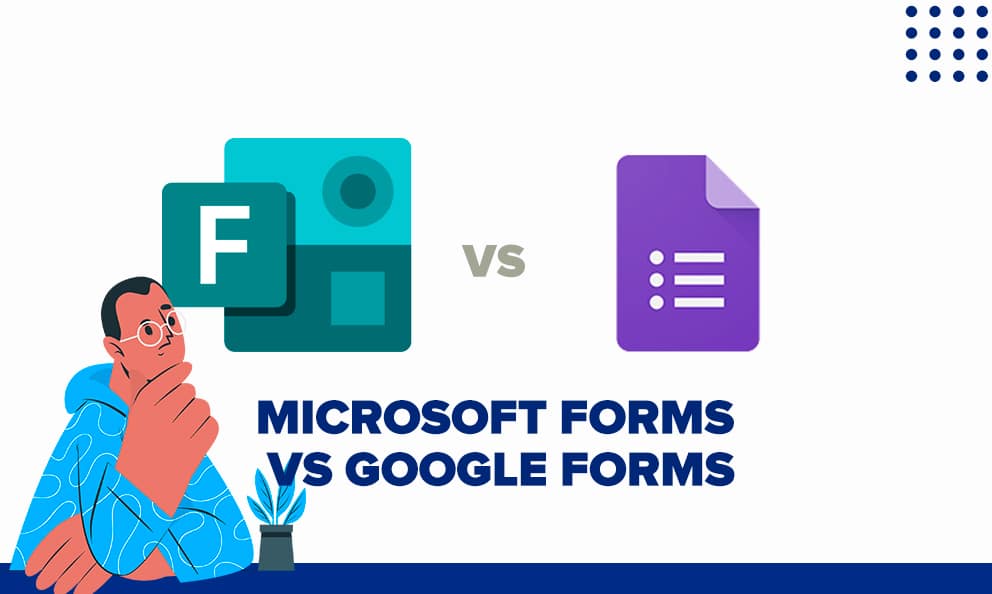
If you are looking to carry out surveys, you have surely come across a wide range of possibilities, each with its strengths and weaknesses. Among all the competitors, there are a couple that stand out and are worth comparing in detail: Microsoft Forms vs Google Forms.
Both are backed by large companies that are characterized by their incredible products that make the lives of millions of people easier daily. However, their survey platforms have very clear differences that you need to know to decide wisely which to carry out your project.
Below, we show you some of the main differences and critical points so that you can carry out your data collection. In the end, you will be able to find an extra alternative to guarantee the success of your next big project.
About Microsoft Forms
Microsoft Forms is a tool for creating online questionnaires. It was introduced as part of Microsoft 365 in 2016. This software allows its users to create and distribute surveys digitally and analyze the data externally, thanks to its exportation options.
About Google Forms
Google Forms is a survey software part of the Google Suite group of cloud-based tools. It is characterized by its simple but effective platform. It is important not to confuse it with Google Surveys, another tool from the same company.
Microsoft Forms vs Google Forms: Which is better?
If you allow us a personal opinion, deciding which tool is better depends not on its characteristics but on your needs. On this occasion, both Microsoft Forms and Google Forms have features that could benefit a specific audience, so in this comparison, we want to point out the most crucial differences and mention some of their most notable functions.
Pricing
Let’s start with what seems to be one of the most important points to decide if the platform is worth it, and in this scenario both platforms have an important difference.
- Google Forms: Completely free to use with no ads, available to anyone with a Google account.
- Microsoft Forms: Requires a Microsoft 365 subscription. Pricing plans include Personal ($5.49/month), Business Basic ($6/month), and Business Standard ($12.50/month)
Customization and Design
Another important point to consider when choosing a survey platform is the customization and design options. This is crucial, for example, if you have a recognizable brand with specific guidelines.
- Google Forms: Offers a simple, user-friendly interface with limited customization options. It allows the addition of images and videos anywhere in the form but lacks advanced design features.
- Microsoft Forms: Provides more diverse customization options, including themes, images, and color options. However, it is limited in terms of question types and design templates compared to Google Forms.
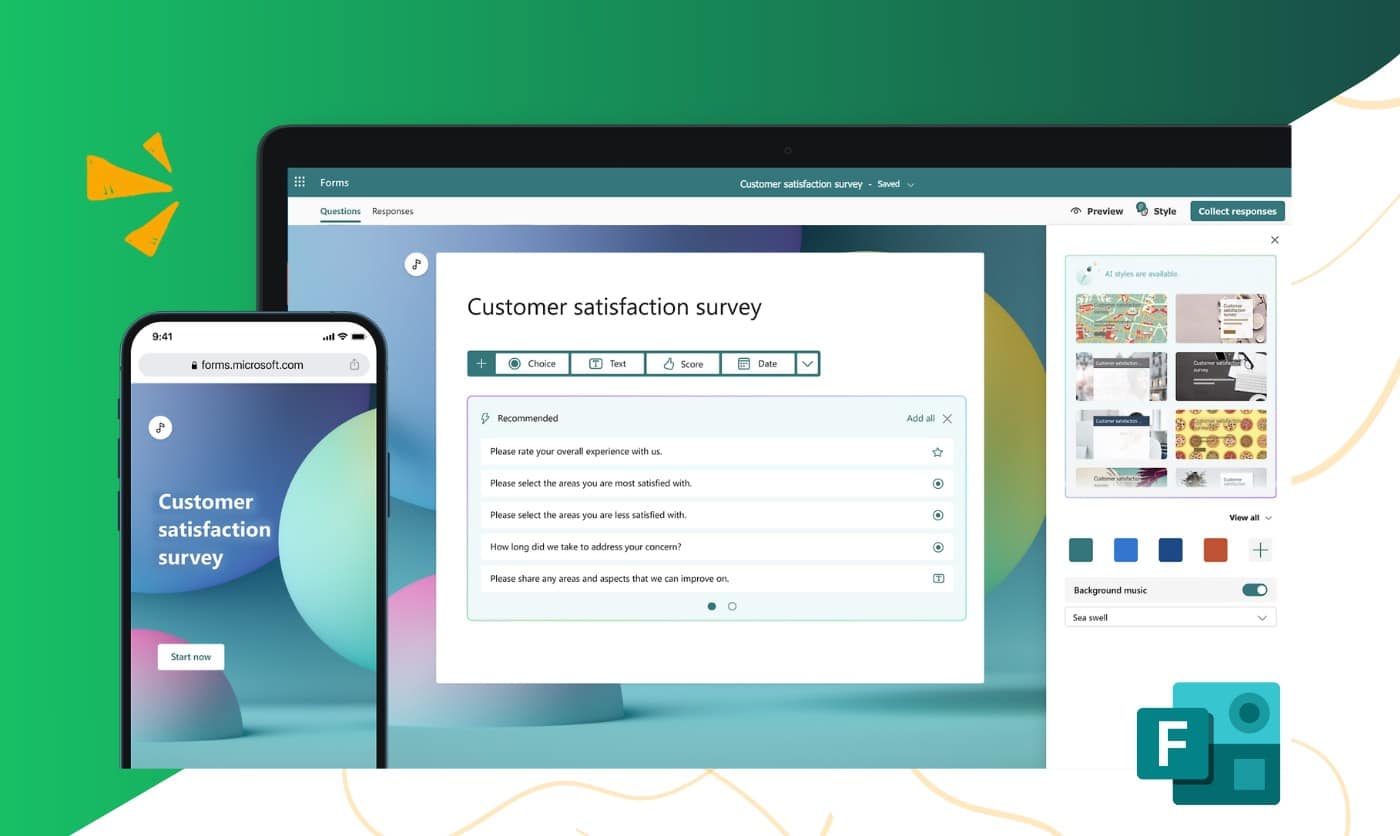
Question Types and Templates
- Google Forms offers a wide range of question types, including multiple-choice, dropdown, file upload, and checkbox matrices. It also has more templates available for various use cases.
- Microsoft Forms: Includes basic question types like multiple-choice, text, and ranking. It has fewer templates and question formats but offers unique features like Net Promoter Score and branching logic for more dynamic forms.
Integration and Collaboration
- Google Forms Integrates seamlessly with Google Workspace (Google Sheets, Google Drive, etc.) and supports real-time collaboration, allowing multiple users to edit forms simultaneously.
- Microsoft Forms Integrates well with Microsoft 365 apps (Excel, SharePoint) and allows collaboration, but it is less seamless than Google Forms, especially for external users.
At this point, the digital environment in which the people who will use these platforms develop is crucial, so keep it in mind.
Sharing and Accessibility
- Google Forms: Forms can be shared via link or email and are available online only. They do not support QR code sharing.
- Microsoft Forms: Offers multiple sharing options, including QR codes, social media, and website embedding forms. It is accessible on various devices but does not have a dedicated mobile app.
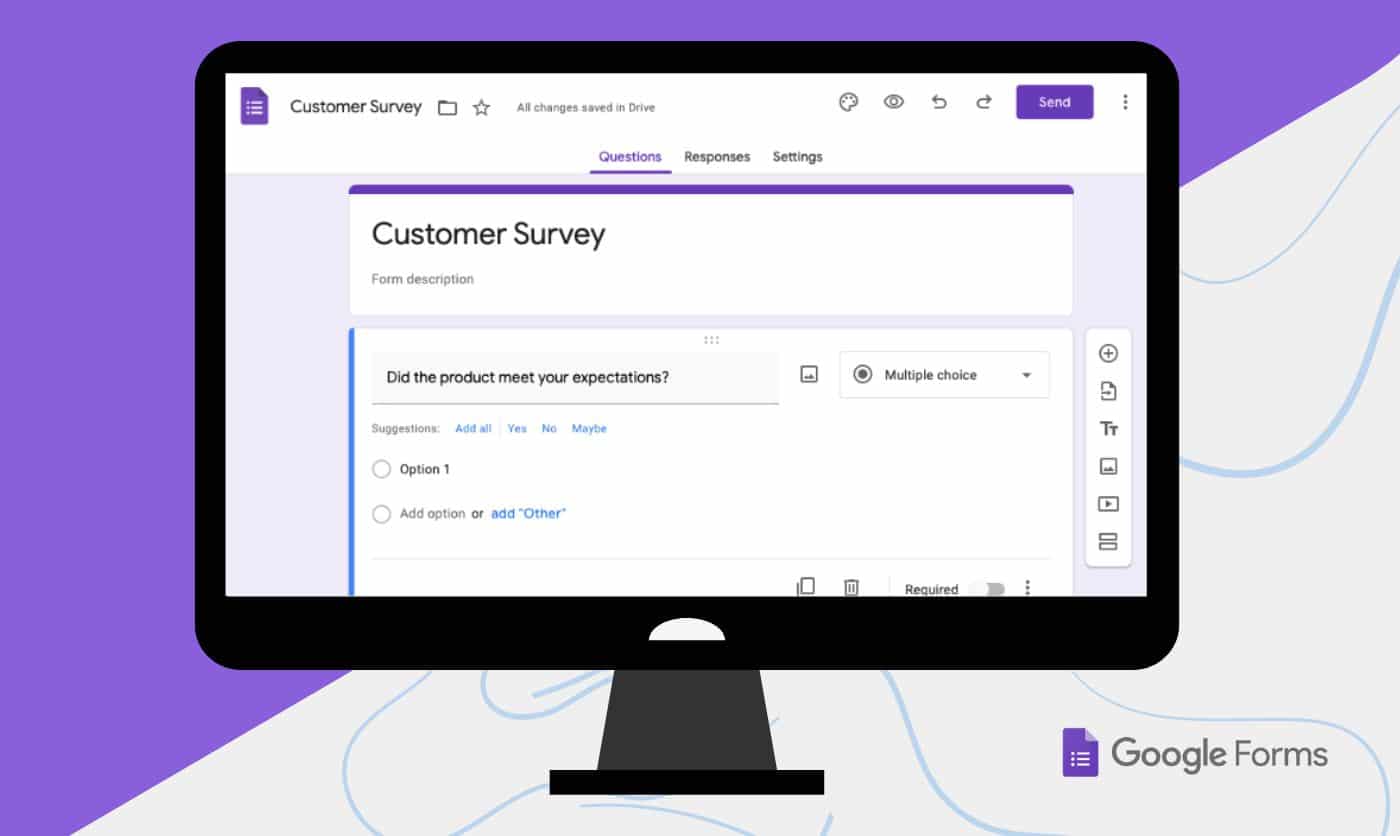
Data Handling and Analysis
- Google Forms: Automatically saves responses in Google Sheets, making it easy to analyze data using Google’s tools. It supports add-ons and scripting for enhanced functionality.
- Microsoft Forms: Responses can be exported to Excel for analysis. While it provides good data visualization features, the process is less intuitive than Google Forms.
Which should I choose, Google Forms or Microsoft Forms?
Both tools are excellent for creating forms, surveys, and quizzes, but they cater to slightly different needs:
- Choose Google Forms if you need a free, easy-to-use tool with robust collaboration features and various question types.
- Choose Microsoft Forms if you are already integrated into the Microsoft ecosystem and need advanced customization and sharing options.
These are usually the most important points when deciding which tool is ideal for your needs; however, if you are still unconvinced and have more specific needs, QuestionPro is a survey tool that adapts to any need.
From advanced users to people who want to perform simple data collection, QuestionPro has focused on offering the best features to all users.
For example, if you opt for a free option but with somewhat advanced features, you can use our Essentials license, where you will find much more than a simple questionnaire creator like Google Forms.
If, on the other hand, you are looking for a tool with more advanced functions, you can opt for our Research Suite, where you will enter a universe of tools and features that will facilitate every step of the process of carrying out your research.
We encourage you to learn more about this incredible alternative and take surveys like never before.







