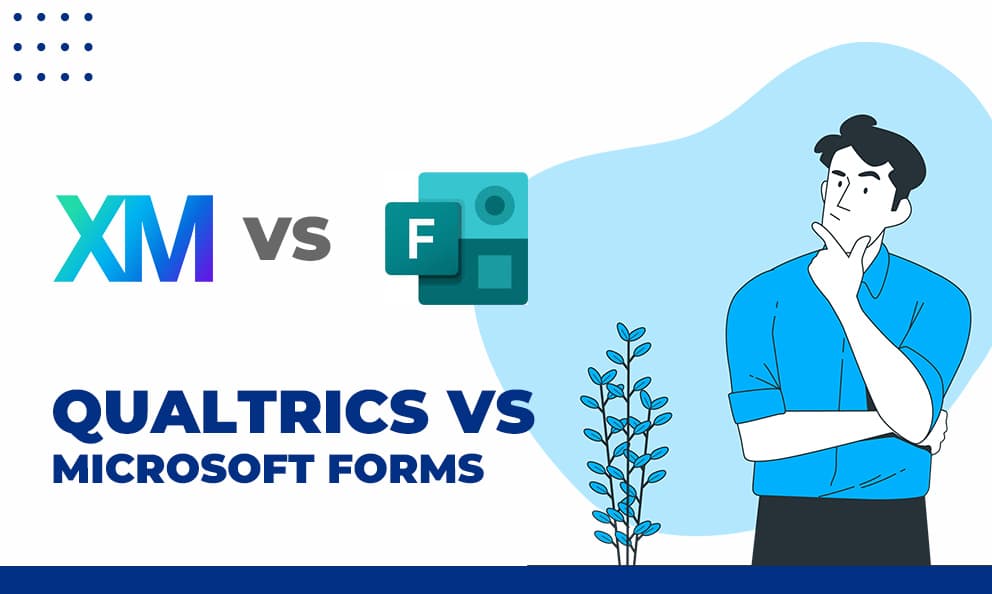
With the growth of various touchpoints between users and companies, data collection has become a complex process. Using the right tools is key to developing actions that have a positive impact on organizations.
Over the years, significant competitors and solutions have emerged in the market, making the decision-making process increasingly difficult. Comparing and contrasting information is essential, especially when considering an investment in advanced platforms.
With this scenario in mind, we’ve created a comparison of survey software, focusing on two major players in the market: Qualtrics vs. Microsoft Forms.
Both companies are quite popular, but they have unique features to consider when choosing the right one for your needs.
About Qualtrics
Qualtrics is a company whose flagship product is survey software focused on data collection to measure customer and user satisfaction. It offers a wide range of features and products that complement its main platform.
About Microsoft Forms
Microsoft Forms is a product launched by tech giant Microsoft as part of its suite of online tools. This module allows you to create questionnaires, forms, and online surveys with relative ease, especially for those familiar with the Microsoft environment.
Qualtrics vs. Microsoft Forms: Key Features
As mentioned earlier, each platform has unique features that make it ideal for certain audiences. However, they also share some similarities, which they excel at to varying degrees. Below, we outline some of these aspects and how each platform performs so you can draw conclusions about which one might be best suited to achieve your goals.
Strengths of Microsoft Forms
- Ease of Use: Microsoft Forms is user-friendly and integrates seamlessly with other Microsoft 365 tools, making it a great choice for users already within the Microsoft ecosystem. It’s ideal for simple surveys, quizzes, and feedback forms.
- Features: While it supports basic survey functionalities like multiple-choice questions, file uploads, and branching logic, it lacks advanced features such as detailed analytics, multi-channel distribution, and extensive customization options.
- Cost: Microsoft Forms is included with Microsoft 365 subscriptions, making it a cost-effective option for organizations already using Microsoft products.
- Limitations to Consider: It’s less suitable for large-scale or complex surveys due to its limited customization and reporting capabilities. For example, it does not support distribution via SMS or advanced data tracking and analysis tools.
Strengths of Qualtrics
- Advanced Features: Qualtrics offers a comprehensive set of tools for more sophisticated survey needs, including extensive question types, multi-channel distribution (email, SMS, social media), advanced branching, and robust reporting features. It also supports complex data collection methods like heat maps and net promoter score (NPS).
- Customization and Scalability: Qualtrics is highly customizable and scalable, making it suitable for large organizations that need to conduct detailed research or customer experience surveys.
- Target Audience: This platform is ideal for businesses and institutions that require in-depth data analysis and large-scale survey distribution, such as academic research, market research, or customer experience management.
Limitations to Consider: Without a doubt, one aspect where Qualtrics may not be ideal for everyone is its cost, which is significantly higher, with pricing starting around $1,500 per year. This might not be suitable for small businesses or mid-sized projects. The cost increases if you need more advanced or specific features, so it’s recommended to visit their website to get a clear idea of their pricing and features.
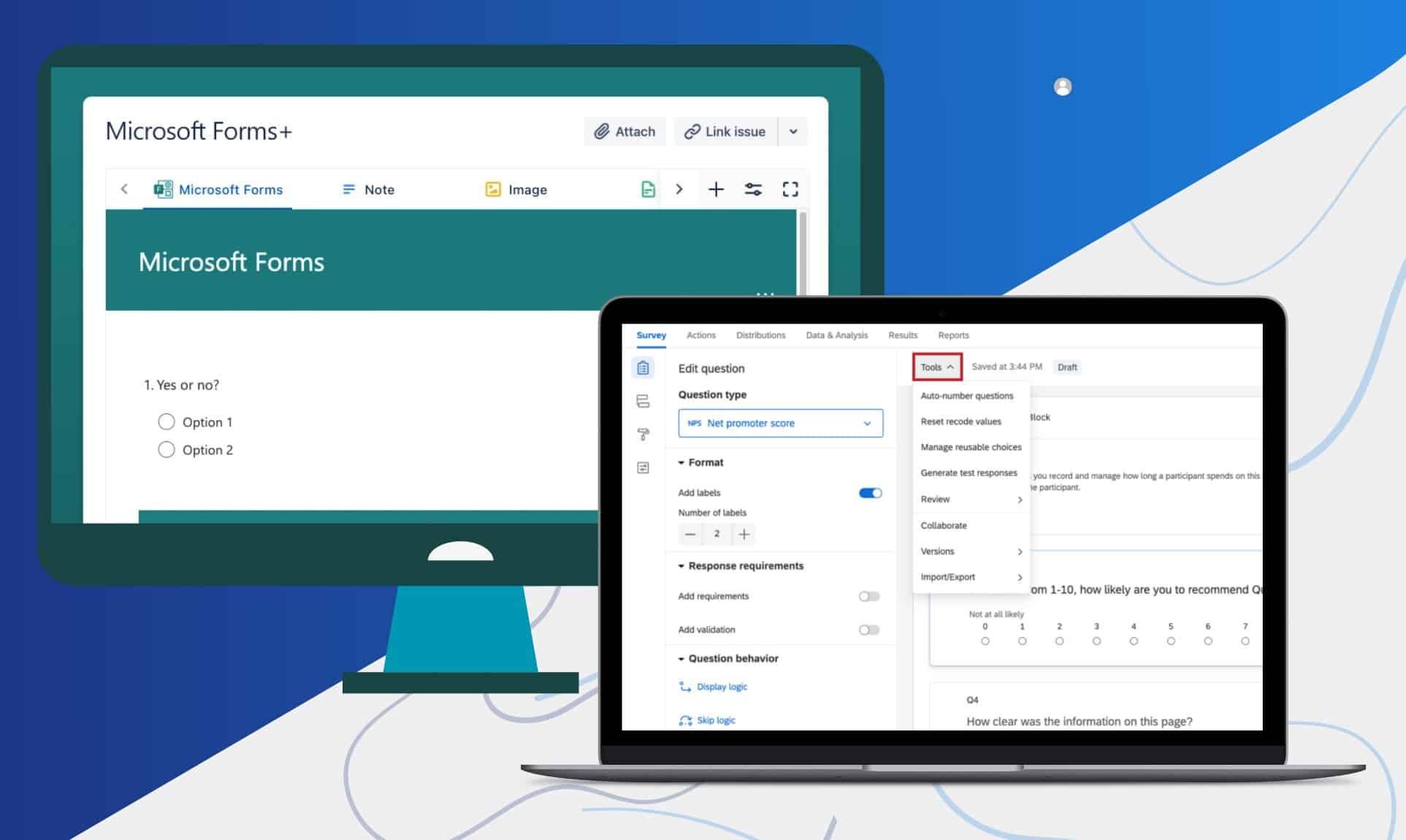
Which Platform Wins: Qualtrics vs. Microsoft Forms?
In previous comparisons, such as Qualtrics vs. SurveyMonkey, the final verdict was more challenging due to the similarity of their features. However, in this case, Qualtrics and Microsoft Forms have clear differences that make the decision easier.
In general, we conclude that:
- You should choose Microsoft Forms if you need a simple, easy-to-use tool for basic surveys and are already using Microsoft 365.
- Or choose Qualtrics if your needs are more complex, requiring advanced features and detailed data analysis, and you have the budget for it.
Microsoft Forms will be sufficient and more cost-effective for most basic survey needs. However, despite the higher cost, Qualtrics is the better choice for complex survey projects, especially those requiring advanced analytics or large-scale deployment.
Not Convinced? There Are More Alternatives!
Comparing Qualtrics vs. Microsoft Forms is like comparing two extremes in price and features. However, many other options in the market can cater to your needs.
The most flexible and suitable option for most projects is, without a doubt, QuestionPro, an intuitive and easy-to-implement survey software. It also offers various platforms and advanced features, making it the ideal choice for a wide range of users.
With QuestionPro, you can access basic features to create online questionnaires and surveys. Still, you can also go further by implementing methodologies to measure customer satisfaction, workplace climate, and all kinds of advanced research projects.
We highly recommend exploring its features and giving it a try. Besides its robust platform, it has a significant differentiator: its exceptional customer support. A team of experts is always ready to assist you with your projects.
Are you interested in learning more about the software? Click on the following banner to contact them and schedule a meeting without obligation.







