
Today, we decided to compare two of the most popular platforms for those who are looking for their next survey software: Qualtrics vs Google Forms. Both platforms are industry references with a wide user base worldwide, making them common choices when searching for a platform to collect data and conduct research projects.
However, both have differences that make them ideal for specific audiences based on factors such as budget and project complexity. Below, we list some of the main differences and help you choose the one that best suits your needs.
About Qualtrics:
Qualtrics, or Qualtrics XM, is a platform that specializes in evaluating customer and user experience. It usually offers advanced functionalities for users to conduct complex projects and analyze data in depth.
About Google Forms:
Google Forms is a highly popular online survey tool. In addition to its seamless integration with the popular Google Workspace suite, its free nature has made it a favorite among entrepreneurs and students.
Qualtrics vs Google Forms: Which is the Best Option in 2024?
Both platforms are perfect for data collection; however, depending on the project’s complexity, it is possible to determine which tool is ideal. Below, we compare the key differences between both platforms.
Pricing:
One of the most differentiating aspects is undoubtedly the price, and the differences are quite clear. So, if your strongest consideration is the investment size, the answer is quite clear:
- Google Forms: Completely free, making it accessible for personal, educational, and small business use.
- Qualtrics: Requires a subscription with pricing starting around $1,500 per year. This payment gives access to various functions and methodologies, making it ideal for large and complex projects.
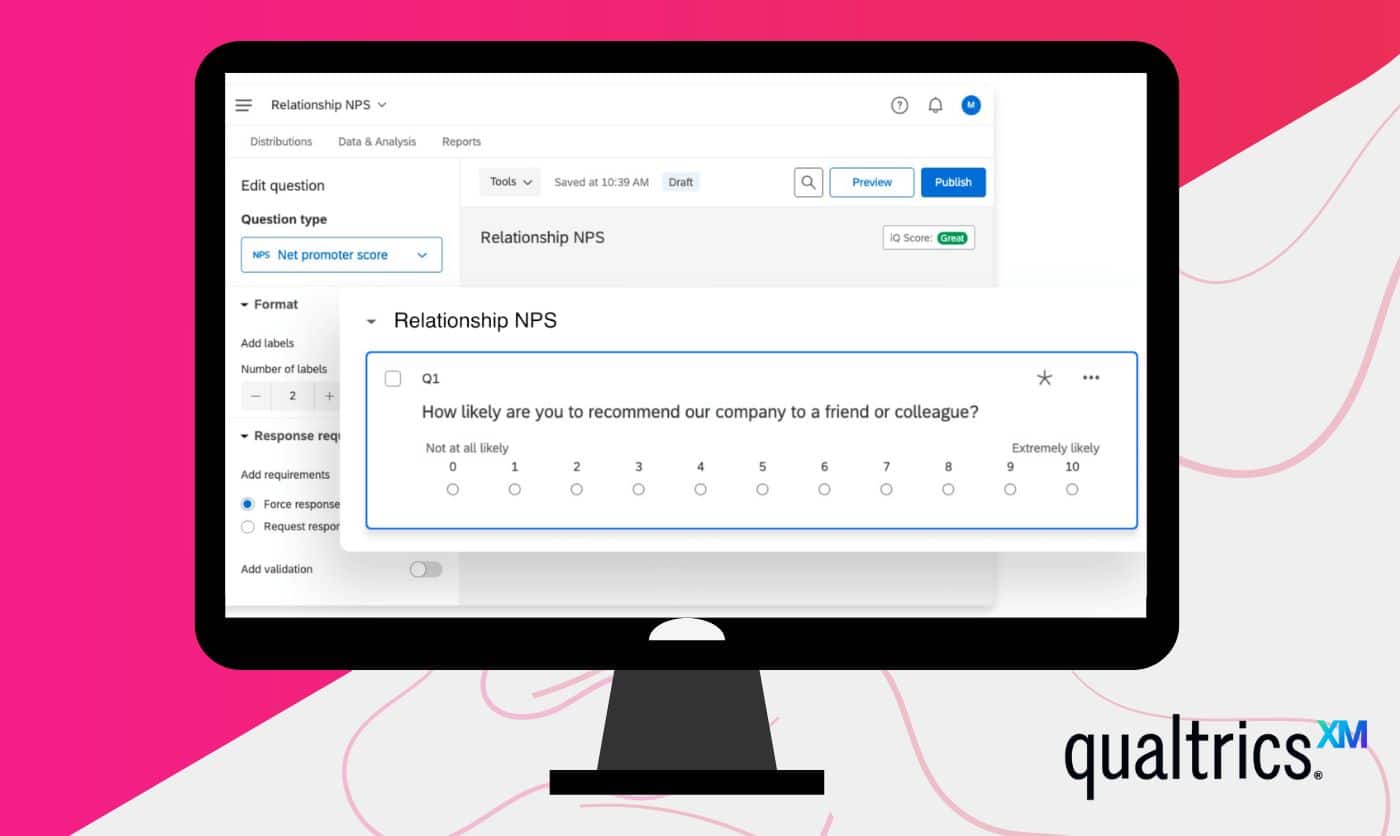
Ease of Use:
Both are often classified as intuitive platforms; however, Qualtrics’s more functionalities mean its learning curve is steeper than that of its competitor, Google Forms, in this comparison.
- Google Forms: Known for its simplicity and ease of use, it has an intuitive interface that requires no technical expertise. Ideal for quickly setting up and managing surveys.
- Qualtrics: More complex due to its advanced features, which can be overwhelming for new users. However, it provides detailed guidance and support to help users navigate the platform.
Features:
Another key point where both platforms are diametrically opposed is that both allow for data collection.
- Google Forms: This service includes basic survey creation tools, real-time collaboration, and data management integration with Google Sheets. It offers limited customization and conditional logic options.
- Qualtrics: Offers advanced features such as XM Directory for respondent management, robust statistical analysis tools, text and voice analytics, and automated actions based on feedback. Extensive customization options for survey design and distribution.
Data Analysis and Reporting:
- Google Forms: Basic analytics through integration with Google Sheets, allowing for simple data visualization and export options.
- Qualtrics: Advanced reporting capabilities with real-time dashboards, predictive analytics, and detailed statistical analysis. Supports exporting data in various formats for further analysis.
Integrations:
- Google Forms: Best suited for users already embedded in the Google ecosystem. It seamlessly integrates with other Google Workspace tools, but it is quite limited if you wish to connect natively with other platforms.
- Qualtrics: Extensive integration capabilities with various business and research tools, including CRM systems and analytics platforms. Integrations are available as paid add-ons.
As you can see, both platforms have clear differences, so making a choice shouldn’t be difficult.
Qualtrics vs Google Forms: Final Verdict
In previous survey software comparisons, the features and aspects were fairly balanced. However, this time, the result is quite decisive and can lean to one side or the other, depending on your specific needs.
Both platforms are safe bets, and it’s important to know them to ensure you choose the right one. If you need to make a decision, we recommend:
Choose Qualtrics if you need a highly customizable, enterprise-level survey platform with advanced analytics, extensive features, and support for complex survey projects. It is ideal for businesses, researchers, and organizations requiring detailed survey functionalities and insights.
Choose Google Forms if you prefer a free, easy-to-use tool for basic data collection, quick surveys, and integration within the Google Workspace. It suits individuals, educators, and small businesses with simpler survey needs.
But what if neither meets my needs? No problem; this is quite common. Fortunately, the market is full of platforms covering your most specific requirements.
One of the most balanced platforms that delight both individuals with small projects and companies with more extensive needs is QuestionPro.
QuestionPro is a platform that encompasses a series of tools for any type of study; from employee climate studies to customer experience measurement, in QuestionPro you will find the ideal set of tools to carry out your project.
Thanks to its incredible technical support, it not only has advanced features but also offers services like respondent panels or free advice.
If you are looking for something “simpler,” there are also options, from a very affordable license to a free license with more advanced features than other free tools like Google Forms.
We invite you to explore it firsthand. You can create a free account by clicking here, or if you prefer, contact an advisor to resolve all your questions as soon as possible without acquiring any service. Your success is our success! Start now!







