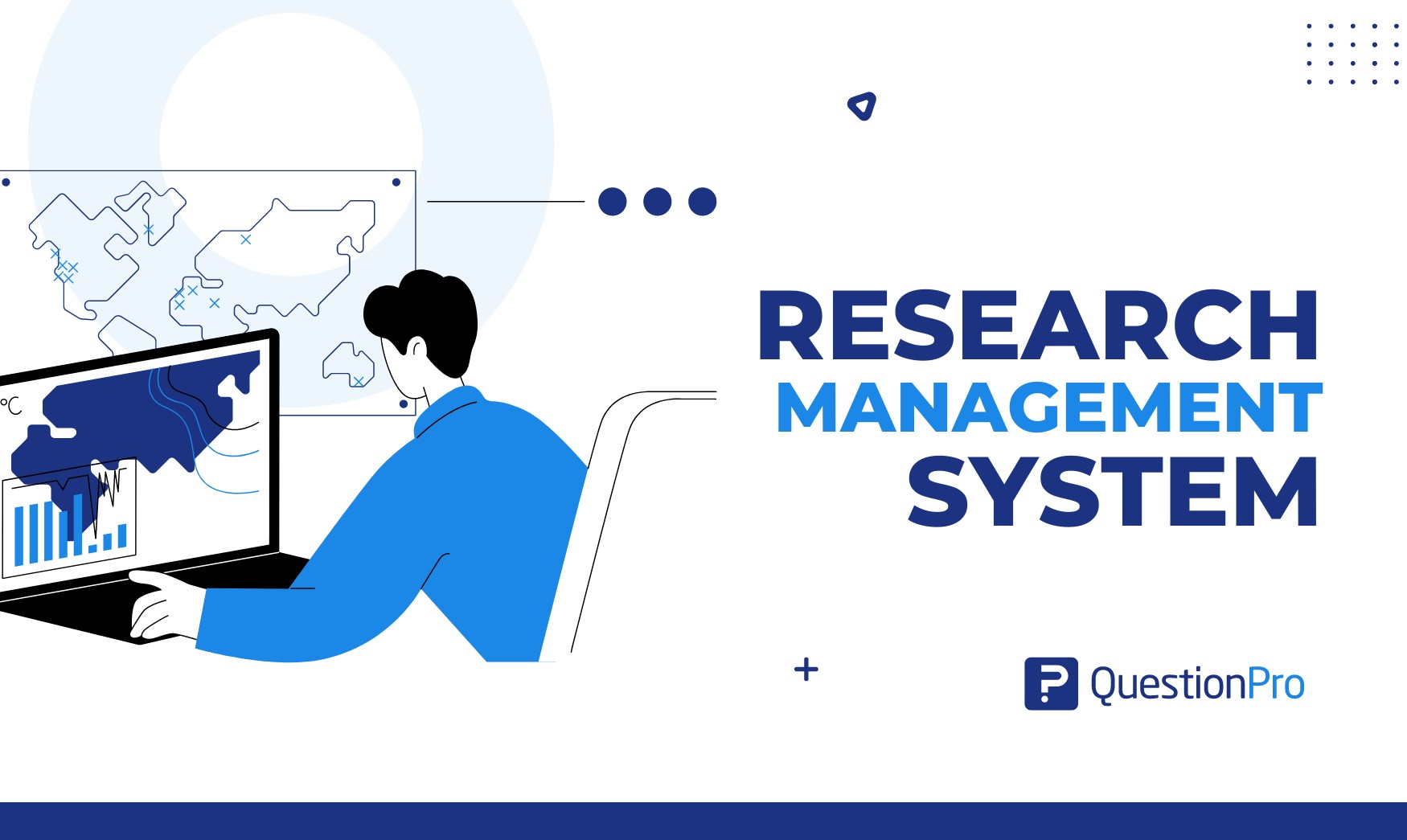
Research is the backbone of progress, innovation, and discovery. Whether you are a seasoned researcher or just starting your academic research journey, managing the various aspects of your research projects can be overwhelming. This is where a Research Management System (RMS) comes to your rescue.
In this blog, we’ll explore what Research Management Software is and why incorporating it into your workflow can make a significant difference.
What is a Research Management System?
A Research Management System (RMS) is a software tool or platform designed to assist researchers, institutions, and organizations in managing various aspects of the research process.
It provides a centralized and organized approach to handling multiple tasks related to planning, conducting, and monitoring research activities. The system typically includes features such as:
- Proposal and grant management
- Project organization
- Compliance tracking
- Financial management
- Multiple tools for collaboration
- Document storage, and
- Reporting capabilities.
Essentially, an RMS helps streamline and optimize the workflow of research projects. It also makes it easier for researchers and administrators to coordinate and manage the different aspects of their work.
Key Features of a Research Management System?
The features and functionalities of a research management system can vary, but they typically include the following:
- Project Planning and Initiation: Research Management Software helps researchers plan and initiate their projects by providing tools for project proposal submission, budgeting, and resource allocation.
- Collaboration and Communication: These systems often include collaboration features to facilitate communication and cooperation among researchers, teams, and stakeholders. This may involve document sharing, messaging, and collaboration spaces.
- Grant and Funding Management: Many Research Management Systems assist in managing grants and funding by tracking application processes, monitoring funding sources, and managing financial aspects of research projects.
- Data Management: Research Management Software often provides tools for organizing, storing, and managing data created by numerous research. This can include data storage solutions, data sharing options, and data security features.
- Task and Deadline Tracking: RMS helps researchers and project managers keep track of tasks, deadlines, and milestones associated with the research project, promoting timely progress.
- Reporting and Analytics: These systems typically offer reporting and analytics features to generate insights into research projects’ progress, impact, and business outcomes. This can be valuable for both internal assessments and external reporting.
- Integration: Many Research Management Software can integrate with other institutional investors or systems, such as finance, human resources, or academic systems, to streamline administrative processes.
Making a list of these aspects can be helpful for identifying areas for improvement and determining what features your project management software should have.
Why Should You Need a Research Management System?
Here, we will discuss the crucial reasons why incorporating an RSM is essential for maintaining a seamless and efficient research workflow within the broader research ecosystem.
Research management software plays an important role in enhancing the investment research process, ensuring that every part of the research, from proposal and grant management to collaboration and compliance, operates smoothly.
01. Enhancing Research Efficiency
A research management system improves every aspect of the research process, from handling proposals and grants to ensuring smooth collaboration and compliance. With a research management software, you can:
- Automate repetitive tasks
- Streamline data collection and analysis
- Reduce administrative burden
02. Simplifying Proposal and Grant Management with Research Management System
An RMS simplifies the creation, submission, and tracking of research proposals and grant applications. By keeping everything organized, it saves you time and effort, increasing your chances of securing funding.
It simplifies proposal and grant management in this way:
- Centralized proposal tracking
- Automated reminders for deadlines
- Templates for proposal creation
03. Efficient Project Management with Research Management Software
Managing a research project involves numerous tasks, timelines, and collaborators. An RMS provides a central research management software to plan, organize, and manage projects, making it easier to assign tasks, track timelines, and manage resources.
A research management software can help you with efficient project management like:
- Gantt charts for timeline tracking
- Task assignment and progress tracking
- Resource allocation and management
04. Ensuring Compliance and Ethics
Ethical considerations and regulatory compliance are vital in research. An RMS helps you manage approvals, human subjects protocols, and other regulatory aspects, ensuring your research meets ethical standards and regulations.
05. Financial Transparency and Accountability
Tracking budgets, expenses, and financial transactions is crucial for research management. A research management system provides financial research tools that give you transparency and control over expenditures, making it easier to monitor and manage your budget. The tools can help you in:
- Budget tracking and forecasting
- Expense reporting and approval workflows
- Financial audit trails
06. Increasing Collaboration and Communication
Collaboration is key in research, and an RMS enhances communication and collaboration. Features like project-specific forums, messaging systems, and document sharing enable you to share research papers, information, resources, and updates easily.
A research management software can help you increasing collaboration and communication with:
- Integrated messaging and chat tools
- Shared document repositories
- Collaborative workspaces
07. Document and Data Management
Organizing research documents, data sets, and other materials can be challenging. An RMS provides a structured platform for managing documents and data, ensuring everything is organized and easily accessible.
A research management system can provide:
- Secure storage for research data
- Version control for documents
- Easy retrieval of archived materials
How Does a Modern Research Management System Work?
Modern Research Management System helps a researcher or administrator to experience a comprehensive software solution designed to streamline various research administration and management systems. Here’s how the system generally works for you:
- Proposal and Grant Management: Create and submit research proposals using the system, with templates, guidance, and automated checks to meet institutional investors’ and funding agencies’ requirements. Manage the entire grant application and approval process efficiently.
- Funding and Budgeting: Utilize RMS to manage research budgets, track funding sources, and ensure compliance with financial regulations. Access tools for budget planning, financial forecasting, and monitoring project expenses.
- Communication: Collaborate with fellow researchers through the system, sharing documents, working on projects, and communicating effectively. Use features like discussion forums, messaging, and real-time collaboration tools.
- Document and Data Management: Centralize storage for all your research-related documents, data, and digital assets. Ensure version control, security, and access controls to protect sensitive information.
- Reporting and Analytics: Generate reports on various aspects of your research activities, funding, and compliance. Access analytics to make informed decisions and assess the impact of your research efforts.
- Integration with External Systems: Integrate the RMS with other institutional systems, such as finance, HR, and academic databases, to streamline information flow and avoid data silos.
- Training and Professional Development: Take advantage of training modules and resources within the system to stay updated on compliance requirements, best practices, and professional development opportunities.
- Audit Trails and Accountability: Benefit from audit trails that track changes, approvals, and actions taken within the system. Enhance accountability and transparency in your research team.
The modern Research Management System aims to enhance your efficiency, collaboration, and compliance throughout the research lifecycle, ultimately supporting the success of your research endeavors within your organization. You can customize the system to meet your specific needs and requirements for a seamless research experience.
Top 7 Research Management Software for Your Organization
In 2024, staying ahead of the competition means choosing the right research management software created for your needs. Here, we present the seven best options for your organization.
1. QuestionPro InsightsHub: The best research management software
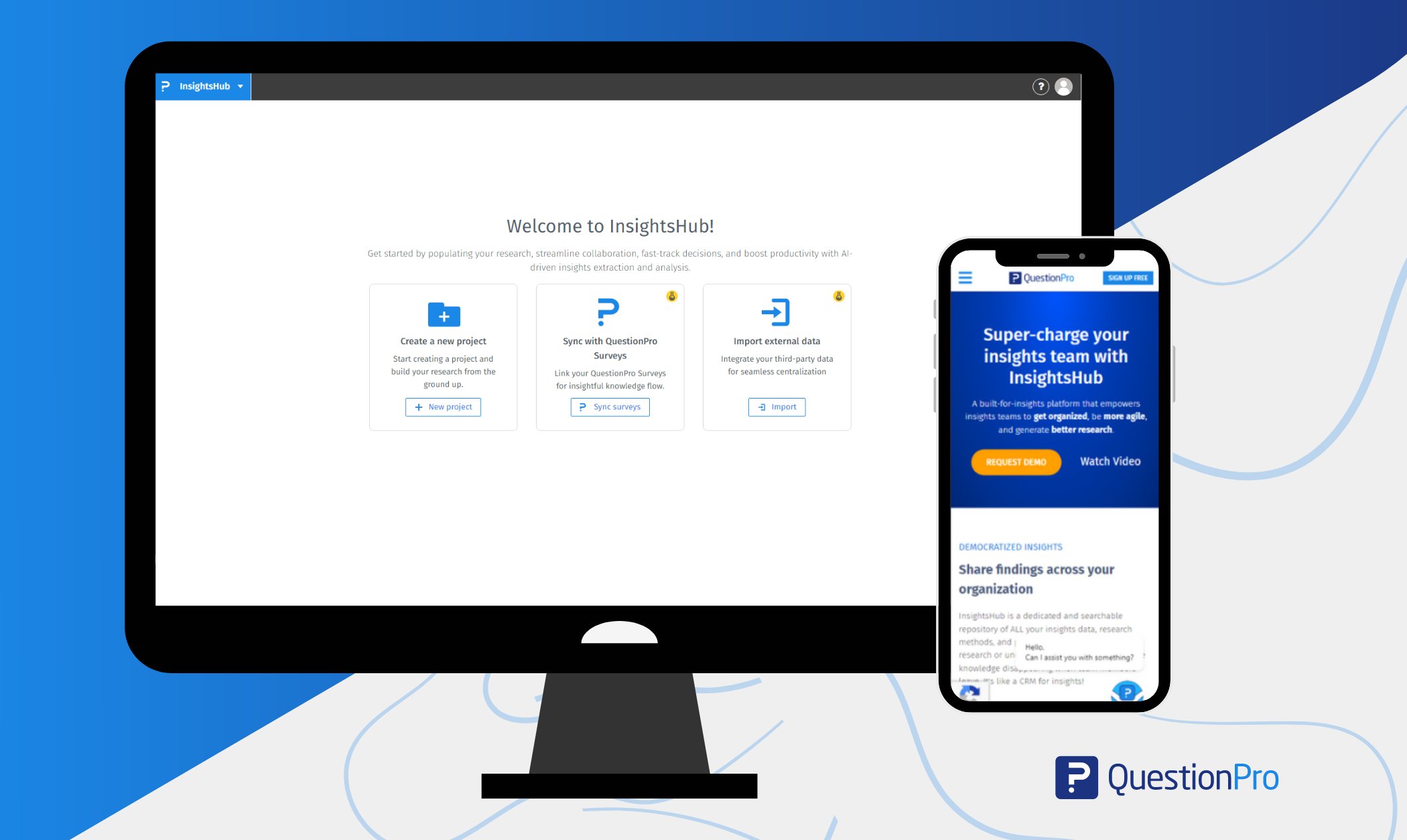
QuestionPro InsightsHub is a Research Management Software and a dedicated repository for all your insights data, research methods, and project lifecycles. It eliminates the problem of siloed research by providing a searchable database where all insights are stored. With InsightsHub, knowledge doesn’t disappear when team members leave, ensuring continuity in research efforts. It functions like a CRM for insights, making sharing findings across the organization easy.
How It Works: QuestionPro InsightsHub acts as a centralized repository for insights data, research methods, and project lifecycles. It allows users to store, organize, and search for insights, ensuring knowledge continuity within the organization. It’s also a research and reference management software that’s perfect for managing teams and organizing your workflow.
Best Features:
- Centralized Insights Repository
- Searchable Database
- Continuity Assurance
- Collaborative Platform
- Customizable Workflows
- Project Management Tools
- Cross-Project Analysis
Cons:
- Cost for Advanced Features
Pricing:
- Essential Plan: Free
- Standard Plan: Starts at $99 per month
2. GanttPRO
GanttPRO is a resource management system that utilizes Gantt charts for efficient project management. It’s a helpful tool suitable for organizing teams and workflows, making it ideal for thesis research, business data analysis, and more.
How It Works: GanttPRO is a resource management system that utilizes Gantt charts for project management. It helps users organize teams and workflows efficiently.
Best Features:
- Gantt Chart-based Project Management
- Resource Management Tools
- Task Dependencies
- Collaboration Features
- Time Tracking
- Progress Monitoring
Cons:
- Complexity for Beginners
- Dependency on Internet Connection
- Customization Constraints
- Support Response Time
Pricing:
- Free Trial available
- The business plan starts at $19.99 per user per month.
3. Tableau
Tableau, powered by Salesforce, is a data visualization tool designed to simplify research data organization. It provides a single analytics platform with a drag-and-drop interface, making it easier to connect and analyze data from various sources.
How It Works: Tableau is a data visualization tool designed to simplify the organization of research data. It provides a single analytics platform with a drag-and-drop interface.
Best Features:
- Data Visualization Tools
- Drag-and-Drop Interface
- Interactive Dashboards
- Advanced Analytics
- Real-time Data Connection
- Collaboration Features
- Data Source Integration
- Mobile Accessibility
Cons:
- Costly Licenses
- Limited Customization Options
- Performance Issues with Large Datasets
- Dependency on IT Support
Pricing:
- The Tableau Explorer plan starts at $42 per user per month.
4. ClickUp
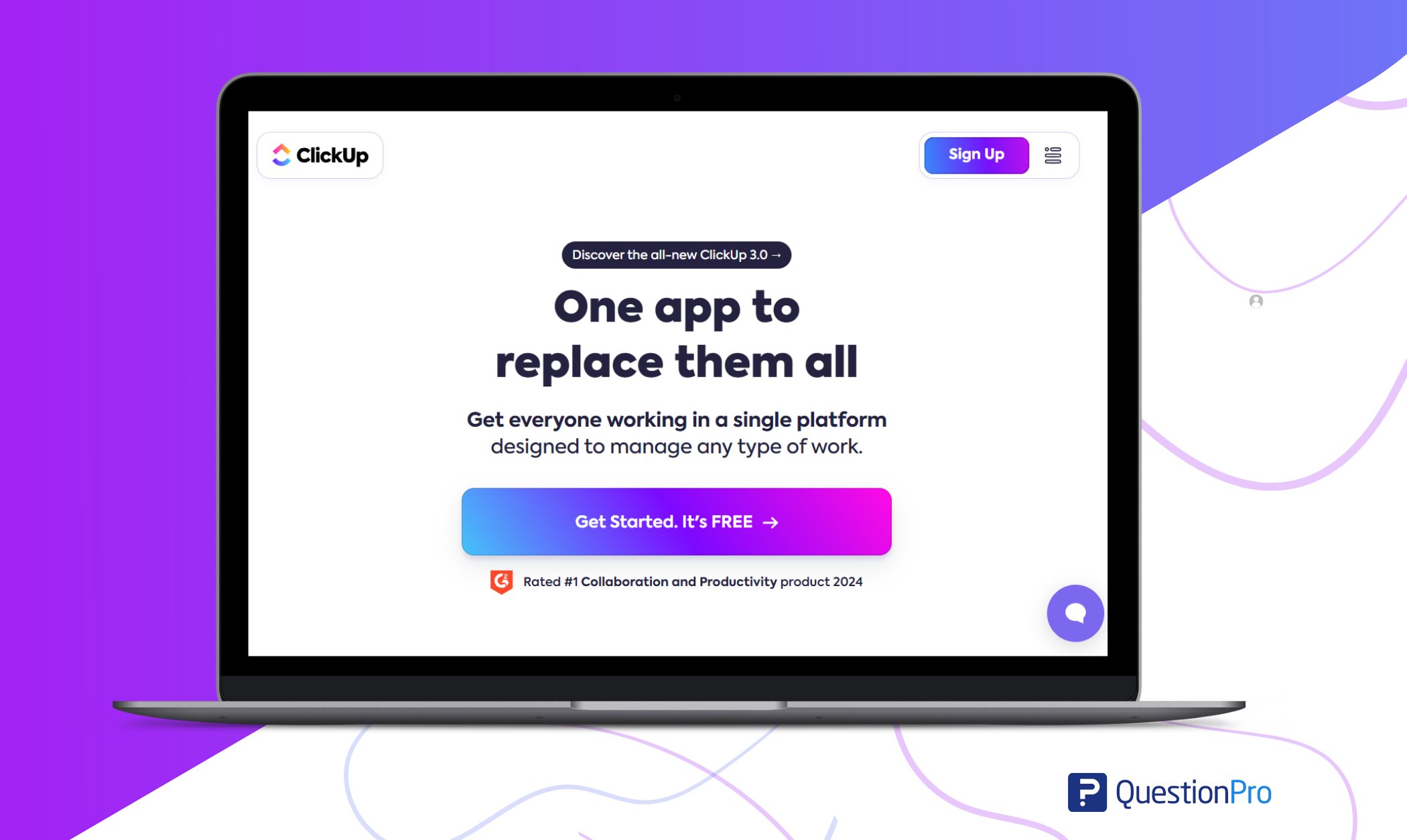
ClickUp earns the top spot on our list of Research Management Software due to its extensive features and seamless integration capabilities. This cloud-based powerhouse is highly rated and recognized as one of the best project management tools in 2024. It offers real-time collaboration, free Gantt charts, AI writing tools, and customizable dashboards.
How It Works: ClickUp is a cloud-based project management tool known for its extensive features and seamless integration capabilities. It offers real-time collaboration, task management, and customizable dashboards.
Best Features:
- Real-time Collaboration
- Task Management Tools
- Customizable Dashboards
- Free Gantt Charts
- AI Writing Tools
- Time Tracking
- Goal Setting
- Document Management
- Integration Capabilities
- Mobile Accessibility
Cons:
- Overwhelming for New Users
- Complexity of Features
Pricing:
- Free Plan available.
- Business Plan: Starts at $12 per user per month.
5. Klipfolio
Klipfolio is a business dashboard tool focused on real-time monitoring of research data. It’s a metrics-driven platform that aids in effective decision-making by providing self-serve access to information.
How It Works: Klipfolio is a business dashboard tool focused on real-time monitoring of research data. It provides self-serve access to metrics-driven information to aid in effective decision-making.
Best Features:
- Business Dashboard Creation
- Real-time Data Monitoring
- Self-serve Access to Metrics
- Customizable Widgets
- Data Source Integration
- Collaboration Features
Cons:
- Limited Customization Options
- Performance Issues with Large Datasets
Pricing:
- Pricing is available on request.
6. Whatagraph
Whatagraph is a reporting tool designed to manage and visualize research data efficiently, particularly for marketing projects. It streamlines data transfer, report generation, and analysis of web page performance data.
How It Works: Whatagraph is a reporting tool designed to manage and visualize research data efficiently, particularly for marketing projects. It streamlines data transfer, report generation, and analysis of web page performance data.
Best Features:
- Marketing Data Reporting
- Automated Report Generation
- Data Visualization Tools
- Customizable Templates
- Performance Analysis
- Multi-channel Reporting
- Client Dashboards
Cons:
- Dependency on Internet Connection
- Performance Issues with Large Datasets
- Support Response Time
Pricing:
- Pricing is available on request.
7. Looker
Looker, also known as Google Looker Studio, is a browser-based data analytics platform. It leverages a unique modeling language for analyzing and visualizing research data. It makes it suitable for business intelligence and app development.
How It Works: Looker, also known as Google Looker Studio, is a browser-based data analytics platform. It leverages a unique modeling language for analyzing and visualizing research data, which is suitable for business intelligence and app development.
Best Features:
- Browser-based Data Analytics
- Unique Modeling Language
- Data Visualization Tools
- Advanced Analytics
- Real-time Data Connection
- Collaboration Features
- Customizable Dashboards
Cons:
- Costly Licenses
- Limited Customization Options
Pricing:
- Contact for pricing information
You can also explore a new blog published by QuestionPro about Idea Management Software.
How Can QuestionPro Help in The Research Management System?
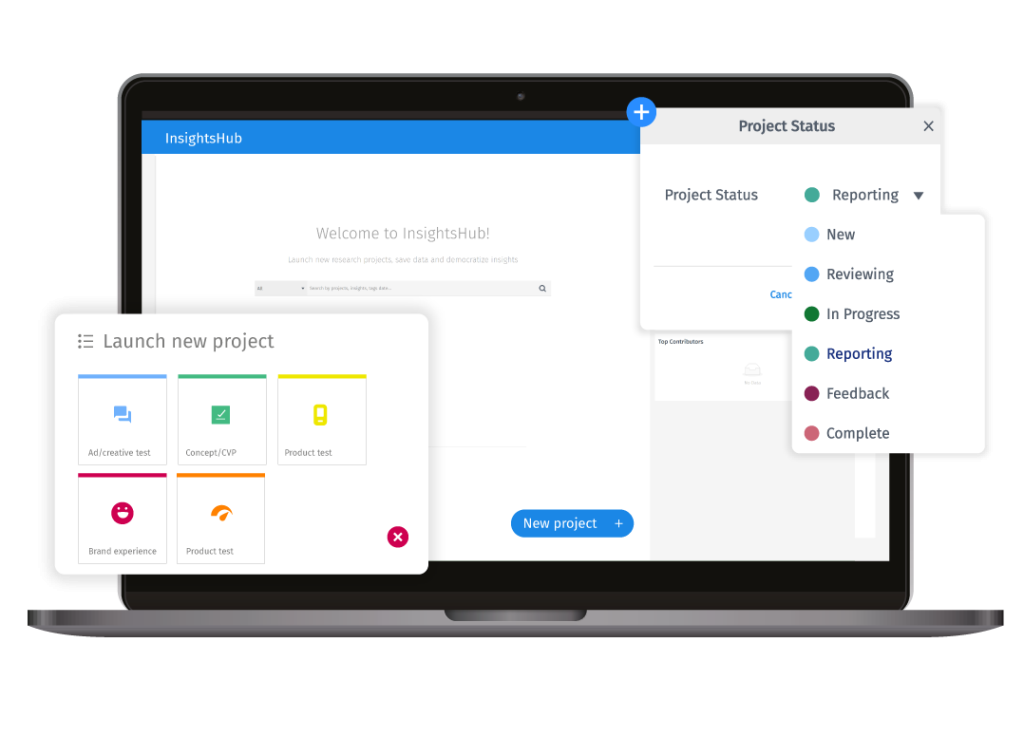
QuestionPro contributes to the efficiency of the Research Management System by providing valuable tools for data collection, analysis, and participant engagement. In the context of the research ecosystem, including investment research, QuestionPro InsightHub significantly enhances specific aspects of the research process.
01. Survey Creation and Data Collection
With QuestionPro InsightHub, you can easily create surveys that match your specific research goals. It helps you design and send surveys to the right people, making data collection simple. For survey creation and data collection, you can use:
- Various question types like open-ended and close ended questions, single and multiple choice, rating scales, etc.
- Images, audio, videos.
- Advanced Branching logic.
- Survey templates.
- Mobile-friendly design.
02. Analytics and Reporting
QuestionPro provides powerful tools to help you get valuable insights from your data. Its features let you spot trends and create detailed reports to support your decisions. You can:
- Analyze data in real-time
- Create bar charts and graphs
- Customize your dashboards
- Use advanced statistical tools
03. Building and Engaging a Community
With QuestionPro Community software, you can create a collaborative research space. You can manage online communities, interact with participants, and collect detailed insights using:
- Focus groups
- Discussion forums
- Polls and live chats
- Member segmentation
04. Panel Management
For investment research, keeping a focused group of participants is essential. QuestionPro InsightHub makes managing panels easier, helping you recruit and engage participants efficiently. It can help you with:
- Profile participants
- Automate recruitment
- Manage incentives
- Get real-time panel updates
05. Integration with Other Systems
With QuestionPro InsightHub, you can easily connect with other systems. It makes your research management process smooth and efficient. This compatibility helps everything work together better. You can:
- Access APIs
- Integrate with your CRM
- Export data easily
- Connect with third-party apps
You can also explore QuestionPro as your Knowledge Management Software. Give a visit to QuestionPro to learn more!
Conclusion
A Research Management System is not just a tool; it’s your research companion. It empowers you to the journey of research with ease. It ensures that your focus remains on what matters most – advancing knowledge and making a meaningful impact.
While QuestionPro InsightHub doesn’t fall under the traditional definition of comprehensive research management software, its features contribute significantly to specific aspects of the research process. So, embrace the power of an RMS and watch your research process soar to new heights!
Frequently Asked Questions (FAQs)
A research management system is a complete software tool that can help you organize and handle different parts of the research process. It can help you submit proposals, manage grants, oversee projects, ensure compliance, track finances, and collaborate with others.
An RMS enhances research efficiency by automating repetitive tasks, streamlining data collection and analysis, and reducing the administrative burden. It allows researchers to focus more on their core activities.
A research management software can help you with the capabilities like proposal and grant management tools, project management capabilities, collaboration tools, data management functionalities, etc. You can look for these key features to select the appropriate tool for you research management.
To choose the right research management software, consider your specific research requirements, budget, and the software’s features, user-friendliness, integration capabilities, and support services. Evaluating different options and seeking demos or trials can help make an informed decision.
Research management software typically includes robust security measures such as encryption, access controls, and regular security audits to protect sensitive research data







