
What is sentiment analysis?
Sentiments are related to feelings, attitudes, emotions, and opinions. Sentiment analysis means an automated technique applied to text data to extract meaningful and subjective information. Organizations have been using it for opinion mining to understand how their customer base reacts to a specific product or service.
QuestionPro’s sentiment analysis tool helps organizations use their survey’s open-ended text responses to predict the satisfaction level of their customers. It can be used by organizations to achieve specific goals including:
- Targeting specific community or demographics for improving their products or services
- Tracking sentiments and emotions of customers over time
- Determining the segment or a feature in product or service that strongly attracts customers
- Tracking changes in customer behavior corresponding to the changes in products or services
- Finding a focus on key promoters and detractors of a brand
Organizations could get much-needed insights on customer emotions and sentiments related to a product or a service. This allows them to carve their marketing strategies accordingly, focus on strategic decision-making, and measure the ROI of their marketing campaigns.
How to use sentiment analysis?
- Login to your QuestionPro account
- Go to Surveys
- Select a Survey >>Go to Analytics.
- Click on ‘Text Analysis’ icon.
- Select ‘Sentiment Analysis’ from the drop-down menu.
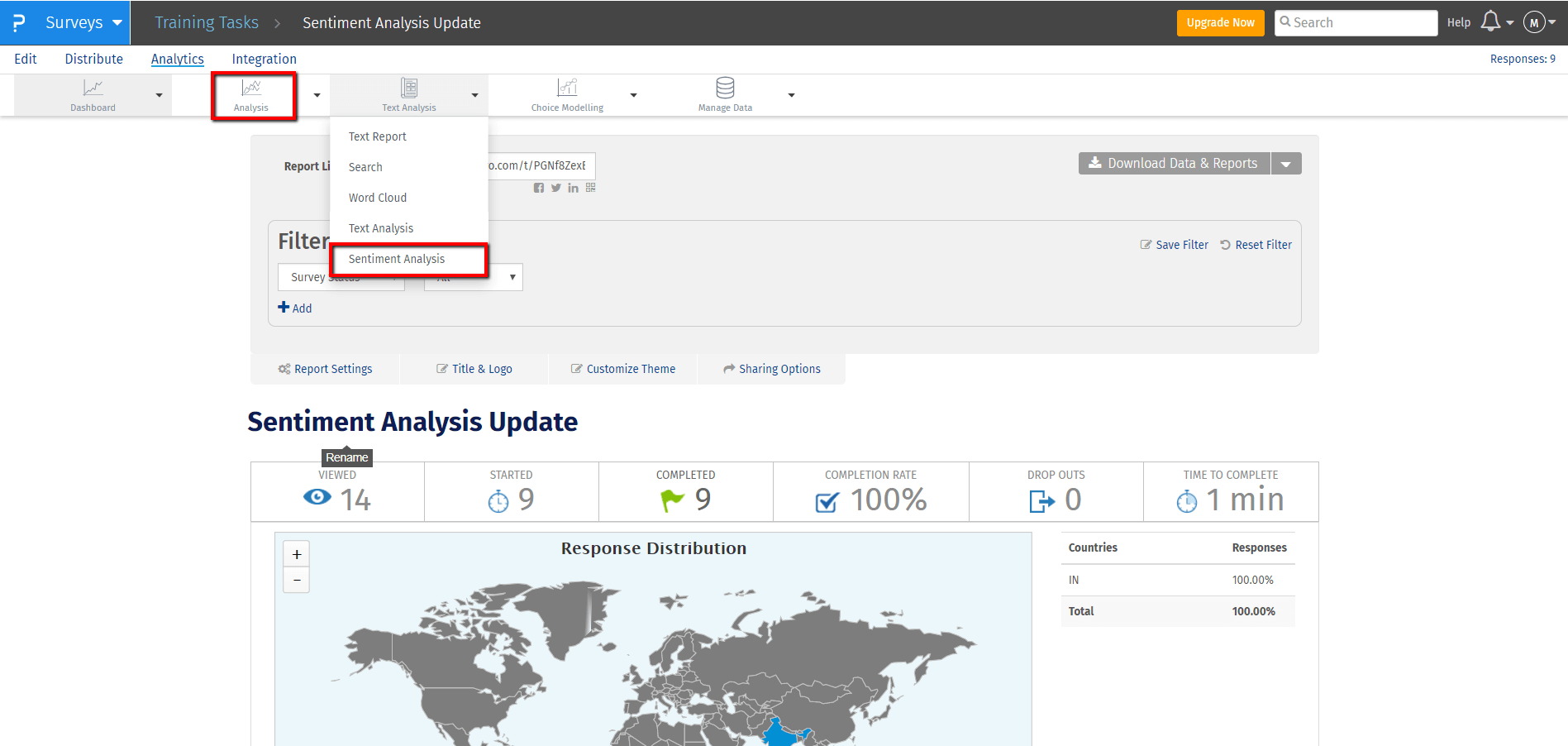
- Click on “Create New Report” button.
- Enter the desired report name.
- Click on “Save” button.
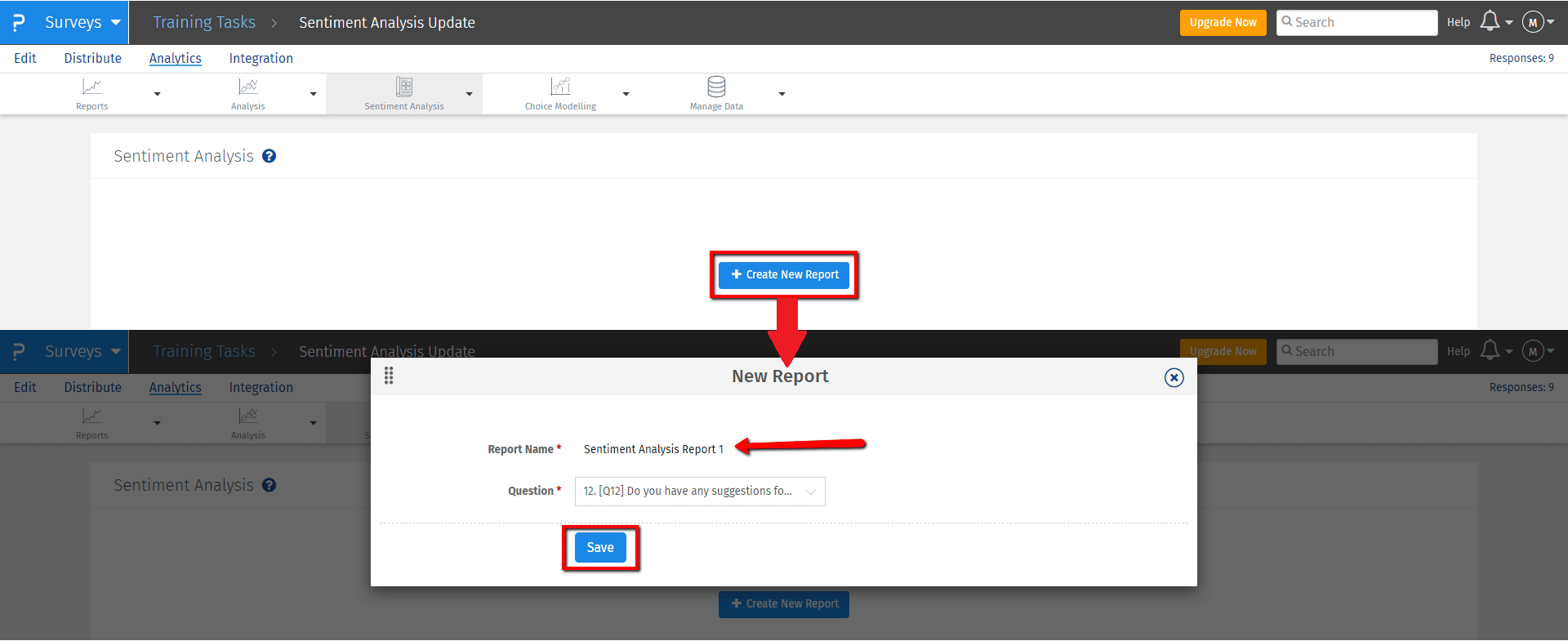
- A bubble chart showcasing different sentiments of survey respondents will be displayed
- Drill down further on the sub-tags which created the parent tag visible on top 10 lists.
- Download the tagged data by hitting on the symbol situated at the upper right corner.
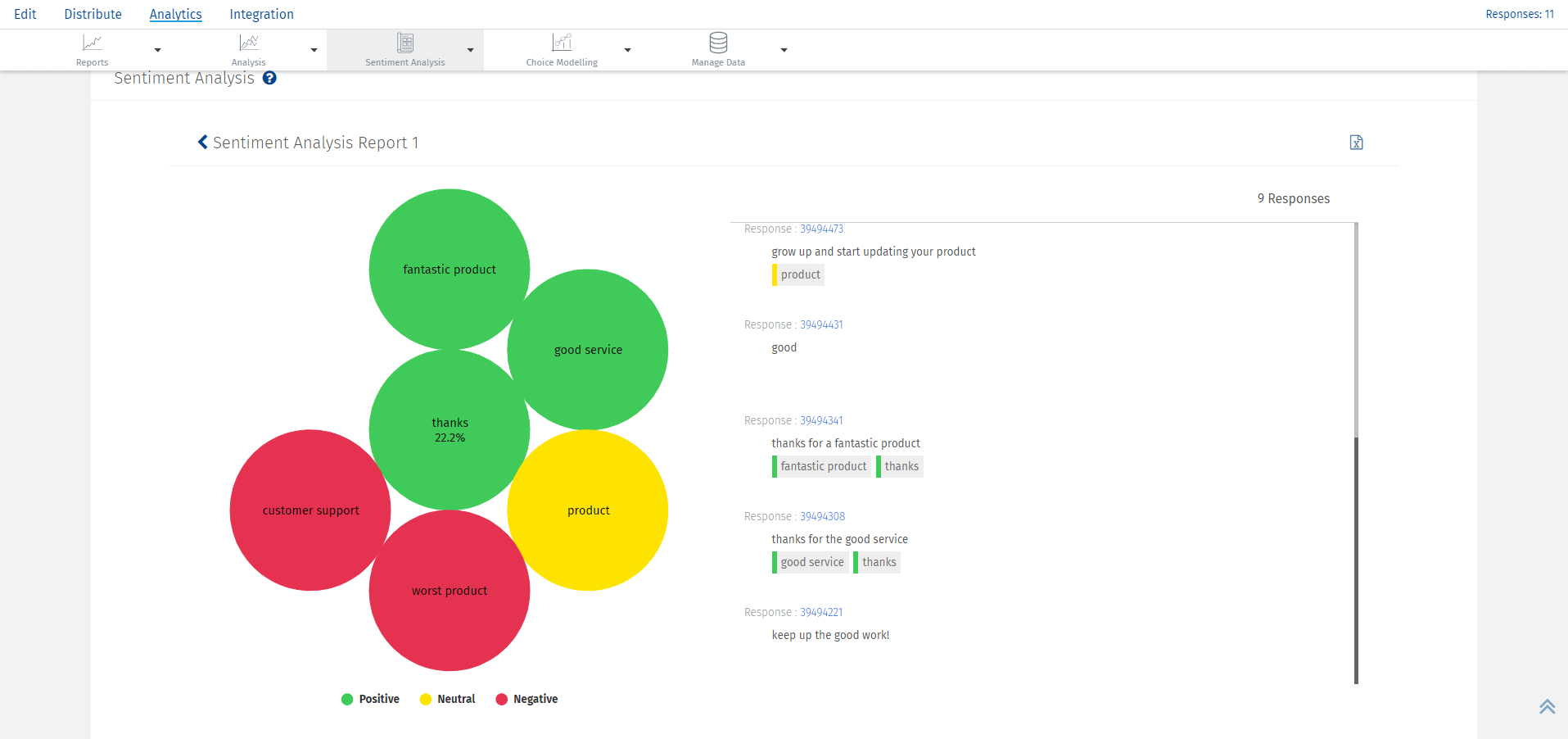
How to interpret the results?
- The bubble chart offers a better view of motivating factors behind consumer sentiments.
- Looking at the bubbles and their respective tags, you can easily interpret what drives the customer to like or purchase your product.
- Easily sort feedback into positive, negative, and neutral sentiments to learn the strong and weak points related to your product or service.
- The green bubbles denote satisfied customers or positive response, yellow denotes average or neutral response and red denotes unsatisfied or negative responses.
- Additionally, you can create your own tags like positive -product features, negative – service, etc.
Benefits of using sentiment analysis
Here’s how to use sentiment analysis to enhances the analysis of open-ended comments and texts in your surveys:
- Stay on top of what people like and dislike about your product or services.
- Focus on segments like features, goodies, or things that appeal to the audiences and how to implement them in your products or services.
- Not only the stakeholders but share the insights and empower your product development team with incredible specifics of product performance.
- Analyze the reviews or the feedback provided by the customer and compare it with the competition to understand where you lag.
- Being able to quickly address the issues faced by customers while using your products or services.
- You can use sentiment analysis to understand the mood of the employees through workforce surveys and address their concerns offering a feeling that their voice is heard and valued.
- It can also be used to monitor the evolution of your brand reputation and how your brand image is perceived by the customers.
- Use it to understand the shift in opinions and mood of the customers as well as the transition happening around customers opinions over time.
Every organization can apply sentiment analysis tools in a variety of ways to deepen your understanding of customer feedback. If your organization is interested in exploring the sentiments of your customers, we recommend you to use QuestionPro Surveys for data collections and sentiment analysis to understand the customer emotions in detail.
Contact our support team if you have any queries.







