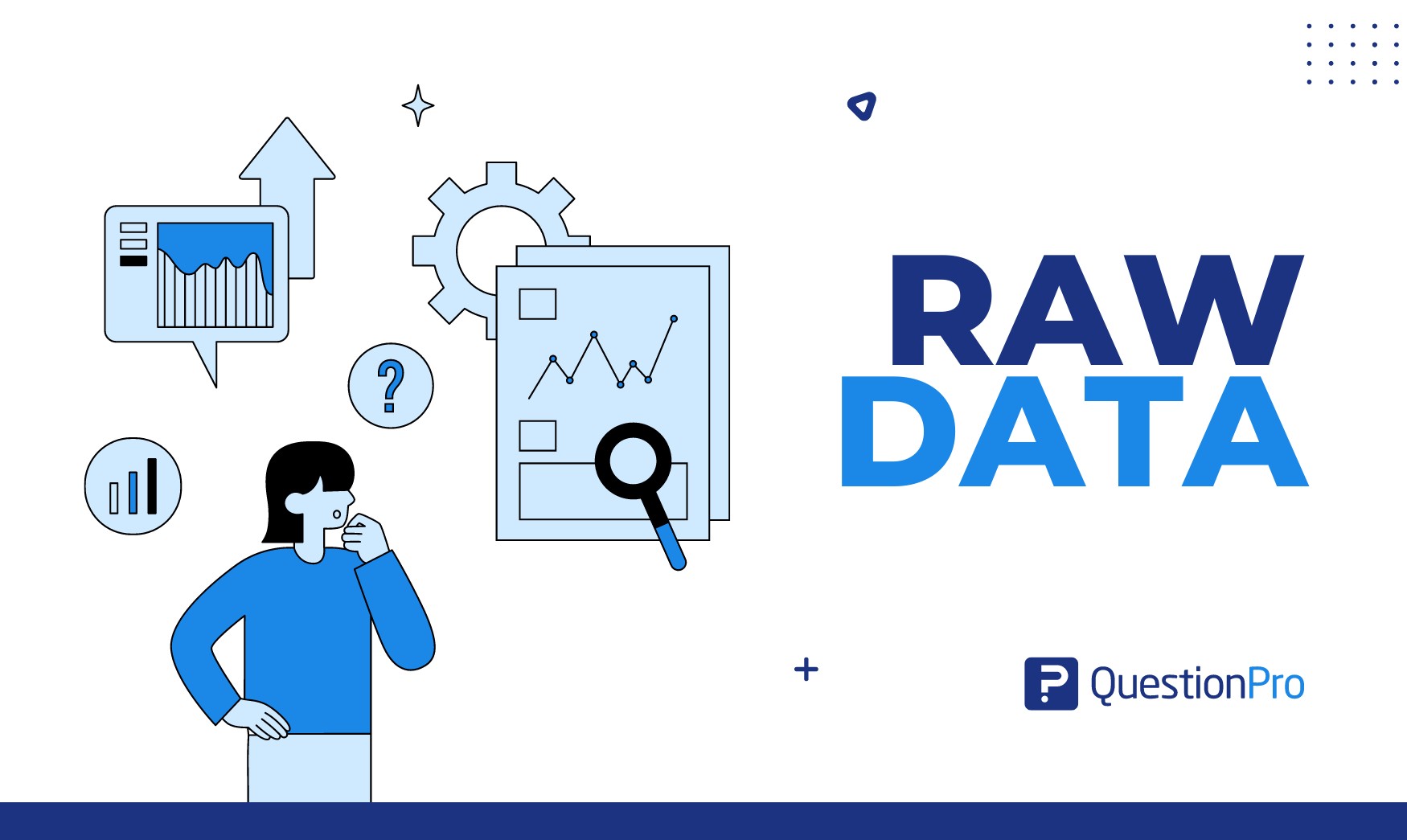
Data is the fuel that powers decision-making, innovation, and growth. But before data becomes the insights that shape business strategies or the trends that guide research, it begins as something far less glamorous—raw data. But what exactly is raw data? How do you turn it from a mess into something meaningful?
In this blog, we’ll explore raw data, why it’s so important, and how you can process it. We’ll also share some tips to ensure you’re getting the most out of it. Ready to dive in? Let’s start with the basics.
What is Raw Data?
Raw data refers to the original, unprocessed data collected from a source before it has been analyzed, organized, or interpreted. This data is also called primary data. It is the direct output from data collection methods like surveys, experiments, or sensors, and it often includes all the details of the original information.
Raw data is typically messy and may require cleaning or processing before analysis. It is presented in its original form and can include various types of data, such as:
- Text: This encompasses unstructured data from sources like books, documents, and emails.
- Numbers: Raw numerical data might come from surveys, experiments, or other sources.
- Images: Raw images are used in fields such as machine learning and computer vision.
- Audio: Audio data relevant in areas like speech recognition and music retrieval must be processed to extract and utilize valuable information.
Why is Processing Raw Data Important for your Business?
Here’s why processing raw data is so important for your business, explained simply.
1. Transform Data into Actionable Insights
Raw data is often chaotic, with inaccuracies, duplicates, and irrelevant information. Processing this data involves cleaning and organizing it, which turns it into a format that is easier to understand and analyze. This transformation helps reveal actionable insights, such as:
- Customer preferences
- Operational inefficiencies
It can help in strategic decision-making.
2. Uncover Hidden Patterns and Trends
When raw data is processed, trends and patterns that may not be immediately obvious can be identified. Analyzing sales data can uncover seasonal trends or shifts in consumer behavior. Recognizing these patterns allows you to make proactive decisions, such as adjusting inventory levels or refining marketing strategies.
3. Enhance Decision-Making
Effective decision-making relies on accurate and relevant information. By processing raw data, you convert it into reliable insights that guide your business decisions. Data provides a solid foundation for making informed choices when deciding on a new product launch and evaluating the success of a marketing campaign, for example.
4. Improve Operational Efficiency
Processed data can highlight inefficiencies and bottlenecks within your operations. Analyzing production data might reveal areas where processes can be streamlined or resources are wasted. Addressing these insights can lead to:
- Improved operational efficiency
- Cost savings, and
- Better resource management
5. Strengthen Customer Relationships
Understanding your customers is key to delivering exceptional service. Processed information from customer feedback, surveys, and interactions provides a clearer picture of customer needs and preferences. This understanding allows you to create your products, services, and communications, enhancing customer satisfaction and loyalty.
6. Create Innovation
Innovation often stems from a deep understanding of market trends and customer needs. This data can reveal gaps in the market or emerging opportunities for new products or services. By leveraging these insights, you can drive innovation and stay ahead of your competitors.
7. Ensure Compliance and Managing Risks
Data processing is crucial for many industries to meet regulatory requirements and avoid legal issues. Properly organized data also helps in identifying potential risks early, allowing you to take preventive measures and manage risks more effectively.
How to Process Raw Data?
Processing raw data might sound complicated, but it doesn’t have to be! You need to process it before you can make sense of it or use it to make decisions. Here, we will walk you through the basics of processing raw data in a simple, easy-to-understand way.
1. Collect Your Data
First, you need to collect raw data. This can come from many sources, like:
- Collect answers from people using questionnaires.
- Record the number of products sold or the total revenue generated.
- Capture posts, likes, comments, and shares.
- Collect data from devices measuring things like temperature or humidity.
Make sure your data is relevant to what you want to analyze or understand.
2. Clean Your Data
Raw data can often be messy. There might be errors, duplicates, or missing information. Get rid of repeated entries that could spoil your results. Fix any mistakes or inconsistencies in the data.
Fill in missing information or decide if you need to remove incomplete entries. Cleaning your data ensures that your analysis will be accurate and reliable.
3. Organize Your Data
After cleaning, organize your data so it’s easy to work with. Group similar data points together, like sorting responses by age or location. Clearly label your data so you know what each piece of information represents. Arrange your data in tables or spreadsheets where you can easily access and analyze it. Organized data is much easier to analyze and draw insights from.
4. Analyze Your Data
Now that your data is clean and organized, you can start analyzing it. This is where you look for patterns, trends, or important insights. You can do this by:
- Creating Charts or Graphs: Visual tools like bar charts, line graphs, or pie charts can help you see trends more clearly.
- Running Simple Calculations: Calculate averages, percentages, or totals to summarize your data.
- Identifying Patterns: Look for trends that could inform your decisions or strategies.
You can use tools like Excel or Google Sheets to help with this step.
5. Visualize Your Data
Visualization helps make your data easier to understand at a glance. After analyzing your data, create visual representations such as Bar Graphs or Pie Charts, Line Graphs, and Dashboards.
Visualizing your data helps communicate your findings more effectively.
6. Interpret and Use Your Data
Finally, take a step back and think about what your data is telling you. Ask yourself:
- What do the trends mean?
- What decisions can I make based on this information?
- How can I use this data to improve my strategy or operations?
Once you’ve interpreted the data, use it to make informed decisions, adjust your plans, or share your insights with others.
Types of Raw Data
Raw data can be categorized into various types based on its nature and source. Here are two common types of raw data:
1. Quantitative Raw Data
Quantitative data is numerical and can be measured and quantified. It involves values that can be counted or expressed using numbers, making it suitable for statistical analysis and mathematical computations.
Characteristics:
- It can be analyzed using statistical methods.
- Useful for identifying trends, averages, and correlations.
- Often visualized through charts, graphs, and tables.
2. Qualitative Raw Data
Qualitative data is descriptive and non-numerical. It captures the characteristics, qualities, and attributes of data, providing insights into patterns, themes, and sentiments.
Characteristics:
- Provides context and a deeper understanding of underlying reasons and motivations.
- Often analyzed using content or thematic analysis.
- Visualized through word clouds, thematic maps, or narrative summaries.
Both types of raw data are crucial for comprehensive analysis. Quantitative data offers measurable metrics, while qualitative data provides rich, contextual insights, helping businesses make well-rounded decisions.
Example of Raw Data
Here are some examples of raw data across different fields:
- Website Click Rates: The number of times users click on links or buttons on a website.
- Sales Figures: The exact amount of products sold, revenue generated, and transactions made.
- Survey Responses: The unfiltered answers given by participants in surveys.
- Computer Log Files: Records of activities or events on a computer system, including login times, error messages, and system usage details.
- Sports Scores: The raw scores from games or matches, including points, goals, or times, which are later analyzed data for performance metrics.
- Social Media Posts: Raw content shared by users, including comments, likes, and shares.
- Raw Video Files: Unedited video footage captured by cameras, used in media production, surveillance, or research.
- Employee Performance Ratings: Individual ratings or scores given to employees based on their job performance, often used in performance reviews.
- Customer Purchases: Detailed records of what customers buy, including product names, quantities, prices, and purchase dates.
- Product Reviews: The original text of customer feedback on products, including ratings, comments, and suggestions, is often used to gauge product satisfaction.
How to Process Raw Data With QuestionPro?
QuestionPro is a powerful survey and research platform that enables users to collect, analyze, and derive insights from raw data. Whether you’re gathering survey responses, customer feedback, or any other form of data, QuestionPro provides a suite of tools to process and transform that data into actionable insights. Here’s a step-by-step guide on how to process this data using QuestionPro:
1. Data Collection
Start by creating a survey using QuestionPro’s user-friendly interface. You can choose from various question types, such as multiple-choice, data input, rating scales, and more, to capture the specific raw data you need.
Distribute your survey through multiple channels like:
- Social media
- Websites, or
- QR codes
QuestionPro allows you to reach your target audience effectively, ensuring you gather the raw data required for your analysis.
2. Data Import
If you have existing raw data, you can import it into QuestionPro. The platform supports various formats such as CSV, Excel, or other data files. This feature is useful if you have data from other sources that you want to analyze using QuestionPro.
3. Data Cleaning
After data collection, it’s crucial to clean the raw data by identifying and handling inconsistencies, such as:
- Missing responses
- Duplicates, or
- Outliers
QuestionPro provides tools to easily spot and manage these issues.
You can filter responses based on specific criteria, such as demographic variables or time of response, and sort the data to focus on particular subsets relevant to your analysis.
4. Data Analysis
QuestionPro offers real-time reporting capabilities, allowing you to generate charts, graphs, and summary reports directly from the raw data. You can use features like cross-tabulation to compare different data points and identify trends.
For more sophisticated analysis, QuestionPro provides tools for conjoint analysis, TURF analysis, text analysis, and more. These tools help in deriving deeper insights from your raw data, such as understanding customer preferences or segmenting your audience.
If you prefer to use external tools like SPSS, Excel, or R for further analysis, you can export your cleaned and processed data from QuestionPro incompatible formats.
5. Visualization
QuestionPro allows you to create custom dashboards where you can visualize your data. You can choose from various chart types and design options to present your data in a clear and engaging way.
Generate detailed reports that can be shared with stakeholders. These reports can include:
- Visualizations
- Tables, and
- Text summaries
6. Actionable Insights
The final step in processing raw data is to collect actionable insights. QuestionPro helps by providing tools to track key metrics, identify trends, and generate predictions based on historical data. These insights can then inform decision-making and strategy development.
7. Integration with Other Tools
QuestionPro can integrate with various other tools and platforms (like Salesforce, Tableau, or Google Analytics) to enrich your analysis. This allows you to combine raw data from multiple sources and get a comprehensive view of your data landscape.
8. Automation
With QuestionPro, you can automate various processes, such as sending follow-up surveys based on responses or generating regular reports. This helps maintain a continuous loop of data collection and processing, ensuring that you always have up-to-date insights.
Conclusion
Raw data is the starting point for all data-driven insights and decisions. By understanding what it is and how to process it, you can unlock valuable information that can help you improve your business, research, or projects.
By following the steps and using tools like QuestionPro, you can transform raw data into powerful insights that drive success. Remember, the key to unlocking the potential of raw data lies in your ability to process and interpret it effectively.







