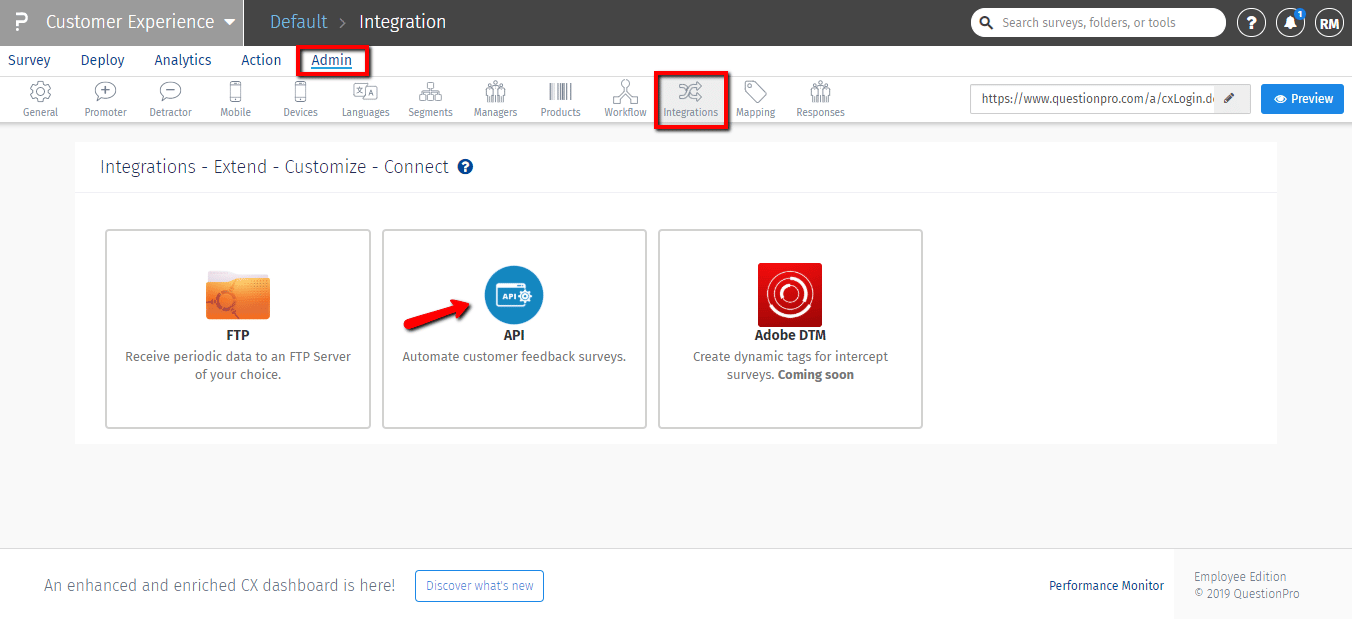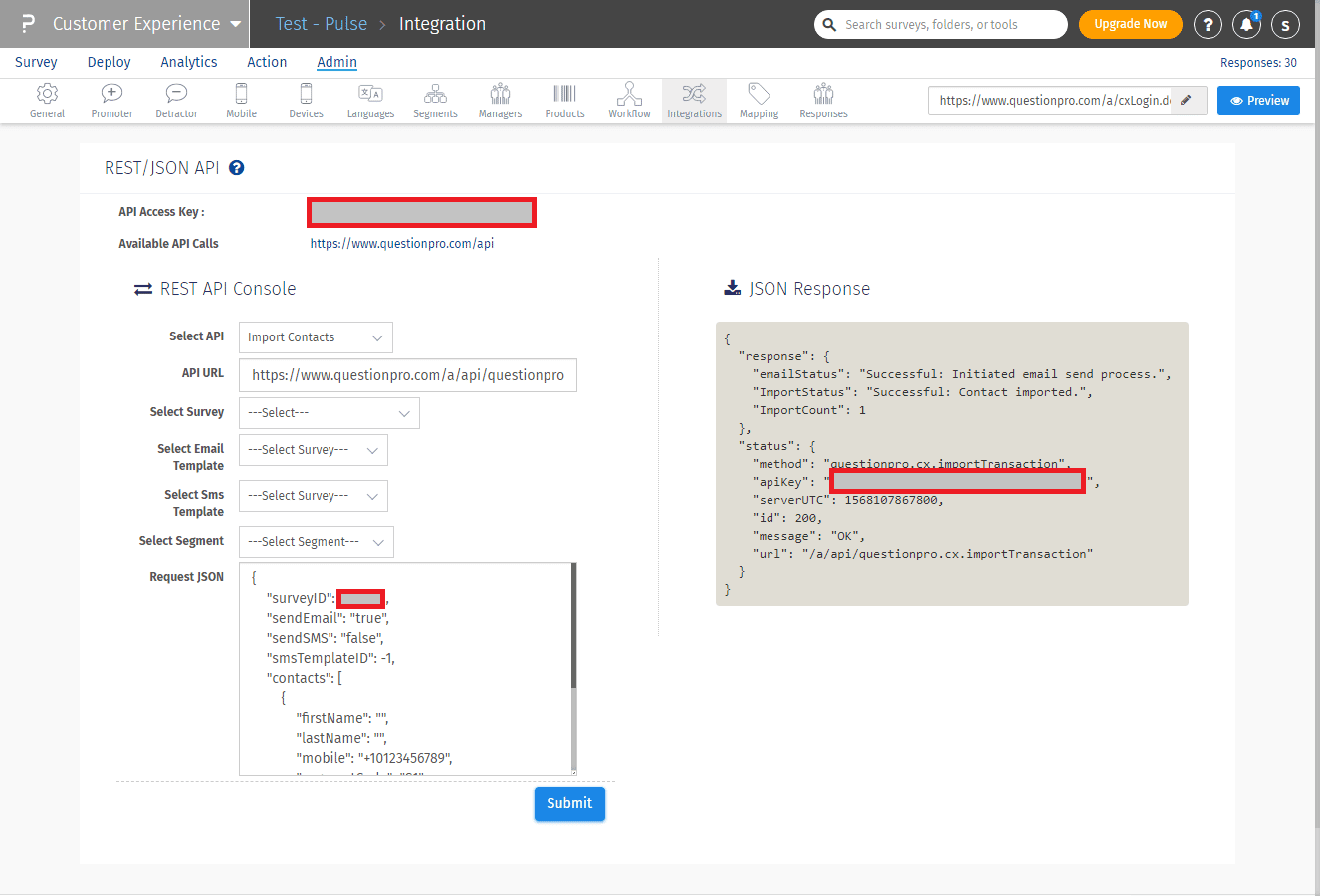Application Programming Interface (API) lets different apps talk to one another. APIs facilitate interaction between different devices and applications by exposing a limited number of basic functions. For many users, the API access key is used to interact with the API instead of a password.
The QuestionPro REST API, with built-in HTTP features like authentication, interacts securely with the client-side web application. All responses will be returned in the JSON format. The authentication is done by sending the API key in the request.
How is API integration helpful in a customer experience program?
Now that we know that API helps to automate a process between two applications, the next thing we need to know is how can an API integration be useful for a customer experience program.
The APIs listed in the below section collectively help you to automate the process of sending a survey via an email or SMS, get the delivery statistics of the invites and once people start responding to your API survey, they automate the process of fetching the actual responses with all the relevant data.
In short, QuestionPro CX API integrations simplify the end to end process of surveying your customers by minimizing your manual efforts. How amazing does it sound!
In order to know if the customers are having a wow experience or not, it is essential to collect their feedback in real-time. QuestionPro enables various applications to collect data through APIs. All they need to do is simply hit the API URL and perform the required operation.
To know if the customers are having a wow experience or not, it is essential to collect their feedback in real-time. QuestionPro enables various applications to collect data through APIs. All they need to do is simply hit the API URL and perform the required operation.
Learn more: 5 Reasons why you need API integration
What’s in the API store for CX?
Here is the list of APIs which QuestionPro CX offers to ease your experience with us:
- Send survey invitations to the customers
This API imports a list of customers and sends a survey link through email or SMS.
- Email engagement
This API fetches the list of survey invitations sent out and the delivery status for each invite.
- Raw data API
This API gets the record of all the responses received for your survey
- Participant stats
This API returns the list of the customers to which a survey is sent out with their contact information, the survey name, completion status, and delivery status.
- Send reminder API
This API is used to send a reminder to the customers for survey completion. It takes the survey and contact details as input. You can also set whether you want to set a reminder through email or SMS.
- Get survey URL
This API gets the survey link for a customer. You can further send the link to the customer through your personal email or number or share it with them over social media, whatever is feasible.
How to access an integration API?
Step 1: Login QuestionPro CX
Step 2: Go to Admin tab >> Integrations. Click on API.
Step 3: Select the type of API, survey, email or SMS template, segment and request JSON. The API key will be appended at the end of API URL.
Step 4: Click on Submit to view the response JSON that will be sent to the third-party application. It will contain all the requested information such as survey details, participant stats, email addresses, etc.
Thus, using API for integration, you can connect two applications irrespective of their tech stack. They talk in common language (JSON) and exchange survey data.
Due to API integration, business processes get quite simplified and streamlined. It’s the customers who get the most benefit out of this. If you want to more about how to automate your survey workflow and deliver the best experience to customers, please get in touch with us. We’d be happy to help.