
Success comes from so much more than just providing a fantastic product. It’s all about crafting an experience that captivates, keeps, and delights your customers throughout their journey with you. The SaaS customer journey encompasses all those precious moments users have with your product—from the exciting first discovery to becoming loyal, long-term customers!
By understanding and optimizing this journey, you can build stronger relationships, reduce customer churn, and boost growth. So, let’s discuss how to build a roadmap for success by focusing on the customer journey.
What is the SaaS Customer Journey?
The SaaS customer journey refers to a customer’s entire experience with your SaaS product, from the moment they first hear about it to the point where they become a loyal, long-term user or even advocate.
It’s a roadmap that shows how users interact with your brand at each step, and it’s crucial to understand because it helps you know what your customers need and how to meet those needs effectively.
The SaaS customer journey is about understanding and guiding your customers through each stage, ensuring they have a positive experience, and encouraging them to stick with you for the long term.
Stages of a SaaS Customer Journey
In a typical SaaS customer journey, the stages usually include:
- Awareness
This is when potential customers first learn about your SaaS product. They might come across your website, see an ad, or hear about your service through word of mouth or social media.
- Consideration
After the initial awareness, they start evaluating your SaaS solution. They research whether it meets their needs, compare it with other products, and might even sign up for a free trial.
- Decision
This is when they decide to pay for your service. They’ve tried it out, and now they’re ready to commit. The decision stage often includes choosing a plan, entering payment details, and signing the contract.
- Onboarding
Onboarding is the first real interaction customers have with your SaaS product. A smooth onboarding experience is crucial for long-term retention.
- Retention
At this stage, your goal is to keep your customers happy and engaged. You want them to continue using your service regularly and see its value over time.
- Advocacy
Finally, the ultimate goal is to turn your customers into advocates. Satisfied customers who spread the word and recommend your SaaS to others are invaluable.
Learn More: How to Create an Effective Customer Journey?
Why is Customer Journey Mapping Important for SaaS Companies?
Customer journey mapping helps you understand exactly how your customers experience your product at every stage. By mapping out, you can identify pain points and create a smoother experience that leads to better retention and growth.
Here’s why it matters:
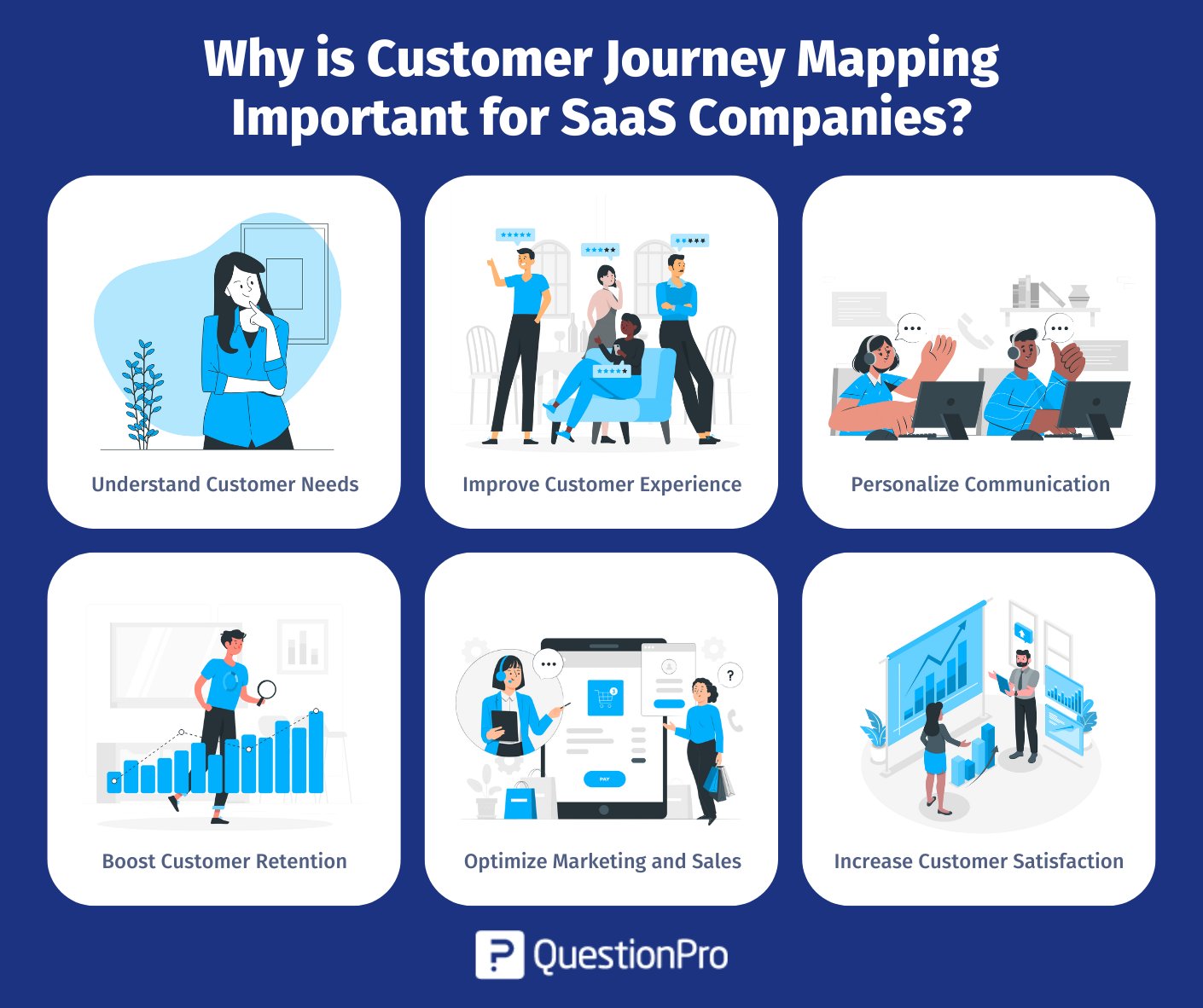
- Understand Customer Needs
Mapping the journey gives you a clearer picture of your customers’ needs and expectations at each step. You’ll know what’s important to them and how to provide value.
- Improve Customer Experience
By visualizing the path your customers take, you can pinpoint areas where they might be getting stuck or frustrated. You can improve the user experience by simplifying the onboarding process or offering more help in certain areas.
- Personalize Communication
Knowing where customers are in their journey helps you customize your communication. For example, a new user might need more guidance and support, while a long-term user may want product updates or tips on advanced features.
- Boost Customer Retention
A well-mapped journey allows you to build better relationships with customers. By providing timely help, addressing concerns, and keeping them engaged, you’re more likely to retain them. It’s not just about getting a customer to sign up; it’s about keeping them around long term.
- Optimize Marketing and Sales
Efforts Customer journey mapping helps you align your marketing and sales strategies. It shows you when and where to focus your efforts—whether it’s creating awareness or converting a free trial into a paying customer. Knowing which stage a customer is in allows you to offer the right message at the right time.
- Increase Customer Satisfaction
When you understand the customer journey, you can eliminate friction points and improve the overall experience. A smoother journey results in happier customers, who are more likely to recommend your SaaS product to others.
Learn More: Customer Journey Benefits.
Types of SaaS customer journey maps
Let’s explore the most common types of SaaS customer journey maps and how they can benefit your strategy.
1. Future State Maps
A future state map is like a vision board for your customer’s experience. It’s where you imagine the perfect journey for your users and what it would look like if everything went smoothly.
This map helps you dream about the best possible experience, showing you where your current journey might fall short and where you can make improvements. By visualizing the ideal journey, you can work toward making that future reality happen for your customers.
2. Persona-Specific Maps
Persona-specific maps are all about understanding that not all of your customers are the same. Each customer has their own needs, goals, and challenges.
For example, a small business owner might have different expectations from your SaaS product than a large enterprise client. These maps focus on how different types of customers interact with your product, helping you make sure that you’re meeting each group’s specific needs.
It’s about getting personal and ensuring that each customer feels like the product was designed just for them.
3. Specific Stage Maps
Specific stage maps explore the particular parts of the customer journey. Instead of looking at the whole journey, you zoom in on just one phase. This could be anything from how new customers get started with your product (onboarding) to how they continue using it over time (retention).
By focusing on one specific stage, you can identify where users might be struggling or where you can make improvements. It’s like giving extra attention to one chapter of a book to make sure it’s engaging before moving on to the next.
Each map gives you a different way of thinking about your customers’ experiences. Whether you’re imagining the perfect journey, tailoring experiences for different people, or focusing on specific moments, these maps help you create better, more thoughtful experiences for your users.
Learn More: Practical Customer Journey Examples + Free Template.
How to Create a SaaS Customer Journey Map?
Creating a SaaS customer journey map is one of the best ways to understand and improve your customers’ experience with your product. This step-by-step guide will walk you through the process easily and straightforwardly.
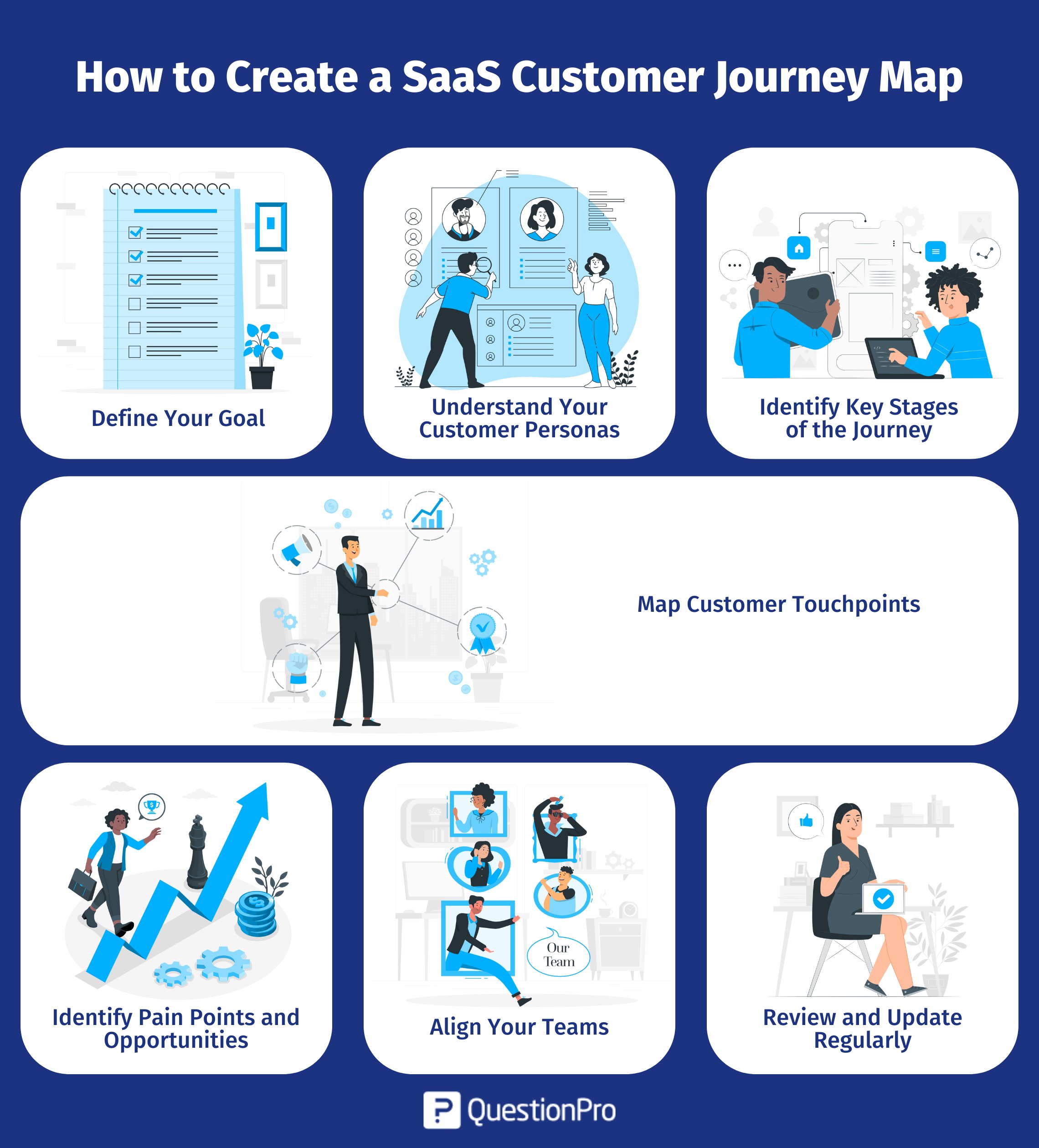
1. Define Your Goal
Before you create your customer journey map, take a moment to define your goals.
- Are you looking to improve your onboarding process?
- Or you want to boost customer retention or reduce churn.
Knowing your goal will help guide the map’s focus and give you a clear direction on what to look for as you start the mapping process.
2. Understand Your Customer Personas
Not all customers are the same, so you need to understand the different types of people who use your SaaS product. Customer personas are fictional characters that represent the different types of users you serve. For example, a small business owner might interact with your product differently than a large corporation’s IT manager.
Spend some time thinking about your key customer personas, such as:
- What are their needs
- Challenges and
- Goals
This helps you create a more personalized journey map that’s relevant to each type of customer.
3. Identify Key Stages of the Journey
The customer journey is usually divided into 6 stages. By mapping out these stages, you’ll gain a clearer sense of what your customers are going through and where you might need to focus your efforts.
4. Map Customer Touchpoints
Now, it’s time to map out customer touchpoints and how your customers interact with your brand throughout the journey. Touchpoints can include your website, emails, customer support, social media channels, and even within the product itself.
For example,
- A customer may first learn about your product through an ad (awareness stage),
- Then sign up for a free trial (consideration stage)
- Later, reach out to customer support when they have questions (retention stage)
Mapping these touchpoints will help you understand how customers move from one stage to the next and where they might face obstacles.
5. Identify Pain Points and Opportunities
As you look at each stage and touchpoint, pay attention to any pain points or frustrations your customers may experience. Maybe the signup process is too complicated, or the onboarding process feels overwhelming. These are the places where your customers might drop off or become frustrated.
On the flip side, look for opportunities to delight your customers. Maybe you can offer personalized onboarding emails or create helpful tutorial videos that guide users through the product’s features. By identifying these pain points and opportunities, you can take action to improve the customer experience.
6. Align Your Teams
Once you’ve created your customer journey map, share it with your team. Everyone in your company, whether it’s marketing, sales, support, or product development, should be on the same page when it comes to understanding the customer journey. Your map can help everyone align on how to address pain points, optimize touchpoints, and create a seamless customer experience.
7. Review and Update Regularly
The customer journey is constantly changing. As you gather more data and feedback from your users, you’ll want to keep your map updated. Regularly reviewing and refining your map helps you stay in tune with customer needs and keep improving their experience over time.
Learn More: Customer Journey Map: How to Create It + [Free Template]
Tools and Technologies for Customer Journey Mapping
Here’s a list of powerful tools that can help you create, analyze, and optimize your customer journey map, including QuestionPro:
1. SuiteCX by QuestionPro
QuestionPro is a robust survey tool that helps you collect real-time customer feedback directly. It offers an advanced journey mapping platform that gives you the power to design, visualize, and deliver the optimal customer experience.
SuiteCX is the only customizable and secure customer experience, journey mapping, and journey analytics platform that enables you to plan and improve your customer experience through integrated survey data, persona development, improvement planning, and the creation of detailed contact strategies.
2. Smaply
Smaply allows you to visualize your customer’s experience across various touchpoints. With Smaply, you can create detailed journey maps, personas, and stakeholder maps.
3. Miro
Miro is designed for team collaboration. It is widely used for creating customer journey maps, brainstorming sessions, and collaborative planning.
4. Lucidchart
Lucidchart is a popular diagramming tool that helps businesses map processes and journeys with ease. It allows you to create flowcharts, diagrams, and journey maps using simple drag-and-drop elements.
5. Hotjar
Hotjar provides heatmaps, session recordings, and customer feedback tools that help you understand how customers are interacting with your website. By tracking where customers click, scroll, and spend the most time, you can pinpoint key touchpoints and identify potential obstacles in the journey.
6. Crazy Egg
Crazy Egg is another heatmap tool that gives you insights into how users engage with your website. It provides heatmaps, scroll maps, and session recordings, allowing you to see how customers interact with each page.
7. Salesforce
By using Salesforce, you can gain a holistic view of your customer journey, from initial awareness to post-purchase engagement. It also allows you to automate marketing campaigns, track customer support tickets, and analyze customer data to improve your customer experience over time.
8. HubSpot
HubSpot is a CRM and marketing automation platform that helps you track your customers’ journey from the first point of contact to long-term retention.
9. Google Analytics
Google Analytics is a free and widely used tool to track customer behavior on your website. You can monitor user actions, traffic sources, and goal completions, allowing you to understand where customers drop off or where they spend the most time. By analyzing these data points, you can identify key touchpoints in the customer journey and improve the user experience.
10. Mixpanel
Mixpanel focused on tracking user events and behaviors. Unlike traditional analytics tools, Mixpanel lets you measure specific actions and interactions that customers have with your product, helping you understand their journey in real-time.
Learn More: Customer Journey Management Software.
How QuestionPro Enhances the SaaS Customer Journey?
A seamless SaaS customer journey starts with understanding user needs and experiences. QuestionPro empowers businesses to collect and analyze valuable customer feedback at every stage, helping them optimize interactions and boost satisfaction. Here’s how it makes a difference:
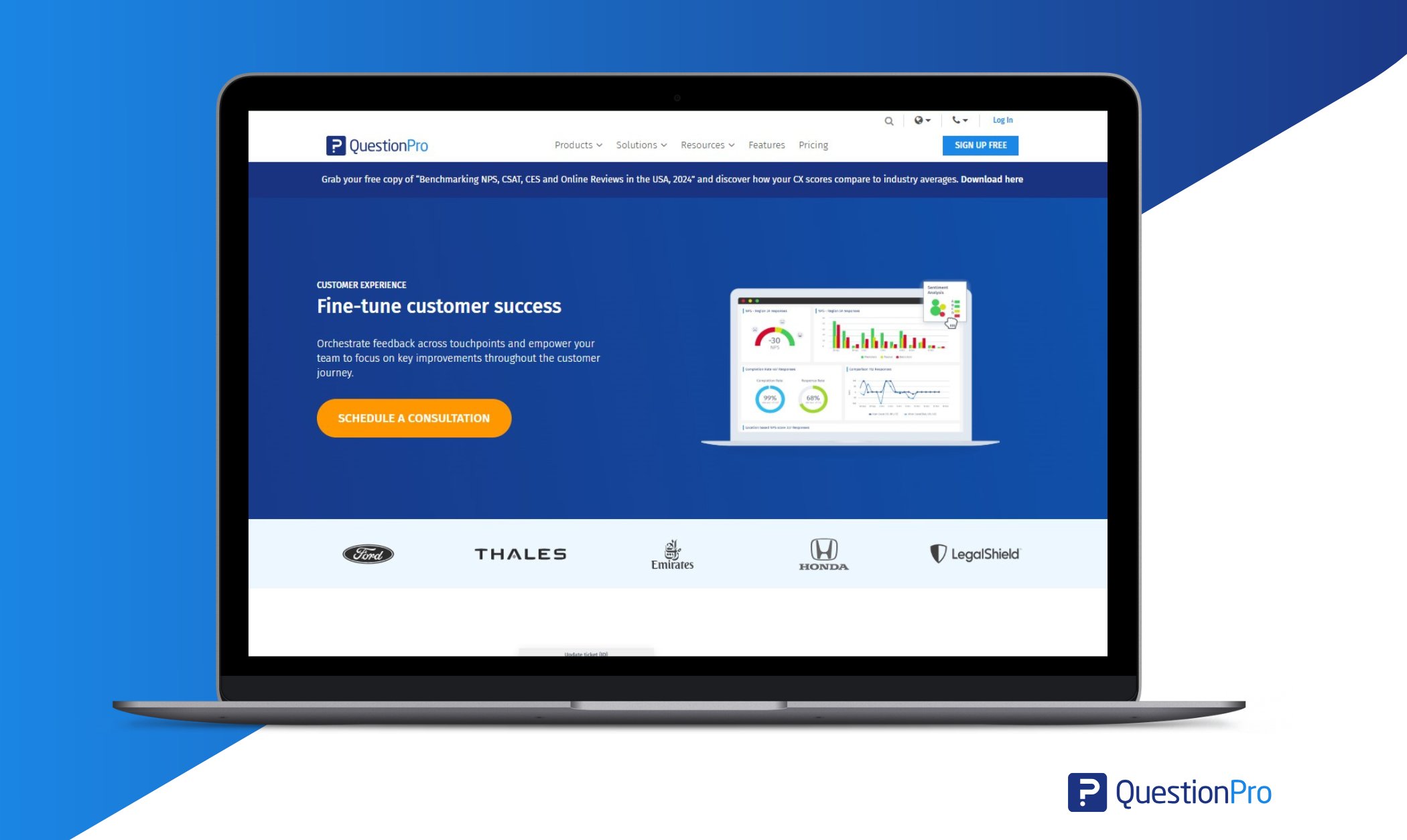
Capturing Feedback at Key Touchpoints
QuestionPro enables SaaS companies to design custom surveys and feedback forms, ensuring they gather insights at critical moments. Whether during onboarding, feature adoption, or renewal, businesses can identify friction points and enhance user experiences.
Measuring Customer Sentiment
Understanding customer sentiment is crucial for improving engagement. With tools like:
SaaS teams can track user emotions and address concerns before they escalate.
Monitoring Customer Satisfaction Over Time
Continuous improvement requires tracking satisfaction levels over time. Regular surveys help businesses determine whether users are still deriving value and uncover any emerging pain points before they lead to churn.
Creating Data-Driven Customer Personas
By analyzing survey responses, QuestionPro helps businesses develop detailed customer personas. These personas inform marketing strategies, onboarding flows, and product enhancements, ensuring a more personalized experience.
Elevating Customer Experience with SuiteCX
QuestionPro extends its capabilities with SuiteCX, an advanced customer experience and journey mapping platform. It allows businesses to:
- Visualize persona-based customer journeys to identify silos and optimize interactions.
- Assess CX strengths and weaknesses using customer and employee feedback.
- Turn insights into action by applying CX strategies across product development, marketing, and support.
With its secure and customizable approach, SuiteCX ensures businesses can craft and refine the SaaS customer journey while driving long-term engagement and growth.
Conclusion
We have learned that the SaaS customer journey is not just a series of touchpoints. It’s a strategic roadmap that guides your users from their first interaction with your product to becoming loyal, long-term customers.
If you understand the different stages of this journey, you can create meaningful experiences that resonate with your customers and keep them engaged.
Building a thoughtful, customer-focused journey isn’t just beneficial for your users—it’s crucial for the success and longevity of your SaaS business. As you craft your own roadmap for success, remember it’s all about providing value, listening to your customers, and ensuring they have an experience worth sticking around for.
Using tools like QuestionPro and continuously measuring and refining the customer experience ensures that your customers feel supported and valued at every step. Contact QuestionPro for further information.
Frequently Asked Questions (FAQs)
Answer: The SaaS customer journey is a customer’s complete experience with a SaaS product, from first awareness to becoming a loyal user or advocate. It maps user interactions at each stage, helping businesses meet customer needs and ensure long-term retention.
Answer: The stages of a SaaS customer journey are Awareness, Consideration, Decision, Onboarding, Retention, and Advocacy.
Answer: The steps to map the SaaS customer journey are to Define Your Goal, Understand Customer Personas, Identify Key Stages (e.g., Awareness, Onboarding), Map Touchpoints, Identify Pain Points and Opportunities, Align Teams, and review and Update Regularly. These steps help create a clear, actionable map to improve the customer experience.







