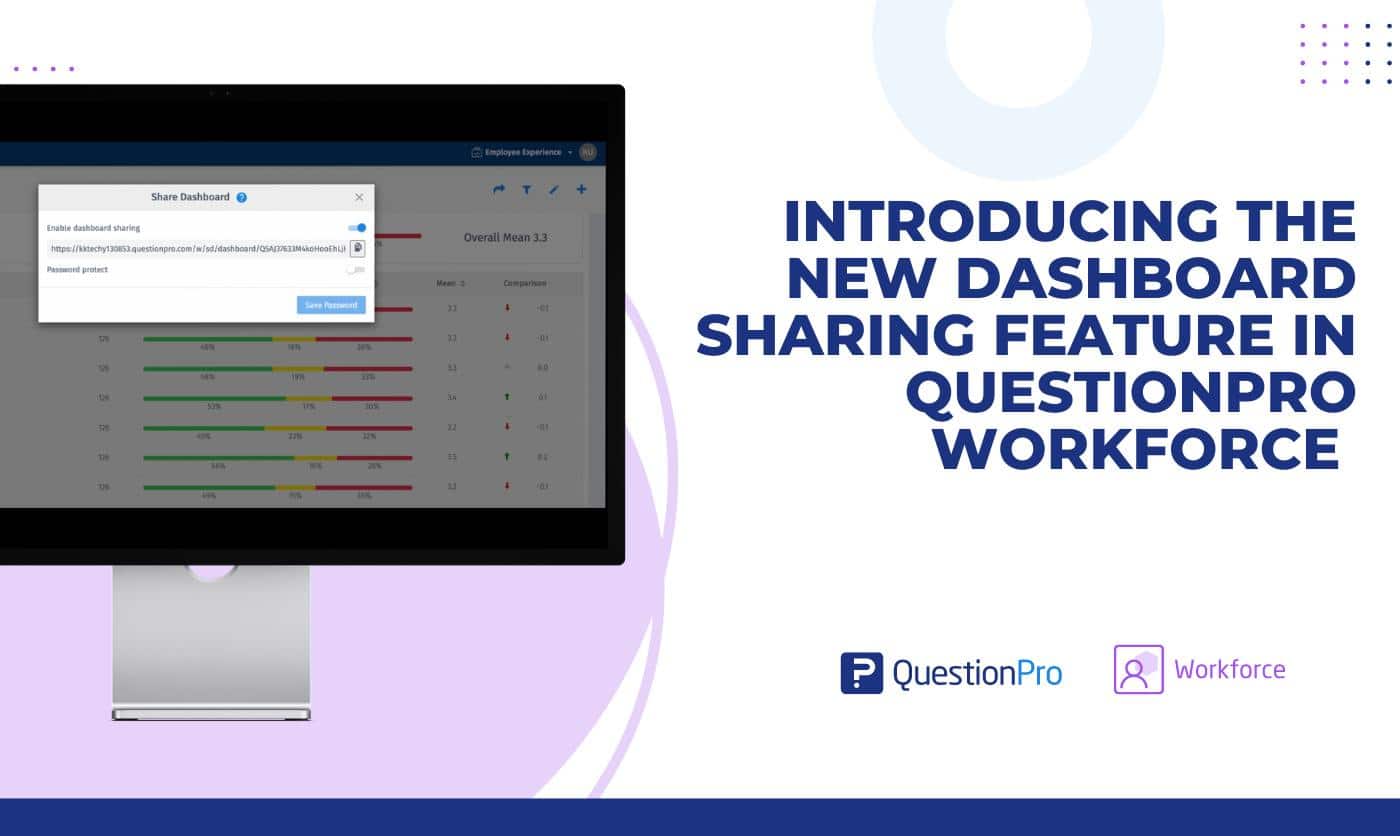
Imagine this scenario. You just closed data collection for your company’s annual employee survey. The completion rate is at 85%, and you are pleased with the high participation across the teams. You spent several hours analyzing the data and are excited because some of the initiatives you launched the year before made an impact on the key KPIs you’re trying to improve (learning and development, let’s say).
You built an analytics dashboard to tell a story, from the completion rate to the overall company scorecard, and exploring the year-over-year details for the key metrics. You’ve scheduled a series of meetings with the key stakeholders to review the results and talk about the action items for the upcoming year.
As you’re wrapping up the first meeting with one of your key stakeholders, you’re feeling really pleased with how the meeting is going. As you’re starting to wrap up, your stakeholder asks you to send her access to the analytics so she can take a closer look at it and perhaps play by segmenting and filtering the data herself.
You say yes, of course, you’ll share it shortly, but inside, you start to panic. What is the best way to share this information with her? You’re just not sure.
Sharing a simple PowerPoint won’t suffice; she will have the static information and will not be able to analyze any of the data herself.
Making the dashboard public to all the stakeholders in the organization will not work either because you don’t want others getting into the data before you’ve had a chance to present it and review it with them yourself. You can rebuild the dashboard in your stakeholder’s account, but then what if more stakeholders ask for the same? That’s duplicating a lot of work…
Wait! You remember QuestionPro just released an enhanced “Share Dashboard” feature. With this new feature, you can simply send a link to the dashboard to your stakeholder, and she doesn’t even have to log in to see the data. You can also choose to create a unique password to protect the dashboard. In the case of sensitive or confidential findings that you want to ensure stay only within the intended circle, password protecting a dashboard can give you peace of mind that the information won’t end up with anyone before you are ready for them to receive it.
The QuestionPro Share Dashboard feature was built with flexible configurations for those who spend significant care and effort in analyzing and taking action on employee survey data, so you can easily and confidently share the findings to make the most positive impact inside your organization.
Log in to your QuestionPro Workforce account to check out the new Share Dashboard functionality today!
Not a client yet and would like to see how QuestionPro Workforce works? Let us know, we’d love to show you!







