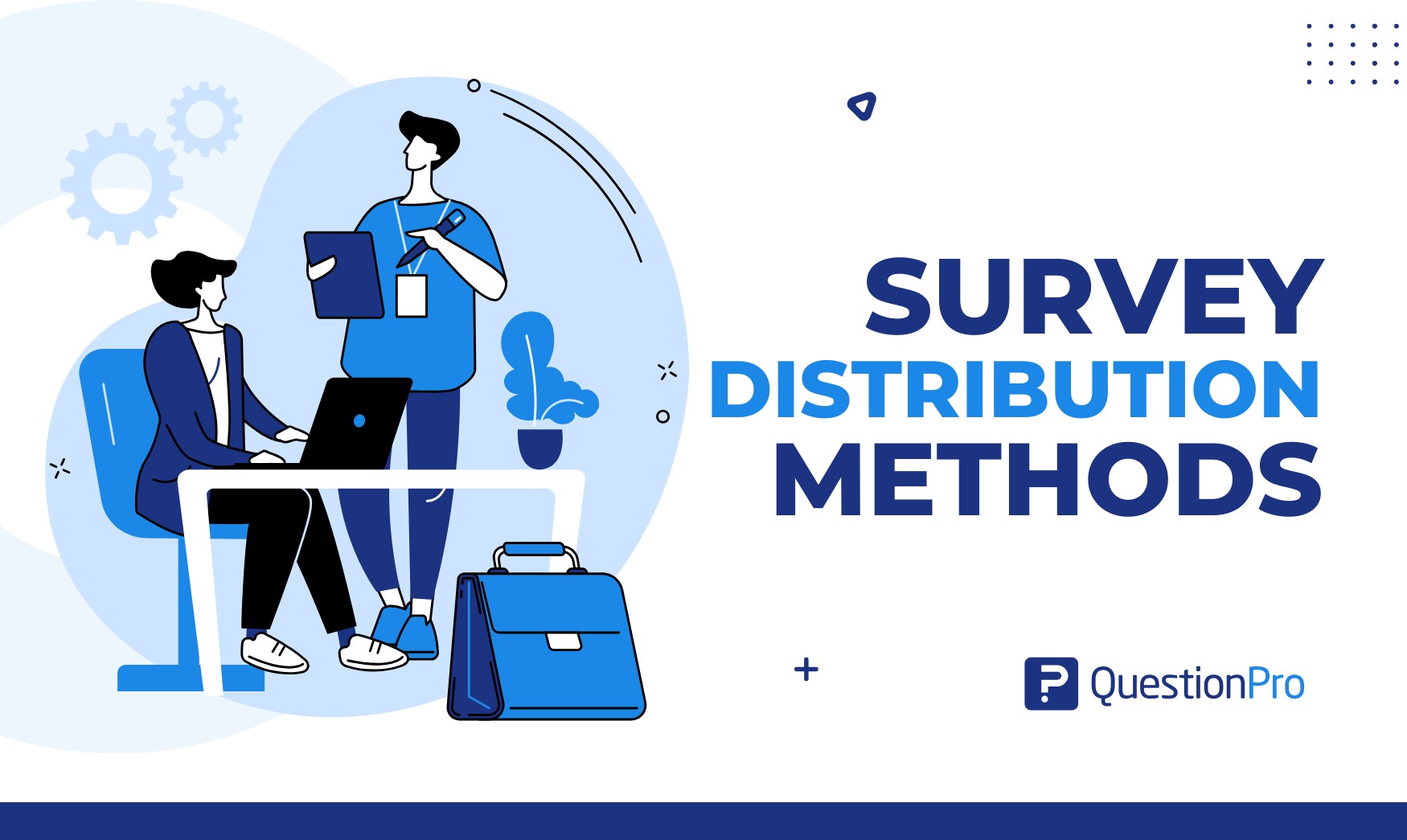
Choosing the right way to distribute your survey is key to its success. After all, even the best survey with great questions won’t help if it doesn’t reach the right people. Imagine trying to create the perfect survey only to have your intended audience ignore it. That’s where the right survey distribution methods become so important.
Whether you need customer feedback, market research, or product insights, using the best method ensures your audience can respond easily, leading to more answers and better-quality data.
In this blog, we’ll examine the top survey distribution methods and help you select the best one for your next survey.
The Importance of Choosing the Right Survey Distribution Methods
Getting your survey into the hands of the right people is just as important as crafting great questions. Think of it this way: even the most brilliantly designed survey won’t deliver results if it doesn’t reach the right audience or isn’t presented in a way that grabs their attention.
The method you choose for distributing your survey affects who responds, how quickly they reply, and how useful the feedback is.
First, you need to understand your audience and determine where they are most likely to engage. For example, if you’re targeting tech enthusiasts, you might have better luck with a survey on tech forums or apps, while a survey aimed at parents may do better through a family-focused blog or email newsletter.
Also, the length and complexity of your survey research can influence the best survey distribution methods. Short surveys are good for quick mobile notifications, while longer, more detailed surveys work better through email.
Choosing the right distribution methods allows companies to get more responses and better-quality feedback. This will help you make more informed decisions for your business or project. The method should fit your audience’s preferences and your survey goals, making the process smoother for both you and the survey participants.
Top 10 Survey Distribution Methods You Need to Explore
It’s always better to make an informed decision, which is what makes it more important to understand the options and methods we have available.
1. Email Survey Distribution Methods
Email surveys are a popular way to collect feedback. This method allows you to reach a lot of people easily by sending them survey links through email or even including the survey questions directly in the email itself. It’s a great option for businesses and customers, as it helps track responses and send personalized invites.
Benefits:
- Wide Reach: Almost everyone has an email, making it easy to connect with people on any device, whether they use a smartphone, tablet, or desktop.
- Personalized Communication: You can customize emails to each person, which can increase their chances of engaging with your survey.
- Easy Tracking: Most email platforms let you track who opened the email, clicked on the survey link, and completed the survey.
- Low-Cost: Sending surveys through email is a low-cost method, especially when using tools to automate the process.
- Convenient: Respondents can complete the survey whenever it’s convenient for them, which can lead to higher participation.
Drawbacks:
- Risk of being marked as Spam.
- Some email systems might block or flag your email as unwanted.
- If your email list is outdated or not well-targeted, your survey may not reach the right people.
- If people receive too many survey requests, they may start ignoring them.
When to Use Email Survey:
- Post Purchase Survey: Send a survey after someone buys a product or uses a service to get feedback on their experience.
- Customer Satisfaction: Regular surveys help you understand how happy your customers are with your products or services.
- Employee Feedback: Email surveys are great for gathering employee feedback, especially for internal reviews or performance evaluations.
- Follow-Up Survey: You can use email surveys to get more detailed feedback after resolving a customer service issue or support interaction.
Best Practices:
- Make sure to set catchy subject lines.
- Keep the purpose of the survey short and simple.
- Set a clear Call-to-Action button to take the survey.
- Make sure your emails and surveys are mobile-friendly.
- Send a friendly reminder if you don’t get responses.
- Set a deadline to increase response rates.
2. Website Surveys: Pop-ups, Links, Intercepts, Embedding
Website surveys are tools added directly to your website or web application to gather user feedback while browsing your site. These surveys can be placed on specific pages or shown as pop-ups or widgets. They are great for getting instant feedback from visitors who are already using your site. It is especially useful for e-commerce websites.
Benefits:
- Immediate Feedback: You can collect real-time responses while users still engage with your website.
- Targeted Insights: You can gather feedback based on specific pages or actions, such as abandoned carts or product views.
- Customizable Design: You can design the survey to match the look and feel of your website.
- Actionable Insights: When combined with web analytics, you can analyze user behaviors alongside survey responses.
- Non-Intrusive Options: Using subtle forms or widgets, you can let users complete surveys at their convenience without interrupting their browsing.
Drawbacks:
- Pop-up surveys can be annoying if not placed carefully.
- These surveys only gather responses from visitors already on the site.
- Depending on local laws, tracking user data via cookies and analytics could be restricted.
- Since participation is optional, response rates are low.
When to Use Website Surveys:
- User Experience (UX) Feedback: To get insights into how users navigate your site, identify any issues, and measure their satisfaction with features or pages.
- Abandoned Cart Feedback: This survey method can be used when users abandon their shopping cart or leave your site. It helps you understand why they didn’t complete their purchase.
- Real-Time Feedback: This method can be used to capture feedback right after a user interaction while it’s still fresh.
- Content Analysis: This can help you determine whether specific pages, such as product descriptions or FAQs, are helpful to visitors or need improvement.
Best Practices:
- Use less intrusive survey formats, like sticky forms or timed pop-ups.
- Ensure the survey fits well with your site’s design.
- Keep pop-ups small and avoid annoying sounds or flashy visuals.
- Position surveys on relevant pages.
- Don’t overwhelm users with too many survey requests.
- Use cookies to track responses and prevent asking the same person multiple times in a visit.
- Let users know how long the survey will take.
- Make sure surveys work well on different devices and screen sizes.
3. QR Code Survey Distribution Methods
QR code surveys allow businesses to share surveys through scannable barcodes. When people scan the QR code with their smartphones, they are taken directly to an online survey. These codes can be used both online and offline. This makes it easy for people to take a survey, especially when physical and digital marketing materials are used together.
Benefits:
- Easy to Use: QR codes are simple to create, and most smartphones can scan them without needing an app.
- Can Be Used Everywhere: You can place QR codes on all sorts of materials online and offline.
- No Contact Needed: QR codes offer a contactless way to collect feedback, which is helpful in public places or events.
- Universal Accessibility: QR codes are easy to recognize and don’t depend on language.
- Instant Feedback: QR codes are great for getting quick feedback in physical places like stores, events, or trade shows.
Drawbacks:
- People need a smartphone with a QR scanner to access the survey.
- Some older people or those unfamiliar with QR codes might find them confusing.
- If the material with the QR code gets damaged, the code may not work.
- QR codes only work for people who physically see or interact with them.
When to Use QR Code Surveys:
- In-Person Feedback: You can use them in stores, events, or conferences where people can easily scan the code while there.
- Post-Purchase Surveys: QR codes can be placed on product packaging, receipts, or manuals to get feedback right after a purchase.
- Interactive Marketing: You can include QR codes in advertisements, brochures, or flyers to encourage people to engage with your survey.
- Event Feedback: QR codes can be used at events to gather opinions from attendees quickly.
Best Practices:
- Always provide a clear instruction like “Scan here to take our survey and help us improve!“.
- Keep the survey simple with just a few questions.
- After completing the survey, direct users to a “Thank You” page with a special offer or other ways to engage.
- Include a URL next to the QR code for anyone unfamiliar with how to scan it.
- Make sure the QR code is clear and large enough to scan.
4. Social Media
Facebook, Instagram, LinkedIn, and X are all great places to share surveys. With 65% of the global population on social media platforms, you can reach a diverse group of people, your followers, and beyond.
Benefits:
- Big Audience: You can reach different age groups, locations, and interests, even beyond your usual customers.
- High Engagement: People can easily participate and share on social media, which will boost your survey’s visibility with likes, shares, and hashtags.
- Creative Options: Add interactive features like polls, Q&A, and eye-catching visuals to make surveys fun.
- Cost Effective: People can share for free or use targeted ads to reach specific audiences.
- Fast Feedback: Social media is great for instant responses and insights.
- Global Access: Businesses can reach people anywhere in the world with no extra effort.
Drawbacks:
- Hard to get attention with so much content online.
- Responses can be from people outside your target audience.
- Each platform has its own style, which can be complicated.
- Posting too many surveys can annoy your audience.
When to Use Social Media Surveys:
- Boost Brand Engagement: To see how people feel about your brand or content.
- Market Research: To get opinions on new products, services, or campaigns.
- Fun and Casual Polls: To create light hearted interactions, like Instagram Stories polls or X threads.
- Exploring New Audiences: To reach new groups and get fresh perspectives.
Best Practices:
- Choose the right platform for the survey, e.g., LinkedIn for professional topics and Instagram or Facebook for lifestyle content.
- Use eye-catching visuals, short descriptions, and headlines.
- Use built-in features like Instagram Stories polls or Facebook’s targeting to make it easier.
- Use relevant hashtags.
- Share a link for people who want to take the survey outside social media.
5. Digital Workspaces: Slack, Microsoft Teams, and ClickUp
Tools like Slack, Microsoft Teams, and ClickUp are now must-haves for team communication. They’re also great for collecting feedback through surveys. These platforms have handy features like built-in polls and easy connections to external survey tools, making it simple to gather valuable feedback from specific teams or project groups.
Benefits:
- Easy Reach: Employees already use these platforms daily, so sharing surveys directly is simple.
- Built-In Tools: Many platforms have built-in polls or survey features for quick feedback.
- Smooth Integration: They work well with external survey tools, which can make data collection and analysis easier.
- Targeted Sharing: You can distribute surveys to specific teams or groups using channels or tags.
Drawbacks:
- Surveys usually stay within the organization and can’t easily target customers or external partners.
- Some platforms have restricted access, which can make it harder to involve third parties.
- Long or frequent surveys may feel disruptive to employees’ regular work.
When to Use Digital Workspace Surveys:
- Internal Feedback: It is the best method for gathering employee insights or team-specific input.
- Quick Polls: Very useful for small-scale, time-sensitive questions.
- Project Feedback: To get feedback from teams working on specific projects.
Best Practices:
- Use tags or channels to target the right people.
- Limit surveys to a few clear, relevant questions.
- Provide clear due dates to encourage timely responses.
- For quick polls, rely on the platform’s built-in features.
- Link external survey software to streamline data collection.
6. SMS Surveys
SMS is a great form of survey distribution methods because text messages are opened quickly. Around 90% of the time, people open text messages within three minutes! This makes SMS perfect for collecting quick feedback, especially for time-sensitive or event-triggered surveys.
Benefits:
- High Response Rates: Text messages are read and answered quickly.
- Targeted Reach: You can connect directly with specific groups, like customers or employees.
- Perfect for Key Moments: It is perfect for getting fresh feedback right after purchases, appointments, or interactions.
- Convenient: Respondents can answer anytime, anywhere, on their mobile phones.
- Fast Results: Responses are collected in real time, allowing you to act quickly.
Drawbacks:
- It is hard to get recipients’ phone numbers.
- Some people may be hesitant to share their numbers.
- SMS has character limits.
- People can block your number if they think the messages are spammy.
- Long surveys may feel overwhelming over SMS.
When to Use SMS Surveys:
- After Key Events: To get feedback after purchases, service calls, or events.
- Urgent Insights: For surveys that need quick answers.
- Net Promoter Score (NPS): Short surveys that measure customer satisfaction and loyalty.
Best Practices:
- Make sure recipients have agreed to receive your texts.
- Send the SMS at the right time, but don’t disrupt their day.
- Use simple, clear language with a direct survey link.
- Use automated responses to thank participants or confirm their input.
- Avoid sending too many messages to maintain trust.
7. In-App Surveys
In-app surveys are quick questionnaires that pop up while users are using your app. It is a great way to get feedback from people when they’re actively engaged. Since users spend most of their mobile time in apps, this approach is perfect for gathering real-time, app-related insights like user experience (UX), feature suggestions, and customer loyalty (like NPS scores).
Benefits:
- Timely Feedback: You can get valuable insights from users while they’re using your app.
- High Engagement: Users are already active, so they’re more likely to participate.
- App Improvements: You can use feedback to fix issues or enhance features.
- Fun & Rewarding: It allows you to gamify surveys by offering rewards or unlocking special content to boost participation.
- Versatile Usage: It is useful for gathering feedback on UX, satisfaction, feature requests, or loyalty metrics.
Drawbacks:
- Only app users can participate.
- Poor timing or lengthy surveys may irritate users.
- Offering rewards may lead to careless responses.
- Long or detailed questions can drive users away.
When to Use In-App Surveys
- App Feedback: To Understand how users feel about features, performance, or usability.
- Customer Loyalty: To measure loyalty or find at-risk users.
- Feature Ideas: To Gather suggestions directly from your audience.
Best Practices:
- Make sure it takes under a minute to complete.
- Personalize questions to match where users are in the app.
- Offer incentives like discounts or premium features.
- Show surveys after completing a task or when users are less likely to be distracted.
- Add sliders, buttons, or emojis to make surveys interactive.
8. Survey Panels
Survey panels are a popular way to distribute surveys. They give you quick access to people who meet specific criteria, such as age, location, or interests. These individuals, often rewarded for their participation, have already agreed to take surveys. This makes survey panels a reliable option for researchers needing responses from a specific group in a short amount of time.
Benefits:
- Targeted Sampling: You can choose participants based on specific traits, which ensures you get relevant and quality responses.
- Quick Responses: Panels help you collect data faster and save time.
- Guaranteed Results: Since the audience is pre-selected, you’re more likely to meet your required sample size.
- High Engagement: Incentives often encourage panel members to participate actively.
Drawbacks:
- Using survey panels can be expensive.
- Some participants may rush through surveys to earn rewards, which can affect data accuracy.
- Repeated use of the same panels may lead to biased responses.
- Not all panel providers are upfront about their selection process or quality standards.
When to Use Survey Panels:
- Reaching Niche Audiences: It is great for finding people with unique traits or hard-to-reach demographics.
- Time-Sensitive Projects: Perfect when you need results quickly.
- Limited Resources: It is useful if you don’t have the time or tools to recruit participants yourself.
Best Practices:
- Choose providers with strong quality control measures.
- Define your target audience to match your survey’s goals.
- Add attention-check questions to catch low-effort answers.
- Avoid using the same panel repeatedly.
- Run a small trial survey to spot issues before a full rollout.
9. Over the Phone Surveys
Phone surveys involve researchers calling participants to ask questions and gather their answers directly over the phone. Sometimes, researchers fill out the responses themselves and ask follow-up questions for more detailed feedback. Phone surveys are still great for getting in-depth, real-time answers from specific groups of people.
Benefits:
- Real-Time Conversation: Researchers can explain questions and follow unexpected leads to get better and more detailed responses.
- Personal Touch: Talking to someone on the phone can create a connection, which can make participants more engaged and improve the quality of their answers.
- Custom Fit: Great for small or medium groups.
- Deeper Insights: Phone calls are especially helpful for open-ended or complicated questions that need more than a simple answer.
Drawbacks:
- It takes a lot of time, plus processing the answers can be slow.
- It is expensive because of staffing and other resources like transcription.
- Many people avoid unknown numbers these days.
- It needs manual and extra work.
When to Use Phone Surveys:
- In-Depth Topics: When you need detailed answers or follow-up questions to dig deeper.
- Specific Groups: When your participants are from a unique demographic or linked to a particular event.
- Complicated Surveys: If your survey requires explanations, the questions might change based on how people respond.
Best Practices:
- Schedule calls at times that work best for participants.
- Make sure interviewers are well-prepared with both the survey content and good communication skills.
- Use automated tools to save time and effort.
- Follow data protection rules.
10. In-Person Surveys
In-person surveys are all about gathering feedback directly from people through face-to-face interactions. This could mean one-on-one interviews, group discussions (focus groups), or even visiting someone’s home or office. They’re especially helpful for digging deep into how people feel or behave because you can pick up on both what they say and how they act.
Benefits:
- Rich Insights: You can see both verbal responses and body language, which can give you a complete picture of their feedback.
- Hands-On Testing: It is perfect for testing physical products or observing how people use them in real life.
- Encourages Sharing: In-person surveys often make people more comfortable opening up and sharing their thoughts.
- Personalized Approach: Researchers can ask follow-up questions for better understanding.
Drawbacks:
- People might feel pressured to give answers.
- Takes much time and effort.
- This method only works in specific locations.
- Need a budget for renting venues, paying participants, and hiring interviewers.
When to Use In-Person Surveys:
- Product Testing: When you need to learn how people use and feel about physical products.
- Focus Groups: It is ideal for brainstorming ideas or understanding shared experiences within a group.
- Executive Interviews: For gaining detailed insights from professionals or key decision-makers.
- Community Feedback: To gather thoughts from specific groups or local communities.
Best Practices:
- Train interviewers to stay neutral and avoid leading the participant’s responses.
- Make sure your group reflects different demographics for balanced feedback.
- Use open-ended questions and structured ones.
- Make sure everyone gets a chance to speak.
- Record the interviews so you don’t miss any details during analysis.
- Use tools to help you find patterns and key insights in the data.
Survey Distribution Methods in QuestionPro
The way you distribute your survey can impact response rates and results. QuestionPro makes it easy by giving you 13+ distribution methods to choose from or even multiple methods to maximize survey completions.
All QuestionPro surveys are mobile-friendly so that respondents can take the survey on any device.
Here are the survey distribution methods in QuestionPro:
- Survey URL: Copy and paste the system-generated survey link anywhere.
- Email Surveys: Use QuestionPro’s built-in email feature to send surveys to your audience.
- Export Batch: Send trackable surveys using third-party email systems.
- SMS Surveys: Distribute surveys via text for quick responses.
- SMTP (Simple Mail Transfer Protocol): Secure and easy way to send surveys.
- Website Embed: Embed your surveys on your website for more visibility.
- Social Media Sharing: Surveys can be shared on Facebook, X, and LinkedIn.
- QR Code Surveys: Generate and share QR codes for easy access to surveys.
- QuestionPro Community: Engage with your online or mobile community to gather insights.
- QuestionPro Audience: Buy a respondent sample tailored to your needs.
- Third-Party Sample URL: Integrate with third-party sample firms through QuestionPro support.
- Offline Mobile Surveys: Conduct field research using iOS or Android devices.
- Print Surveys: Distribute surveys in print for in-person feedback.
For transactional, pop-up, or automated surveys, QuestionPro CX has more advanced distribution options for customer experience management. With all these options, QuestionPro will get your surveys to the right people.
Conclusion
Choosing the right survey distribution channels is the key to collecting meaningful insights. QuestionPro not only offers over 13 flexible ways to distribute surveys but also ensures they are mobile-friendly and accessible on any device. Whether you’re using email, SMS, social media channels, QR codes, or in-app tools, QuestionPro provides all the solutions you need—and more.
You may easily make well-informed judgments using its extensive options to reach the correct audience, increase response rates, and collect high-quality feedback.







