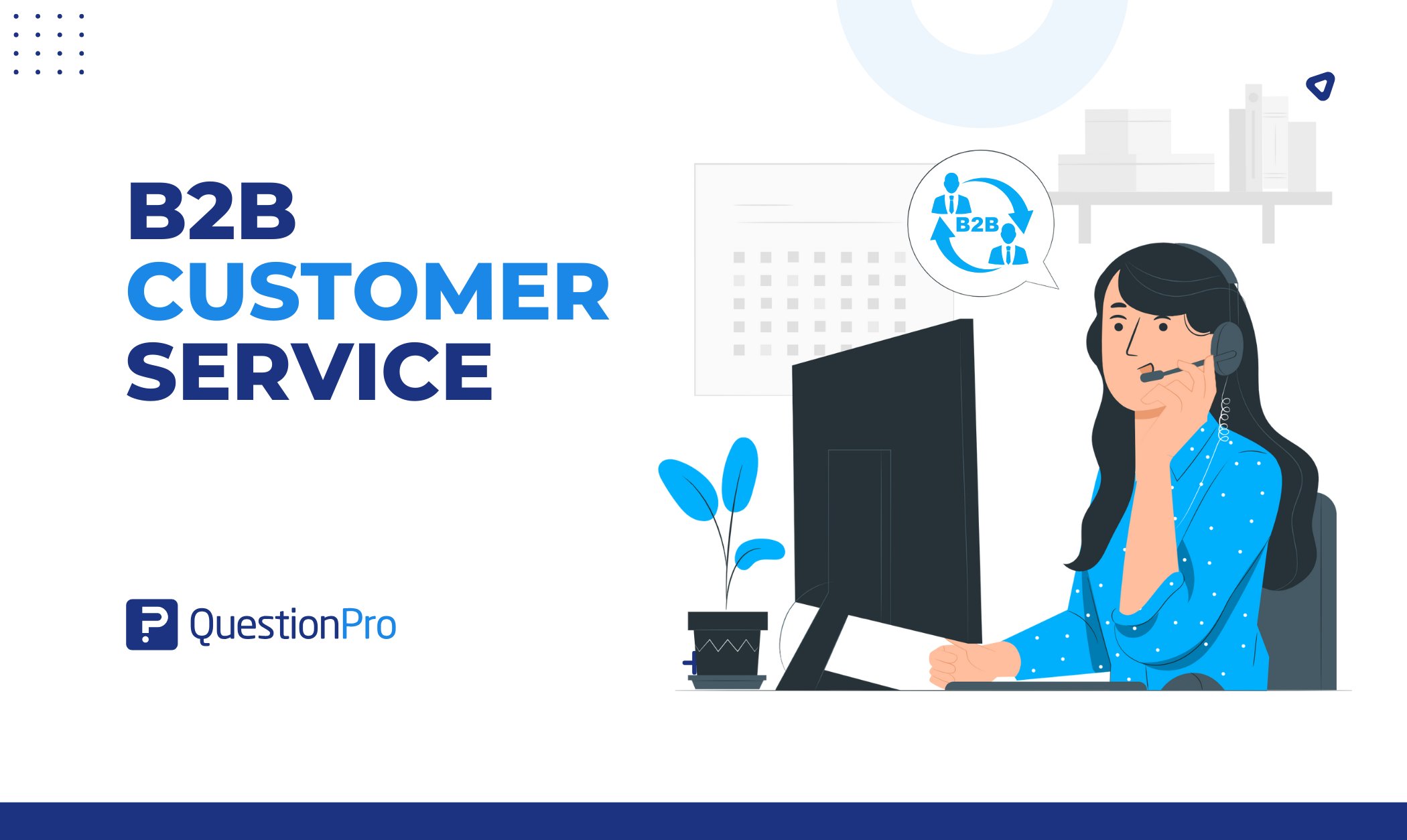Have you ever started a survey and given up halfway through because it was simply too long? If so, you’re not alone. Long surveys are one of the main reasons participants drop out or provide low-quality responses. This is a significant issue for organizations relying on surveys to gather insights. But what can be done to address it?
It will come as no surprise that the more questions you ask, the fewer you will complete the entire questionnaire. If you want to receive responses from many respondents, the fewer questions you ask, the better.
In this article, let’s understand ways to avoid survey fatigue for your respondents, which could result in them quitting your survey mid-stream, and what steps you can take to create more effective surveys.
Why Survey Length Matters
The correlation between survey length and participant behavior is well-documented. Longer surveys tend to:
- Increase dropout rates: Studies, such as Galesic & Bosnjak (2009), show that as surveys extend in length, participants are more likely to abandon them.
- Decrease data quality: According to Revilla & Ochoa (2017), participant attention declines after approximately 15 minutes, leading to rushed or random answers.
Moreover, in today’s digital age, survey fatigue is more common than ever. Many people are overwhelmed by the sheer number of demands on their time and attention, and a lengthy survey feels like just another burden.
Less is more
If a survey takes longer than an average of 15 to 20 minutes to complete, it may be too long (though that doesn’t mean it can never be longer than 20 minutes).
This can relate to the number of questions per page. Here, the pact is between the necessity of scrolling on a single page that includes numerous questions and the number of pages a respondent must click through to complete the survey.
If you are using the same rating scale for a group of related subjects, then you could create a single question that allows multiple ratings instead of writing separate questions for each one. You should be careful about using too many multiple-rating questions, as longer ones can look intimidating to a respondent.
The Impact of Long Surveys
The length of a survey plays a crucial role in response rates and the effort required from respondents to complete it. However, its impact goes beyond that, and understanding each affected aspect is essential to truly assess whether your survey’s length is appropriate for your target audience.
Data Quality
When participants face long surveys, their focus diminishes over time. This can lead to satisficing, where respondents provide answers that are “good enough” rather than accurate. Fatigue sets in, making it less likely that thoughtful, meaningful responses are provided.
Dropout Rates
Participants often drop out before completing long surveys, leaving researchers with incomplete data sets and skewing the results. As dropout rates increase, the representativeness of the sample decreases, making it harder to draw reliable conclusions.
The Role of Survey Design
Fortunately, technology offers solutions to combat these issues. For example, QuestionPro’s Focus Mode and Visual Mode streamline the survey experience by allowing single-select questions to auto-advance without requiring participants to click a “Next” button. This creates a seamless experience, reducing the cognitive load and improving engagement.
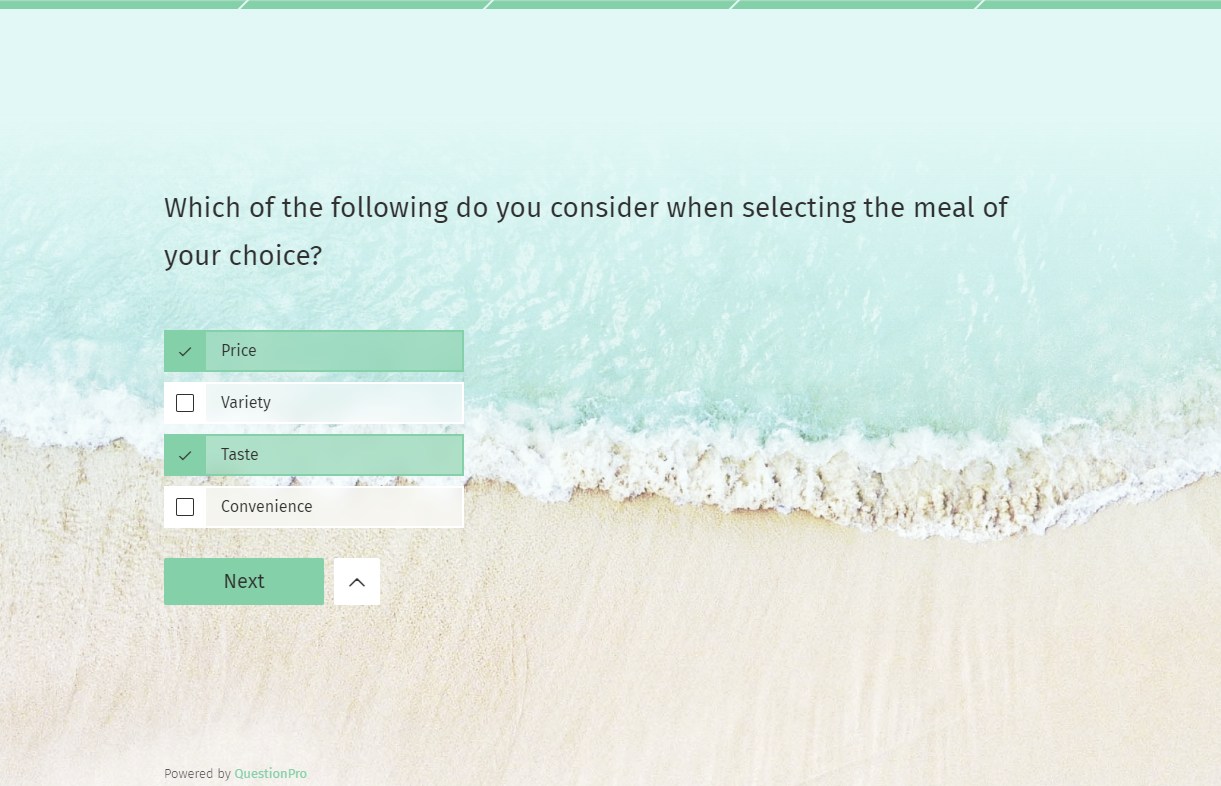
Tips for designing short and interesting surveys
Keep It Short and Focused
Aim for surveys that take no more than 10-15 minutes to complete. Eliminate any questions that don’t directly support your research goals.
Be transparent about the time needed to complete the survey
With any survey it’s a good idea to let respondents know at the start the approximate length of the survey and with online surveys using a progress bar in addition is helpful so respondents know how far along they are in the survey as it progresses.
Let your survey participants know that you value their time and are not out there to put them to sleep with long and boring surveys. They will be happy to complete the survey for you.
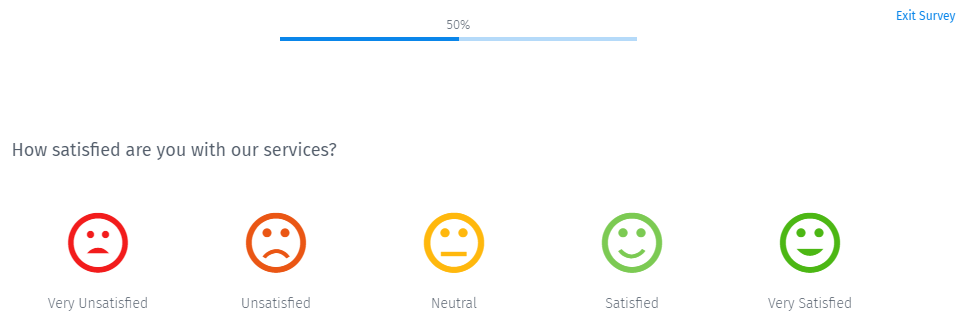
Say no to Scrolling
The solution to this problem is multi-page surveys that effectively limit scrolling. Usually, this strategy means dividing the survey into pages based on categories, like a page for demographic questions, a page for a particular topic of interest, etc. However, having different numbers of questions per survey page has proven misleading to many respondents.
Imagine answering a survey where the first page has four questions and some scrolling to move on to a page with eight questions. In this case, you’re at the mercy of the survey design, never knowing what’s next. Frustrating? I think so! This is not a very good scenario if you want high response rates.
Optimize for the digital world
This refers to both the number of questions and the questions themselves. The longer the survey, the more likely it is to lose respondents—true for any survey, but especially true for surveys taken on a mobile device. Mobile respondents, by virtue of being mobile, are able to access a survey anywhere. Because they are often on the go, there are many distractions that can pull them away if the survey is not short and precise.
And because smartphone screens are small, shorter questions and response options make it easier for smartphone respondents to read and answer questions, improving data quality.
Enable Auto-Advance for Single-Select Questions
Small details can make a big difference. You create a smoother experience that encourages participants to keep going by enabling auto-advance for single-select questions. Tools like QuestionPro’s Focus Mode make this simple to implement.
Best Practices from the Field
Consider this comparison:
| Poorly Designed Survey | Well-Designed Survey |
|---|---|
| 30+ minutes long | 10-15 minutes long |
| Redundant questions | Concise, targeted questions |
| Requires manual navigation after every question | Auto-advances for smoother navigation |
| Uses complex or unclear wording | Tips to Improve Completion Rate: |
| Lacks a clear structure or logical flow | – Use progress bars to motivate respondents. |
Organizations that prioritize shorter, well-designed surveys consistently report higher response rates and better-quality data. For example, when one company revamped its surveys using these principles, its completion rate increased by 25%, and the quality of responses improved significantly.
Conclusion: Less Is More
Long surveys constitute a significant barrier to collecting meaningful insights. You can enhance engagement and data quality by respecting participants’ time and leveraging modern survey tools. Remember: a well-designed survey isn’t just about gathering data—it’s about creating a positive experience for your participants.
I hope this explains the importance of survey completion time as you design your next survey. Once you build surveys, balance the number of questions to avoid losing respondents. Take a look at your current survey length. Are they too long? Do they engage your participants? Start applying these tips today and watch the difference they make.
Sources:
- Galesic & Bosnjak (2009): “Effects of Questionnaire Length on Participation and Data Quality”
- Revilla & Ochoa (2017): “Optimal Questionnaire Design for Online Surveys”