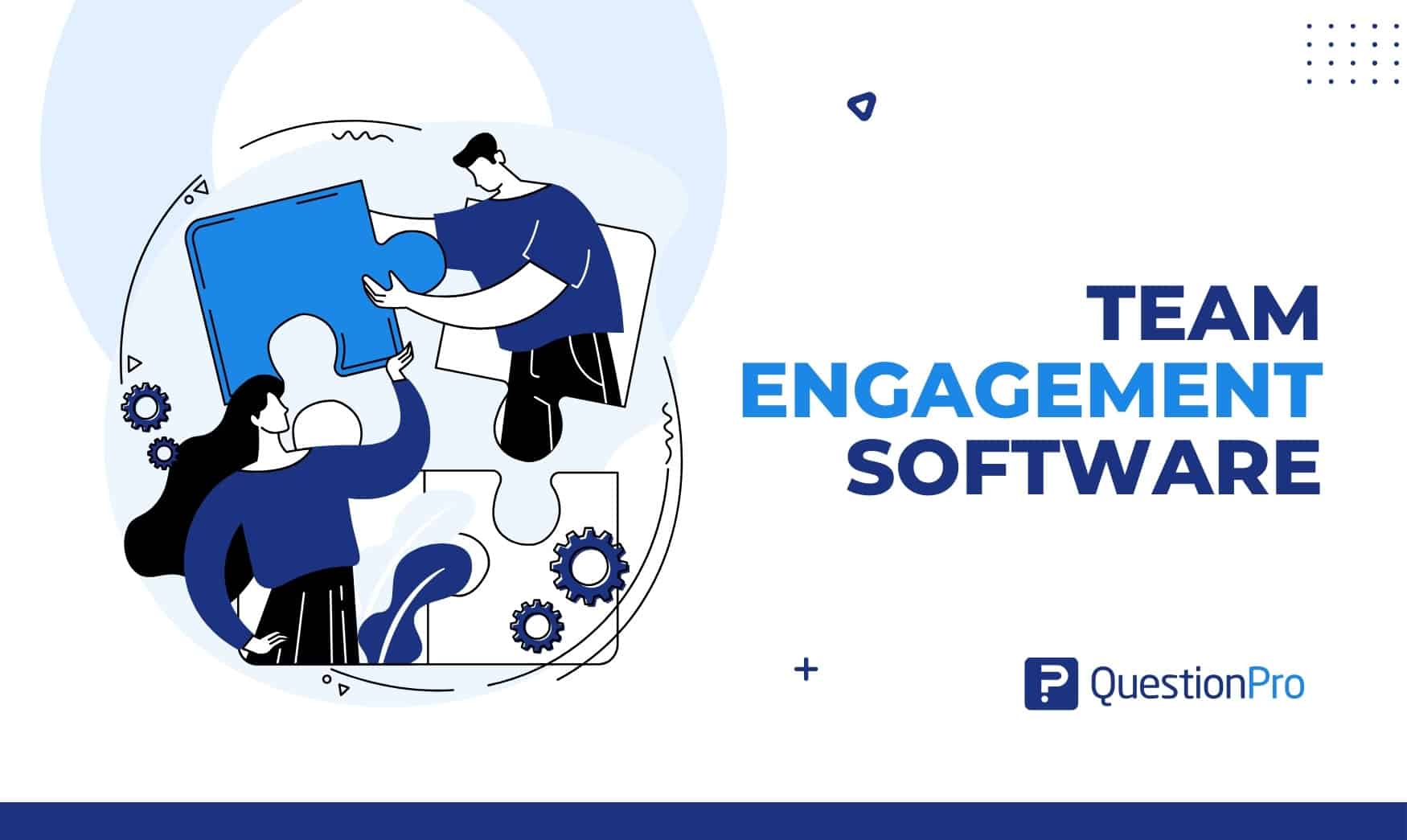
When employees are demotivated or disengaged, they are less likely to give their best effort at work. This can lead to decreased productivity, lower-quality work, and missed deadlines. Team engagement software can boost morale by recognizing and appreciating employees’ contributions, making a positive work environment possible to build.
Using employee rewards as an engagement tool further incentivizes performance and loyalty. By engaging employees with these initiatives, businesses can create a positive work environment conducive to productivity and satisfaction.
These tools facilitate communication and foster team members’ creativity, innovation, and productivity. With the advent of 2025, businesses seek cutting-edge solutions to enhance collaboration and streamline workflows.
In this blog post, we’ll explore the top 11 team engagement software that will revolutionize teamwork in 2025.
What is a Team Engagement Software?
Team engagement software refers to digital tools and platforms facilitating communication, collaboration, and interaction among team members. These software solutions are tailored to enhance team dynamics, foster a sense of belonging, and drive productivity by providing a centralized platform for various collaboration activities.
Employee engagement is vital for fostering a thriving workplace culture. Regular employee engagement surveys provide insights into the workforce’s sentiments, allowing organizations to tailor employee engagement solutions accordingly.
Key features of team engagement software typically include:
- Communication Tools: Real-time messaging, video conferencing, and voice calling functionalities enable seamless communication among team members, irrespective of their geographical location.
- Collaboration Features: Tools for sharing files, documents, and multimedia content allow team members to collaborate on projects, exchange ideas, and provide structured feedback.
- Task Management: Task assignment, tracking, and prioritization features help teams stay organized, allocate resources efficiently, and ensure that project deadlines are met.
- Project Planning and Tracking: Gantt charts, Kanban boards, and other project management tools enable teams to plan, monitor, and evaluate project progress, facilitating alignment and transparency.
- Knowledge Sharing: Knowledge bases, wikis, and document repositories provide a centralized repository for storing and accessing important information, best practices, and institutional knowledge.
- Employee Engagement Tools: Polls, surveys, team-building activities, and employee recognition programs help foster a positive work and company culture, boost engagement and morale, and enhance employee engagement.
- Analytics and Reporting: Insights into team performance, engagement levels, and collaboration metrics enable organizations to identify areas for improvement and make data-driven decisions.
The best employee engagement software platform enables remote work, promotes cross-functional collaboration, and drives organizational success in today’s dynamic business environment.
11 Team Engagement Software to Consider
Implementing a peer-to-peer recognition program boosts engagement and enhances employee retention by fostering a sense of appreciation and belonging. Team engagement softwares is important, so find 11 useful tools down below:
1. QuestionPro
QuestionPro Workforce is a dynamic platform designed to enhance team engagement and productivity. With real-time feedback, employee surveys, and performance analytics, QuestionPro Workforce empowers organizations to understand and improve employee satisfaction, foster collaboration, and drive success.
QuestionPro Communities is also available in QuestionPro, facilitating community engagement and collaboration. Whether gathering customer feedback, ideation sessions, or fostering brand advocacy, QuestionPro Communities provides the tools needed to build and nurture vibrant communities, driving business innovation and growth.
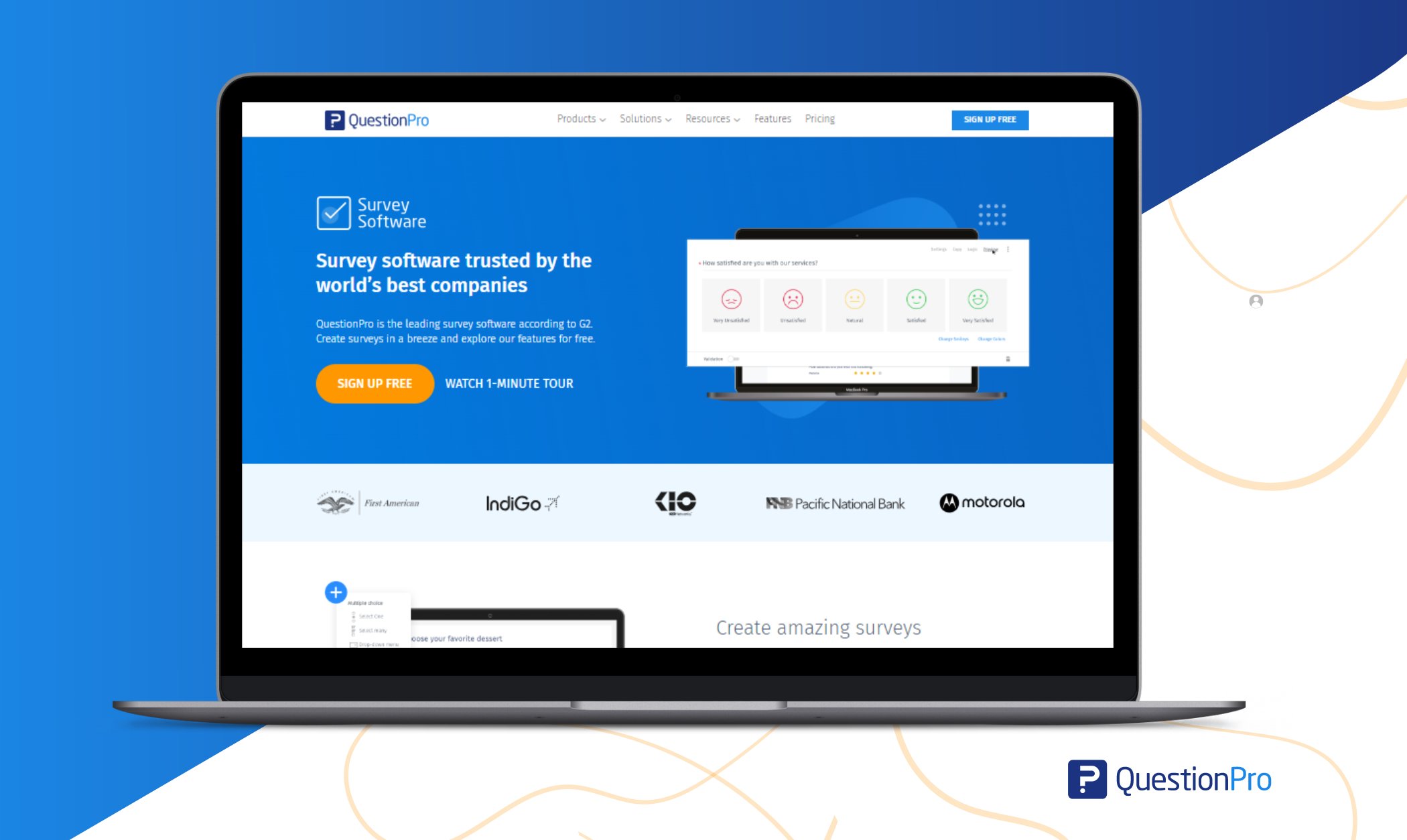
Features:
- Real-time feedback
- Employee surveys
- Performance analytics
- Community engagement (QuestionPro Communities)
Pros:
- Comprehensive Employee Engagement: Real-time feedback and performance analytics help improve employee satisfaction and productivity.
- Community Engagement Tools: Facilitates creating and managing communities for feedback and ideation, promoting innovation.
Cons:
- Limited Collaboration Features: QuestionPro is more centered on surveys and analytics than other platforms focused on communication and collaboration.
- Specialized Use Case: Primarily beneficial for organizations looking to enhance employee engagement rather than general project management or communication.
Price: Essentials is Free. Advanced is $99 per user/per month. Team Edition is $83 per user/per month. More customized pricing is available upon request.
2. Slack
Slack is a widely popular team communication platform that offers instant messaging, file sharing, and collaboration features. With its intuitive interface and extensive integrations, Slack enables teams to communicate effectively, share updates, and collaborate on real-time projects, streamlining workflow and enhancing productivity.
Features:
- Instant messaging
- File sharing
- Collaboration features
- Extensive integrations
Pros:
- Instant Messaging: Facilitates quick and easy communication within teams.
- Extensive Integrations: Compatible with many other tools, enhancing workflow efficiency.
Cons:
- Notification Overload: A high volume of messages can be overwhelming and distract from focused work.
- Limited Project Management: Primarily a communication tool with basic task management features.
Price: Pro Price Starts from $4.38 USD/mo*
3. Microsoft Teams
Microsoft Teams is a comprehensive collaboration platform that combines chat, video conferencing, file sharing, and project management capabilities.
Integrated with the Microsoft 365 suite, Teams offers seamless integration with other productivity tools, such as Outlook, OneDrive, and SharePoint, making it an ideal choice for organizations already invested in the Microsoft ecosystem.
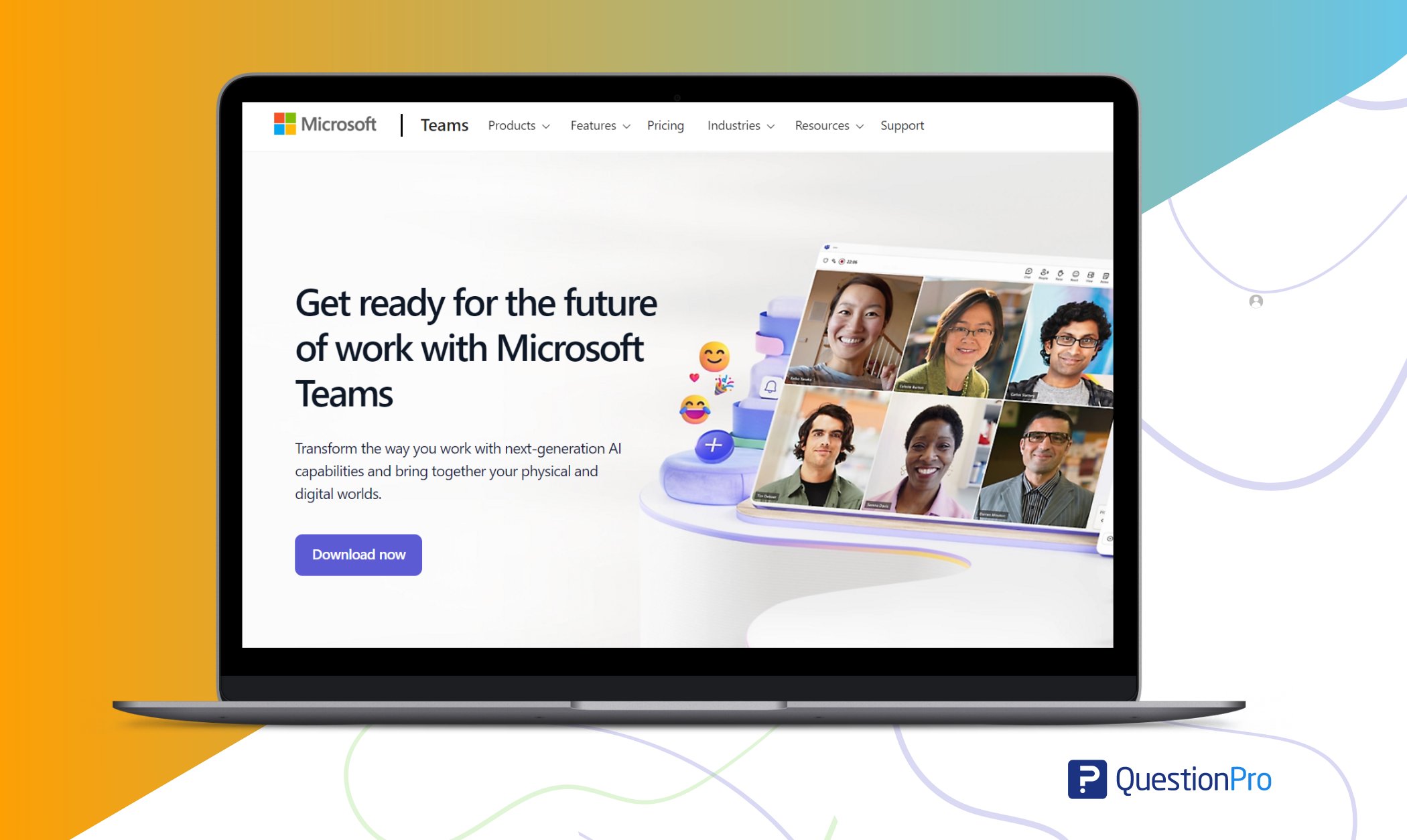
Features:
- Chat
- Video conferencing
- File sharing
- Project management
- Integration with Microsoft 365 suite
Pros:
- Integrated with Microsoft 365: Seamless access to tools like Outlook, OneDrive, and SharePoint.
- Comprehensive Collaboration Features: Includes chat, video conferencing, and file sharing, supporting diverse collaboration needs.
Cons:
- Complexity: Might have a steeper learning curve due to its extensive features.
- Resource Intensive: Can be demanding on system resources, potentially slowing down performance.
Price: Microsoft Teams Essentials starts from $4.00 per user/month.
4. Zoom
Zoom is a leading video conferencing employee engagement solution that enables teams to conduct virtual meetings, webinars, and training sessions efficiently. With its high-quality video and audio capabilities, screen sharing, and recording features, Zoom facilitates seamless communication and collaboration among team members regardless of location.
Features
- Video conferencing
- Webinars
- Training sessions
- High-quality video and audio
- Screen sharing
- Recording features
Pros:
- High-Quality video and Audio: Reliable for virtual meetings and webinars.
- Versatile Use Cases: Suitable for meetings, training sessions, and large-scale webinars.
Cons:
- Limited Non-Video Collaboration: Primarily focused on video conferencing, with fewer tools for task management or file sharing.
- Security Concerns: Past issues with meeting security (e.g., “Zoombombing”).
Price: Pricing Pro 1-9 users $12.49 /month/user, billed annually or $14.99 billed monthly
5. Asana
Asana is a powerful project management tool that allows teams to plan, organize, and track work in one central location. With its intuitive interface and customizable workflows, Asana helps teams prioritize tasks, set deadlines, and collaborate more effectively, boosting productivity and efficiency.
Features
- Project planning
- Organization
- Task tracking
- Customizable workflows
Pros:
- Project Management: Robust features for planning, organizing, and tracking tasks.
- Customizable Workflows: Adapts to different project management styles and needs.
Cons:
- Complexity for Small Teams: Might be too feature-rich for smaller teams or simpler projects.
- Cost: Higher-tier plans can be expensive for small organizations.
Price: Pricing Starter US$10.99 Per user, per month billed annually US$ 13.49 billed monthly
6. Trello
Trello is a popular Kanban-style project management tool that enables teams to organize tasks, collaborate on projects, and track progress visually. With its flexible boards, lists, and cards, Trello makes it easy for teams to manage workflows, delegate tasks, and stay organized, improving team engagement and productivity.
Features
- Kanban-style project management
- Task organization
- Progress tracking
- Flexible boards, lists, and cards
Pros:
- Visual Task Management: Intuitive Kanban-style boards for easy task organization and tracking.
- Flexibility: Highly adaptable to various types of projects and workflows.
Cons:
- Limited Advanced Features: Less suitable for complex project management compared to tools like Jira or Asana.
- Scalability Issues: These may not meet the needs of larger organizations with complex project requirements.
Price: Pricing STANDARD $ 5 USD Per user/month if billed annually ($6 billed monthly)
7. Basecamp
Basecamp is a comprehensive project management and team collaboration platform offering many features, including to-do lists, file sharing, messaging, and scheduling. Basecamp’s user-friendly interface and centralized workspace help teams stay organized, communicate effectively, and collaborate on projects more efficiently.
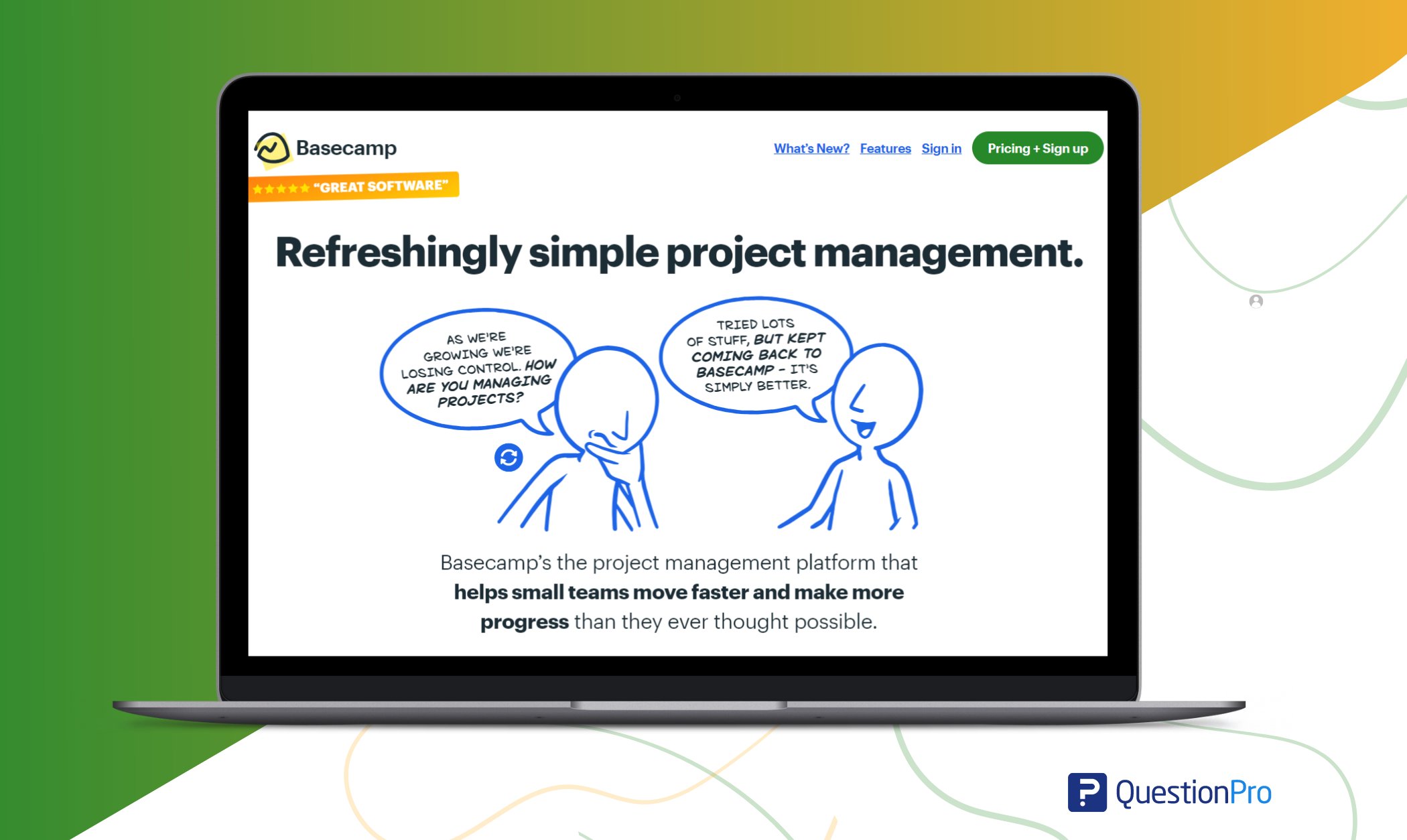
Features
- To-do lists
- File sharing
- Messaging
- Scheduling
- User-friendly interface
Pros:
- All-in-One Platform: Combines to-do lists, file sharing, messaging, and scheduling.
- User-Friendly Interface: Easy to use, making onboarding quick and efficient.
Cons:
- Limited Customization: Less flexibility in customizing workflows compared to other platforms like Monday.com.
- Basic Reporting: Lacks advanced reporting and analytics features found in other tools.
Price: Pricing is available upon request
8. Jira
Jira is a popular agile project management tool widely used by software development teams to plan, track, and release software updates. With its robust issue tracking, sprint planning, and reporting capabilities, Jira helps teams manage complex projects, prioritize tasks, and deliver high-quality software products on time and within budget.
Features
- Agile project management
- Issue tracking
- Sprint planning
- Reporting capabilities
Pros:
- Agile Project Management: Strong support for agile methodologies with robust issue tracking and sprint planning.
- Extensive Reporting: Detailed reporting capabilities for tracking progress and performance.
Cons:
- Steep Learning Curve: This can be complex and difficult to learn for new users.
- Primarily for Development Teams: Best suited for software development projects, less so for other types of work.
Price: Standard $7.16 per user/month
9. Monday.com
Monday.com is a versatile work operating system that offers customizable workflows, task management, and collaboration features. With its intuitive interface and automation capabilities, Monday.com enables teams to streamline processes, track progress, and collaborate more effectively, enhancing productivity and efficiency.
Features
- Customizable workflows
- Task management
- Collaboration features
- Automation capabilities
Pros:
- Customizable Workflows: Highly adaptable to various project management needs.
- Automation Capabilities: Helps streamline repetitive tasks, improving efficiency.
Cons:
- Cost: This can be expensive, particularly for smaller teams or businesses.
- Complexity: The wide range of features might be overwhelming for some users.
Price: Basic $9seat /month Total $27/ month billed annually.
10. Google Workspace
Formerly known as G Suite, Google Workspace is a cloud-based productivity suite with a wide range of collaboration tools and Google apps, such as Gmail, Google Drive, Google Docs, and Google Meet. With its seamless integration and real-time collaboration features, Google Workspace empowers teams to work together more efficiently, regardless of location or device.
Features
- Cloud-based productivity suite
- Collaboration tools (Gmail, Google Drive, Google Docs, Google Meet)
- Real-time collaboration
- Seamless integration
Pros:
- Real-Time Collaboration: Facilitates seamless teamwork with tools like Google Docs and Google Meet.
- Cloud-Based: Easy access from anywhere, enhancing remote work capabilities.
Cons:
- Privacy Concerns: Potential data privacy issues given Google’s extensive data collection.
- Integration Limits: While powerful, may not integrate as seamlessly with non-Google products compared to other platforms.
Price: Business Starter $6 USD per user/month, 1 year commitment
11. HubSpot
HubSpot is a comprehensive CRM and marketing automation platform that offers collaboration tools, including team email, live chat, and document sharing.
With its centralized database and communication channels, HubSpot enables teams to streamline customer interactions, track leads, and collaborate more effectively on marketing campaigns, thereby driving the organization’s growth and success.
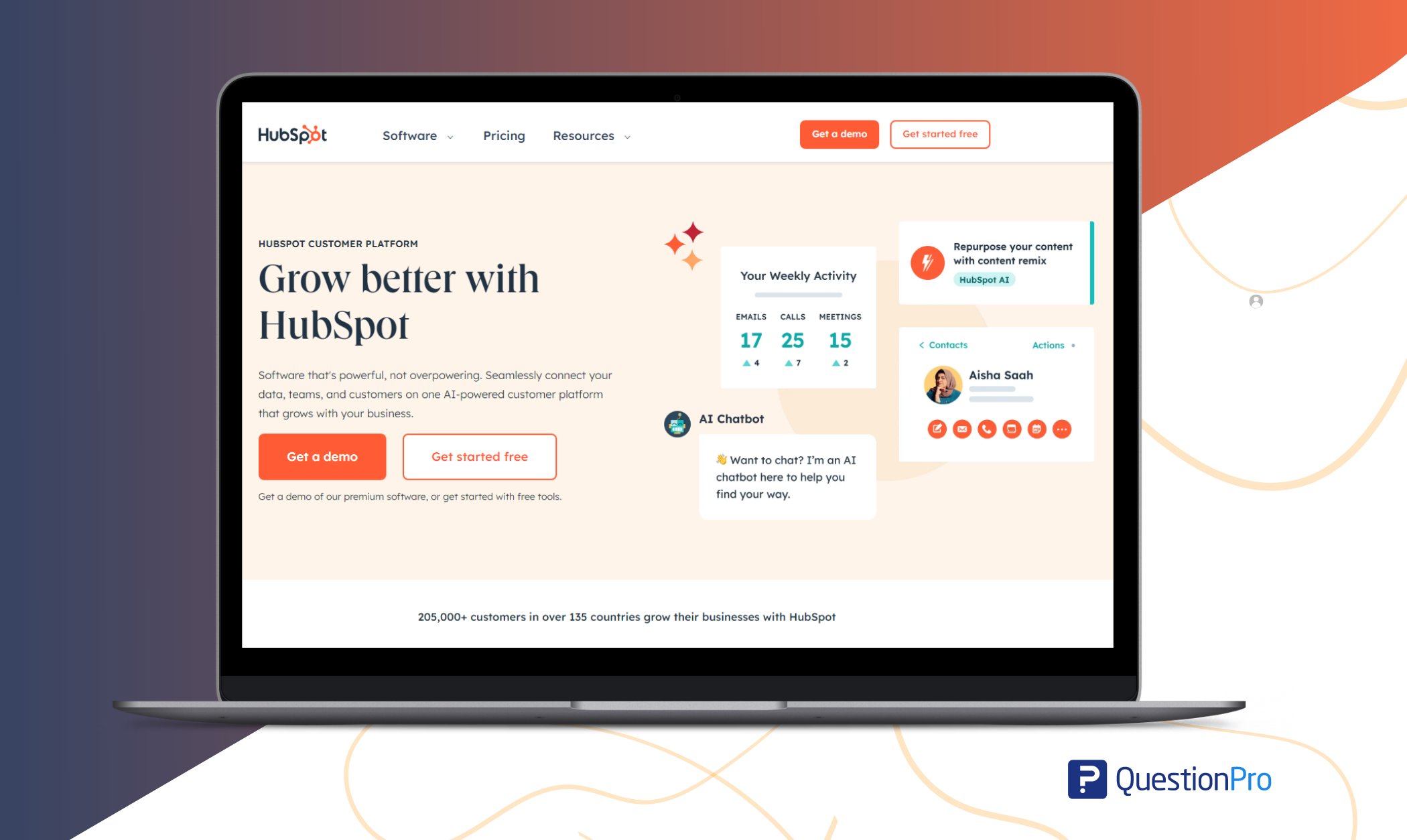
Features
- CRM
- Marketing automation
- Team email
- Live chat
- Document sharing
- Centralized database
Pros:
- Comprehensive CRM and Marketing Tools: Centralizes customer interaction, lead tracking, and marketing efforts.
- Collaboration Features: Includes team email, live chat, and document sharing.
Cons:
- Cost: Can be expensive, especially for the full suite of features.
- Complexity: This may be more than needed for teams not heavily focused on marketing and CRM.
Price: Marketing Hub Professional Starts at $800/mo. Includes 3 seats. Additional seats start at $45/mo
Benefits of Using Team Engagement Software
- Improved Communication: These employee engagement platforms facilitate real-time communication, reducing reliance on emails and enabling quick decision-making.
- Enhanced Collaboration: These tools foster teamwork, knowledge sharing, and cross-functional alignment by providing a centralized hub for collaboration.
- Increased Productivity: Streamlined workflows, task automation, and project tracking features help teams work more efficiently and accomplish tasks faster.
- Remote Work Enablement: With remote work becoming increasingly prevalent, these software solutions empower teams to collaborate effectively regardless of location.
- Transparency and Accountability: Clear visibility into tasks, deadlines, and project progress fosters transparency and accountability among team members.
- Innovation and Creativity: Platforms like online whiteboards and ideation tools encourage brainstorming and creative thinking, driving team innovation.
- Scalability: Many team engagement software solutions are scalable, allowing organizations to adapt and grow without compromising collaboration efficiency.
- Integration Capabilities: Integration with other tools and platforms enhances workflow continuity and reduces manual data transfer and management effort.
- Employee Engagement and Satisfaction: These employee engagement programs contribute to employee satisfaction and well-being by providing a user-friendly and engaging interface.
- Data Security and Compliance: Most team engagement software prioritize data security and compliance, ensuring that sensitive information remains protected.
How QuestionPro Workforce Can Be Used as a Team Engagement Software
QuestionPro Workforce is primarily designed as an online platform for managing tasks, surveys, and workforce engagement. Here’s how you can utilize it effectively to engage employees:
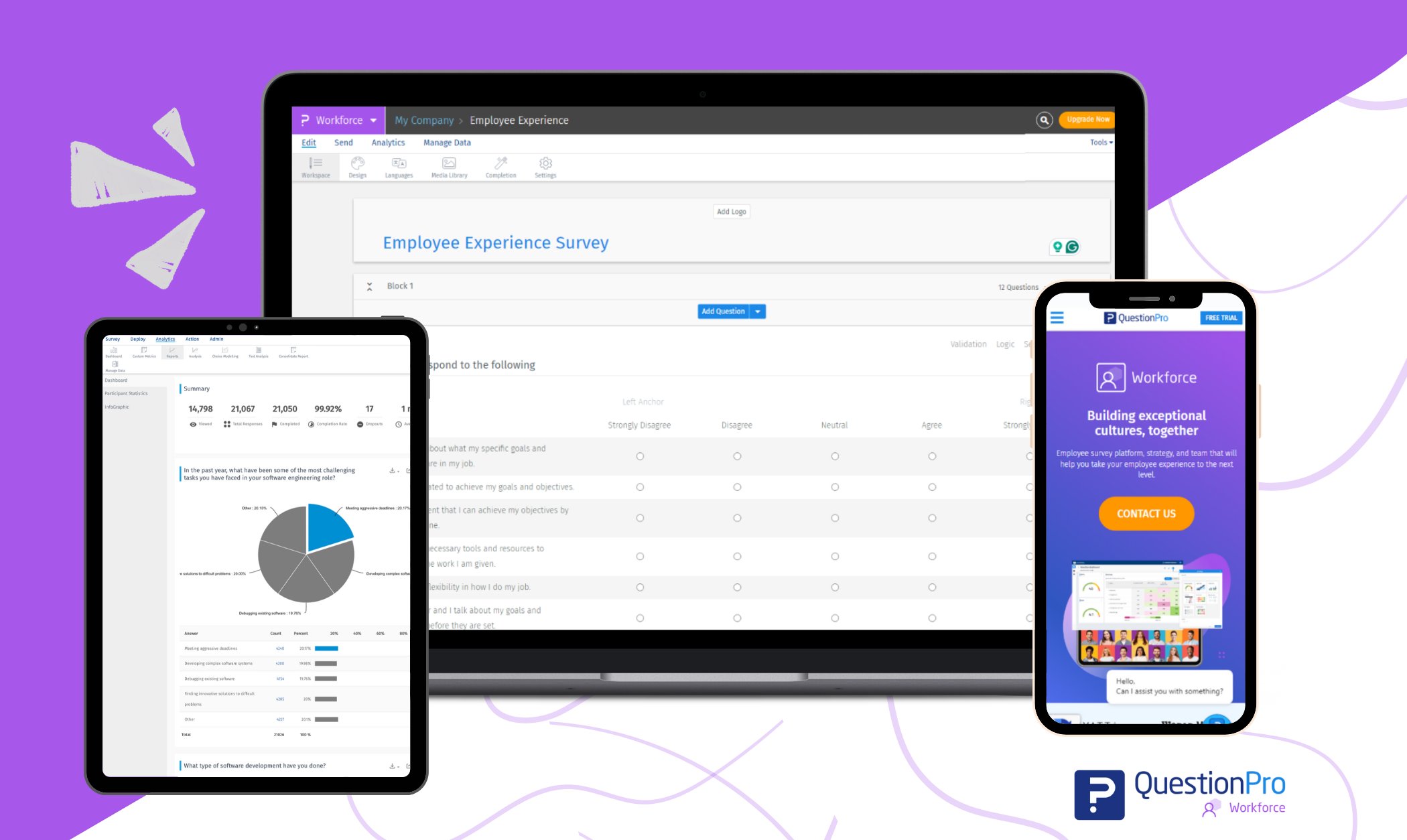
Task Management
Use QuestionPro Workforce to assign tasks to team members. You can set deadlines and priorities and provide detailed instructions for each task. This helps keep everyone on the team aligned and aware of their responsibilities.
Surveys and Feedback
Leverage QuestionPro Workforce’s survey feature to collect employee feedback from your team members. You can create surveys to gather opinions on various aspects, such as team performance, work environment, and suggestions for improvement. Analyzing this feedback can help you understand your team’s pulse and make necessary adjustments.
Recognition and Rewards
Implement a system within QuestionPro Workforce to recognize and reward team members for their achievements and contributions. You can set up a point-based system or badges for completing tasks, meeting deadlines, or demonstrating exceptional performance. Publicly acknowledging these accomplishments can boost morale and motivation within the team.
Communication Channels
Use QuestionPro Workforce’s communication features to facilitate collaboration and discussion among team members. You can create dedicated channels or groups for different projects or departments where team members can share updates, ask questions, and provide support to each other.
Performance Tracking
Use the reporting and analytics tools provided by QuestionPro Workforce to track your team’s performance over time. Monitor key metrics such as task completion rates, survey responses, and engagement levels to identify areas of improvement and measure the effectiveness of your team engagement strategies.
Training and Development
Use QuestionPro Workforce to deliver training materials and resources to your team members. You can create learning modules, quizzes, and assessments to help them acquire new skills and knowledge relevant to their roles.
Encouraging continuous learning can foster personal growth and professional development within the team.
Employee Well-being
Use QuestionPro Workforce to check in on your team members’ well-being. You can create surveys or polls to assess their satisfaction with their workload, work-life balance, and overall job satisfaction. This demonstrates that you care about their welfare and can help address any issues before they escalate.
Conclusion
Team engagement software plays a crucial role in modern business operations by enabling teams to communicate, collaborate, and work together seamlessly, regardless of their physical location.
With a wide range of features and benefits, including improved communication, enhanced collaboration, and increased productivity, these software solutions are essential for organizations looking to thrive in today’s competitive landscape.
By investing in the right employee engagement platform, organizations can empower their teams to achieve their goals, drive innovation, and deliver exceptional results, ensuring long-term success and growth.
By effectively utilizing the features of QuestionPro Workforce, you can create a more engaging and productive work environment for your team. Regularly soliciting feedback, recognizing achievements, and fostering open communication are key to successful team engagement strategies. So book a demo now!
Frequently Asked Questions (FAQs)
A: Workforce engagement software is a digital tool designed to enhance employee involvement, productivity, and satisfaction by facilitating communication, collaboration, and feedback within an organization.
A: The best engagement platform varies depending on organizational needs, but popular options include QuestionPro Workforce, Slack, and Microsoft Teams, known for their comprehensive features and user-friendly interfaces.
A: The cost of employee engagement software ranges from free options to essential plans, with team editions starting at $83 per user per month and going up to several hundred dollars per month, depending on the platform and features.
A: Team engagement refers to the level of commitment, motivation, and involvement that team members have towards their work and the team’s goals, leading to higher productivity and job satisfaction.







