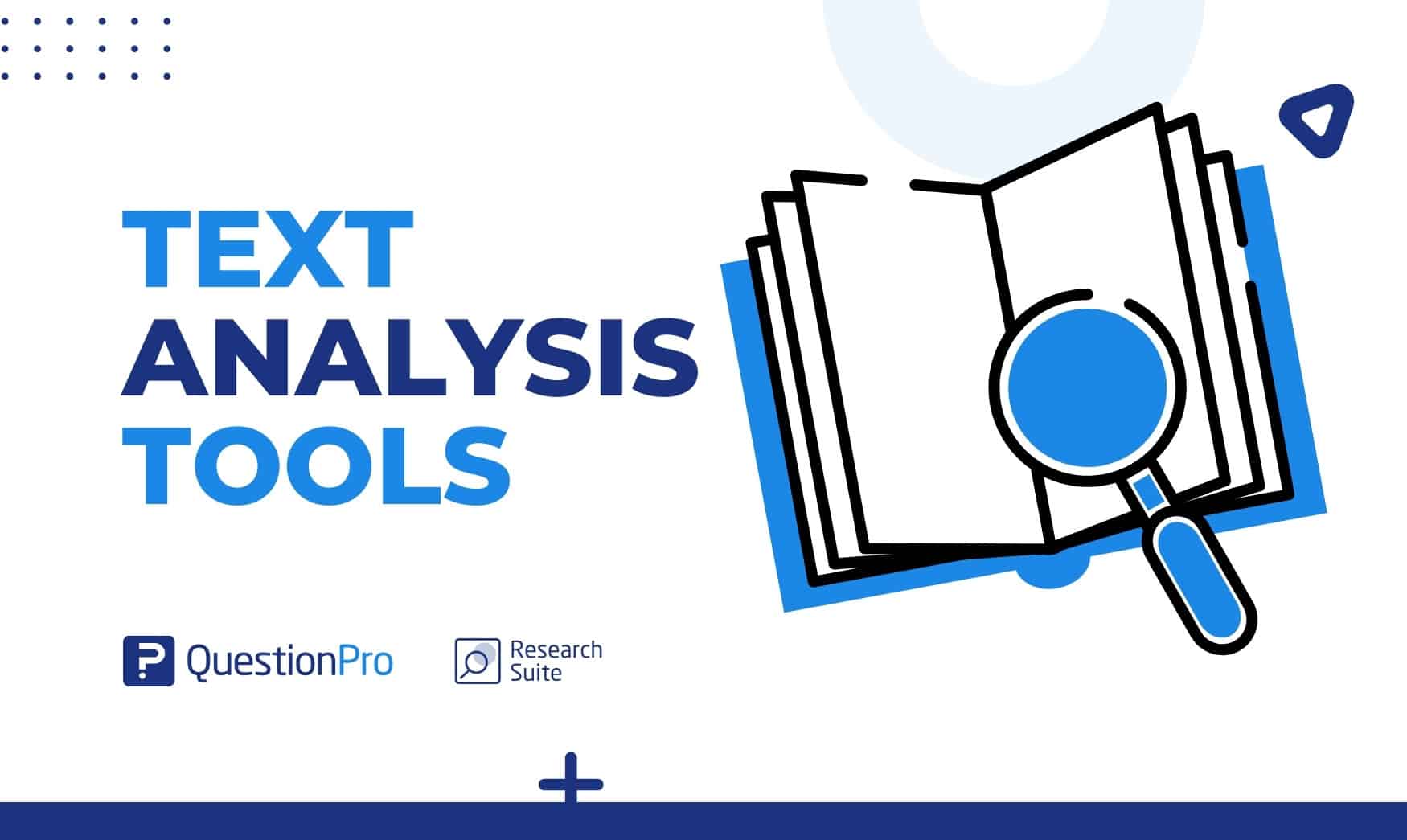
Text analysis is like a word detective. It reads a lot of text and helps us understand what the words mean. It’s good at determining whether a message is happy, sad, or just informative. Text analysis tools are like super smart helpers for this type of written content.
Think of it as a helpful person or friend organizing a messy room. A text analysis tool goes through all the words, finds patterns, and makes it easier to see what matters. Just as your friend might guess what’s cool, text analysis tools guess trends by looking at patterns in writing.
Whether you’re an analyst looking to investigate audience insights or a business leader looking to stay ahead of market trends, a text analysis tool can empower you to go beyond the numbers. From sentiment shifts to emerging themes, text analytics software turns complex data into clear, actionable insights to drive growth.
These tools are like magic magnifying glasses that read and analyze text data to find important things. They can figure out what words mean, detect patterns, and even understand emotions in what people write.
In this blog post, we’ll explore the top 10 most effective text analysis tools available today and help you choose the one that best meets your goals.
What are Text Analysis Tools?
Text analysis tools are software programs that can help you understand and find patterns in written text. They use methods from natural language processing (NLP), machine learning, and computational linguistics to examine text data. It’s like having a word expert who can find the important bits in a load of words.
From simple word checkers to super smart machines, these tools can help find main points, trends, and connections in a lot of text. The main aim of text analysis is to turn messy words into tidy and useful information.
How Text Analysis Tools Work?
Text analysis tools turn raw, unstructured text data into meaningful, structured insights. They use natural language processing (NLP), machine learning, and statistical analysis to interpret human language, extract meaningful insights from massive volumes of text, and help you see patterns and trends. Here’s how they work and why they’re good for business:
- Sentiment Analysis: These tools read the tone in customer reviews, social media posts, and surveys. They label sentiments as positive, negative, or neutral and give you a snapshot of how customers feel.
- Entity Recognition: Text analysis tools can extract specific names, such as people, brands, places, or dates, from a text. This helps businesses categorize their data so they can see trends around specific people, locations, or products.
- Theme and Topic Detection: Text analytics software identifies what customers are talking about and what matters most to them. This allows companies to respond to emerging issues or changes in customer interest.
- Language Detection and Translation: Many tools can detect the language used in a text and translate it so businesses can hear from customers worldwide.
- Text Classification and Tagging: A text analysis tool can automatically categorize and tag information based on pre-set categories like product type or customer issue so that you can respond faster.
With these tools, you can save time, reduce manual work, and make better, data-driven decisions. By automating text analysis, you can improve customer satisfaction, stay ahead of the curve, and gain a competitive advantage.
Curious to know about Sentiment Analysis Tools? Checkout our recently published blog to learn more!
10 Best Text Analysis Tools for Your Business
Selecting the right text analysis tool can transform the way you understand and respond to your audience. Let’s explore the best 10 business-focused text analysis tools:
01. Thematic
Thematic is an AI-powered platform that revolutionizes customer feedback analysis by transforming noisy, unstructured feedback into actionable, layered insights. Trusted by insights, research, and CX teams, Thematic helps businesses become customer-led, improving experiences, usage, and profitability while saving thousands of hours.
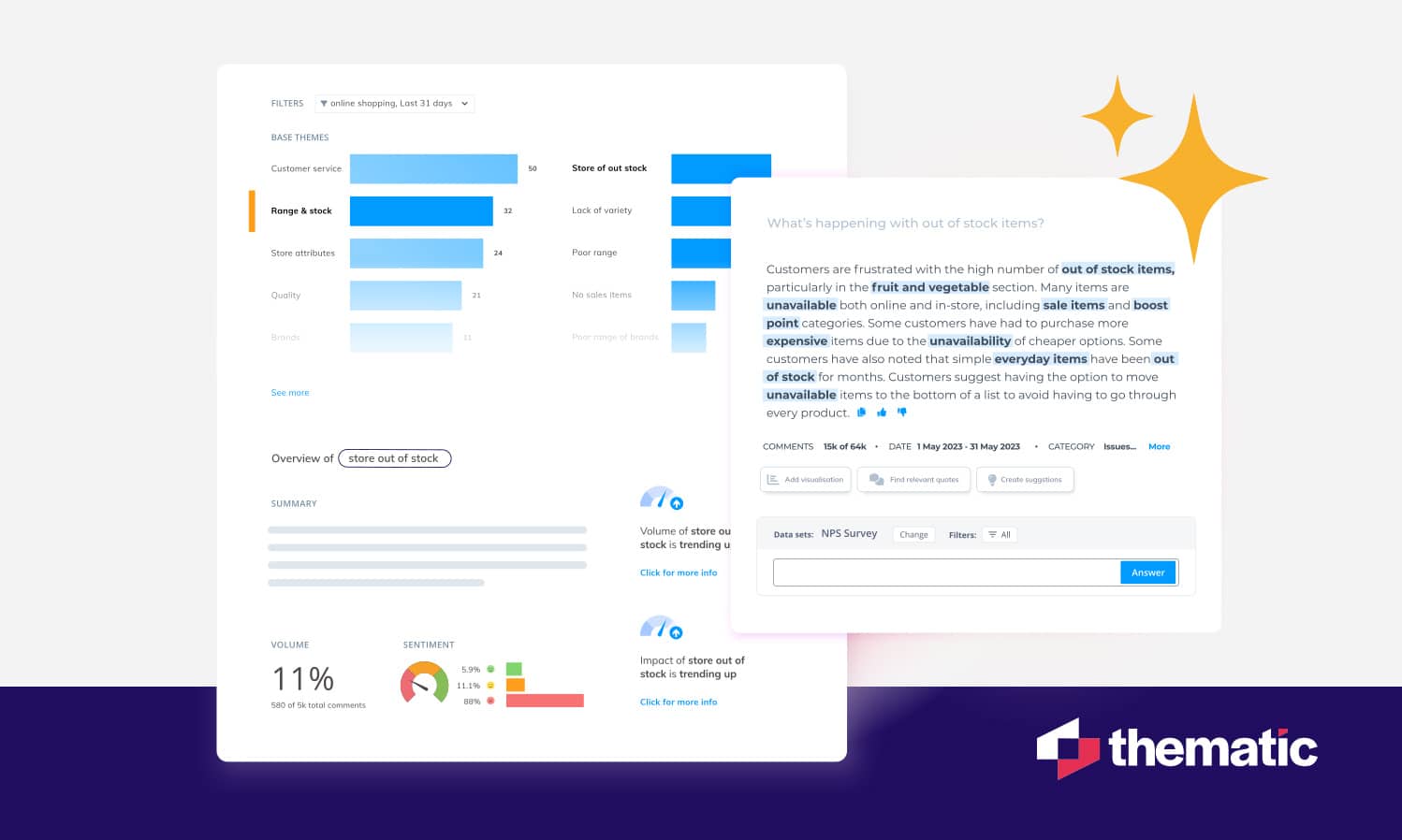
Best Features
- Automated Feedback Tagging and Theming: Thematic automatically tags and organizes customer feedback with themes and sentiment as they emerge. Users can further refine these themes with editing, ignoring, or merging options.
- Comprehensive Visualization Tools: Unified data analytics enable teams to explore feedback trends and metrics through intuitive dashboards.
- Advanced Filtering and Analysis: Slice and dice feedback data by product, channel, region, sentiment, and more, providing detailed insights down to the raw feedback.
- Seamless Integrations: Connect feedback from sources like online reviews, chats, and surveys with one-click integrations, all while ensuring data safety and compliance through automatic redaction.
Applications
- Customer Experience (CX): Pinpoint and understand areas of improvement from voice-of-customer (VOC) data.
- Contact Center Analysis: Uncover root causes of issues and identify drivers of key metrics.
- Product Feedback: Prioritize feature requests and address pain points without manual effort.
Pros
- Reduces time spent on manual feedback analysis by automating tagging and sentiment categorization.
- User-friendly dashboards and reporting tools.
- Broad application for insights, research, customer experience, and product teams.
Cons
- Pricing may be a concern for smaller businesses.
Pricing
Thematic offers flexible pricing plans tailored to organizational needs. Their most popular plan is the Foundational; we’ll share more details about everything it includes below.
- Foundation Plan: $25,000 per year
- Full platform access
- Assigned Customer Success Manager
- 24/7 support
- Comprehensive insights into themes, sentiment, and categories
Why Choose Thematic?
By turning unstructured customer feedback into actionable intelligence, Thematic enables organizations to make data-driven decisions effortlessly. Its AI-driven approach empowers teams to deliver exceptional customer experiences and drive impactful product outcomes.
02. QuestionPro
QuestionPro is a versatile survey platform that goes beyond basic surveying. It includes advanced text and document structure analysis features to help businesses extract actionable insights from open-ended responses.
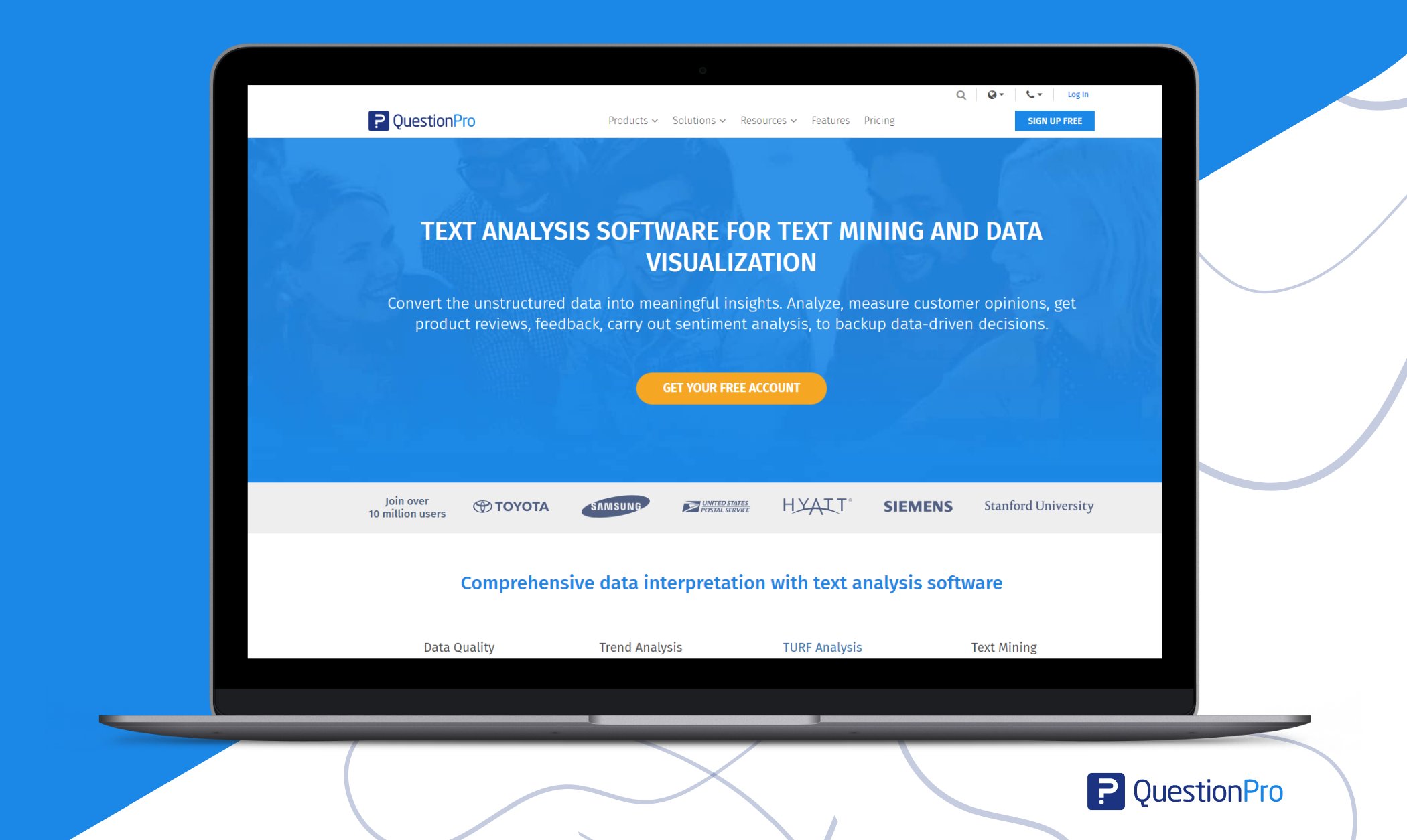
QuestionPro’s text analysis tool transforms unstructured data into actionable insights, allowing businesses to make data-driven decisions. Thanks to its powerful platform, it is possible to perform a wide range of text analysis tasks, such as text mining, sentiment analysis, trend analysis, and visualization, making it an invaluable tool for understanding customer opinions, product feedback, and market trends.
Best Features
- Data Quality Management: Ensures accurate results by flagging duplicate, incomplete, and inappropriate data, creating a single source of truth for analysis.
- Trend Analysis: Tracks response frequency over time to identify meaningful patterns and trends that guide strategic decisions.
- TURF Analysis: Calculates Total Unduplicated Reach and Frequency, leveraging advanced data representations for deeper insights.
- Text Mining and Visualization: Analyzes word frequency to create visualizations such as word maps and n-grams, which can be exported for reporting purposes.
- Ontology Management: Establishes hierarchical relationships between data sets, enabling better search, retrieval, and analytic efficiency.
- Sentiment Analysis: Detects favorable and unfavorable opinions, classifying responses into positive and negative categories for benchmarking and strategy development.
- Real-Time Text Analytics: Monitors live survey responses to provide instant insights and enable prompt action.
Applications
- Customer Feedback Analysis: Analyze open-ended survey responses to measure satisfaction and identify improvement areas.
- Competitive Benchmarking: Understand market sentiment and analyze competitor performance for strategic positioning.
- Product Feedback: Gather actionable insights to improve offerings based on customer needs.
Pros
- Provides real-time insights for immediate decision-making.
- Text mining and sentiment analysis.
- Seamless integration with existing data repositories.
- Multilingual support for global organizations.
- 24/7 customer support ensures uninterrupted assistance.
Cons
- Advanced features may require a higher-tier license, which can increase costs.
- Initial setup and customization may require technical and research expertise, but thanks to its excellent support, it is possible to navigate this stage seamlessly.
Pricing Plans
QuestionPro offers a range of licenses for all types of organizations; however, if you wish to conduct research focused on text analysis, we recommend the following licenses:
- Team Edition: $83/user/month (billed annually)
- Designed for teams with up to 5+ users and 100,000 responses annually.
- Includes standard surveys, integrations, analysis, branding, and 24/7 support.
- Research Edition: Custom pricing
- Tailored for enterprise-grade research with advanced features, including 52 question types, security, and a dedicated success manager.
Why Choose QuestionPro?
QuestionPro’s text analysis software is a robust tool for converting textual data into actionable intelligence. Whether you need real-time analytics, advanced trend monitoring, or sentiment categorization, QuestionPro provides the tools to enhance your decision-making process. Combined with exceptional support and scalability, it’s an ideal solution for businesses aiming to leverage customer feedback effectively.
Contact QuestionPro today to explore the best plan for your organization and see the software in action!
03. Keatext
Keatext is an advanced text analytics platform designed to streamline customer feedback analysis, helping businesses understand satisfaction at every stage of the customer journey. By leveraging AI, Keatext simplifies feedback interpretation and empowers teams to make data-driven decisions with confidence.
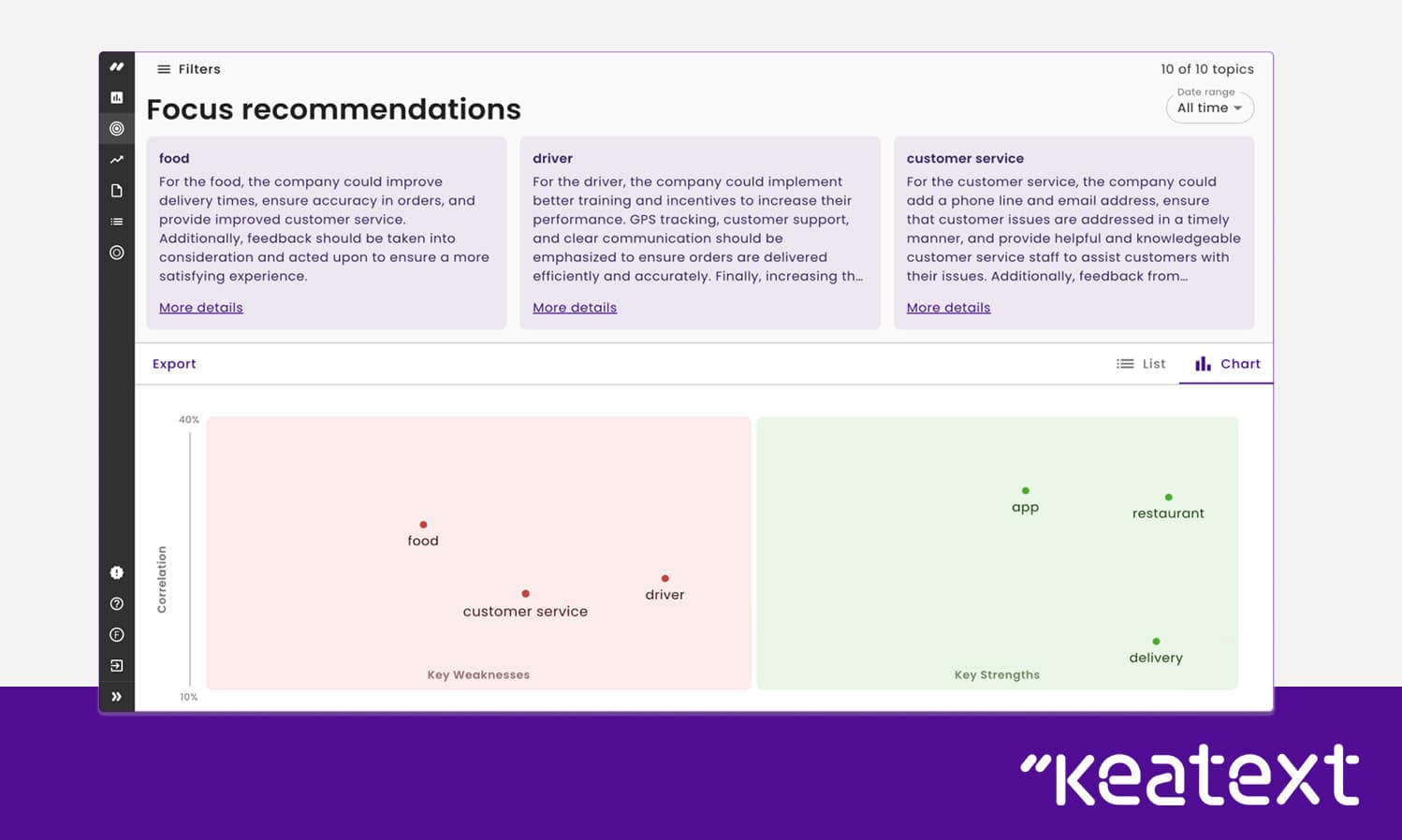
Best Features
- Unified Feedback Analysis: Consolidate customer feedback from surveys, reviews, and contact center tickets to get a complete picture of the customer experience.
- Advanced Sentiment Analysis: Go beyond basic sentiment and uncover customer questions, suggestions, and insights throughout the buying journey, eliminating guesswork.
- Multilingual Data Support: Analyze feedback in over 50 languages, with seamless translation to English, ensuring all customer segments are included.
- AI-Powered Reporting: Instantly generate ready-to-share reports with actionable recommendations written in natural language, saving time and effort.
- Seamless Integrations: Automate feedback ingestion with integrations for tools like SurveyMonkey, Qualtrics, Google Forms, and Zendesk.
Pros
- Eliminates manual effort in analyzing customer feedback.
- Multilingual support ensures comprehensive feedback analysis.
- Seamless integration with popular feedback tools.
- AI-driven reporting reduces time spent on creating insights from scratch.
Cons
- Pricing may be steep for smaller organizations.
- Requires data integration for optimal functionality.
Pricing Plans
Keatext offers three pricing tiers tailored to different organizational needs:
- Basic: $550/month – Ideal for small teams analyzing limited reviews and surveys.
- Pro: $999/month – Suited for ongoing analysis and deeper feedback insights.
- Enterprise: Starting at $1,650/month – Designed for enterprise-grade insights and advanced analytics.
Why Choose Keatext?
Keatext empowers businesses to unify and analyze feedback from multiple channels, enabling informed decision-making and actionable recommendations. With AI-powered insights, multilingual capabilities, and automated reporting, Keatext saves time and enhances the customer experience.
04. Google Cloud Platform
Google Cloud Platform offers a suite of powerful tools, including natural language processing APIs. This platform is an ideal choice for businesses seeking comprehensive text analysis capabilities.
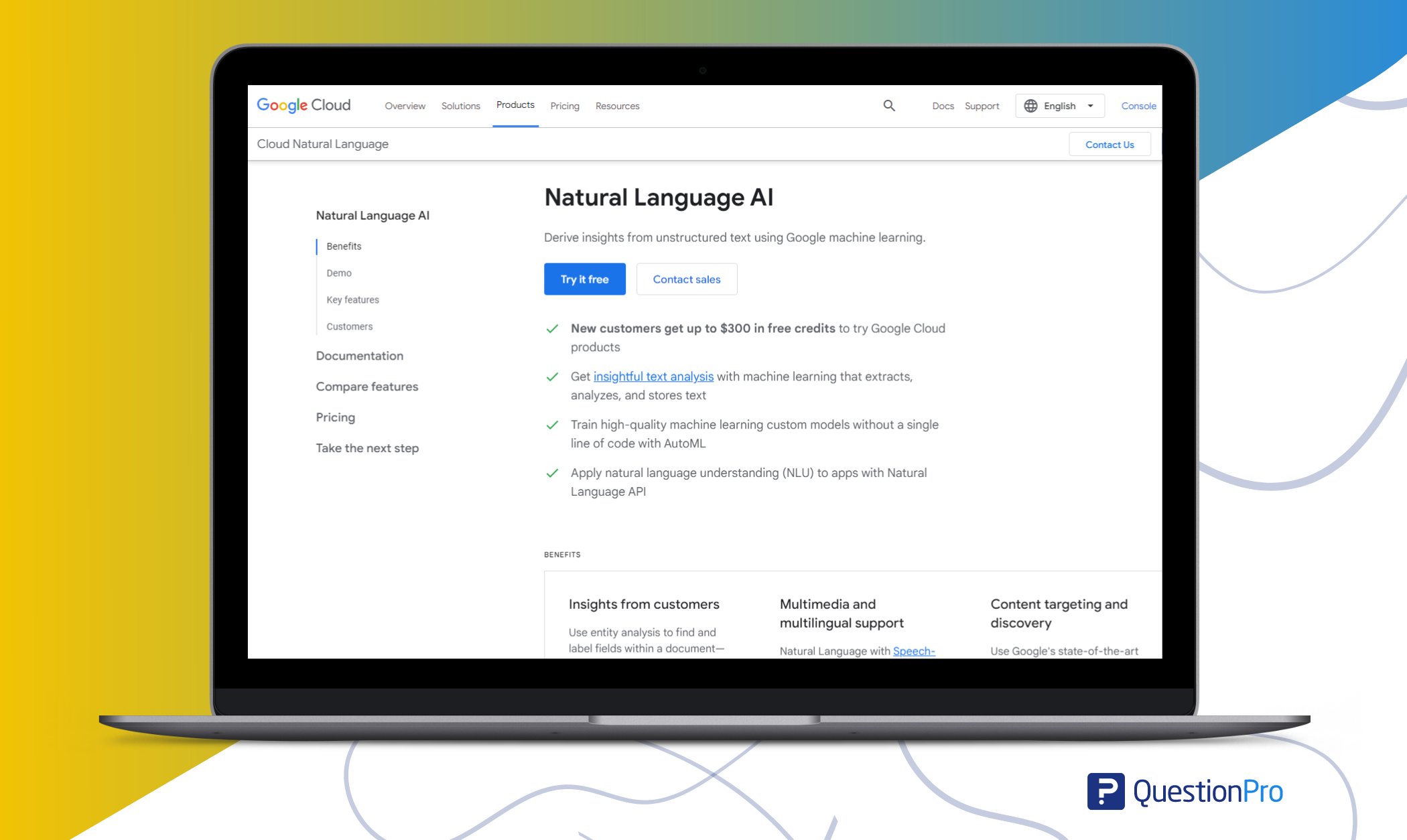
Best features:
- Analyzing sentiment and entity recognition.
- Language translation for global businesses.
- Integration with other Google Cloud services.
Pros:
- Scalability for handling large datasets.
- A state-of-the-art machine learning tool.
- Well-documented APIs.
Cons:
- The initial setup might be complex.
Pricing:
- Available upon request.
05. Lexalytics
Lexalytics is a text analysis software specializing in analyzing unstructured textual data and extracting actionable insights from data. It is known for its accuracy in sentiment analysis and entity recognition.
Best features:
- Industry-specific sentiment dictionaries.
- Intent analysis for a deeper understanding of user goals.
- Multi-language support.
Pros:
- High accuracy in sentiment analysis.
- Customizable for specific industries.
- Integration with popular business applications.
Cons:
- Primarily focused on customer feedback data, which may limit its use for other types of analysis.
Pricing:
- Available upon request.
06. Chattermill
Chattermill is a customer feedback and text analysis software that employs AI to understand and categorize customer opinions. This platform allows businesses to enhance customer experience.
Best features:
- Deep learning algorithms or statistical algorithms for sentiment analysis.
- Customer journey mapping for holistic insights.
- Integration with popular CRM systems.
Pros:
- Accurate sentiment analysis.
- Actionable insights for improving customer experience.
- User-friendly interface.
Cons:
- Pricing may be on the higher side for some businesses.
Pricing:
- Available upon request.
07. Amazon Comprehend
Part of Amazon Web Services, Amazon Comprehend offers a range of natural language processing capabilities. It is suitable for businesses with diverse text analysis needs.
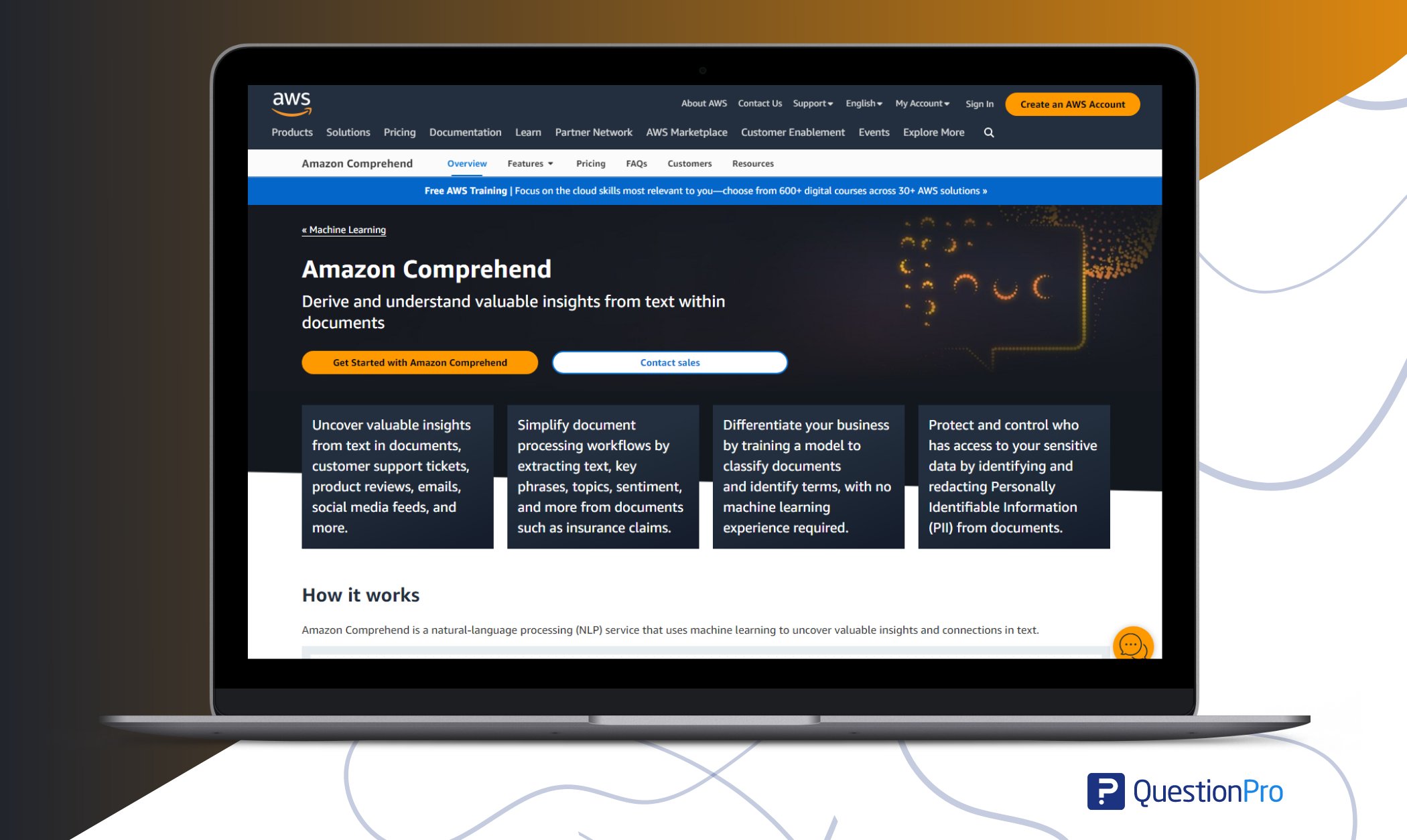
Best features:
- Named entity recognition for extracting key information.
- Language detection for multilingual content.
- Customizable for specific domains.
Pros:
- Integration with other AWS services.
- Scalable for handling large datasets.
- Robust security measures.
Cons:
- It may require expertise in AWS for optimal use.
Pricing:
- Available upon request.
08. MonkeyLearn
MonkeyLearn is a text analysis platform that empowers businesses to build custom models for tasks like sentiment analysis and topic classification.
Best features:
- No coding is required for model building.
- Integration with popular business apps.
- Real-time analysis for immediate insights.
Pros:
- User-friendly interface.
- Versatile use for various text analysis tasks.
- Affordable pricing.
Cons:
- Advanced customization may require technical expertise.
Pricing:
- Pricing for premium features and packages starts from $299 per month.
09. IBM Watson Studio
IBM Watson Studio offers a range of tools, including text analytics, to help businesses extract insights from unstructured data.
Best features:
- Advanced machine learning models and capabilities.
- Natural language understanding for in-depth analysis.
- Collaboration features for team projects.
Pros:
- Integration with IBM’s AI ecosystem.
- Enterprise-grade security.
- Comprehensive documentation and support.
Cons:
- Pricing may be a concern for small businesses.
Pricing:
- Available upon request.
10. MeaningCloud
MeaningCloud is a text analytics and sentiment analysis tool. It offers industry-specific text analytics solutions and helps businesses deeply understand their unstructured text documents or structured data.
Best features:
- Customizable for industry-specific needs.
- Named entity recognition for key information extraction.
- Supports multiple languages.
Pros:
- Industry-specific customization.
- User-friendly API.
- Cost-effective solutions.
Cons:
- Some features might be advanced for basic users.
Pricing:
- Pricing for premium features and packages starts from $9 per month.
11. ATLAS.ti
ATLAS.ti is a qualitative data analysis tool that offers a platform for in-depth exploration of textual and multimedia data. It provides features for thematic analysis, multimedia document analysis, and collaboration on team projects.
Best features:
- Thematic coding for qualitative analysis.
- Multimedia document analysis.
- Collaboration features for team projects.
Pros:
- Comprehensive qualitative analysis capabilities.
- Suitable for academic and research purposes.
- User-friendly interface.
Cons:
- It may be more complex than needed for basic statistical analysis.
Pricing:
- Available upon request.
Why Do You Need A Text Analysis Tool?
A text analysis tool is more than just a tool; it’s a helpful partner that boosts your business in the world of words. Here’s why you need it:
01. Solving mysteries with words
Text analysis tools dig through loads of text, from social media data to news stories, helping us see the big picture. They spot patterns and trends, letting us know what people think and talk about.
02. To do business magic
For businesses, knowing what customers think is like finding treasure. Text analysis tools dive into customer reviews and feedback, giving businesses valuable info about their products or services. This helps improve customer happiness, find areas to improve, and even stay ahead of the competition by keeping up with what customers want.
03. Helping us decide
In a world flooded with info, making quick decisions is crucial. Text analytics software is like super-fast summarizers. They go through lots of text and pick out the important stuff, making it easy for people and companies to make smart choices. Whether it’s legal documents or research papers, these tools help find the key points without wasting time.
04. Feeling the vibe for brands
Ever wonder how companies know what people think about them online? Text analysis tools do sentiment analysis. It helps determine if online talk about a brand is positive, negative, or neutral. This helps companies respond to customer concerns, celebrate positive vibes, and keep their online reputation in check.
Social media is like a treasure of information, but it can be overwhelming. These analytics platforms dig through social media posts, comments, and tweets, helping businesses and regular folks keep up with trends, see what’s being said about them, and connect with their audience.
06. Superpowers for research
Researchers use text analysis software in the academic world to tackle huge piles of literature, find research trends, and grab important info. This saves time and opens up new possibilities for exploring connections and trends in different fields of study.
Why QuestionPro can be The Right Text Analytics Tool for Your Business?
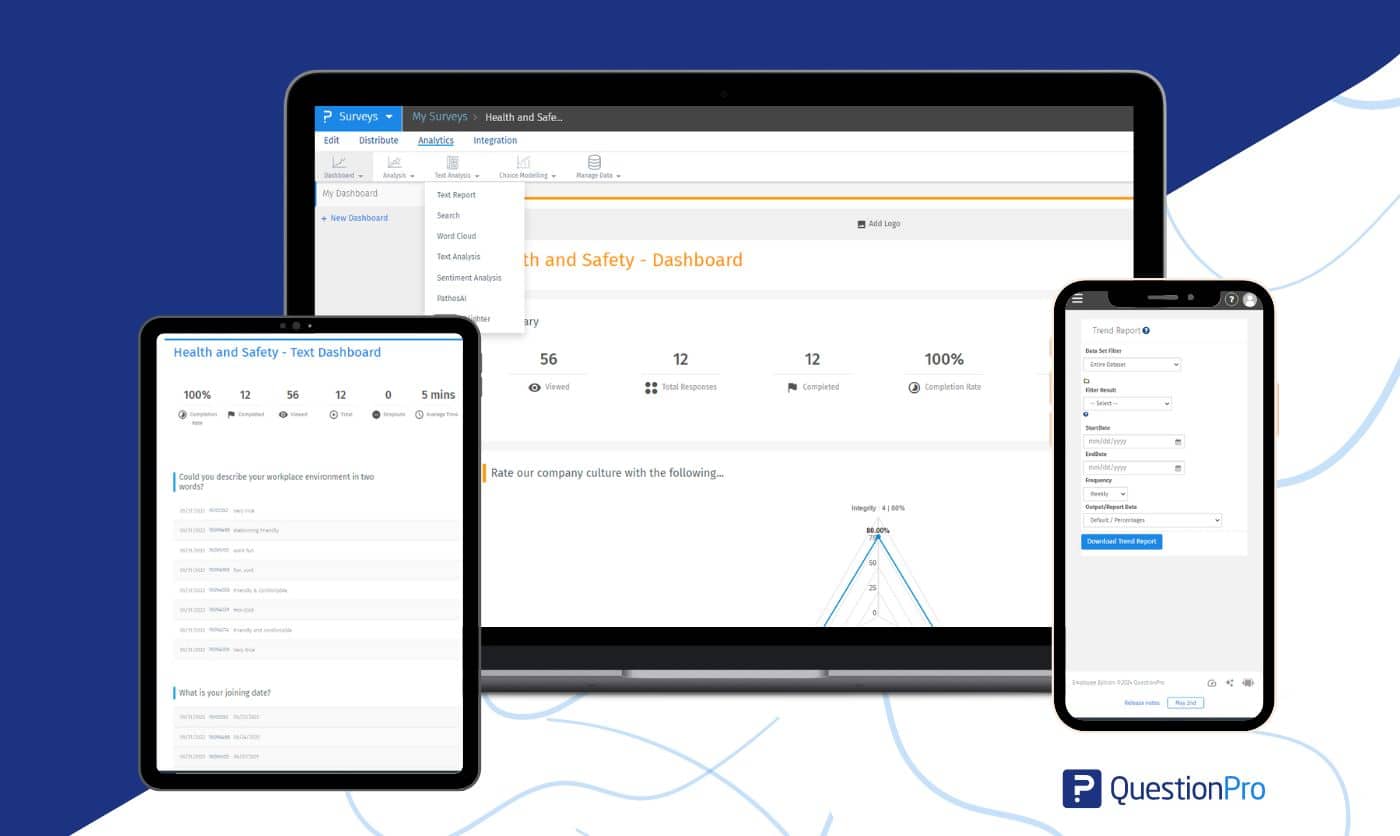
QuestionPro is a powerful text analysis tool that turns unstructured text data into useful insights. It’s great for understanding what customers think, gathering product review feedback, and analyzing sentiments.
Using QuestionPro can support making decisions based on data. You can utilize QuestionPro as the best text analysis tool for a variety of reasons. This platform helps you in various fields, such as:
- Data quality: QuestionPro Keep your customer data clean and reliable by identifying and flagging duplicates, errors, inappropriate content, and incomplete entries. This ensures that text analysis is done on high-quality data, providing a trustworthy source for your organization.
- Trend analysis: QuestionPro helps understand response patterns over time. By analyzing the frequency of responses during specific periods, you can focus on extracting valuable insights and making well-informed conclusions.
- TURF analysis: QuestionPro offers you TURF Analysis. TURF stands for Total Unduplicated Reach and Frequency. It utilizes OGC’s well-known binary (WKB) and well-known text (WKT) representations of geometry. This analysis helps understand reach and frequency metrics.
- Text mining: QuestionPro analyzes the frequency of words in text to create visual representations like word maps and n-grams for individual data. It can act like text mining software, which can allow users to export these visualizations in various formats.
The Top Features of QuestionPro Text Analytics Software
QuestionPro has a range of powerful features designed to extract valuable insights from unstructured data. Here are some key features:
- Data collection: QuestionPro’s free analysis software simplifies data analysis. It begins with robust data collection through online surveys. The user-friendly platform has flexible question types, thorough logic, and a drag-and-drop interface.
- Text parsing and transformation: The software is really good at analyzing text. It takes out the important words, cleans up the text, and lists common words. It figures out sentences, parts of the text, and word roots.
- Data segregation: The tool helps by frequently highlighting incomplete, wrong, or repeated data. Users can decide whether to keep or discard useless data.
- Text analysis: QuestionPro analyzes text using data mining. It analyzes, connects, and groups information. It constantly attempts different techniques to better understand the text data. It adjusts parameters and filters to prioritize words for better results.
- Ontology management: QuestionPro combines company data and shows how new and old link. This is ontology management, which is essential in the best text analysis software. It organizes information and establishes term associations well.
- Sentiment Analysis: QuestionPro helps you determine how customers feel about your brand. It looks at survey responses to open-ended survey questions and sorts them into ‘positive’ or ‘negative’ feelings. This way, you can understand customer satisfaction and see how people view your brand.
- Real-Time Text Analytics: QuestionPro is a real-time text analytics tool. This ensures ongoing monitoring of textual responses, allowing businesses to react promptly to negative feedback and make informed decisions instantly.
- Round-the-Clock Support: QuestionPro takes pride in providing 24/7 support throughout the year. Users can reach out through online chat, phone calls, or emails. Additionally, dedicated account managers are available round-the-clock to assist whenever needed.
How QuestionPro Text Analytics Software works?
QuestionPro software simplifies the process of deriving insights from textual data. Here’s how it works:
Step 1: Create a survey
Make a QuestionPro account and activate a free trial of our Research Edition license. Once you’re in, start creating surveys. Choose from ready-made templates or upload your own questions. You can customize the survey with different question types and styles, even changing colors and themes.
- Ready-made templates available
- Upload custom questions
- Variety of question types (multiple choice, open-ended, etc.)
- Customizable styles, colors, and themes
- Intuitive drag-and-drop interface
- Mobile-responsive survey designs
ProTip: Open-ended questions are the best option to collect data for a text analysis.
Step 2: Collect feedback
Once your survey is ready, it’s time to send it out. You have options like buying targeted respondents or creating an email list. You can also share it on social media or embed it on your website. QuestionPro makes it simple to reach your audience.
- Email distribution to targeted lists
- Social media sharing options
- Purchase targeted respondents
- Offline survey capabilities for in-person feedback
Step 3: Analyze results
QuestionPro has an advanced text analytics tool. You can see real-time stats on views, starts, and completions as feedback comes in. Create custom reports, view analysis, and even use our word cloud analysis.
- Real-time statistical tracking
- Custom report generation
- Advanced text analysis features
- Word cloud generation for qualitative insights
- Sentiment analysis
For more in-depth examination, you can perform trend analysis, cross-tabulation, and filter data points. Sharing reports via email or social media is just a few clicks away. The software provides easy and comprehensive insights throughout the process.
Conclusion
Text Analysis Tools are your super-smart helpers for decoding the meaning behind written words. In our exploration of the top 10 text analysis software and tools available in the market, we’ve highlighted the significance of QuestionPro, a versatile platform beyond basic surveying.
From sentiment analysis to real-time reporting, QuestionPro simplifies the process of turning unstructured data into valuable insights. Step into the world of text analysis and let the tools do the talking for you.
Frequently Asked Questions (FAQs)
Text analytics software is a tool designed to analyze and derive insights from large volumes of text data. It uses natural language processing (NLP) techniques to identify patterns, extract meaningful information, and transform unstructured data into structured data.
Common features include sentiment analysis, text parsing and transformation, data segregation, keyword extraction, topic modeling, text classification, and summarization. Some tools also offer language translation and semantic search capabilities.
Industries such as retail, finance, healthcare, marketing, and customer service can benefit significantly. It is useful for any sector that needs to analyze large amounts of textual data to gain insights and make informed decisions.
Text analytics software can analyze data from various sources, including emails, social media posts, customer reviews, support tickets, survey responses, documents, and news articles.
Yes, QuestionPro is the best and most advanced text analytics tool, offering real-time analysis capabilities. It allows businesses to monitor and respond to text data as it is generated.







