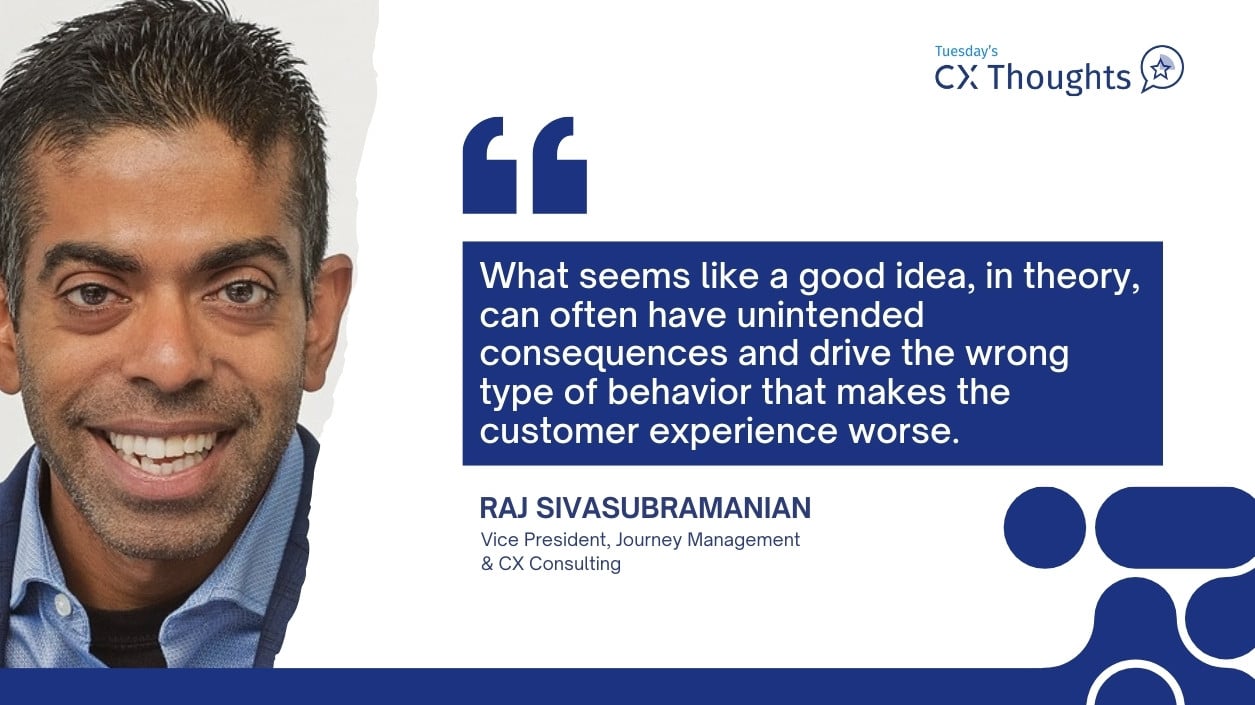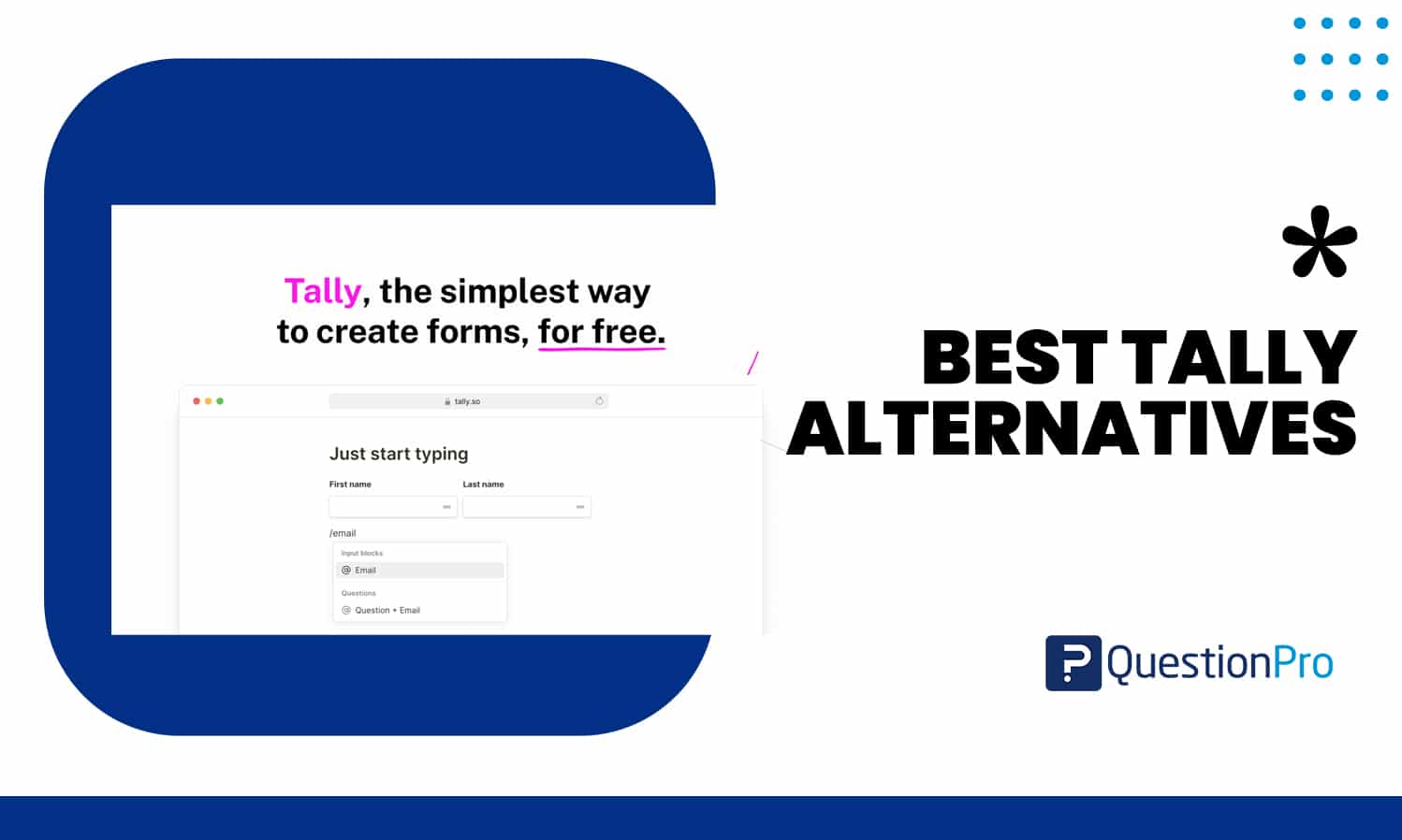
The data collection and form creation industry is highly competitive, with many platforms offering unique features. However, in recent years, one tool has captured attention due to its distinctive approach—Tally. That is why today, in addition to talking to you about it, we want to share with you all the Tally Forms Alternatives so that you have a clear idea of all the options available on the market and choose the one that best suits your current needs.
But let’s start with the basics…
What is Tally?
Tally Forms is a popular no-code tool for creating simple, customizable, user-friendly forms. Its unique workflow and interface stand out, making form creation more intuitive.
If Tally’s interface seems familiar, it might be because you’ve used Notion, another no-code platform with a similar style. Thanks to this innovative approach, users can create forms quickly using keyboard commands, streamlining the entire process. The result is clean, minimalistic, and visually appealing forms.
Why Look for a Tally Alternative?
As we mentioned previously, Tally has a unique offering and hasn’t earned its place for anything. However, it’s not for everyone – its interface and way of creating forms and surveys can seem confusing and even frustrating for users accustomed to more traditional interfaces.
Another common reason for seeking alternatives is the need for more advanced research capabilities. Tally excels at essential data collection, but for in-depth studies that require advanced analytics, users often need to migrate their data to another platform.
If you’re searching for a Tally alternative, you’re in the right place. Below, we list the best options to consider for your next project.
Best Tally Alternatives
1. QuestionPro
QuestionPro is a powerful online survey and form-building platform designed for businesses, researchers, and educators. It offers advanced analytics, AI-driven insights, and extensive integrations, making it a top choice for professional users.
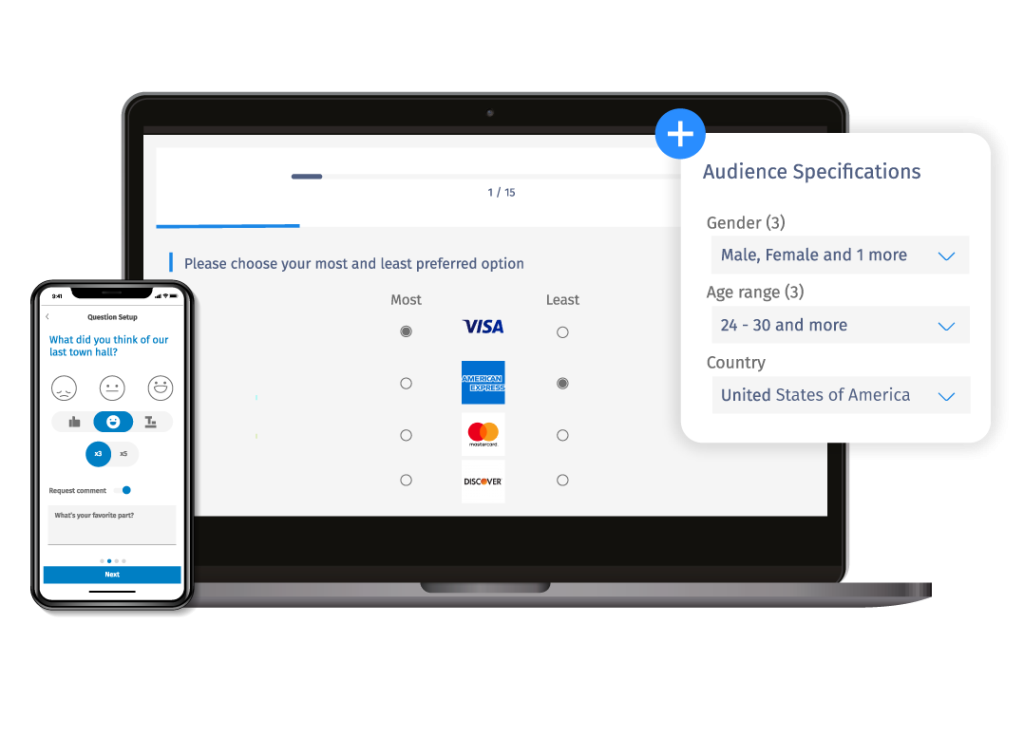
With QuestionPro, you can create simple, visually appealing forms while leveraging the power of an advanced research and survey tool.
Key Features
✔ Advanced Survey Logic – Skip logic, branching, and piping for personalized surveys.
✔ Offline Surveys – Collect data anywhere, even without an internet connection.
✔ Integrations – Seamlessly connects with Salesforce, Microsoft Teams, Google Workspace, and more.
✔ Customization – Fully customizable themes and branding. Modify any aspect with CSS for complete design control.
✔ AI-Powered Analytics – Use QxBot to generate surveys in seconds and access real-time insights with AI-driven sentiment analysis.
Pricing Tiers
Choosing the right Tally alternative often depends on pricing. Here’s an overview of QuestionPro’s pricing plans:
- Free Plan – Ideal for basic surveys and forms, with essential features included.
- Advanced License – A complete survey solution for businesses and advanced users, offering in-depth customization, logic, and analytics.
- Team Edition – $99/month (billed annually). Designed for teams, allowing multi-user collaboration.
- Research Suite – Custom pricing for large organizations, providing specialized tools for professional research.
Why Choose QuestionPro Over Tally?
Enterprise-Grade Features: Perfect for large organizations with complex research needs.
Advanced Analytics: Conduct Conjoint, MaxDiff, and other sophisticated methodologies.
Offline Capabilities – Gather data in low-connectivity areas.
Global Reach: Supports multi-language surveys and international compliance standards.
Dedicated Support: Access expert assistance at every stage of your project.
If you’re looking for a Tally Forms alternative that combines ease of use with powerful functionality, QuestionPro is the ideal solution.
Schedule a demo today to learn more!
2. Google Forms
Google Forms is a free, simple, and intuitive form-building tool that integrates seamlessly with Google Workspace. It’s perfect for quick surveys, feedback forms, and event registrations. It offers similar features to Tally in a more classic yet intuitive interface. While it’s free, it often lacks advanced functionalities.
Key Features:
- Free to Use – No cost for personal or business use.
- Integration – Works with Google Sheets, Docs, and Drive.
- Basic Analytics – Automatically generates charts and basic summaries.
Pricing Tiers:
- Free – Google Forms is available completely free for Google Workspace users.
Google Forms is an excellent choice for users who prioritize simplicity and seamless integration with Google Workspace. While it may not have Tally’s modern interface, it provides solid functionality at no cost, making it ideal for educational institutions and small businesses.
3. Typeform
Typeform revolutionizes data collection with its conversational approach to form building. This platform transforms traditional forms into engaging, interactive experiences that feel more like natural conversations rather than standard surveys.
Key Features:
- Conversational UI with a one-question-at-a-time format.
- Advanced branching logic and calculations.
- Rich media integration (video, images, GIFs).
- Comprehensive analytics and reporting.
- Custom branding and design options.
- Robust API and webhook support.
Pricing:
- Free Plan – Limited features.
- Basic Plan – Starts at $25/month.
- Plus Plan – Starts at $50/month.
- Enterprise Plan – Custom pricing.
Why Choose Typeform Over Tally?
Typeform excels in creating highly engaging, customer-facing forms with higher completion rates. While Tally focuses on simplicity, Typeform offers more sophisticated features for immersive experiences, making it ideal for marketing campaigns, customer feedback, and lead generation.
4. JotForm
JotForm is a versatile form builder that combines powerful functionality with ease of use. It offers one of the most comprehensive form builders with a drag-and-drop interface, making it easy to create forms for various use cases.
Key Features:
- 10,000+ form templates.
- Advanced payment processing integration.
- HIPAA compliance for medical data security.
- Mobile data collection.
- Automated workflow builder.
- Form collaboration tools for teams.
Why Choose JotForm Over Tally?
JotForm provides a wider variety of templates and industry-specific solutions than Tally. Its strong payment processing capabilities and compliance features make it an excellent choice for healthcare providers, educational institutions, and e-commerce businesses.
5. Zoho Forms
Zoho Forms is part of the Zoho ecosystem, offering a robust form-building solution with seamless integration into Zoho CRM and other tools. It is well-known for its deep integration capabilities and advanced workflow automation.
Key Features:
- Advanced workflow automation for complex processes.
- Offline data collection for remote areas.
- Built-in payment gateway integration.
- Custom scripting capabilities.
- Mobile app for form management.
- Integration with other Zoho products.
Pricing Tiers:
- Free Plan – Limited features.
- Basic Plan – Starts at $10/month.
- Premium Plan – Starts at $25/month.
Why Choose Zoho Forms Over Tally?
Zoho Forms stands out for its business integration capabilities and workflow automation features. If you’re already using Zoho products or need advanced automation, Zoho Forms is a more integrated solution than Tally, especially for complex business processes.
6. Microsoft Forms
Microsoft Forms offers seamless integration with Microsoft 365 while providing essential form-building capabilities. It is a great choice for users who are already comfortable with Microsoft products.
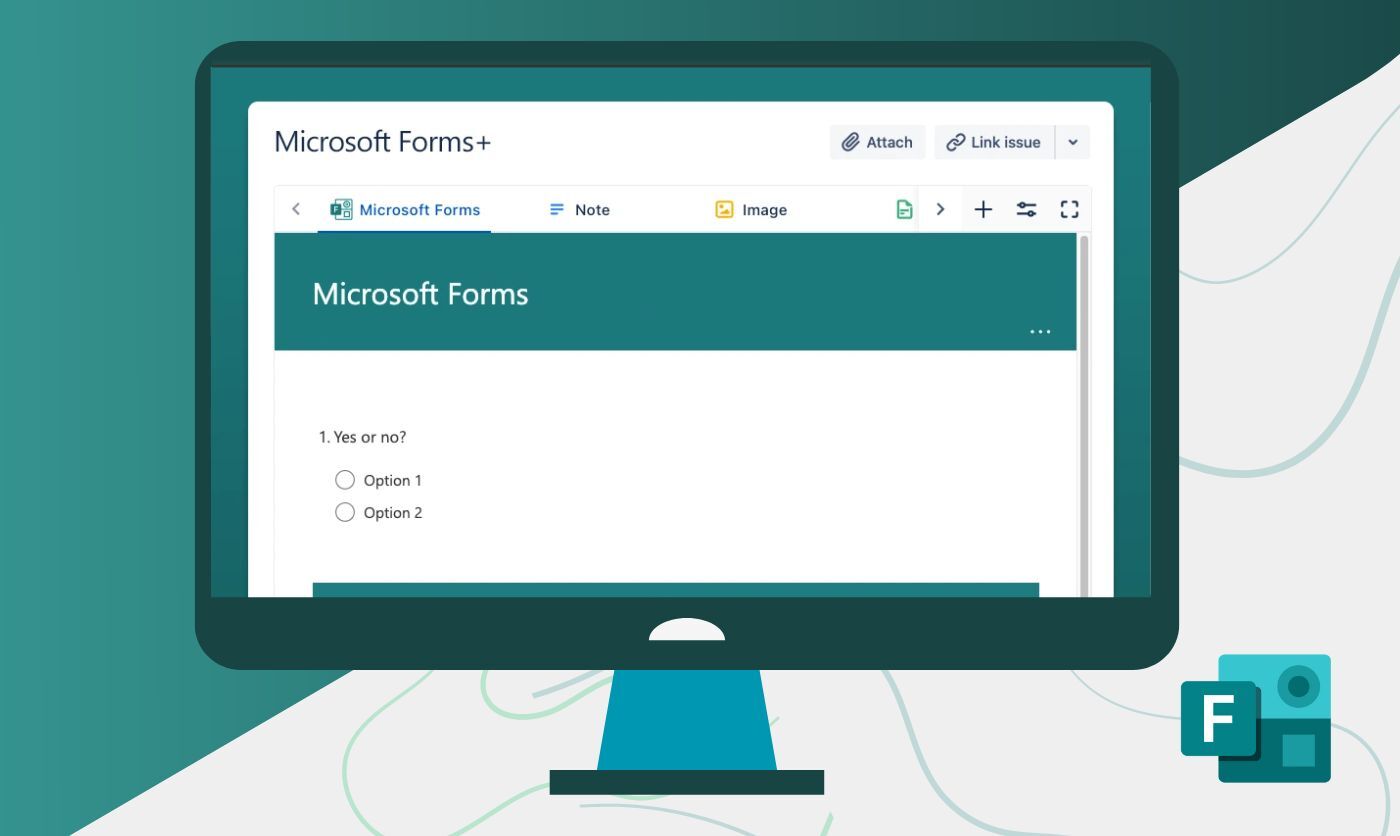
Key Features:
While its design is less flexible, Microsoft Forms compensates by offering powerful advanced functionalities, such as:
- Microsoft 365 integration for business environments.
- Basic branching logic for dynamic forms.
- Real-time collaboration for team projects.
- Quiz grading capabilities for educators.
Why Choose Microsoft Forms Over Tally?
Microsoft Forms is the natural choice for organizations that rely heavily on Microsoft 365 tools. While it may not match Tally’s modern design, it provides seamless integration with Microsoft applications and services.
7. Paperform
Paperform offers a unique approach to form building, allowing users to create forms that look and feel like beautifully designed web pages.
Key Features:
- Flexible page-based design.
- Direct e-commerce functionality.
- Custom PDF generation.
- Advanced calculation capabilities.
- Rich text formatting.
- Inventory management for businesses.
Pricing:
Although Paperform does not offer an annual plan, it has several pricing tiers for different users:
- Essentials – $24/month (Billed as $288/year).
For individuals looking for an intuitive way to build forms. - Pro – $49/month (Billed as $588/year).
For small teams that need branded forms with full functionality. - Business – $99/month (Billed as $1,188/year).
For organizations requiring scalability, compliance, and priority support. - Enterprise – Custom pricing based on business needs.
Why Choose Paperform Over Tally?
Paperform offers greater design flexibility and e-commerce capabilities compared to Tally. It is ideal for businesses that need to create branded forms that function as landing pages or product catalogs.
Finding the Perfect Tally Alternative for Your Needs
As we’ve explored in this article, while Tally is a reliable tool for form creation and data collection, there are several powerful alternatives that cater to different needs, budgets, and use cases. Whether you’re a small business owner, a market researcher, or an enterprise looking for advanced features, there’s a tool out there for you!.
Pro Tip: When choosing the right alternative to Tally, consider factors like ease of use, customization, integration capabilities, pricing, and advanced features such as conditional logic, offline data collection, and analytics. By evaluating your specific requirements, you can select a tool that not only meets your current needs but also scales with your business as it grows.
Final words: Why QuestionPro is the #1 Alternative to Tally Forms
While Tally Forms is an excellent tool for simple form creation, QuestionPro stands out as the best alternative for businesses and professionals who need advanced features like advanced analytics, offline surveys, and enterprise-grade capabilities. Its robust integration options, customization features, and global reach make it a superior choice for organizations with complex data collection needs.
Whether you’re conducting market research, employee evaluations, or customer feedback surveys, QuestionPro offers the platforms and flexibility to get the job done efficiently.