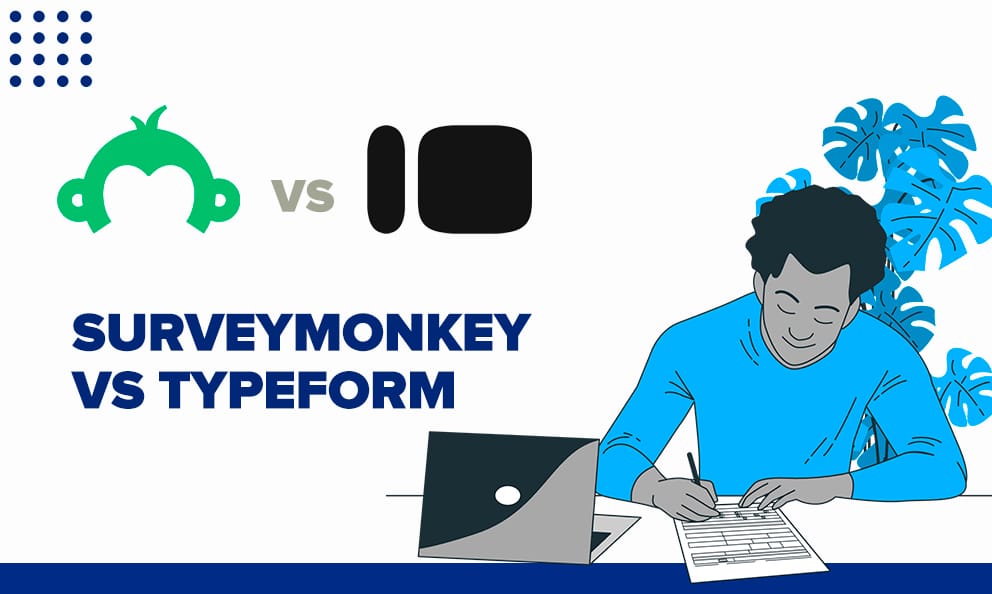
With so many options on the market, it can sometimes be challenging to choose the ideal platform for your surveys and data collection. However, if you’ve made it this far, you’ve likely progressed a bit in your research and have two great contenders you’d like to compare: Typeform vs. SurveyMonkey. Which one should you choose?
Honestly, this isn’t an easy question to answer, especially since both platforms have strong points and advantages that make them great candidates for your next significant tool.
There are some clear differences that can help you form a clear idea of which platform might be the best fit for your needs. That’s why we’ve created this comparison, analyzing the aspects commonly considered when choosing a platform. We’ve put Typeform vs. SurveyMonkey head-to-head, and here are our impressions.
But first, let’s get to know the contenders:
About SurveyMonkey:
SurveyMonkey is a software tool that helps users create online surveys, quizzes, and polls. It is popular for its longevity in the market and its price-to-quality ratio. It is generally considered a well-rounded platform in all aspects.
About Typeform:
Typeform is a startup that specializes in online surveys. Its main differentiator is its intuitive interface and its ability to create visually appealing forms and surveys to generate greater impact with respondents.
Typeform vs. SurveyMonkey: Main Differences
To choose between these two platforms, it’s essential to understand their differences. While both share similar characteristics and can cover the basic needs of most users, certain aspects distinguish each platform, which you should know to make a more informed decision.
Both Typeform and SurveyMonkey have developed effective platforms with a wide range of features and tools that have made them market favorites. So, regardless of your choice, you’ll likely get good results.
Here are some important differences between the two platforms to remember when deciding which one to choose for your next big research project.
Customization and Features
We start by comparing the aspect in which the difference is clearest; this is a critical point, especially if you have a distinguishable brand or want your questionnaires to have a specific appearance.
- Typeform: Provides extensive customization options, including colors, fonts, images, and videos. It offers features like Logic Jump for interactive surveys and allows third-party API integrations. Typeform’s design capabilities are particularly strong, allowing for highly personalized and engaging surveys.
Visual appearance is perhaps its strongest point, and it stands out from its competitors. So, if you want to highlight your brand or create attractive surveys, Typeform is the option par excellence. - SurveyMonkey: While it offers customization options such as themes and logos, it is more limited than Typeform. However, SurveyMonkey provides a robust set of features, including advanced survey logic and a wide range of question types.
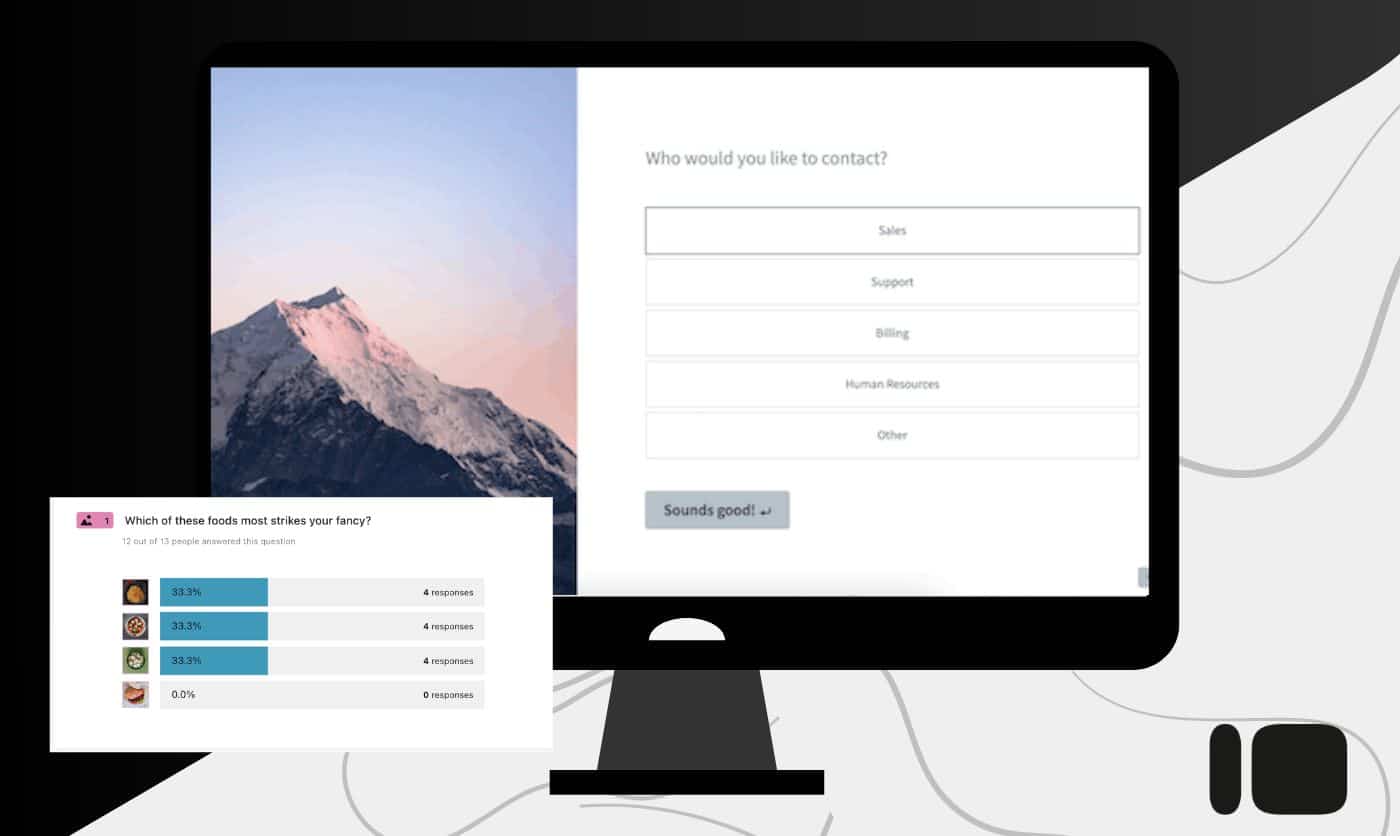
Pricing
In this aspect, both platforms are very balanced, so we recommend that you review the specific functions and limitations of each plan to make a decision based on the small differences that exist between both platforms according to their licenses.
- Typeform: Offers a range of plans from the Basic plan at $25 per user/month to the Business plan at $83 per 5 users/month. These plans include custom branding, logic jumps, and advanced reporting.
- SurveyMonkey: Pricing starts at $99 per month for individual plans, with team plans available at $25 per user/month. Higher-tier plans offer advanced features and priority support.
Customer Support
- Typeform: Provides customer support via email and a comprehensive help center, along with a community forum. However, it does not offer live chat or phone support.
- SurveyMonkey: Offers customer support through email, live chat, and phone (for premium plans). It also has an extensive knowledge base and community forum.
Ease of Use
- Typeform: Known for its visually appealing, conversational interface. It’s designed to make the survey-taking experience engaging and user-friendly, with a drag-and-drop editor for easy customization.
- SurveyMonkey: Offers a straightforward and intuitive interface. While it may not be as visually striking as Typeform, it provides a step-by-step guide for survey creation, making it easy for beginners.
Data Analysis and Reporting
- Typeform: Focuses on respondent behavior analysis, tracking unique visits, and question-by-question analysis. It supports UTM tracking and provides insights into where respondents come from. Typeform’s analytics are more geared toward understanding respondent interaction.
- SurveyMonkey: Excels in comprehensive data analysis and reporting capabilities, including cross-tabulation, trend analysis, and custom reports. It offers detailed insights into survey data, making it suitable for in-depth data analysis.

Integrations
- Typeform: Integrates with over 120 popular tools, including Slack, DocuSign, Adobe Sign, Dropbox, Canva, and Notion. These integrations help streamline workflows and enhance the functionality of the surveys.
- SurveyMonkey: Also offers a good range of integrations, including Microsoft Excel, Google Analytics, and Slack. However, it has fewer integrations compared to Typeform.
We hope these differences and comparisons greatly help you when making a decision. Both platforms have great features and offer users a good product, so no matter which one you choose, both could be considered a safe bet.
Typeform vs. SurveyMonkey: Which is the Best Platform?
So, which is the best? Well, it’s difficult to decide without considering the specific needs of the person asking. Both platforms have pros and cons that make them unique and can either be the ideal tool for some or a nightmare for others.
Before making a verdict, we recommend visiting this survey software comparison as a starting point and delving deeper into what both platforms have to offer.
Now then…
Which Should You Choose?
Choose Typeform if: You need a visually engaging, highly customizable survey tool with strong design capabilities and user-centric features. It’s ideal for creating interactive and conversational surveys.
Choose SurveyMonkey if: You require robust data analysis and reporting features, a wide range of question types, and strong integration capabilities. It’s suitable for businesses and researchers needing in-depth survey insights.
Neither convinces you? No problem! These two options aren’t the only ones available. The market is full of platforms that cater to any need and project. On this occasion, we want to recommend what we consider the best of all: QuestionPro.
QuestionPro is a survey platform, but it is much more than that. It has a whole range of tools and features that make it flexible and robust software capable of meeting the most specific demands and ideal for small projects.
It has free tools for small projects and advanced features for conducting complex studies.
If you want to explore options like our customer experience platform or our employee experience management software, don’t hesitate to contact us right now. An advisor will be happy to answer all your questions and show you all the benefits of QuestionPro over other platforms. Contact us now; you won’t regret it!







