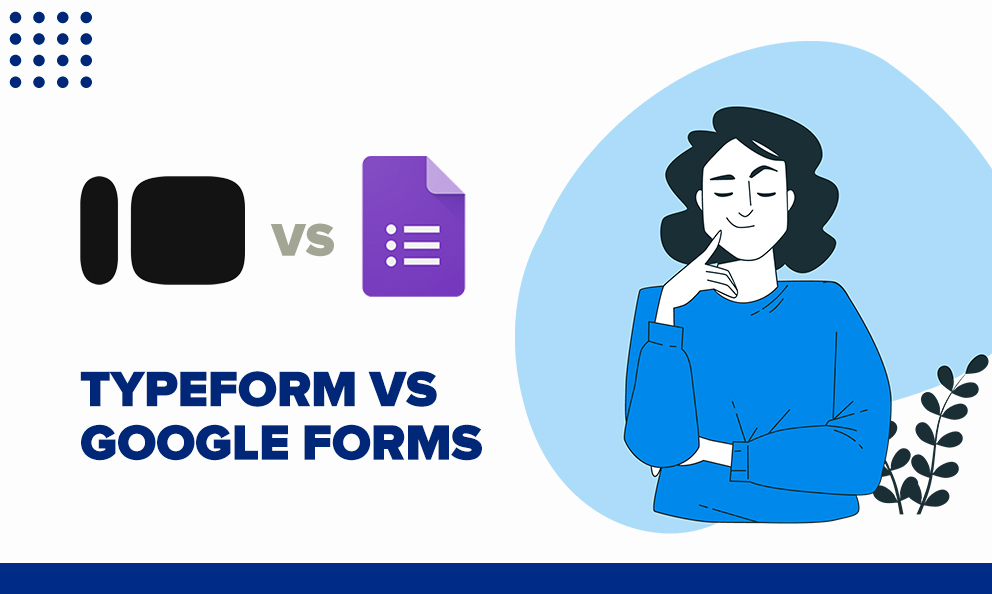
Choosing the right platform to create your online forms and surveys is no easy task, given the many options available on the market, many with similar features. However, thanks to comparisons like this one, the decision becomes a bit easier. Today, we want to compare Typeform vs. Google Forms to help you decide which of these two contenders is the best option for your upcoming projects.
These two platforms are very popular in the industry, both for their pleasant appearance and their incredible ease of use for beginners in data collection. However, they have significant differences that may make them more suitable for different types of users.
Here are some of the most evident differences and critical points that we believe will help you make an informed decision.
But first, let’s get to know a bit more about these two companies:
About Typeform
Typeform is an online tool for creating engaging and interactive surveys, forms, and quizzes. It has become very popular for its user-friendly, conversational interface and visually appealing designs. This is especially valuable for brands with a defined graphic line, such as agencies and companies with design teams.
About Google Forms
Google Forms is a free and simple tool provided by Google. Like Typeform, it is often used to create forms, surveys, and quizzes easily and attractively. While it is considered simple, when used correctly, it can be a very powerful tool.
But which should you choose: Typeform or Google Forms?
Both companies have gained ground by offering great products. Google Forms benefits from the backing of the giant company Google, which was ideal for its success. Typeform, on the other hand, started as a startup in Spain and has gradually established itself as an industry leader.
Below are the main areas where both tools stand out and constantly compete:
Design and User Experience
The user experience when creating questionnaires is a major differentiator between these platforms. In this case, Typeform might be considered the winner for its various options. While Google Forms is more limited, it is still highly functional.
- Typeform excels in creating visually appealing and interactive forms. It offers advanced customization options to match your brand, creating a seamless user experience with its drag-and-drop interface. Each question is presented one at a time, making it feel conversational and engaging.
- Google Forms offers a simpler, more utilitarian design. It’s fast and easy to use, but the design options are limited. It provides a straightforward interface allowing quick form creation, making it ideal for those who prioritize speed over aesthetics.
Pricing
Pricing models also differ significantly. Typeform offers various plans, including a limited free version, while Google decided to make forms completely free.
- Typeform has a limited free plan that allows only 10 responses per month. Paid plans start at $25 per month for the Basic plan, which includes 100 monthly responses. More comprehensive plans, offering additional features and responses, are available at higher costs.
- Google Forms is entirely free, making it a cost-effective option for individuals and small businesses. It integrates seamlessly with other Google Workspace tools, which can be a significant advantage if you already use these services.
Features
While cost is a key difference, Typeform aims to offer more features, similar to many other companies, by providing more value for the user’s money.
- Typeform offers advanced features like conditional logic, which allows you to create dynamic, personalized forms based on user responses. It also integrates with a wide range of third-party applications, such as Slack, Salesforce, and Zapier.
- Google Forms supports conditional logic as well, but it is less advanced compared to Typeform. However, it integrates well with Google Sheets for data management and analysis, and with Zapier for broader integrations.
Analytics and Reporting:
- Typeform provides detailed analytics and reporting features, but these are only available with paid plans. It integrates with tools like Google Analytics for deeper insights.
- Google Forms offers basic analytics, with responses automatically stored in Google Sheets. For more advanced analysis, you can use Google Data Studio or other Google Workspace tools.
Mobile Access: Both Typeform and Google Forms do not have dedicated mobile apps, but the experience of taking surveys is quite pleasant and functional on both platforms. However, for creating and working on the survey design interface, it is better to use their desktop version.
Typeform vs. Google Forms: What do users say?
The above could be considered a rather qualitative and cold analysis since we only took the main aspects of each platform and compared them with information found on the Internet, but by making these survey software comparisons we have learned that sometimes users can have a different perception, so below we share with you what some users think based on user review sites.
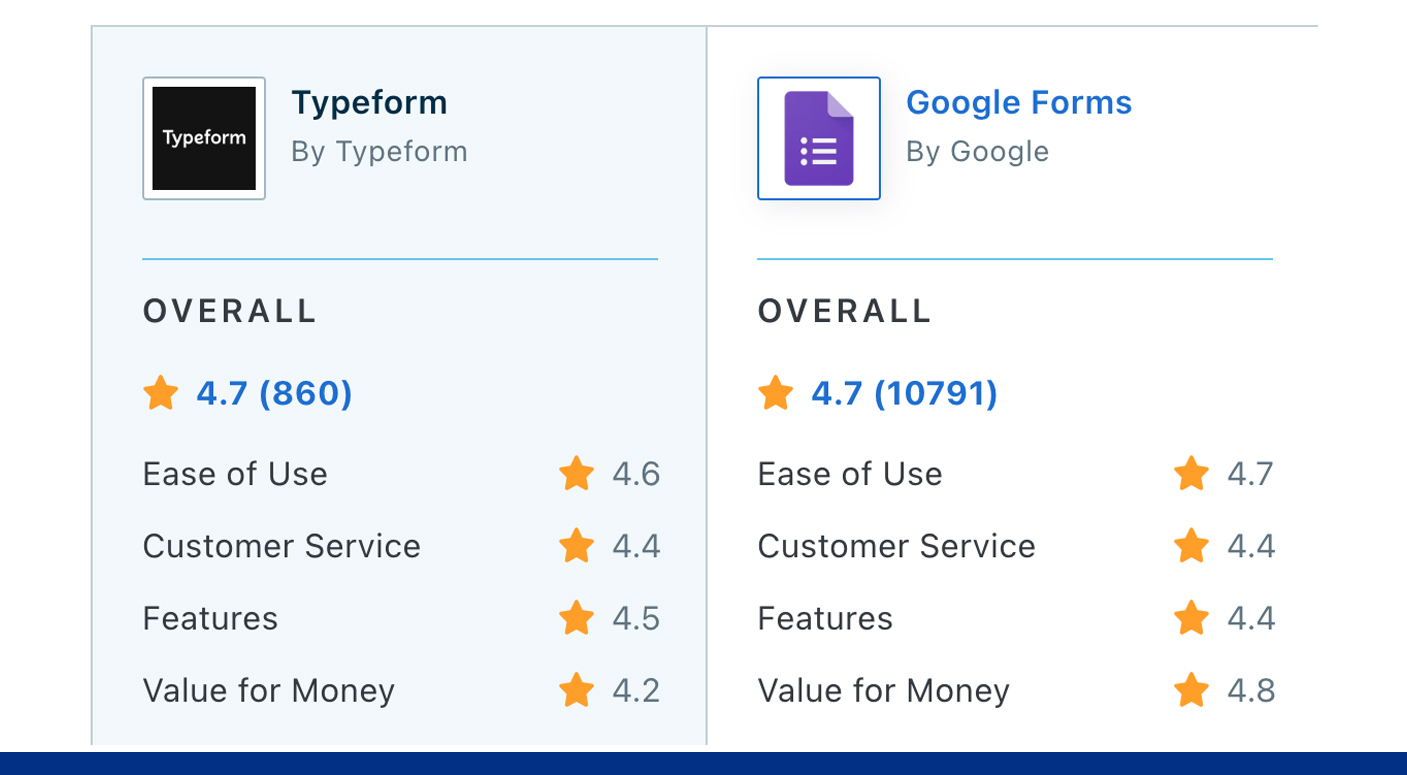
As you can see, they tend to have very balanced scores, however, the popularity of Google Forms is overwhelming, and it stands out for being perceived as giving more value in exchange for nothing due to its completely free model, a great advantage over its competitors.
However, in Features it is usually where it is mostly surpassed by other platforms, and this is no exception since Typeform, despite having fewer reviews, is usually perceived as a platform with more features.
This means that each platform has its differences but that does not necessarily make it the winner of this duel.
So, which is better?
You’re likely eager to know who will win in the showdown between Typeform vs. Google Forms. Unfortunately, declaring a single platform the “winner” would be immature or unproductive. Assessing a platform’s benefits can be complicated, especially considering the subjectivity of each user’s needs.
Both platforms have strengths that can benefit specific target audiences or cover particular needs. Generally speaking:
- Choose Typeform if you need highly customizable, visually engaging forms and are willing to invest in a premium tool.
- Choose Google Forms if you need a straightforward, budget-friendly solution that integrates seamlessly with Google Workspace tools.
Both tools are excellent additions to your set of platforms. But if you’re still not convinced, there’s good news—there are more options!
QuestionPro: The Best Alternative Among Alternatives
The world isn’t limited to Typeform vs. Google Forms. There are many options available on the market. However, one platform stands out for its versatility and its ability to cover a wide range of scenarios and needs: QuestionPro.
QuestionPro is a platform for creating surveys and managing customer experiences that goes far beyond simple surveys or data collection.
Over the years, a multidisciplinary team of professionals has built this great platform, which includes a wide variety of tools and features that make QuestionPro one of the most robust platforms on the market.
Choosing QuestionPro means more than just software; it means working with a team of professionals who want your project to succeed. If you want to learn more, we invite you to get to know us. You can schedule a call with an advisor right now. You won’t regret it—we’re ready and eager to answer all your questions. Contact us today!







