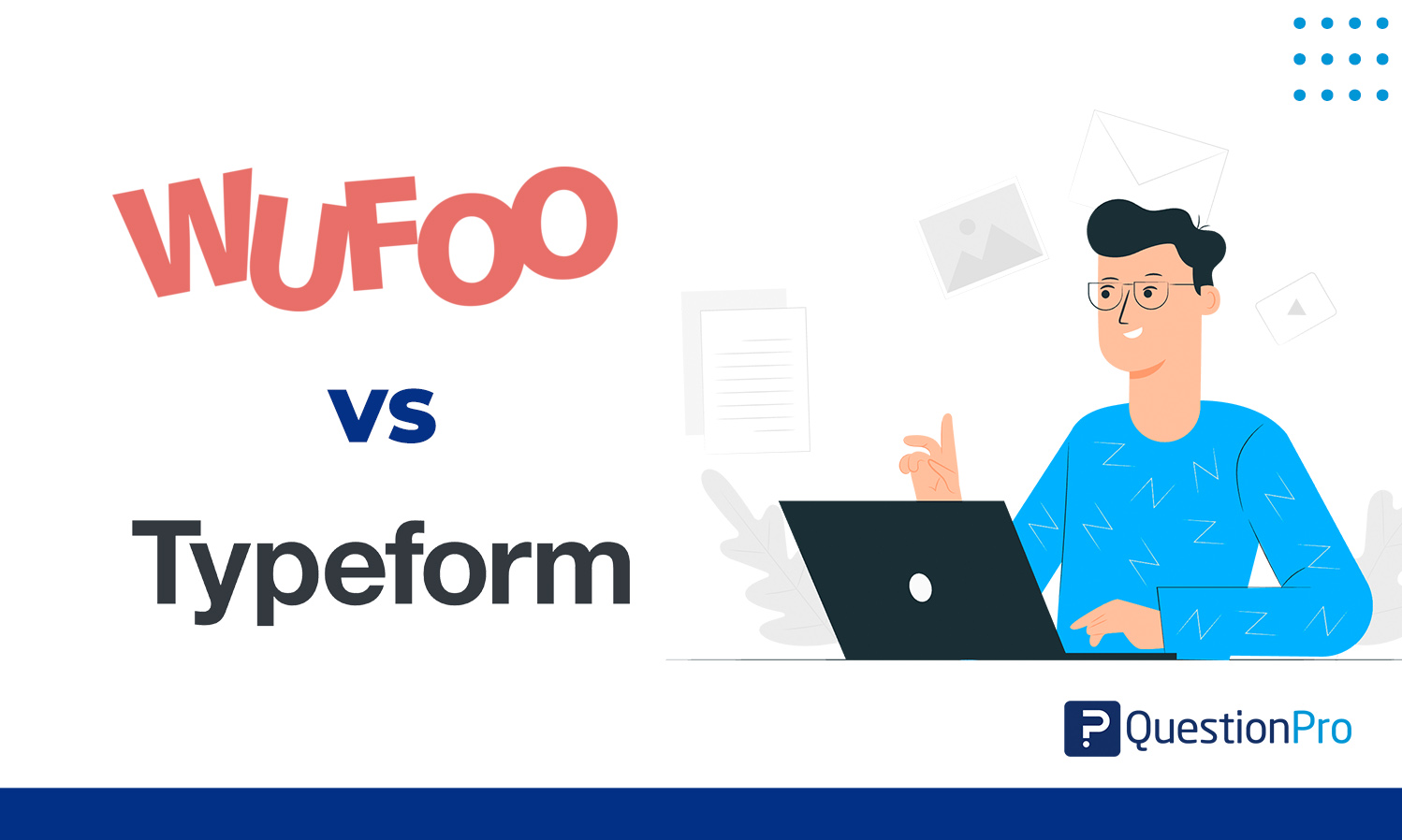
When it comes to popular platforms for creating online forms, one of the most common comparisons is Typeform vs. Wufoo. Both software solutions have carved a niche in the industry by offering a range of useful features to their users.
While both platforms aim to meet similar needs, they have distinct differences that influence users’ preferences. Are you one of those users searching for the perfect platform? If the answer is yes, you’ve come to the right place.
Let’s get started!
Who’s Who: Typeform vs Wufoo
In this article, we’ll provide an in-depth analysis of both platforms, explaining their key differences to help you make an informed decision that meets your expectations.
About Typeform
Typeform is an online platform for creating interactive forms, surveys, and quizzes professionally. It’s highly regarded by researchers and businesses for its sleek, modern design and minimalist approach. Typeform displays one question at a time in a visually engaging format, making the experience interactive and personal for respondents.
About Wufoo
Wufoo, on the other hand, is a similar tool that also allows users to create online forms but with a more traditional approach. Founded in 2006 and later acquired by SurveyMonkey, Wufoo has continued to evolve, offering functionality for businesses seeking for solutions for data collection.
Which Platform Should You Choose: Typeform or Wufoo
That’s likely the question that brought you here. While we’d love to give you a straightforward answer, the reality is that the choice will depend on your specific objectives and needs.
However, that doesn’t mean we can’t help! Below we share some information and an analysis of both platforms so you can choose the ideal one for your projects.
| Feature | Typeform | Wufoo |
| UX/UI | Typeform has an Intuitive drag-and-drop editor with a conversational, one-question-at-a-time format. | Wuffo also has a user-friendly UI but more traditional form design with multiple questions visible at once. |
| Template Gallery | Offers templates optimized for surveys, quizzes, and feedback forms. | Provides a variety of form templates for general and specific use cases. |
| Customization | Focus on design customization (images, videos, colors). Probably its strongest point. | Customizable, but primarily geared towards functional form creation rather than aesthetics. |
| Conditional Logic | Supports advanced branching and logic to personalize the respondent’s experience. | Offers solid conditional logic options but less visual in execution. |
| Integrations | Integrates with tools like HubSpot, Mailchimp, Zapier, Slack, Google Sheets, etc. | Integrates with tools like Salesforce, Dropbox, Mailchimp, Zapier, and more. |
| Data Handling | Offers clear analytics and insights but lacks robust built-in reporting tools for advanced users. | Provides strong data management, reporting tools, and export options for deeper analysis. |
| Mobile Experience | Fully responsive, with forms optimized for both desktop and mobile viewing. | Responsive forms, but the design is less visually appealing compared to Typeform on mobile. |
| Respondent Experience | Focuses on engagement and a conversational tone to keep users engaged. | Standard form layouts without interactive flow. |
This is just a comparison of the basic functionalities that a good survey platform should have. As you can note, both meet these requirements adequately, but there are small differences that could help you decide which one might be better for you.
Now let’s dive into the weaknesses of each platform, as this is also a crucial point when making a decision.
Typeform vs Wufoo: Main Weaknesses
Although both have strengths that make them a safe option, below we outline some points that, in our opinion, are the main weaknesses of each platform:
Typeform Weaknesses:
- Limited advanced data management tools compared to Wufoo.
- The interface can lag when creating long or complex forms, which can lead to errors.
- Pricing can be expensive for larger teams or frequent use.
- Not ideal for long or highly complex forms.
- Great customizable design but limited flexibility regarding the original template format.
- If you need to use a payment platform, Typeform only integrates with Stripe.
Wufoo Weaknesses:
- Less visually appealing, with a dated design compared to Typeform.
- Lacks the conversational flow that Typeform offers.
- The conditional logic features are limited, making it impossible to create highly complex forms.
- Customer support is only available during specific time periods, usually via email or ticket.
Pricing
When discussing important aspects of making a decision, we couldn’t leave out a comparison of pricing and plans. This is undoubtedly one of the most critical aspects, and when combined with the information shared earlier, it will likely help you make a final decision.
Here is a brief table with the most important information about each platform.
| Plan | Typeform | Wufoo |
| Free Plan | Basic, with 10 responses per month and limited features. | Basic, limited forms and entries (5 forms, 100 entries). |
| Entry-Level Plan | $25/month for up to 100 responses/month and unlimited forms. | $14.08/month for 1,000 entries/month (billed annually). |
| Mid-Tier Plan | $50/month for 1,000 responses/month and custom branding. | $29.08/month for 5,000 entries/month (billed annually). |
| High-Tier Plan | $83/month for 10,000 responses/month and advanced features. | $74.08/month for unlimited entries and advanced tools. |
Typeform vs. Wufoo: Which is better?
We’ve reached the critical point where it’s time to deliver a verdict. While the final decision is yours, we’ll provide a few final clues to help you choose the best platform.
If you’re looking for an excellent experience for your respondents, an attractive design with minimal effort, surveys and forms tailored to marketing activities, and a interesting, intuitive interface, then Typeform might be the perfect choice for you.
On the other hand, if you’re focused on advanced data management, incorporating logic into your forms, and collecting large volumes of data while prioritizing functionality over aesthetics, then Wufoo could be the ideal platform for your needs.
But what if neither is enough?
Great question! Fortunately, the market offers many other options, each with unique features and strengths. Before sharing a few concrete alternatives, we recommend checking out our survey software comparison to explore additional possibilities.
However, among all the options available, one stands out and could easily surpass both Wufoo and Typeform: QuestionPro.
Why choose QuestionPro?
QuestionPro is a platform for creating questionnaires, surveys and quizzes in an easy way. It offers advanced customization capabilities, including support for CSS coding, so your forms can meet all your expectations.
If we talk about functionality, QuestionPro offers you an intuitive and easy-to-use interface without neglecting the advanced methodologies and functionalities that allow any researcher or company to carry out studies of all kinds. In addition to being one of the best data collection platforms, it also has a robust data analysis suite, allowing you to apply advanced filters and visualizations to create all kinds of reports and data analysis.
This is just a brief overview. QuestionPro has so much more to offer, and we encourage you to explore its features page or reach out to one of our sales representatives to get all your questions answered—completely obligation-free.
Start now and elevate your research to the next level!







