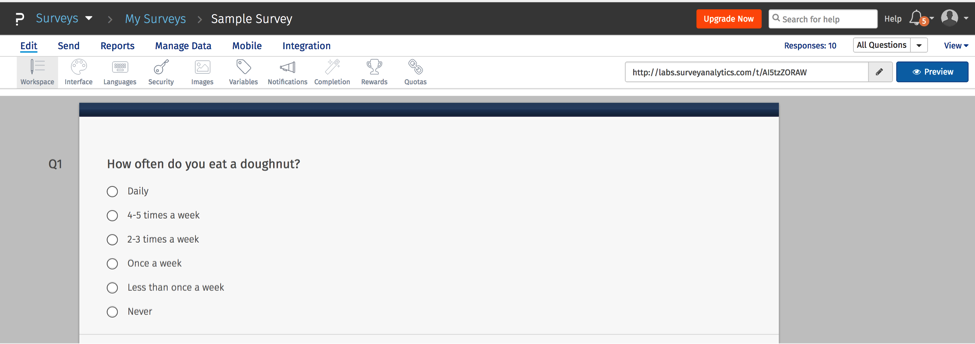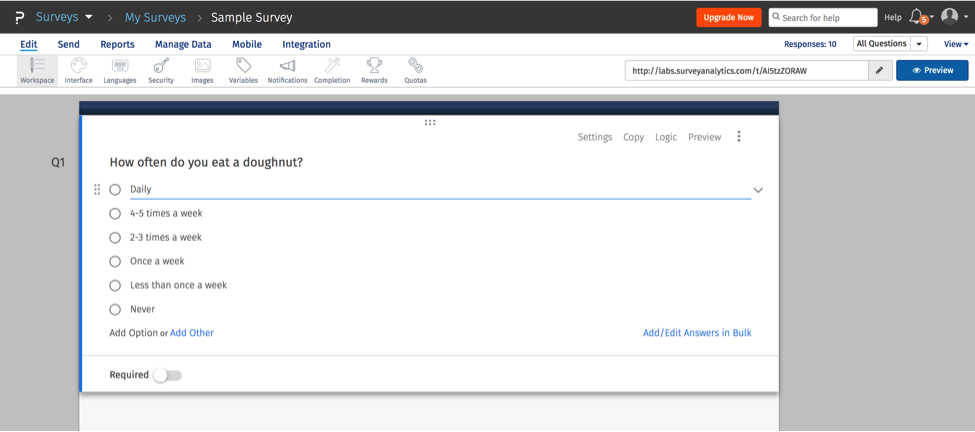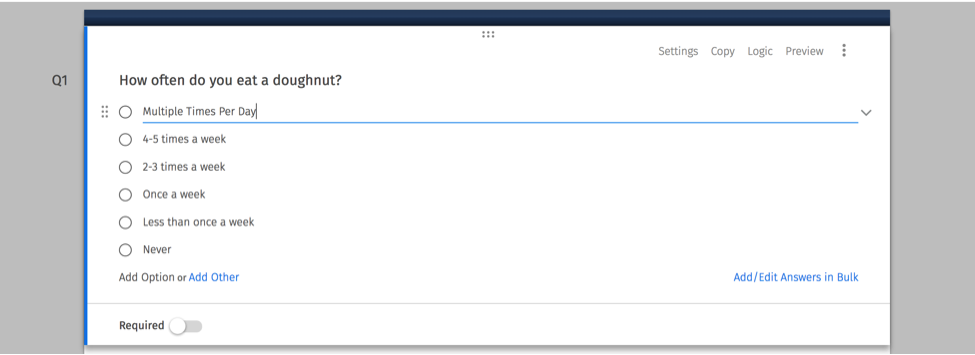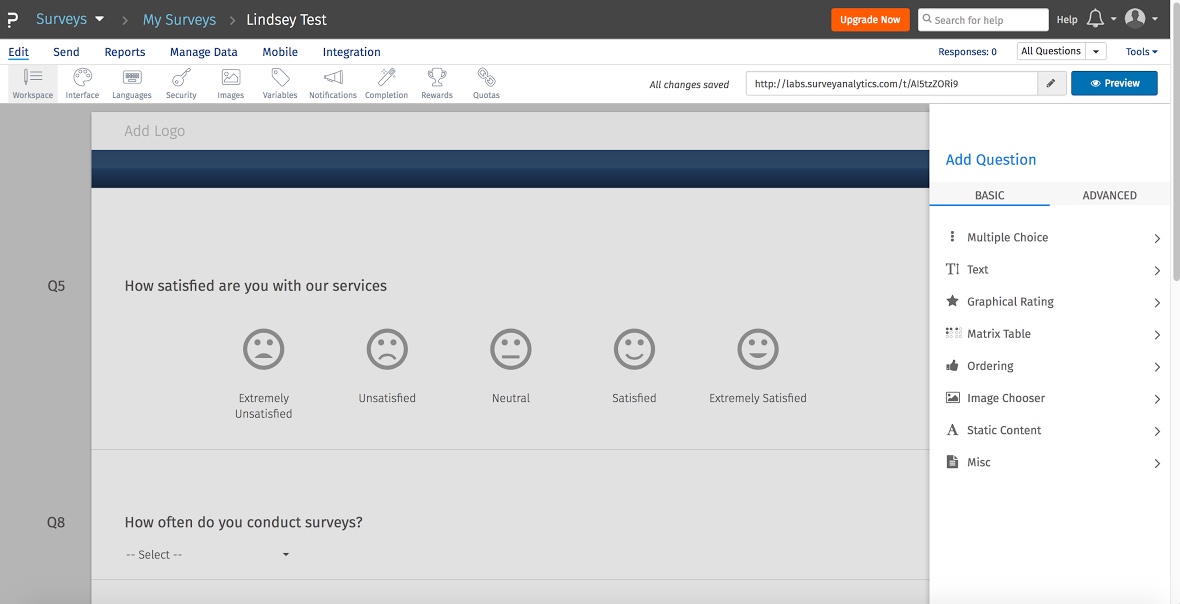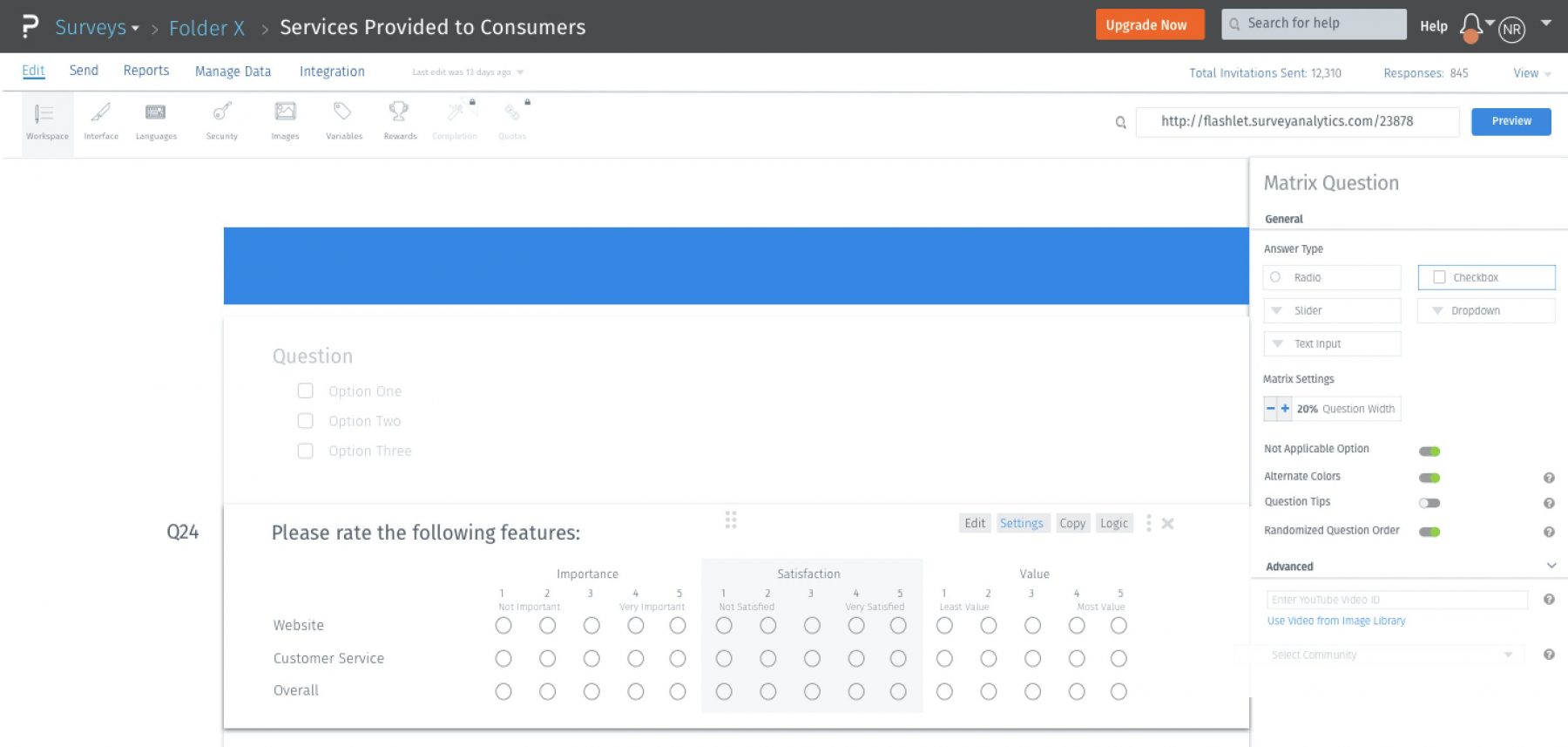Look Great, Feel Even Better
Imagine this—you want to create a survey where your attention and thoughts can be fully leveraged. You want to focus on crafting your questions and queries, not wonder if you can manage to find a question type, button, or how to move something from point A to point B. At QuestionPro, we’ve been thinking about you!
The updates below will be arriving in Spring 2017.
Menu + Interface Pairing
We recently incorporated into the product the usable and organized new menu structure – pairing intuitive iconography with logically structured product areas. Now, we’re tailoring the survey creation interface to provide a totally immersive and engaging experience that will allow you to create high-quality surveys—more conveniently than ever.
Infield, Instant Editing!
Put simply, visiting the sliding side panel every time you want to edit a question will no longer be necessary. Take a look at the example below to see how your survey creation might go once the update goes live.
Let’s say you’re curious on how to change this question, so you hover your mouse over it.
Finally, click and type the question.
Simply click away from the question to save your edits. From there, you can edit another question or add a new question.
Adding Questions
The familiar right-hand panel will still be used to add questions; however, the difference this time is that questions will now be much better organized and easier to find.
Simply choose between basic or advanced questions, then preview and add your question type:
In addition to the convenient tabs at the top of the page, we have also cleaned up the panel with dropdowns that blocked visibility, reducing the amount of clutter. With the updates made, simple drawers collapse and expand to allow full view of available question types.
Settings and More
We also wanted to make sure the settings area is more noticeable. Nowe, you can get there with a simple link at the top right of each question, as shown in the example below. Remember that the Copy, Logic, Preview, Library, and Delete are also accessible when infield when editing a question!
Even More Excitement Awaits…
With the menu and infield experiences having anchored such fine redesigns, we will be following up with a greatly enhanced screen to view surveys and folders. We welcome and would love to hear about your experiences and thoughts while using the product—and of course we are excited to continue providing you with impactful insights!
See the updated UI for yourself, starting Spring 2017—sign up for a free trial!