
Imagine your product is doing great—sales are up, revenue is flowing, but there’s a catch. More and more users are leaving your site without buying, carts are being abandoned, and people are complaining about bugs. What do you do? To keep your customers happy, you need to figure out what’s causing these issues and fix them. However, doing this kind of research can be tricky and time-consuming. That’s where UX research tools come in—they’re like super-powered helpers that make the whole process easier.
These tools automate boring tasks, find important information, and make it easy to share with your team. But with so many options out there, it’s hard to know which ones to choose. That’s where you come in!
In this blog, we’ll show you the 15 best UX research tools and how they can make your job easier. Let’s dive in and make your customers even happier.
What is UX Research?
UX research, short for User Experience research, is a systematic investigation method used to understand users’ behaviors, needs, motivations, and preferences when interacting with a product or service.
The primary goal of UX research is to gather insights that inform the design and development process, ensuring that the final product meets the users’ expectations and provides a positive experience.
UX research involves various methods and techniques, including surveys, interviews, usability testing, user observations, and analytics analysis. By employing these methods, UX researchers aim to uncover pain points, identify areas for improvement, validate design decisions, and ultimately create user-centered solutions that enhance the overall experience.
User research plays a crucial role in guiding product development by helping teams empathize with users, understand their needs, and ultimately deliver intuitive, useful, and enjoyable products.
What are UX Research Tools?
UX Research Tools are software applications, platforms, and services designed to assist UX researchers in understanding how users interact with digital products. They help researchers gather feedback, analyze data, and interpret user behavior to inform design decisions. These tools encompass a wide range of functionalities, including:
- Survey platforms for collecting feedback.
- Usability testing software for evaluating interface usability.
- User interview tools for conducting qualitative research.
- Analytics and data visualization tools for analyzing user data.
- Prototyping and wireframing tools for testing design concepts.
Additionally, feedback collection systems, participant recruitment platforms, and remote user testing platforms play essential roles in streamlining the research process. By leveraging these tools, UX researchers can gather actionable insights and create user-centered products that meet the needs of their target audience.
Why do UX Research Tools Matter?
- Getting to Know Your Users: User research software helps companies learn all about their users—what they like, what they don’t, and what makes them happy.
- Making Things Easier to Use: user research tools help find those frustrating bits by watching how people use products and pointing out where things could improve. This helps companies fix problems and make products easier to use for everyone.
- Coming Up with Cool Ideas: UX research software helps companies develop new ideas for improving products. By listening to users and examining other companies’ actions, they can generate cool new features or ways to improve things.
- Avoiding Mistakes: UX research tools help avoid those mistakes by checking if ideas are good before spending lots of time and money on them. This saves companies from making big blunders and helps them make smarter choices.
- Working Together: UX research tools help teams collaborate by sharing what they find and discussing ideas. This way, everyone can be on the same page and make products that users will love.
What tools do UX Researchers Use?
UX researchers utilize diverse tools to facilitate user experience research, each serving specific functions tailored to uncover insightful data and enhance UX. Below are some commonly used tools:
- User and Usability testing tools: A usability testing tool assists in evaluating the ease of use of products and features.
- User interview tools: These enable live interviews to gather direct feedback from users.
- Participant recruitment tools: These aid in finding suitable participants for research interviews.
- Information architecture testing tools: These assess website layout and user navigation expectations.
- Product analytics tools: These provide data on user interactions with websites.
- User survey and feedback tools: These allow for creating surveys to gather user feedback and insights.
Top 15 UX Research Tools for Your Research Design
User experience (UX) research is crucial for creating products and services that meet the needs and expectations of users. Having the best user research tools is essential to conduct effective UX research. Here, we’ll explore the top 15 UX research tools that can streamline your research design process:
1. QuestionPro
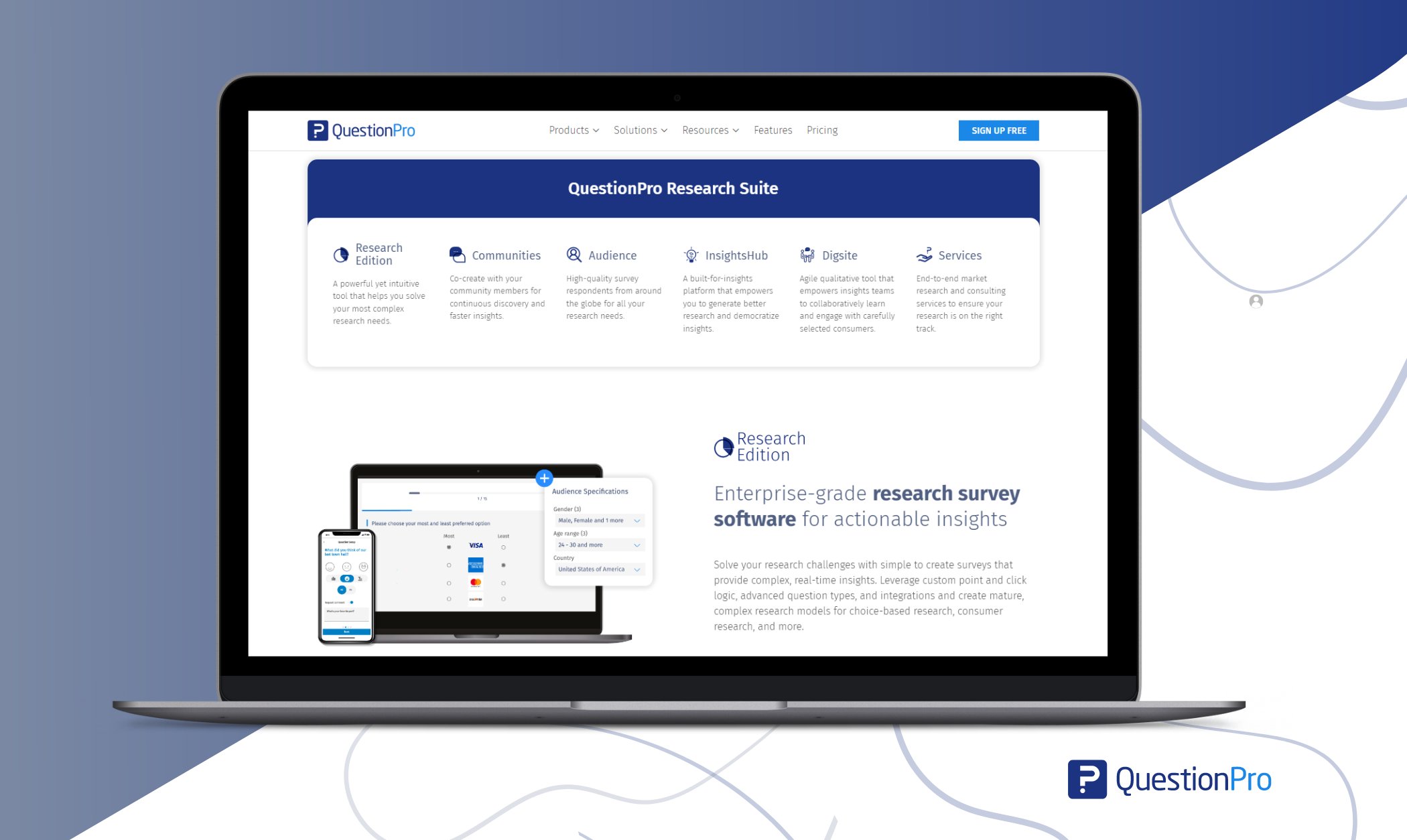
QuestionPro is a versatile and best UX research tool that empowers researchers to gather valuable insights from users to enhance product experiences. With its advanced survey logic and customizable templates, QuestionPro simplifies the process of creating surveys tailored to specific research objectives. Despite some advanced features requiring additional payment, QuestionPro remains a powerful tool for conducting comprehensive UX research.
Why it is unique:
- QuestionPro stands out for its advanced survey logic, customizable templates, and real-time analytics, making it ideal for gathering detailed feedback.
Pros:
- Powerful data analysis capabilities help decision-making.
- Advanced reporting options for in-depth analysis.
- Collaboration features for team research projects.
- Multilingual surveys for global reach.
- Mobile app for on-the-go survey management.
Cons:
- Advanced features may require more effort and resources to be effectively used.
Pricing:
- QuestionPro offers various pricing plans, starting at $99 monthly. Higher-tier plans offer additional features and customization options, and pricing is adjusted accordingly.
2. Typeform
Typeform is known for its visually appealing and interactive survey forms. With features like a conversational form interface and conditional logic, Typeform allows researchers to create personalized user interactions.
Why it is unique: Its seamless integration with various tools and platforms, extensive customization options for branding, and analytics dashboard for tracking responses make it a preferred choice for researchers.
Cons:
- Higher pricing for advanced functionalities.
- Visual style may not suit all use cases.
Pros:
- Advanced logic for personalized interactions.
- Seamless integration with various tools and platforms.
- Extensive customization options for branding.
- Analytics dashboard for tracking responses effectively.
- Interactive question types for engaging surveys.
Pricing:
- The basic plan starts at $25 per month.
3. SurveyMonkey
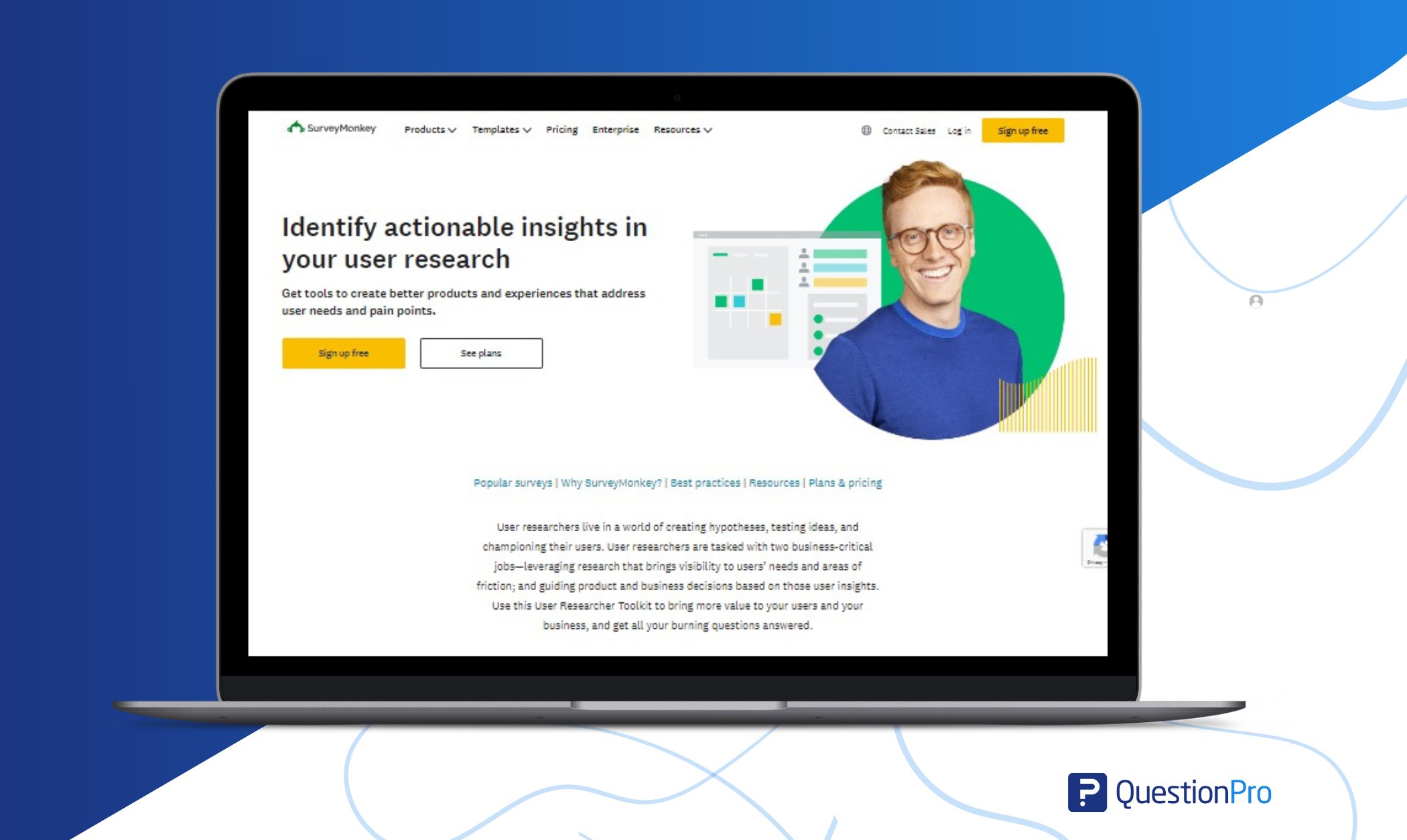
SurveyMonkey is a widely used online survey platform that provides various tools for user research, survey creation, and data analysis. Its customizable survey templates and robust data analysis tools make it a favorite among researchers.
Why it is unique: The platform offers advanced survey logic and customization options to tailor surveys to specific research objectives. SurveyMonkey also provides robust data analysis tools, enabling researchers to gain valuable insights from survey responses.
Cons:
- Customization options may be limited.
- Support resources could be more comprehensive.
Pros:
- User-friendly interface for survey creation.
- Diverse template library for various research needs.
- Advanced survey logic enhances data quality.
- Integration with other productivity tools.
- Powerful data analysis capabilities aid decision-making.
Pricing:
- The Premier Annual plan starts at $99 per month.
4. Lookback
Lookback specializes in remote user research, interviews, and usability studies. It’s remote usability testing capabilities and screen and audio recording provide comprehensive insights into user behavior.
Why it is unique: Lookback offers real-time observation for live feedback and collaboration features for team projects.
Cons:
- Higher pricing compared to some competitors.
- Customer support response times may vary.
Pros:
- Remote testing with screen and audio recording.
- Real-time observation for live feedback.
- Unlimited participants for broader insights.
- Collaboration features for team projects.
- Integration with various prototyping tools.
Pricing:
- Starts at $25 per month for the Basic plan.
5. Userzoom
Userzoom offers an enterprise-level user research platform with tools for usability testing, surveys, and analytics. Its comprehensive suite of UX research tools, including user testing and benchmarking, makes it ideal for large-scale projects.
Why it is unique: The platform offers journey mapping for visualizing user experiences and advanced analytics for in-depth insights.
Cons:
- Enterprise-level pricing may not be feasible for small-scale projects.
- Initial setup and training may require time and resources.
Pros:
- Moderated and unmoderated usability testing with real users.
- Journey mapping for user experience visualization.
- Advanced analytics for detailed insights.
- Integration with popular analytics platforms.
- Collaboration features for team projects.
Pricing:
- Contact sales for pricing details.
6. Figma
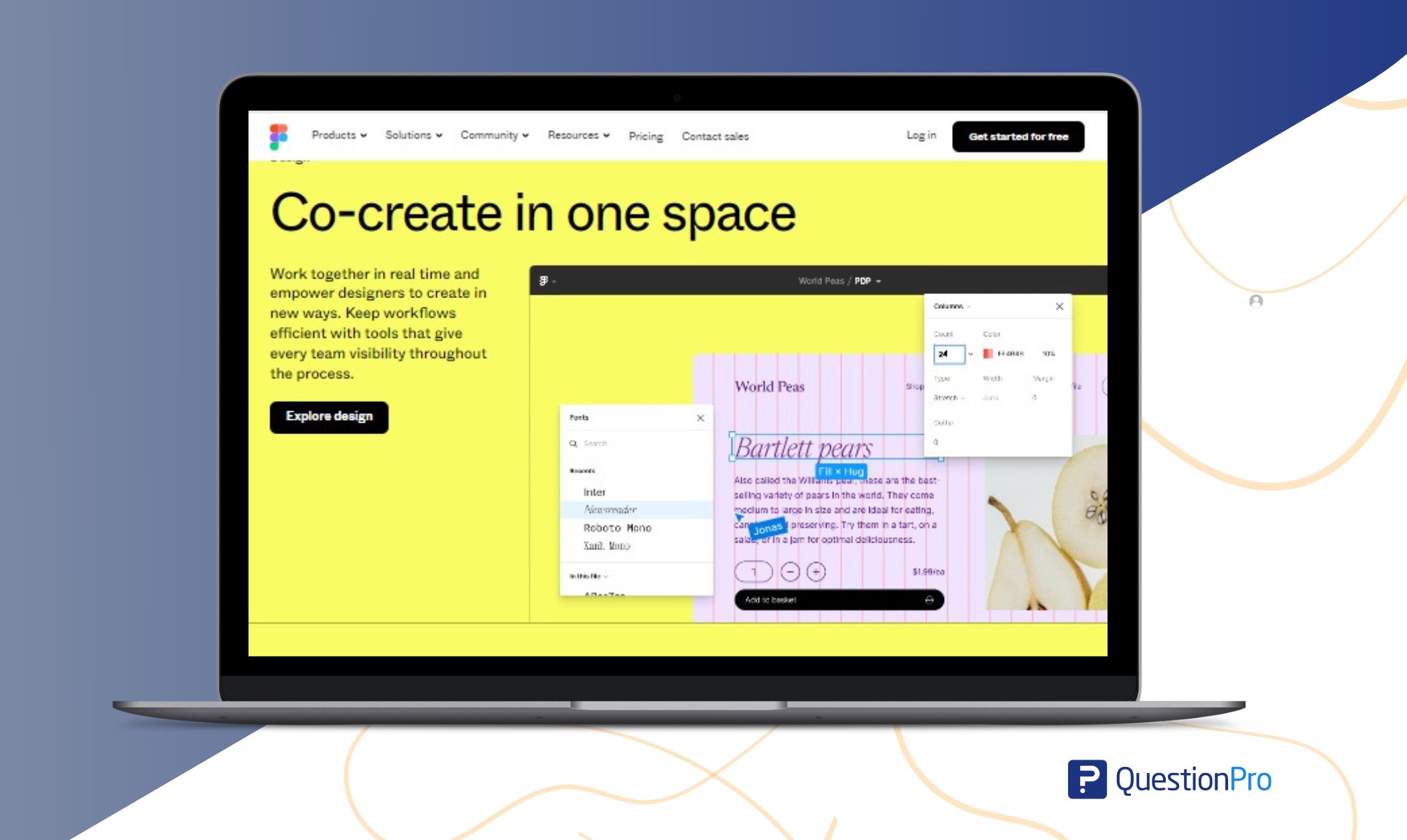
Figma is a collaborative interface design tool that allows teams to create, prototype, and collaborate on designs in real-time. Its real-time collaboration, prototyping, and design systems make it a valuable tool for UX researchers and designers.
Why it is unique: Figma’s cloud-based platform enables easy access and design sharing, while its integrations with other tools enhance workflow efficiency.
Pros:
- Prototyping features facilitate iterative design processes.
- The cloud-based platform allows for seamless access and design sharing.
- Integrations with other tools enhance workflow efficiency.
- Version history and commenting streamline feedback.
- Responsive design capabilities for multiple devices.
Cons:
- Limited offline functionality compared to some desktop design tools.
- Performance may lag with large and complex designs.
Pricing:
- Custom pricing based on business size and needs.
7. Notion
Notion is an all-in-one workspace that enables teams to collaborate, plan, and organize projects and tasks. Its customizable workspace, database management, and collaboration tools make it ideal for organizing research materials and findings.
Why it is unique: Notion provides a flexible and customizable solution for researchers to effectively organize, collaborate, and manage their UX research projects.
Pros:
- Integrations with other tools enhance workflow efficiency.
- Versatile task management capabilities streamline project management.
- Document sharing and editing for team collaboration.
Cons:
- Limited formatting options compared to dedicated document editors.
- Performance issues with large databases or complex projects.
- Mobile app functionality may be limited for some features.
Pricing:
- Custom pricing based on business size and needs.
8. Hotjar
Hotjar is a behavior analytics and user feedback tool that helps researchers understand how users interact with their websites. Its features, such as heatmaps, session recordings, and surveys, provide valuable insights into user experience.
Why it is unique: Hotjar offers invaluable insights into user experience through a range of features, including heatmaps, session recordings, and surveys.
Pros:
- Feedback polls prompt users for input on specific elements or actions.
- Integration with other analytics tools enhances data analysis capabilities.
- Visitor recordings
Cons:
- Limited functionality for complex UX analysis.
- Data privacy concerns may arise with session recordings and user feedback.
Pricing:
- The business plan starts at $80 per month.
9. Userlytics
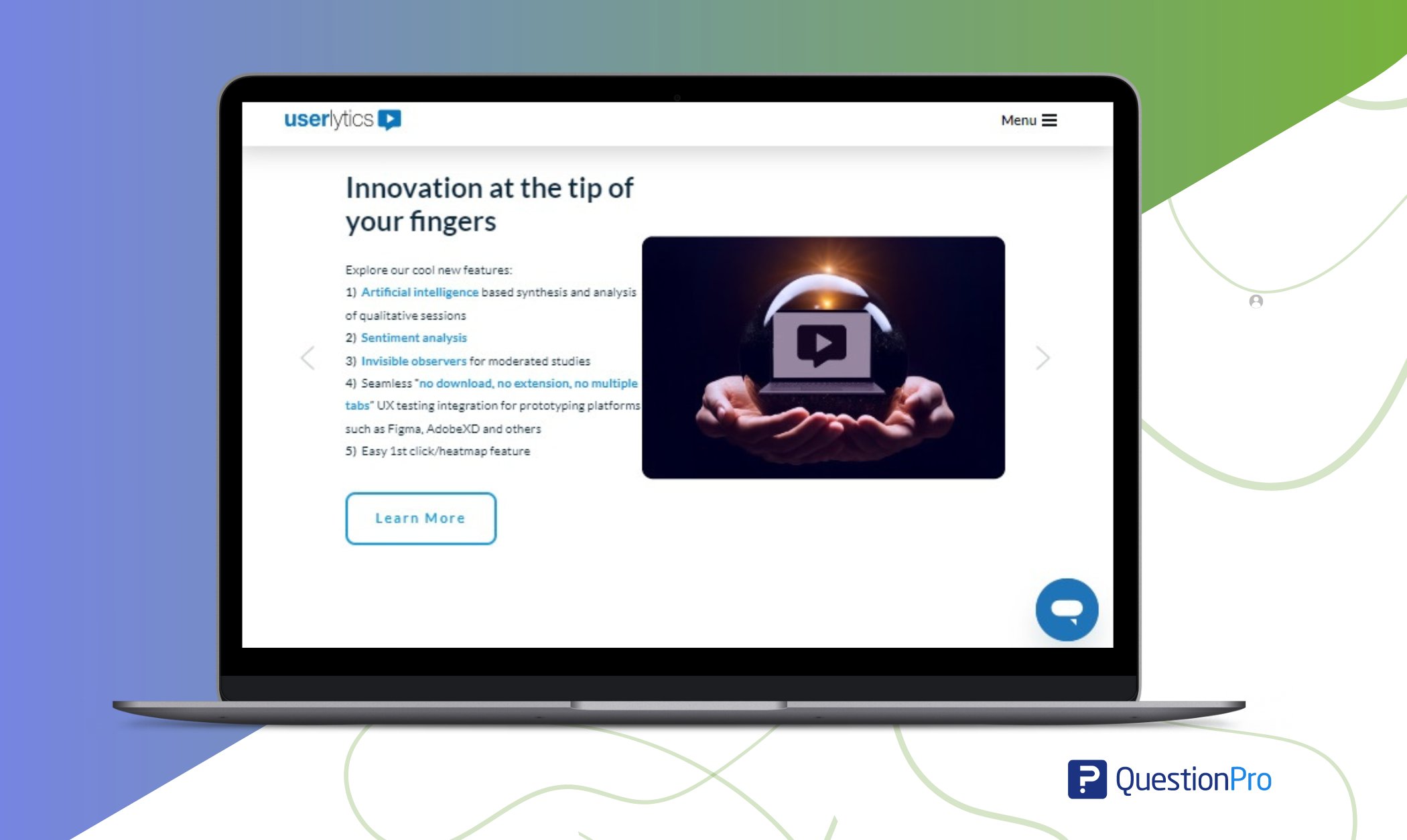
Userlytics is a user testing tool that enables researchers to conduct remote usability tests and interviews. Its screen recording, webcam recording, tree testing, and task-based testing features make it easy to gather feedback from users.
Why it is unique: Userlytics offers an analytics dashboard for insights into user behavior and feedback and mobile device testing for comprehensive insights.
Pros:
- Remote testing capabilities facilitate access to diverse user demographics.
- The Analytics dashboard offers insights into user feedback.
- User testing on mobile devices for comprehensive insights.
Cons:
- Pricing may be prohibitive for small-scale projects or individual researchers.
- Limited customization options for test setup and execution.
Pricing:
- Contact sales for pricing details.
10. Qualtrics
Qualtrics is a comprehensive experience management platform that offers tools for conducting online surveys, gathering feedback, and analyzing data. Its advanced survey logic, customization options, and powerful data analysis tools make it popular among researchers.
Why it is unique: Qualtrics offers a versatile solution for researchers to gather actionable insights and improve product experiences.
Pros:
- Integration with CRM and other systems streamlines data management.
- Powerful data analysis capabilities enable in-depth insights and reporting.
- Text and sentiment analysis for qualitative data.
Cons:
- Limited support for complex survey designs or experimental setups.
- Customization options may be restricted for certain features or question types.
Pricing:
- Custom pricing based on business size and needs.
11. Maze
Maze is a user-testing platform that allows researchers to create and run usability tests on prototypes and live websites. Its analytics dashboard, user insights, tree testing, and collaboration features make it easy to gather actionable feedback from users.
Why it is unique: Maze offers streamlined setup processes for creating and launching usability tests and customizable test flows for different user scenarios.
Pros:
- The streamlined setup process for creating and launching usability tests.
- Customizable test flows for different user scenarios.
- Unlimited projects and collaborators for scalability.
- User journey mapping for a holistic understanding.
- prototype testing
Cons:
- Limited support for advanced testing methodologies.
- Support documentation may be lacking for troubleshooting.
Pricing:
- Starts at $99 per month for the Starter plan.
12. Loop11
Loop11 is a remote user testing tool that enables researchers to conduct usability tests, surveys, and card sorting studies. Its robust analytics, customizable tasks, and participant recruitment features make it a valuable UX research platform.
Why it is unique: Loop11 offers collaborative analysis for team collaboration, benchmarking against industry standards, and card sorting studies for information architecture testing.
Pros:
- Collaborative analysis for team collaboration.
- Benchmarking against industry standards.
- Card sorting studies for information architecture testing.
Cons:
- Limited customization options for test setups and participant recruitment.
- Some features may require upgrading to higher-tier plans.
Pricing:
- Contact sales for pricing details.
13. Lyssna
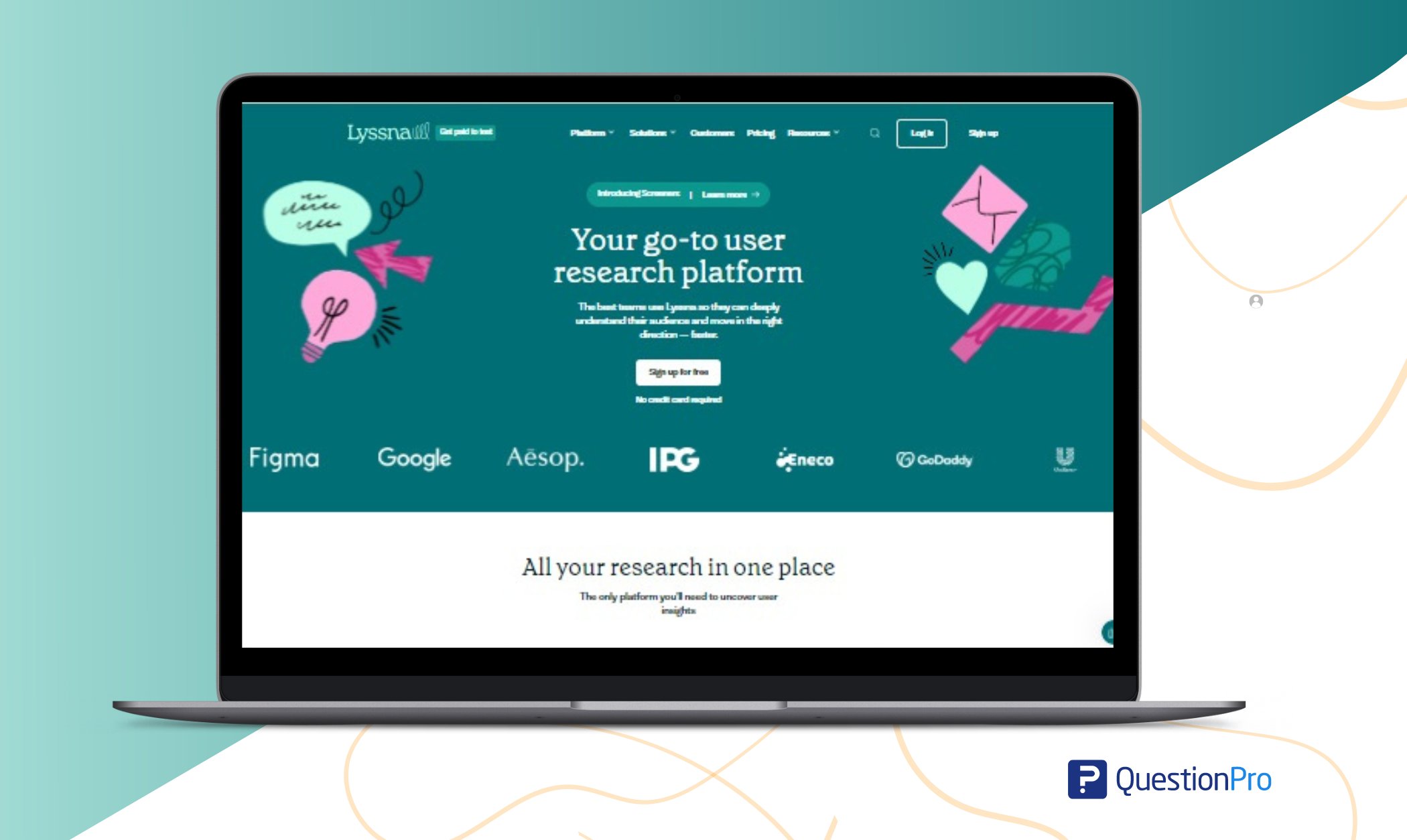
UsabilityHub has rebranded as Lyssna. It is a remote user testing platform that offers tools for conducting quick design feedback tests, preference tests, and first-click tests. Its fast turnaround time, diverse panel of participants, and intuitive interface make it easy to gather user insights.
Why it is unique: UsabilityHub offers researchers a convenient solution for gathering valuable feedback and improving product experiences.
Pros:
- Quick and easy setup for running design feedback tests.
- A diverse panel of participants ensures access to varied demographics.
- Multilingual support for global research.
Cons:
- Some features may be restricted to higher-tier plans.
Pricing:
- Custom pricing based on business size and needs.
14. User Interviews
User Interviews is a platform for recruiting participants for user research studies and interviews. Its diverse pool of participants, customizable screening criteria, and scheduling tools make it easy to find and schedule research participants.
Why it is unique: User Interviews offers flexible participant compensation options, automated email reminders for scheduling, and detailed participant profiles for screening.
Pros:
- Flexible participant compensation options.
- Participant management dashboard for easy tracking.
- Automated email reminders for scheduling.
- Detailed participant profiles for screening.
Cons:
- Limited customization options for participant recruitment and screening.
- Participant availability may be limited in certain demographics or regions.
Pricing:
- Contact sales for pricing details.
15. Optimal Workshop
Optimal Workshop is a comprehensive UX research tool designed to facilitate various research methodologies, including card sorting, tree testing, and first-click testing. With its intuitive interface and customizable features, Optimal Workshop streamlines the research process, enabling researchers to gather actionable insights efficiently.
Why it is unique: Optimal Workshop stands out for its comprehensive suite of research methodologies, intuitive interface, and advanced analytics capabilities.
Pros:
- Card sorting, tree testing, and first-click testing.
- Advanced analytics and visualization features
- Flexible study customization options
Cons:
- Occasional technical bugs may impact user experience.
Pricing:
- Contact sales for pricing details.
How to utilize QuestionPro as Your UX Research Tool?
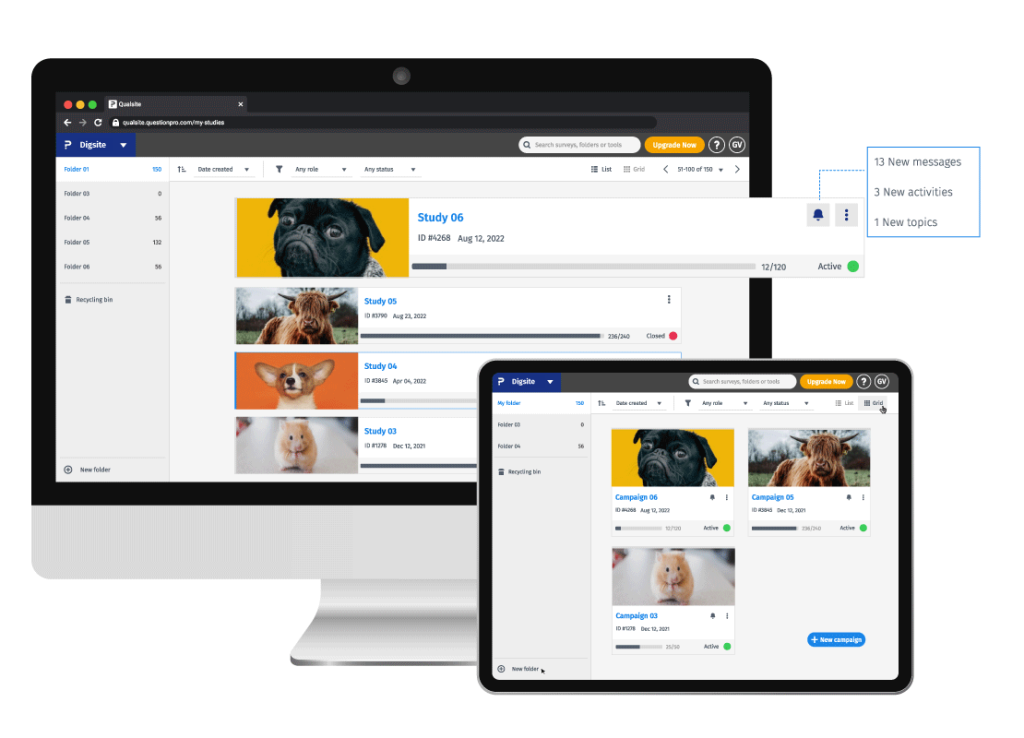
Utilizing QuestionPro as your UX research tool offers a versatile platform for conducting a wide range of research activities to enhance user experiences. Here’s how you can leverage QuestionPro effectively:
- Survey Creation: Use QuestionPro’s intuitive interface to create customized surveys tailored to your research objectives. Design survey questions that gather insights into user preferences, behaviors, and satisfaction levels related to your product or service.
- Participant Recruitment: Utilize QuestionPro’s participant recruitment tools to reach your target audience and gather diverse feedback. Implement screening criteria to ensure that participants match the demographics and characteristics relevant to your research.
- Usability Testing: Leverage QuestionPro’s capabilities for conducting usability tests to evaluate the ease of use and effectiveness of your product’s interface. Create tasks and scenarios for participants to complete while observing their interactions with the interface.
- Feedback Collection: Deploy feedback surveys using QuestionPro to gather user input regarding your product’s specific features, designs, or functionalities. To gather qualitative and quantitative data and feedback, utilize various questions, including open-ended, multiple-choice, and Likert scales.
- Custom Reporting: Use QuestionPro’s reporting capabilities to generate custom reports and visualize survey data effectively. Create charts, graphs, and heatmaps to communicate research findings clearly and compellingly to stakeholders and team members.
- Iterative Research: Conduct iterative research cycles using QuestionPro to continuously gather feedback and make iterative improvements to your product or service. Incorporate user feedback into design iterations, allowing for user-centered design principles to guide product development.
- Multilingual Surveys: Expand the reach of your research efforts by deploying multilingual surveys using QuestionPro’s multilingual support. Reach users in different regions and language preferences to gather diverse perspectives and insights.
- Collaboration: Use QuestionPro’s collaboration features to collaborate with team members and stakeholders throughout the research process.
Conclusion
These top 15 UX research tools offer a wide range of features and functionalities to support your research design process. Whether you’re conducting usability tests, surveys, interviews, or analyzing user behavior, these tools can help you gather valuable insights and create exceptional user experiences.
Before making a decision, consider your research needs, budget, and team requirements to find the tool that best fits your project. QuestionPro emerges as an outstanding UX research tool due to its advanced features, seamless integration capabilities, and user-friendly interface.
Whether you’re conducting surveys, usability tests, or market research studies, QuestionPro offers the tools and resources you need to gather valuable insights and enhance user experiences effectively. So, if you are searching for your UX research tool, go for QuestionPro! Contact us for a free trial or further information.
Frequently Asked Questions (FAQ)
A UX research tool is software or a platform used to gather insights about user behavior and preferences.
Many UX research tools offer integrations with other platforms like Google Analytics, Slack, and various project management tools.
UX research should be an ongoing process, ideally conducted at various stages of product development and after major updates.







