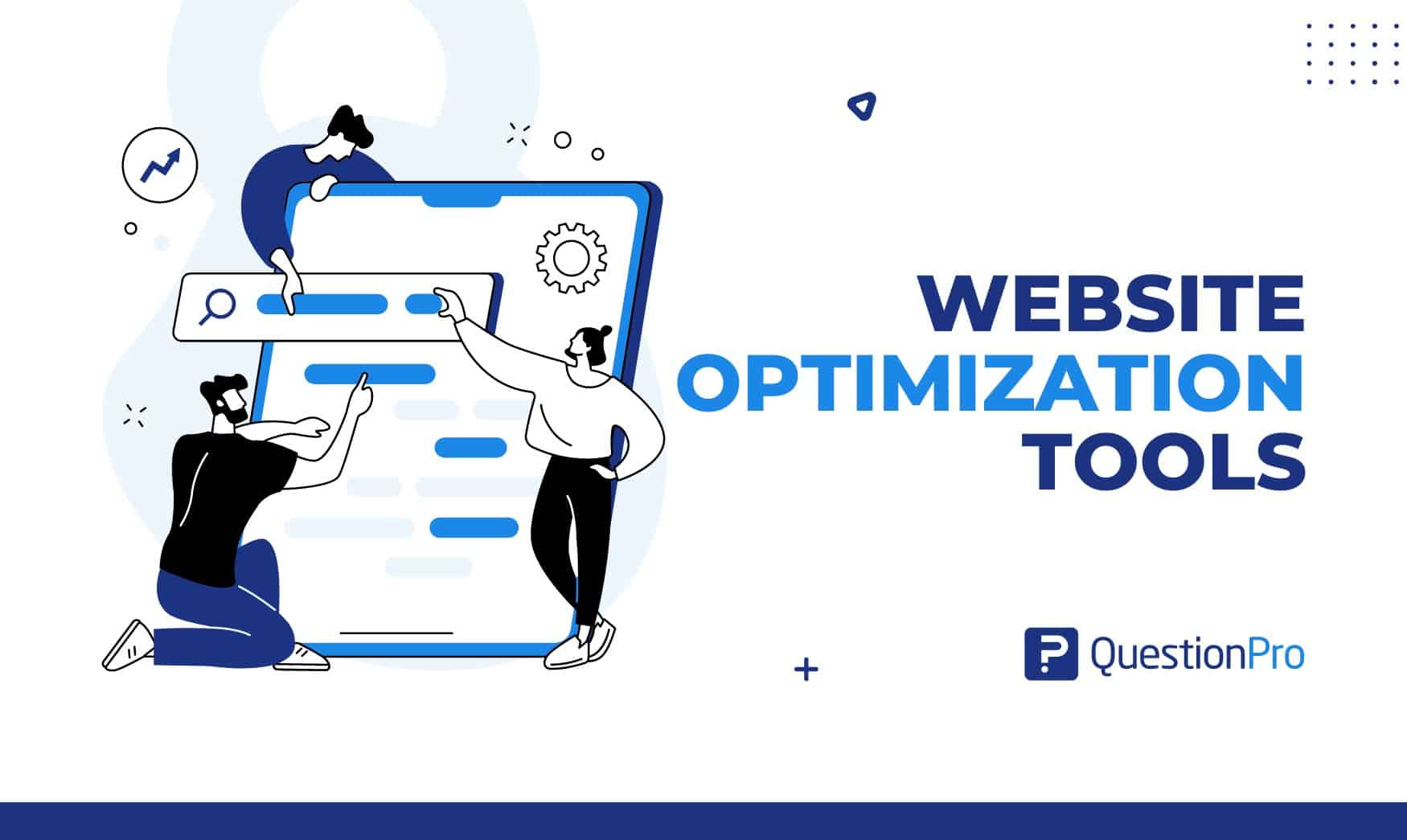
A website’s success depends on meeting its visitors’ changing needs and expectations. Website optimization tools play a crucial role in achieving this. These tools increase a website’s search engine visibility, user experience, design, and information management.
Improving your website’s search engine rankings, usability, and design is vital. Knowing what you want to improve on your website helps you handle all these areas. However, selecting the appropriate tools can be challenging due to various alternatives.
In this blog, we’ll explore the 20 best website optimizer tools and compare their features so that you can easily choose which tool you need to improve your website.
What are website optimization tools?
Website optimization tools are digital tools that improve how well a website works in different important areas.
Website optimization tools thoroughly analyze various aspects of a website, such as its speed, appearance, search engine visibility, and user experience. Based on this detailed examination, they provide useful insights and practical suggestions for improvement.
These tools act like digital detectives, carefully examining every part of your website to find areas that could be better. They don’t just stop at finding problems; they also suggest specific actions you can take to fix them and improve how well your website performs.
Website optimization tools offer suitable recommendations for identifying what’s slowing down your website or ways to increase user engagement. By following these suggestions, you can effectively fine-tune every aspect of your website.
You can turn your website into a high-performing and engaging online destination with website optimization tools.
Why do you need website optimization tools?
Just having a website isn’t sufficient for success anymore. Businesses and individuals need to improve their digital presence to stand out in the busy online market. Website optimization tools play a key role in reaching important goals.
Here are a few important reasons explaining why these tools are really important:
01. Making Websites Better
Website optimization tools help to make website browsing easier and more enjoyable for visitors. These tools analyze how people use the site, test its ease of use, and change its appearance. This means that every time someone visits, it’s easy for them to find what they need and have a good time doing it.
02. Getting Seen on Search Engines
With so much online content, it’s important for web pages to show up when people search for things. Website improvement tools help find the right words to use, ensure the site is set up well, and check who else is linking to it. This helps the site appear higher in search results and get more people to click on it.
03. Turning Visitors into Customers
It’s great if people visit your website and buy something or sign up for more. Tools for improving conversion rates help figure out what makes people do these things. They test different parts of the website, like what it says at the top, what buttons people click, and how things are laid out, to see what works best.
04. Keeping an Eye on Performance
It’s important to know if your website is working well or if there are things that need fixing. Website improvement tools provide information about how well your website is doing. These tools can identify page load speed, bounce rate, and user engagement.
05. Staying Ahead of the Game
Online competition is tough, so it’s important to always improve. By using tools to constantly improve their websites, your businesses can ensure they stand out from the crowd and stay ahead of their competitors.
20 Best Website Optimization Tools in 2026
There are different tools available to make websites better. These tools focus on different things like:
- Feedback-based website optimization tool
- SEO Tools
- Website Speed Optimization Tools
- Content Optimization Tools
- Conversion Rate Optimization (CRO) Tools
- User Experience (UX) Tools
- Analytics Tools
- Mobile Optimization Tools
- Accessibility tools
Knowing about the different website optimization tools and their functions can help you choose the right ones for your website goals. Here are 20 of the best optimization tools grouped by their functions.
Feedback-based website optimization tool
Feedback-based website optimization tools gather visitors’ feedback to improve the website’s overall performance and user experience. It collects feedback through surveys, polls, forms, and recordings of user sessions.
Website owners then analyze this feedback to find ways to improve their sites. They can fix problems and make changes to better meet their audience’s needs. These tools help businesses make smarter decisions and keep improving online.
01. QuestionPro Research Suite
QuestionPro Research Suite is a feedback-driven website optimization tool that offers a comprehensive solution for utilizing surveys and research to optimize websites effectively.
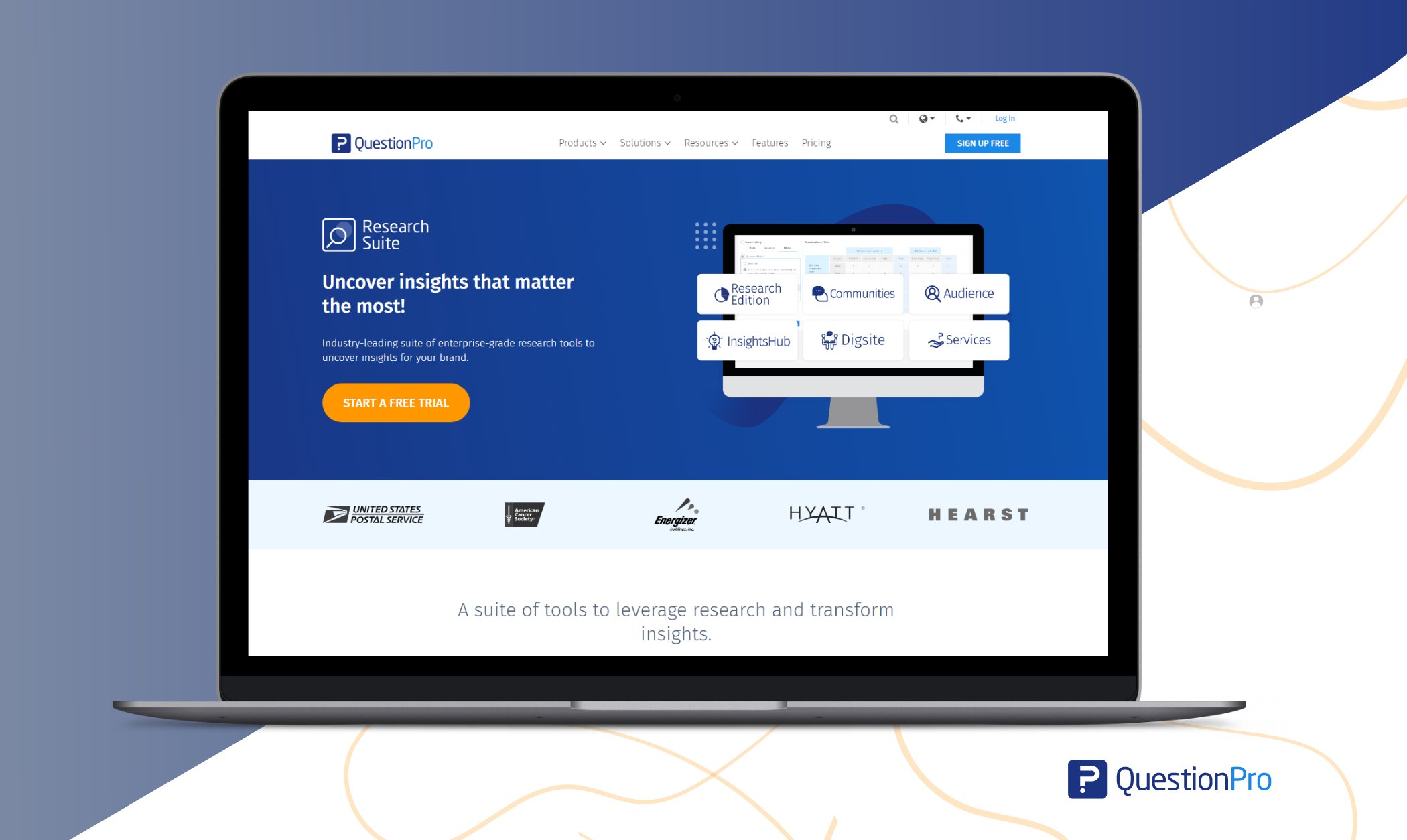
With its robust features and user-friendly interface, QuestionPro enables businesses to gather valuable feedback from website visitors, identify areas for improvement, and implement data-driven optimization strategies.
Key Features:
- A wide range of survey types, including website feedback surveys, exit-intent surveys, and customer satisfaction surveys
- Advanced question types and survey logic for precise data collection
- Real-time analytics dashboard for monitoring website performance and visitor feedback
- Integration with popular platforms such as Google Analytics and Salesforce for seamless data integration
Pros:
- Versatile survey capabilities suitable for various website optimization objectives
- Intuitive interface and easy setup process
- Extensive customization options to tailor surveys to specific needs
- Powerful analytics tools for deriving actionable insights from survey data
Cons:
- Some advanced features may require additional training to fully utilize
Pricing: Starts at $99 per month.
02. Qualaroo
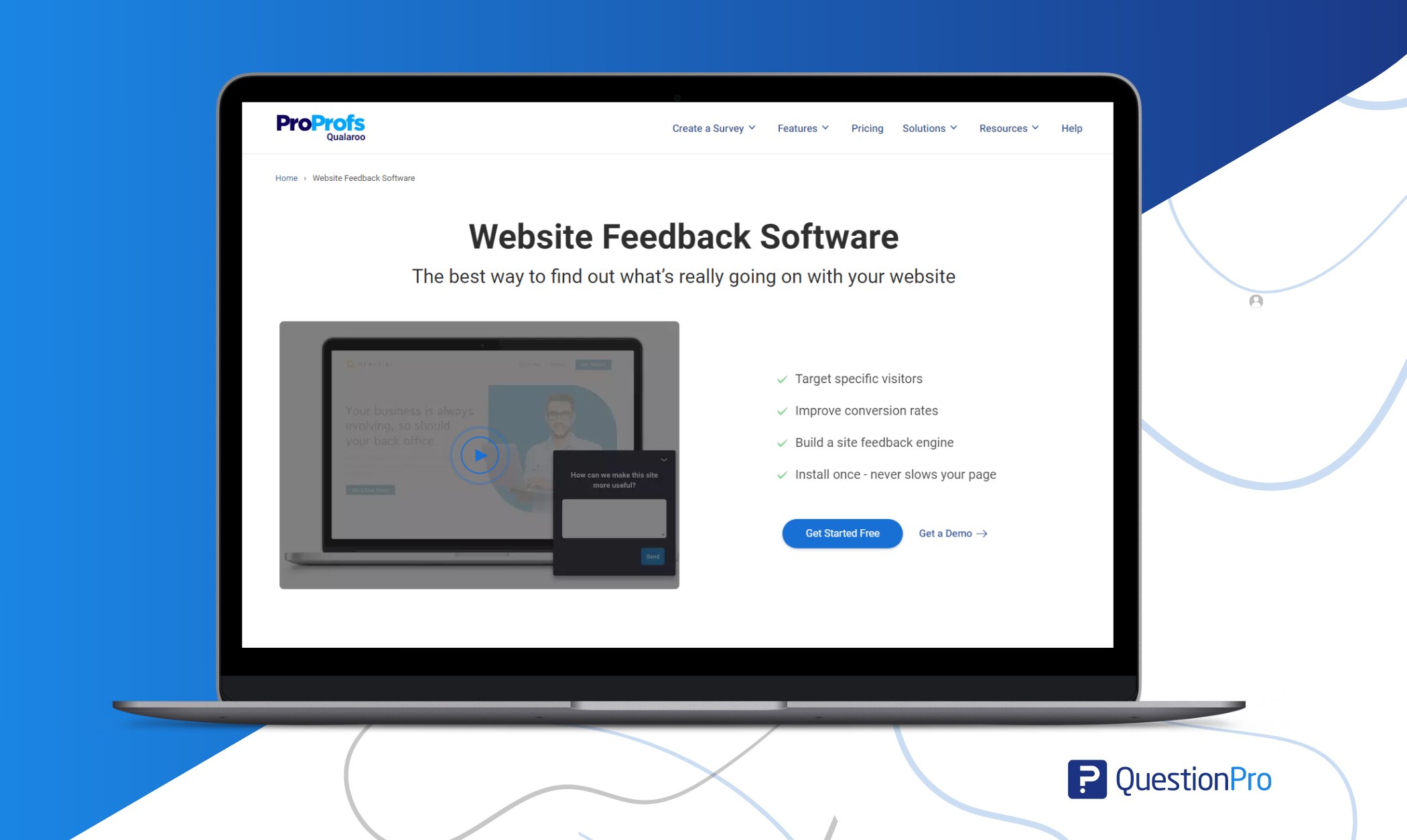
Qualaroo empowers businesses to pinpoint website issues by capturing customer insights. With targeted surveys across various channels, including websites and mobile platforms, Qualaroo facilitates AI-driven analysis for actionable optimization strategies.
Key Features:
- Ready-to-use survey templates for various survey types
- Advanced targeting options based on visitor behavior
- AI-based sentiment analysis for real-time feedback interpretation
- Seamless integrations with platforms like Mailchimp, Marketo, and HubSpot
Pros:
- Easy setup and user-friendly interface
- Effective for testing prototypes and design templates
Cons:
- Limited filtering and sorting options in the reporting section
- Requires more industry-specific survey templates
Pricing: Starts at $69 per month.
Search engine optimization (SEO) Tools
SEO increases the amount of free traffic your website receives from search engines such as Google and Bing. Website optimization tools can help you improve your webpage structure and monitor your search rankings for specific keywords.
03. Screaming Frog
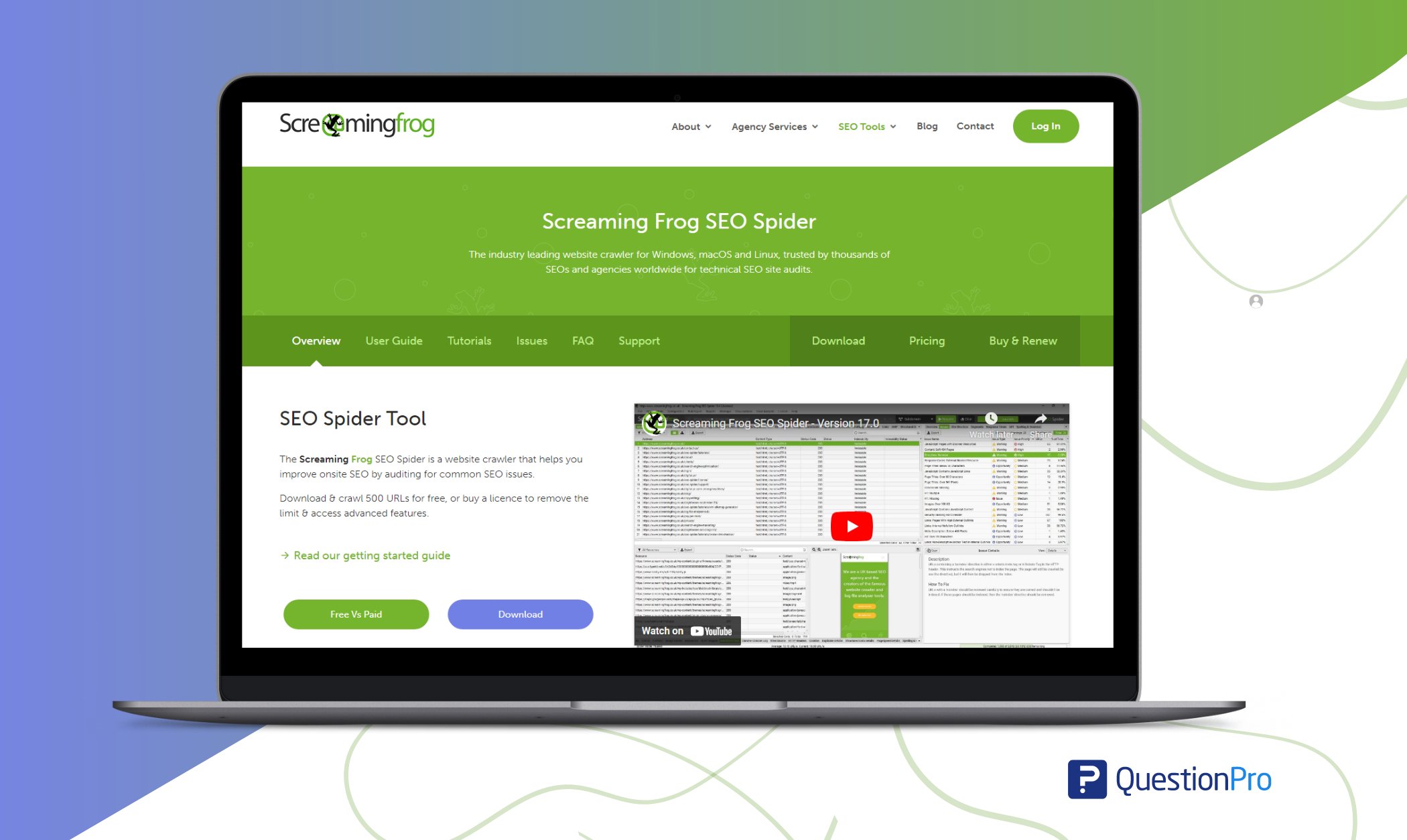
Screaming Frog emerges as a leading website optimization tool, specializing in thorough on-site search engine optimization audits and website architecture analysis.
As a versatile crawler tool, it swiftly identifies issues such as broken links, incorrect metadata, and duplicate content while also providing valuable suggestions for SEO improvement and technical error resolution.
Key Features:
- Conducts SEO audits efficiently and comprehensively.
- Identifies broken links, duplicate content, and incorrect metadata.
- Generates XML sitemaps and visualizes site architecture for optimization.
- Integrates seamlessly with Google Analytics and Search Console to track SEO progress.
Pros:
- Exceptional for diagnosing technical issues and enhancing website performance.
- Facilitates sitemap cleaning to optimize search engine indexing.
Cons:
- User interface can be challenging for new users.
- Lacks flexibility in comparing multiple URLs for competitive analysis.
Pricing: Starting at $259/year.
04. Ahrefs
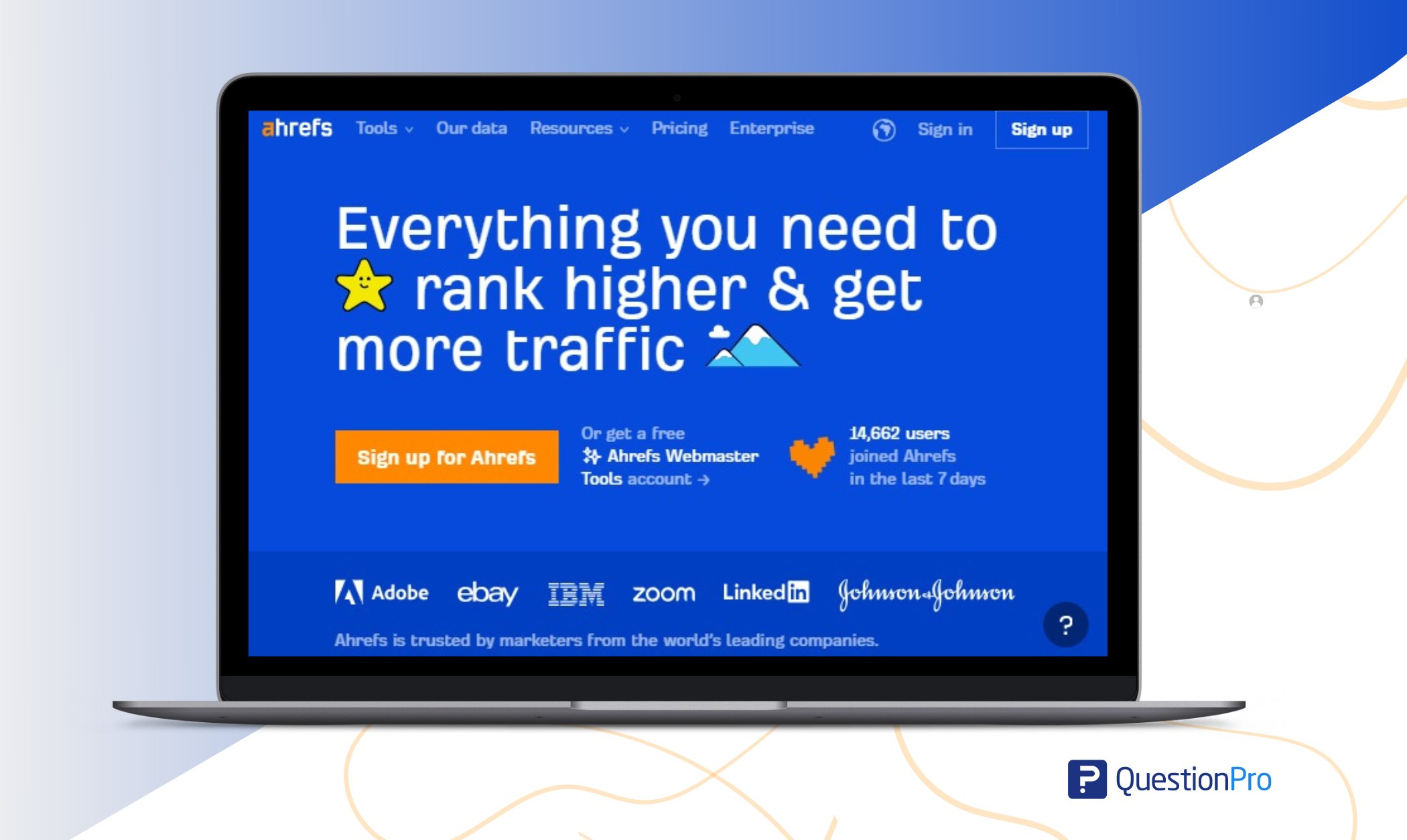
Ahrefs is a powerful SEO tool that helps improve website visibility and performance. It has various features designed for tasks like finding links, researching keywords, analyzing competitors, checking rankings, and auditing sites.
With Ahrefs, users can explore link profiles, track keyword rankings, monitor backlinks, and more. It’s a popular choice for enhancing website content to attract both search engines and visitors.
Key Features:
- Exploreing ranking keywords with attributes like difficulty level, search volume, and value.
- Conducting site audits to pinpoint technical issues and optimize backlink performance.
- Performing keyword research for Google, YouTube, and Amazon.
- Tracking top-performing sites and pages for specific keywords.
- Integrate with other tools like Tray.io and Rank Ranger using built-in integration APIs.
Pros:
- Provides insights into competitors’ organic search and backlinking profiles.
- Offers inspiration for creating new blog ideas, landing pages, and other website content.
Cons:
- May have a slight learning curve for new users.
- Inline tips and guides within the product menus could enhance usability.
- PPC features may require further optimization.
Pricing: Starting at $99 per month.
05. SEMrush
Semrush is a top-notch tool for improving websites, especially when checking sites and finding keywords. It is great for increasing website visitors by fixing on-page SEO issues and checking out competitors. Plus, it helps plan content and track progress with a handy calendar.
Key Features:
- Site audits with over 130 checks for comprehensive search engine optimization analysis.
- Keyword research tools to analyze competitor rankings and discover new content ideas.
- Backlink audit and analysis tools to improve link-building strategies.
Pros:
- Robust features for site audits and keyword research.
- Comprehensive competitor analysis capabilities.
- Content marketing tools for strategy creation and progress management.
Cons:
- Traffic data is based on estimates and is potentially less accurate than some alternatives.
- Limited data availability, focused primarily on Google search.
Pricing: Starting from $129.95 per month.
06. Moz
Moz is an important tool for improving websites, helping with both organic and local SEO. It focuses on finding the right keywords to attract users, boost website visits, and improve search engine rankings.
It also helps analyze how well a site is doing, checks to ensure everything is working correctly, and monitors what competitors are up to. Moz even has a handy Chrome extension called Mozbar for quickly checking SEO stats while browsing.
Key Features:
- Targeted keyword research for improved rankings and SEO.
- Monitoring of monthly volume, ranking difficulty, keyword suggestions, and more.
- Tracking of website ranking, keyword rankings, search visibility, and traffic volume.
- Management and enhancement of local business listings on various platforms.
- Site audits to identify and address SEO issues.
- Competition analysis, automated insights, and customizable competitor alerts.
- Management of customer reviews on Google.
Pros:
- Provides insights into visitor behavior and identifies link-building opportunities.
Cons:
- Would benefit from a more robust training module for new users.
- Requires improved features for video SEO analysis.
Pricing: Starting at $99 per month.
Website Speed Optimization Tools
A website that loads slowly can make people lose interest and affect its ranking in search results. A web page speed tool is really helpful for finding and fixing problems that affect performance.
Even though these website optimization tools cannot make a slow site fast on their own, they are important for measuring page load speeds and determining what’s causing delays.
07. Google PageSpeed Insights
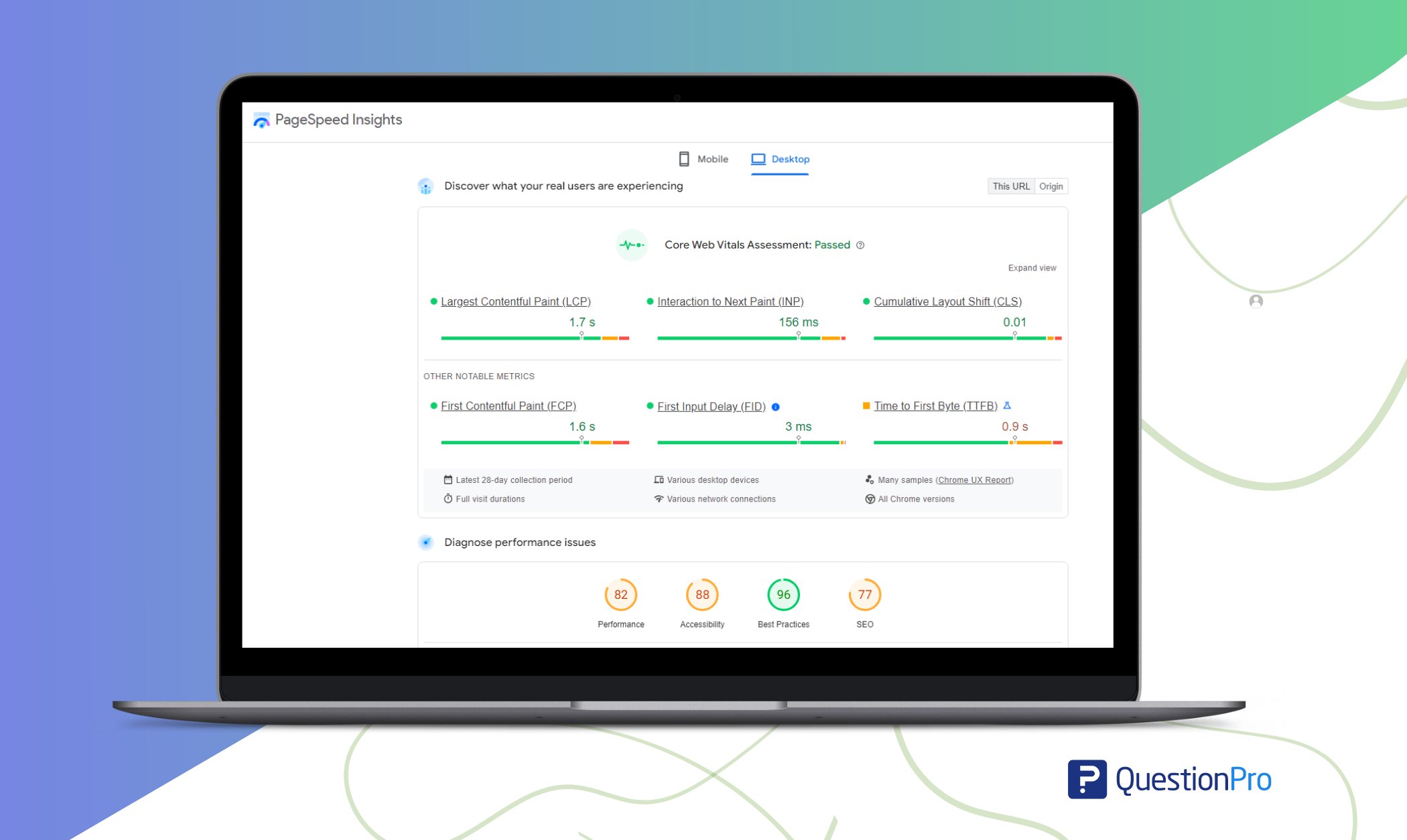
Google’s Page Speed Insights is a significant website optimization tool that analyzes and enhances page load speed to positively impact SEO and visitor experience.
This tool allows users to conduct speed tests for both mobile and desktop web page versions, providing detailed insights into factors influencing slow loading times through comprehensive reports.
Key Features:
- Conduct page load tests on any web page.
- Analyze factors affecting load times through in-depth reports.
- Provides both field and lab data, offering real-world user experiences and performance insights.
- Presents scores in metric formats, including overall performance and technical issues.
Pros:
- Provides detailed insights into load speed issues.
- Directly compares page speed against Google’s standards.
Cons:
- Interface may not be very user-friendly.
- Results may vary upon re-analysis of the same page.
Pricing: Free of charge.
08. GTmetrix
GTmetrix is a helpful tool for improving websites. You just type in your website’s address and start the test. It quickly tells you how fast your site is, how it’s built, and how long it takes to load. This helps you fix things so search engines can find your site better.
It shows results in different colors so that you can easily see what needs fixing.
Key Features:
- Rapid assessment of site speed, structure, and load times.
- Color-coded results for quick identification of improvement areas.
- History tab to track performance changes over time.
- User-friendly interface without unnecessary complexities.
Pros:
- Provides actionable insights to improve website performance.
- Easy-to-use interface for efficient navigation and interpretation of results.
Cons:
- Technical nature of results may be challenging for users without development backgrounds.
- Lack of SERP impact ranking may hinder prioritization decisions.
Pricing: Starting at $4.25 per month.
09. WebPageTest
WebPage Test provides a comprehensive solution for testing users’ online experiences based on location, device, and browser, offering detailed insights into mobile performance with components like DNS, TCP, and TLS.
Key Features:
- No-code experiments for instant optimization tests
- Actionable suggestions for improvement
- Granular tests covering all factors impacting web speed
Pros:
- Versatility beyond mobile optimization
- Extensive range of testing features
Cons:
- The free version is limited to certain locations
Pricing: Starting at $180 per year.
Content Optimization Tools
Content optimization tools are computer programs made to improve the quality, relevance, and performance of digital content on different platforms. They have many features to help content get seen more, engage more people, and lead to more actions like purchases or sign-ups.
10. Surfer
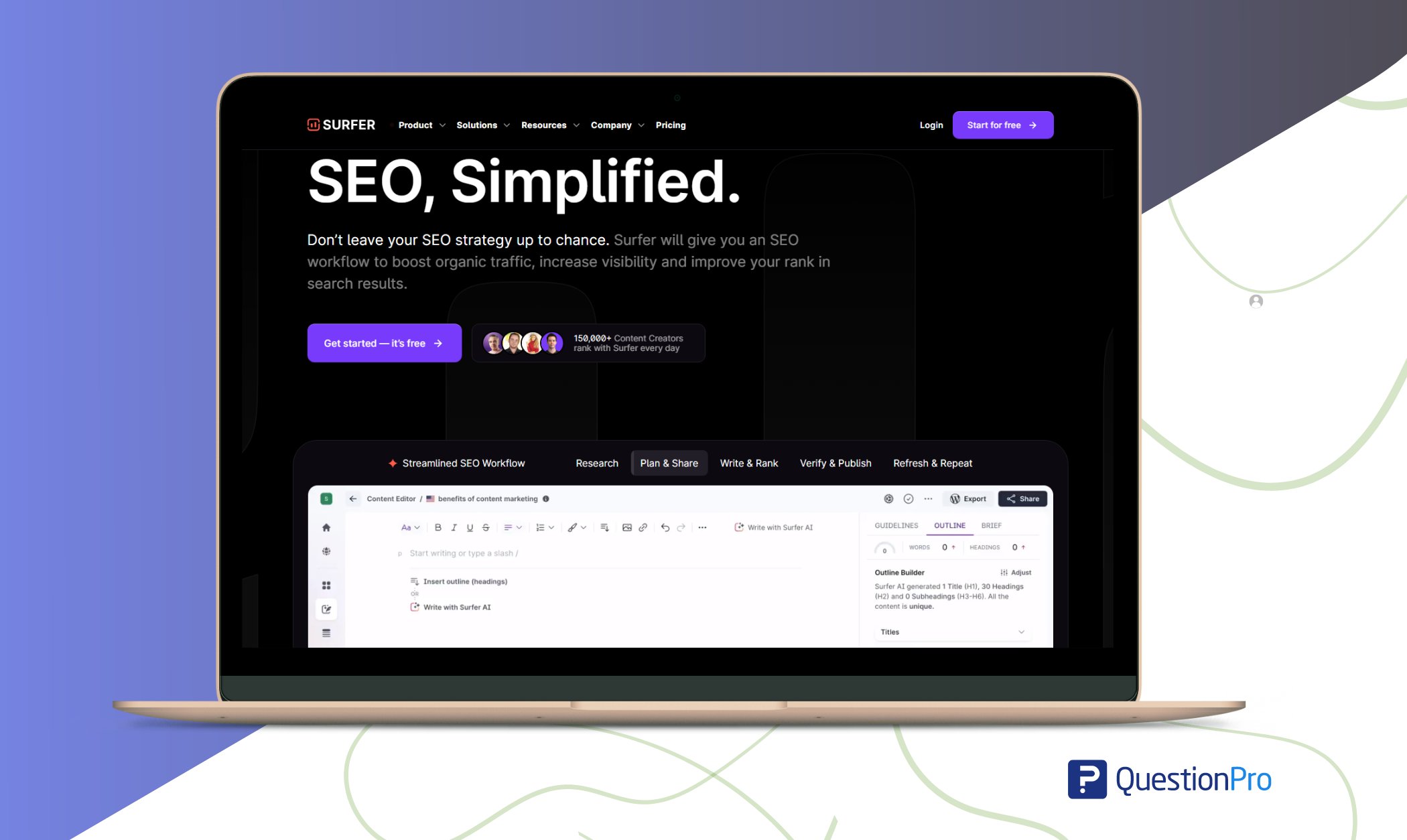
The Surfer tool is top-notch for SEO. It helps marketers find keywords and improve web pages for better performance. Its built-in editor makes refining and creating content easier, leading to higher rankings.
The Surfer AI add-on also optimizes content by creating whole articles in less than 20 minutes.
Key Features:
- Integrated content editor for easy content refinement and creation
- Surfer AI add-on for accelerated content optimization
- Surfer Academy for SEO knowledge enhancement
- Grow Flow AI-generated tasks for efficient task management
- Seamless integrations with WordPress, Jasper, and SEMRush
Pros:
- Simplifies content optimization and creation process
- Offers webinars and training resources for SEO knowledge enhancement
- Efficient task management through AI-generated tasks
Cons:
- Focuses more on content opportunities and less on technical aspects
- Some users find the keyword research tool less robust than the alternatives
Pricing: Starting at $89/month
11. Yoast SEO
Yoast SEO is a WordPress plugin that improves your content for search engines. It lets you change titles, URLs, and descriptions to improve your content’s appearance in search results.
Yoast SEO is great for ensuring your content is optimized and even adds structured data to increase the chances of getting featured snippets in Google search results.
Key Features:
- Adjust title tags, URL slugs, and meta descriptions
- “Google Preview” for visualizing search result appearance
- Feedback on keyword optimization and readability
- Technical SEO tasks like page indexing control and canonical tag setup
Pros:
- Simplifies content optimization for search engines
- Automatic addition of structured data enhances search result appearance
- Offers advanced features for seasoned users
Cons:
- Free version may lack some advanced features available in paid plans
- Paid plans start at $99 per year, which may not be budget-friendly for all users
Pricing: Free version is available for basic SEO tasks, with paid plans starting at $99 per year.
Conversion Rate Optimization (CRO) Tools
Successful conversion rate optimization (CRO) strategies aim to increase the number of people who do what you want them to on your website, like buying something or filling out a form. There isn’t just one tool that magically improves conversion rates.
Instead, using a mix of tools helps you understand how users behave on your site and its overall performance.
12. Optimizely
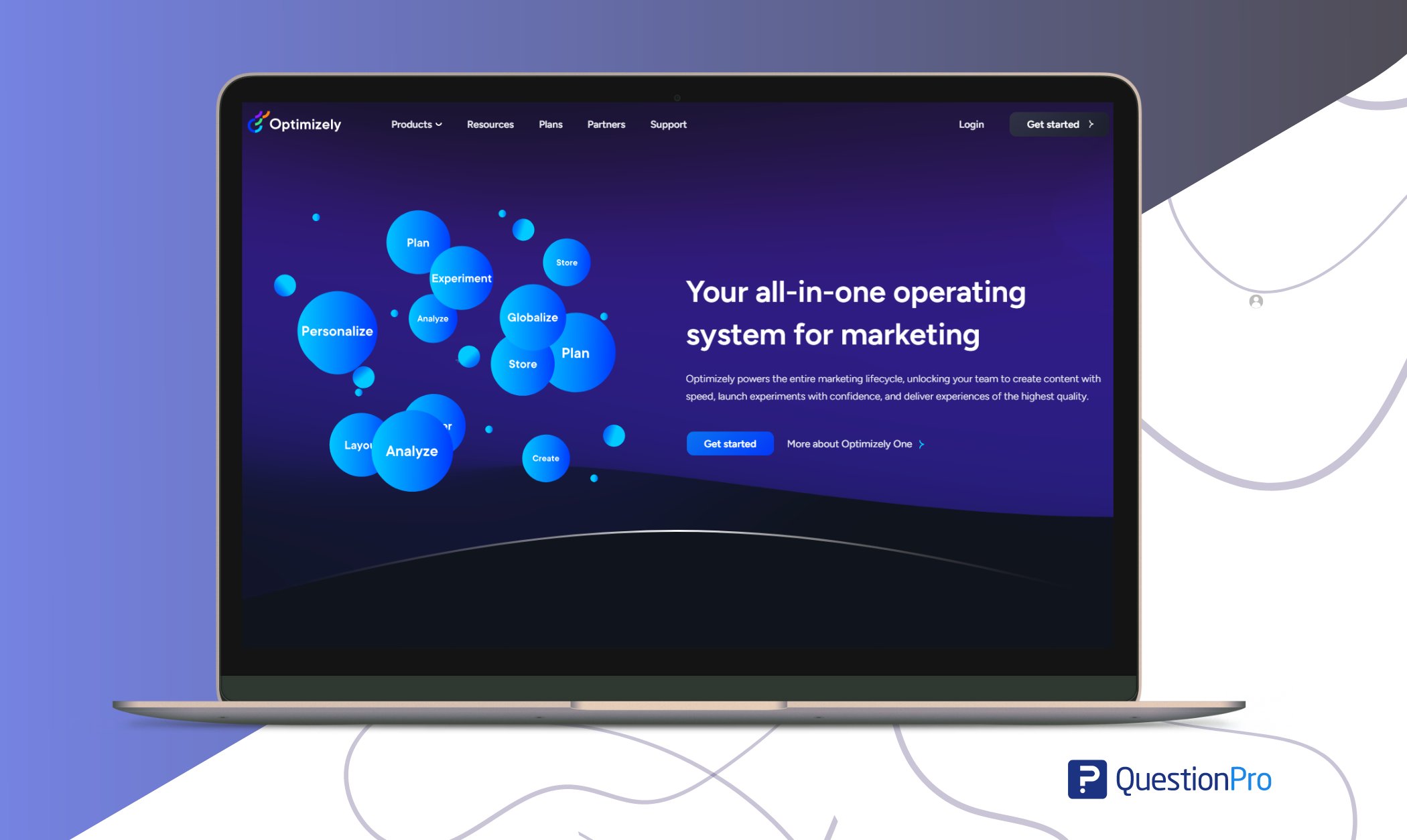
Optimizely tests and personalizes websites. It gives digital marketing experts the tools they need to improve websites and digital experiences. By employing Optimizely for A/B testing and personalization experiments, users can enhance website elements for improved engagement and conversion rate optimization.
Key Features:
- A/B testing to determine the best-performing web page variations
- Personalization based on user segments and behaviors
- Simultaneous testing of multiple element combinations
- Integration with analytics platforms for measuring experiment outcomes
Pros:
- Enables data-driven decision-making to improve user engagement and conversions
- A comprehensive suite of features for website optimization
- Allows for personalized experiences tailored to user segments
Cons:
- Pricing details need to be discussed with Optimizely experts, potentially introducing uncertainty for users.
Pricing: Available on request.
13. Crazy Egg
Crazy Egg is a tool that combines behavioral analytics and website testing in one place. With Crazy Egg, you can run tests on your site without knowing how to code.
This helps you improve your site for better results, like getting more people to take action, such as making a purchase or signing up. It also records what visitors do on your site to see exactly how they interact with it.
Key Features:
- Heatmaps, session recordings, and click reports for collecting behavioral data
- Intuitive editor for creating variations without coding
- Simultaneous A/B tests on multiple web pages
- Automatic website traffic redirection to winning variations to maximize conversions
Pros:
- Visualization of visitor behavior
- Tracking of most interacted elements on pages
- No-code builder for quick variation creation
Cons:
- Dashboard could provide more A/B testing performance data
Price: Starts at $49 per month
User Experience (UX) Tools
A good user experience makes visitors happy and makes it easier for them to use your website, which can lead to more people buying things and boosting your earnings. While UX optimization tools won’t automatically improve things, usability testing can help you determine how users behave and what issues they encounter.
This information can then be used to fix problems and improve pages so that people continue browsing and purchasing from your site. UX tools are useful at every stage of improving your pages, from finding where users struggle to do research on what users want.
14. Hotjar
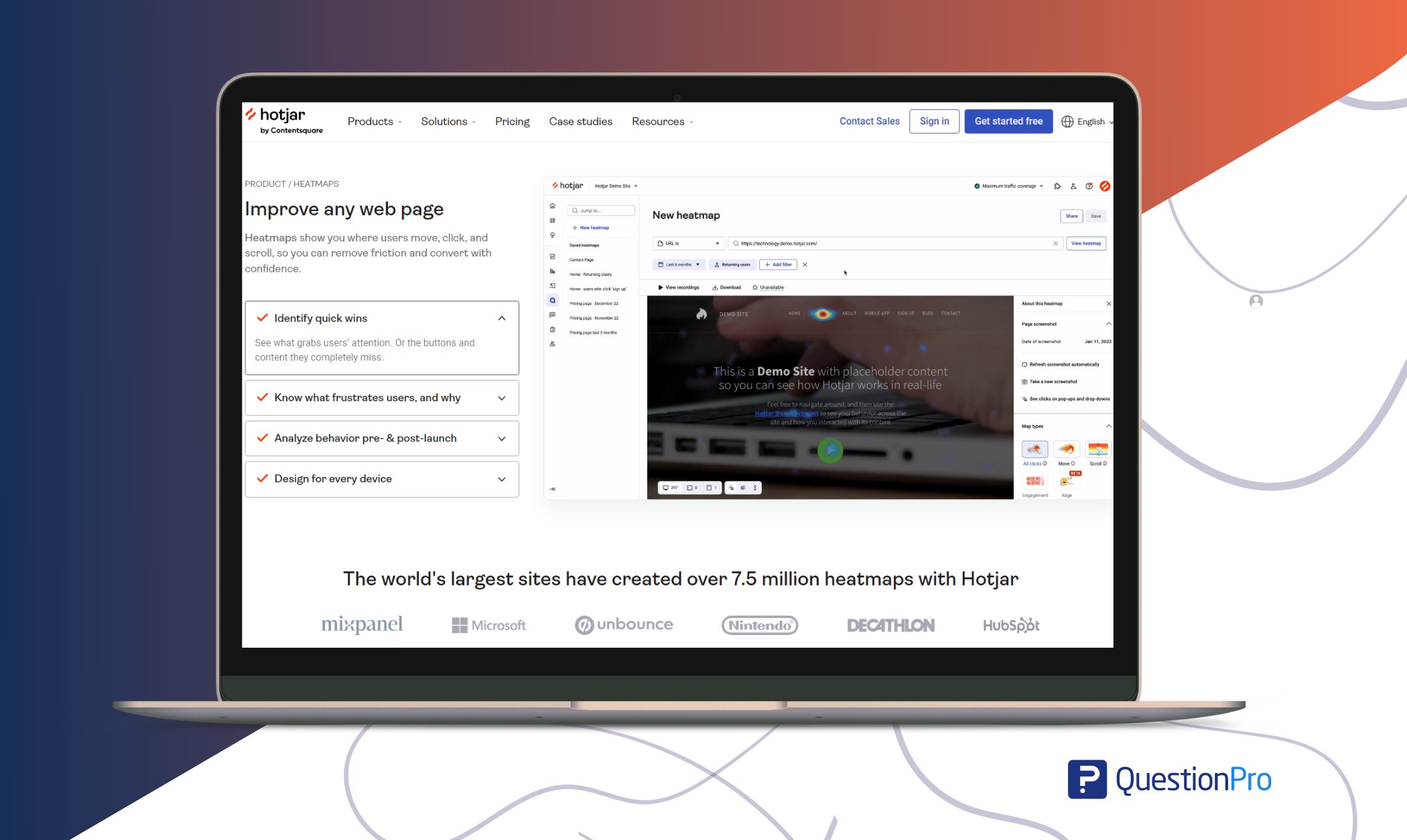
Hotjar helps you optimize your website by showing heatmaps, recording sessions, and analyzing clicks. It lets users see how visitors interact with web pages, track every scroll and click, and identify any problems on pages with session recordings.
With Hotjar, users can easily create surveys to gather feedback and improve their websites. It also has filters and editing tools to analyze data effectively.
Key Features:
- Heatmaps, session replays, and click-data to map customer journeys
- Collection of data on every scroll, click, and webpage interaction
- Session recordings for visualizing user actions and pinpointing page issues
- Intuitive visual builder for creating targeted surveys and collecting feedback
- In-depth data analytics for comprehensive analysis
Pros:
- Multiple site optimization tools under one platform
- Flexible data filters and sorting options for categorizing feedback
- Ability to edit, crop, and analyze behavioral data for better insights
Cons:
- Limited flexibility in survey theme customization
- Heatmaps for mega menus may be confusing
Price: Starts from $32 per month.
15. UserTesting
UserTesting is a comprehensive platform for running tests during website development. It offers usability tests, screen recording feedback, live conversations, remote interviews, and market research.
Users can design simple to complex usability tests to improve website architecture, navigation menus, and other elements, observing testers in real time as they interact with the website.
Key Features:
- Usability tests, screen recording feedback, live conversations, remote interviews, and market research
- Run tests without coding and design multiple test types
- Facilitate screen and audio recording and add screener questions
- Schedule remote interviews and integrate with other tools like Jira and Trello
Pros:
- Observation of participants’ behavior and interaction with the website
- Real-time video and screen feedback during tests
Cons:
- Requires extensive planning and setup time
- Lacks other means of collecting feedback like surveys
Price: Available on request.
16. TryMyUI
TryMyUI is a top tool for testing websites and making them better. It helps conduct specific tests to see how users interact with a website, giving feedback through videos to understand what users think from the initial design to the live site.
This helps identify where users struggle or get confused while using the website, so issues can be fixed quickly.
Key Features:
- Moderated and unmoderated remote usability testing
- Testing of wireframes, prototypes, and live websites
- Pulse surveys for in-depth feedback
- Dedicated participant panel
- Video annotations and highlight reels for valuable insights
Pros:
- Advanced feedback analysis techniques
- Task difficulty comparison for design improvements
- Collaborative analysis features
Cons:
- UI feels dated compared to other tools
Pricing: Starts at $333 per month.
Analytics Tools
Analytics tools help businesses gather, study, and understand data to learn about their performance and how people interact with them. These tools provide important numbers and reports to help make decisions, improve plans, and reach business goals.
17. Google Search Console
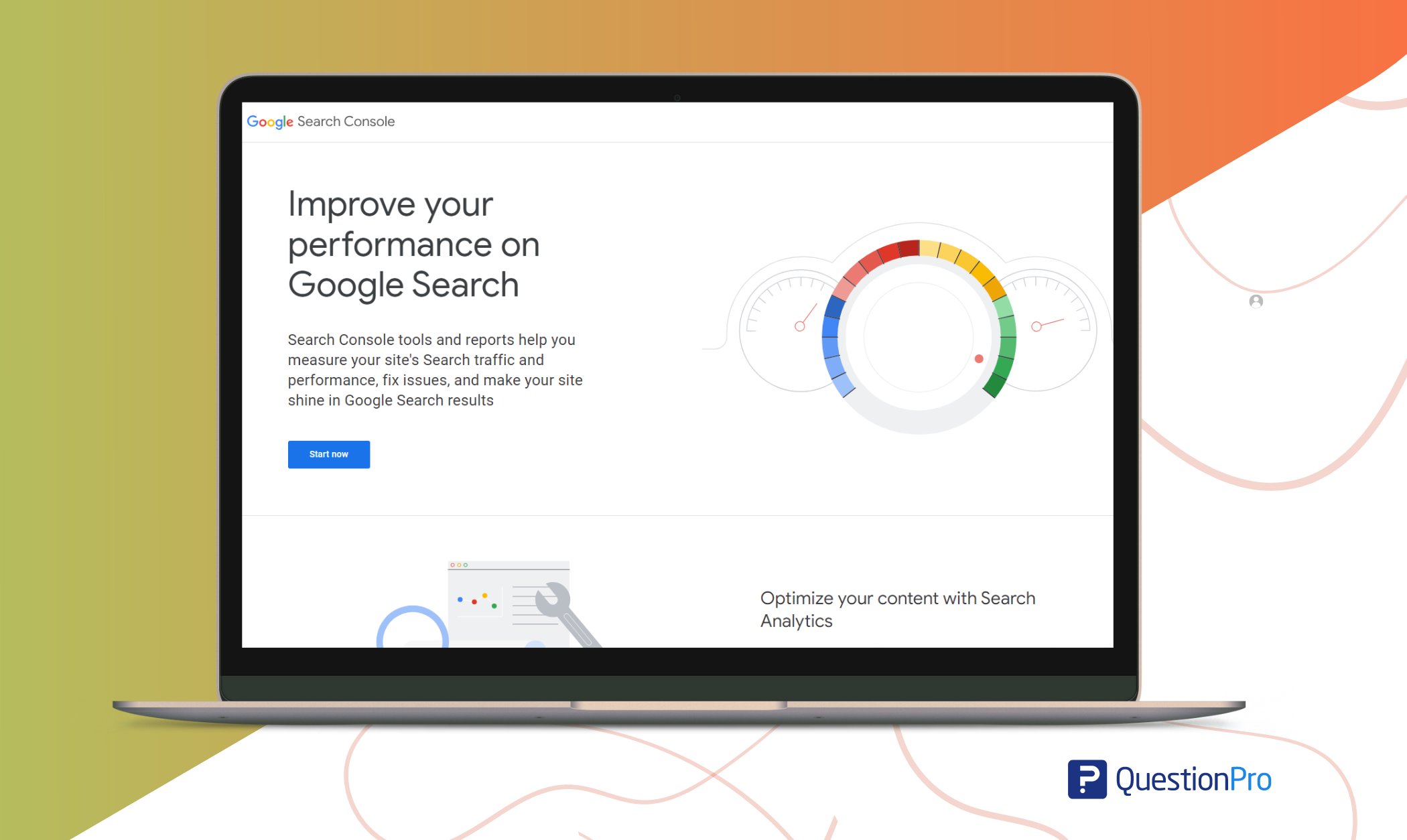
Google Search Console is a handy set of tools for making websites better in Google Search. It helps you keep an eye on things like search terms people use, how much traffic your site gets, where it ranks, and more.
It gives you detailed information about how visible your site is on Google, which is super helpful for businesspeople, SEO experts, and web developers who want to know how Google sees their site.
Key Features:
- Keyword analysis through search queries
- Website performance tracking with metrics like clicks, impressions, CTR, and position
- Page indexing status check with Google
- Manual submission of pages and sitemap for indexing
- Backlink tracking and identification of link-building opportunities
Pros:
- Performance monitoring by queries, pages, and countries
- Integration of multiple search and website optimization tools in one platform
Cons:
- Inability to submit HTML sitemap
- Limited filter options in the performance report
Price: Free
18. Google Analytics
Google Analytics is a powerful tool that helps you see how well your website changes are working by giving you important numbers and information. This is important for improving your site for search engines and marketing.
It’s great to see how your website is doing and who’s visiting it, whether your company is big or small. You can get lots of useful reports about how many people are buying things on your site, how many are leaving quickly, and how long people stay on each page.
Key Features:
- Detailed reports on conversion rate, bounce rate, time on page, and other stats
- Tracking of marketing campaigns and analysis of performance
- Generation of audience reports, including demographic and geo-location data
- Flow visualization to map customer journeys on the website
- Custom report creation with filters for extracting specific insights
- Alerts for sudden changes in traffic or goals
- Support for predictive analysis to forecast outcomes
Pros:
- Standardized metrics enable benchmarking and competitive analysis
- Helps track target audience and improve key performance areas
Cons:
- Initial setup may require technical skills and assistance
Price: Free
Mobile Optimization Tools
Nowadays, most people use their phones or tablets to browse websites instead of computers. That’s why optimizing your website for mobile devices is crucial.
It’s a good idea to look at your analytics to see how many of your users visit your site on mobile devices. This will help you understand how important it is to make your site mobile-friendly for your business.
19. Mobile-Friendly Test
The Mobile-Friendly Test is a free tool Google makes. It checks how well a website works on mobile devices and gives tips on improving it. You just need to type in the website’s address, and it will give you a score and ways to improve.
Key Features:
- Free tool provided by Google for assessing mobile optimization
- Simple process: Enter the website URL and receive analysis and recommendations
- Provides a score indicating the level of mobile-friendliness
- Offers suggestions for improving mobile optimization
Pros:
- Free to use and accessible to all website owners
- Easy-to-understand analysis and recommendations
- Ensures a seamless user experience across all platforms
Cons:
- Limited in-depth analysis compared to more comprehensive website optimization tools
Price: Free
Accessibility tools
Creating a website that everyone can use is beneficial for both you and your visitors. It ensures a great user experience for them and leads to more satisfied customers for you. Accessibility tools help you see how your landing pages look on a screen reader or for people with different impairments, like various types of color blindness.
These tools also give suggestions on how to make your website more inclusive.
20. WAVE
WAVE is a top-notch website tool that checks how easy websites are to use, especially for people with disabilities. It helps web developers ensure their sites follow Web Content Accessibility Standards (WCAG).
This means they focus on things like ensuring screen readers can understand the site, making it easy to navigate with just a keyboard, and ensuring good contrast between colors.
Key Features:
- Scans web pages for potential accessibility issues and offers visual feedback.
- Provides visual indicators directly on the web page, highlighting areas with accessibility concerns.
- Generates accessibility reports that categorize issues by severity and offer guidance for resolution.
- Evaluates web pages based on the Web Content Accessibility Guidelines (WCAG) standards.
Pros:
- Helps ensure websites are accessible to all users, including those with disabilities.
- Offers visual and contextual feedback for easy identification of issues.
- Generates detailed accessibility reports for comprehensive analysis.
Cons:
- Pricing model based on credits may not be suitable for all users.
- Limited customization options compared to some other accessibility tools.
Pricing: Starts at $0.25 for 250 credits.
Use the Right Website Optimization Tool
It is crucial to choose the correct tool to enhance your website. Make sure it aligns with your goals and requirements. QuestionPro provides a wide range of tools to improve your website experience, gather useful feedback, and make changes based on data.
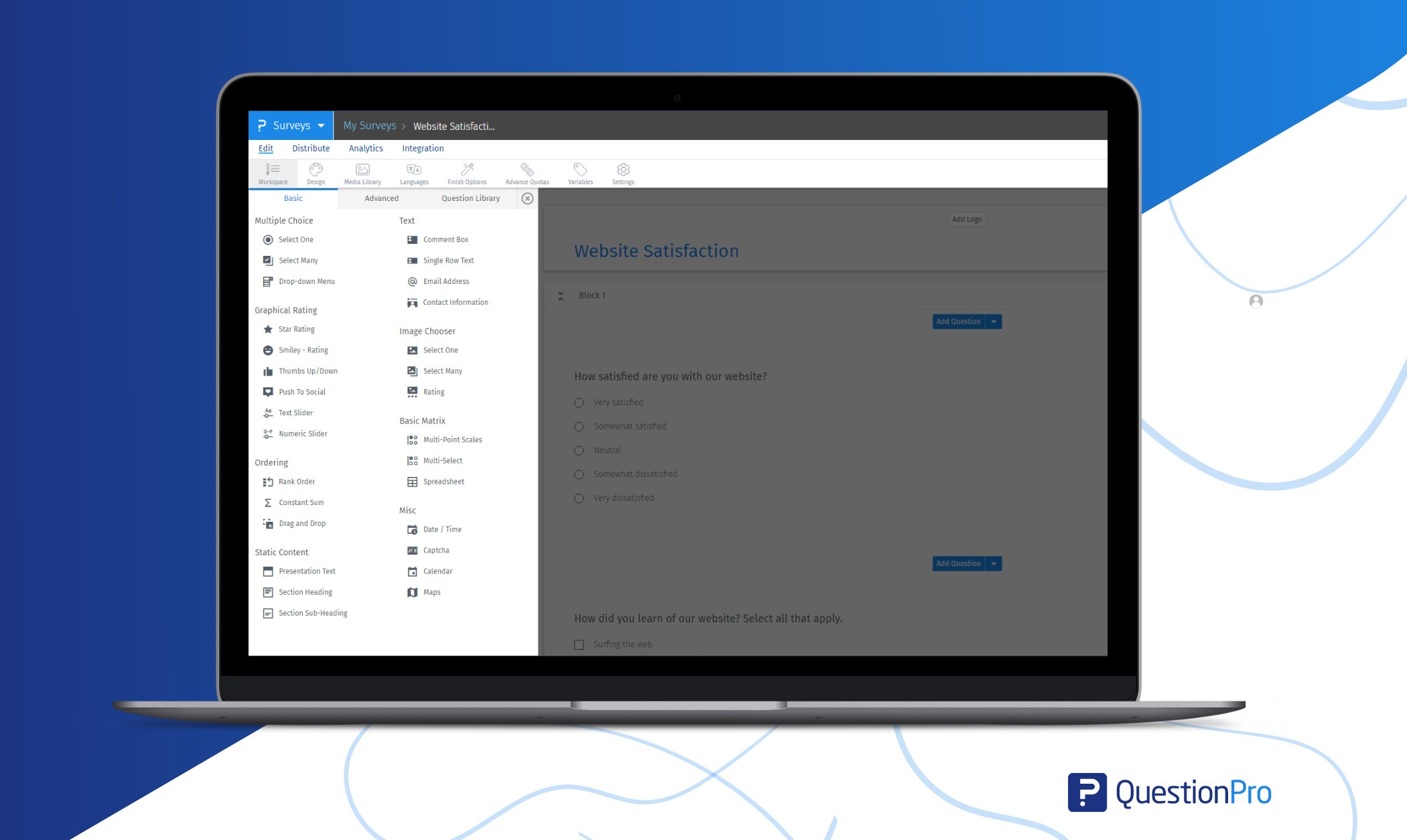
Using QuestionPro, you can create specific surveys and get real-time feedback from website visitors. This helps you discover what problems they face, what they like, and where you can improve.
QuestionPro offers robust features and functionalities, making it an ideal choice for website optimization. Here are several reasons why you should consider using QuestionPro for optimizing your website:
- Various survey types, including exit-intent surveys, NPS surveys, and CSAT surveys.
- Intuitive design for easy survey creation, deployment, and analysis.
- Advanced question types and logic
- AI-powered sentiment analysis
- Capture feedback across website, mobile, and SaaS products.
- Seamlessly sync survey data with popular marketing and CRM platforms.
- Visualize trends and track key metrics for informed decision-making.
- Ready-to-use templates for user experience evaluation and optimization.
Final Words
Using the correct website optimization tool is crucial for businesses aiming to improve their online presence, user experience, and overall performance.
These tools come with various helpful features, such as thorough survey options, easy-to-use interfaces, advanced analytics, and customizable templates. They enable organizations to collect valuable insights, study user behavior, and constantly enhance their websites.
Selecting the right website optimization software is crucial for businesses aiming to enhance their online presence, user experience, and overall performance. QuestionPro offers various features that enable organizations to collect valuable insights, examine user behavior, and make ongoing website enhancements.
Want to give it a try? Lead to a free trial now!
Frequently Asked Questions (FAQs)
Website optimization tools are software applications designed to improve the performance, speed, and user experience of websites. They help identify and fix issues that can slow down a website, reduce bounce rates, and increase conversions.
Optimizing a website enhances user experience, increases search engine rankings, boosts site speed, and improves overall website performance. This leads to higher engagement, lower bounce rates, and better conversion rates.
Popular tools include QuestionPro Survey Software, Google PageSpeed Insights, SEMrush, Moz, Ahrefs, etc. These tools offer various features to analyze and improve website performance.
Using multiple tools can provide a comprehensive view of your website’s performance, as different tools may offer unique features and insights. However, it’s important to choose tools that complement each other without overwhelming your workflow.







