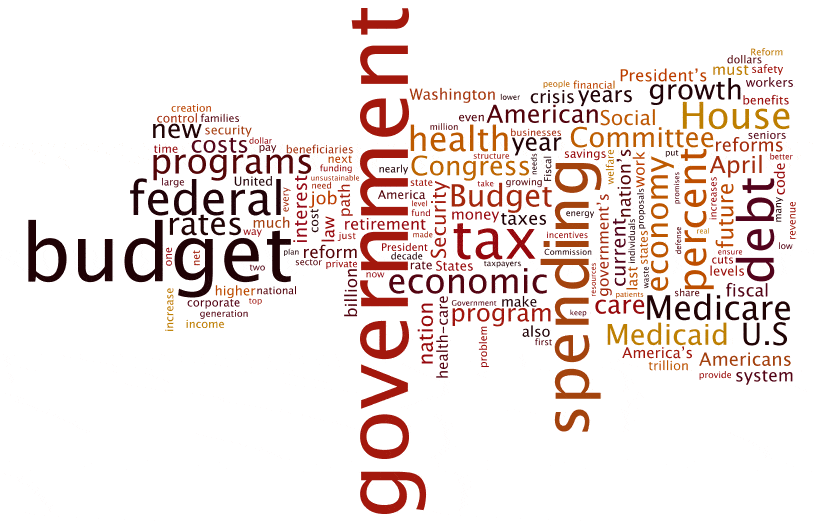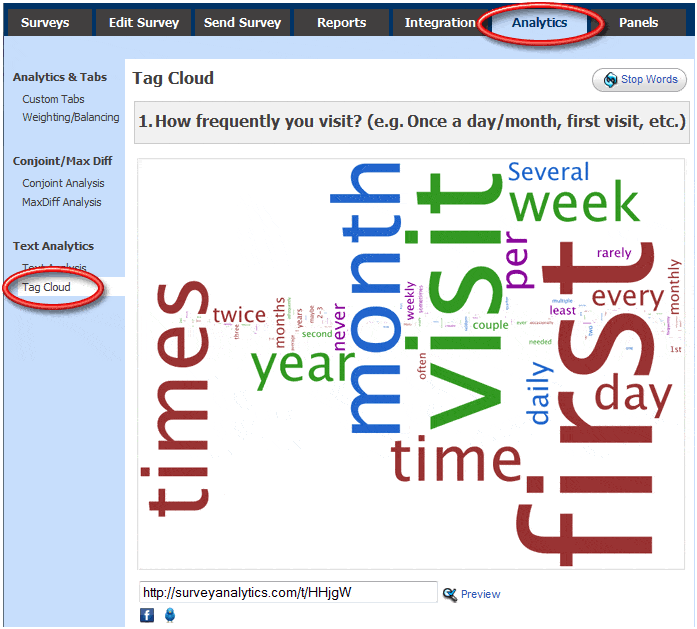Word Clouds and the Budget Debate:
The news from Washington these days is dominated by the great government debt debate. In early April the Republicans laid out their plan for debt reduction with Congressman Paul Ryan’s “Path to Prosperity”. A couple of weeks later the Democrats answered with Obama’s version of how to balance the books. While you certainly heard about these plans in the news, how many of you actually had a chance to sit down and read them?
At 35,000 words, Ryan’s “Path to Prosperity” is a budget epic. While the Obama plan is shorter it’s not exactly a quick read either. Want a quick and easy glimpse into each plan and the type of language used? Check out the results from the Word Cloud generator below from each plan:
Ryan’s “Path to Prosperity”
Obama’s Plan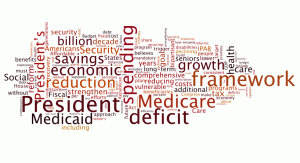
Lastly, Ryan’s favorite word is, “Government” and Obama’s favorite word is “President” (and here, both men remind us what politicians like talking about the most: themselves).
While Word Clouds won’t tell you everything you need to know about the budget debate, they will quickly highlight trends and areas for further analysis. They also make great presentation material. As researchers we see a lot of value in Word Clouds, which is why we’ve recently added the functionality to QuestionPro. Now you can quickly and easily generate Word Clouds for all of your free response questions.
Here’s how it works
Word Clouds summarize free response text based on the frequency which different words are used. This information is then formatted into a ‘Cloud’ where the font size and color represent the relative frequency of different terms.
Where can I access Word Cloud?
Within QuestionPro go to: Surveys » Analytics » Text Analytics » Tag Cloud
Word Clouds are available for which question types?
Word Cloud is available only for Open Ended Text Comment Box type questions. You can have multiple Open Ended Text Comment Box type questions in your survey. You can select the questions from the Options drop menu.
https://www.questionpro.com/features/word-clouds
Join us this Thursday – for a quick webinar on Word Clouds as part of our ongoing training sessions: