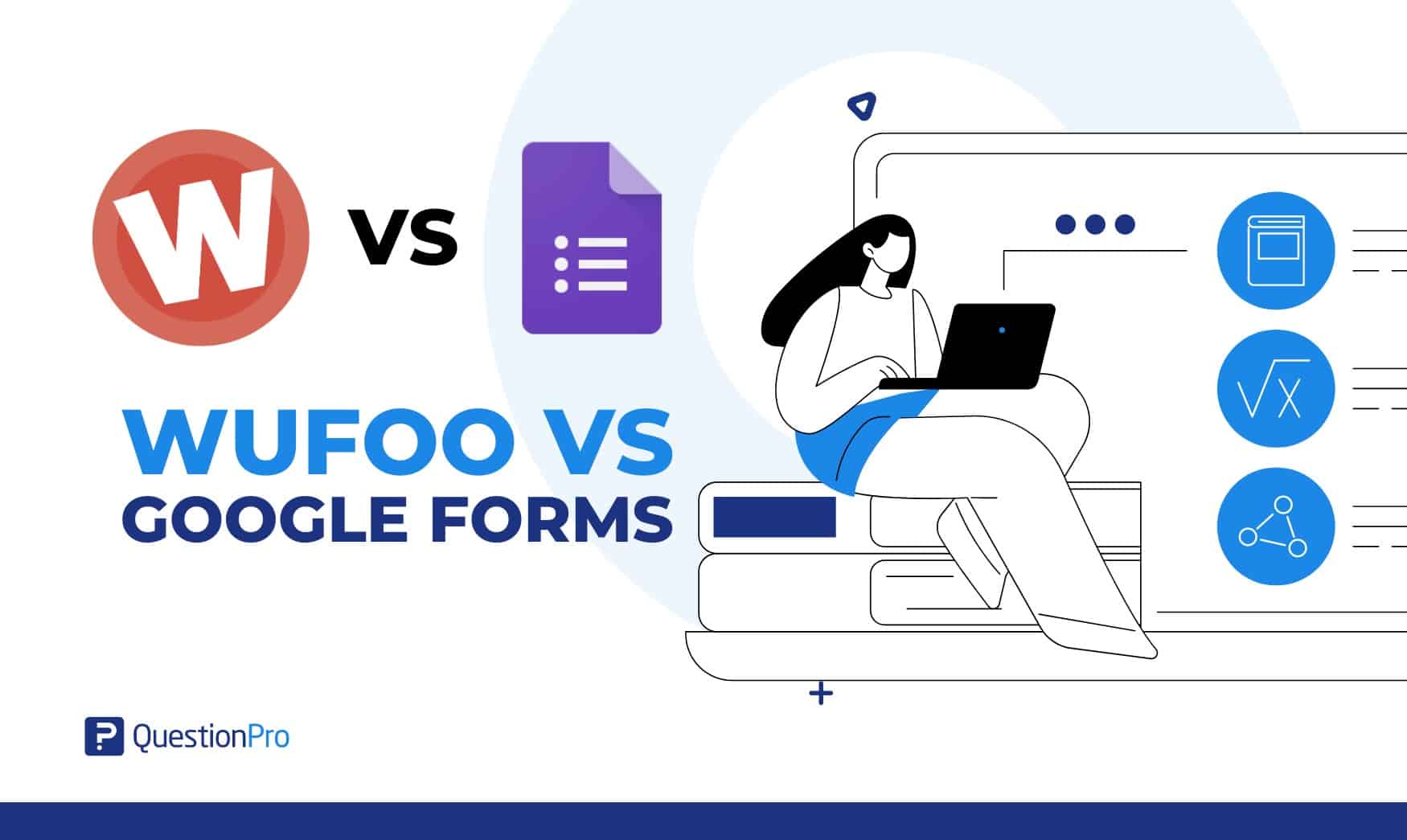
In the fast-paced digital world, gathering data through surveys and forms has become essential to running a successful business or project. Whether collecting customer feedback, gathering event registrations, or organizing an internal team survey, having the right tool can make all the difference. Wufoo and Google Forms are two popular options for creating forms and surveys, but how do they compare? More importantly, is there an alternative that might better serve your needs?
About Wufoo
Wufoo is a cloud-based form builder designed for businesses of all sizes to collect data easily. Launched in 2006, Wufoo has built a reputation for being a simple-to-use platform, especially for those who prefer drag-and-drop features and customizable templates. Wufoo is particularly good for users who must collect payments, register, or conduct basic surveys.
One of Wufoo’s strengths is its integration with third-party apps, such as payment processors (Stripe, PayPal), CRMs, and project management tools. However, it can become limiting as businesses grow, and its pricing can increase significantly when more advanced features or storage are required.
About Google Form
Google Forms, part of the free Google Workspace suite, is a straightforward tool for creating simple surveys and forms. Its user-friendly interface and the fact that it’s free for most users make it an attractive option for individuals, educators, and small businesses. It’s best suited for basic data collection tasks, such as gathering customer feedback or conducting small-scale research projects.
Google Forms integrates with Google Sheets, allowing users to sync data and analyze responses in real-time automatically. However, it lacks the advanced customization and design capabilities many businesses need to create professional forms and surveys.
Wufoo vs Google Forms: A Head-to-Head Comparison
Both Wufoo vs Google Forms have their unique strengths, but they also have limitations depending on the complexity and scale of your data collection needs. Let’s compare the two platforms across several key areas:
1. Ease of Use
- Wufoo: Wufoo offers a drag-and-drop interface, making it easy for anyone, even those with no technical knowledge, to create forms. The interface is clean and straightforward, but for larger forms, navigation can get a bit cumbersome.
- Google Forms: Google Forms is incredibly easy to use, thanks to its simple layout and integration with other Google tools. It’s ideal for creating quick forms or surveys, but it lacks advanced customization features.
Winner: Google Forms is the clear winner for ease of use, especially for users who are already familiar with Google Workspace.
2. Customization and Design Options
- Wufoo: Wufoo offers a decent range of customization options. Users can choose from pre-designed themes or create their own. It allows for custom branding, making it more suitable for businesses looking to create professional-looking forms.
- Google Forms: Google Forms is fairly limited in terms of design. You can add some customization, like changing the theme color or background image, but overall, the design options are basic. It’s not ideal if you need to create forms with a professional or branded appearance.
Winner: Wufoo wins this round with its better customization and branding options.
3. Data Collection and Analysis
- Wufoo: Wufoo integrates with tools like Google Sheets, Mailchimp, Salesforce, and others, making data collection and analysis easier. It also offers basic reporting features, but for more advanced analytics, you will likely need a third-party tool.
- Google Forms: Data collected through Google Forms syncs directly into Google Sheets, allowing for real-time collaboration and data analysis. However, Google Forms lacks advanced analytics tools for deeper insights, especially compared to more robust platforms.
Winner: Google Forms is better suited for real-time data collection and simple analysis, but Wufoo’s integrations offer more flexibility for more advanced needs.
4. Third-Party Integrations
- Wufoo: Wufoo integrates with a wide range of third-party apps, including payment processors like Stripe and PayPal, CRM tools like Salesforce, and project management tools like Asana and Trello. This makes it a versatile choice for businesses that need to connect their forms with other business tools.
- Google Forms: Google Forms integrates well with other Google products like Sheets and Docs but offers limited integration with external apps. To use third-party integrations, you might need to rely on tools like Zapier for automation.
Winner: Wufoo wins here due to its extensive third-party integrations.
5. Pricing
- Wufoo: Wufoo offers a free plan with limited features, but as you scale and require more responses or advanced features, the pricing becomes steep. Paid plans start at $19/month, which can be costly for small businesses or individuals.
- Google Forms: Google Forms is entirely free for individual users and offers unlimited responses. It’s a perfect solution for budget-conscious users who need basic form functionality.
Winner: Google Forms wins in terms of cost-efficiency, especially for individuals or small businesses with basic needs.
Wufoo vs Google Forms: Which One Should You Choose?
Choose Wufoo if:
You need a form builder with advanced customization options, third-party integrations, and the ability to collect payments. Wufoo is ideal for businesses that want to create professional-looking forms or need integration with CRMs and payment processors.
Choose Google Forms if:
You’re looking for a simple, cost-effective way to collect data quickly. Google Forms is perfect for educators, small businesses, or anyone who needs basic survey functionality without the need for advanced features.
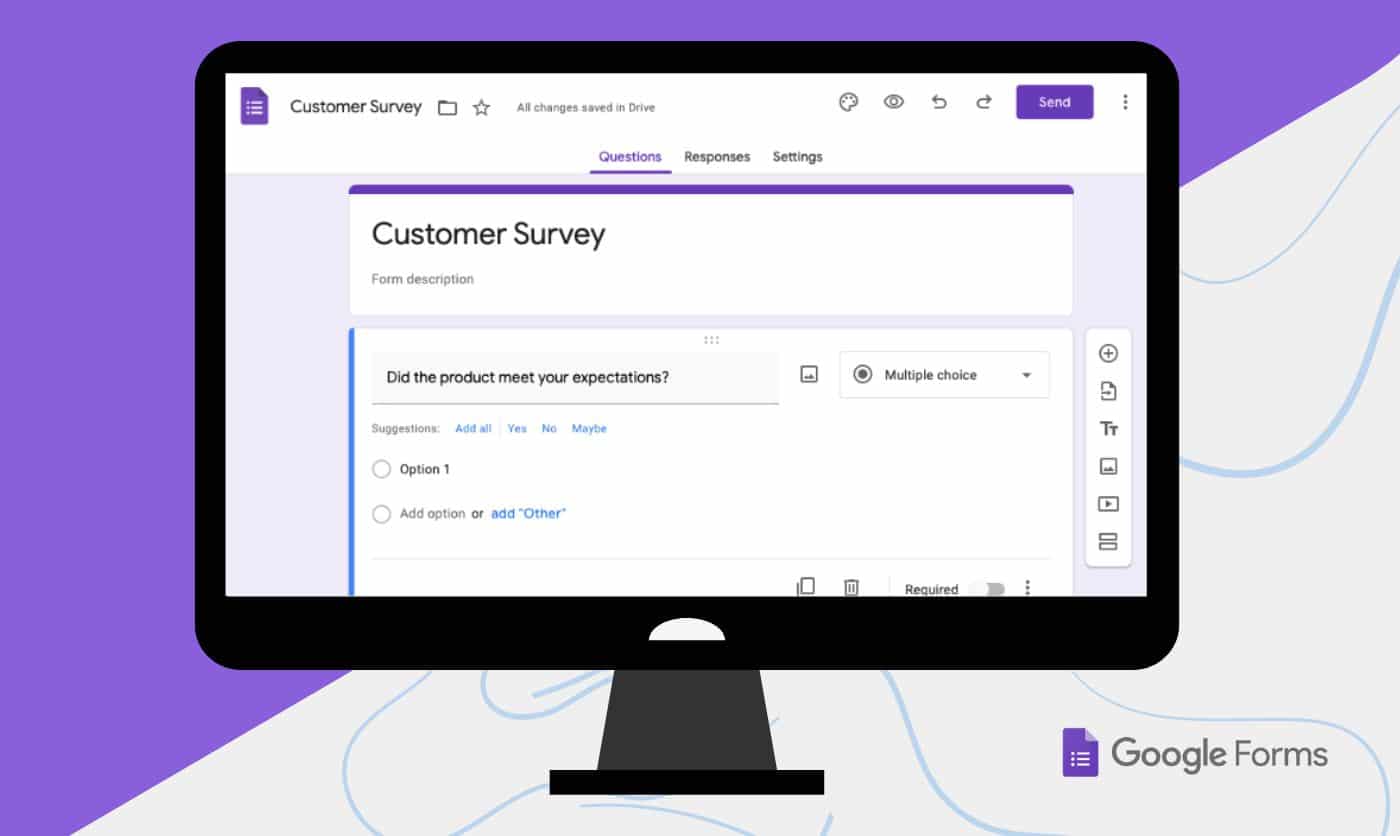
Why QuestionPro Is the Best Alternative to Either
While Wufoo and Google Forms both serve their purposes, neither may fully meet your business’s needs if you require a more comprehensive, feature-rich solution. Enter QuestionPro, the ultimate alternative that combines the simplicity of Google Forms with the advanced customization and integration options of Wufoo.
Here’s why QuestionPro stands out as the best option:
1. Advanced Features and Customization
QuestionPro offers a highly flexible platform for designing surveys and forms that meet your specific requirements. You can customize every aspect of your survey, including advanced logic, branding, and design—features that outshine both Wufoo and Google Forms.
2. Powerful Analytics
QuestionPro goes beyond simple data collection, offering advanced analytics tools that allow you to dig deeper into your responses. From real-time reporting to sentiment analysis, QuestionPro ensures you can make data-driven decisions with ease.
3. Seamless Integrations
With integrations into a wide range of third-party applications, QuestionPro ensures that your forms and surveys fit seamlessly into your existing business workflow. Whether you need to integrate with Salesforce, Zapier, or email marketing platforms, QuestionPro has you covered.
4. Cost-Effective Plans
QuestionPro offers a range of pricing options that cater to businesses of all sizes. From a free plan with essential features to enterprise-level solutions, you’ll find that QuestionPro provides the best value for your money.
Make the Smart Choice with QuestionPro
If you’re looking for a tool that combines the ease of use of Google Forms with the professional capabilities of Wufoo, QuestionPro is your answer. Start your free trial today and experience a survey and form-building platform that grows with your business needs.







