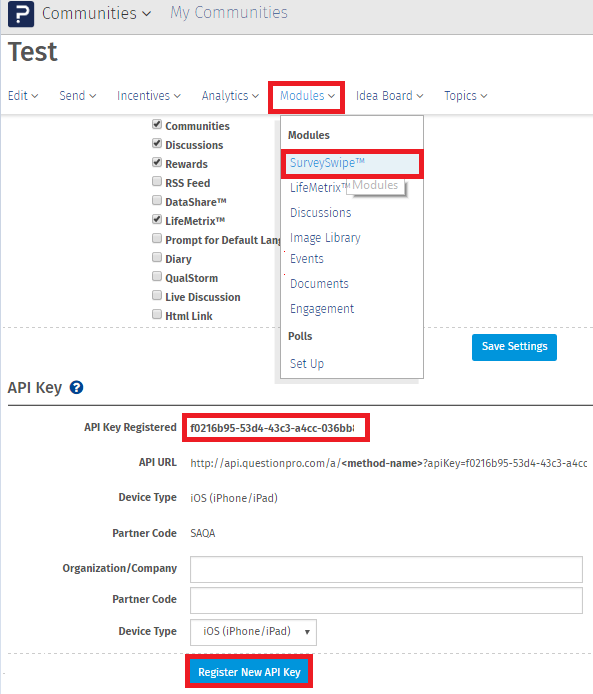- Communities - Mitgliedersuche
- Gemeinschaften - Importieren Sie Mitglieder, indem Sie ein Excel-Dokument hochladen
- Communities - Massenimport-Mitglieder
- Communities - Massenaktualisierung des Mitgliederstatus
- Non responsive members
- Delete inactive members
- Daten exportieren | Herunterladen von Daten der Community-Mitglieder
- Communities - Freunde einladen
- Custom fields merge
- Manage members
- LifeMetrix
- Deploy to tester
- Global unsubscribe
- Add moderator
Panel API
The Panel API allows users to access their panel through an API and perform view, create and add operations. Users may want to know what fields are present in the panel, access specific member details and update the same.
Users will have to call a URL entailing the request type and pass specific details as required by the API call. The information will be in JSON format.
- Create/Update Panel Members Record
- Export Panel Members Data
- Export Reward Stats
- Export Panel Members Data for Active Campaigns Batches
- Get Available Sample Criteria to Select/Filter Members.
- Get Available Sample Count for given Selection/Sample Criteria
- Get the Price Per Response for the given Selection/Sample Criteria
- Send Survey Invitation to Panel Members
- Get the Rewards List for a Panel
- Redeem Points against the Rewards
An API call looks like:
www.surveyanalytics.com/a/api/surveyanalytics.micropanel. {FUNCTION-NAME} ?apiKey= {API-KEY}
Where-
{FUNCTION-NAME}:
can be
- panelMemberUpdate (For updating Panel Members Record)
- panelDataExport (For panel data export)
- exportRewardStats (For Rewards Stats export)
- panelMemberExport (For Panel Members Data for Active campaigns export)
-
{API-KEY}:
To set up API Key, go to:
- Login » Communities » (Select Community) » Modules » SurveySwipe » API Key

www.surveyanalytics.com/a/api/surveyanalytics.micropanel.exportRewardStats?apiKey=7042c040-11a7-4344-a8b2-66cd473fee6b
Purpose
You can use the panelMemberUpdate method to update or modify the panel members profile.
Request URLwww.surveyanalytics.com/a/api/surveyanalytics.micropanel. panelMemberUpdate ?apiKey={ API-KEY }
Request Parameters| Parameter | DataType | Description |
| apiKey* | String | Encrypted alphanumeric string to authenticate your credentials.Please refer the following link for further information: API KEY |
* - Mandatory parameter
NOTE :- For each member added through API call an email-verification Email will be sent if Double-Opt-In Verification is turned on. To disable got to: Login>>Panels>>Email Preferences>>(New User Email Verification Template)>>(Enable Double Opt/In Verification Email for Web-Signups - Template)
JSON Data Format:The JSON format starts with the panelMembers object which is an array where each element has parameters for the specified panel Member to be updated. Each JSON parameter has been explained below. After the JSON parameters there is an example of JSON structure with explanation.
JSON Parameters :| Parameter | Description |
| emailAddress* | Email Address of the panel Member whose profile needs to be updated. Panel member is identified on the basis of email Address. It is a required field. NOTE:- If panel member is not found for the given email address new panel member will be created . |
| firstName | First name of the panel member. |
| address1 | Address1 |
| address2 | Address2 |
| City | City |
| State | State |
| zipCode | Zip code |
| Country | Country |
| fields | Profile fields array where each element is the profile field that needs to be updated. The details for how to construct each element for this array is given below. |
| Parameter | Description |
| id* | ID of the profile field that needs to be updated. This will be provided by us. It is unique for each profile field. |
| answers* | This field is required ONLY for single-select and multiple-select profile field Types. It is a JSON array with each element being the index of the option selected. For e.g. If the field is multiple-select and has five options. And user selects 1st and 3rd option the values sent should be 0 & 2. For single-select field only one value needs to be sent. NOTE:- The answer index starts from 0. |
| date* | This field is only required for date/birthday profile field type. The date must be in the format : “MM-dd-yyyy” . |
| text* | This field is only required for free form profile field types (large text, single line text box, numeric) and zip code profile field type. |
* - Mandatory parameter.
All the parameter names are Case Sensitive.
Below is an example of JSON format for updating details for two panel members (abc@abc.com & xyz@xyz.com). For both panel members we are updating four fields. Where profile fields are:
| Field id-1001 | is a Multiple-select field type having 5 options. | abc has selected 2nd & 4th option and xyz has selected 1st , 3rd & 5th option. Note that option index starts from 0. |
| Field id-1002 | is Single-select having 4 options. | abc has selected 3rd option and xyz has selected 4th option. |
| Field id-1003 | is Date type. Date must be in format ‚MM-dd-yyyy. | Field id- 1004 is a Large text description type. |
{ "panelMembers": [ { "emailAddress": "abc@abc.com", "firstName": "abc", "lastName": "last name", "address1": "1234 W Main St.", "address2": "Suite 102", "city": "Newark", "state": "New Jersey", "zipCode": "37064", "country": "USA", "fields": [ {"id": 1001, "answers": [1,3]}, {"id": 1002, "answers": [2]}, {"id": 1003, "date": "04-22-2012"}, {"id": 1004, "text": "No comments"} ] }, { "emailAddress": "xyz@xyz.com", "firstName": "xyz", "lastName": "last name", "fields": [ {"id": 1001, "answers": [0,2,4]}, {"id": 1002, "answers": [3]}, {"id": 1003, "date": "04-21-2012"}, {"id": 1004, "text": "It was a great experience."} ] } ] }
Purpose
You can use the panelDataExport method to export details for all the Panel Members.
Request URLwww.surveyanalytics.com/a/api/surveyanalytics.micropanel. panelDataExport ?apiKey={ API-KEY }
Request Parameters| Parameter | DataType | Description |
| apiKey* | String | Encrypted alphanumeric string to authenticate your credentials.Please refer the following link for further information: API KEY |
* - Mandatory parameter
Example :{ "response": { "id": 9100, "title": "Panel Name", "name": "Panel Name", "report": { "title": "Panel Data Export", "data": [ { "US universities": "", "Last Invitation Date": "", "Surveys Sent": 0, "Profile Complete Date": "", "Completed Surveys": 0, "single select global": "", "Timestamp": "2012-03-23 01:44:17.0", "Zip code": "", "Signup IP Address": "Imported Member", "Source": "Survey", "Status": "New", "Birthday": "", "Total Points": 10, "ID": 789356, "Tracking Source": "", "Email Address": "vishal.chd@gmail.com", "Zip Code": "", "US university 2": "", "Last Name": "Sharma", "First Name": "Vishal" }, { "US universities": "", "Last Invitation Date": "2012-03-11 08:26:15.0", "Surveys Sent": 10, "Profile Complete Date": "2012-02-15 21:37:31.0", "Completed Surveys": 3, "single select global": "1", "Timestamp": "2011-12-29 03:41:04.0", "Zip code": "1234", "Signup IP Address": "Imported Member", "Source": "Upload", "Status": "Verified", "Birthday": "1901-01-01", "Total Points": 90, "ID": 316486, "Tracking Source": "", "Email Address": "anish.bhanwala@surveyanalytics.com", "Zip Code": "1234", "US university 2": "", "Last Name": "", "First Name": "" }, ] } }, "status": { "message": "OK", "id": 200, "method": "surveyanalytics.micropanel.panelDataExport", "serverUTC": 1335427753345, "url": "/a/api/surveyanalytics.micropanel.panelDataExport", "apiKey": "7042c040-11a7-4344-a8b2-66cd473fee6b" } }
Purpose
You can use the exportRewardStats method to export the Rewards Summary report and details for each reward.
Request URLwww.surveyanalytics.com/a/api/surveyanalytics.micropanel. exportRewardStats ?apiKey={ API-KEY }
Request Parameters| Parameter | DataType | Description |
| apiKey* | String | Encrypted alphanumeric string to authenticate your credentials.Please refer the following link for further information: API KEY |
* - Mandatory parameter
Example :{ "response": { "id": 9100, "title": "Panel Name", "name": "Panel Name", "report": { "sheets": [ { "title": "Rewards Summary Report", "data": [ { "Status": "Active", "Reward ": "$10 Amazon Gift Certificate", "ID": 673, "Points required to Claim": 0 } ] }, { "Reward ID": 673, "title": "Summary for $10 Amazon Gift Certificate", "Reward": "$10 Amazon Gift Certificate", "data": [] } ] } }, "status": { "message": "OK", "id": 200, "method": "surveyanalytics.micropanel.exportRewardStats", "serverUTC": 1335427846205, "url": "/a/api/surveyanalytics.micropanel.exportRewardStats", "apiKey": "7042c040-11a7-4344-a8b2-66cd473fee6b" } }
Purpose
You can use the panelMemberExport method to view panel member details for Active Campaign Batches. You can view each member's survey Status (completed, pending, etc.), reminder count, points, etc.
Request URLwww.surveyanalytics.com/a/api/surveyanalytics.micropanel. panelMemberExport ?apiKey={ API-KEY }
Request Parameters| Parameter | DataType | Description |
| apiKey* | String | Encrypted alphanumeric string to authenticate your credentials.Please refer the following link for further information: API KEY |
* - Mandatory parameter
Example :{ "response": { "id": 9100, "title": "Panel Name", "name": "Panel Name", "report": { "title": "Panel Member Data", "data": [ { "Status": "Pending", "Response ID": 0, "Survey ID": 2817650, "Survey Name": "One Question", "Panel Member ID": 316486, "Email Address": "anish.bhanwala@surveyanalytics.com", "Points": 25, "Reminder Count": 0, "Timestamp": "2012-03-11 08:26:15.0" }, { "Status": "Pending", "Response ID": 0, "Survey ID": 2817650, "Survey Name": "One Question", "Panel Member ID": 316486, "Email Address": "anish.bhanwala@surveyanalytics.com", "Points": 25, "Reminder Count": 0, "Timestamp": "2012-02-11 02:38:38.0" }, { "Status": "Terminated", "Response ID": 6231410, "Survey ID": 2903524, "Survey Name": "survey with terminate", "Panel Member ID": 316486, "Email Address": "anish.bhanwala@surveyanalytics.com", "Points": 10, "Reminder Count": 0, "Timestamp": "2012-02-15 21:36:22.0" }, ] } }, "status": { "message": "OK", "id": 200, "method": "surveyanalytics.micropanel.panelMemberExport", "serverUTC": 1335427623336, "url": "/a/api/surveyanalytics.micropanel.panelMemberExport", "apiKey": "7042c040-11a7-4344-a8b2-66cd473fee6b" } }
Purpose
You can use the getSampleCriteria call to get the available sample criteria to select/filter members.
Request URLwww.surveyanalytics.com/a/api/surveyanalytics.micropanel.getSampleCriteria?apiKey={API-KEY}
* - Mandatory parameter
Response JSON Parameters :
| Parameter | Description |
| title | Panel name. |
| customFieldCriteria | Array of all the profile fields (only single-select & multi-select) |
| customFieldID | Profile field ID. This is required for other API calls: getCountForSample & getPricingForSample |
| title | Profile field title |
| type | Profile field type. 21=Multi-select, 20=Single-select |
| customFieldChoices | Array of choices available for the given profile field |
| name | Profile field choice name |
| choiceID | Profile field choice ID. This is required for other API calls: getCountForSample & getPricingForSample |
{"response": {"title": "Sample Panel", "customFieldCriteria": [ { "customFieldID": 426, "title": "Which country do you live in?", "customFieldChoices": [ { "name": "India", "choiceID": 472 }, { "name": "USA", "choiceID": 473 }, { "name": "Canada", "choiceID": 474 }, { "name": "England", "choiceID": 475 }, { "name": "France", "choiceID": 493 } ], "label": "Which country do you live in?", "type": 21 }, { "customFieldID": 437, "title": "In which type of industry do you work?", "customFieldChoices": [ { "name": "Healthcare", "choiceID": 485 }, { "name": "Education", "choiceID": 486 }, { "name": "Banking/Finance", "choiceID": 487 }, { "name": "Government", "choiceID": 488 } ], "label": "In which type of industry do you work?", "type": 20 }, { "customFieldID": 438, "title": "Do you work full-time or part-time?", "customFieldChoices": [ { "name": "Full-Time", "choiceID": 489 }, { "name": "Part-Time", "choiceID": 490 } ], "label": "Do you work full-time or part-time?", "type": 20 } ], "description": "Sample Panel" }, "status": { "message": "OK", "id": 200, "method": "surveyanalytics.micropanel.getSampleCriteria", "serverUTC": 1391507297387, "url": "/a/api/surveyanalytics.micropanel.getSampleCriteria", "apiKey": "3d14fd32-5ec7-4c60-bc49-583e01fa528a" } }
Purpose
You can use the getCountForSample call to get the available sample count for given selection/sample criteria.
Request URLwww.surveyanalytics.com/a/api/surveyanalytics.micropanel.getCountForSample?apiKey={API-KEY}
Request Parameters| Parameter | DataType | Description |
| apiKey* | String | Encrypted alphanumeric string to authenticate your credentials.Please refer the following link for further information: API KEY |
* - Mandatory parameter
JSON Data Format:The JSON format starts with the customFieldCriteria JSON array with each element being field for which you want to filter panel members.
JSON Parameters :| Parameter | Description |
| customFieldCriteria* | JSON array in which each element is a profile field for which you want to filter panel members. |
| Parameter | Description |
| customFieldID* | ID of the profile field. It is unique for each profile field. See getSampleCriteria API call on how to get the profile field IDs. NOTE: Only single-select & multi-select fields are allowed in selection criteria. |
| customFieldChoices* | It is a JSON array with each element being the choice ID of the profile field choices. See getSampleCriteria API call on how to get the profile field IDs and choice IDs. |
* - Mandatory parameter.
All the parameter names are Case Sensitive.
{"customFieldCriteria":[{"customFieldID":426, "customFieldChoices":[472]}]}
Response JSON Parameters :
| Parameter | Description |
| availableSampleCount | Number of panel members available for the give sample/selection criteria. |
| title | Panel name/title. |
{"response":{"availableSampleCount":5291, "title":"Sample Panel"}, "status":{"message":"OK", "id":200, "method":"surveyanalytics.micropanel.getCountForSample", "serverUTC":1391512758696, "url":"/a/api/surveyanalytics.micropanel.getCountForSample", "apiKey":"3d14fd32-5ec7-4c60-bc49-583e01fa528a"}}
Purpose
You can use the getPricingForSample call to get the price per response for the given selection/sample criteria.
Request URLwww.surveyanalytics.com/a/api/surveyanalytics.micropanel.getPricingForSample?apiKey={API-KEY}
Request Parameters| Parameter | DataType | Description |
| apiKey* | String | Encrypted alphanumeric string to authenticate your credentials.Please refer the following link for further information: API KEY |
* - Mandatory parameter
JSON Data Format:The JSON format starts with the customFieldCriteria JSON array with each element being field for which you want to filter panel members.
JSON Parameters :| Parameter | Description |
| customFieldCriteria* | JSON array in which each element is a profile field for which you want to filter panel members. |
| Parameter | Description |
| customFieldID* | ID of the profile field. It is unique for each profile field. See getSampleCriteria API call on how to get the profile field IDs. NOTE: Only single-select & multi-select fields are allowed in selection criteria. |
| customFieldChoices* | It is a JSON array with each element being the choice ID of the profile field choices. See getSampleCriteria API call on how to get the profile field IDs and choice IDs. |
* - Mandatory parameter.
All the parameter names are Case Sensitive.
{"customFieldCriteria":[{"customFieldID":426, "customFieldChoices":[472]}]}
Response JSON Parameters :
| Parameter | Description |
| costPerResponse | Cost per response for give selection/sample criteria. |
| title | Panel name/title. |
{"response":{"title":"Sample Panel", "costPerResponse":5}, "status":{"message":"OK", "id":200, "method":"surveyanalytics.micropanel.getPricingForSample", "serverUTC":1391513279758, "url":"/a/api/surveyanalytics.micropanel.getPricingForSample", "apiKey":"3d14fd32-5ec7-4c60-bc49-583e01fa528a"}}
Purpose
You can use the executeSampleForCriteria API call to send survey invitation to panel members for the given selection/sample criteria.
Request URLwww.surveyanalytics.com/a/api/surveyanalytics.micropanel.executeSampleForCriteria?apiKey={API-KEY}
Request Parameters| Parameter | DataType | Description |
| apiKey* | String | Encrypted alphanumeric string to authenticate your credentials.Please refer the following link for further information: API KEY |
* - Mandatory parameter
JSON Parameters :| Parameter | Description |
| customFieldCriteria* | JSON array in which each element is a profile field for which you want to filter panel members. |
| isExternalSurvey* | True if you are using system OTHER than SurveyAnalytics. For more information see 'External Passback Link' in 'You may also be interested in...' section at the bottom of page. |
| externalSurveyURL | Required if 'isExternalSurvey' parameter is true. For more information see 'External Passback Link' in 'You may also be interested in...' section at the bottom of page. |
| surveyName | Required if 'isExternalSurvey' parameter is true. Name of the external survey. |
| surveyID | Required if 'isExternalSurvey' parameter is false. ID of the survey you want to deploy. |
| emailSubject* | Email Subject |
| emailMessage* | Email message body. |
| completePoint | Points to be awarded to panel member for completing survey. |
| terminatePoint | Points to be awarded to panel member if survey is terminated. |
| quotaPoint | Points to be awarded to panel member if survey quota is over. |
| surveyLength* | Duration of Survey in minutes |
| isStickyMode | Allow survey to be taken multiple times by same panel member. |
| Parameter | Description |
| customFieldID* | ID of the profile field. It is unique for each profile field. See getSampleCriteria API call on how to get the profile field IDs. NOTE: Only single-select & multi-select fields are allowed in selection criteria. |
| customFieldChoices* | It is a JSON array with each element being the choice ID of the profile field choices. See getSampleCriteria API call on how to get the profile field IDs and choice IDs. |
* - Mandatory parameter.
All the parameter names are Case Sensitive.
{"customFieldCriteria":[{"customFieldID":426, "customFieldChoices":[472]}],"isExternalSurvey": false, "surveyID": 3652, "emailSubject": "Take survey now!", "emailMessage": "Thank you for joining the Panel research community. We have a very interesting study for you, which shouldn't take more than 8 minutes of your time. As always, we value your feedback and assure you that the data collected will only be used for research purposes. In essence, we ask that you provide your candid and honest opinion"}
Response JSON Parameters :
| Parameter | Description |
| success | 'success' message if batch was sent successfully |
| errors | Array of errors. |
| title | Panel name/title. |
Success: {"response":{"title":"Sample Panel", "success":"Batch created successfully. Delivery in progress."}, "status":{"message":"OK", "id":200, "method":"surveyanalytics.micropanel.executeSampleForCriteria", "serverUTC":1391587759449, "url":"/a/api/surveyanalytics.micropanel.executeSampleForCriteria", "apiKey":"3d14fd32-5ec7-4c60-bc49-583e01fa528a"}}
Error: {"response":{"title":"Sample Panel", "errors":["Survey not found for ID 32652"]}, "status":{"message":"OK", "id":200, "method":"surveyanalytics.micropanel.executeSampleForCriteria", "serverUTC":1391588038334, "url":"/a/api/surveyanalytics.micropanel.executeSampleForCriteria", "apiKey":"3d14fd32-5ec7-4c60-bc49-583e01fa528a"}}
Purpose
You can use the getRewardsListForMember API call to view all the Rewards in the Panel. You can view each rewards details such as Reward ID, Points, Image Url, Gift card description, etc.
Request URLwww.surveyanalytics.com/a/api/surveyanalytics.micropanel. getRewardsListForMember ?apiKey={ API-KEY }
Request Parameters| Parameter | DataType | Description |
| apiKey* | String | Encrypted alphanumeric string to authenticate your credentials.Please refer the following link for further information: API KEY |
* - Mandatory parameter
JSON Data FormatThe JSON Format contains the key value pair of the required parameter.
JSON Parameters :| Parameter | Description |
| panelID* | Panel ID of the panel for which Rewards List is required. |
| memberEmailAddress* | Email Address of the panel member. Panel member is identified on the basis of email Address. It is a required field. |
* - Mandatory parameter.
All the parameter names are Case Sensitive.
{"memberEmailAddress":"a@a.com"}
Response JSON Parameters :
| Parameter | Description |
| panelID | An unique ID of the Panel |
| panelMemberID | This is an unique ID of the panel member |
| Rewards | It is a JSON array where each element represents reward details |
| Parameter | Description |
| qPointRewardID | An unique ID of the Reward |
| giftCardDescription | Reward gift card description |
| imageUrl | gift card image url |
| points | Reward points |
| isEligibleForRedemption | A flag with values of "Y" or "N" indicating rewards eligibility for redemption |
| eligibleForRedemptionMessage | Rewards eligibility for redemption message |
{ "response": { "panelID":571, "panelMemberID":1217, "Rewards": [ { "eligibleForRedemptionMessage":"Redeem Reward", "giftCardDescription":"$10 Amazon.com Gift Card", "imageUrl":"http://www.surveyanalytics.com/images/amazon.gif", "qPointRewardID":311, "points":100, "isEligibleForRedemption":"Y" }, { "eligibleForRedemptionMessage":"Redeem Reward", "giftCardDescription":"2 Movie Tickets", "imageUrl":"http://www.surveyanalytics.com/images/movie-ticket.jpg", "qPointRewardID":312, "points":100, "isEligibleForRedemption":"Y" }, { "eligibleForRedemptionMessage":"Not Available", "giftCardDescription":"1000 Points = $10 Donation", "imageUrl":"http://www.surveyanalytics.com/images/charity.png", "qPointRewardID":313, "points":100, "isEligibleForRedemption":"N" }, { "eligibleForRedemptionMessage":"Redeem Reward", "giftCardDescription":"$10 Amazon.ca", "imageUrl":"https://dwwvg90koz96l.cloudfront.net/graphics/item-images/amazon-canada-gift-card.png", "qPointRewardID":315, "points":100, "isEligibleForRedemption":"Y" } ] }, "status": { "message":"OK", "id":200, "method":"surveyanalytics.micropanel.getRewardsListForMember", "serverUTC":1403775450735, "url":"/a/api/surveyanalytics.micropanel.getRewardsListForMember", "apiKey":"44262182-f3d2-410c-9fb8-675042180785" } }
Purpose
You can use the redeemReward API call to redeem points against reward. You can view the redemption reward details such as rewardID, amount redeemed, reward identifier, redeem message, etc.
Request URLwww.surveyanalytics.com/a/api/surveyanalytics.micropanel. redeemReward ?apiKey={ API-KEY }
Request Parameters| Parameter | DataType | Description |
| apiKey* | String | Encrypted alphanumeric string to authenticate your credentials.Please refer the following link for further information: API KEY |
* - Mandatory parameter
JSON Data FormatThe JSON Format contains the key value pair of the required parameter.
JSON Parameters :| Parameter | Description |
| panelID* | Panel ID of the panel for which Rewards List is required. |
| memberEmailAddress* | Email Address of the panel member. Panel member is identified on the basis of email Address. It is a required field. |
| rewardID* | The id of the Reward for which the points has to be redeemed |
| disclaimerAccepted | Survey Analytics is not liable for redemption related issues |
* - Mandatory parameter.
All the parameter names are Case Sensitive.
{"memberEmailAddress":"a@a.com","rewardID":315,"disclaimerAccepted":"Survey Analytics is not liable for redemption related issues"}
Response JSON Parameters :
| Parameter | Description |
| panelID | An unique ID of the Panel |
| panelMemberID | This is an unique ID of the panel member |
| amountRedeemed | The amount which is redeemed |
| redeemMessage | Reward redemption status message |
| redeemedDate | Reward redemption date |
| rewardIdentifier | Reward description |
| qPointRewardID | Reward ID |
| orderID | This is the merchant transaction ID for the Tango Card |
{ "response": { "amountRedeemed":100, "redeemMessage":"Reward redeemed successfully", "redemmedDate":"24-25-2014 18:24:05", "orderID":114-06516166-25, "qPointRewardID":315, "rewardIdentifier":"$10 Amazon.ca", "panelMemberID":1217, "panelID":571 } , "status": { "message":"OK", "id":200, "method":"surveyanalytics.micropanel.redeemReward", "serverUTC":1403775969379, "url":"/a/api/surveyanalytics.micropanel.redeemReward", "apiKey":"44262182-f3d2-410c-9fb8-675042180785" } }