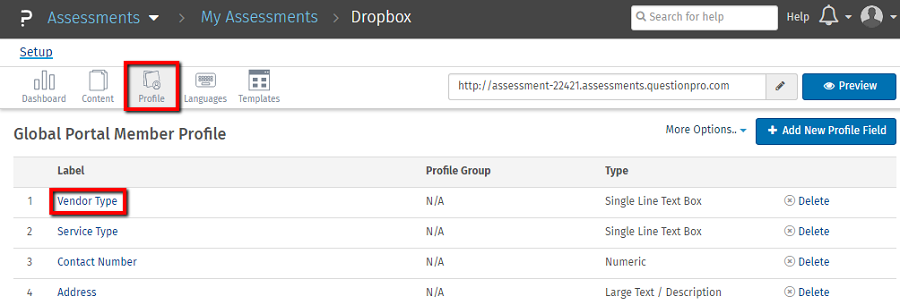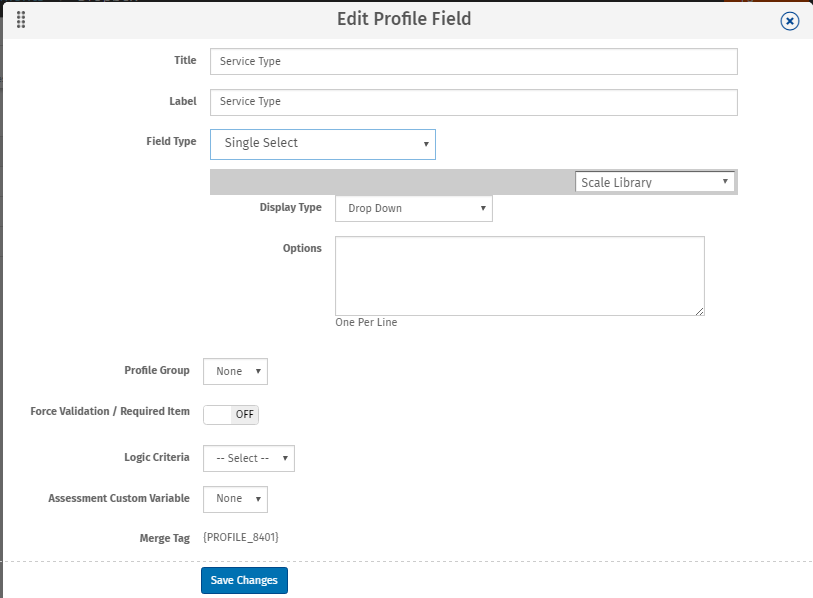Assessment - Add Vendor
How do I add a vendor to a portal?
To add a vendor to a portal:
- Click on the portal's name.
- Click on the add vendor button.
- Fill in the details of the vendor and click save.
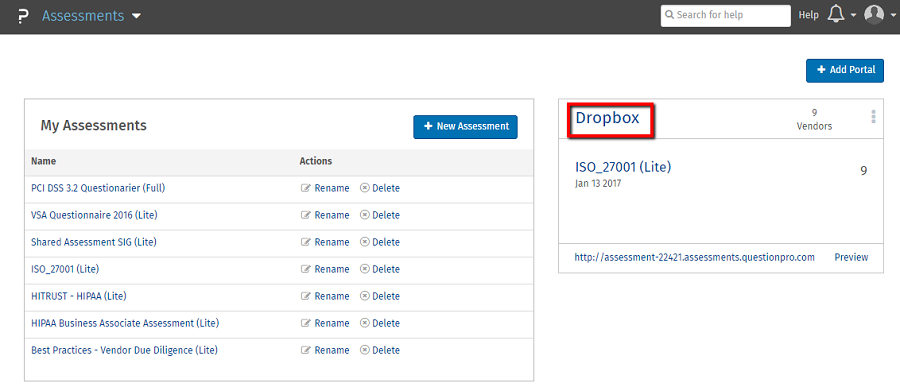
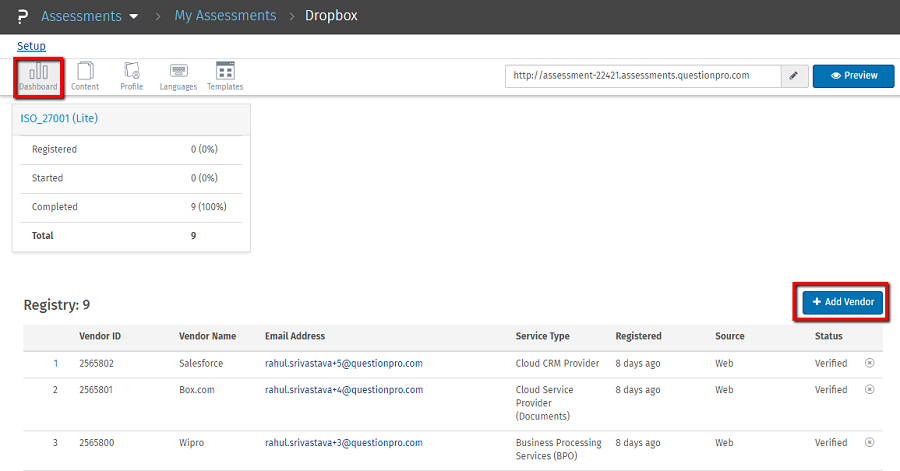
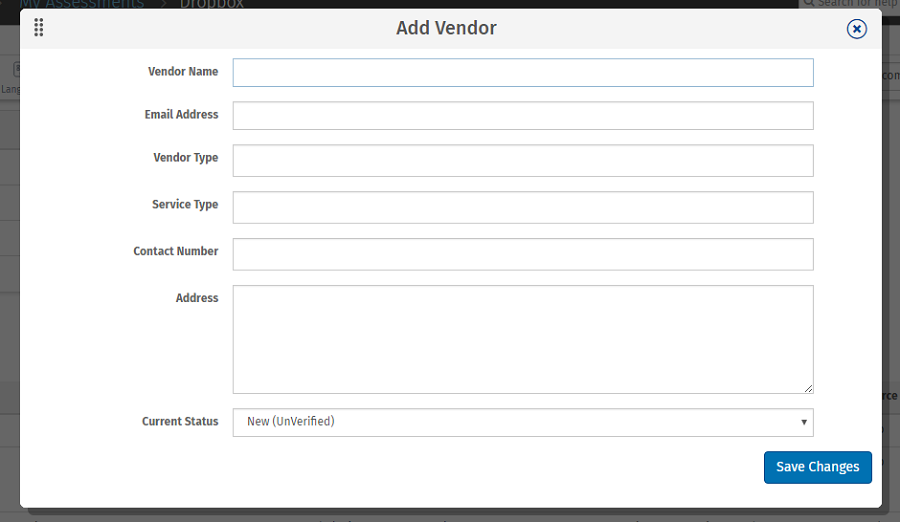
Can I edit the vendor details?
Yes, you can edit vendor details. To edit vendor details:
- Click on the portal name.
- Click on the email address hyperlink.
- Update the details and save the changes.
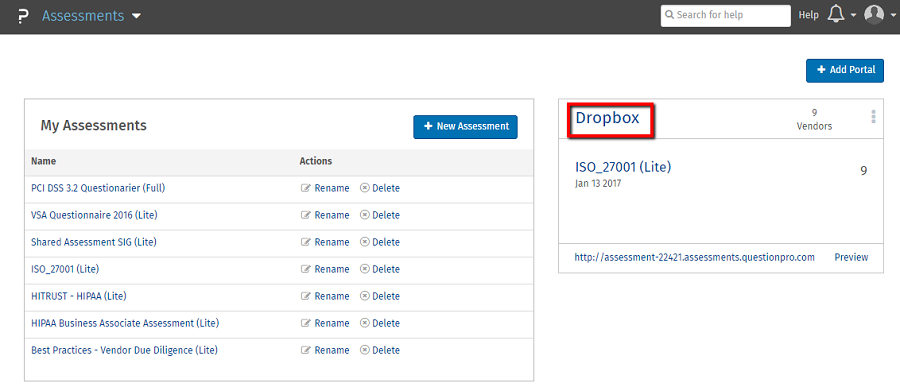
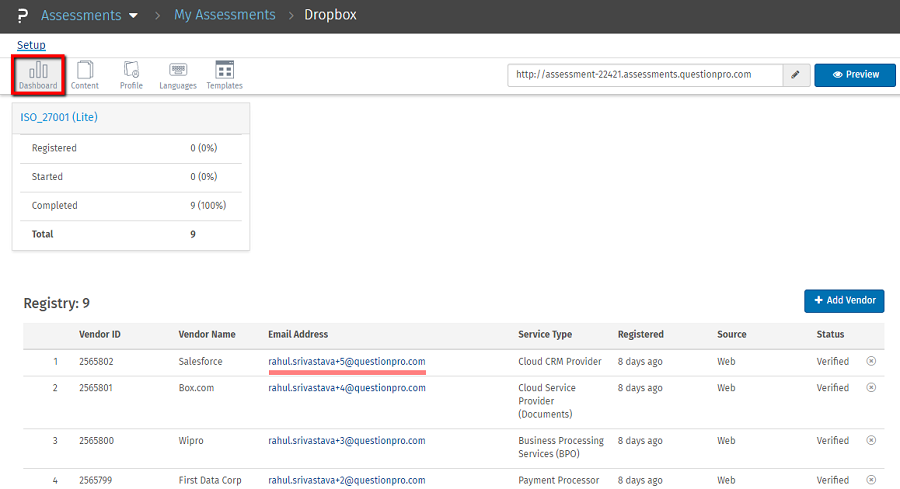
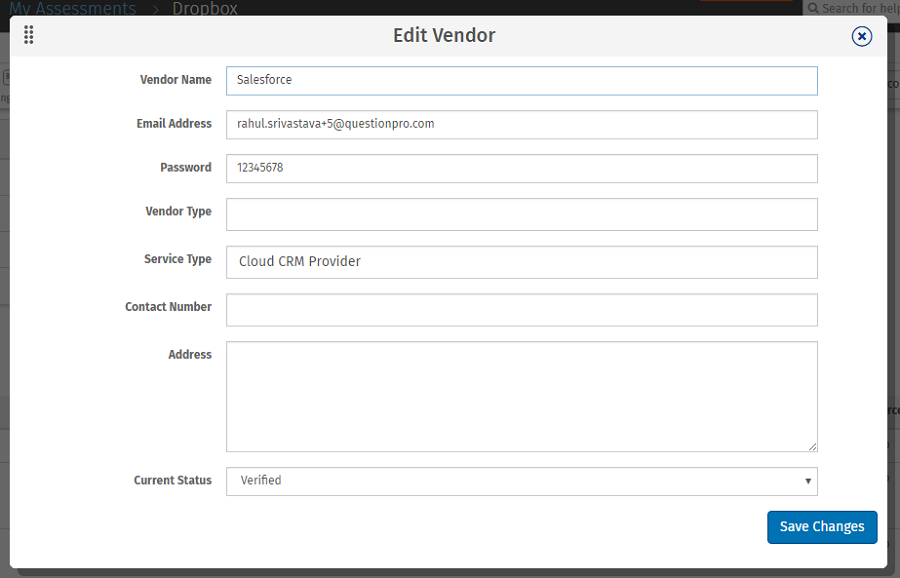
Can I add/remove fields from vendor creation form?
Yes, you can add/remove custom fields in vendor creation form. To add/remove custom fields:
- Click on the portal name.
- Go to profile tab and click on add new profile field.
- Add description of profile field and save.
- Click on delete icon to delete a field from vendor registration form.
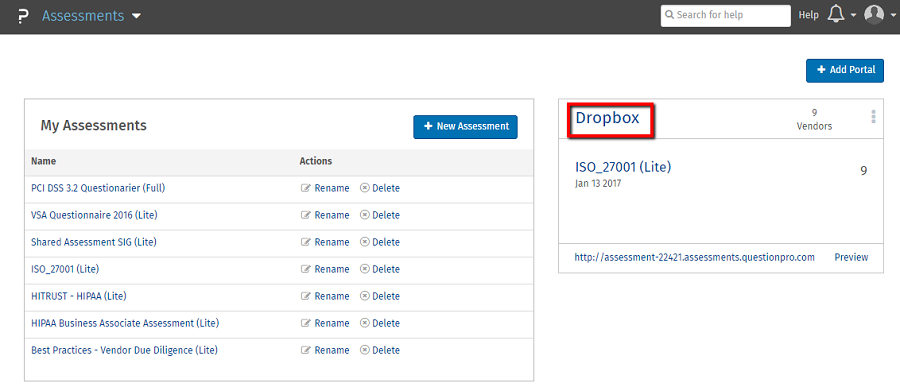
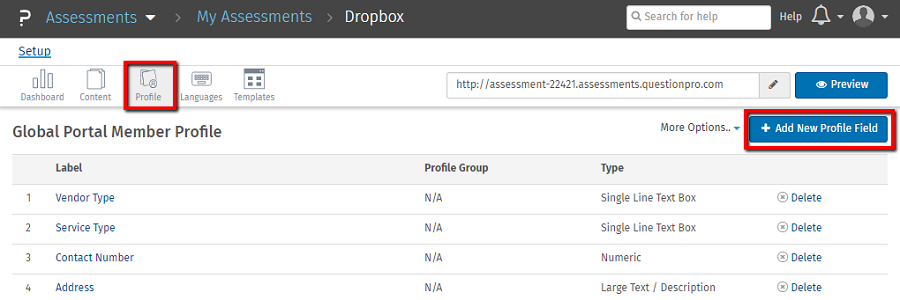
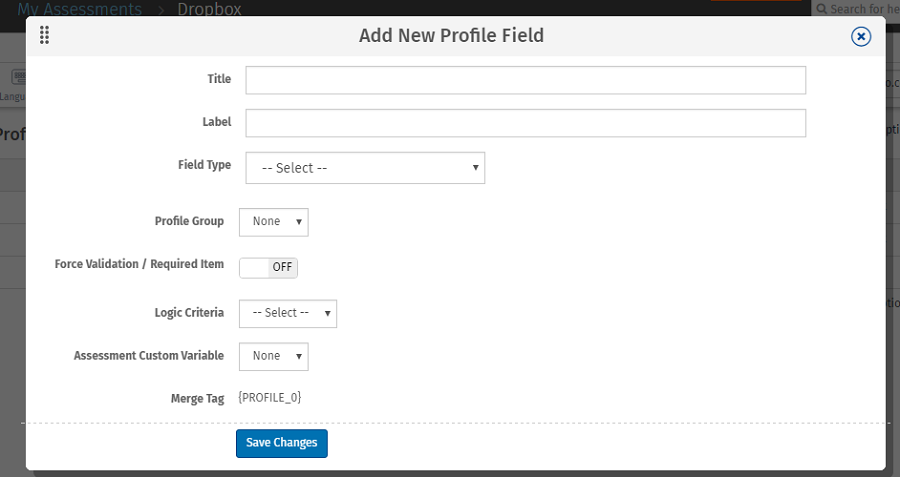
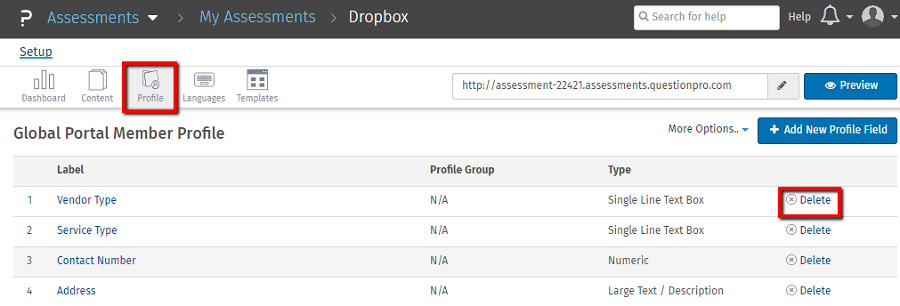
Can I modify type of profile field?
Yes, you can modify type of profile field. To modify the profile field:
- Click on the profile field label.
- Update the profile field type.