
Assessment - Create Portal
How do I create a Portal?
You can create a portal by clicking on the “Add Portal” icon. You can give the portal a name, a URL, add a logo and create a welcome message for the vendor portal.
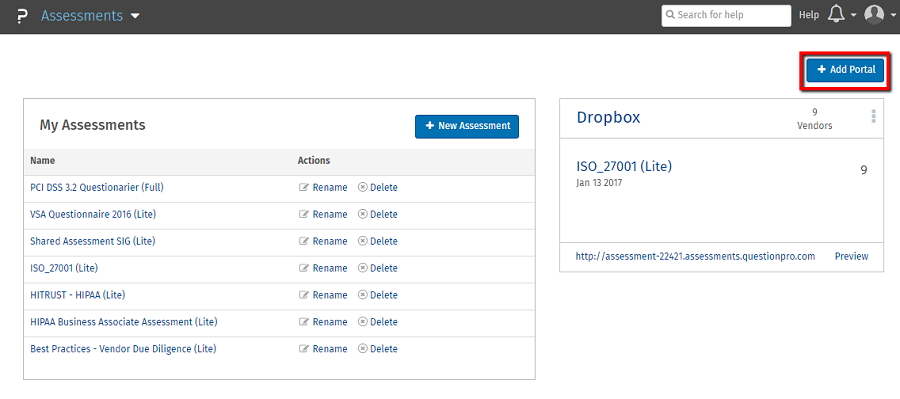
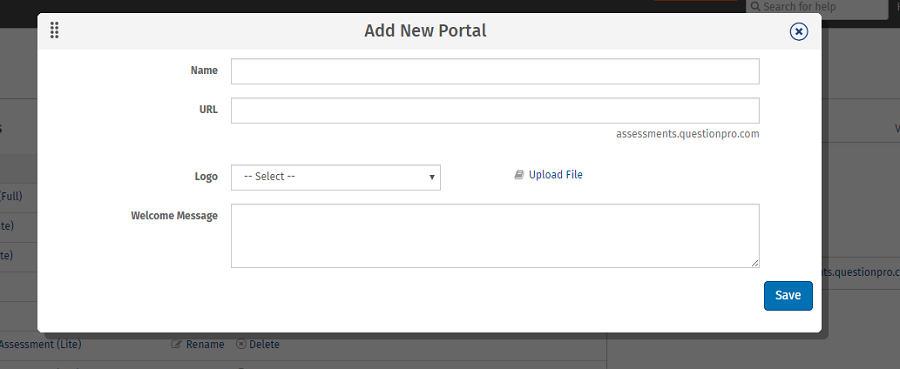
Can I delete a portal?
Yes, you can delete a portal. To delete a portal, click on the configure icon then click delete icon.
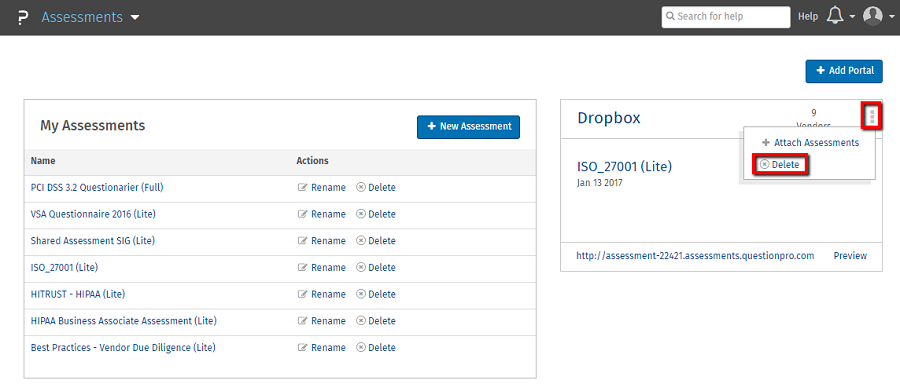
Can I edit the content of a portal?
Yes, you can edit the content of a portal. To edit the contents of a portal:
- Click on the portal's name.
- Go to content and click on the item you want to edit.
- Update the details and save the changes.
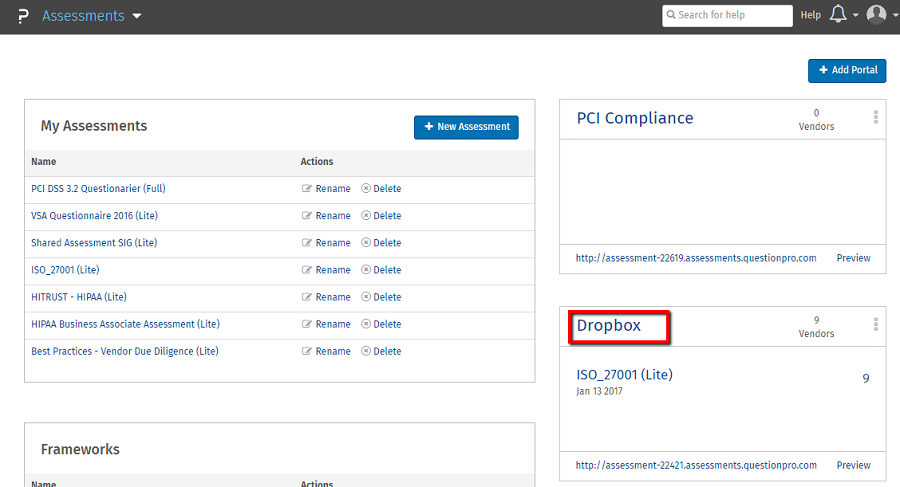
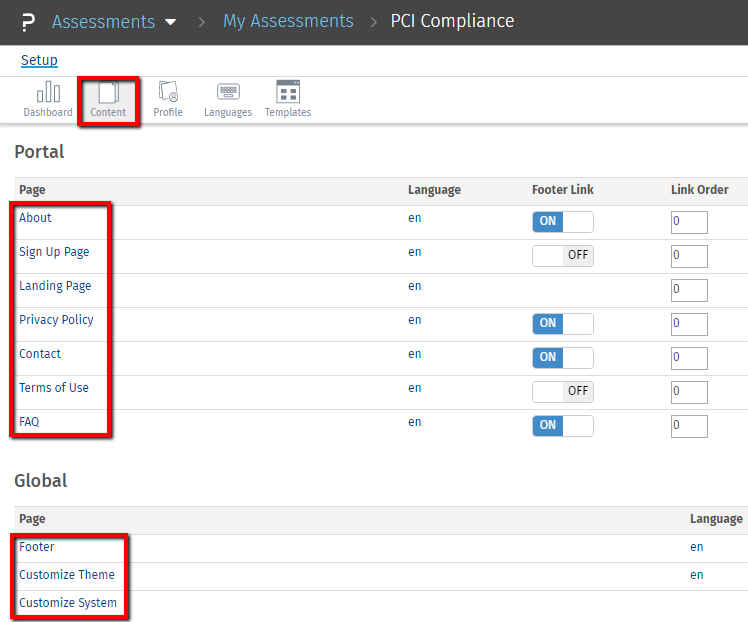
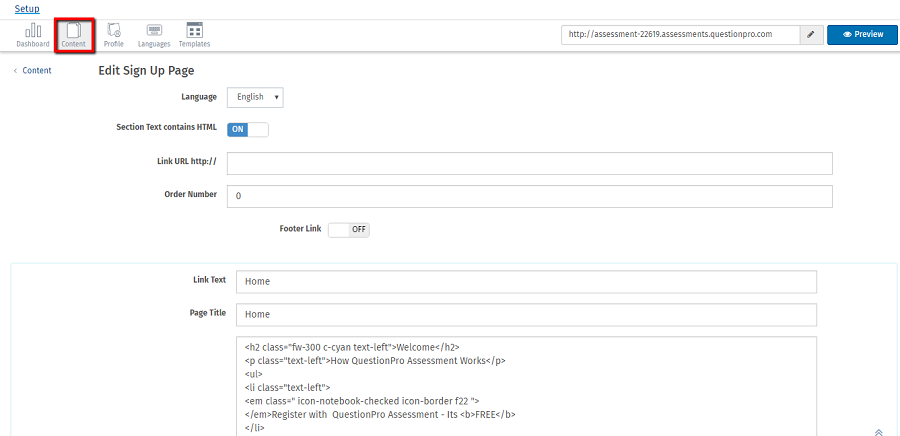
You may also be interested in...
Assessment - Attach Assessment
Assessment - Document Attachment Setup
Assessment - Document Attachment Upload

