
Assessment – View Document Attachment
How do I view the document attached by the vendor?
To view the document attached, go to:
- Login >> Assessment >> Click on the Assessment attached to a portal
- Click on the Attached Document hyperlink to view the document attached.
- Click on the document's name hyperlink to download the attached file.
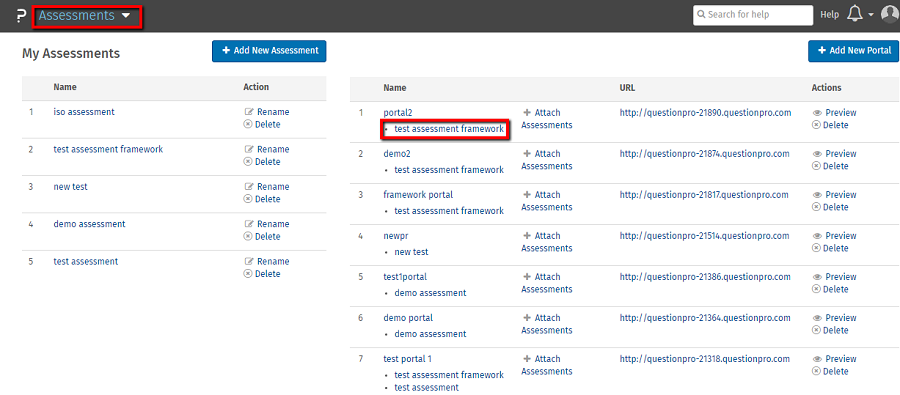
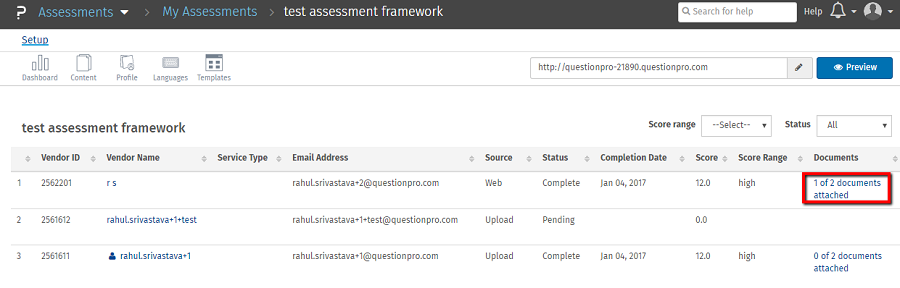
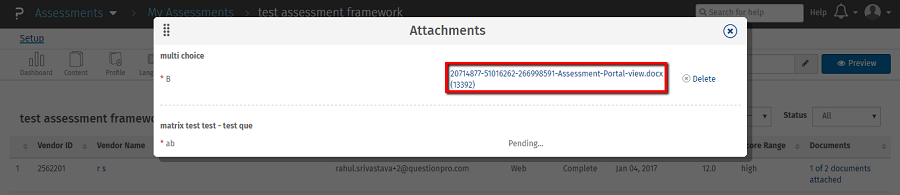
Can a client delete the document uploaded by vendor on the portal?
Yes, a client can delete the document uploaded by vendor. To delete, click on the Delete next to the document uploaded. A pop-up window will appear with a comment Are you sure you want to delete this doc?. Click on Ok to delete.
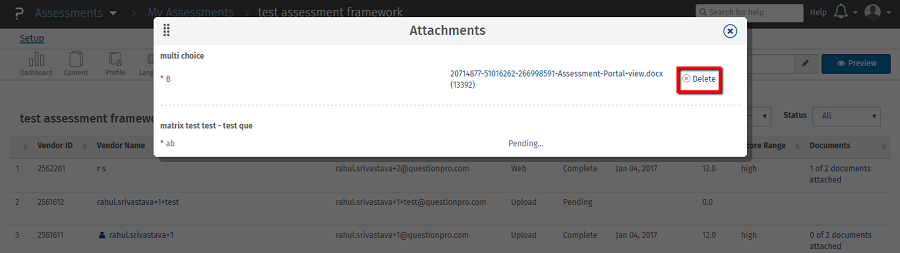
You may also be interested in...
Assessment - Document Attachment Setup
Assessment - Document Attachment Upload
Assessment - Attach Assessment

