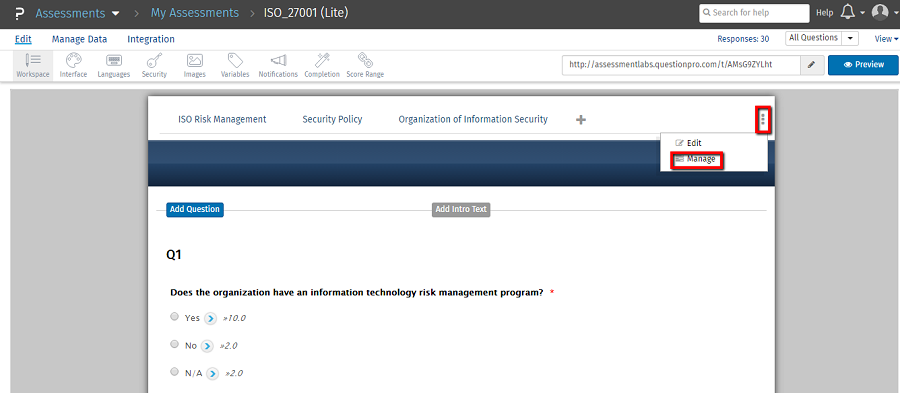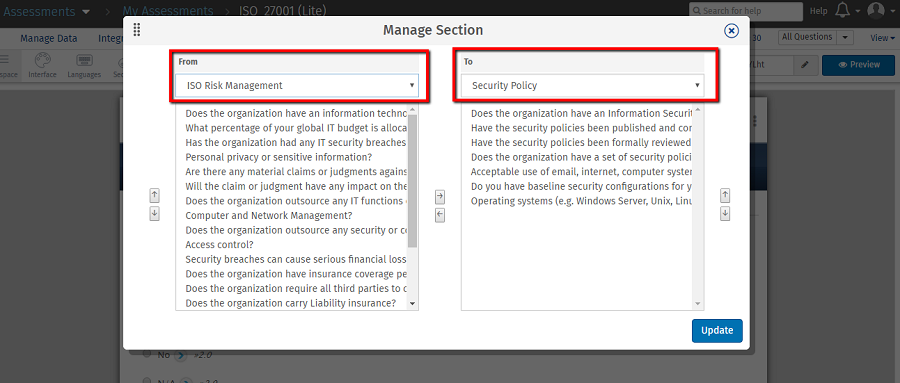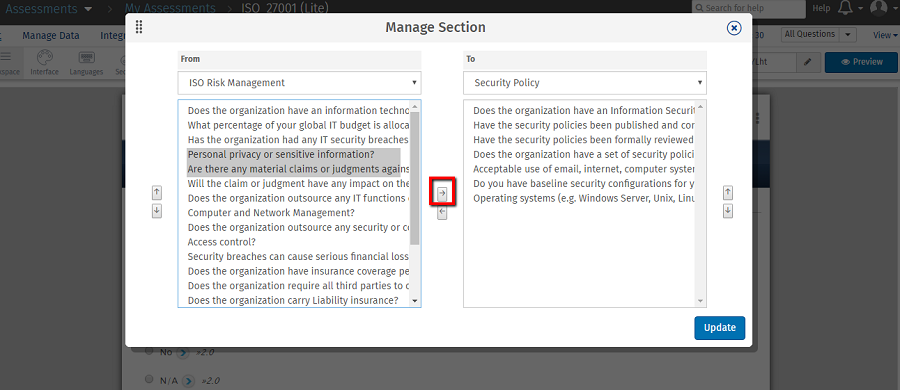Assessment - Edit Assessment
Can I add sections in the assessment?
Yes, you can add sections in the assessment. To add a section:
- Select the existing section or create a new assessment.
- Click on the “+” icon to add a new section.
- Give the name of the section and click on Save.
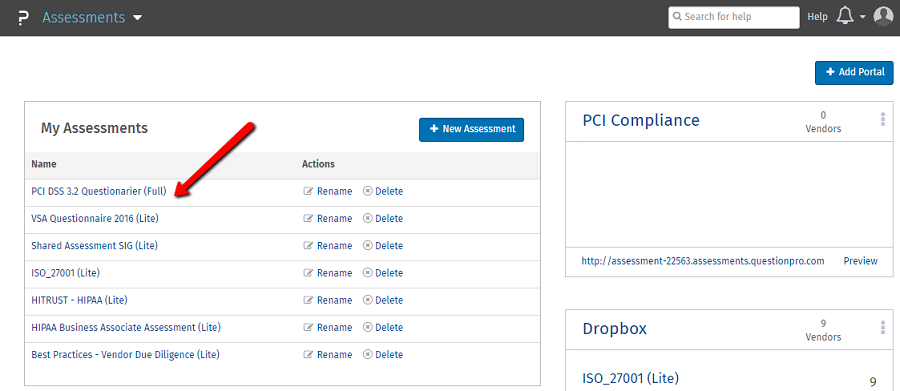
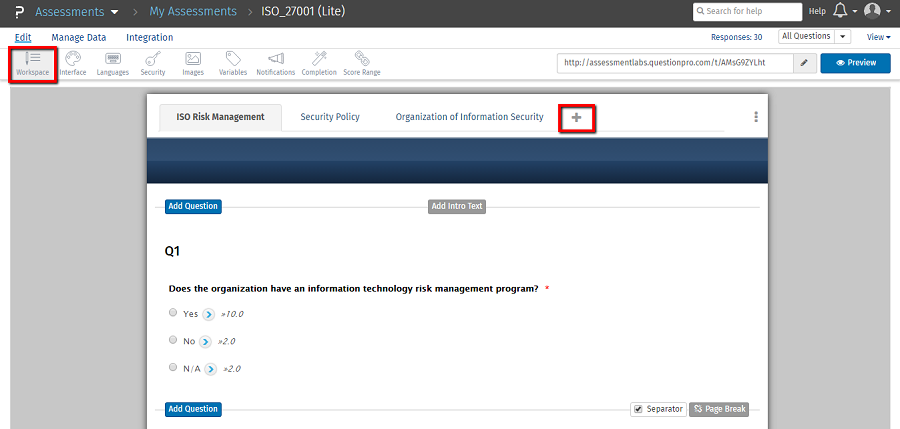
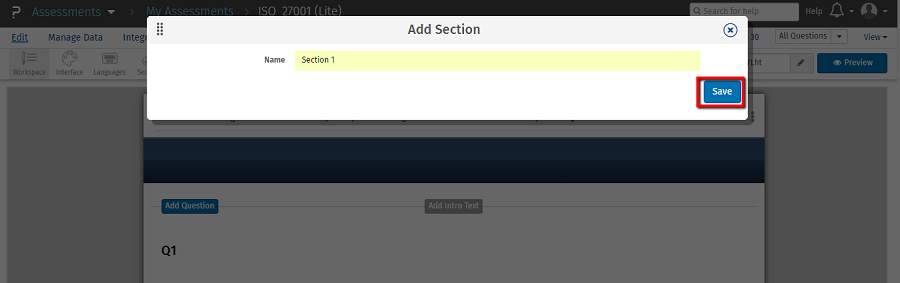
Can I delete a section?
Yes, you can delete sections. To delete section:
- Click on Configure Icon.
- Click on Edit.
- To delete section click delete option provided against each section.
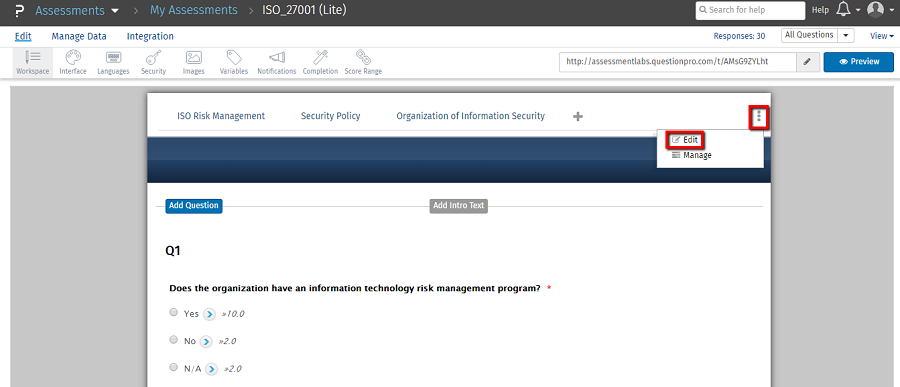
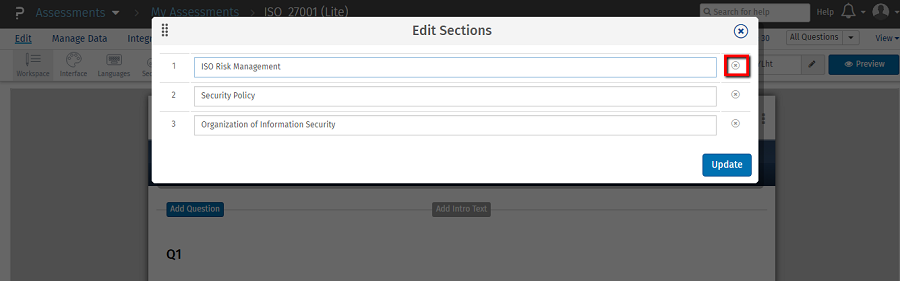
Can I rename a section?
Yes, you can delete sections. To delete section:
- Click on Configure Icon.
- Click on Edit.
- To rename section, edit the section name given in text field.
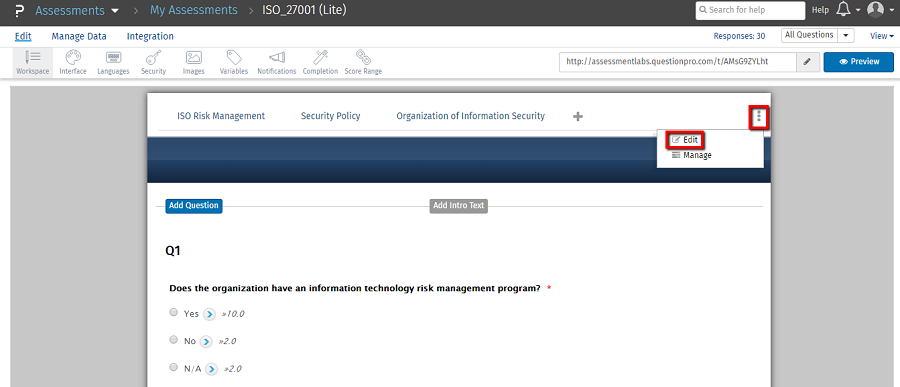

Can I move question from 1 section to another section?
Yes, you can move question from 1 section to another section. To move question from 1 section to another section:
- Click on Configure Icon.
- Click on Manage.
- Select the section in the dropdown from which the question will be moved.
- Select the section in the dropdown in which the question will move.
- Select question and use arrow key to move the question from 1 section to another.